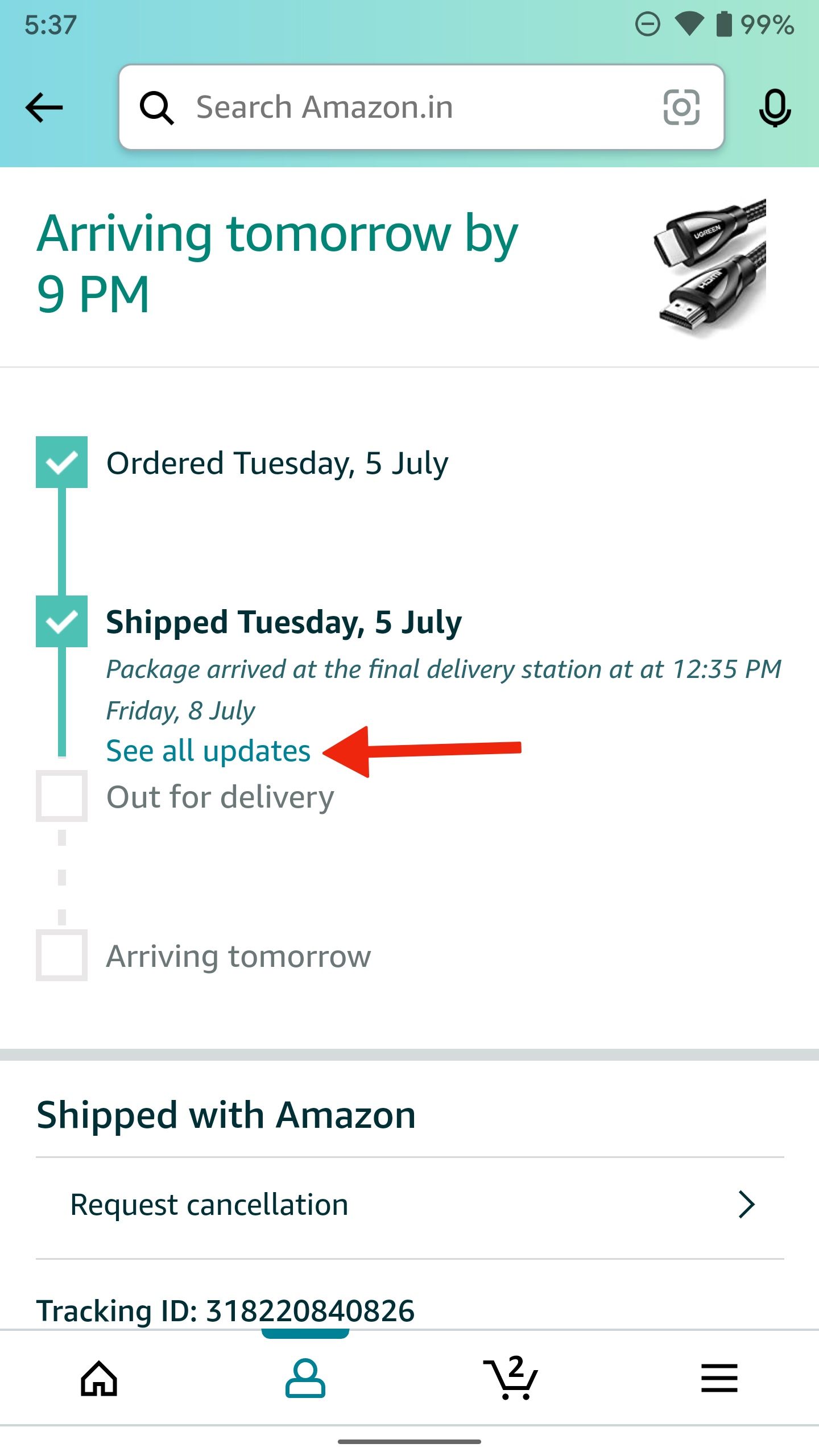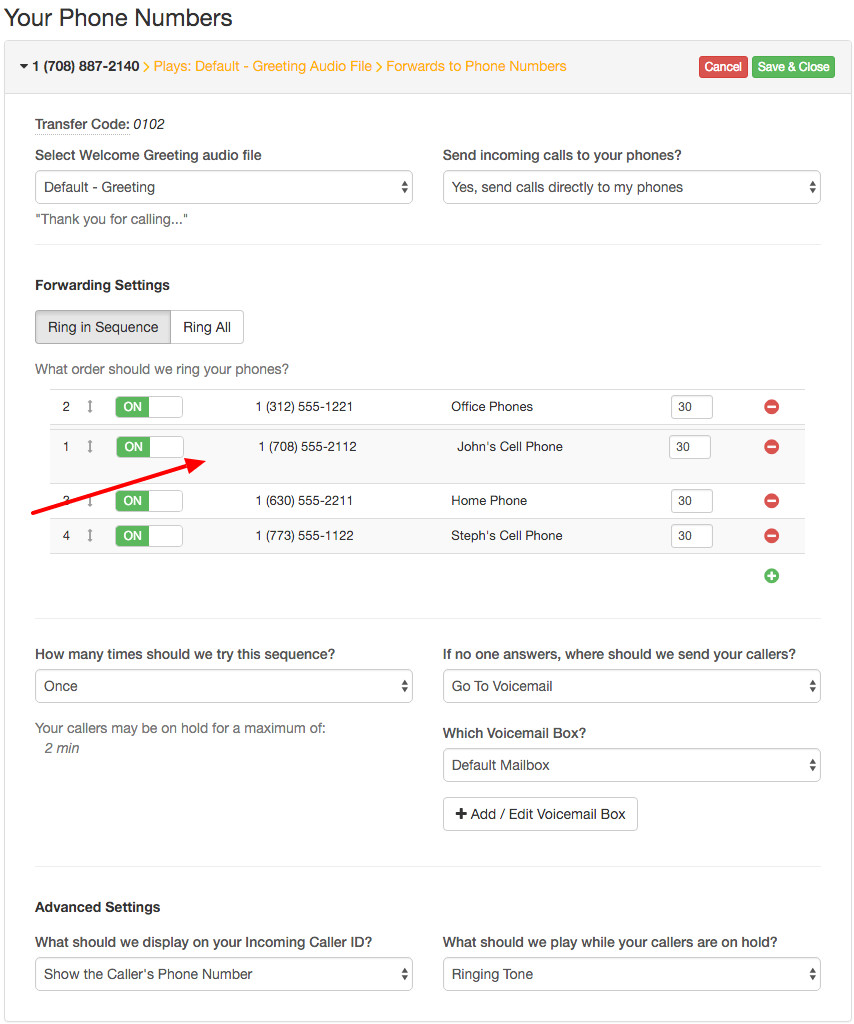How To Order Pictures From Your Phone

In an era dominated by smartphone photography, the tangible joy of holding a printed photograph can seem like a relic of the past. Yet, the desire to preserve memories beyond the digital realm persists, prompting a surge in accessible and convenient photo printing services directly from our mobile devices. Navigating the myriad of options, however, can feel overwhelming.
This article serves as a comprehensive guide to ordering photo prints from your phone, demystifying the process and outlining the various apps and services available. We'll delve into the factors to consider when choosing a printing service, including cost, print quality, and delivery options. Furthermore, the article will explore the security implications of uploading personal photos to third-party platforms, providing practical tips for safeguarding your precious memories.
Understanding Your Options
Several leading players dominate the mobile photo printing market. These include well-established brands like Shutterfly, Snapfish, and Walmart Photo, as well as mobile-first companies such as FreePrints and Printique. Each offers a unique set of features and pricing structures.
Choosing the right service depends on your specific needs and priorities. Consider the type of prints you desire: standard glossy prints, matte finish, canvas prints, photo books, or personalized gifts. Evaluate the available print sizes and the paper quality offered by each provider.
App-Based Services
Many companies offer dedicated mobile apps for seamless ordering. These apps typically allow you to directly access your phone's photo library, select desired images, and choose print options. They also offer editing tools to enhance photos before printing.
FreePrints, for example, allows users to order up to 85 free 4x6 prints per month, with only shipping costs applied. Other app-based services like Printique focus on offering professional-quality prints with a greater range of customization options.
Website-Based Services
Alternatively, most photo printing services offer web-based ordering platforms accessible through your phone's browser. This option can be useful if you prefer not to download additional apps or if you're using a device with limited storage. The process is similar to app-based ordering, requiring you to upload photos and select print specifications.
Shutterfly and Snapfish, for instance, have robust websites that allow for extensive customization and offer a wide array of products beyond standard prints. These platforms frequently feature promotional offers and discounts.
Factors to Consider
Before placing an order, compare pricing across different services. Shipping costs can significantly impact the overall price, especially for smaller orders. Pay close attention to print quality, as variations exist between providers.
Read reviews and compare sample prints if possible. Check the estimated delivery timeframes to ensure the prints arrive when you need them. Consider customer support options in case of issues with your order.
Print Quality and Resolution
Print quality is directly related to the resolution of your photos. Ensure your images are high resolution for optimal results. Avoid printing low-resolution images, as they may appear blurry or pixelated.
Most services provide guidelines on recommended image resolutions for different print sizes. Adhering to these guidelines will help ensure a crisp and clear final product. Some apps also offer warnings if an image is too low-resolution for a particular print size.
Security and Privacy
Uploading personal photos to third-party platforms raises legitimate security concerns. Always review the privacy policies of the printing services you're considering. Look for services that employ encryption to protect your data during transmission.
Consider using strong, unique passwords for your accounts. Be mindful of the images you upload and avoid sharing sensitive or private information. Delete images from the printing service's platform after your order is complete, if the option is available.
Step-by-Step Ordering Guide
The general process for ordering prints from your phone is relatively straightforward. First, select a printing service and create an account. Next, upload the desired photos from your phone's gallery.
Then, choose your print size, paper type, and any desired enhancements or editing options. Review your order carefully before submitting it, paying attention to quantities and shipping details. Finally, complete the payment process and await your prints.
"The convenience of ordering prints from your phone allows for quick preservation of cherished memories. It bridges the gap between the digital and physical worlds." - Photo Industry Insights Report, 2023.
Looking Ahead
The mobile photo printing industry is continuously evolving. Expect to see further advancements in print quality, customization options, and integration with social media platforms. Emerging technologies, such as augmented reality, could offer innovative ways to interact with printed photos in the future.
As technology advances, the process of turning digital memories into tangible keepsakes will only become easier and more accessible. By understanding the options and prioritizing security, you can confidently order prints from your phone and enjoy the lasting pleasure of holding your memories in your hands.
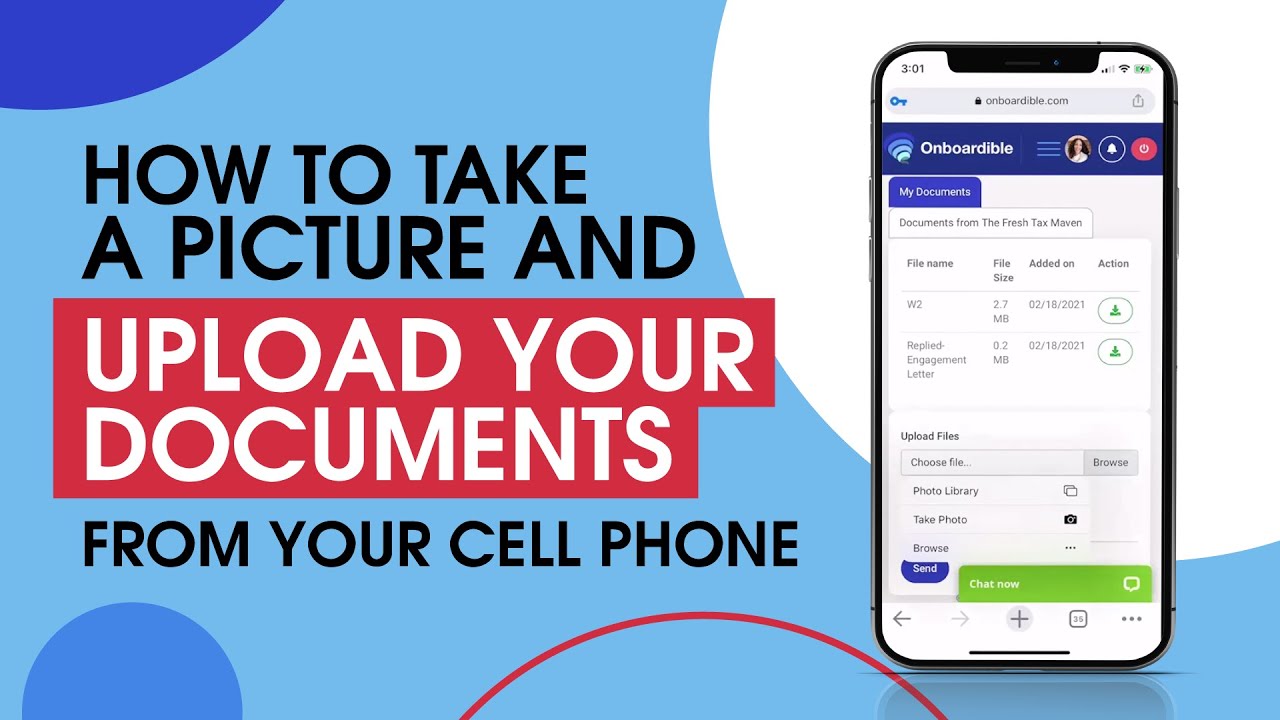

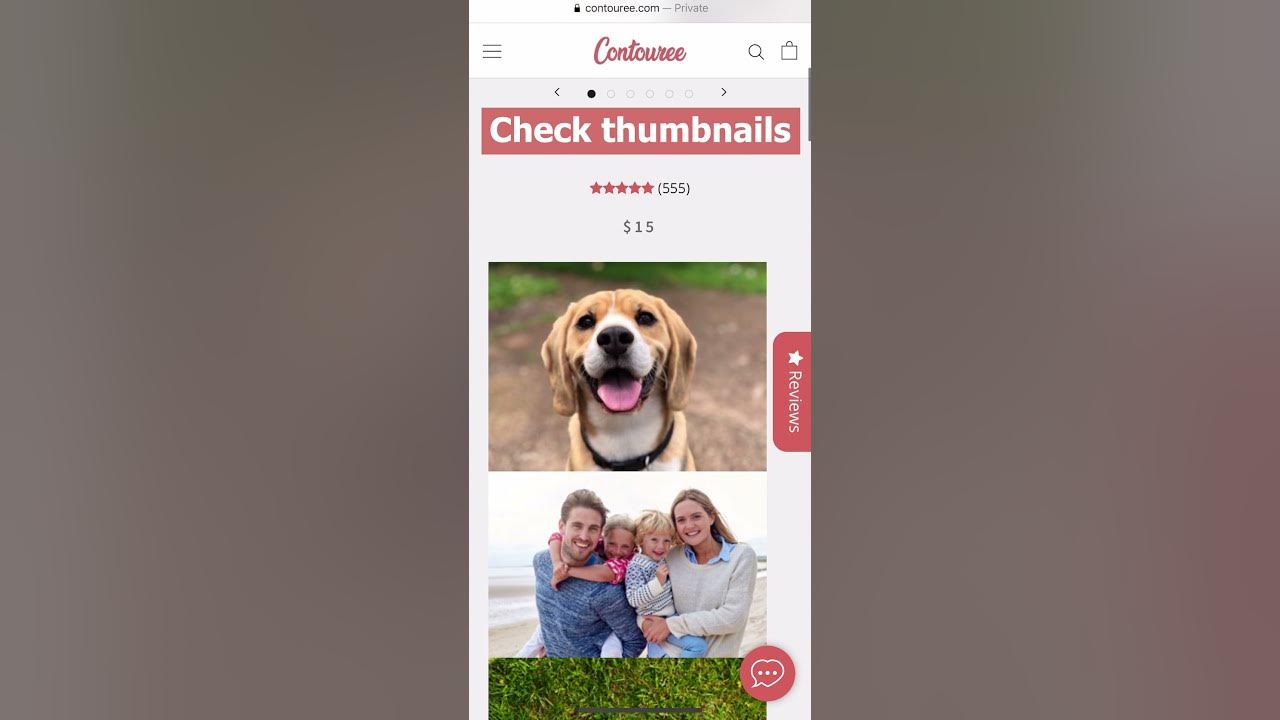
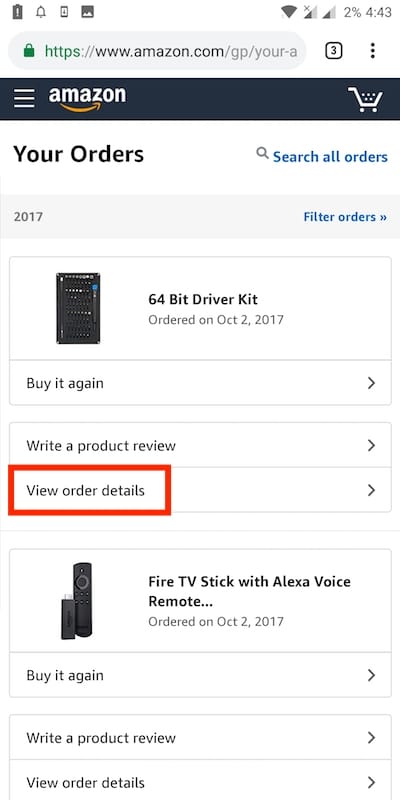

:max_bytes(150000):strip_icc()/002-how-to-transfer-photos-from-phone-to-computer-4173057-5e9dbc45d1da40639f0488f9054de9a9.jpg)