How To Organize Email And Email Address

Imagine your email inbox as a bustling city street. Messages whiz by like cars, announcements blare from virtual billboards, and important letters get lost in the shuffle. It's a chaotic scene, and frankly, exhausting. But what if you could transform that chaotic street into a serene, well-organized library, where every message has its place and finding what you need is effortless?
This article will guide you through strategies to declutter your digital life, transforming your email from a source of stress to a tool for productivity. We will explore practical steps for both organizing your existing emails and, crucially, managing your email addresses for better control and clarity.
The State of Email Overload
The struggle with email is real. According to a 2023 report by the Radicati Group, the average business professional sends and receives around 128 emails per day. This constant influx can lead to information overload and a feeling of being constantly "on".
Poor email organization not only wastes time but also impacts mental well-being. Studies have shown a correlation between a cluttered inbox and increased stress levels.
Taming the Inbox: Practical Strategies
Unsubscribe Ruthlessly
The first step is to stem the tide of unwanted messages. Take a few minutes each day to unsubscribe from newsletters, promotional emails, and other subscriptions you no longer find valuable. Most emails have an unsubscribe link at the bottom; use it!
Embrace Folders and Labels
Create a system of folders or labels to categorize your emails. Consider using broad categories like "Work," "Personal," "Finance," and "Travel," then create subfolders within those categories as needed.
For example, within "Work," you might have folders for "Projects," "Clients," and "Team Meetings." Most email providers like Gmail, Outlook, and Yahoo offer these options.
Master the Art of Archiving
Archiving is your friend. Once you've dealt with an email, archive it instead of leaving it in your inbox. Archiving removes the email from your inbox but keeps it accessible for future reference.
Set Up Filters and Rules
Filters and rules automatically sort incoming emails based on sender, subject, or keywords. For example, you can set up a filter to automatically move emails from your bank into your "Finance" folder.
Take advantage of this feature to automate your email organization and save valuable time. Most email services provide detailed instructions on how to set up filters.
The Zero-Inbox Approach (Optional)
The zero-inbox approach aims to keep your inbox empty at all times. This requires processing each email promptly – replying, archiving, deleting, or delegating.
While not for everyone, it can be a powerful technique for maintaining control over your email. It involves discipline and a consistent workflow.
Email Address Management: A Proactive Approach
Managing your email addresses is just as important as organizing your inbox. Over time, we accumulate numerous email addresses, often without realizing it.
Audit Your Email Addresses
Take stock of all the email addresses you have. Consider which ones you actively use, which ones are associated with important accounts, and which ones you can safely retire.
Use Email Aliases
Email aliases are alternative email addresses that forward to your primary inbox. They allow you to use different addresses for different purposes.
For example, you could use one alias for online shopping, another for newsletters, and a third for professional correspondence. This helps you track where spam is coming from and filter your inbox accordingly.
Consider a Password Manager
A password manager can also help you keep track of the email addresses associated with different accounts. Most password managers securely store your login credentials, including email addresses and passwords.
Regularly Update Your Contact Information
Make it a habit to update your email address whenever you change jobs or move to a new email provider. Outdated contact information can lead to missed opportunities and potential security risks.
Ensure that your important accounts, such as bank accounts and social media profiles, have your current email address.
Moving Forward: Cultivating Good Habits
Organizing your email is not a one-time fix but an ongoing process. By implementing these strategies and cultivating good habits, you can transform your inbox from a source of stress to a tool for productivity. The key is consistency and a willingness to adapt your system as your needs evolve.
Take a moment to reflect on how much time you currently spend managing your email. Imagine the possibilities if you could reclaim even a fraction of that time. Start small, be patient, and enjoy the peace of mind that comes with a well-organized digital life.

.jpg)
.jpg)


.jpg)

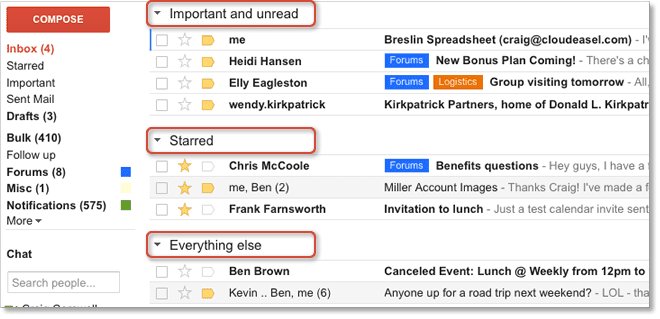


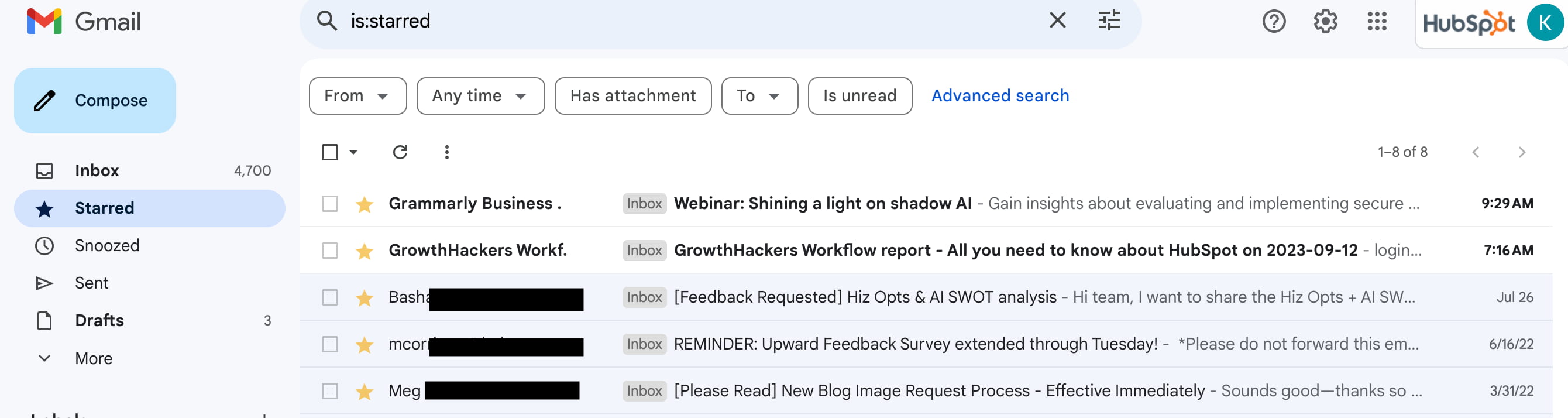



.jpg)


.jpg)
