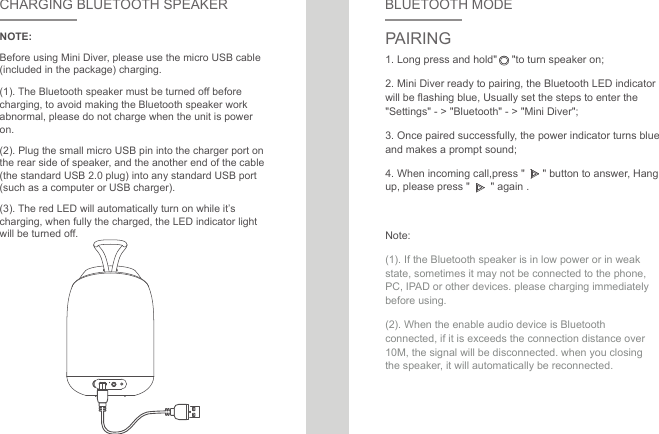How To Pair Bugani Bluetooth Speaker

Setting up a Bluetooth speaker can sometimes feel like navigating a technological maze. This guide offers straightforward instructions on how to pair your Bugani Bluetooth speaker with various devices, ensuring seamless audio enjoyment.
The Bugani brand is known for its portable and rugged Bluetooth speakers, popular for both indoor and outdoor use. Successfully pairing one of these speakers involves understanding the basic principles of Bluetooth connectivity and following a few simple steps.
Initial Setup: Preparing Your Bugani Speaker
Before attempting to pair your Bugani speaker, ensure it is adequately charged. A low battery can sometimes interfere with the pairing process.
Turn on the speaker by pressing the power button, typically located on the top or back panel. Most Bugani speakers will emit a sound or display a light indicating they are powered on.
Entering Pairing Mode
Activating pairing mode is the crucial next step. Usually, pressing and holding the Bluetooth button puts the speaker into discoverable mode.
The Bluetooth indicator light, often flashing blue, signals that the speaker is actively searching for a device to connect with. Refer to your specific Bugani model's user manual for exact button locations and light indicators.
Pairing with a Smartphone or Tablet
With your Bugani speaker in pairing mode, navigate to the Bluetooth settings on your smartphone or tablet. This can usually be found in the settings menu under "Connections" or a similarly named section.
Enable Bluetooth on your device. Your device will begin scanning for available Bluetooth devices.
From the list of available devices, select your Bugani speaker. The name often includes the model number, such as "Bugani M90" or "Bugani BT Speaker."
If prompted, enter the pairing code (usually "0000") or confirm the pairing request. Once successfully paired, the speaker will typically emit a confirmation sound and the Bluetooth indicator light will become solid.
Pairing with a Computer (Windows or macOS)
The process for pairing a Bugani speaker with a computer is similar to that of smartphones and tablets. On a Windows computer, access the Bluetooth settings through the system tray or the settings menu.
On macOS, open System Preferences and select Bluetooth. Ensure Bluetooth is enabled and that your computer is actively scanning for devices.
Select your Bugani speaker from the list of available devices and follow any on-screen prompts to complete the pairing. You may need to set the Bugani speaker as the default audio output device in your computer's sound settings.
Troubleshooting Common Pairing Issues
If you encounter difficulties pairing your Bugani speaker, several common solutions can help. First, ensure that the speaker is within Bluetooth range (typically around 30 feet).
Interference from other electronic devices can sometimes disrupt the Bluetooth signal. Try moving the speaker and your device away from other wireless devices.
If the speaker has previously been paired with another device, it may automatically connect to that device instead. Try disconnecting the speaker from any other devices it may be connected to.
Resetting the Bugani speaker can also resolve pairing issues. Consult your user manual for instructions on how to reset your specific model.
By following these steps, users can effectively pair their Bugani Bluetooth speaker with various devices and enjoy their favorite music and audio content without interruption.