How To Quote On Reddit Mobile

Reddit users on mobile are facing a frustrating hurdle: mastering the art of quoting. This guide provides a fast and foolproof method to quote effectively on your phone, ensuring your voice is heard clearly in Reddit discussions.
Quoting allows you to directly respond to specific sections of a comment. This eliminates ambiguity and keeps conversations focused. This is particularly important in the fast-paced environment of Reddit threads.
The Mobile Quoting Crisis: Solved
For years, mobile users have struggled with Reddit's quote formatting. Desktop users enjoy an easier experience. But now, there's a definitive solution to bring mobile quoting up to par.
The Copy-Paste and ">" Method
This is the universal, guaranteed method to quote on Reddit mobile. Forget about complicated buttons or app features; this is all about text manipulation.
Step 1: Select and Copy. First, long-press the text you want to quote in the Reddit comment. Use the selection handles to highlight the specific portion you need. Then, tap "Copy."
Step 2: Paste into Your Reply. Next, tap the reply button on the comment you're responding to. Paste the copied text into the text field.
Step 3: Add the ">" Quote Indicator. This is the crucial step. At the beginning of each line of the pasted text, insert a greater-than symbol (">"). There must be a space after the ">".
Step 4: Add Your Commentary. Now, type your response. You can add your comments before or after the quoted text, as needed.
For Example: If you copied the line "This is a test sentence.", your reply should look like this:
> This is a test sentence.
Your comment will then render as a properly formatted quote within your reply.
Why This Works
Reddit uses Markdown, a simple formatting language. The ">" symbol is recognized as the indicator for a blockquote.
By adding it at the beginning of each line, you're telling Reddit to format that text as a quotation. This is consistent across platforms, making it the most reliable approach.
Troubleshooting & Common Mistakes
Problem: My quote isn't formatting correctly.
Solution: Double-check that you've placed the ">" symbol at the very beginning of every line. Ensure there's a space after each ">". Missing even one ">" will break the formatting.
Problem: The quote appears as plain text.
Solution: Make sure you are using the official Reddit app or the Reddit mobile website. Third-party apps might have different formatting rules. Also, verify you haven't accidentally disabled Markdown in your settings (though this is rare).
Problem: I'm trying to quote multiple paragraphs.
Solution: Ensure each new paragraph within the quote starts with the ">" symbol on its first line.
Beyond the Basics
Quoting Users: You can also quote another user's name by including it in the copied text and preceding it with ">".
Nested Quotes: Although complex, you can nest quotes by using multiple ">" symbols (e.g., ">> This is a nested quote."). However, readability can suffer, so use sparingly.
Best Practice: Always keep your quotes concise. Only quote the portion of the text that's directly relevant to your response. Over-quoting can make your comments difficult to read.
The Future of Reddit Mobile Quoting
Reddit has been gradually improving its mobile interface. While a dedicated quote button may eventually appear, the copy-paste and ">" method remains the most reliable for now.
Stay tuned to Reddit's official announcements for potential future updates. In the meantime, master this technique to participate effectively in mobile Reddit conversations.
The information above aims to get you quoting on Reddit mobile quickly and easily. Try it out and enhance your Reddit experience.
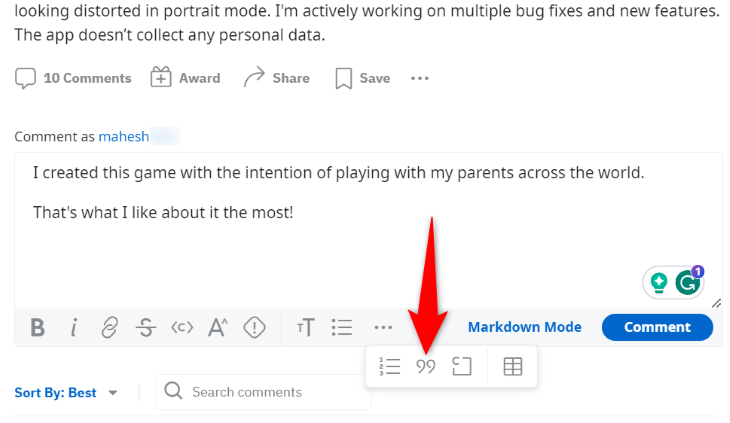
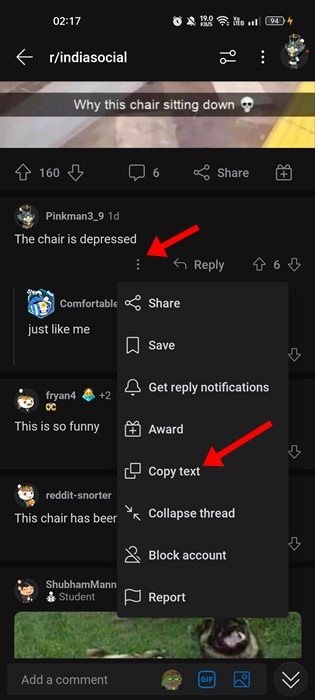

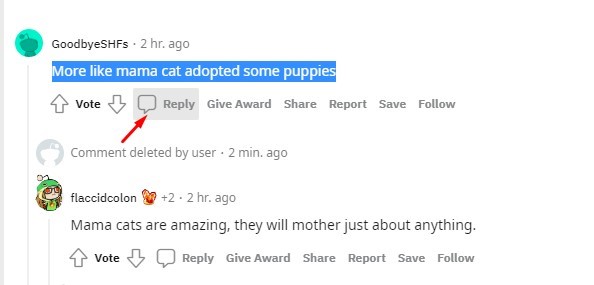



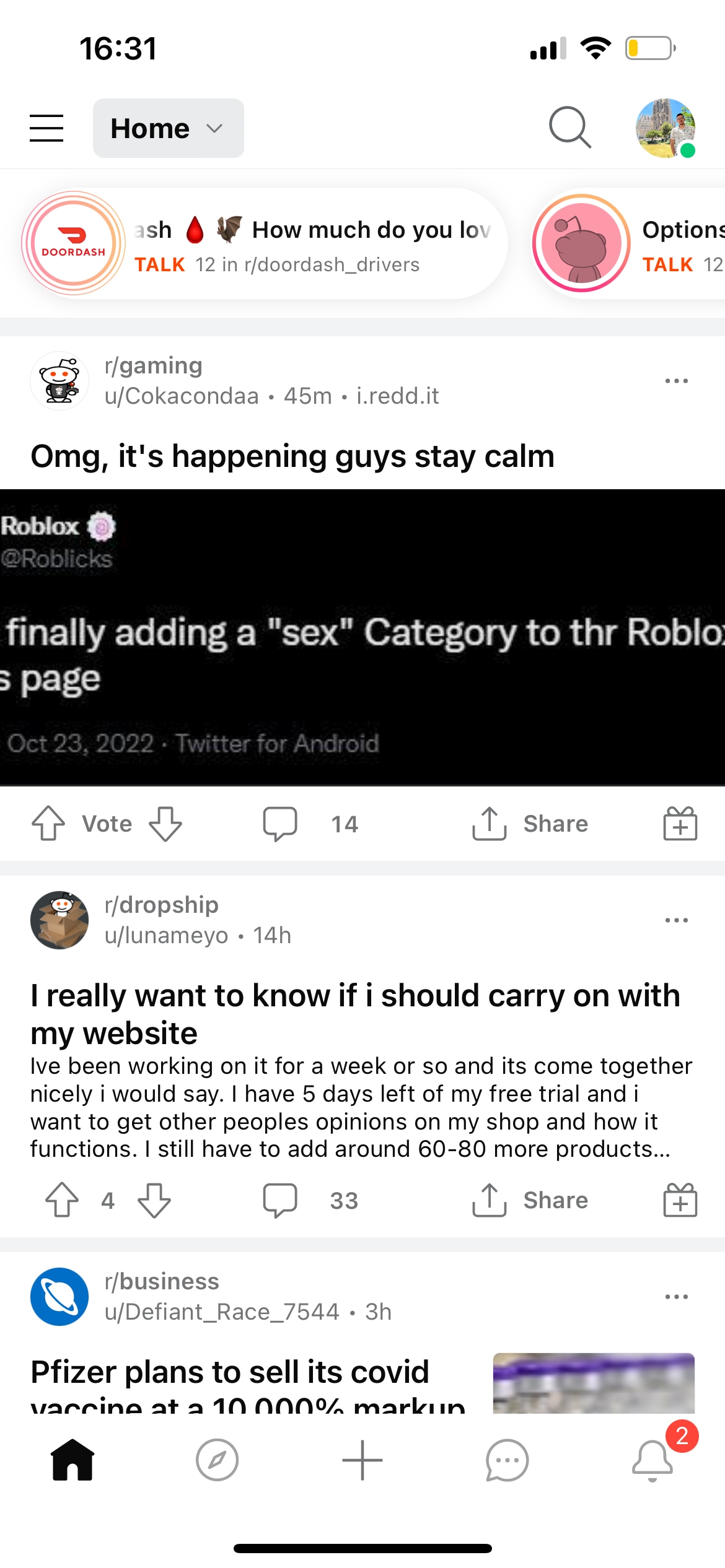

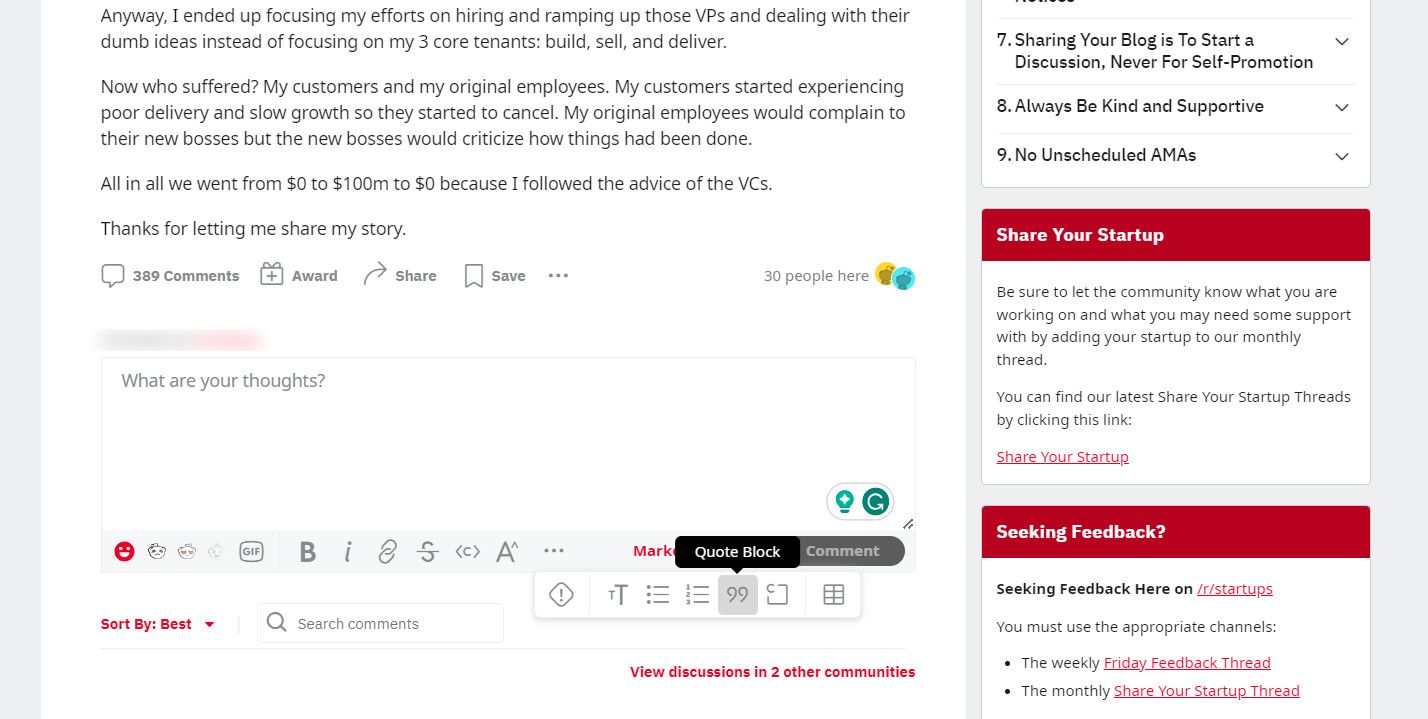

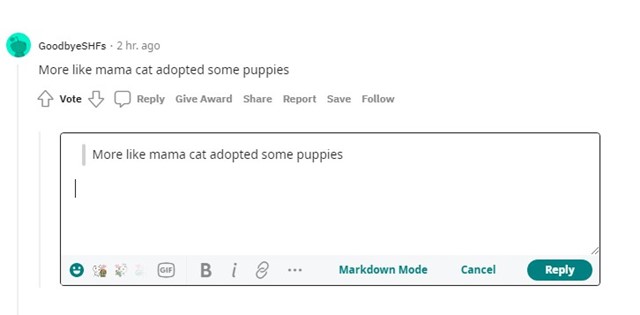
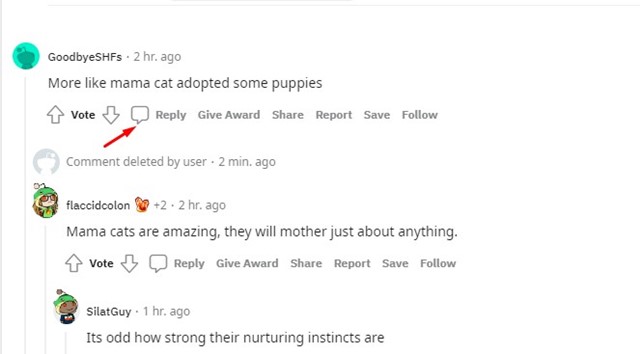


![How To Quote On Reddit Mobile [GUIDE] How to Quote on Reddit Very Easily & Very Quickly - YouTube](https://i.ytimg.com/vi/BYcIofMg9u4/maxresdefault.jpg)

