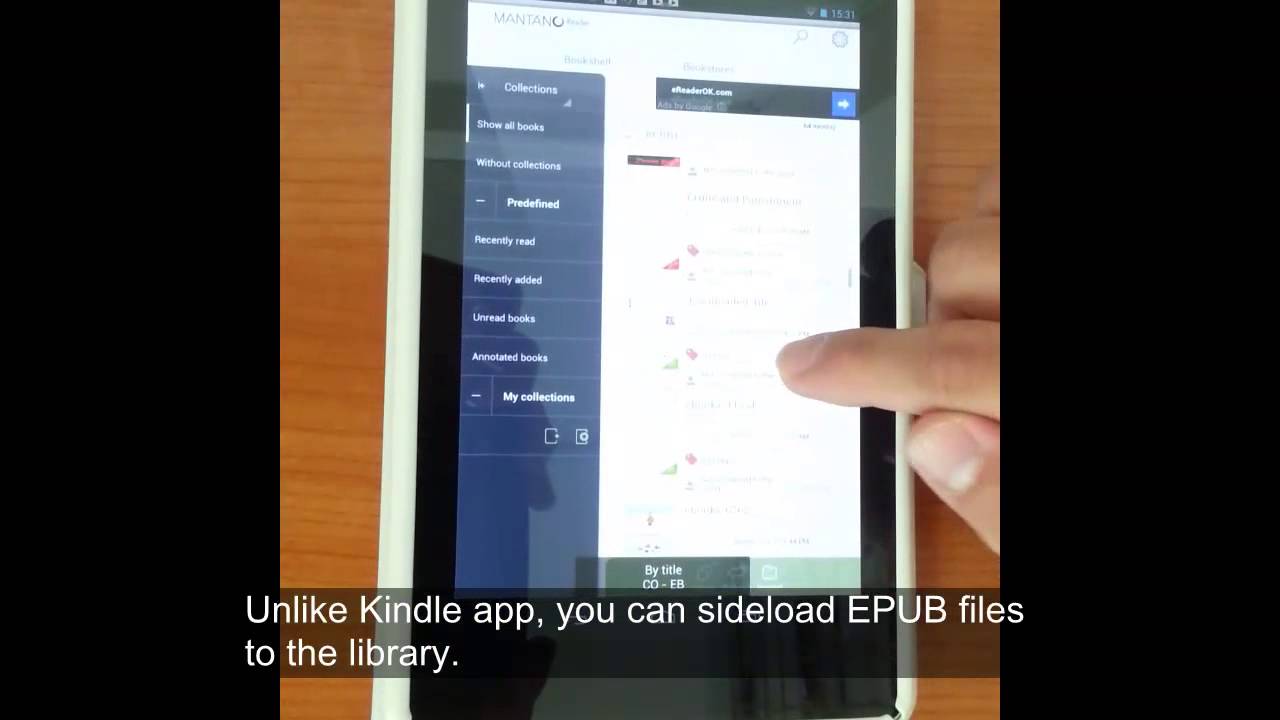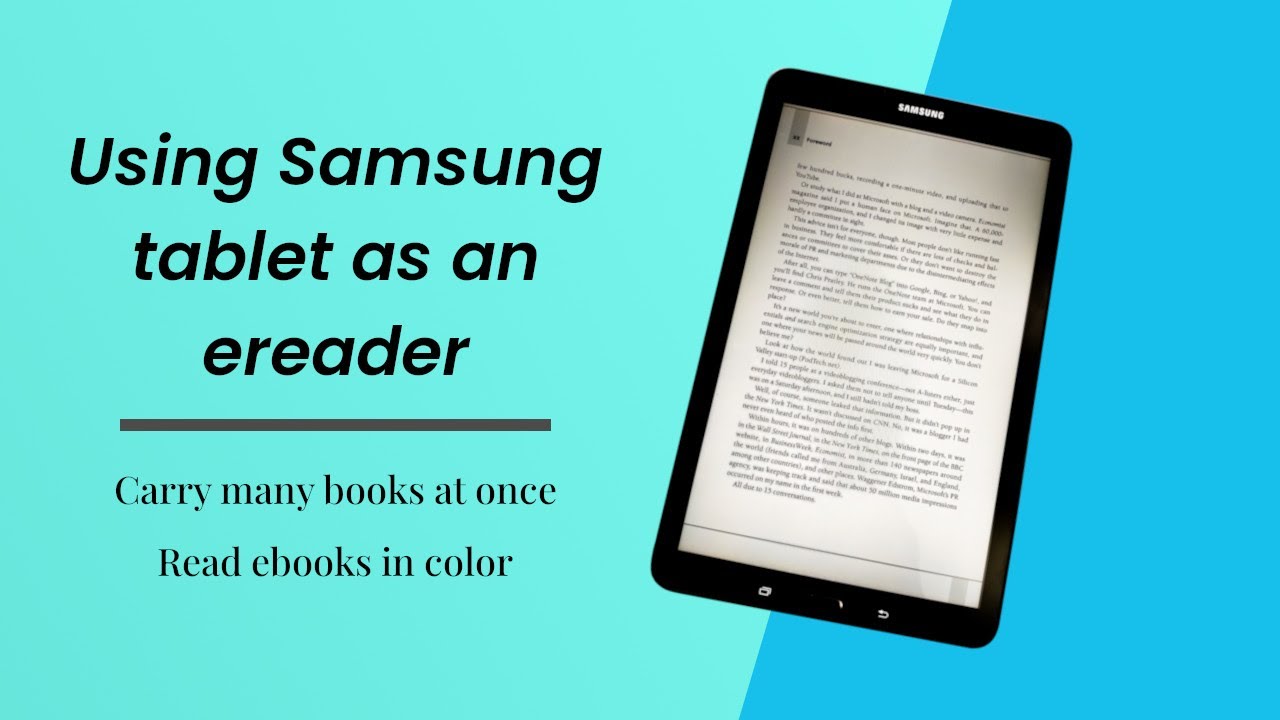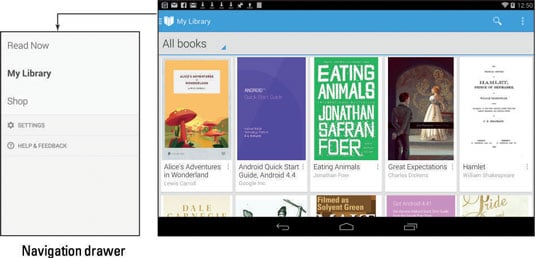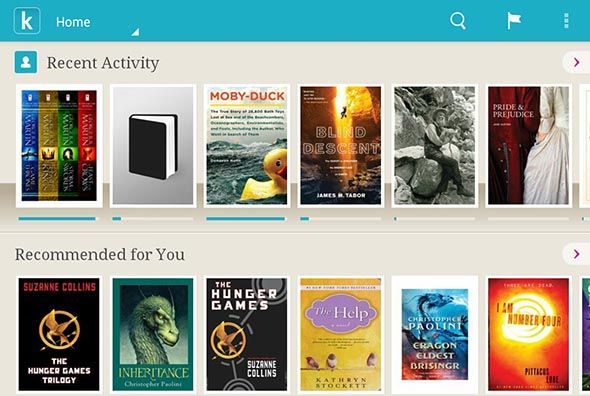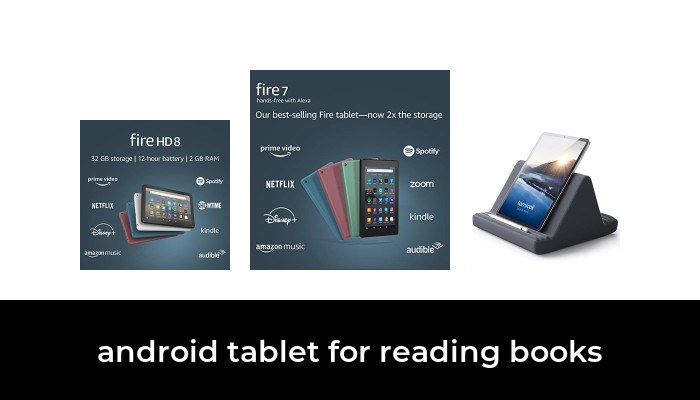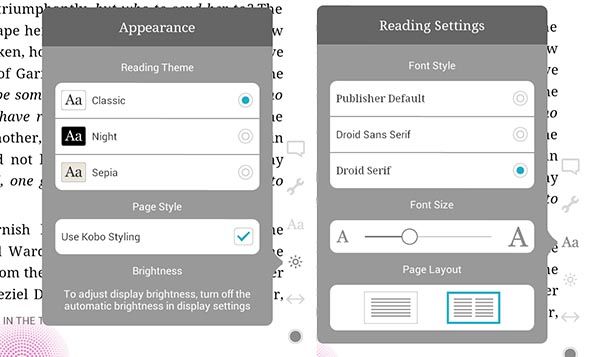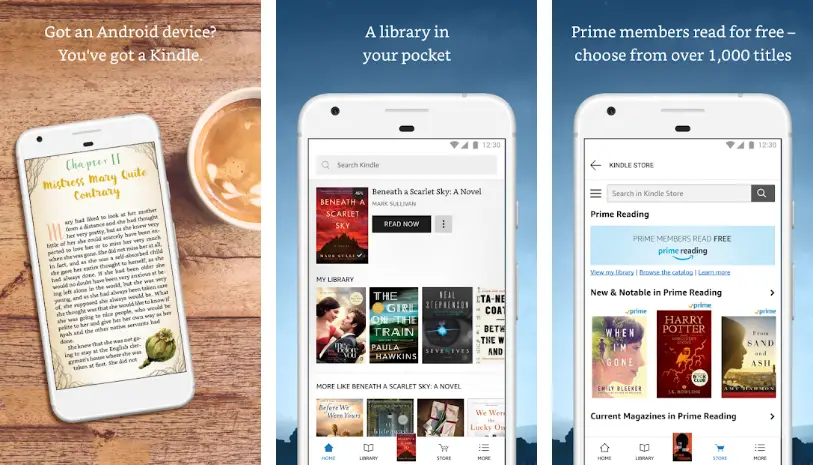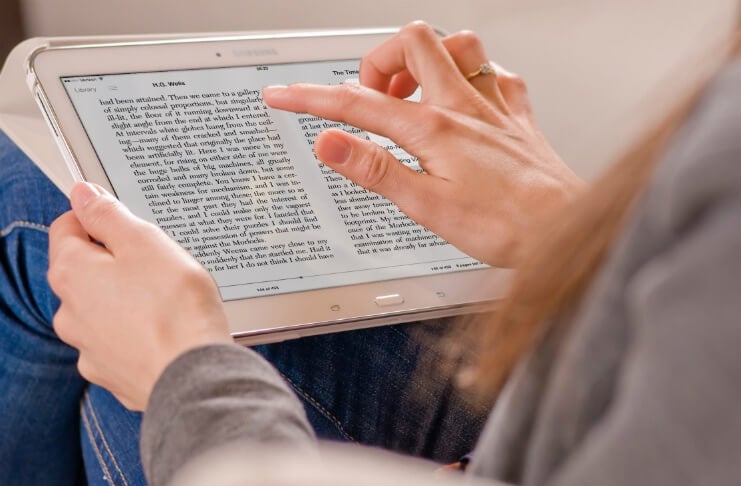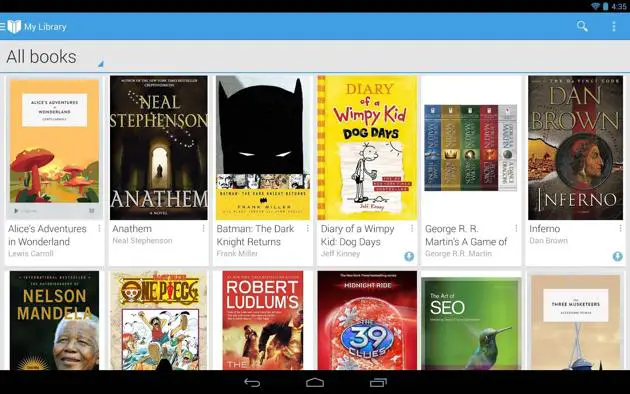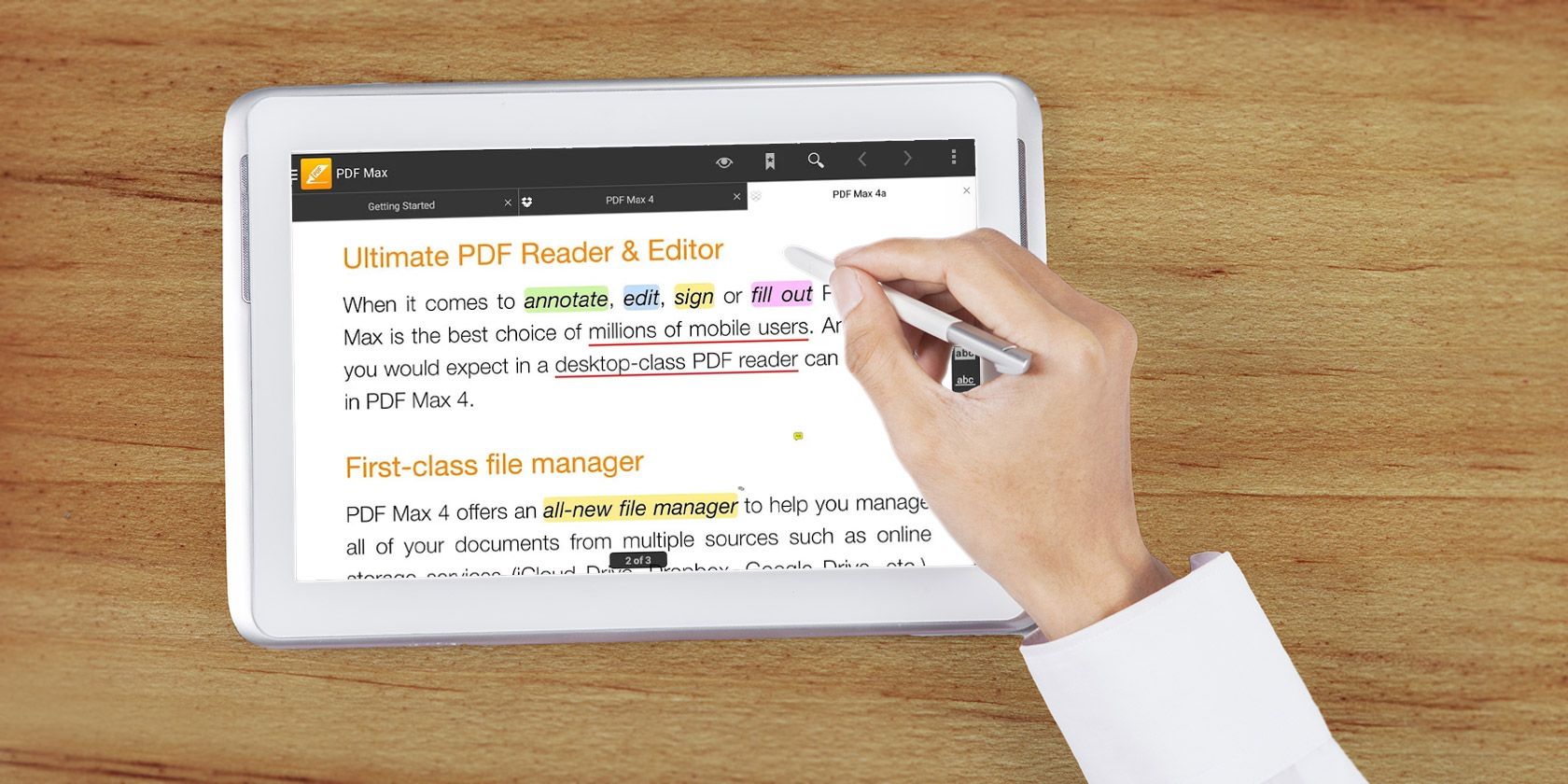How To Read Books On Android Tablet

Imagine curling up on your couch, a soft blanket draped over your legs, and the vibrant screen of your Android tablet illuminating your face. The scent of freshly brewed coffee fills the air as you prepare to embark on a literary journey. But instead of wrestling with a heavy hardcover, everything you need is contained within this sleek, portable device.
This article provides a comprehensive guide on how to seamlessly read books on your Android tablet, unlocking a world of literature at your fingertips.
The digital reading revolution has transformed how we consume books. According to Statista, the global e-book market is projected to reach $15.57 billion in 2024, demonstrating the increasing popularity of digital reading formats. Android tablets have emerged as a popular choice for e-reading due to their portability, versatility, and customizable reading experience.
Choosing Your E-Reading App
The first step is selecting the right e-reading app. Several excellent options cater to different preferences and needs.
Google Play Books
Pre-installed on most Android tablets, Google Play Books offers a vast library of e-books and audiobooks. It seamlessly integrates with your Google account, allowing you to sync your reading progress across devices. The app also supports uploading your own EPUB or PDF files.
Amazon Kindle
If you're heavily invested in the Amazon Kindle ecosystem, the Kindle app is a natural choice. It provides access to millions of books through the Kindle Store and offers features like Whispersync, which automatically saves and synchronizes your last read page, bookmarks, and highlights across all your devices.
Other Notable Apps
Other noteworthy options include Kobo Books, which boasts a large selection and a robust reading interface, and Moon+ Reader, a highly customizable app known for its extensive format support and advanced features.
Sourcing Your E-Books
Once you've chosen your app, it's time to build your digital library.
Purchasing from Online Stores
The easiest way is to purchase e-books directly from the app's built-in store, like the Google Play Store or the Kindle Store. They offer a wide variety of titles, from bestsellers to classics, often at competitive prices.
Borrowing from Libraries
Many public libraries offer e-book lending services through apps like OverDrive or Libby. This is a cost-effective way to access a vast selection of books without having to purchase them.
Downloading Free E-Books
Numerous websites offer free e-books in the public domain, such as Project Gutenberg. You can download these books and import them into your e-reading app.
Optimizing Your Reading Experience
One of the great advantages of reading on an Android tablet is the ability to customize your reading experience.
Adjusting Font and Layout
Most e-reading apps allow you to adjust the font size, font style, line spacing, and margins to suit your preferences. Experiment with different settings to find what's most comfortable for your eyes.
Using Night Mode
Enable night mode or dark mode to reduce eye strain when reading in low-light conditions. This feature inverts the colors of the screen, making it easier on your eyes.
Taking Notes and Highlighting
Utilize the note-taking and highlighting features to mark important passages and jot down your thoughts. These features can be invaluable for studying or simply keeping track of your favorite quotes.
Reading on an Android tablet offers a convenient and customizable way to enjoy books. By choosing the right app, sourcing your e-books effectively, and optimizing your reading experience, you can unlock a world of literary possibilities. So, grab your tablet, settle in, and let the adventure begin.