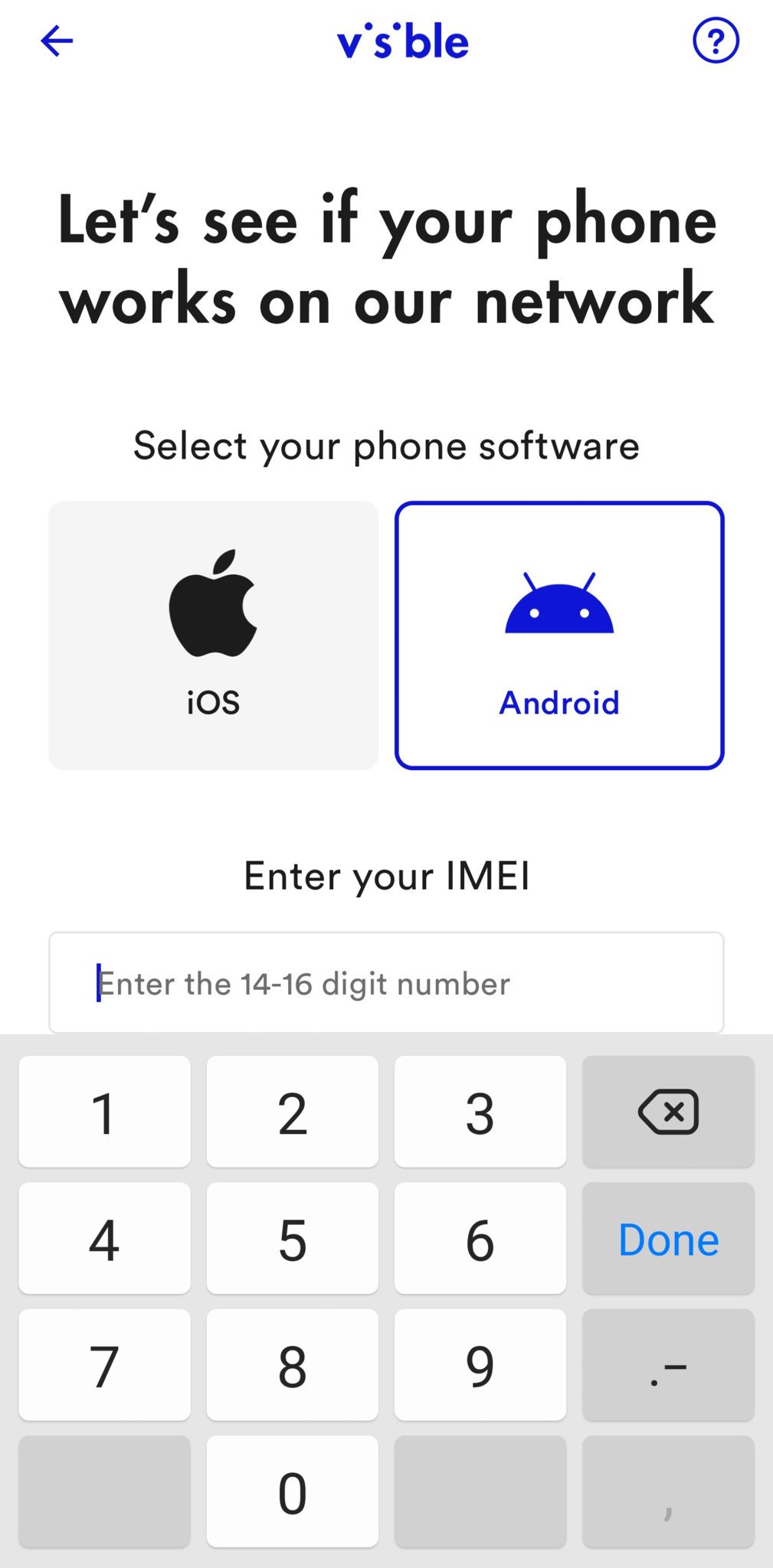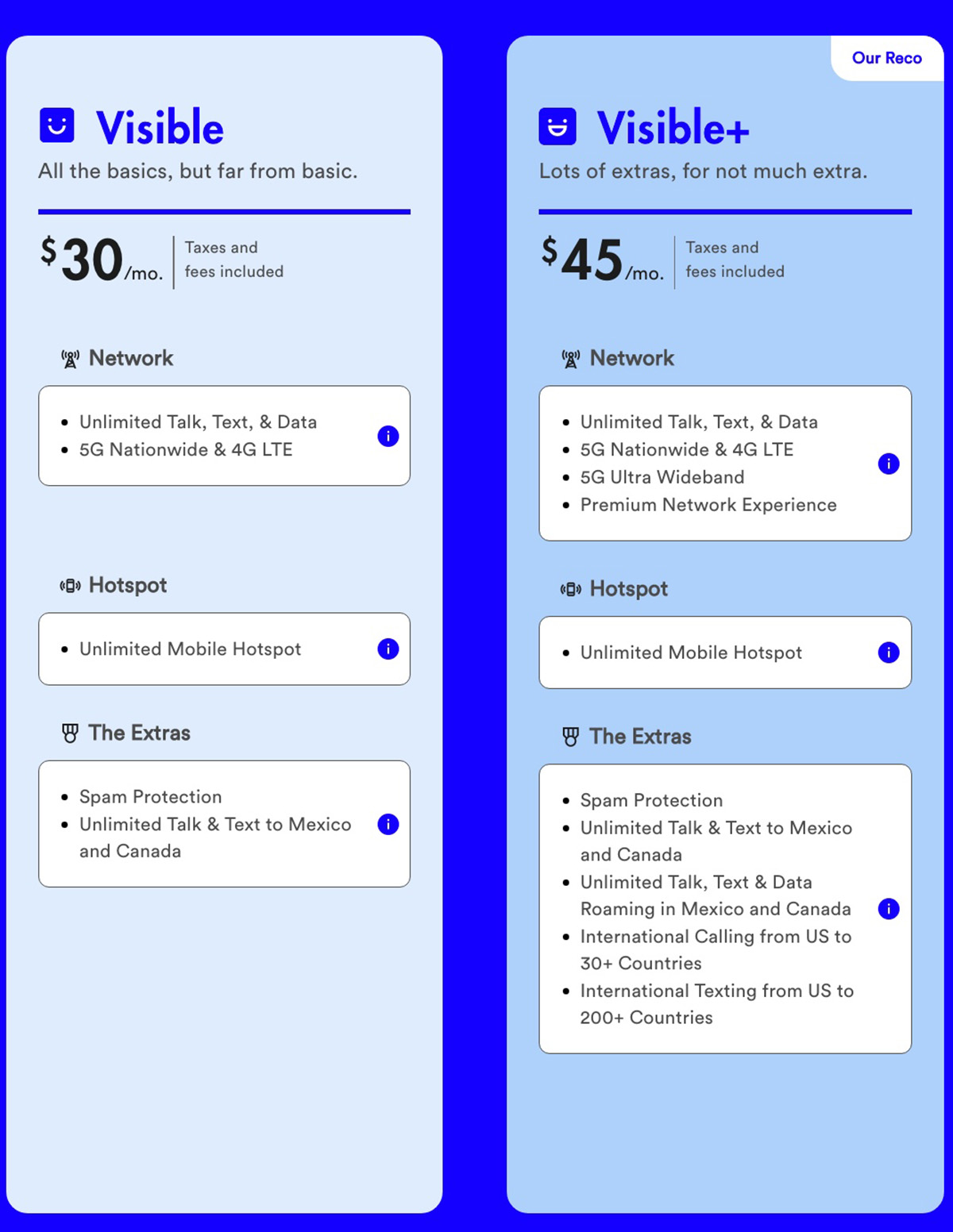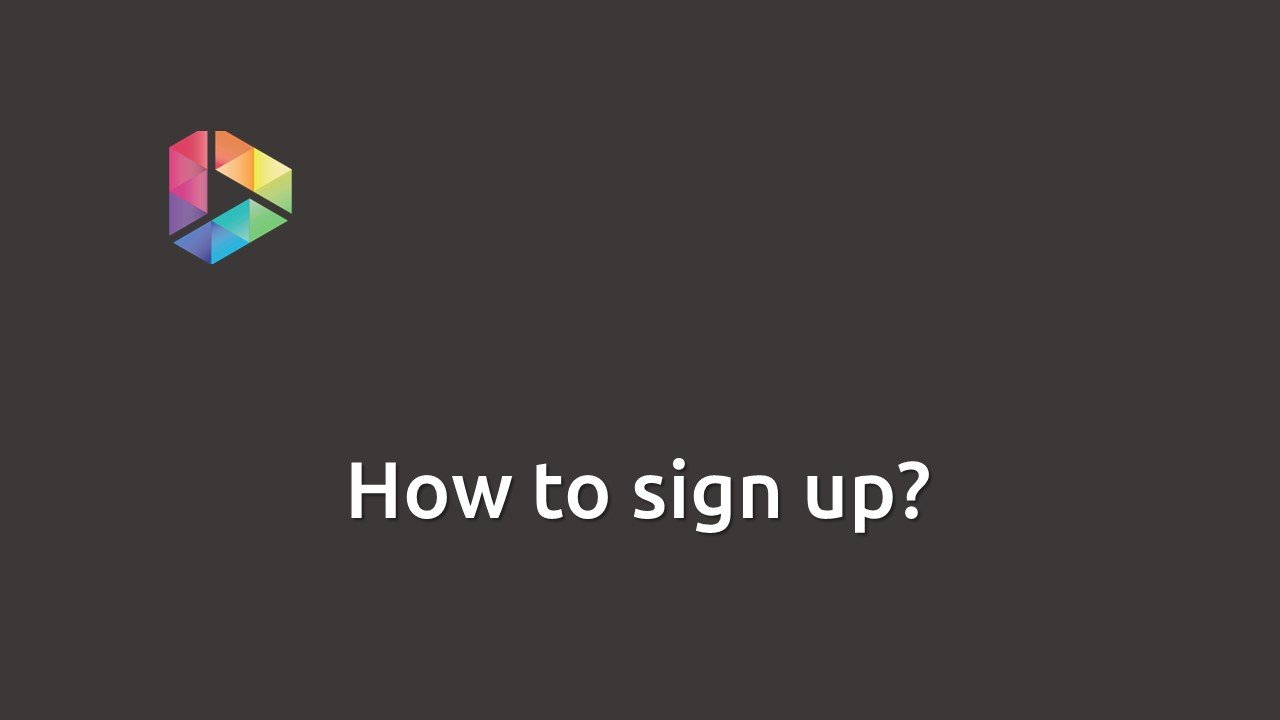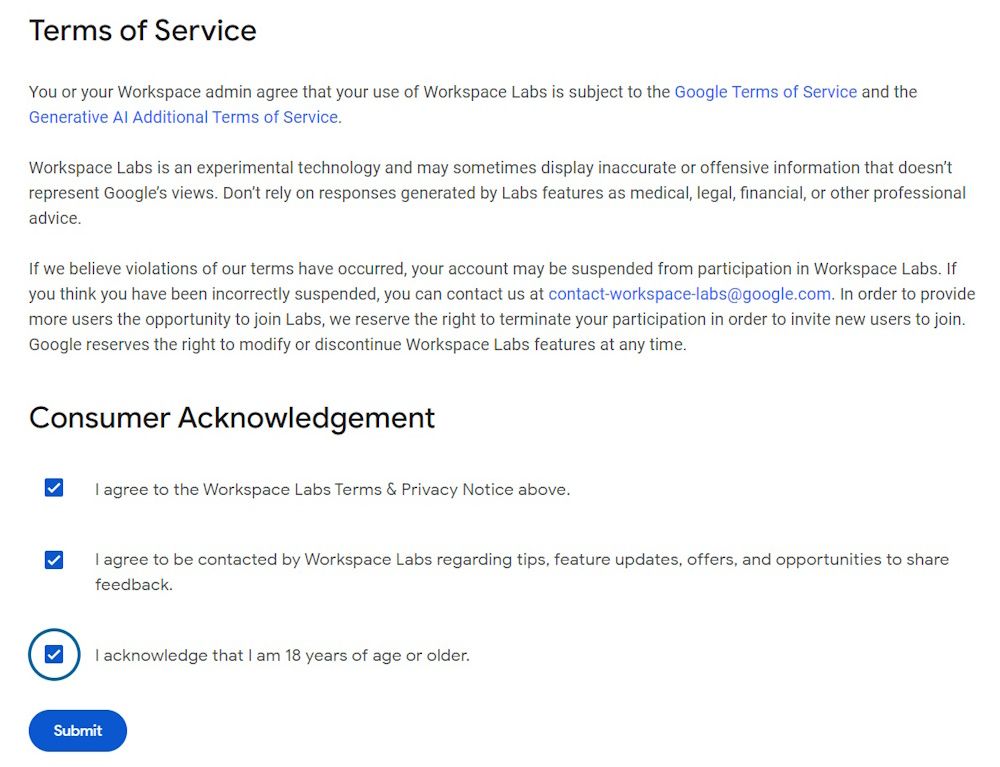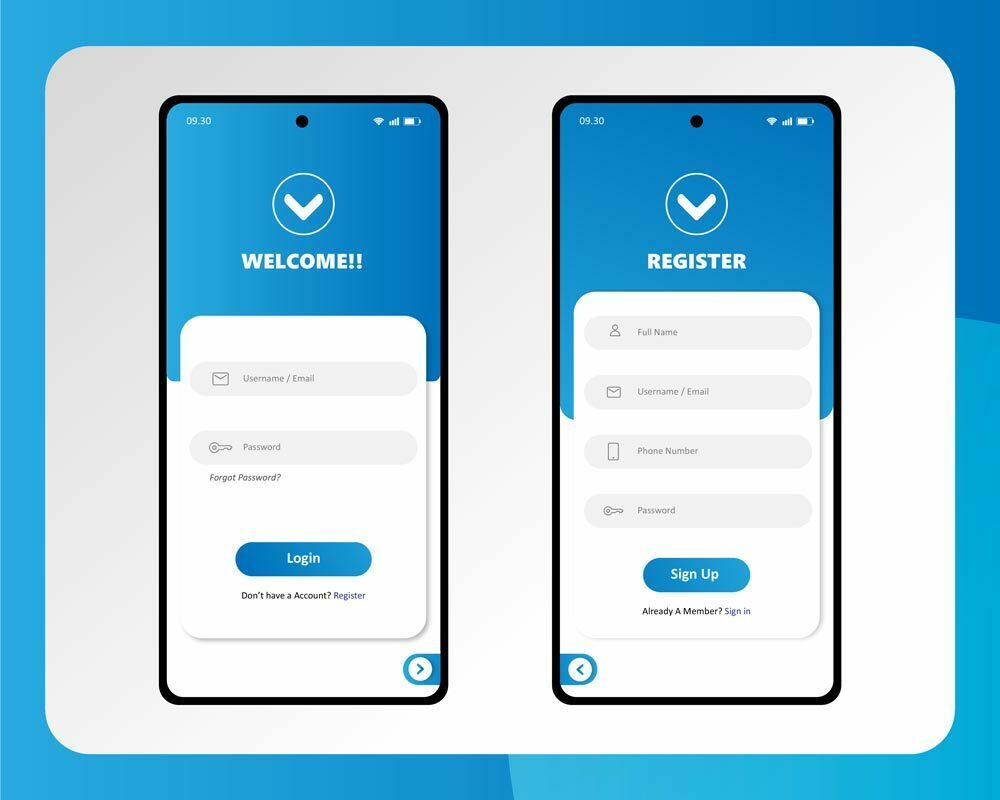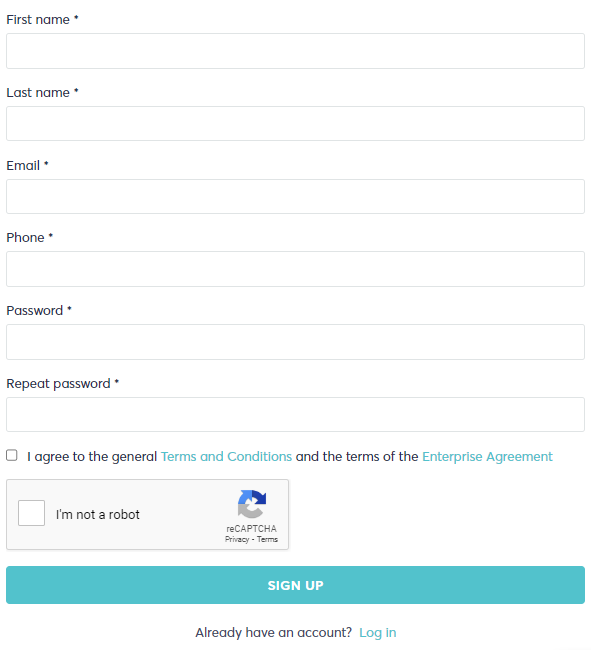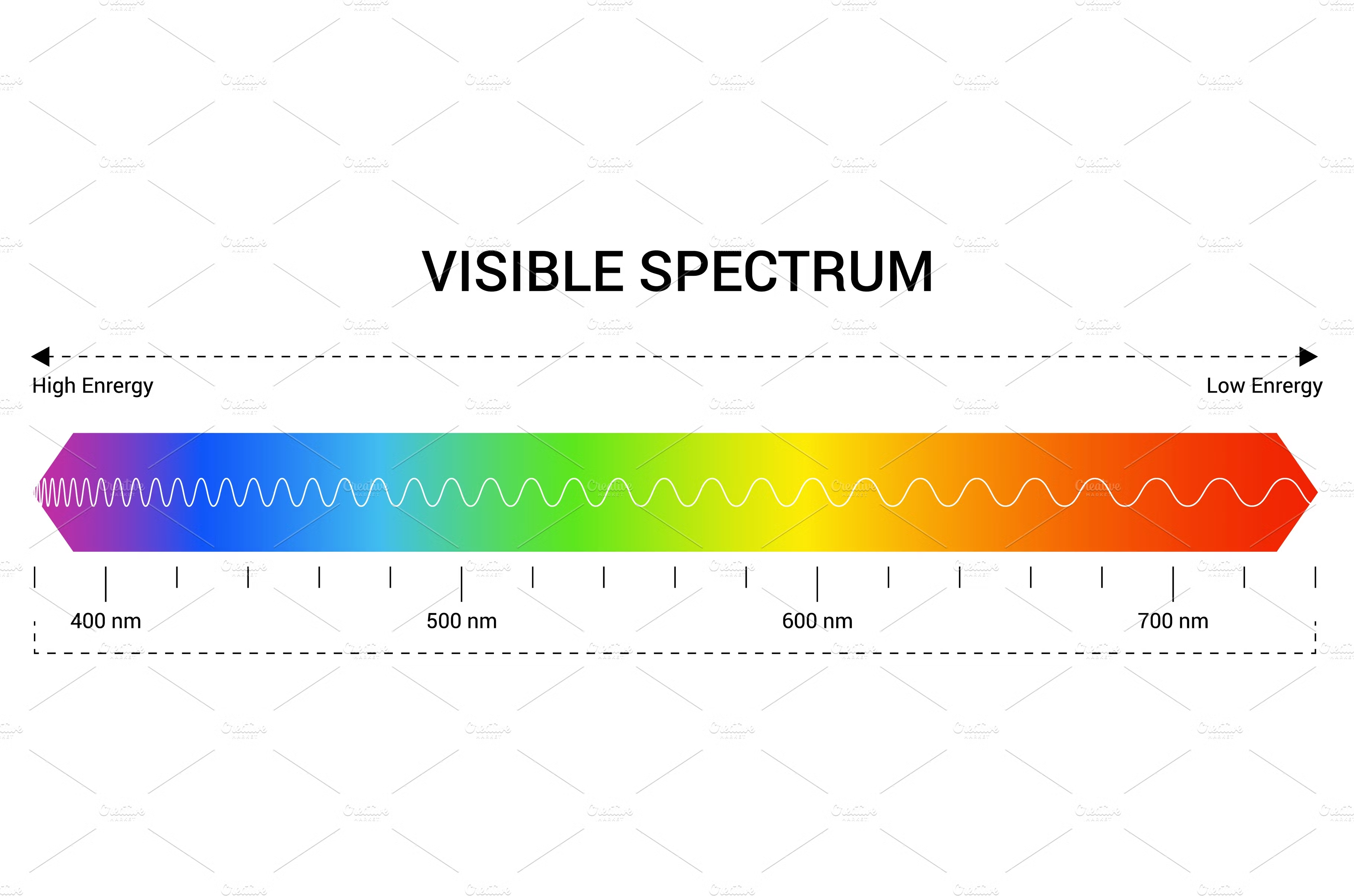How To Sign Up For Visible

Ready to switch to Visible and save money on your cell phone bill? Here’s your quick guide to signing up and getting connected.
Visible offers a streamlined signup process through its website or app. This guide breaks down each step, ensuring a hassle-free transition to their affordable mobile service.
What You Need Before You Start
Before diving in, make sure you have a few things ready. These include a compatible phone (or plan to buy one from Visible), a valid email address, and a payment method (credit/debit card or PayPal).
If you’re bringing your current phone, check its compatibility on Visible's website. You’ll also need to unlock your phone from your current carrier before switching.
Step-by-Step Signup Process
1. Visit the Visible Website or Download the App
Head to Visible.com or download the Visible app from the App Store (iOS) or Google Play Store (Android). The app is generally recommended for a smoother experience.
2. Choose Your Plan
Visible offers one core plan, with variations offering additional perks. Compare the features and select the plan that best suits your needs.
The basic Visible plan is a popular choice for budget-conscious users. Consider Visible+ for premium network access and more features.
3. Check Phone Compatibility or Browse Phones
If you’re bringing your own phone, enter your IMEI number on the website or in the app to check compatibility. This is crucial to ensure your phone will work on the Visible network.
If your phone isn’t compatible, or you want a new device, browse Visible's selection of phones. They offer both new and refurbished options.
4. Create an Account
You’ll need to create a Visible account using your email address and a secure password. This account will be used to manage your service and billing.
Make sure to use a valid email address as you'll need to verify it. You'll also need to provide your name and address.
5. Choose Your Number
Decide whether you want to transfer your existing phone number or get a new one. Transferring your number is generally straightforward but requires information from your previous carrier.
Important: Have your account number and PIN ready from your previous carrier if transferring.
6. Enter Your Porting Information (If Applicable)
If you’re transferring your number, you’ll need to provide your account number, PIN, and billing address from your current carrier. Double-check this information to avoid delays.
Incorrect porting information is a common cause of delays in the transfer process. Visible provides guidance on finding this information from various carriers.
7. Select Your Payment Method
Enter your payment information (credit/debit card or PayPal). Visible will automatically charge your account each month for your service.
Ensure your billing address matches the address associated with your payment method. Visible runs promotions, so keep an eye out for discount codes.
8. Review and Submit Your Order
Carefully review your order details, including your plan, phone selection (if applicable), and payment information. Once you’re satisfied, submit your order.
You’ll receive an order confirmation email with details about your purchase and expected delivery timeline.
9. Activation
If you ordered a new phone, wait for it to arrive. Once received, follow the instructions included to activate your service.
If you’re using your own phone, you'll typically receive a SIM card in the mail. Insert the SIM card into your phone and follow the activation instructions.
Activation generally takes a few minutes, but can sometimes take up to a few hours. During activation, your service from your previous carrier will be disconnected.
Troubleshooting Common Issues
Stuck during signup? Check the Visible Help Center online. Common issues include phone compatibility problems, porting delays, and payment errors.
Visible also provides customer support through chat and social media. Don't hesitate to reach out if you encounter any problems.
Remember to disable iMessage on iPhones before porting your number to avoid messaging issues.
Next Steps
After activating your service, download the Visible app to manage your account, track your data usage, and contact customer support. Enjoy your new, affordable mobile service!
Visible frequently updates its plans and offers, so stay informed about any changes. Keep an eye on their website and social media for the latest news and promotions.