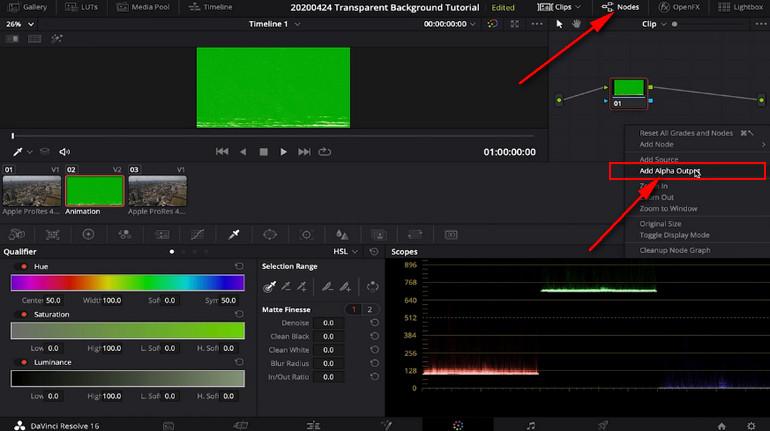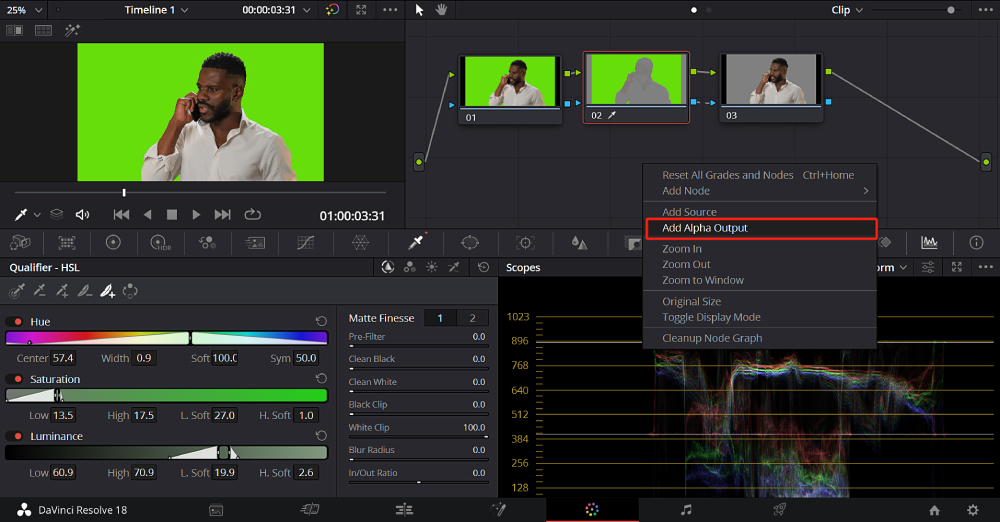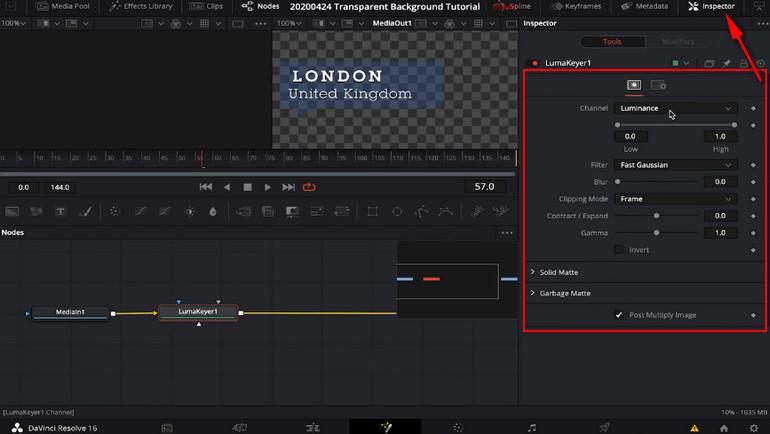How To Remove Background From Video In Davinci Resolve

In the rapidly evolving world of video editing, the ability to seamlessly remove backgrounds is no longer a luxury but a necessity. Whether for professional film projects, engaging marketing materials, or creative social media content, isolating a subject from its surroundings opens up a realm of possibilities. DaVinci Resolve, a powerful and versatile software suite, offers several methods for achieving this, catering to various skill levels and project complexities.
This article delves into the core techniques for background removal in DaVinci Resolve, providing a practical guide for users seeking to master this crucial skill. We will explore keying techniques like using the Delta Keyer, the Luma Keyer, and advanced methods involving rotoscoping. These are the tools and processes that empower editors to create stunning visual effects and professional-looking videos.
Keying with the Delta Keyer
The Delta Keyer is a go-to tool within DaVinci Resolve for removing green or blue screens. It is particularly effective when dealing with footage shot under controlled lighting conditions with a clean, consistent background color.
To use the Delta Keyer, navigate to the Color page in DaVinci Resolve. Add a node and apply the Delta Keyer effect. Select the background color using the eyedropper tool, targeting an area that represents the purest form of the screen color.
Refine the key using the various parameters offered by the Delta Keyer. Adjust the "Tolerance" to expand or contract the color range being removed. The "Clean Black" and "Clean White" settings are crucial for eliminating residual noise and achieving a crisp edge.
Refining the Key
Once the initial key is established, further refinement is often necessary. Use the "Matte Finesse" controls to smooth edges and address any spill (color contamination from the background reflecting onto the subject).
Experiment with "Despill" options to remove any lingering green or blue tints. These options work by analyzing and neutralizing the unwanted color cast from the subject's edges and surfaces.
The "Garbage Matte" tool can be used to crop out extraneous elements. This ensures only the desired portion of the background is keyed.
Luma Keying for Brightness-Based Removal
The Luma Keyer leverages differences in brightness to isolate subjects. This is useful when dealing with backgrounds that have significant luminance contrast compared to the foreground.
Add a node in the Color page and apply the Luma Keyer effect. Adjust the "High" and "Low" sliders to define the brightness range to be removed. This creates a mask based on luminance values.
The "Softness" control softens the edges of the key. This helps blend the foreground subject with the new background seamlessly.
When to Use Luma Keying
Luma Keying is particularly effective for removing bright or dark backgrounds. It is less effective when the subject and background have similar brightness levels.
This technique can be useful for stylized effects. This includes creating silhouettes or isolating specific elements based on their luminance values.
Rotoscoping: A Manual Approach
Rotoscoping involves manually tracing the outline of the subject across each frame of the video. It is a time-consuming but highly precise method for background removal. It's essential when keying techniques are insufficient due to challenging footage or complex backgrounds.
In DaVinci Resolve's Fusion page, use the Bezier or Polygon tool to create a mask around the subject in the first frame. Adjust the mask shape frame-by-frame to follow the subject's movement.
The Tracker tool in Fusion can help automate portions of the rotoscoping process. This reduces manual effort by tracking the subject's movement and adjusting the mask accordingly.
Best Practices for Rotoscoping
Work in short sections to maintain focus and accuracy. Break down complex movements into smaller, more manageable segments.
Use keyframes sparingly to ensure smooth, natural-looking animations. Avoid over-keyframing, which can result in jerky or unnatural movements.
Feather the edges of the mask to blend the subject seamlessly with the new background. Experiment with different feather amounts to achieve the desired look.
Looking Ahead: Advancements in AI-Powered Background Removal
The future of background removal in video editing is increasingly shaped by Artificial Intelligence (AI). DaVinci Resolve is already incorporating AI-powered tools. These tools automate the process and improve the accuracy of background removal.
Expect to see further advancements in AI-driven rotoscoping and keying. These will reduce the time and skill required for achieving professional-quality results.
As technology evolves, mastering the fundamentals of keying and rotoscoping remains crucial. These skills will allow editors to leverage the power of AI effectively and create compelling visual content.