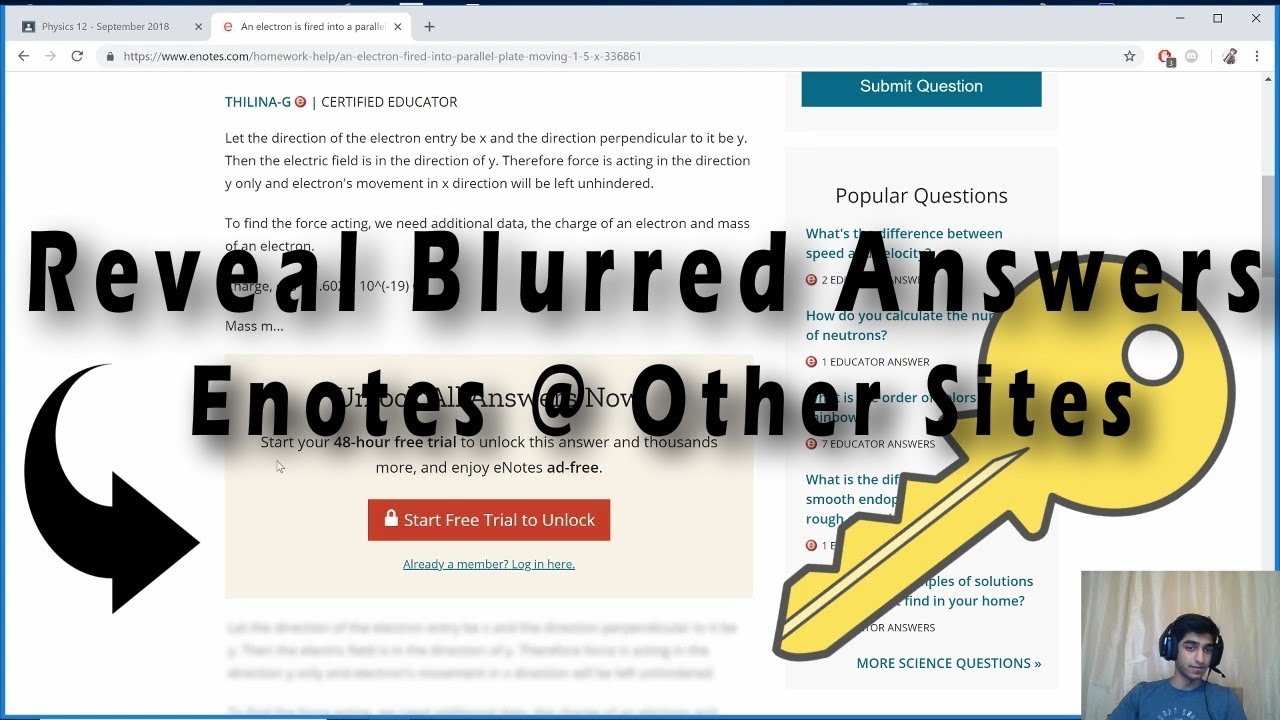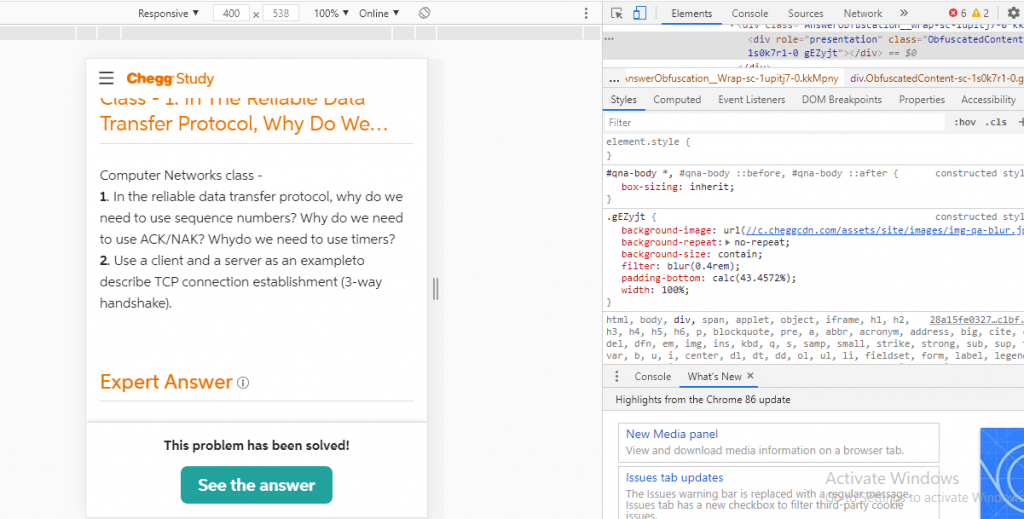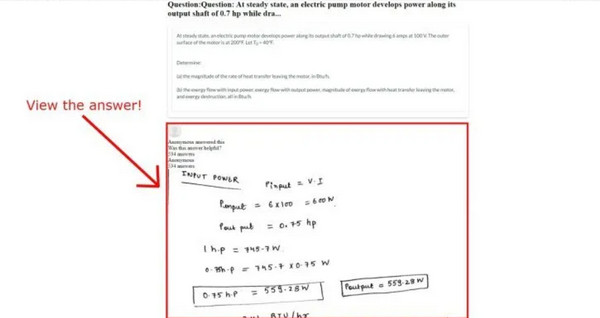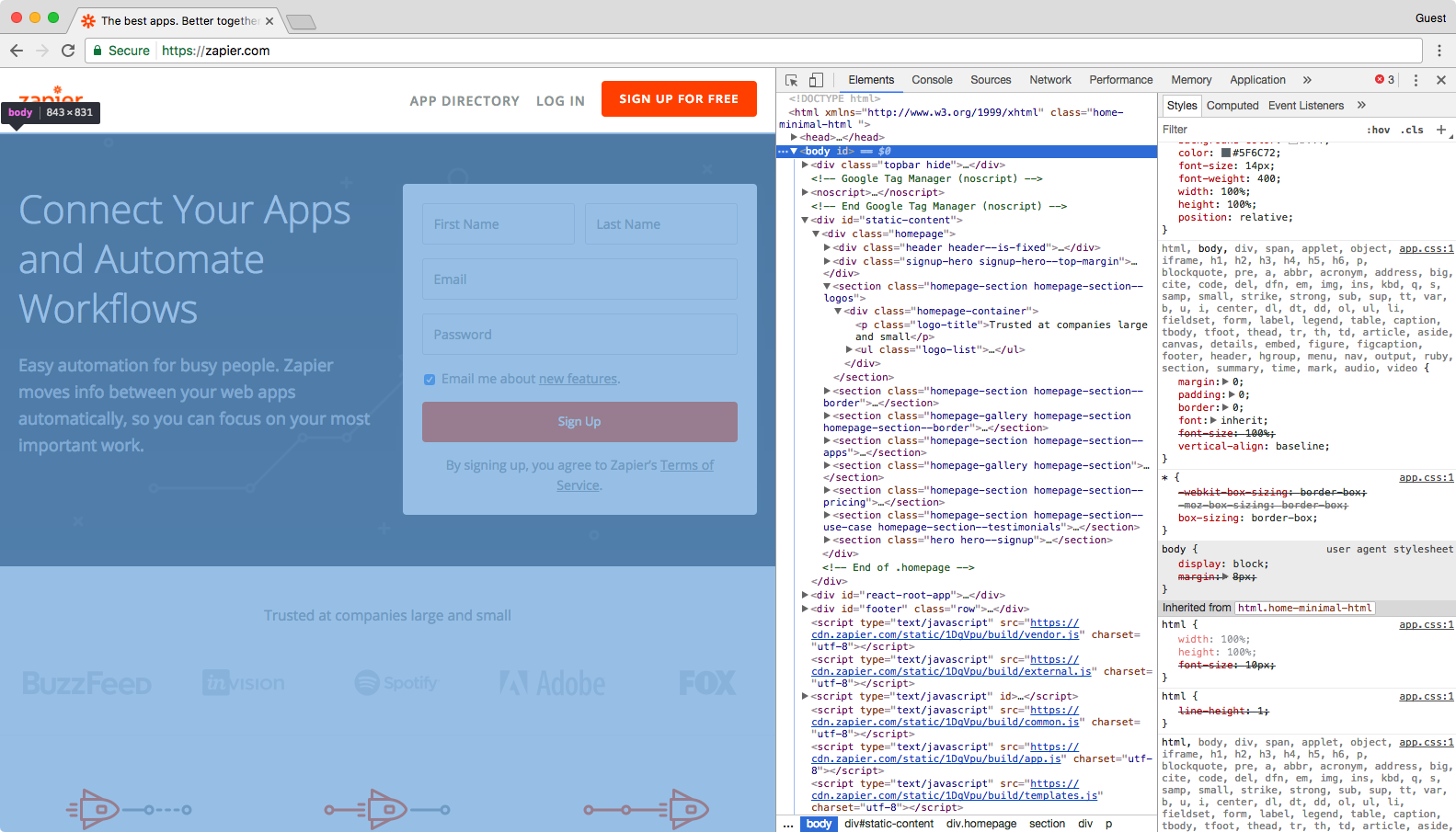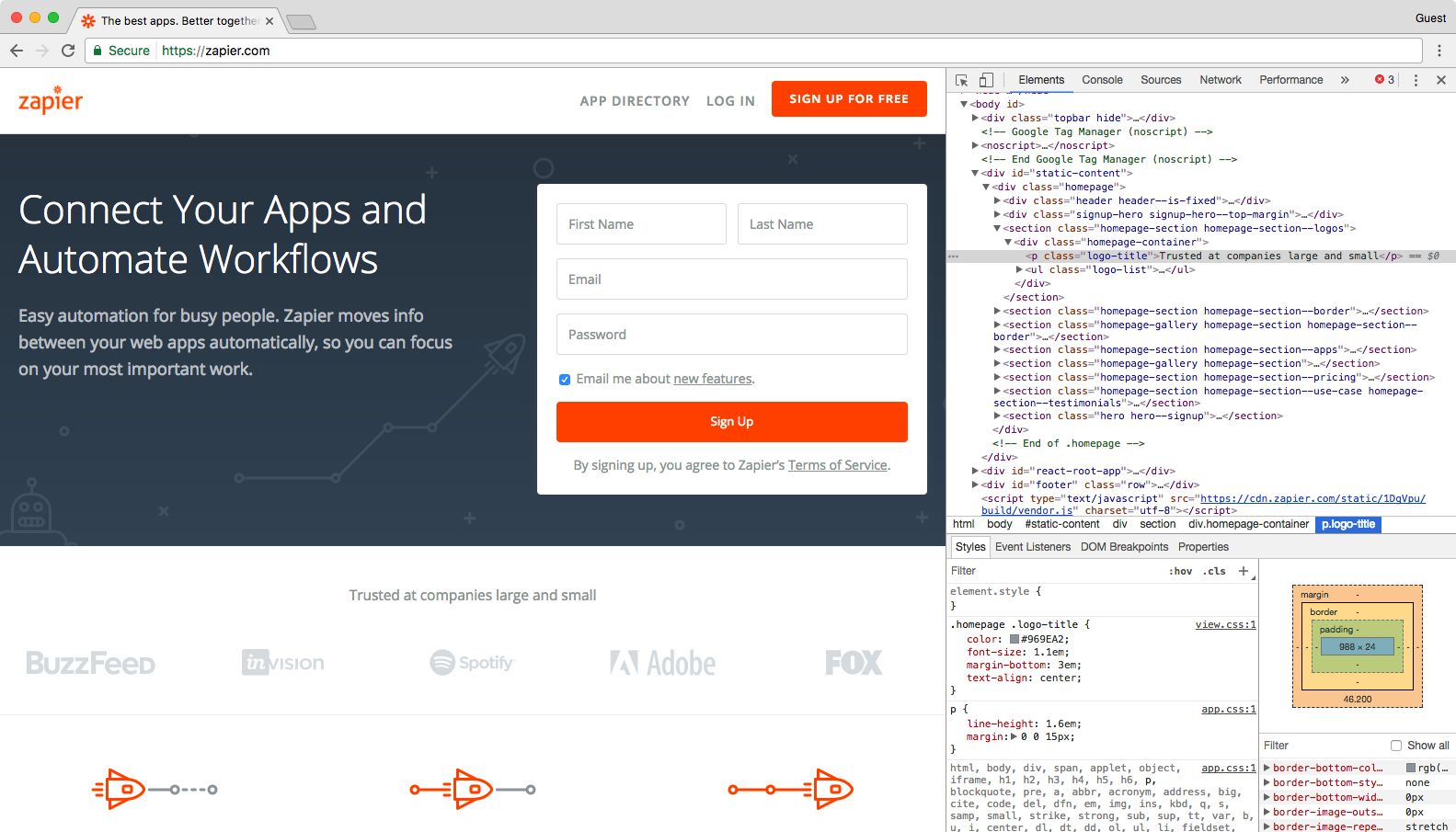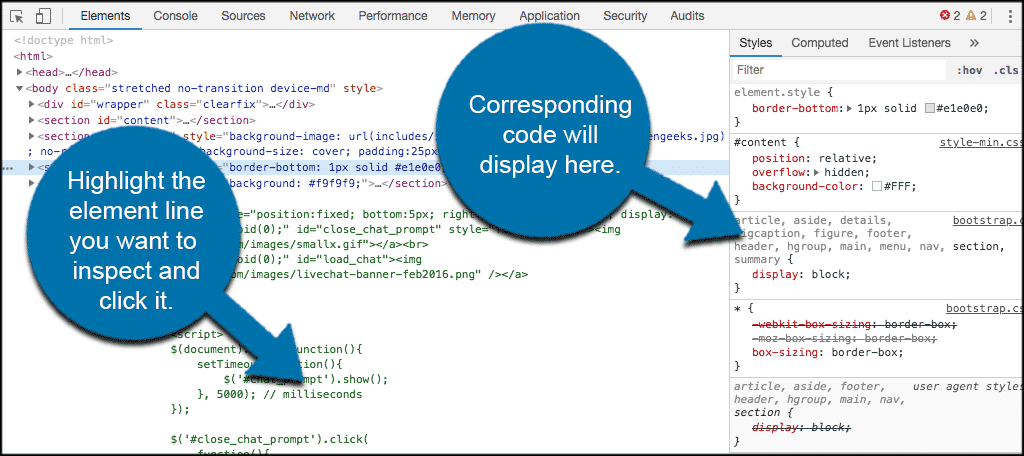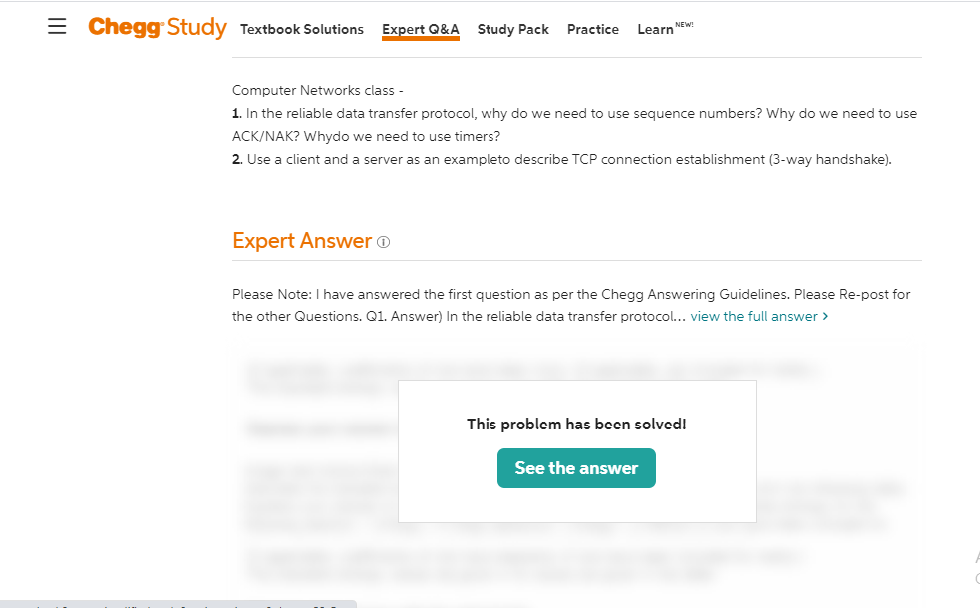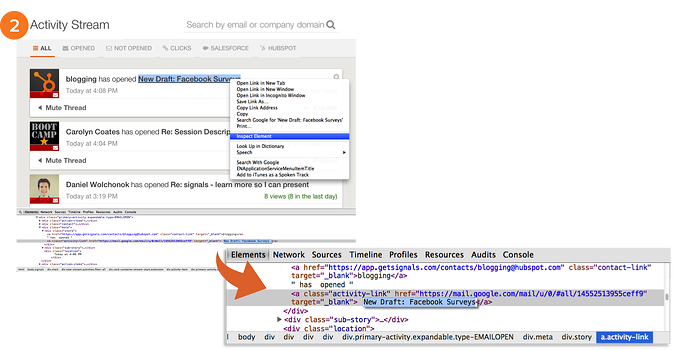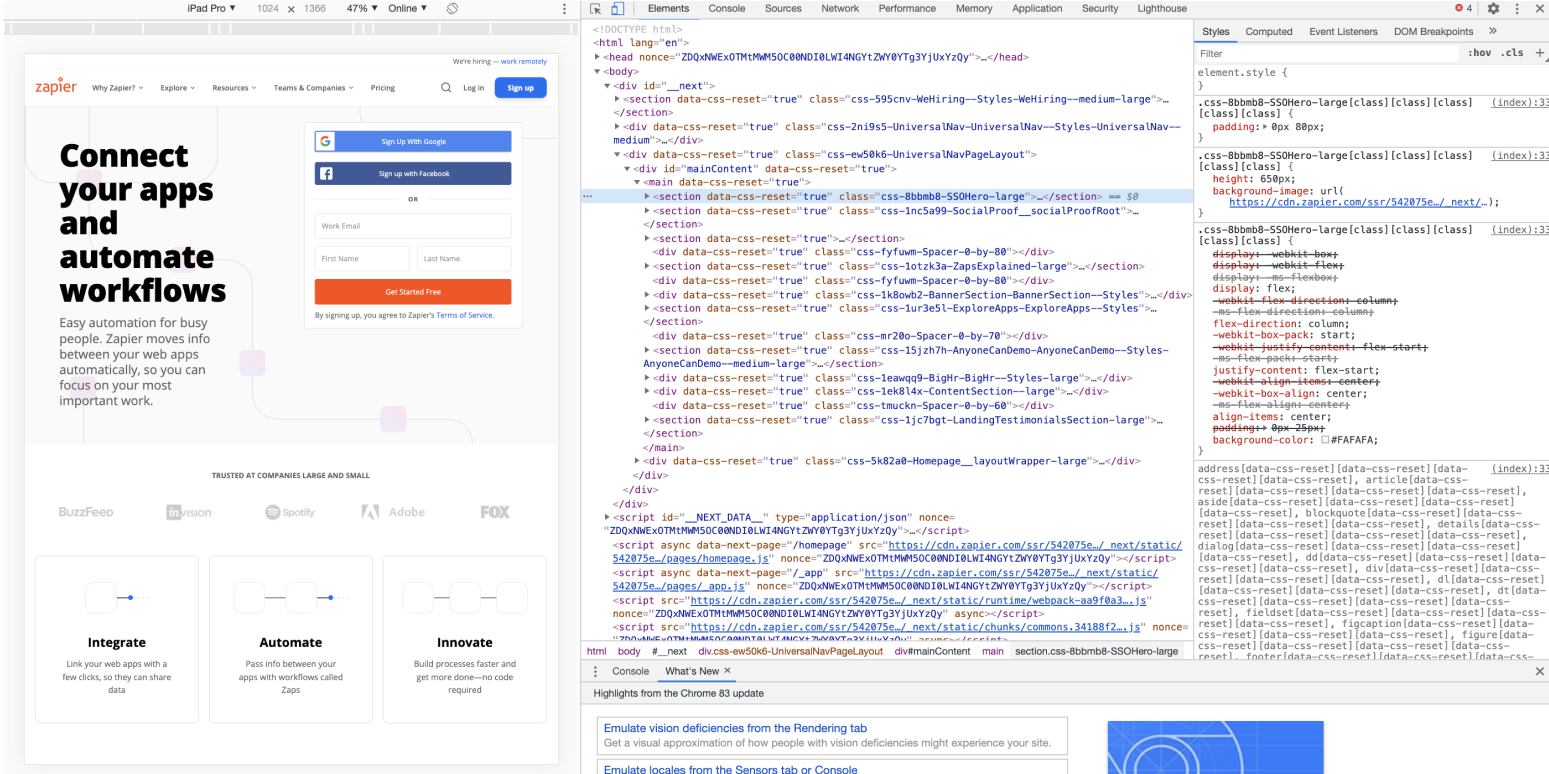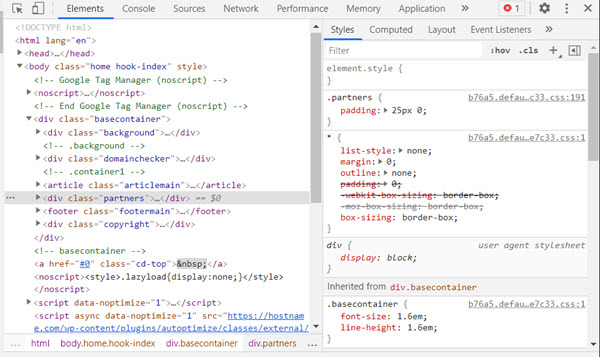How To Remove Chegg Blur Inspect Element
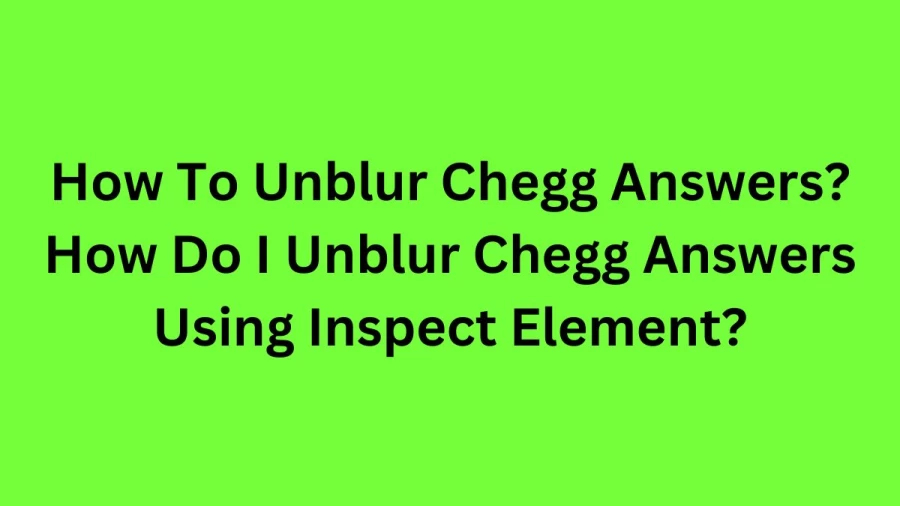
Imagine the clock ticking relentlessly towards a deadline. You're staring at a blurry section of text on a study website, the information you desperately need obscured by a digital veil. Frustration mounts as you feel the pressure intensifying.
This article explores the phenomenon of blurred content on platforms like Chegg and delves into the common methods users employ to access the concealed information, specifically focusing on the "Inspect Element" technique. We'll examine the technical aspects, the ethical considerations, and the broader implications of these practices.
The rise of online learning platforms has been meteoric, especially over the past decade. Resources like Chegg have become essential tools for students seeking help with homework, assignments, and exam preparation.
However, many of these platforms operate on a subscription model, where certain content is deliberately blurred out to incentivize users to pay for access. This paywall can be a source of considerable irritation for students on tight budgets or those who only need a specific piece of information.
The "Inspect Element" Method
One of the most widely discussed and attempted methods to bypass these blur effects involves utilizing the "Inspect Element" feature, available in most modern web browsers. This built-in tool allows users to examine the underlying HTML code of a webpage.
How it Works Technically
Essentially, Inspect Element opens a window showing the source code that creates the visual presentation you see on your screen. The blur effect is often applied through CSS (Cascading Style Sheets), which are instructions that control the styling of elements on a webpage.
By identifying the CSS code responsible for the blur, users sometimes attempt to either disable or modify that specific style element to reveal the hidden content. The specific steps may vary slightly depending on the browser and the way the blur effect is implemented by the platform.
Typically, this involves right-clicking on the blurred area, selecting "Inspect" or "Inspect Element" from the context menu, and then navigating through the HTML code until the relevant CSS style is found. Often, the blur is applied with a filter: blur(); property.
Ethical Considerations
While the "Inspect Element" method may seem like a clever workaround, it's important to consider the ethical implications. Chegg, and similar platforms, offer valuable services and rely on subscription fees to maintain their operations and compensate content creators.
Circumventing their paywalls, even with seemingly harmless techniques, could potentially be seen as a violation of their terms of service and could undermine their business model. There is an ongoing debate about whether accessing blurred information is a victimless act or infringes upon the rights of the provider.
Consider the intention behind the platform's choices and the potential impact of circumventing their intended model.
Alternatives and Broader Perspective
It is important to note that successfully removing the blur using "Inspect Element" is not always guaranteed. Platforms are constantly updating their code and security measures to prevent these bypasses.
Furthermore, even if successful, relying solely on such methods might not be the most effective way to learn. Genuine understanding and long-term retention often require engaging with the material in a comprehensive manner.
Instead of focusing solely on circumventing paywalls, exploring alternative learning resources like libraries, open-source educational materials, and forming study groups with peers could be more beneficial in the long run. Seeking help from teachers or professors during office hours is another proactive option.
Ultimately, while the allure of quickly accessing blurred content might be strong, it's crucial to weigh the technical feasibility, the ethical considerations, and the potential long-term impact on your learning journey. Finding sustainable and ethically sound approaches is key to academic success.