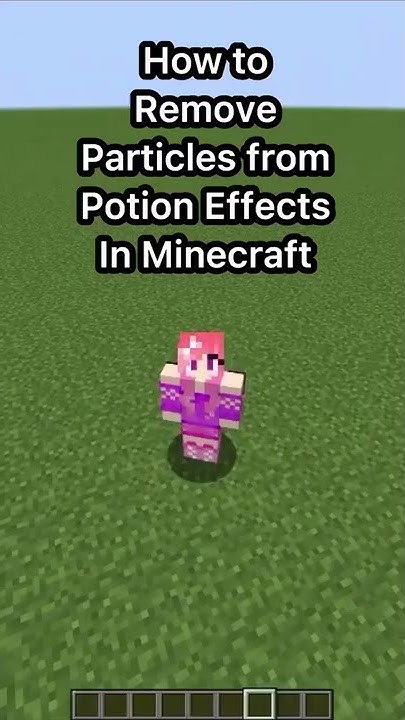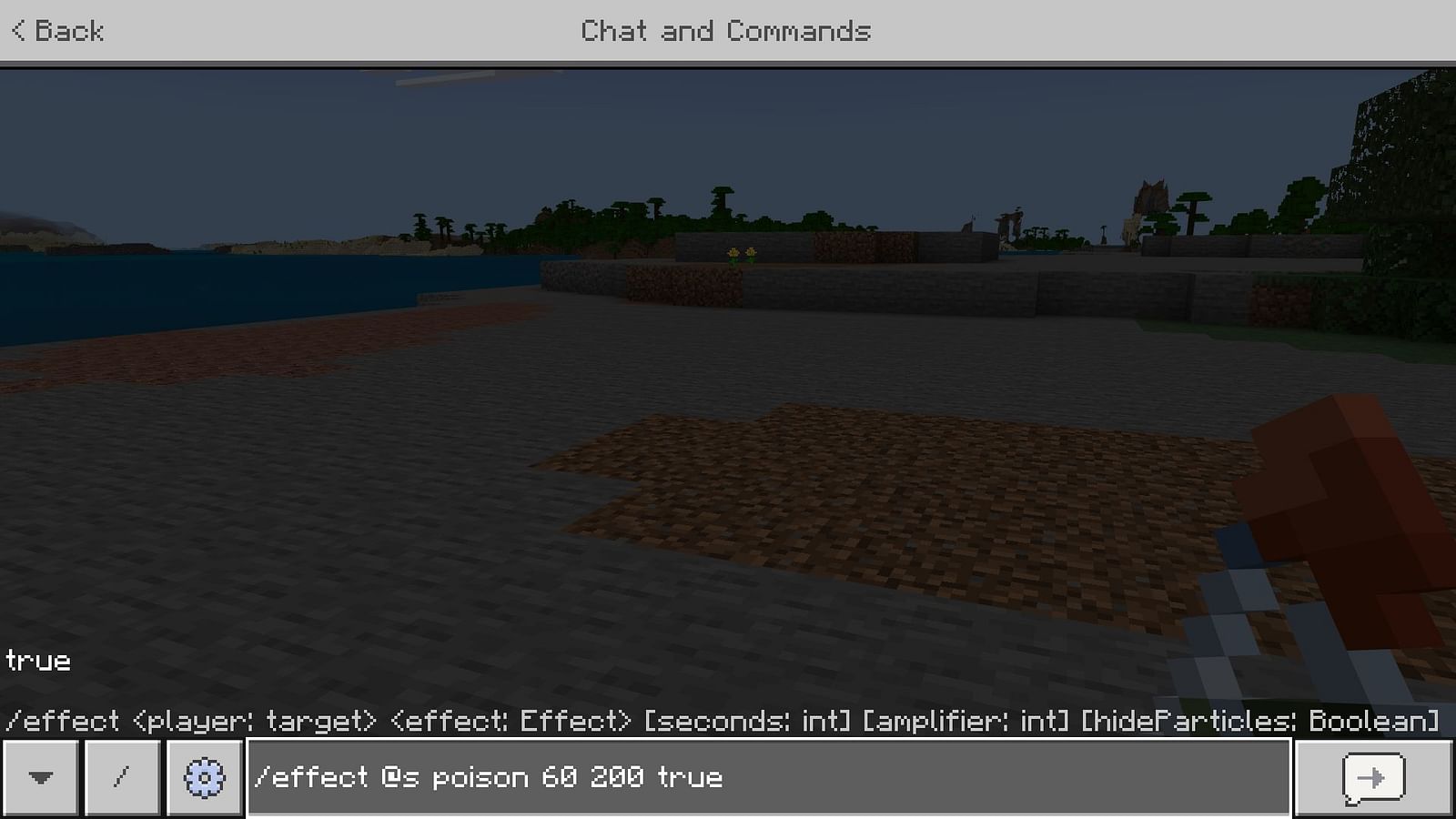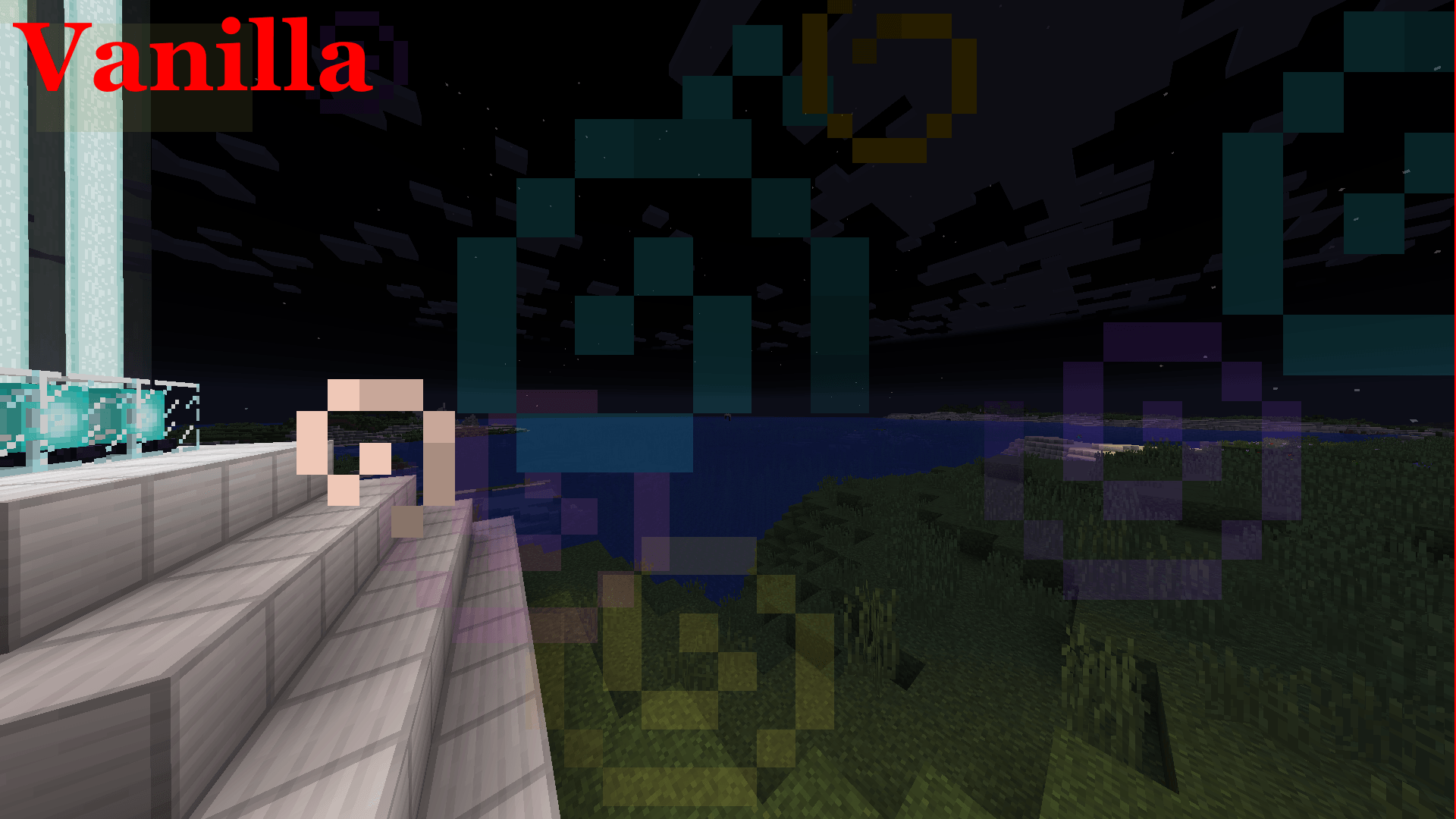How To Remove Potion Particles In Minecraft

The swirling, colorful visuals that signify potion effects in Minecraft can be both immersive and, for some players, incredibly distracting. Whether battling the Ender Dragon or meticulously crafting in their base, the constant stream of particles can obstruct vision and impact performance. A growing segment of the Minecraft community is seeking effective methods to mitigate or eliminate these visual effects, sparking debate and driving the development of various solutions, both within the game and through external modifications.
At its core, this issue addresses player accessibility and customization within Minecraft. While the visual cues of potion effects are intended to be helpful, providing immediate feedback on buffs and debuffs, they can become overwhelming, especially during intense gameplay or for players with certain visual sensitivities. This article will delve into the range of techniques available to remove or reduce potion particles, exploring in-game options, resource packs, and mods, while also addressing the potential drawbacks and ethical considerations associated with each method.
In-Game Options and Limitations
Minecraft's built-in settings offer limited, but important, control over particle display. Players can access the "Video Settings" menu and adjust the "Particles" option. This feature allows you to choose between "All", "Decreased", and "Minimal" particle displays.
The "Minimal" setting reduces the overall number of particles rendered, impacting not only potion effects but also other visual elements like fire, smoke, and explosion debris. While this improves visibility, it may diminish the overall immersive experience for some players, a trade-off that some find unsatisfactory.
Another potential in-game solution involves utilizing the /effect command. This command, accessible with cheats enabled, can be used to apply potion effects with the "hideParticles" argument set to true. However, this requires a deeper understanding of command syntax and is primarily useful for custom maps or controlled environments.
Resource Packs: A Middle Ground
For players seeking a more targeted approach without venturing into mods, resource packs provide a viable alternative. Resource packs allow players to modify the game's textures and models, including the appearance of potion particles.
Several community-created resource packs are specifically designed to make potion particles invisible or significantly less intrusive. These packs typically replace the default particle textures with transparent or much smaller versions.
While generally safe and easy to install, resource packs have limitations. The changes are purely visual and do not actually remove the underlying potion effect. They may also conflict with other resource packs, requiring users to carefully manage their load order.
Mods: Extensive Control with Caveats
For those comfortable with installing modifications, mods offer the most comprehensive control over potion particles. Mods like Particle Remover and customized versions of existing optimization mods allow precise adjustments, often including the ability to disable specific potion particle effects entirely.
Mods provide granular control, enabling users to tailor the visual experience to their exact preferences. They can disable potion particles without affecting other visual elements, striking a balance between clarity and immersion.
However, using mods also presents risks. Mods can be incompatible with certain Minecraft versions or with each other, leading to crashes or instability. Sourcing mods from reputable sites like CurseForge is crucial to avoid malware or unwanted software.
Ethical Considerations and Server Rules
The use of mods and resource packs to remove potion particles raises ethical questions, particularly in multiplayer environments. On some servers, disabling potion particles may be considered cheating, as it can provide an unfair advantage by improving visibility in combat.
Server administrators often have specific rules regarding the use of mods and resource packs. Players should always consult the server's guidelines before using any modifications that could be interpreted as giving them an unfair advantage. Violation of these rules can lead to warnings, bans, or other penalties.
The debate centers around maintaining fair gameplay for all participants. While some argue that visual accessibility is a valid reason to disable potion particles, others contend that it distorts the intended balance of the game.
Looking Ahead: Future Updates and Accessibility
The Minecraft development team at Mojang is continually working on improving the game's accessibility features. While there are no concrete plans to add a specific option to completely disable potion particles, future updates may include more granular control over particle effects or improved accessibility settings.
Feedback from the Minecraft community plays a vital role in shaping the game's development. Players can voice their concerns and suggestions through the official Minecraft feedback website, encouraging Mojang to address the issue of distracting potion particles.
Ultimately, finding the right balance between visual clarity and immersive gameplay is a personal choice. As Minecraft evolves, the options for customizing and optimizing the game's visuals are likely to expand, empowering players to create their ideal experience.