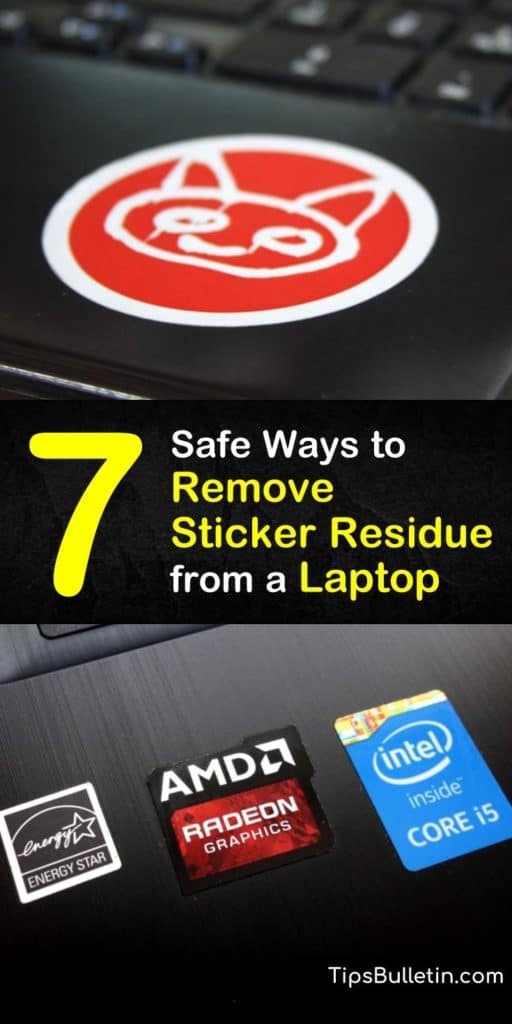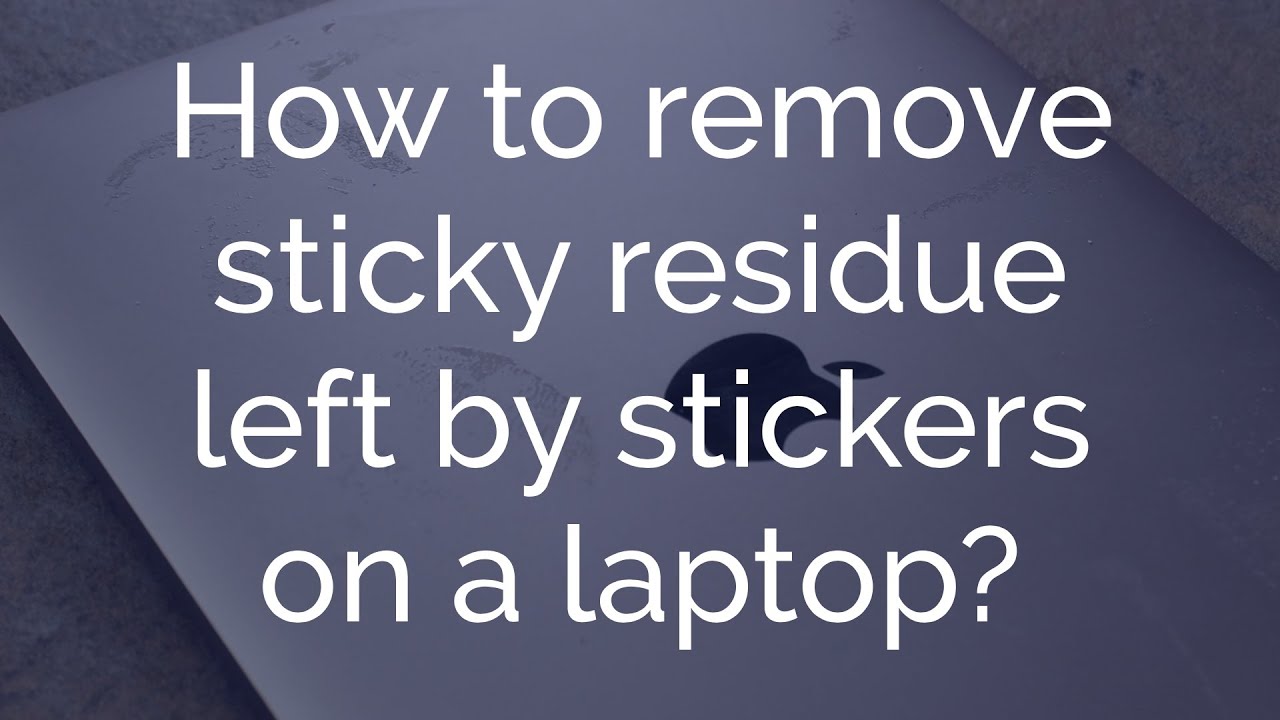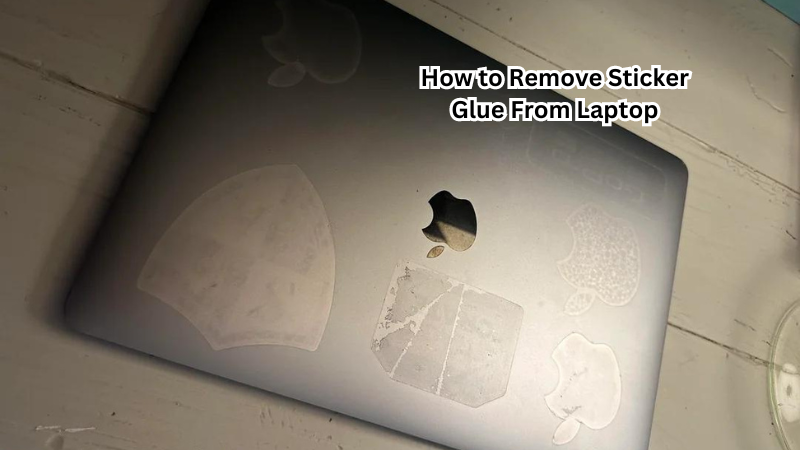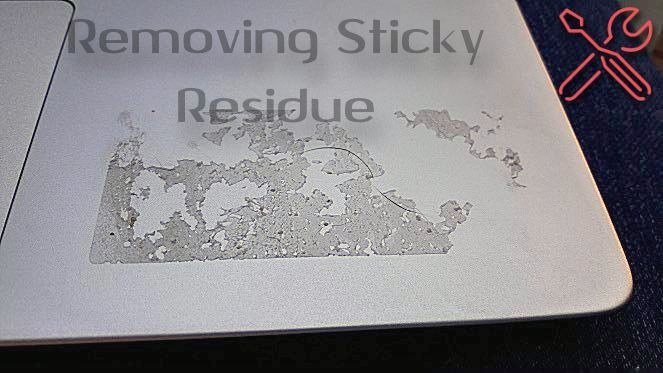How To Remove Sticker Residue From Computer

Stubborn sticker residue on a computer, whether it's from a promotional decal, a price tag, or even just a misplaced label, can be a frustrating eyesore. This article explores several effective methods for safely removing these sticky remnants from various computer surfaces without causing damage. Consumers can follow these step-by-step instructions for cleaner devices.
This guide provides a comprehensive overview of proven techniques, ranging from gentle household solutions to specialized cleaning products. These methods are suitable for different types of sticker residue and computer materials. Understanding these solutions equips users with the knowledge to maintain the aesthetic appeal and longevity of their technology.
Understanding the Problem: Sticker Residue on Computers
Sticker residue is primarily composed of adhesive compounds designed to bond the sticker to a surface. Over time, these compounds can degrade, leaving behind a sticky, often discolored, layer. The type of adhesive, the surface material of the computer, and environmental factors all influence the difficulty of removal.
Computer surfaces vary widely, from the smooth plastic of a laptop lid to the textured metal of a desktop tower. These materials react differently to various cleaning agents, so selecting the right method is critical to avoid discoloration, scratching, or other damage. Before applying any of these tips, find the type of material and test these tips in an inconspicuous area.
Gentle Approaches: Household Solutions
For lightly adhered or relatively fresh sticker residue, several common household items can often suffice. These approaches prioritize gentleness to minimize the risk of damaging sensitive surfaces. Start with the least abrasive method and gradually increase intensity as needed.
Warm Water and Soap
A simple solution of warm water and mild dish soap is often the first line of defense. Dampen a soft, lint-free cloth with the soapy water and gently rub the residue. Repeat as necessary, and then dry the area thoroughly.
Baking Soda Paste
Baking soda's mild abrasive properties can help loosen sticker residue without being too harsh. Mix baking soda with a small amount of water to form a paste, apply it to the residue, let it sit for a few minutes, and then gently rub it away with a soft cloth. Rinse the area with water and dry it immediately.
Vinegar
Vinegar, diluted with water, is another effective solvent for certain types of adhesive. Apply the diluted vinegar to the residue, allow it to soak for a few minutes, and then gently wipe it away. Be sure to use only white vinegar.
Intermediate Measures: Slightly Stronger Solutions
When gentle approaches fail, slightly stronger solutions may be required. However, caution is still advised to prevent damage. Always test these solutions in an inconspicuous area first.
Rubbing Alcohol (Isopropyl Alcohol)
Rubbing alcohol is a common solvent that can dissolve many types of adhesives. Apply a small amount of rubbing alcohol to a cotton ball or lint-free cloth and gently dab the residue. Avoid excessive rubbing and ensure the alcohol doesn't seep into any openings in the computer casing.
WD-40
WD-40 is a petroleum-based lubricant and solvent that can be effective at removing sticker residue. Spray a small amount of WD-40 onto a cloth (never directly onto the computer) and gently wipe the residue. Clean the area afterward with soapy water to remove any oily residue.
Advanced Techniques: Specialized Products
For particularly stubborn or old sticker residue, specialized adhesive removers may be necessary. These products are specifically formulated to dissolve adhesives, but they should be used with extreme caution.
Goo Gone
Goo Gone is a commercially available adhesive remover that is generally safe for most surfaces. Apply a small amount of Goo Gone to the residue, let it sit for the recommended time (as stated in the product's direction), and then wipe it away. Thoroughly clean the area afterward with soapy water.
Acetone (Nail Polish Remover)
Acetone is a powerful solvent that can quickly dissolve adhesive, but it can also damage certain plastics and finishes. Use acetone only as a last resort and only on metal surfaces. Apply a small amount to a cotton ball and dab the residue gently and cautiously. Wipe the area immediately.
Prevention and Precautions
Preventing sticker residue is often easier than removing it. Whenever possible, avoid applying stickers directly to computer surfaces. If stickers are necessary, choose ones with easily removable adhesives.
Before applying any cleaning solution, always unplug the computer and remove the battery if possible. Work in a well-ventilated area, and wear gloves to protect your skin. If the residue does not come off easily, do not force it, as this may cause scratches or other damage.
Always test the cleaning solution on an inconspicuous part of the device. Examples include the back, bottom, or an area covered with a case. By following these precautions, users can safely and effectively remove sticker residue and maintain the condition of their computers.
Conclusion
Removing sticker residue from a computer requires patience, caution, and the right approach. Starting with gentle methods and gradually increasing the intensity, allows users to minimize the risk of damage. By following these guidelines, you can restore your computer to its clean, original state.
Proper maintenance and preventative measures will ensure the longevity and aesthetic appeal of your devices. Remember, a little bit of care can go a long way in preserving your valuable technology investment. Stay safe and happy cleaning!

![How To Remove Sticker Residue From Computer How To Remove Sticky Residue: 13 Effective Methods [+ FAQs]](https://selleys.com.sg/wp-content/uploads/2023/01/Infographic-on-methods-to-remove-sticky-residue-832x1024.png)