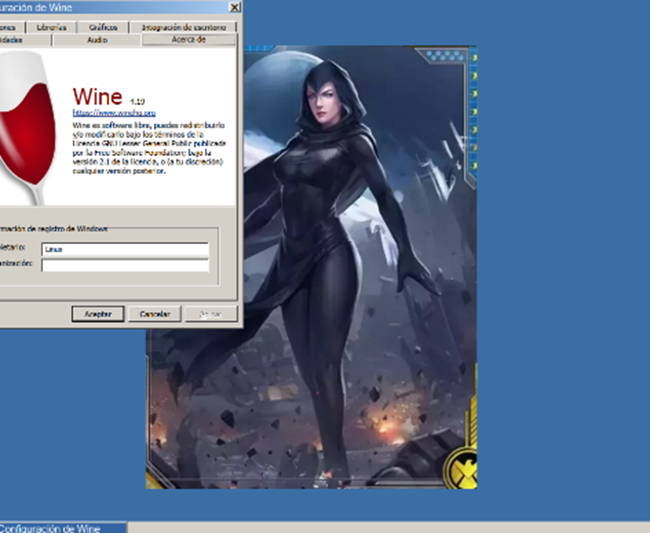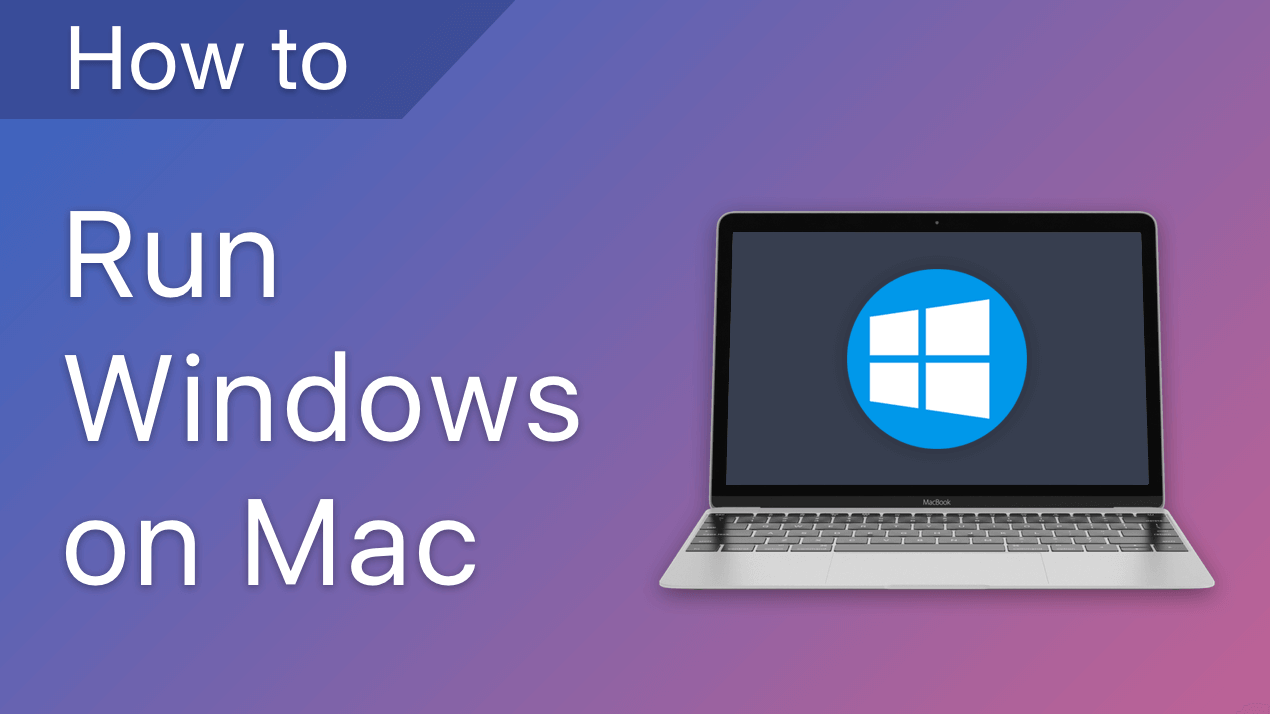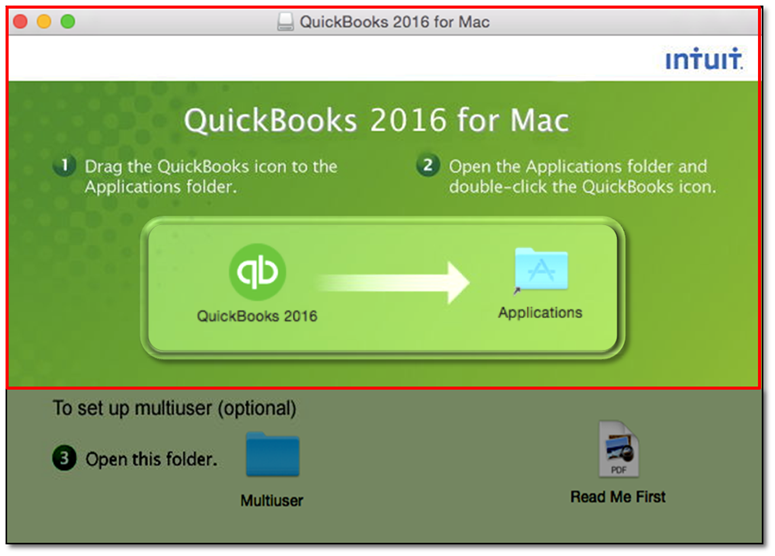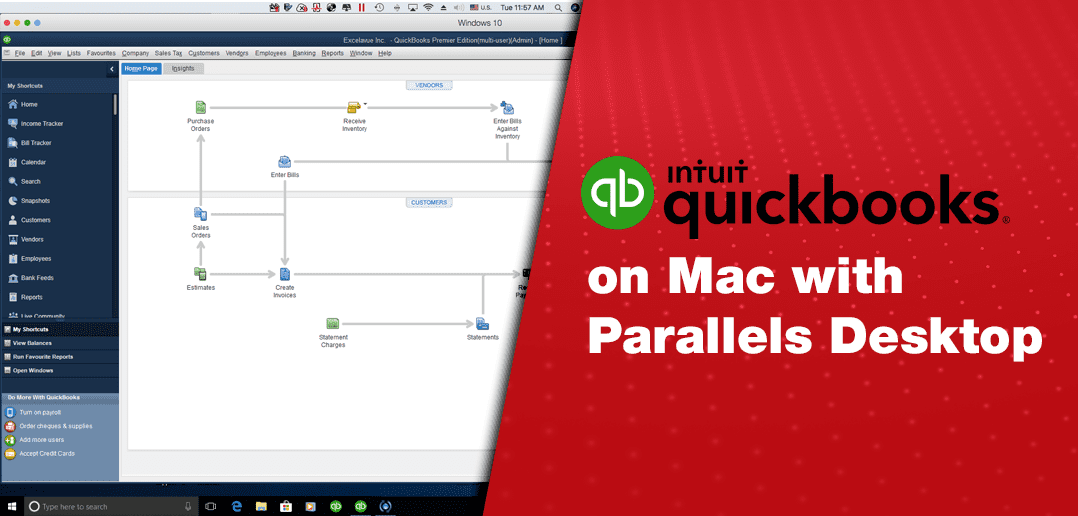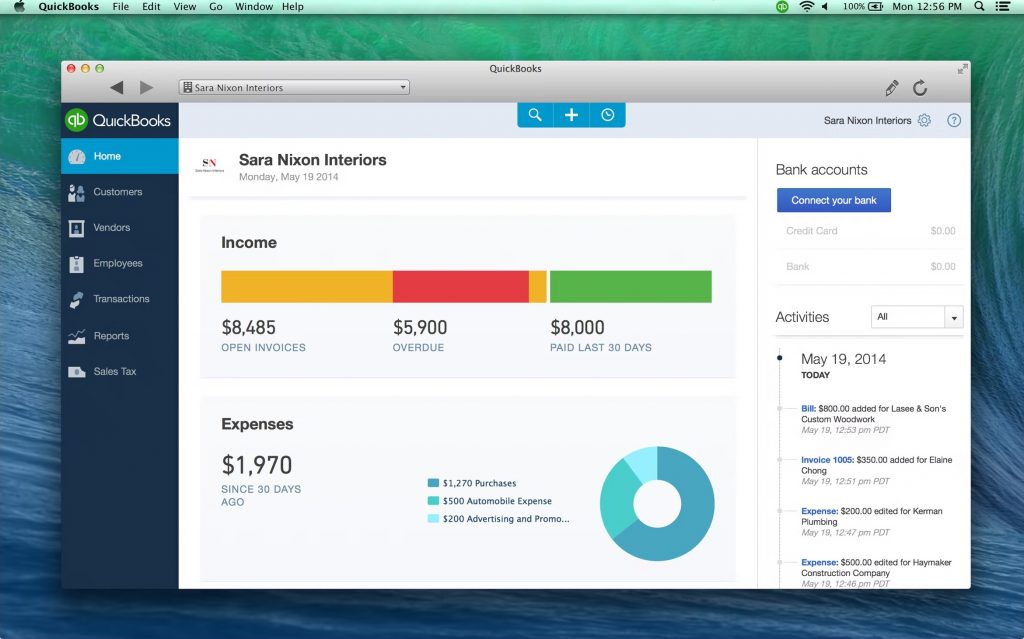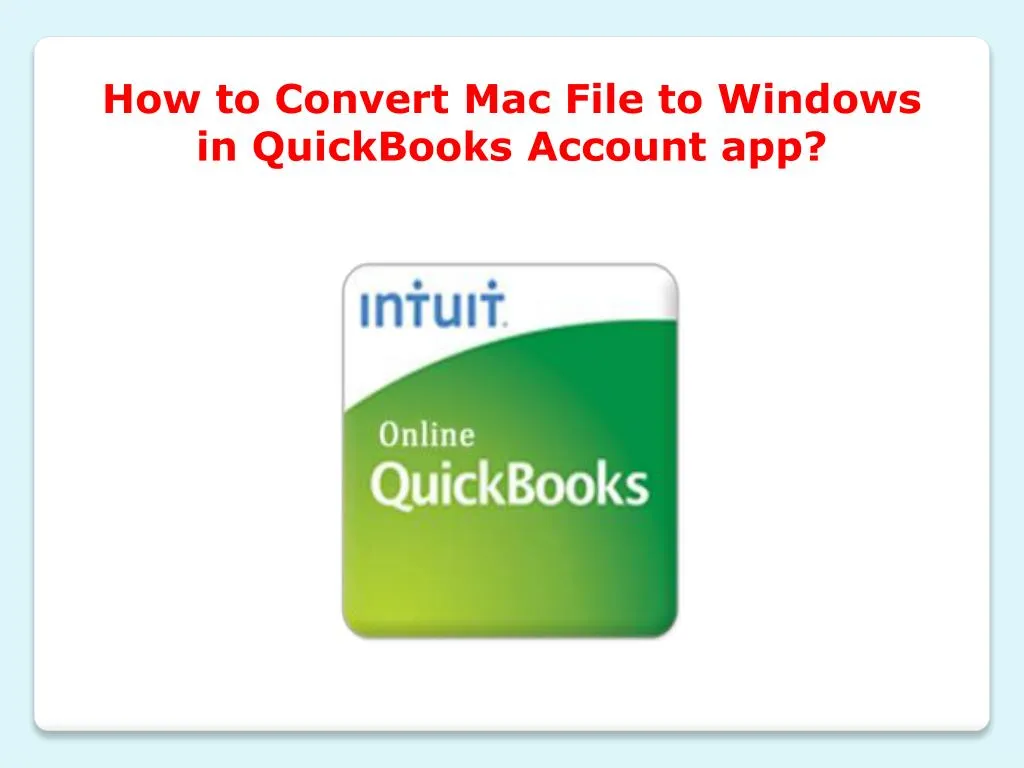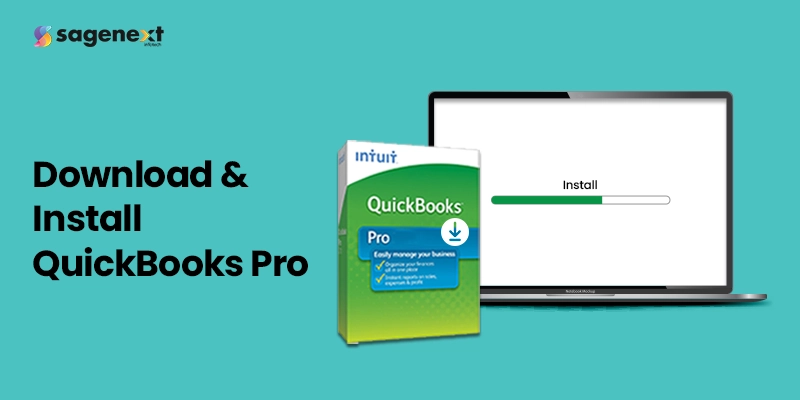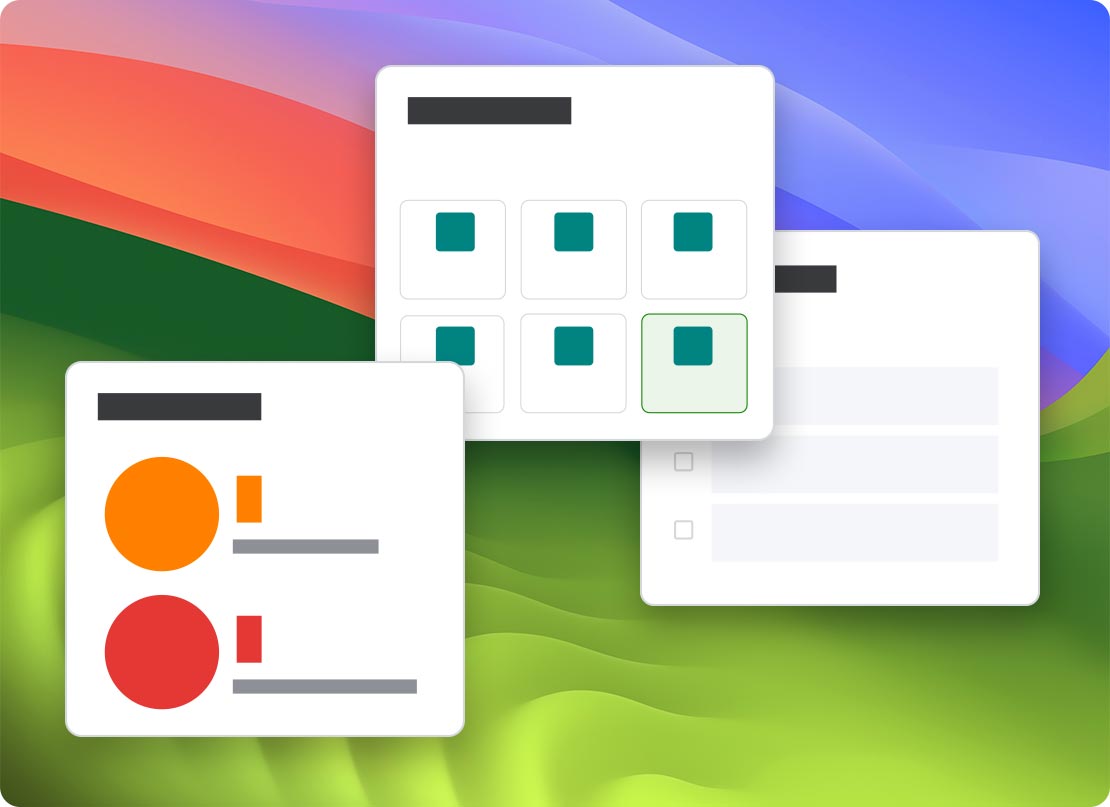How To Run Quickbooks For Windows On A Mac

For years, Mac users in need of QuickBooks for Windows functionality have faced a frustrating dilemma: the software simply wasn't designed for macOS. This article will help guide Mac users to utilize the Windows version of the software.
The need to run QuickBooks for Windows on a Mac stems from several factors. Some users have legacy data locked within the Windows version, while others prefer its specific features or integrations not fully replicated in the Mac version. The method will show you the ways that this can be achieved.
Understanding the Challenge
QuickBooks, developed by Intuit, is a widely used accounting software, however, only the Windows version offers certain functionalities.
MacOS and Windows are fundamentally different operating systems. Directly installing Windows-based software on macOS is impossible without employing workarounds.
Solutions for Running QuickBooks Windows on Mac
1. Using Virtualization Software
Virtualization software creates a virtual environment where a Windows operating system can run within macOS. Popular options include Parallels Desktop and VMware Fusion. These programs allow you to install a full copy of Windows and then install QuickBooks as you normally would on a PC.
Setting this up involves purchasing both the virtualization software and a Windows license. Once installed, you can switch between macOS and the virtual Windows environment with ease. The advantage is near-native performance, allowing QuickBooks to run smoothly.
2. Boot Camp Assistant
Apple’s Boot Camp Assistant allows users to install Windows directly on a Mac as a separate operating system. This involves partitioning your Mac's hard drive to create space for Windows.
When you start your Mac, you can choose to boot into either macOS or Windows. Running QuickBooks in Windows this way offers the best performance because it utilizes the Mac's hardware directly.
However, switching between operating systems requires restarting the computer, which may be inconvenient for some users.
3. Remote Desktop Connection
If you have access to a Windows PC, you can use Remote Desktop Connection to access it from your Mac. This allows you to run QuickBooks on the Windows PC and control it from your Mac as if you were sitting in front of it.
This method is suitable if you already own a Windows PC and only need to occasionally access QuickBooks. The performance depends heavily on the network connection between your Mac and the Windows PC.
4. Cloud-Based Solutions (QuickBooks Online as Alternative)
While not a direct solution for running QuickBooks for Windows, QuickBooks Online offers a cloud-based alternative accessible from any device with a web browser. Intuit also develops a Mac version for macOS.
This eliminates the need for virtualization or dual-booting. QuickBooks Online provides access to your data from anywhere, making collaboration easier. However, it requires a subscription and may not offer all the features available in the Windows desktop version.
Considerations and Choosing the Right Solution
Selecting the right method depends on individual needs and technical expertise. Virtualization offers convenience and good performance, while Boot Camp Assistant provides the best possible performance. Remote Desktop Connection is a good option for occasional use, and QuickBooks Online presents a completely cloud-based alternative.
Factors to consider include the cost of software and licensing, hardware requirements, and the frequency with which you need to access QuickBooks for Windows.
Impact on Mac Users
Having these options empowers Mac users to choose the best way to integrate QuickBooks for Windows into their workflow. This increases productivity and flexibility, especially for those who are already accustomed to the Windows version of the software.
The ability to run QuickBooks for Windows on a Mac removes a significant barrier for some businesses and individuals. They can now enjoy the benefits of macOS while still using their preferred accounting software.
Ultimately, Mac users now have multiple pathways to utilize QuickBooks Windows, allowing for seamless integration and increased workflow efficiency.