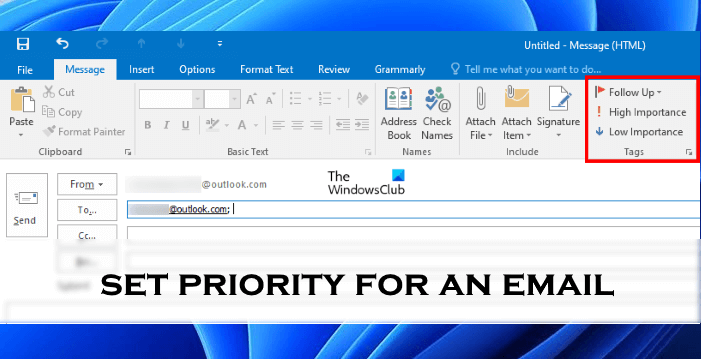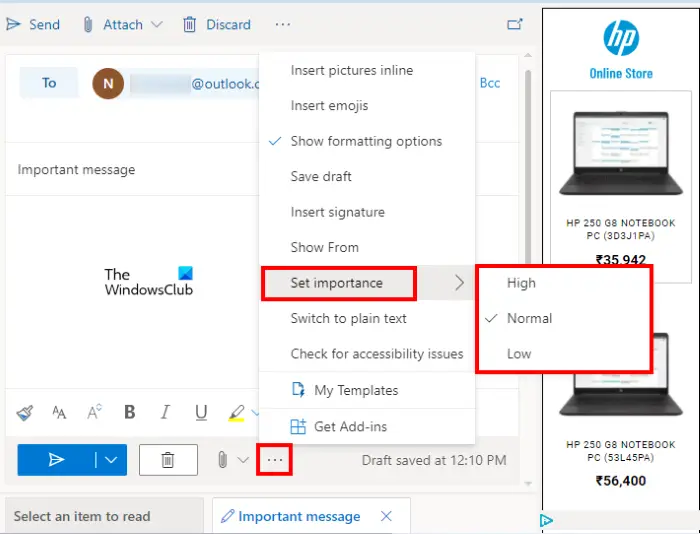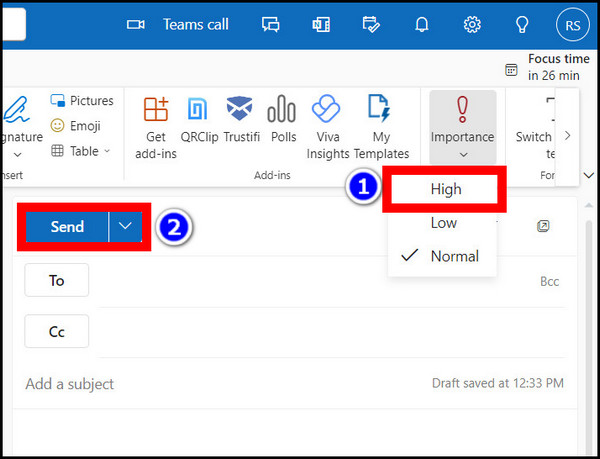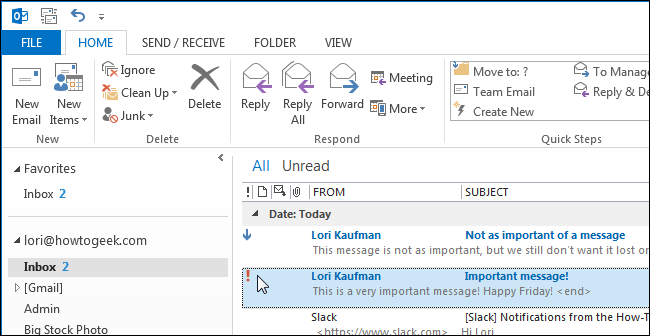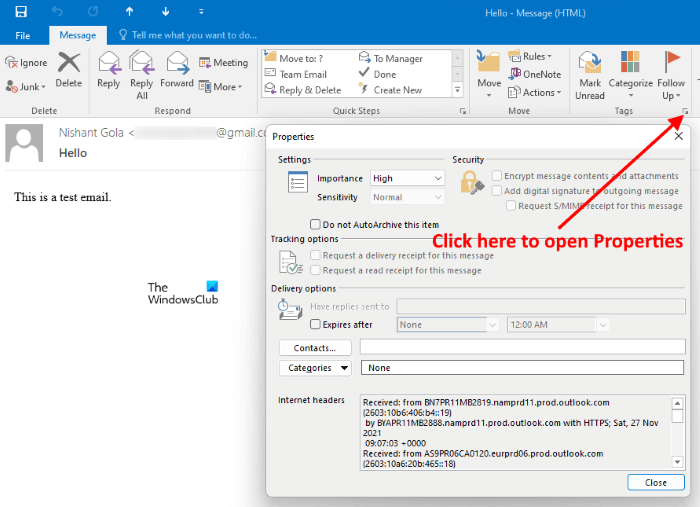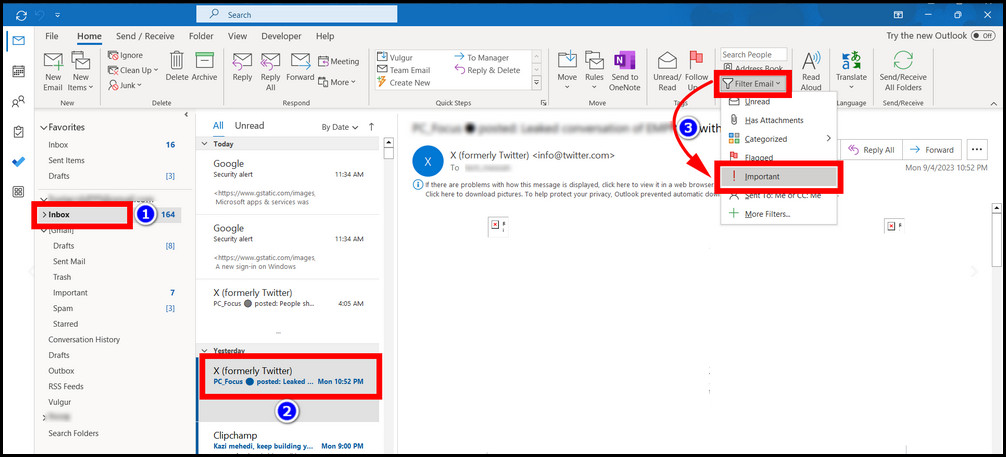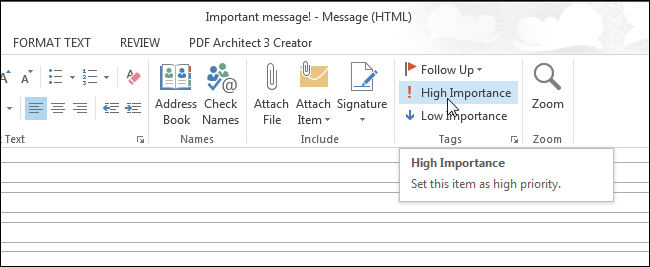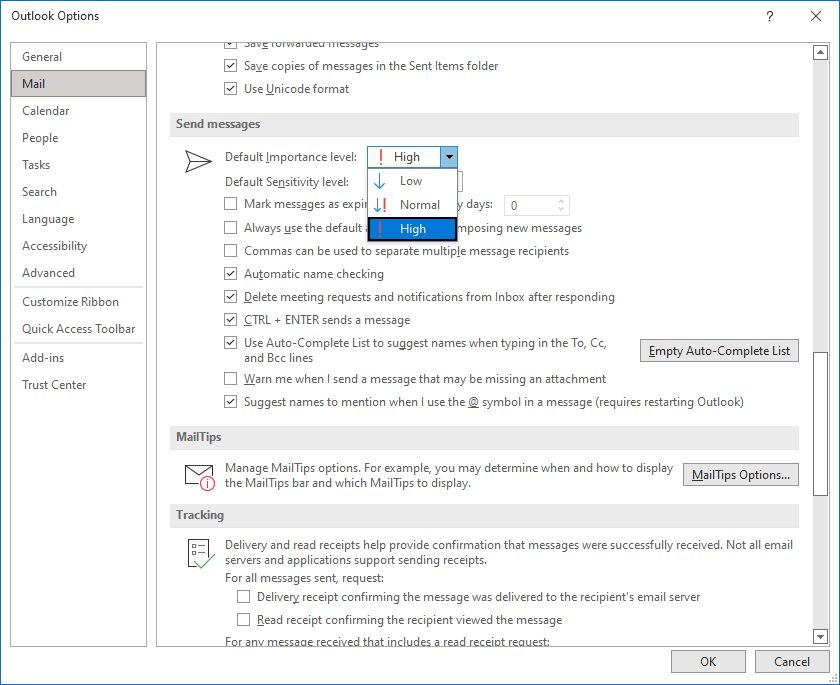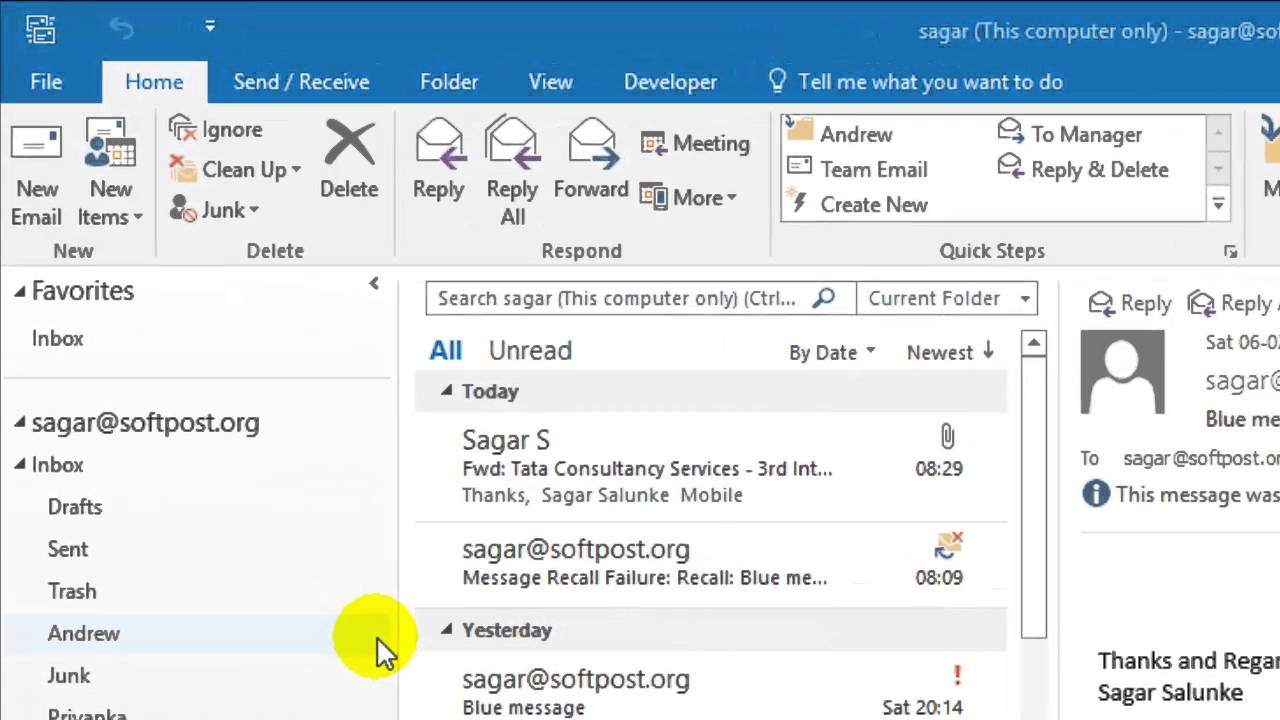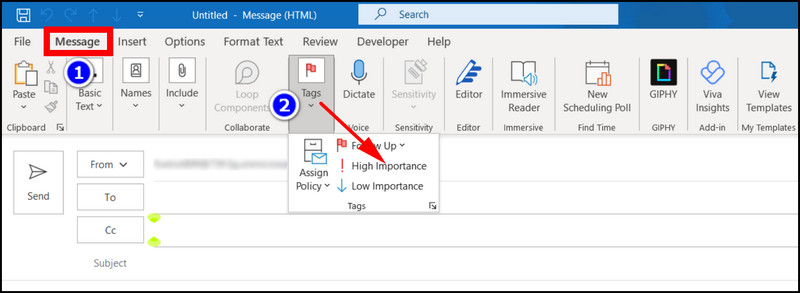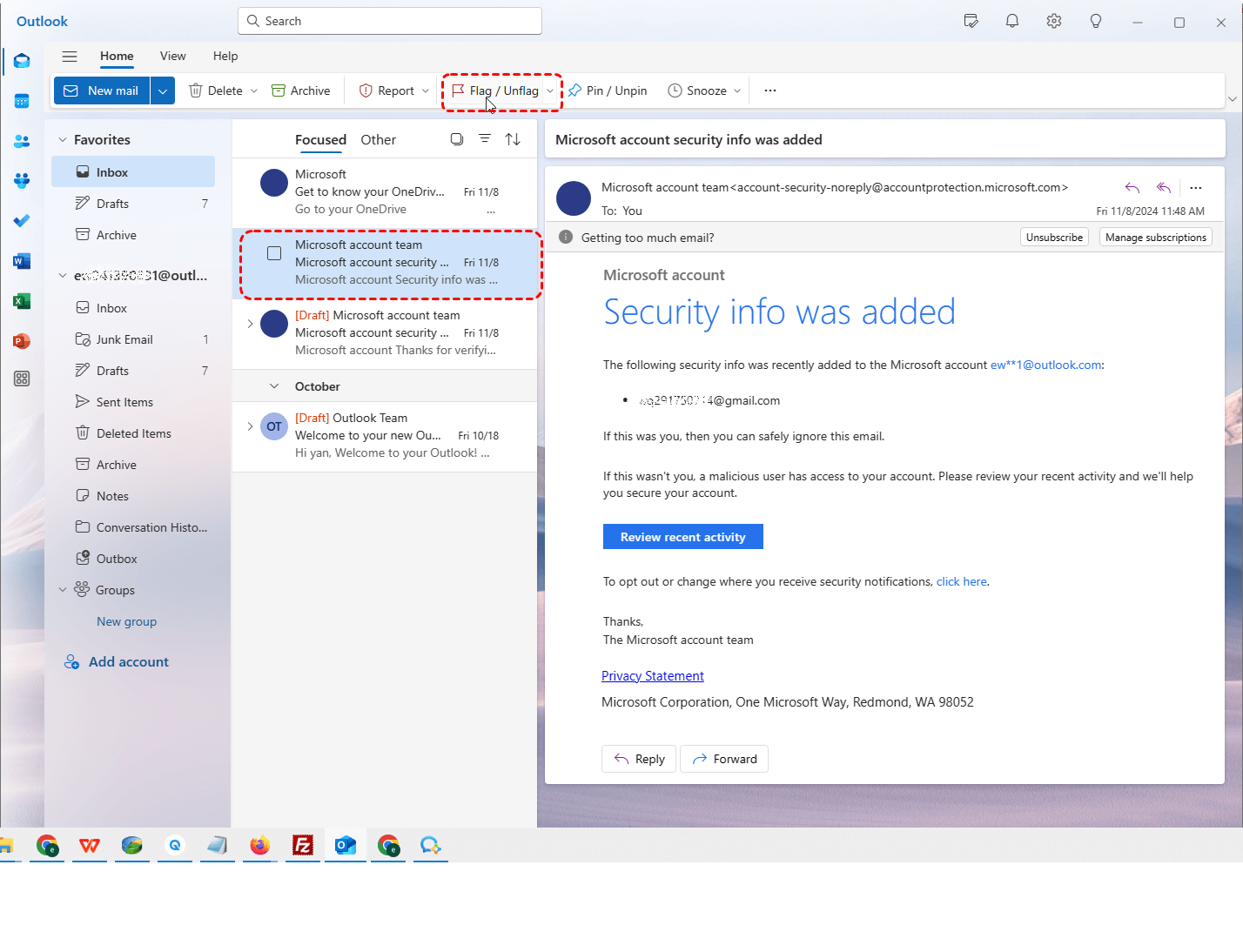How To Send Outlook Email With High Importance

In today's fast-paced digital landscape, ensuring your email receives immediate attention can be the difference between success and missed opportunities. Overlooking the importance of marking an email with high importance could lead to critical delays, overlooked deadlines, and ultimately, a loss of productivity. Mastering this simple yet powerful feature in Outlook can significantly improve communication effectiveness.
This article delves into the practical methods of flagging Outlook emails as high importance, offering step-by-step instructions and exploring the implications of this feature. We will cover setting importance levels on both desktop and mobile platforms, and discuss responsible usage. By understanding how to effectively use this tool, users can ensure that urgent messages are prioritized appropriately by recipients, enhancing overall communication workflow.
Understanding the "High Importance" Feature
The "High Importance" feature in Outlook serves as a digital red flag. It signals to the recipient that the email's content requires immediate attention. Emails marked with this flag are typically displayed with a prominent exclamation point icon in the recipient's inbox, visually distinguishing them from regular messages.
This visual cue prompts the recipient to open and address the email promptly. It is a crucial function for time-sensitive information or tasks that demand immediate action.
Setting High Importance on Outlook Desktop
The desktop version of Outlook offers several methods to mark an email as high importance. These methods are designed to be user-friendly and seamlessly integrated into the email composition process.
Method 1: During Email Composition
When drafting a new email, the most straightforward approach is to set the importance level directly within the compose window. Look for the "Importance" option, often represented by an exclamation point icon, usually located in the "Tags" section of the ribbon. Clicking this icon will mark the email as high importance.
Alternatively, you can access the "Options" tab in the ribbon. Within this tab, you'll find the "High Importance" button, allowing you to set the flag before sending the email.
Method 2: Using Keyboard Shortcuts
For users who prefer keyboard shortcuts, Outlook provides a quick and efficient way to set the importance level. Press Alt + H + PI while composing an email. This shortcut immediately flags the email as high importance, saving time and streamlining the composition process.
Method 3: Setting Importance for Existing Emails
Even after an email has been drafted, you can still adjust its importance level. Open the email and navigate to the "Message" tab. In the "Tags" group, locate the "Importance" dropdown. Select "High" to flag the email accordingly. This method is useful for adjusting the urgency of a message if the situation changes after the initial draft.
Setting High Importance on Outlook Mobile
The mobile version of Outlook offers a streamlined experience for setting importance levels. This functionality is essential for users who need to manage their emails on the go.
When composing a new email on the Outlook mobile app, look for the three dots ("...") menu, typically located in the top-right corner of the screen. Tap this menu to reveal additional options. From the options list, select "Set Importance" or a similar phrase.
A pop-up window will appear, allowing you to choose the desired importance level. Select "High" to flag the email accordingly. The process is designed to be quick and intuitive, even on smaller screens.
Best Practices and Responsible Usage
While the "High Importance" feature can be a valuable tool, it's crucial to use it judiciously. Overusing this flag can diminish its effectiveness and lead to recipients ignoring it altogether.
Only mark emails as high importance when they genuinely require immediate attention. Misusing the flag for non-urgent matters can erode trust and decrease the likelihood that recipients will prioritize future high-importance messages. According to a study by The Radicati Group, email users are increasingly desensitized to frequent high-importance flags, reducing their impact.
Consider the recipient's perspective and avoid unnecessary alarm. Clearly communicate the reason for the high importance in the email's subject line and body. This context helps the recipient understand the urgency and respond appropriately. For example, "URGENT: Project Proposal Deadline Approaching" is more effective than simply "Project Proposal."
Potential Drawbacks and Considerations
While setting high importance can be beneficial, it's important to be aware of potential drawbacks. Some recipients may find it annoying or perceive it as aggressive if used excessively. Furthermore, different organizations may have varying policies regarding the use of high-importance flags.
Before using the feature, consider your organization's email etiquette guidelines. Understand the expectations and preferences of your recipients. Tailor your communication style to align with the established norms.
In some cases, relying solely on the high-importance flag may not be sufficient. For critical communications, consider following up with a phone call or instant message to ensure the message is received and acknowledged. A multi-channel approach can enhance communication effectiveness and minimize the risk of important information being overlooked.
The Future of Email Prioritization
Email prioritization continues to evolve. Microsoft is exploring AI-powered features that can automatically identify and prioritize urgent emails based on content and sender behavior. These advancements promise to further enhance communication efficiency and reduce email overload.
As technology advances, the definition of email urgency will likely become more nuanced. Expect to see more sophisticated tools that allow users to customize prioritization criteria. These tools may consider factors such as project deadlines, recipient availability, and sender relationships.
Ultimately, effective email communication relies on a combination of technology and responsible user behavior. By understanding how to use the high-importance flag judiciously and staying informed about emerging prioritization tools, users can ensure their messages receive the attention they deserve, contributing to improved productivity and better communication outcomes. The key is balance and thoughtful consideration of the recipient's needs and expectations.