How To Set Up A Chromebook As A Second Monitor

Urgent! Transform your workflow instantly. Learn how to use your Chromebook as a second monitor with these simple steps.
This guide provides a straightforward method to extend your display using Chrome OS, boosting productivity without extra cost.
Setting Up Your Chromebook as a Second Display
What You Need: A primary computer (Windows, macOS, or another Chromebook) and a Chromebook. Ensure both devices are connected to the same Wi-Fi network.
Who is it for? This solution is ideal for students, professionals, and anyone needing more screen real estate for multitasking.
Method 1: Using Built-in Chrome OS Features (if available)
Some newer Chromebooks support native second monitor functionality. This feature is often called "Display Mirroring" or "Extended Desktop".
How to check: Go to Settings > Device > Displays. Look for options to connect to a wireless display or extend your desktop.
If available: Follow the on-screen prompts to connect. Your Chromebook will then function as a standard second monitor.
Method 2: Using Third-Party Apps and Extensions
If the built-in functionality isn't available, several apps can help. These apps mimic the functionality of a second monitor via Wi-Fi.
Recommended App: SpaceDesk (available on the Google Play Store and as a Windows driver). SpaceDesk is a popular and reliable option for creating a second display.
Step 1: Install SpaceDesk Driver on Your Primary Computer. Download and install the SpaceDesk driver on your Windows PC from spacedesk.net.
Step 2: Install SpaceDesk App on Your Chromebook. Get the SpaceDesk app from the Google Play Store on your Chromebook.
Step 3: Connect the Devices. Open the SpaceDesk app on your Chromebook. It should automatically detect your primary computer if both are on the same network. Tap to connect.
Step 4: Configure Display Settings. On your primary computer, go to Display Settings. You should see the Chromebook as a second monitor. Configure its position and resolution.
Troubleshooting Common Issues
Connectivity Problems: Ensure both devices are on the same Wi-Fi network and that the Wi-Fi signal is strong.
Lag: Wi-Fi-based second monitors can sometimes experience lag. Close unnecessary applications and reduce the resolution on the second monitor to improve performance.
App Crashing: Restart both the Chromebook and the primary computer. Reinstall the SpaceDesk app or driver if the problem persists.
Additional Tips for Optimal Performance
Use a 5 GHz Wi-Fi network for a more stable connection. Wired connections (Ethernet) on your primary computer can significantly improve performance.
Close unnecessary applications on both devices to free up resources. Lowering the resolution of the second display can also help reduce lag.
Ongoing Development: Google is continuously updating Chrome OS. Keep an eye out for future updates that may include improved native support for external displays.



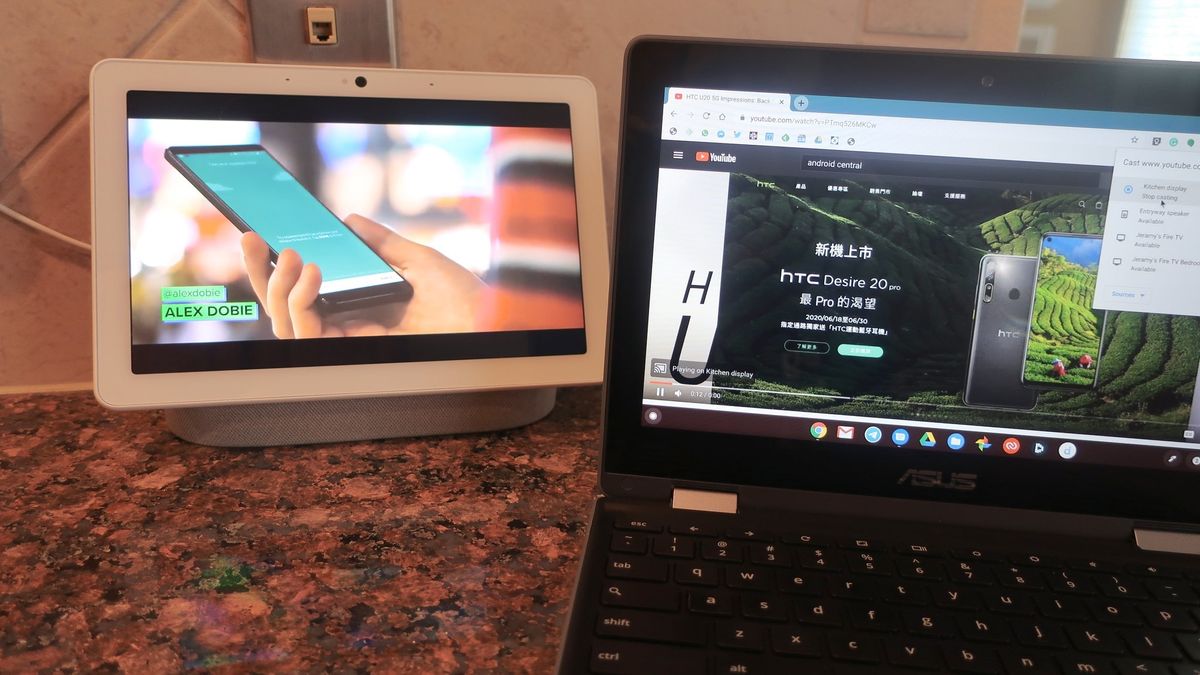


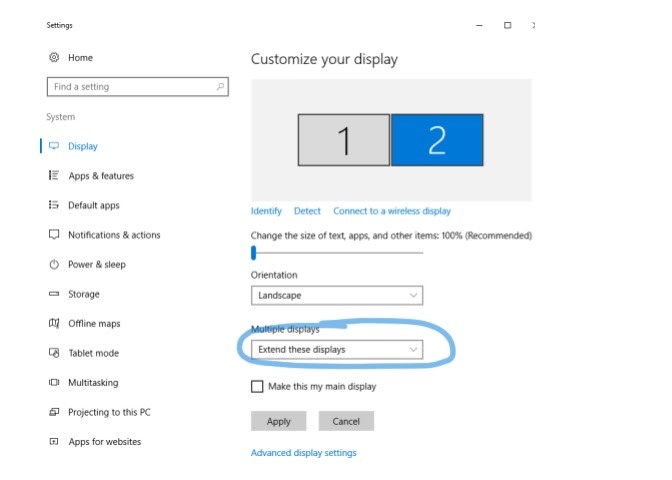
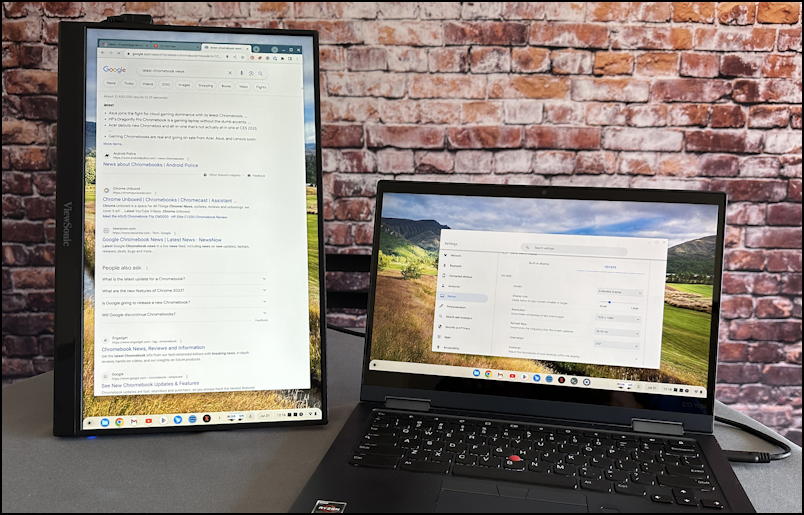


![How To Set Up A Chromebook As A Second Monitor How to Use a Chromebook as a Monitor [ 5 Easiest Ways ] - Alvaro Trigo](https://alvarotrigo.com/blog/assets/imgs/2022-12-23/screen-sharing-method-spacedesk-chromebook.jpeg)

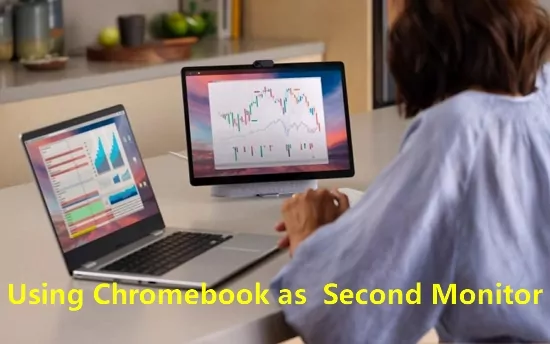

![How To Set Up A Chromebook As A Second Monitor How to Use a Chromebook as a Monitor [ 5 Easiest Ways ] - Alvaro Trigo](https://alvarotrigo.com/blog/assets/imgs/2022-12-23/how-use-chromebook-monitor.jpeg)

![How To Set Up A Chromebook As A Second Monitor How to Use a Chromebook as a Monitor [ 5 Easiest Ways ] - Alvaro Trigo](https://alvarotrigo.com/blog/assets/imgs/2022-12-23/chromebook-monitor-hdmi.jpeg)

