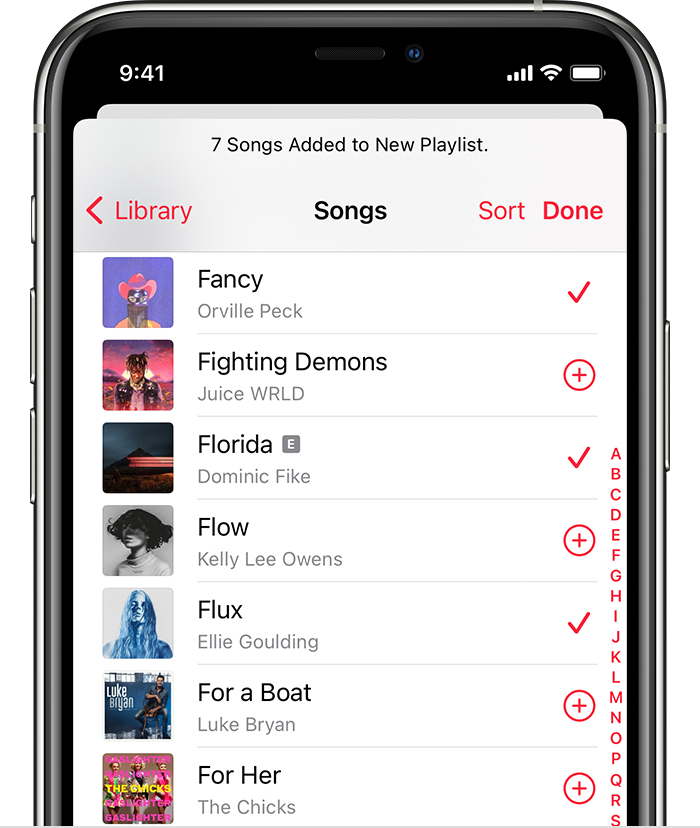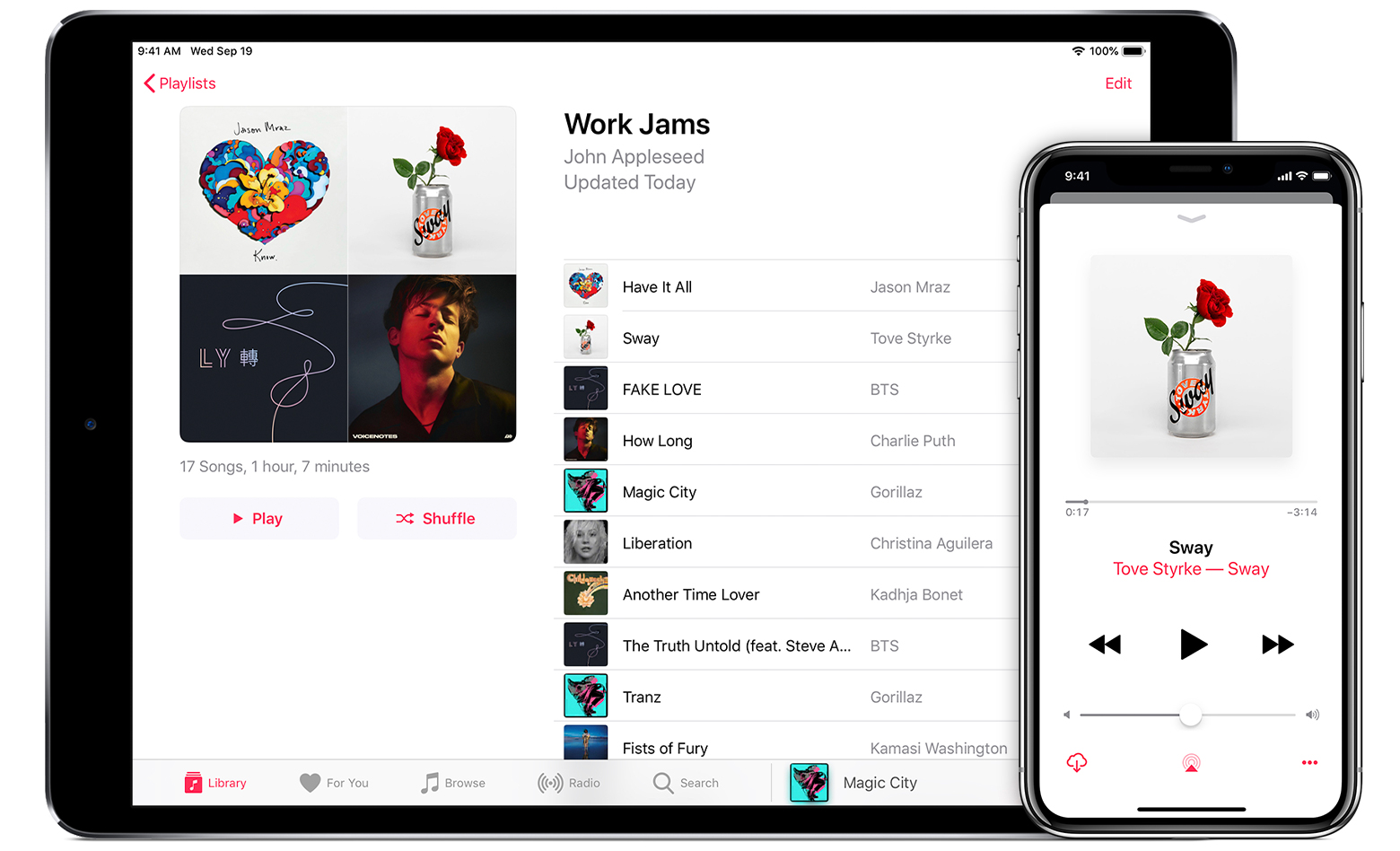How To Share A Song From Apple Music

Apple Music users, sharing your favorite tracks just got easier! This essential guide details the quick and simple methods for sharing music with friends and followers across various platforms.
Want to spread the musical joy, but unsure how to share a song from Apple Music? This article provides a step-by-step guide for sharing tracks, albums, and playlists directly from the Apple Music app.
Sharing From Your iPhone or iPad: The Core Steps
The primary method involves using the share sheet built into the Apple Music app. Let's break it down.
Sharing a Song
Open the Apple Music app. Find the song you wish to share.
Tap the More button (represented by three dots) next to the song title. Select Share Song from the menu.
A share sheet will appear, offering options like Messages, Mail, social media platforms, and more. Select your desired sharing method.
Sharing an Album or Playlist
Navigate to the album or playlist within Apple Music. Tap the More button located at the top of the album or playlist page.
Choose Share Album or Share Playlist from the options presented. Again, the share sheet will appear, giving you diverse sharing options.
Select the platform or contact you want to share with.
Sharing From Your Mac
The process on macOS is equally straightforward.
Open the Music app on your Mac. Locate the song, album, or playlist.
Click the More button (three dots) next to the item. Select Share, then choose your preferred sharing method from the submenu.
Understanding Sharing Options and Limitations
When you share a song, album, or playlist, a link is generated. This link directs recipients to the content within Apple Music.
Recipients will need an active Apple Music subscription to listen to the shared content in full. Those without a subscription may only hear previews.
Sharing does not involve sending the actual audio file, but rather a pointer to the content within the Apple Music ecosystem. This avoids copyright infringement.
Addressing Common Sharing Issues
If the share sheet doesn't appear, ensure that the Apple Music app is up to date. An outdated app can sometimes cause sharing malfunctions.
Check your internet connection. A stable connection is required to generate and send shareable links.
Confirm that the recipient has access to Apple Music in their region. Content availability varies by country.
Exploring Alternatives to Native Sharing
While Apple Music's built-in sharing is convenient, alternative methods exist. Copying and pasting the song's URL is one option.
You can also use third-party apps that integrate with Apple Music for enhanced sharing functionalities. Always exercise caution when granting third-party apps access to your Apple Music library.
Ongoing Developments and Future Updates
Apple frequently updates Apple Music. Future updates may introduce new sharing features or refine existing ones.
Stay tuned for announcements from Apple regarding upcoming improvements to the Apple Music platform.
Check the Apple Support website for latest updates.
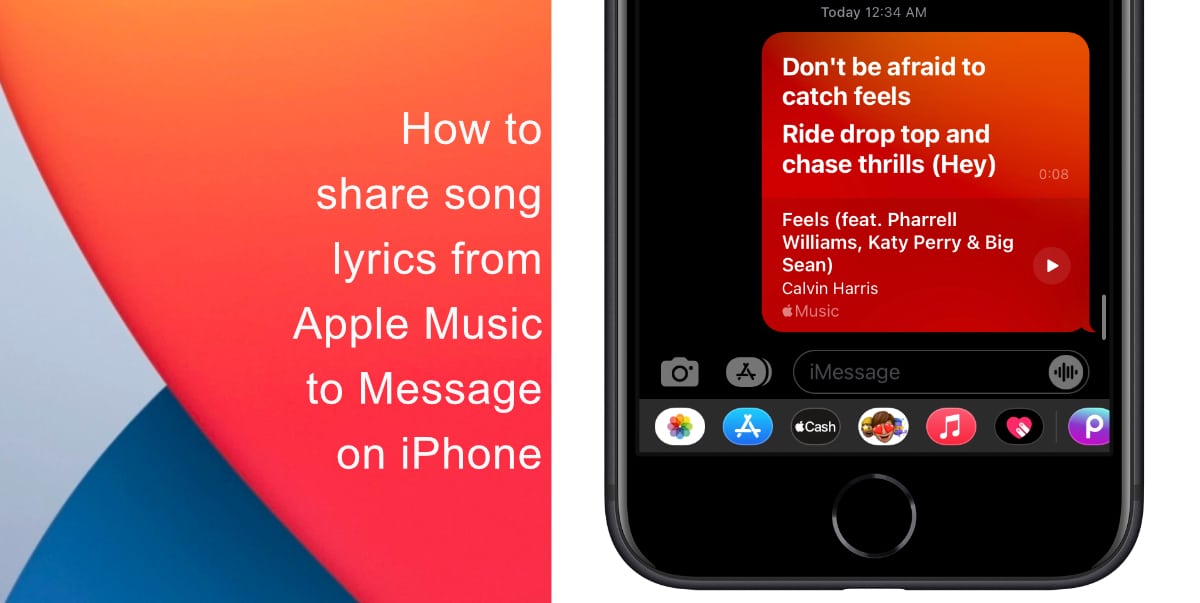
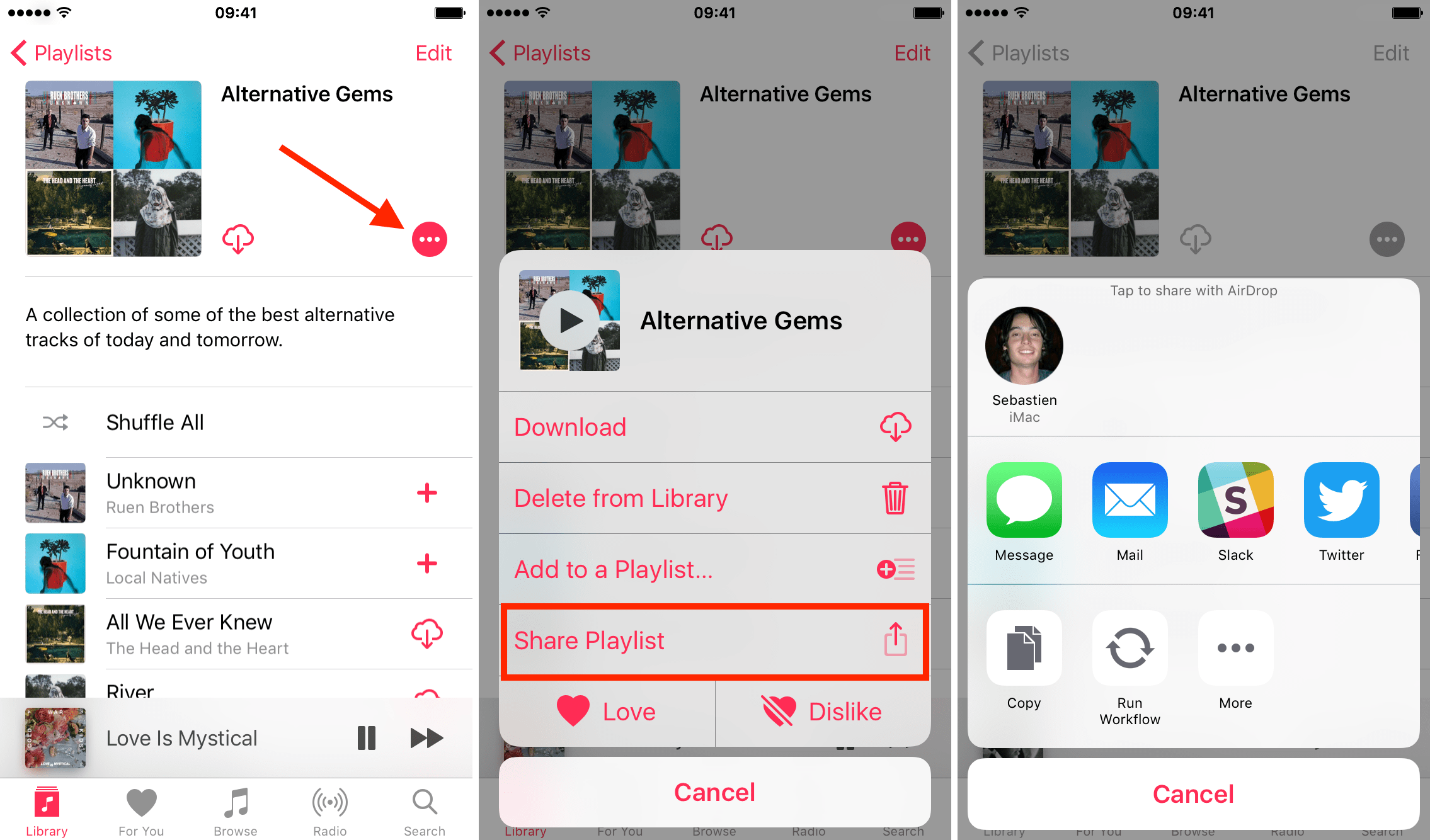
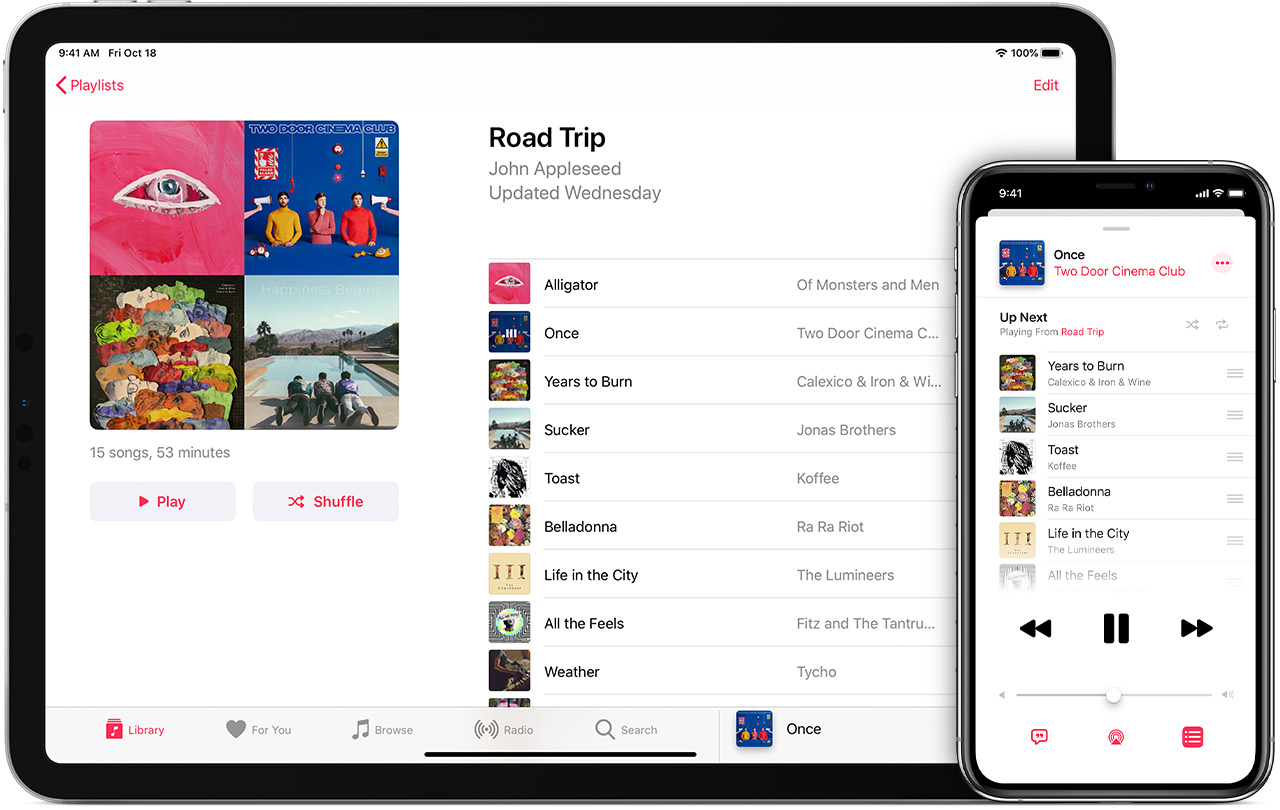
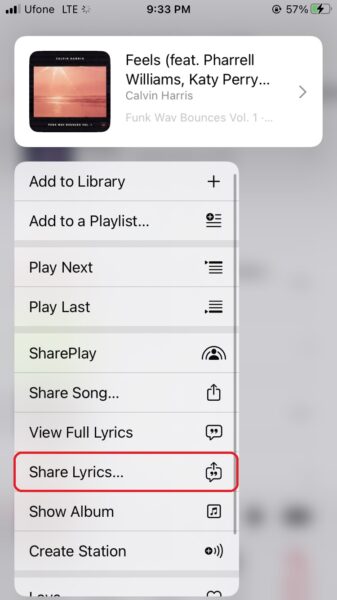
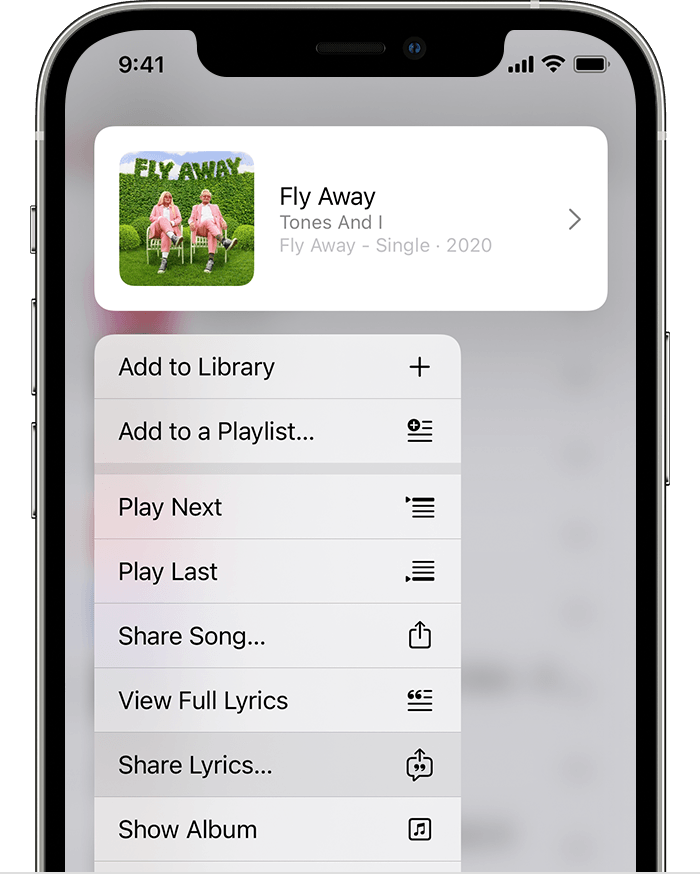
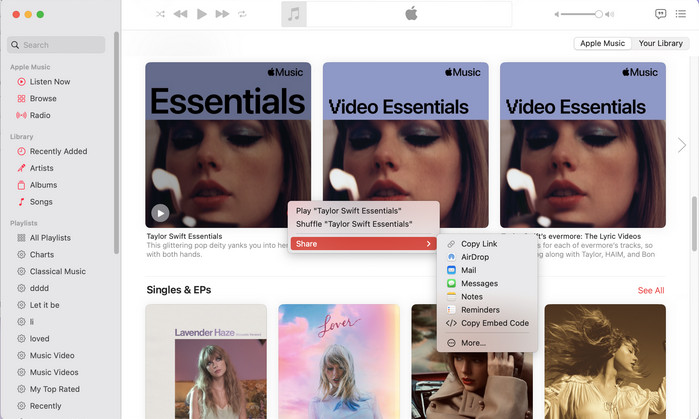
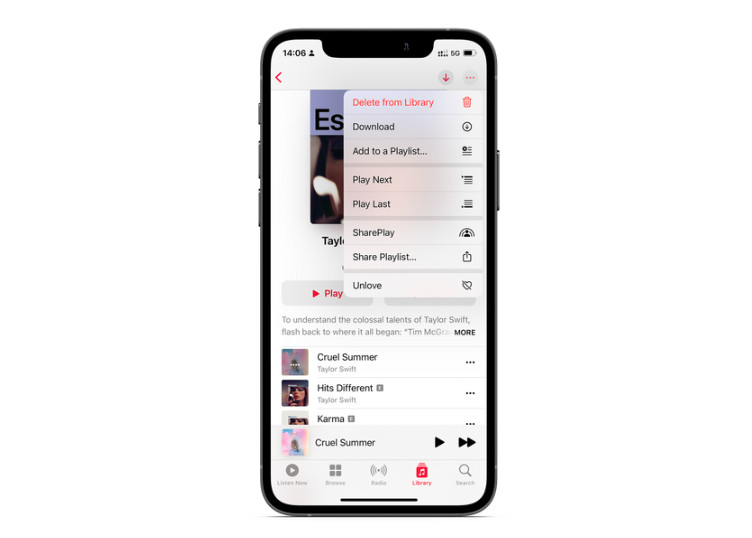

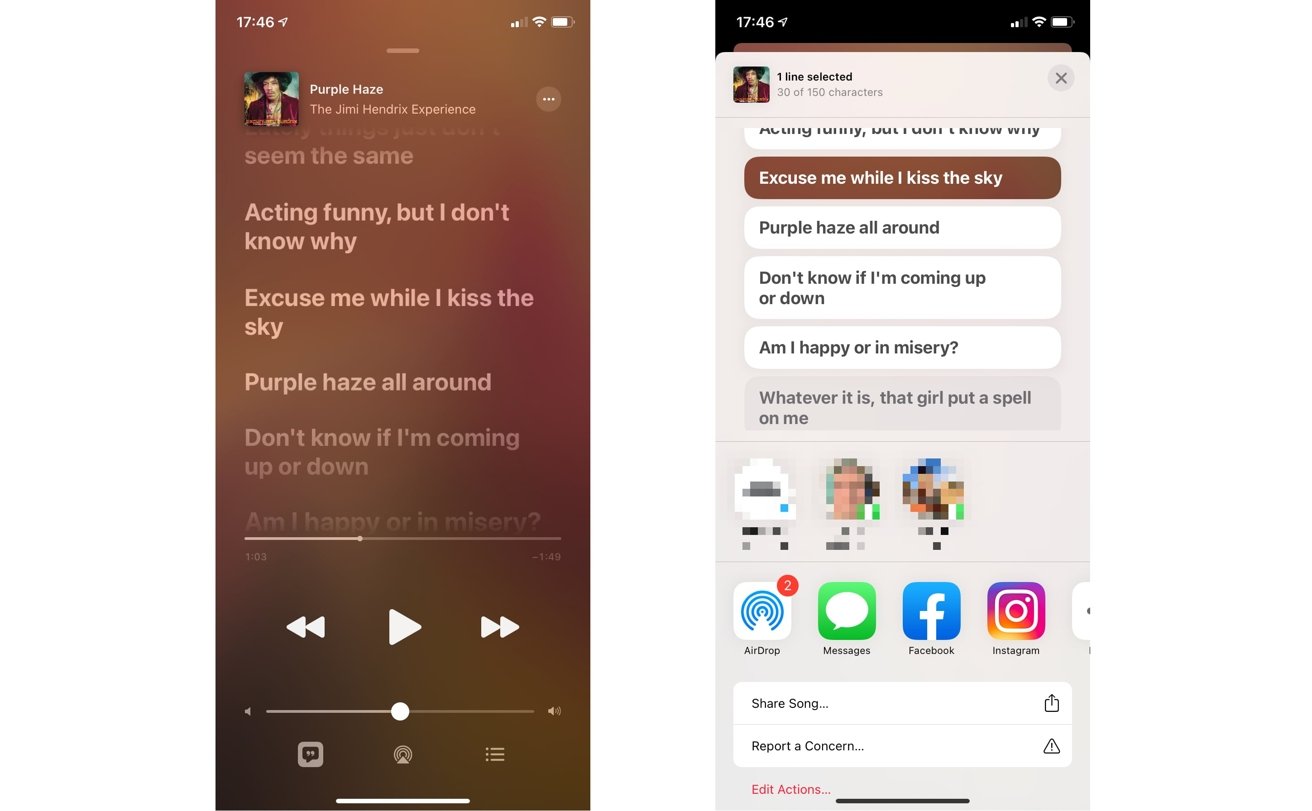
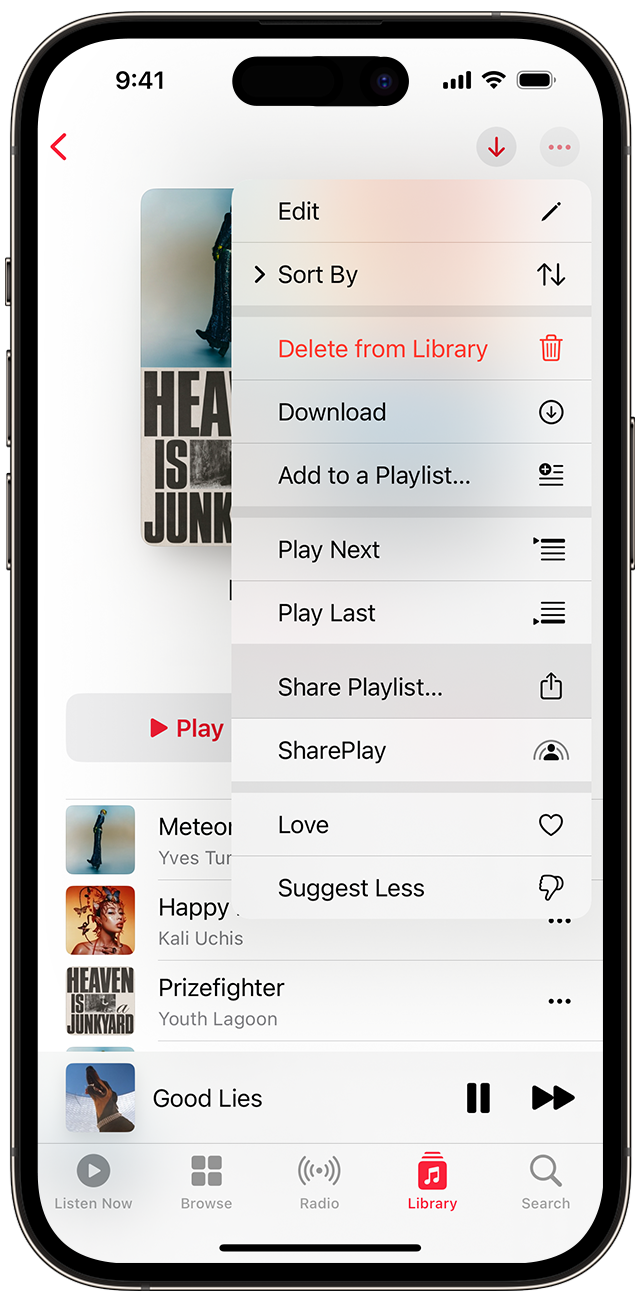

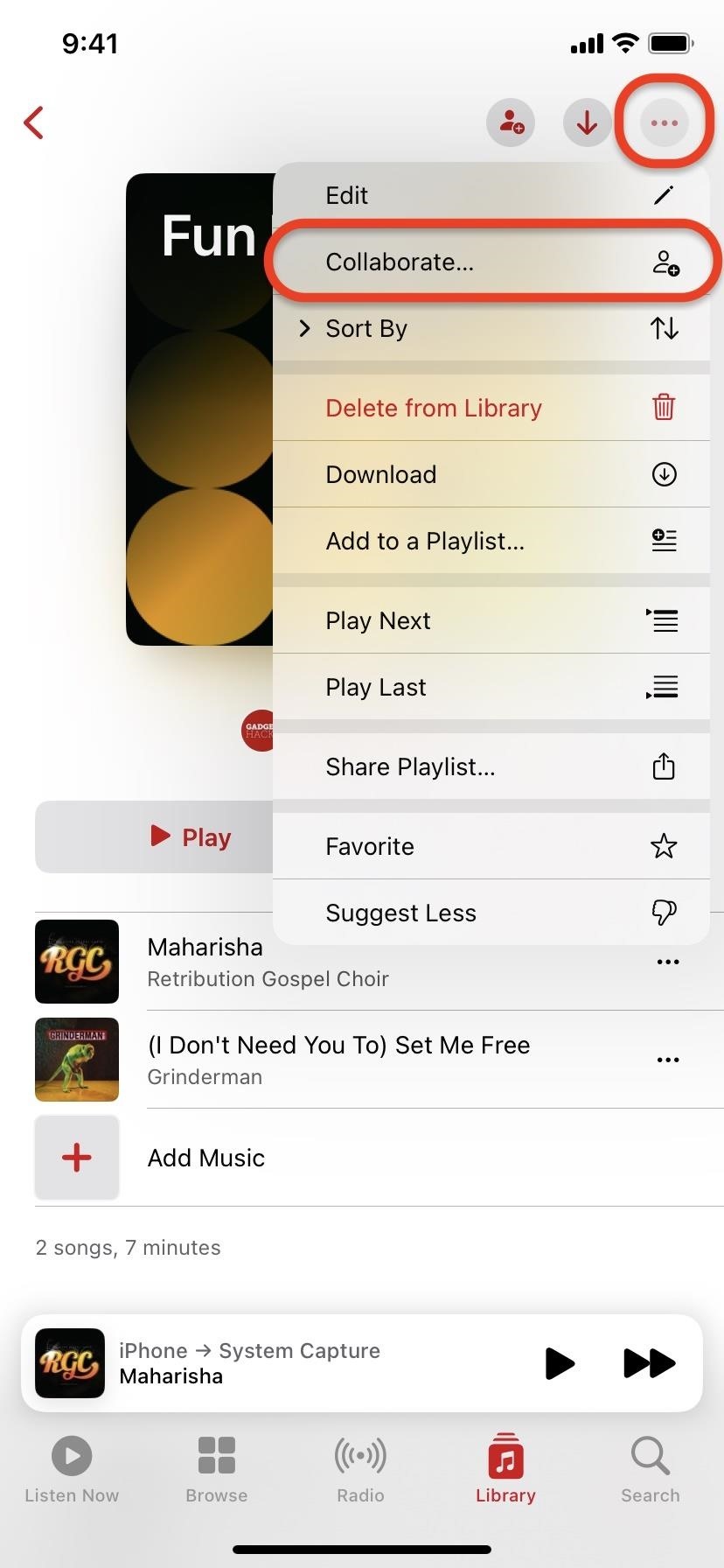
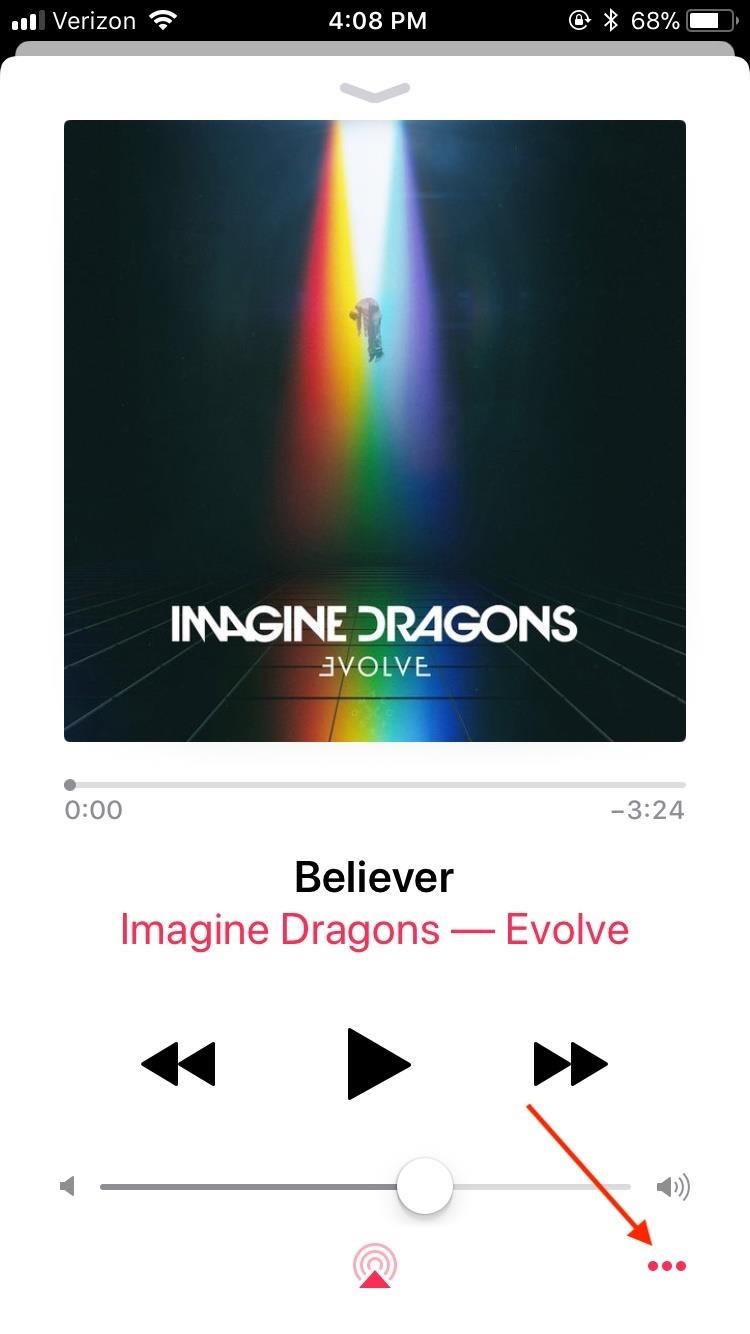
![How To Share A Song From Apple Music [Update] How-to: Share photos, videos & songs with Apple Music Connect](https://9to5mac.com/wp-content/uploads/sites/6/2016/12/apple-music-connect-upload-03.png)