How To Unlock An Hp Laptop Without Password

Millions of HP laptop users face a daunting predicament: a locked device due to a forgotten password. This guide offers immediate solutions to regain access and bypass the password lock screen, prioritizing data security where possible.
Locked out of your HP laptop? Don't panic. This article provides actionable methods to unlock your device without requiring the original password, focusing on built-in tools and alternative recovery options.
Resetting via Microsoft Account (If Applicable)
If your HP laptop uses a Microsoft account for login, password recovery is straightforward. On the login screen, look for the "I forgot my password" or "Reset password" link. This option only works if your laptop is connected to the internet.
Click the link and follow the on-screen instructions provided by Microsoft. You will likely need access to the recovery email or phone number associated with your account to receive a verification code.
After verifying your identity, you can create a new password and regain access to your HP laptop.
Using a Password Reset Disk/USB Drive
If you previously created a password reset disk or USB drive, you're in luck. Insert the disk or USB drive into your HP laptop. On the login screen, select the "Reset password" option using the inserted media.
The Password Reset Wizard will guide you through creating a new password. Follow the prompts carefully, ensuring you remember the new password you set.
Once the password is reset, you can log in to your HP laptop using the new credentials.
Performing a System Restore (Caution Advised)
System Restore can revert your HP laptop to a previous state when the password was known. This may result in some data loss, so proceed with caution.
To access System Restore, power off your HP laptop. Then, power it on and repeatedly press the F11 key until the "Choose an option" screen appears. This process may differ depending on your HP model, so consult your laptop's manual if F11 doesn't work.
Select "Troubleshoot," then "Advanced options," and finally "System Restore." Follow the on-screen instructions, choosing a restore point from before you forgot your password. Remember: This process may delete recently installed programs and drivers.
Factory Reset (Last Resort - Data Loss Imminent)
A factory reset will erase all data on your HP laptop and restore it to its original factory settings. This should only be considered as a last resort if other methods fail.
Similar to System Restore, access the "Choose an option" screen by repeatedly pressing the F11 key during startup. Select "Troubleshoot," then "Reset this PC."
You'll be presented with options to keep or remove your files. Selecting "Remove everything" will perform a full factory reset, wiping all data including the forgotten password. After the reset, you'll need to reinstall the operating system if you can't find the recovery partition.
When All Else Fails: Professional Assistance
If none of the above methods work, seeking professional help from a qualified computer technician is recommended. Avoid using unverified software or services claiming to bypass passwords, as these may contain malware or compromise your data security.
A technician can often recover data or perform advanced password recovery techniques. Contact HP support or a local computer repair shop for assistance.
Next Steps and Ongoing Developments
Always back up your data regularly to prevent data loss in password-related emergencies. Enable two-factor authentication on your Microsoft account for added security.
Microsoft and HP continuously update their security protocols. Stay informed about the latest recovery methods and security updates to ensure you can access your device if you ever forget your password.
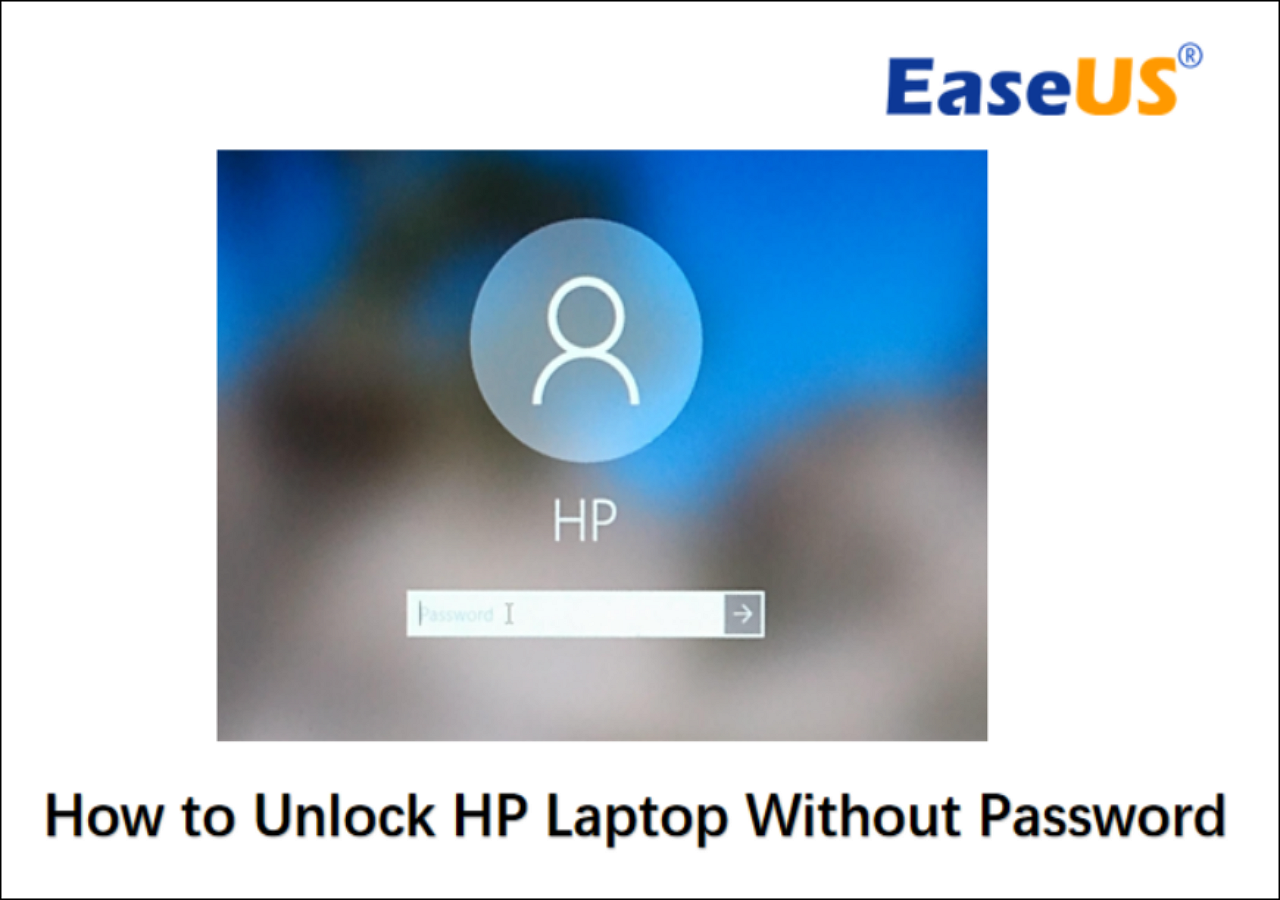
![How To Unlock An Hp Laptop Without Password [Unlock HP Laptop] How to Open HP Laptop without Password 2023 | How to](https://i.ytimg.com/vi/MXhyXeU2Xgo/maxresdefault.jpg)

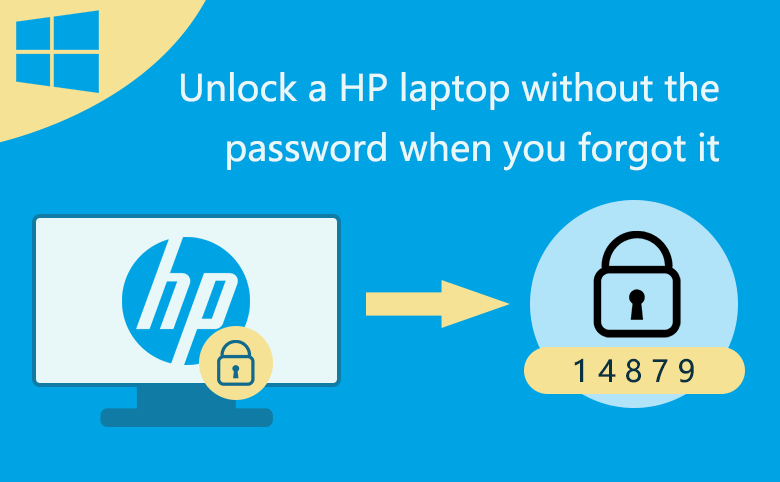
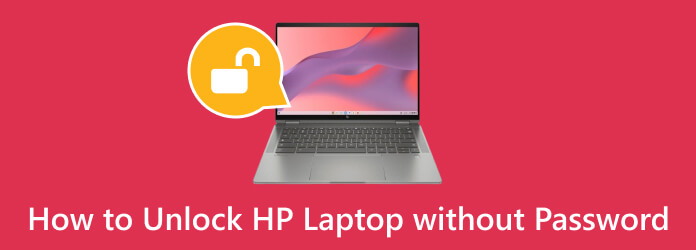
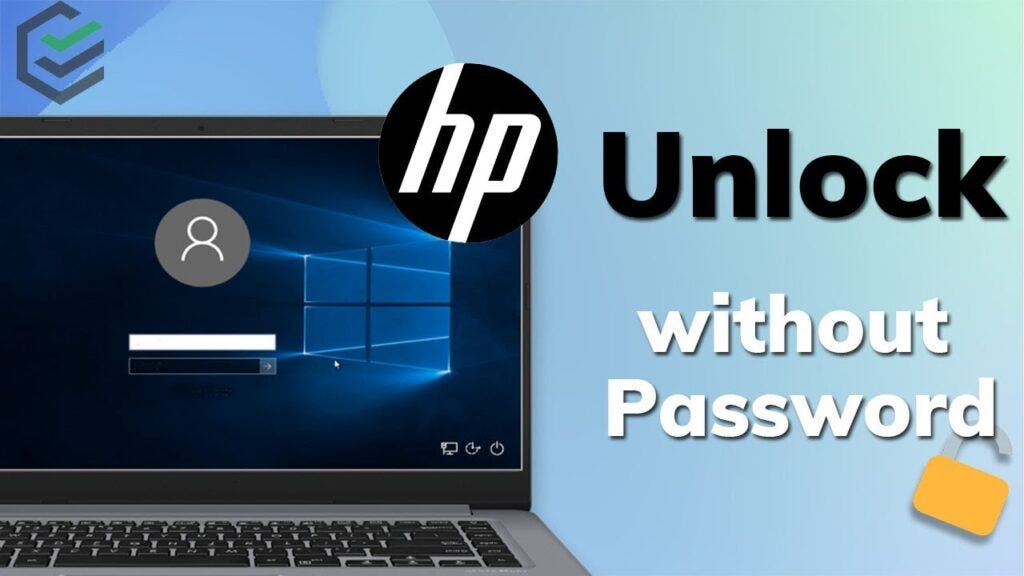



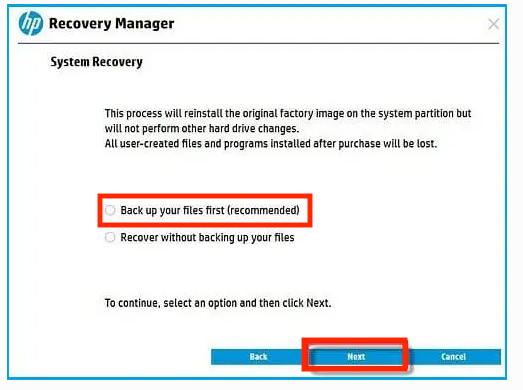
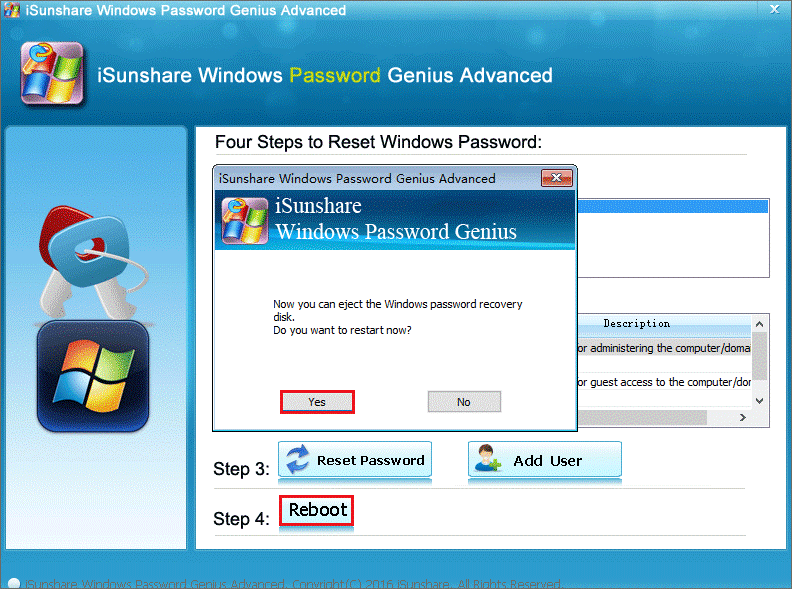
![How To Unlock An Hp Laptop Without Password [SOLVED!] How To Unlock Hp Laptop Without Password?](https://www.passfab.com/images/guide/4winkey/reset-password.jpg)
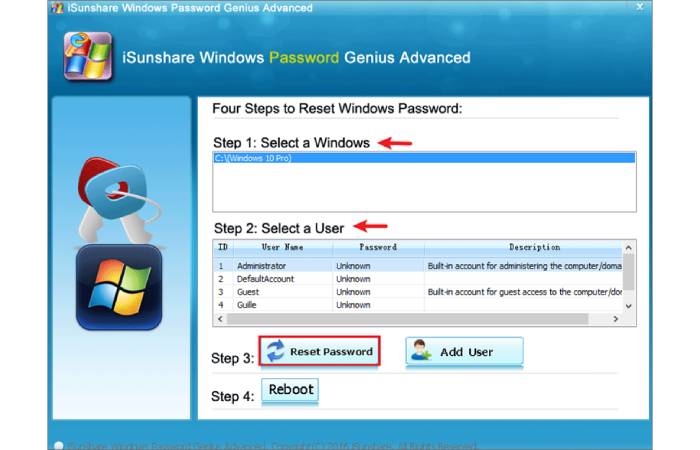

![How To Unlock An Hp Laptop Without Password [6 Solutions] How to Unlock HP Laptop Without Password](https://www.diskpart.com/screenshot/en/others/others/forgot-password-windows-11/troubleshoot.png)

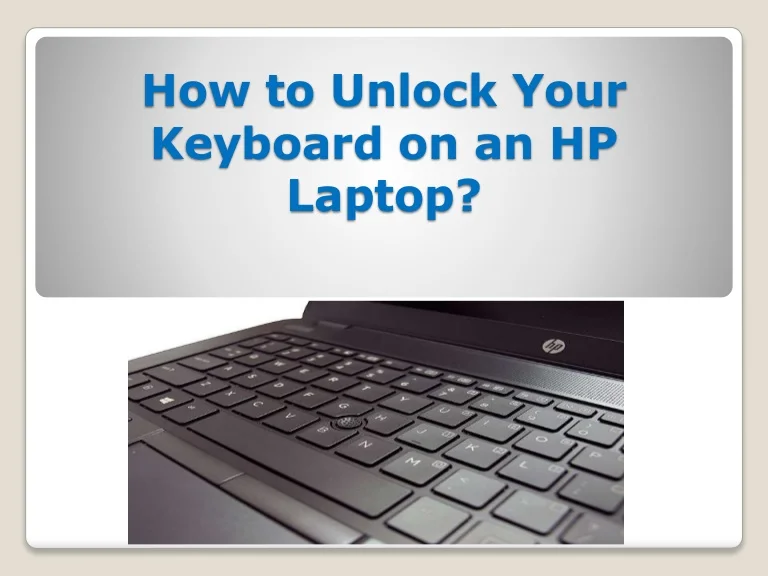
![How To Unlock An Hp Laptop Without Password Top 6 Methods to Unlock HP Laptop If Forgot the Password [2022]](https://www.minitool.com/images/uploads/articles/2020/08/how-to-unlock-hp-laptop-if-forgot-password/how-to-unlock-hp-laptop-if-forgot-password-thumbnail.jpg)
