How To Unlock Repost On Tiktok

TikTok users, the wait is over! The coveted repost feature, previously limited for many, is now rolling out more widely, allowing you to amplify your favorite content with a simple tap.
This article provides a concise guide on how to check if you have access and start using the repost function, connecting you and your followers to even more engaging content on the platform.
Checking for Repost Availability
The first step is verifying if the feature is active on your account. Open the TikTok app and navigate to any video.
Look for the Share icon (usually an arrow pointing to the right). Tap on it.
If the repost feature is available, you will see a yellow "Repost" icon alongside options like "Message," "Facebook," and "Copy link".
If You Don't See the Repost Option:
If the "Repost" icon isn't visible, don't panic! There are a few steps you can take. First, ensure your TikTok app is updated to the latest version.
Go to the App Store (iOS) or Google Play Store (Android) and check for any pending updates for TikTok.
Updates often include new features and bug fixes, so updating can instantly unlock the repost functionality.
Another potential solution is clearing your app cache. This removes temporary files that might be interfering with the app's functionality.
To clear the cache, go to your TikTok profile, then tap the three lines in the top right corner to access the settings menu. Navigate to "Privacy and Settings," then scroll down to "Clear Cache."
It's important to note that even after updating and clearing the cache, the feature may not be immediately available. TikTok rolls out features gradually to its users.
How to Repost a Video
Once you confirm the "Repost" option is present, using it is straightforward. Tap the "Repost" icon.
A screen will appear, prompting you to add a comment. This comment will be visible to your followers along with the reposted video. This is where you can explain why you are sharing and tag someone.
You can choose to add a comment or skip this step and simply repost the video immediately. Select "Post" to complete the reposting process.
Who Can See Your Reposts?
Reposted videos will appear in the "For You" feeds of your followers. If someone follows you and the original poster, your repost will let them see the video on their FYP.
This allows your followers to discover new content through your recommendations.
Keep in mind that reposts are only visible to mutual followers. If someone is not following you back, they will not see your reposts.
The repost feature is also not entirely anonymous. When your followers come across a reposted video, they will see that you reposted it.
Removing a Repost
If you change your mind, removing a repost is easy. Find the reposted video on your profile or through the original video.
Tap the Share icon again. The "Repost" button will now be highlighted.
Tapping the "Repost" button again will undo the repost. The video will no longer be visible on your followers' feeds as a repost from you.
Why is This Important?
The wider rollout of the repost feature marks a significant shift in how users can interact with content on TikTok.
It provides a direct way to share videos with your followers, increasing engagement and discoverability for creators.
The tool helps to amplify videos and spread trends or important information within the community. The feature has increased TikTok user engagement.
For creators, reposts offer increased reach and visibility. When users repost their videos, it exposes their content to a broader audience.
This creates a new avenue for organic growth and discoverability on the platform. Users who are reposting can increase their chance of making money by promoting TikTok content.
Next Steps and Ongoing Developments
While the repost feature is now more widely available, TikTok continues to refine its functionality and accessibility.
Monitor official TikTok announcements and updates for any further changes or expansions to the repost feature.
Experiment with different reposting strategies to see what resonates best with your followers and contribute to the ever-evolving landscape of TikTok content.

![How To Unlock Repost On Tiktok [Updated] How to Repost on TikTok?](https://www.gemoo-resource.com/images/how-to-repost-on-tiktok.jpg)

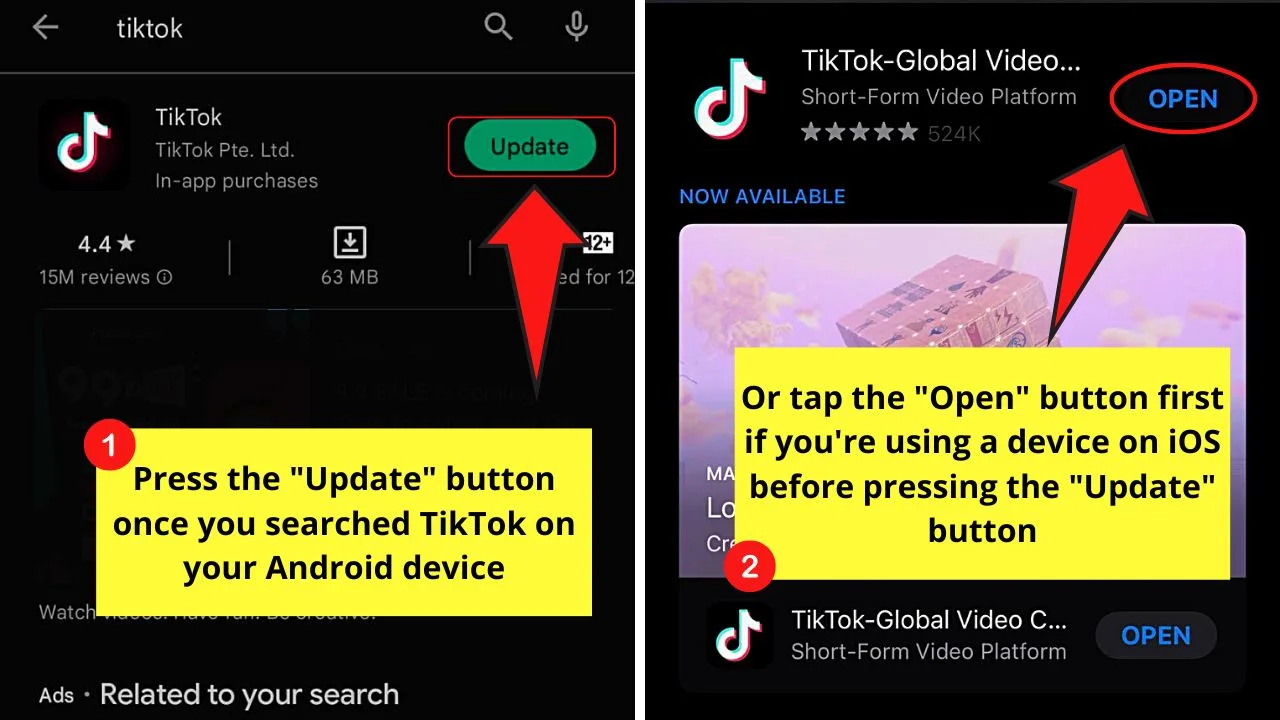
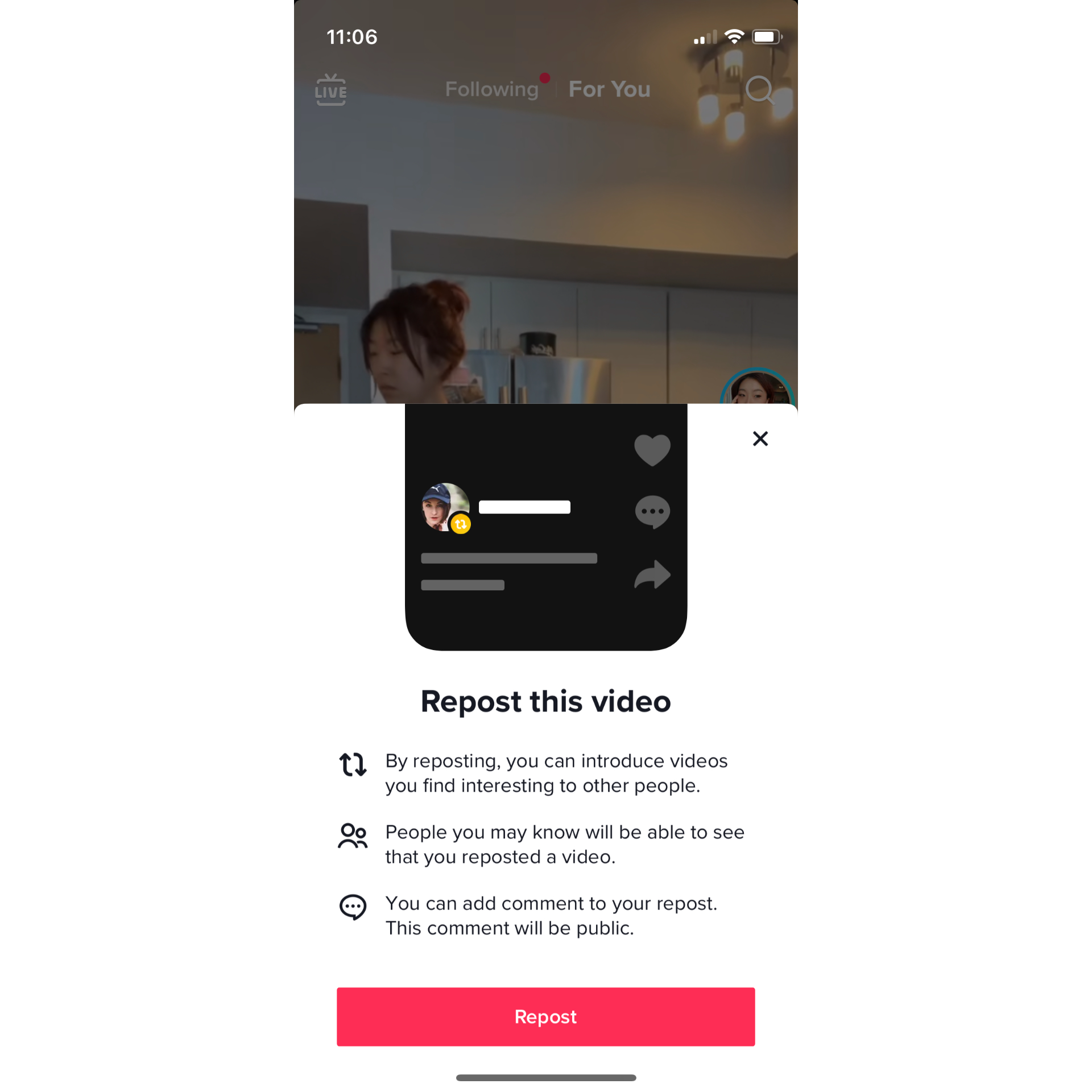
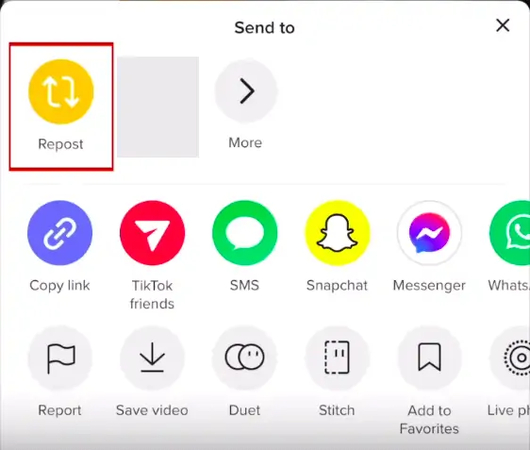


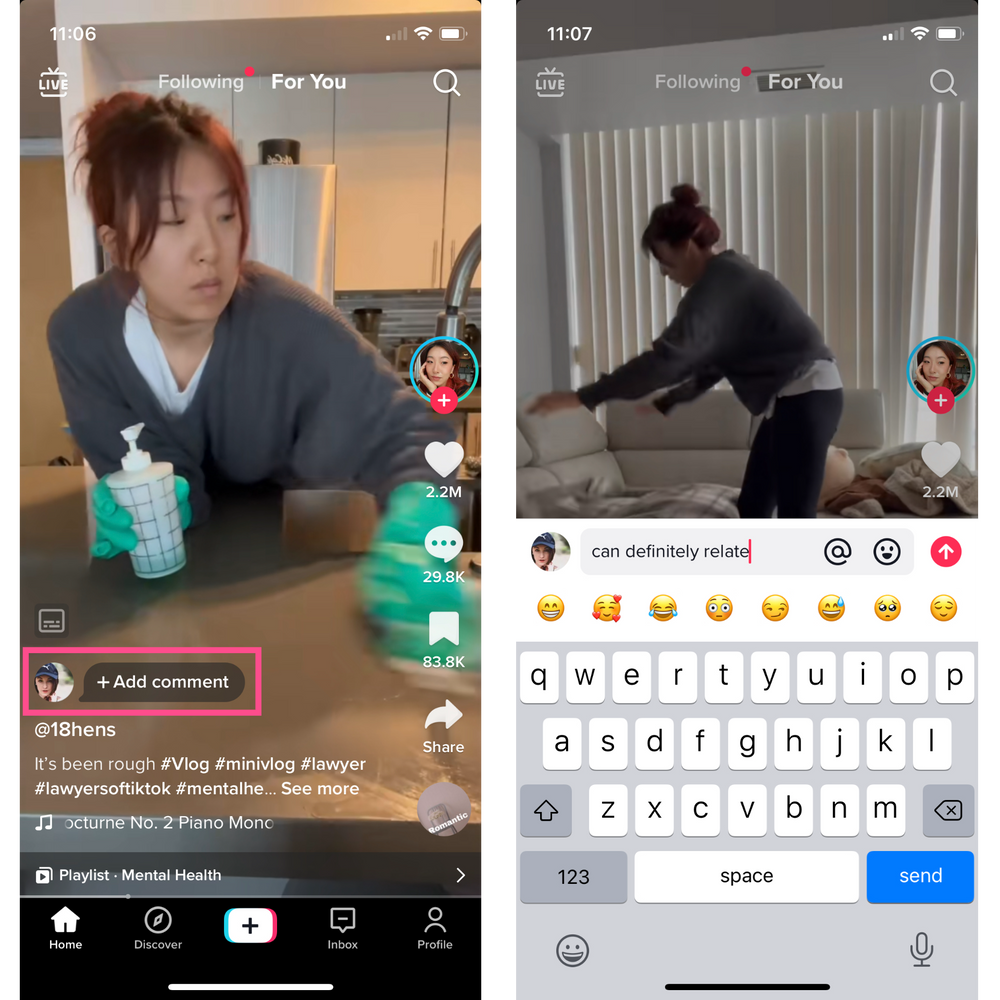

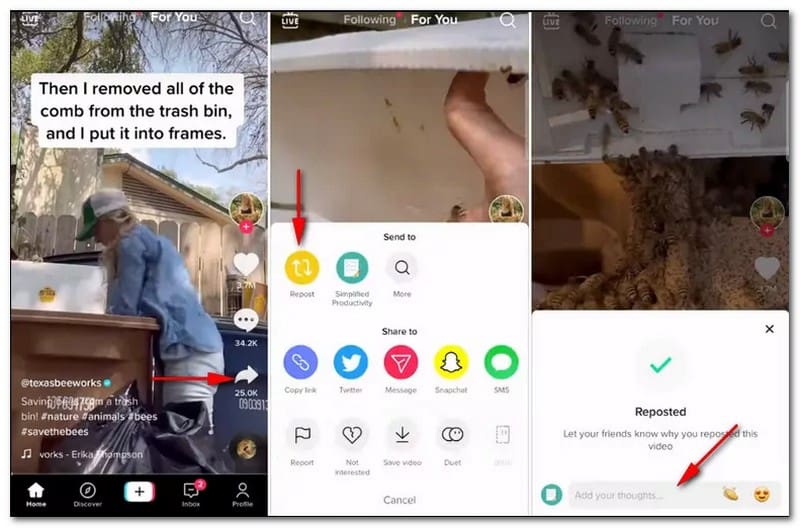



![How To Unlock Repost On Tiktok How To Repost on TikTok [A Quick Guide] - Billo](https://billo.app/wp-content/uploads/2024/01/how-to-repost-on-tiktok.webp)



