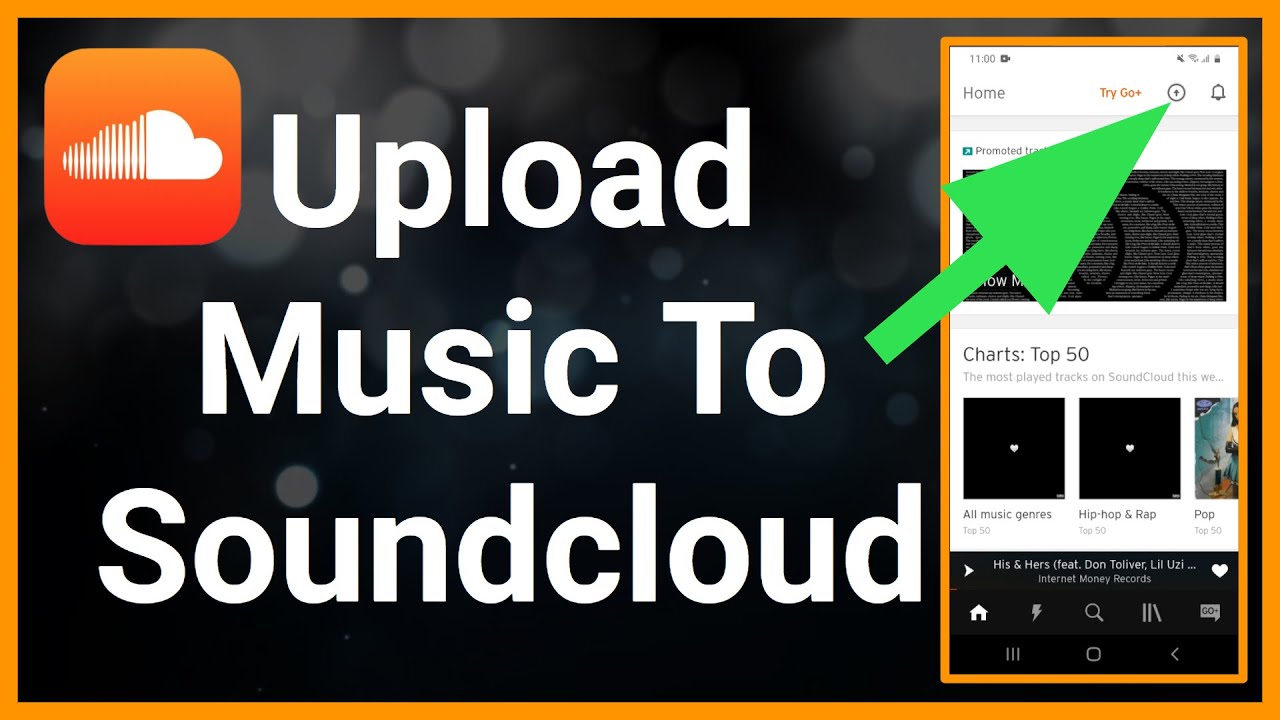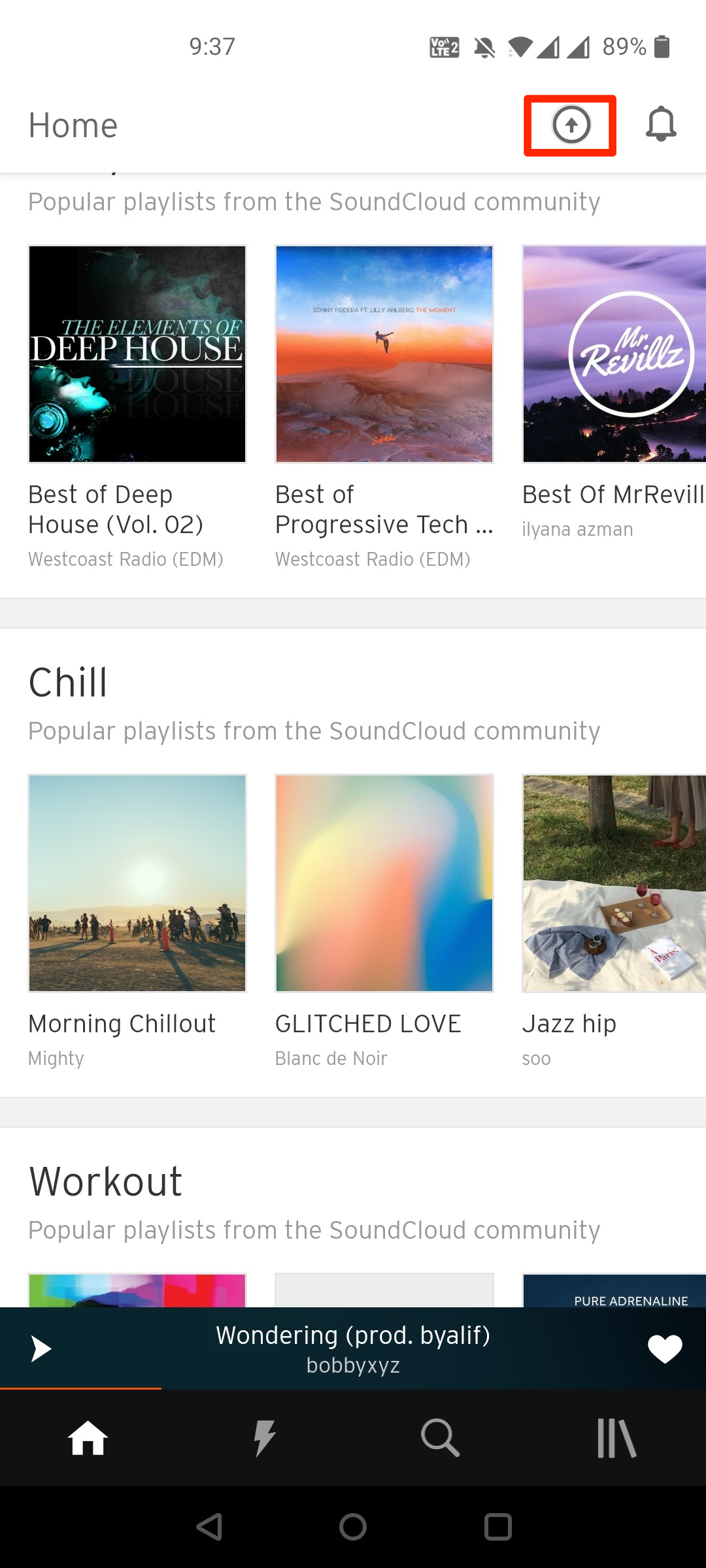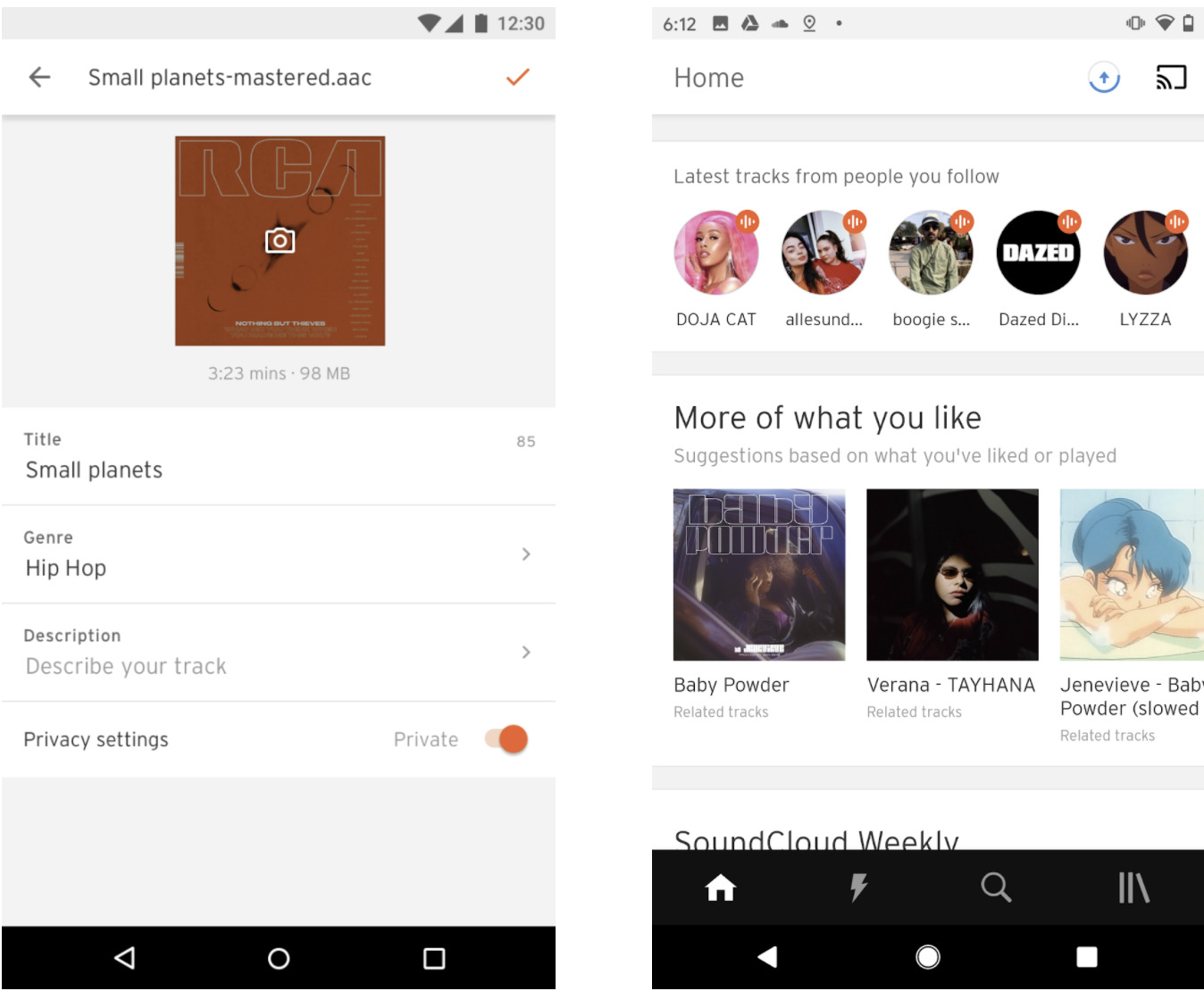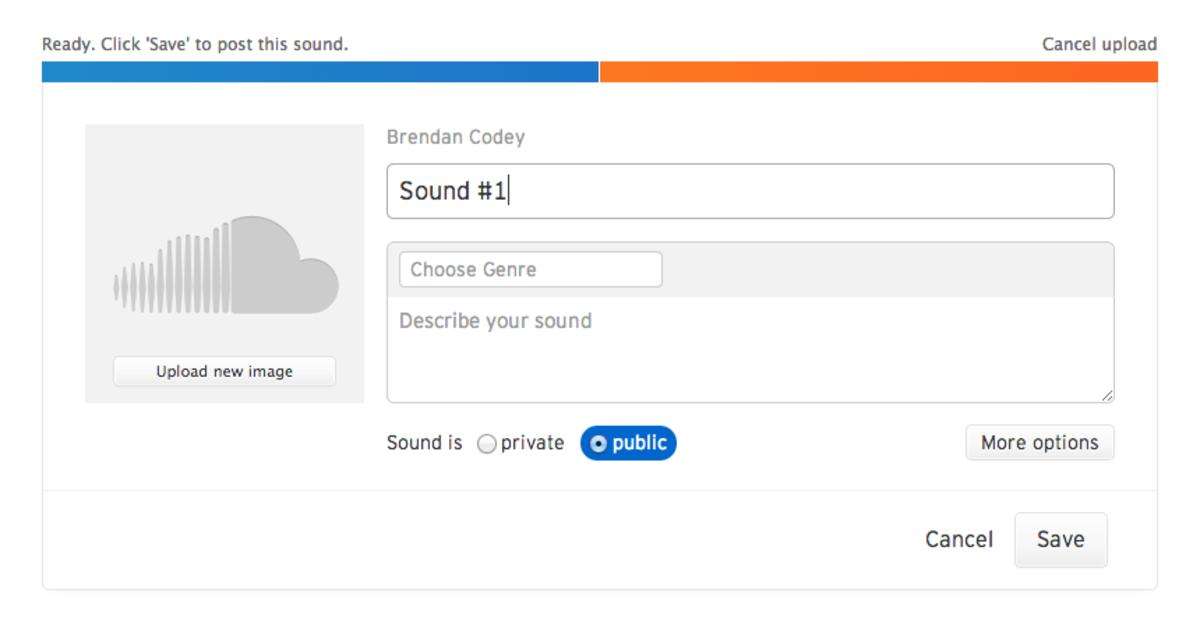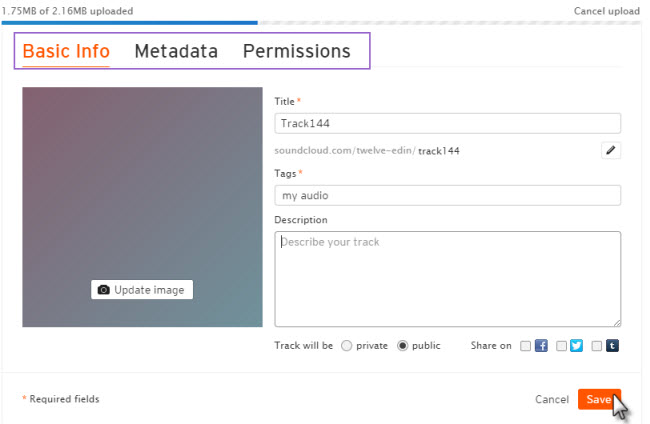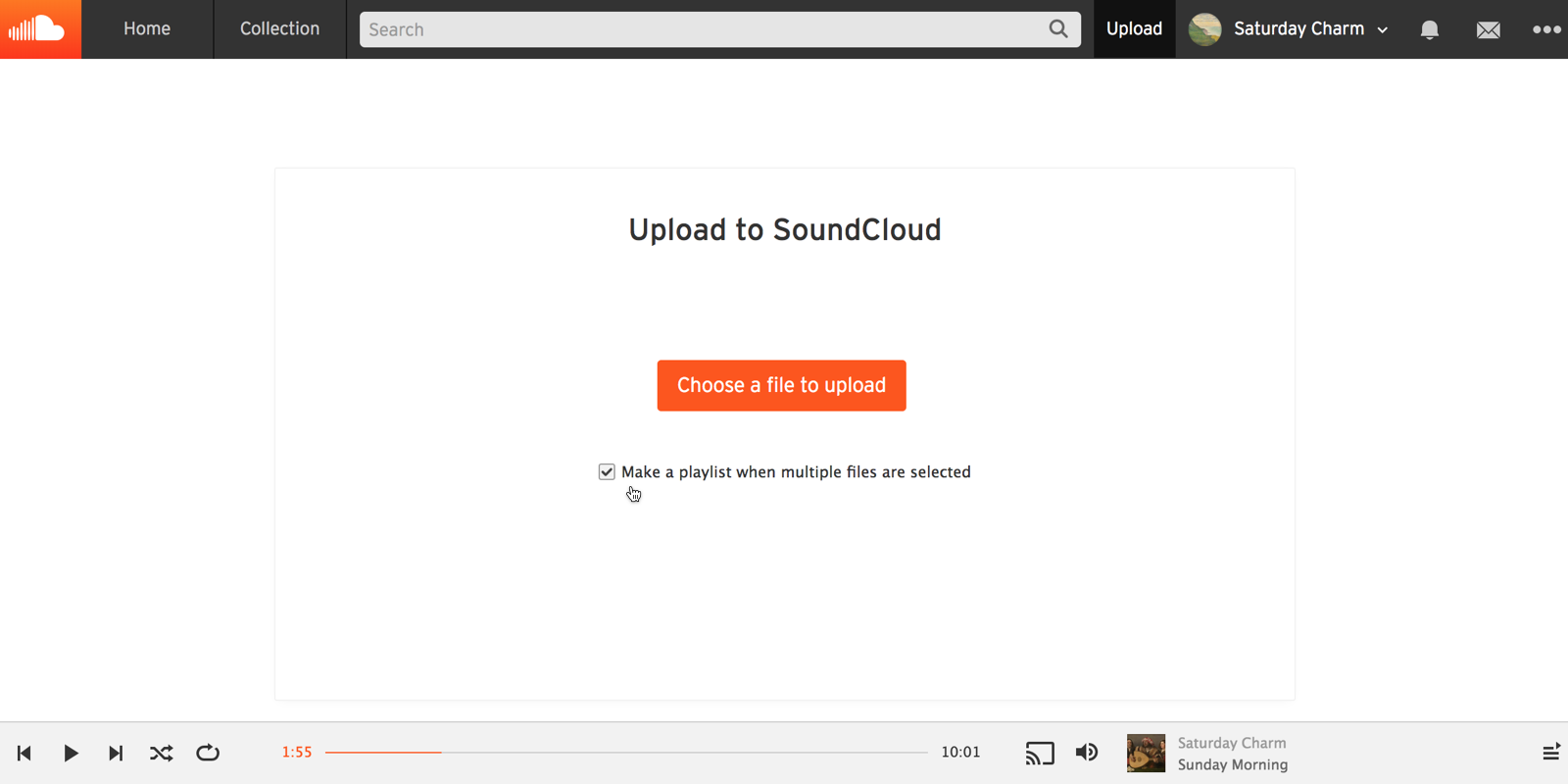How To Upload My Music On Soundcloud

For independent musicians seeking to share their creations with the world, SoundCloud remains a popular platform. Navigating the upload process, however, can sometimes feel daunting. This article provides a clear, step-by-step guide on how to upload your music to SoundCloud, ensuring your tracks reach your audience effectively.
This guide aims to demystify the SoundCloud upload process. It's aimed at musicians of all levels, from beginners just starting out to more experienced artists looking for a refresher. We break down each step, ensuring clarity and ease of use.
Creating a SoundCloud Account
The first step is creating a SoundCloud account. Visit the SoundCloud website (www.soundcloud.com) and click on the "Create Account" button.
You can sign up using your email address, Google account, or Facebook account. Choose the option that best suits your preferences.
Navigating to the Upload Section
Once you've created and logged into your account, find the "Upload" button. It's usually located in the top navigation bar.
Clicking this button will take you to the upload interface.
Selecting Your Music File
The upload interface allows you to select the music file you wish to upload. SoundCloud supports a variety of audio formats.
These include MP3, WAV, FLAC, AIFF, ALAC, and OGG. WAV is the recommended format to maintain audio quality.
Choose the highest quality audio file available to you.
Adding Track Information
After selecting your music file, you'll need to add essential track information. This includes the track title, artist name, and genre.
Also, add a description to your music. A well-written description can help listeners discover your music and understand the story behind it.
You can also add tags, which are keywords that help people find your music through searches.
Setting Privacy and Permissions
SoundCloud offers several privacy options for your tracks. You can choose to make your track public, private, or unlisted.
Public tracks are visible to everyone and can be searched for on SoundCloud. Private tracks are only visible to you, the uploader.
Unlisted tracks are visible to anyone with the direct link.
Choosing Licensing Options
SoundCloud allows you to choose a license for your track. This dictates how others can use your music.
You can choose a Creative Commons license, which allows others to share and remix your music under certain conditions. Alternatively, you can choose "All Rights Reserved" to retain full control over your copyright.
Adding Artwork
Artwork is essential for making your track visually appealing. SoundCloud allows you to upload an image to represent your track.
The recommended dimensions for artwork are at least 800x800 pixels. Use a high-quality image that accurately reflects the mood and style of your music.
Publishing Your Track
Once you've filled out all the necessary information and added artwork, you're ready to publish your track. Click the "Save" button to finalize your changes.
SoundCloud will then process your audio file, and your track will be live on the platform.
Promoting Your Music
Uploading your music is only the first step. Promote your music on other social media platforms to reach a wider audience.
Share your SoundCloud link on Facebook, Twitter, Instagram, and other platforms. Consider collaborating with other artists to cross-promote each other's work.
Utilizing SoundCloud's Features
SoundCloud offers a variety of features to help you engage with your audience. Use these features to connect with your listeners and build a community around your music.
Respond to comments, like and repost other artists' tracks, and participate in groups.
Understanding SoundCloud's Subscription Tiers
SoundCloud offers both free and paid subscription tiers. The free tier has certain limitations, such as a limited number of upload minutes.
Consider upgrading to a paid subscription if you need more upload space or want access to additional features.
Paid subscriptions often include features like advanced analytics and the ability to monetize your music.
Uploading music to SoundCloud is a straightforward process that can significantly benefit independent artists. By following these steps, you can effectively share your music with the world and build a following. Remember to consistently create high-quality music and actively engage with your audience to maximize your reach on the platform.