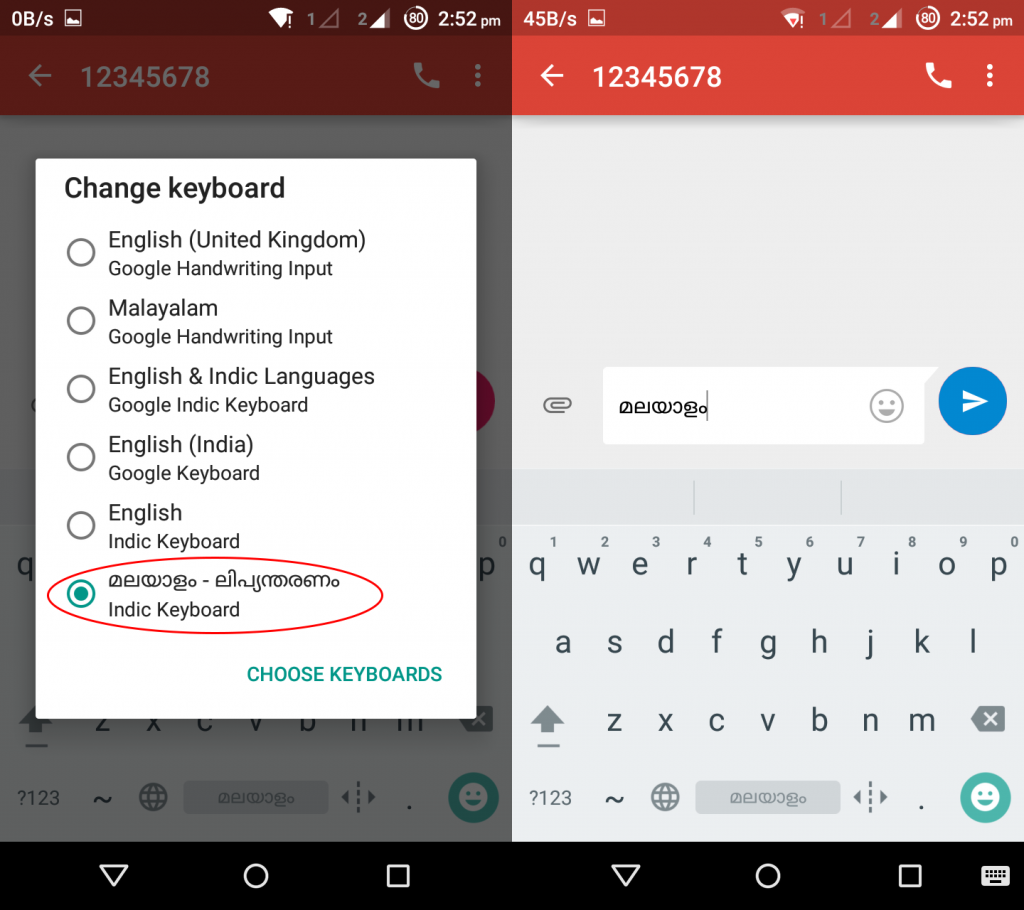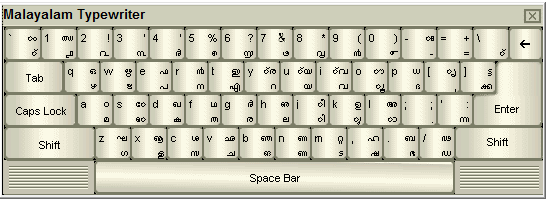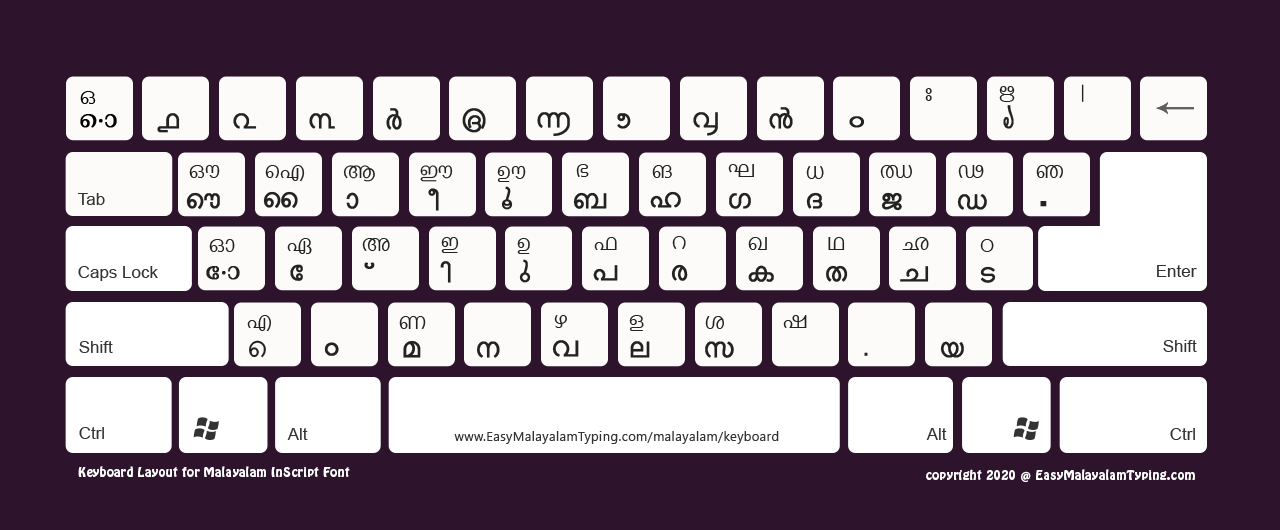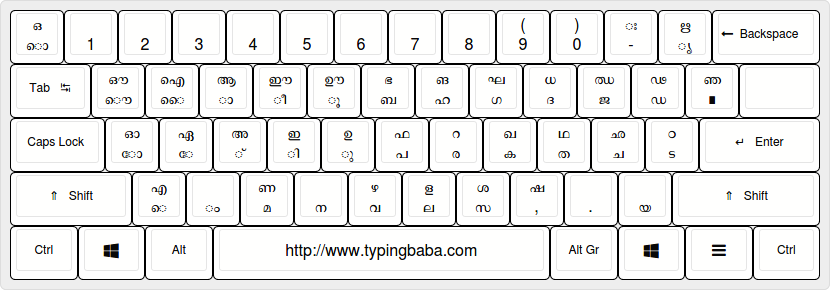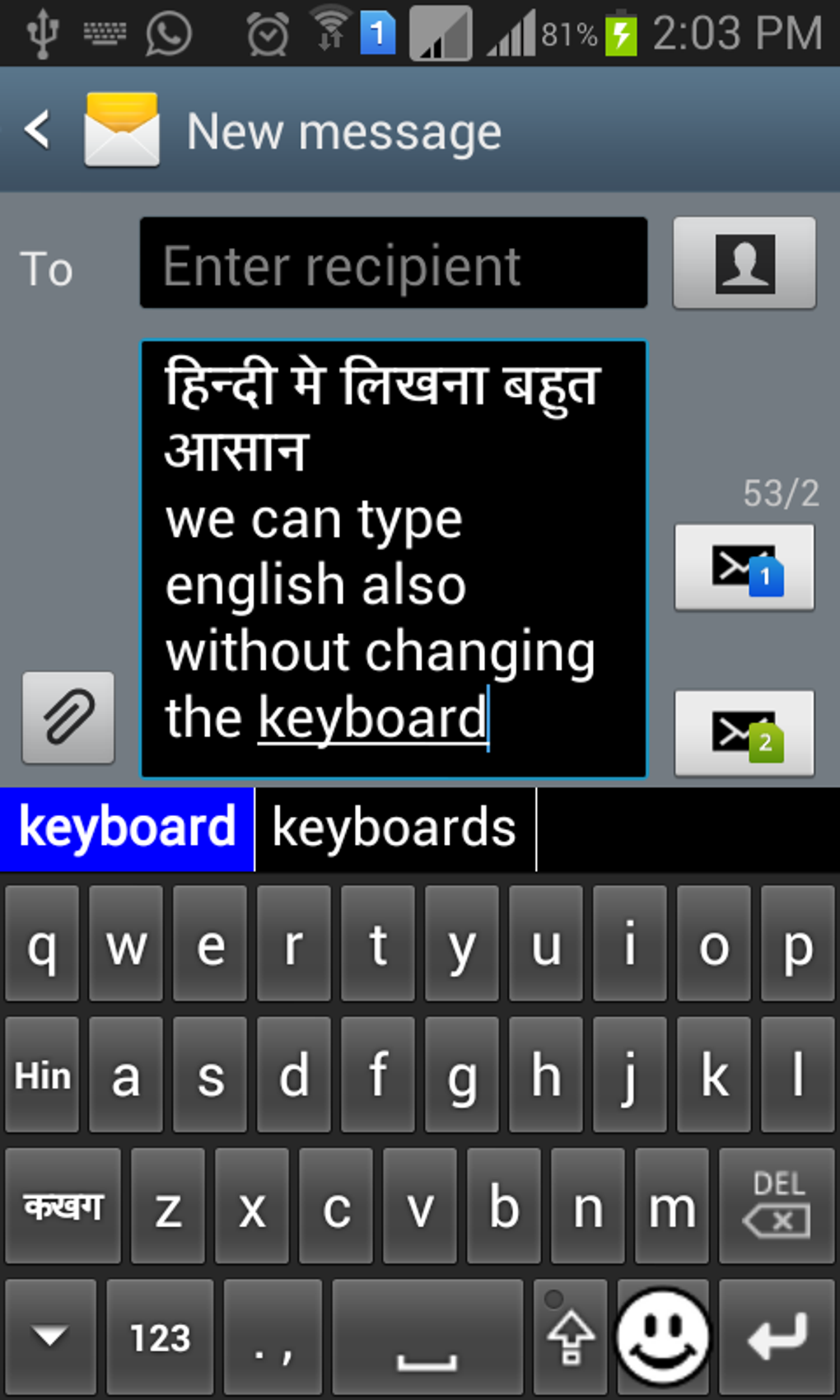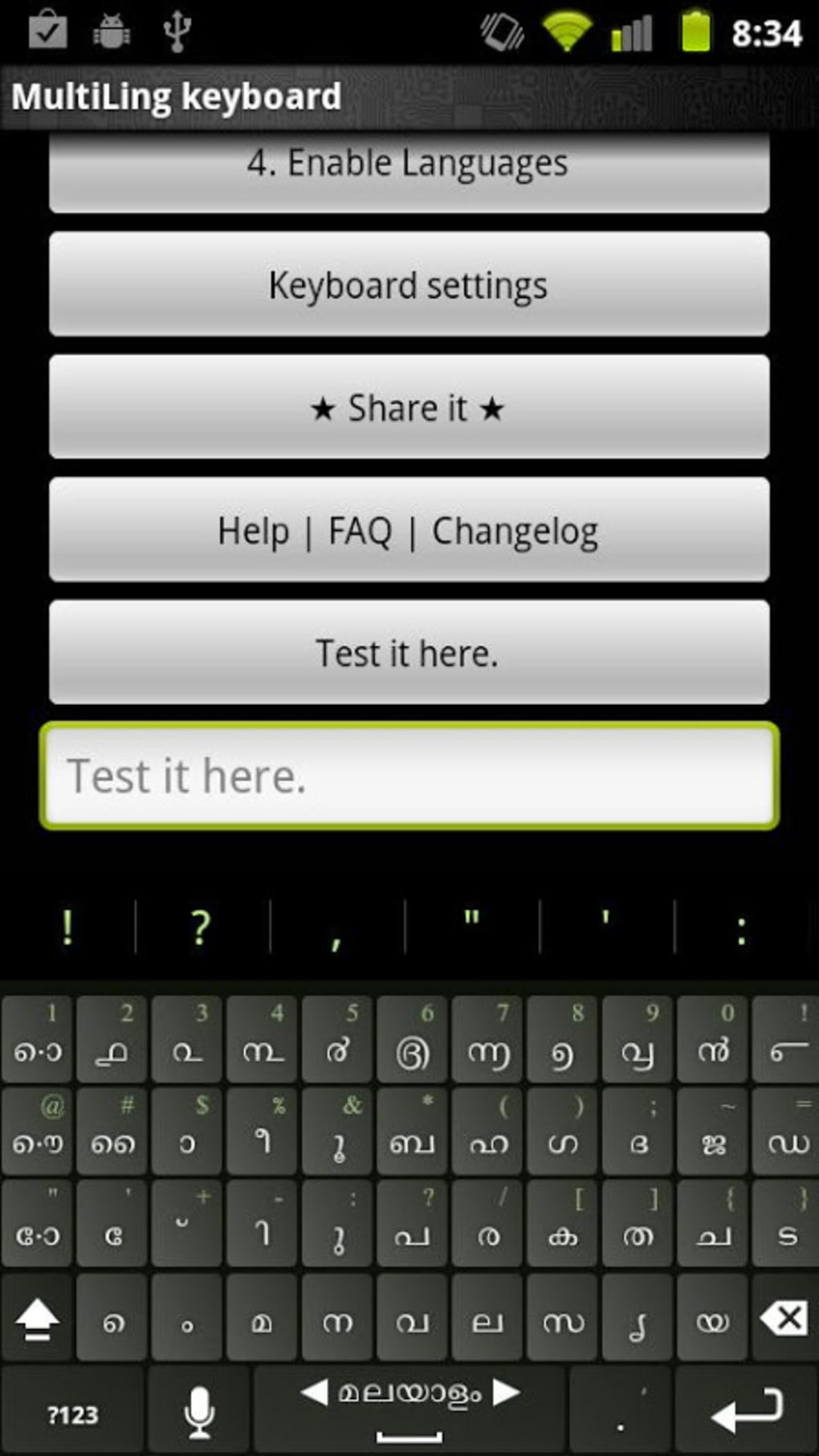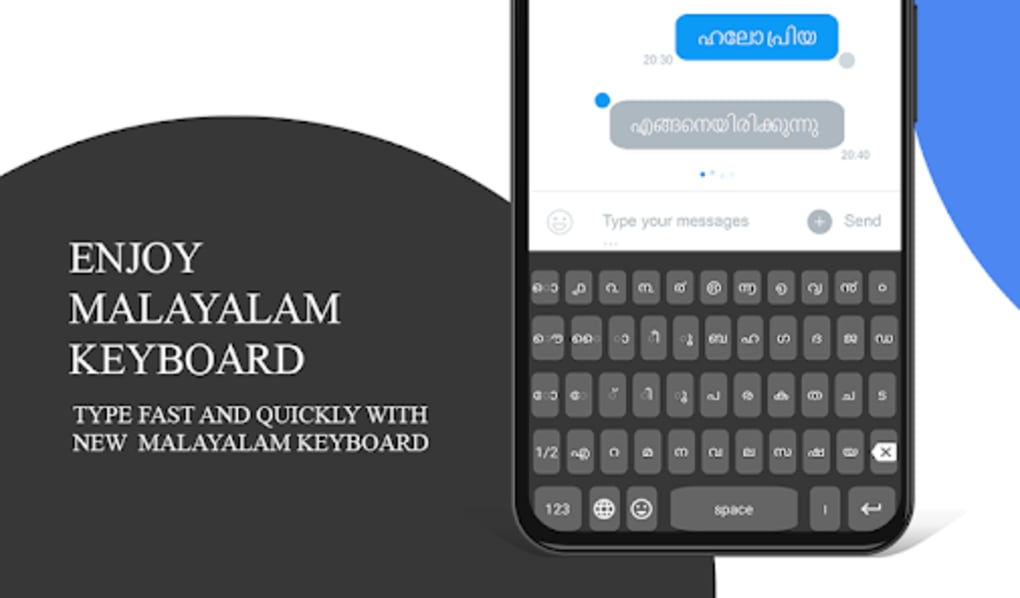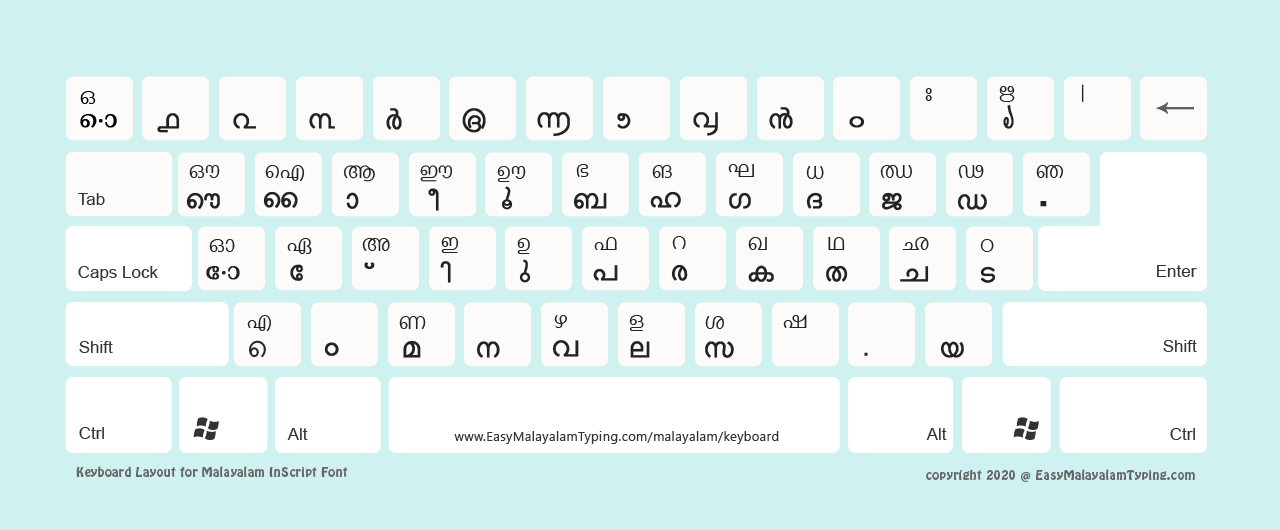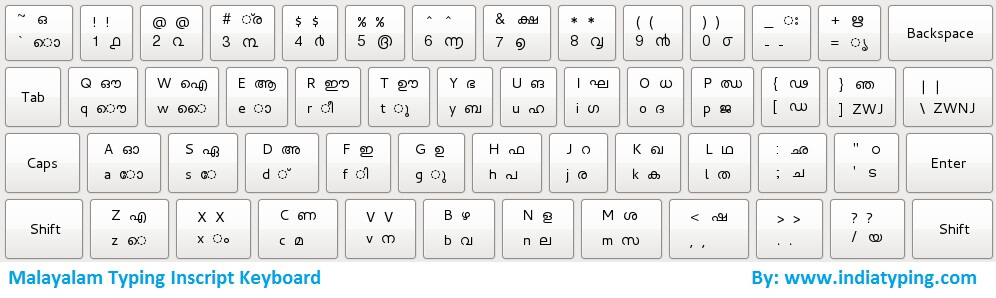How To Use Malayalam Keyboard In Samsung
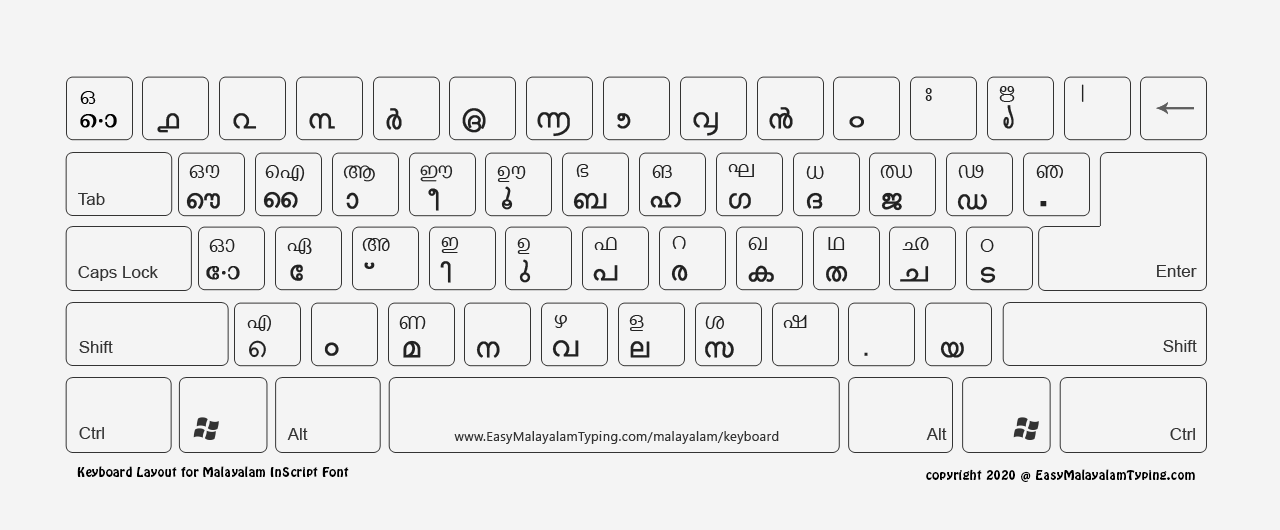
For Malayalam speakers worldwide, seamless integration of their native language into their digital lives is paramount. Samsung devices, widely used globally, offer various options for typing in Malayalam. This article provides a comprehensive guide on how to effectively use the Malayalam keyboard on your Samsung device.
This guide aims to empower users to easily access and utilize the Malayalam keyboard on their Samsung smartphones and tablets. It outlines the steps involved in enabling the keyboard, customizing its settings, and troubleshooting common issues. Ultimately, this ensures a smoother communication experience for Malayalam-speaking users.
Enabling the Malayalam Keyboard
The process of enabling the Malayalam keyboard on a Samsung device is straightforward.
First, navigate to Settings > General Management > Language and input.
Then, select On-screen keyboard (or Virtual keyboard) and choose Samsung Keyboard.
Next, tap on Languages and types. If Malayalam is not already listed, tap on Manage input languages and download the Malayalam language pack.
After downloading, ensure Malayalam is enabled in the list. You can now switch to the Malayalam keyboard while typing.
Switching Between Keyboards
Once the Malayalam keyboard is enabled, switching between it and other keyboards is simple.
While typing in any app, look for the keyboard icon (usually a globe or a keyboard symbol) on the navigation bar at the bottom of the screen. Tapping this icon will cycle through your enabled keyboards, including Malayalam.
Alternatively, you can swipe left or right on the space bar to switch between languages. Some devices might require you to press and hold the space bar to bring up a language selection menu.
Customizing the Malayalam Keyboard
The Samsung Keyboard offers several customization options to enhance the typing experience.
Return to Settings > General Management > Language and input > On-screen keyboard > Samsung Keyboard and explore the available options.
You can adjust keyboard size and layout. Furthermore, you can enable features like predictive text, auto-correction, and gesture typing specifically for Malayalam.
Enabling predictive text can significantly speed up typing in Malayalam by suggesting words as you type. Adjusting the keyboard size can improve comfort and accuracy, particularly on smaller screens. Experiment with these settings to find what works best for you.
Troubleshooting Common Issues
Sometimes, users may encounter problems with the Malayalam keyboard.
If the keyboard is not appearing, double-check that it is enabled in the Languages and types menu.
If the language pack is corrupted, try uninstalling and reinstalling it. Clear the cache of the Samsung Keyboard app in Settings > Apps > Samsung Keyboard > Storage > Clear cache if you are still experiencing issues.
If predictive text is not working correctly, ensure that the Predictive text option is enabled in the keyboard settings. Also, make sure the correct language is selected for predictive text.
For persistent issues, consider updating your device's software. Samsung often releases updates that include bug fixes and performance improvements for the keyboard.
Impact and Significance
The availability and ease of use of the Malayalam keyboard on Samsung devices have a significant impact on Malayalam speakers.
It allows them to communicate more effectively in their native language on their smartphones and tablets. This promotes greater digital inclusion and cultural preservation. Accessibility to native language keyboards are essential for connecting communities in the digital space.
By following these simple steps, Samsung users can fully leverage the Malayalam keyboard and enjoy a more personalized and user-friendly mobile experience.