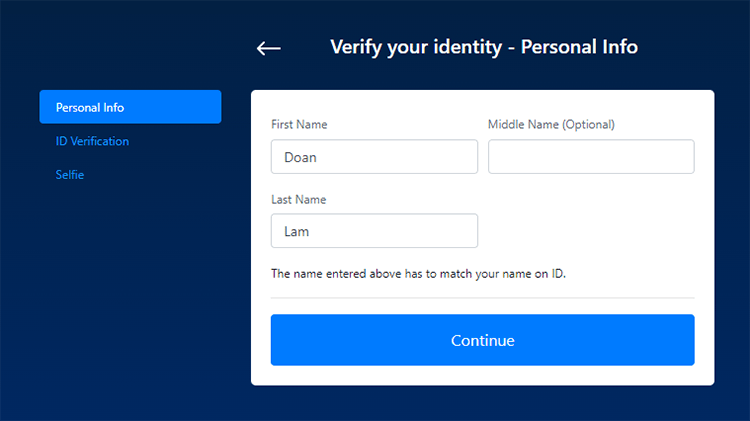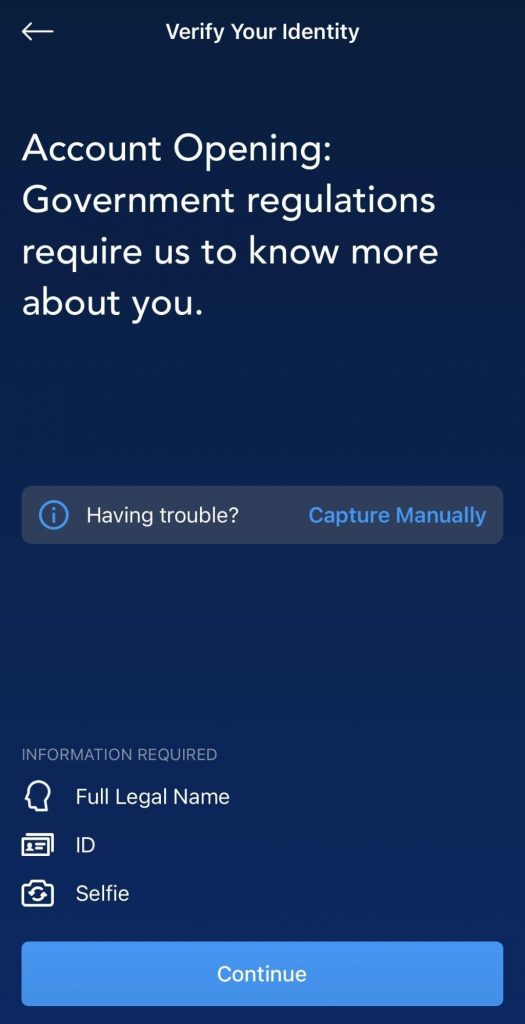How To Verify Crypto Com Account

Imagine the thrill: you've dipped your toes into the world of cryptocurrency, purchased a few promising tokens, and are ready to explore the vast potential of decentralized finance. But wait, there's a hurdle. A necessary, albeit sometimes tedious, step stands between you and the full crypto experience: verifying your account. It's like having the keys to a futuristic vault, but needing to prove you're the rightful owner before you can open it.
This article provides a comprehensive, easy-to-follow guide on how to verify your Crypto.com account. Understanding the verification process is crucial for unlocking the platform's full range of features, ensuring the security of your assets, and complying with regulatory requirements.
Why Verify Your Crypto.com Account?
Account verification is a standard practice across all reputable cryptocurrency exchanges and platforms. Crypto.com, being a major player in the industry, adheres to strict Know Your Customer (KYC) and Anti-Money Laundering (AML) regulations. These regulations are designed to prevent illicit activities such as money laundering and terrorist financing.
Verification isn't just about compliance; it's also about security. A verified account is significantly more secure than an unverified one. Verification helps protect your account from unauthorized access and potential fraud. It also unlocks higher transaction limits and access to advanced features within the Crypto.com ecosystem.
Without verification, your access to Crypto.com services will be limited. You might be restricted in terms of deposit and withdrawal amounts, and you may not be able to participate in certain features such as staking or accessing the Crypto.com Visa card.
Step-by-Step Verification Guide
Step 1: Download and Install the Crypto.com App
The verification process is primarily conducted through the Crypto.com mobile app, available for both iOS and Android devices. Search for "Crypto.com" in your app store and ensure you download the official application.
Once downloaded, install the app and create an account. You will need to provide a valid email address and create a strong password.
Step 2: Initiate the Verification Process
After creating an account, navigate to the settings or profile section of the app. Look for an option labeled "Verification" or "Identity Verification."
Clicking on this option will initiate the verification process. The app will guide you through the necessary steps.
Step 3: Provide Personal Information
The first step in verification is providing your personal information. This typically includes your full name, date of birth, residential address, and nationality.
Ensure that the information you provide is accurate and matches the details on your identification documents. Any discrepancies can cause delays or even rejection of your verification request.
Step 4: Submit Identification Documents
This is the most crucial part of the verification process. You will need to submit a clear and valid copy of your government-issued photo identification. Acceptable forms of ID typically include your passport, driver's license, or national identity card.
The Crypto.com app will usually prompt you to take a photo of your ID directly through the app's interface. Make sure the photo is well-lit and that all the information on the ID is clearly visible. Alternatively, you might be able to upload a pre-existing photo of your ID, but ensure it meets the required quality standards.
In addition to your primary ID, you might also be required to submit a proof of address document. This can be a utility bill (electricity, gas, water), a bank statement, or a government-issued document showing your current residential address. The document should be recent (usually within the last three months) and clearly display your name and address.
Step 5: Complete the Liveness Check
To further verify your identity and prevent fraud, Crypto.com employs a liveness check. This usually involves taking a selfie video within the app. You might be asked to perform certain actions, such as turning your head or blinking, to prove that you are a real person and not a static image.
Follow the instructions provided by the app carefully during the liveness check. Ensure you are in a well-lit environment and that your face is clearly visible.
Step 6: Wait for Verification Approval
Once you have submitted all the required information and documents, your verification request will be submitted to Crypto.com for review. The review process can take anywhere from a few minutes to a few days, depending on the volume of requests and the complexity of your case.
You will receive a notification via email or within the app once your verification is approved. If your verification is rejected, you will be provided with the reason for rejection and instructions on how to rectify the issue and resubmit your application.
Tips for a Smooth Verification Process
To ensure a smooth and hassle-free verification experience, keep the following tips in mind:
- Use a Strong and Valid ID: Make sure your identification document is valid and hasn't expired. The information on your ID should match the information you provide in the app.
- Provide Clear and High-Quality Images: Ensure that the photos of your ID and proof of address are clear, well-lit, and easy to read.
- Be Patient: The verification process can take some time, so be patient and avoid submitting multiple requests.
- Contact Support if Needed: If you encounter any issues or have questions during the verification process, don't hesitate to contact Crypto.com's customer support. They can provide guidance and assistance.
Understanding Verification Levels
Crypto.com, like many other exchanges, often employs a tiered verification system. This means that there are different levels of verification, each unlocking different features and transaction limits. Basic verification might grant you access to limited features, while higher levels of verification unlock the full potential of the platform.
To upgrade to higher verification levels, you might be required to provide additional information or documentation, such as proof of income or source of funds.
Staying Secure After Verification
Once your account is verified, it's essential to maintain good security practices to protect your assets. Enable two-factor authentication (2FA) to add an extra layer of security to your account. Use a strong and unique password, and be wary of phishing attempts.
Regularly review your account activity and report any suspicious transactions to Crypto.com immediately.
The Future of Verification in Crypto
The future of identity verification in the cryptocurrency space is likely to involve more sophisticated and automated processes. Biometric authentication, blockchain-based identity solutions, and decentralized identity (DID) technologies are all being explored as potential ways to streamline the verification process and enhance security.
As the cryptocurrency industry matures and becomes more mainstream, expect to see ongoing innovation in the field of identity verification. The goal is to create a seamless and secure experience for users while complying with evolving regulatory requirements.
Verifying your Crypto.com account is a necessary step towards fully participating in the world of cryptocurrency. While it may seem like a chore, it's a crucial measure that protects your assets, unlocks the platform's full potential, and contributes to a more secure and compliant crypto ecosystem. By following the steps outlined in this guide and practicing good security habits, you can confidently navigate the world of digital finance and explore the exciting possibilities it offers. So, embrace the verification process, unlock your crypto journey, and step into the future of finance with confidence!