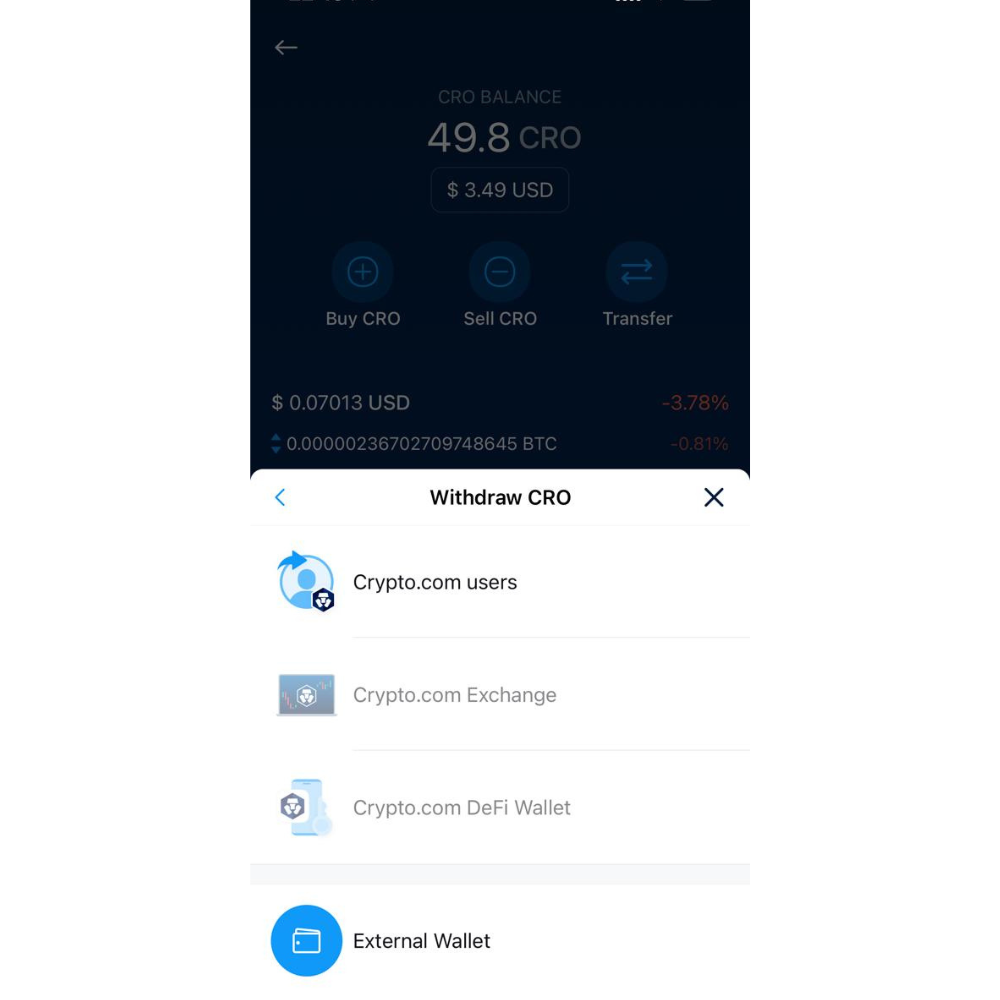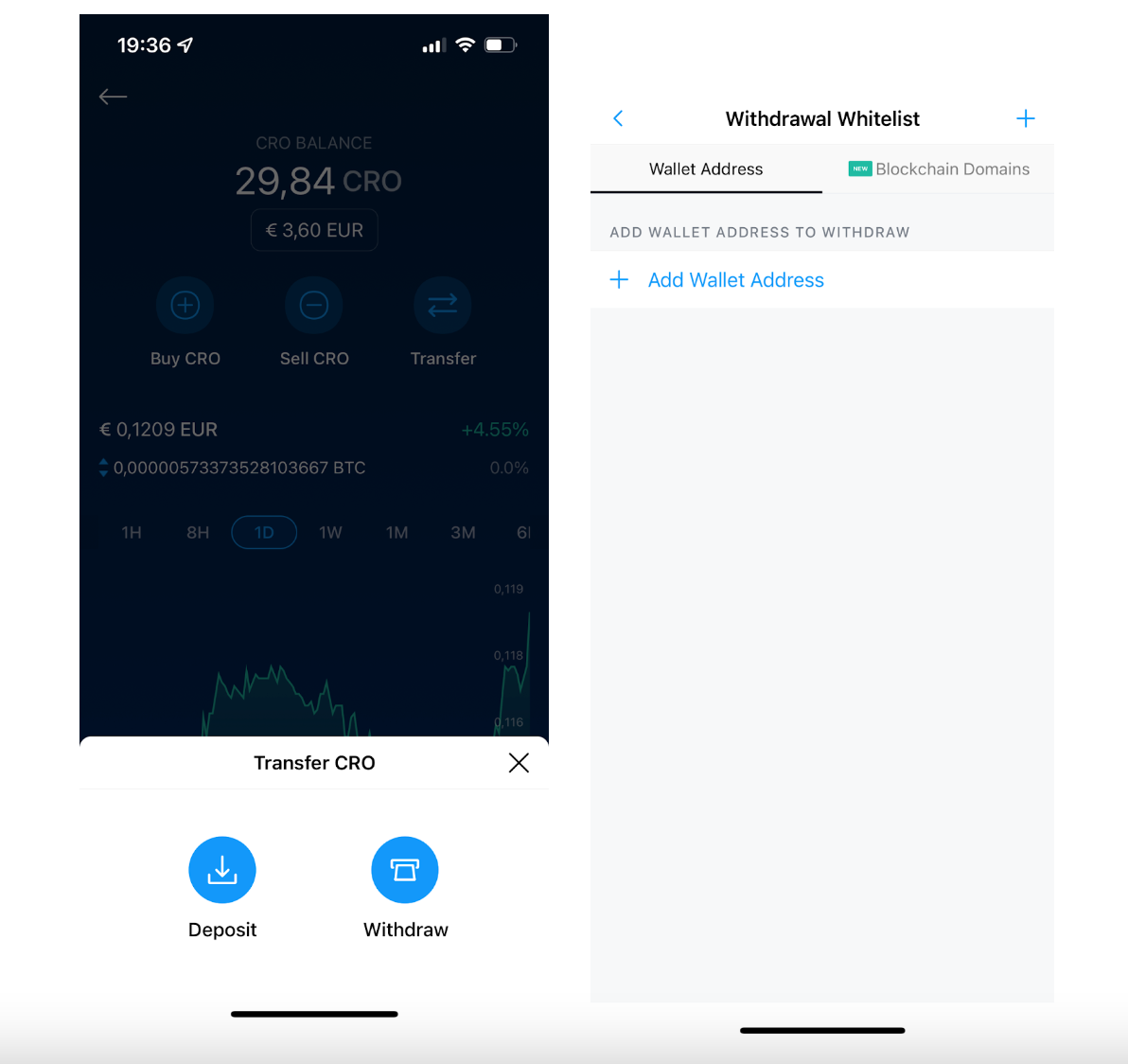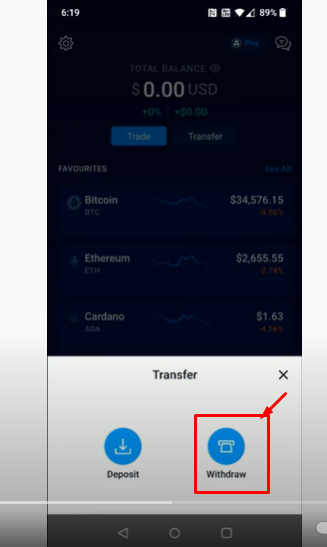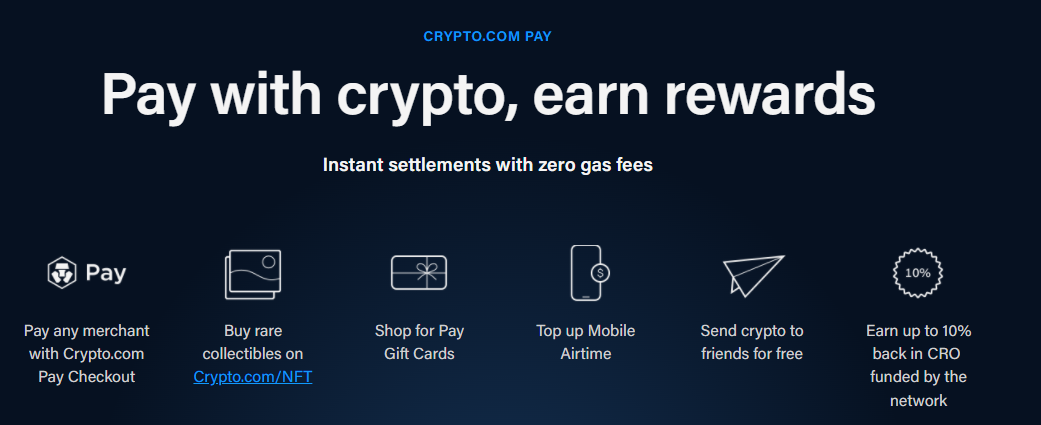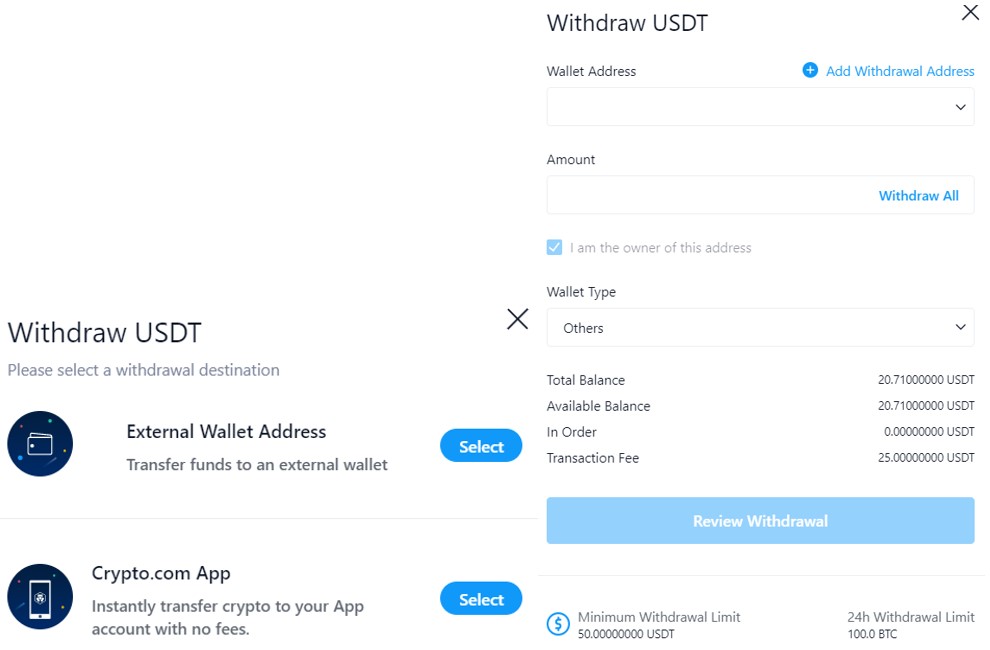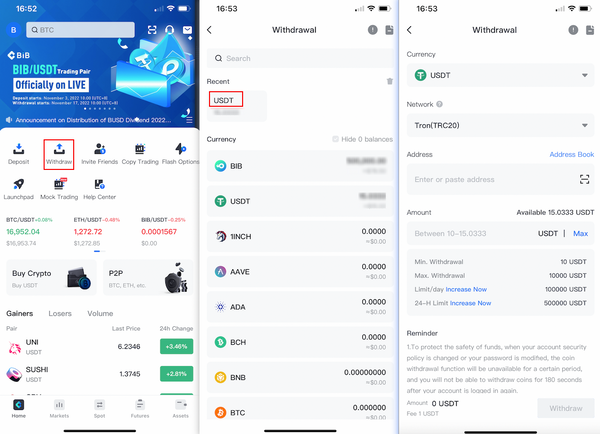How To Withdraw Out Of Crypto Com

Imagine this: you're sitting back, a cup of steaming coffee in hand, watching the digital sunrise over the crypto landscape. You’ve navigated the twists and turns, bought the dips, and held through the volatility. Now, you're ready to reap the rewards, to translate those digital assets back into something tangible, something you can use in the real world. The question is: how do you gracefully exit the Crypto.com ecosystem with your profits intact?
This article serves as your comprehensive guide to withdrawing your funds from Crypto.com. We'll walk you through the process, step by step, ensuring a smooth and secure transition from the digital realm back into the everyday world.
Understanding Crypto.com Withdrawals
Crypto.com offers several ways to withdraw your funds, each with its own nuances. Understanding these options is crucial for making an informed decision and selecting the method that best suits your needs.
Withdrawal Options Available
There are typically two primary ways to withdraw from Crypto.com: cryptocurrency withdrawals and fiat withdrawals. Each option comes with its own set of considerations regarding fees, processing times, and recipient addresses.
Cryptocurrency withdrawals involve transferring your digital assets from your Crypto.com wallet to an external wallet address. Fiat withdrawals, on the other hand, convert your cryptocurrency into traditional currencies like USD, EUR, or GBP, and then transfer those funds to your bank account.
Key Considerations Before Withdrawing
Before initiating a withdrawal, there are a few key points to keep in mind. These include understanding withdrawal fees, double-checking recipient addresses, and verifying your account.
Withdrawal fees vary depending on the cryptocurrency or fiat currency being withdrawn, as well as the network conditions. Always check the current fee schedule on the Crypto.com platform before initiating a transaction. Critically, always double check and triple check any wallet address to which you are sending crypto. Any error could result in loss of funds.
Step-by-Step Guide: Withdrawing Cryptocurrency
Let's delve into the practical steps involved in withdrawing your cryptocurrency. This process requires careful attention to detail to ensure a successful transaction.
Adding a Withdrawal Address (Whitelist)
For security reasons, Crypto.com requires you to whitelist, or pre-approve, withdrawal addresses before you can send cryptocurrency to them. This helps prevent unauthorized withdrawals.
Navigate to the "Accounts" section of the Crypto.com app or exchange. Select the cryptocurrency you wish to withdraw. Tap "Withdraw" and then select "+ Add Withdrawal Address". Enter the recipient wallet address and a descriptive label for it. You will likely need to confirm the addition of the address via email.
Initiating the Withdrawal
Once the address is whitelisted, you can proceed with the withdrawal.
Go to the "Accounts" section, select your cryptocurrency, tap "Withdraw," and choose the whitelisted address. Enter the amount you wish to withdraw. Review all the details carefully, including the withdrawal fee and the estimated arrival time. Confirm the transaction and, if prompted, enter your 2FA code. The withdrawal status will typically appear as "Pending" before being processed.
Step-by-Step Guide: Withdrawing Fiat Currency
Withdrawing fiat currency involves converting your cryptocurrency into traditional currency and transferring it to your bank account. This process typically requires linking your bank account to your Crypto.com account.
Adding a Bank Account
You'll need to link your bank account to your Crypto.com account before you can withdraw fiat currency.
In the Crypto.com app, navigate to "Accounts" and select "Fiat Wallet". Tap "Withdraw" and then "Add Bank Account". You'll be prompted to enter your bank account details, including the account holder's name, bank name, account number, and SWIFT/BIC code. Crypto.com may require you to verify your bank account by sending a small deposit, which you'll need to confirm.
Selling Cryptocurrency for Fiat
Before withdrawing fiat, you need to sell your cryptocurrency for the desired fiat currency.
Go to the "Trade" section of the Crypto.com app or exchange. Select the cryptocurrency you want to sell and choose the corresponding fiat currency (e.g., BTC/USD). Enter the amount of cryptocurrency you wish to sell and review the order details. Confirm the trade. The resulting fiat currency will be deposited into your Fiat Wallet.
Initiating the Fiat Withdrawal
Once the fiat currency is in your Fiat Wallet, you can initiate the withdrawal to your linked bank account.
Go to the "Accounts" section, select "Fiat Wallet," and tap "Withdraw". Choose your linked bank account. Enter the amount you wish to withdraw. Review the details, including any applicable fees and the estimated arrival time. Confirm the transaction. The withdrawal status will be displayed as "Pending" until it is processed.
Troubleshooting Common Withdrawal Issues
Despite your best efforts, you might encounter issues during the withdrawal process. Here are some common problems and how to address them.
Insufficient Funds
Make sure you have sufficient funds in your wallet to cover the withdrawal amount and any associated fees.
Double-check your account balance before initiating the withdrawal. Remember that network fees can sometimes fluctuate, so it's always a good idea to have a little extra to cover any unforeseen increases.
Incorrect Withdrawal Address
An incorrect withdrawal address is a serious issue that can result in the permanent loss of your funds.
This is why whitelisting, checking, double-checking, and even triple-checking the receiving wallet address is so critical. Once a transaction is confirmed on the blockchain, it's virtually impossible to reverse it.
Verification Issues
Sometimes, Crypto.com may require additional verification steps before processing your withdrawal.
This might involve submitting additional documentation or completing identity verification procedures. Make sure your account is fully verified and that all your information is up-to-date.
Withdrawal Limits
Crypto.com imposes withdrawal limits to comply with regulatory requirements and protect its users.
These limits may vary depending on your verification level and account status. Check the Crypto.com website or app for the specific withdrawal limits applicable to your account.
Security Best Practices
Security is paramount when dealing with cryptocurrencies and online transactions. Here are some best practices to keep your funds safe.
Enable Two-Factor Authentication (2FA)
Two-factor authentication adds an extra layer of security to your account.
Enable 2FA using an authenticator app like Google Authenticator or Authy. This will require you to enter a unique code from your authenticator app in addition to your password when logging in or initiating transactions. Consider using a hardware security key for even stronger protection.
Use Strong, Unique Passwords
Use strong, unique passwords for your Crypto.com account and email address.
Avoid using the same password for multiple accounts. Use a password manager to generate and store strong, unique passwords. Change your passwords regularly and avoid using easily guessable information like your birthday or pet's name.
Beware of Phishing Scams
Be cautious of phishing scams that attempt to steal your login credentials.
Never click on links from suspicious emails or messages. Always verify the sender's address before clicking on any links. Never share your password or 2FA code with anyone.
Monitor Your Account Activity Regularly
Regularly monitor your Crypto.com account activity for any unauthorized transactions.
Enable transaction notifications to receive alerts whenever a transaction occurs on your account. If you notice any suspicious activity, contact Crypto.com support immediately.
Conclusion
Withdrawing your funds from Crypto.com might seem daunting at first, but by following these steps and adhering to security best practices, you can navigate the process with confidence. Remember to always double-check your details, understand the fees involved, and prioritize the security of your account.
As you transition your digital gains back into the physical world, take a moment to appreciate the journey. You've successfully navigated the complex landscape of cryptocurrency, and now you're reaping the rewards of your investment. Whether you're using your profits to pursue a dream, secure your future, or simply enjoy the fruits of your labor, remember that your journey is a testament to your resilience and resourcefulness.