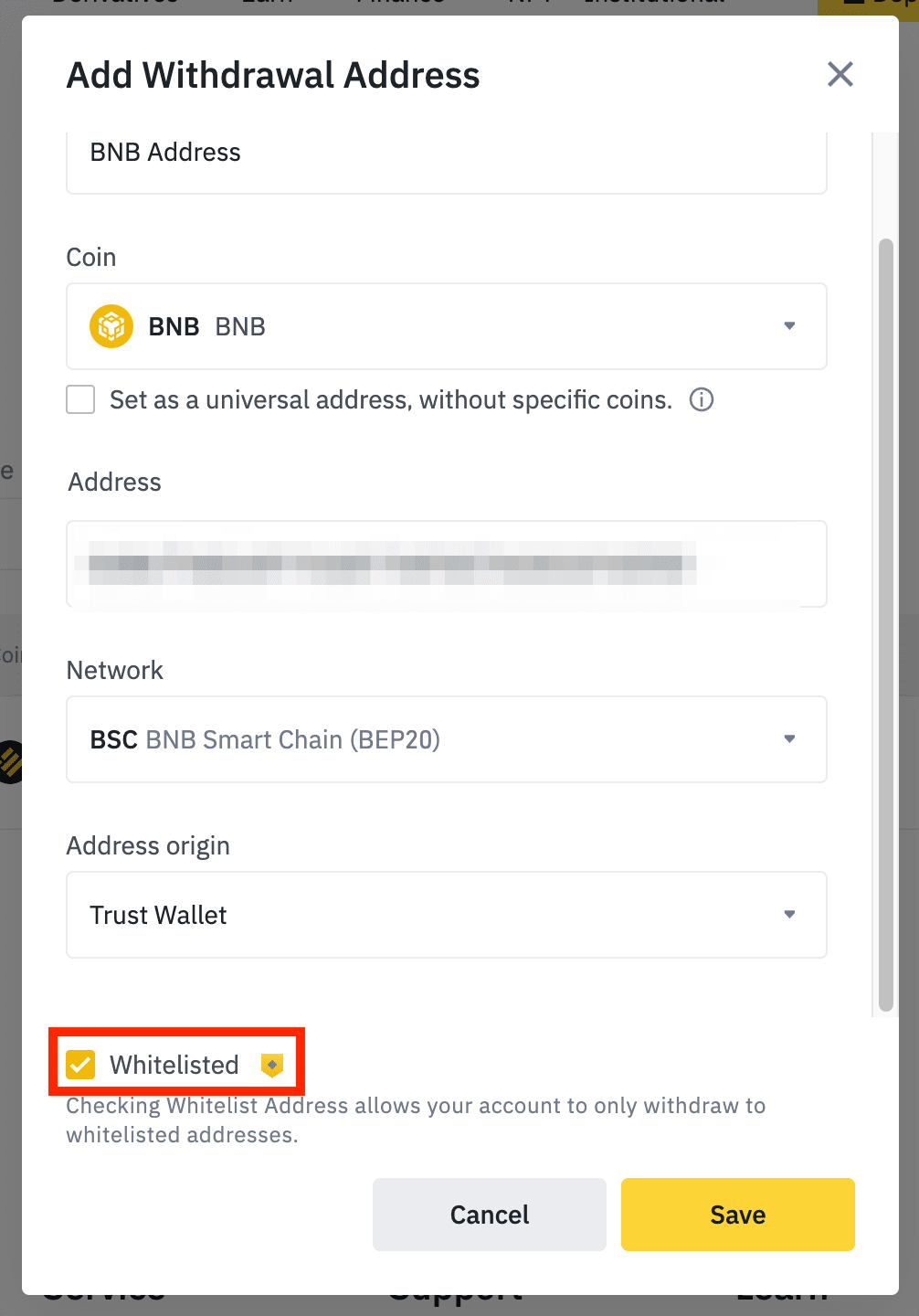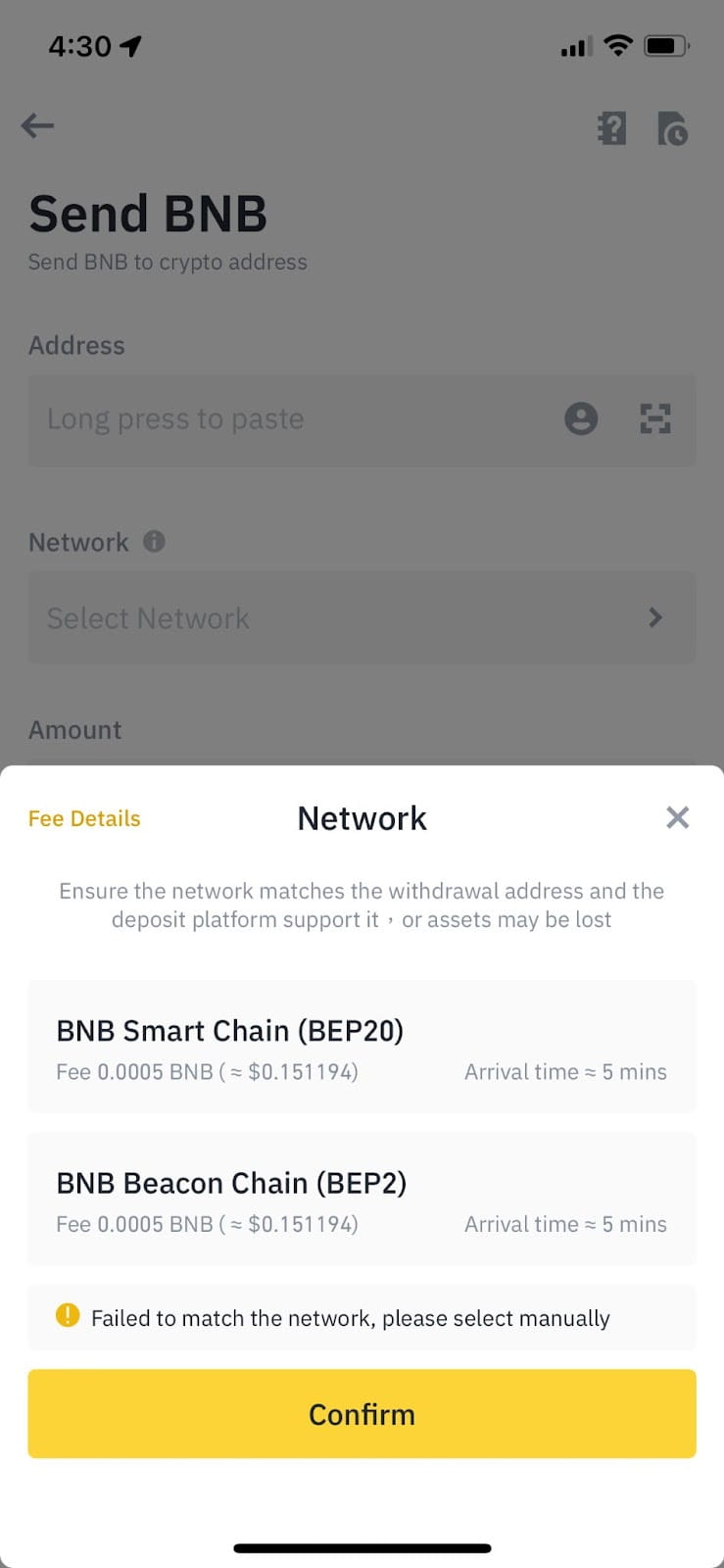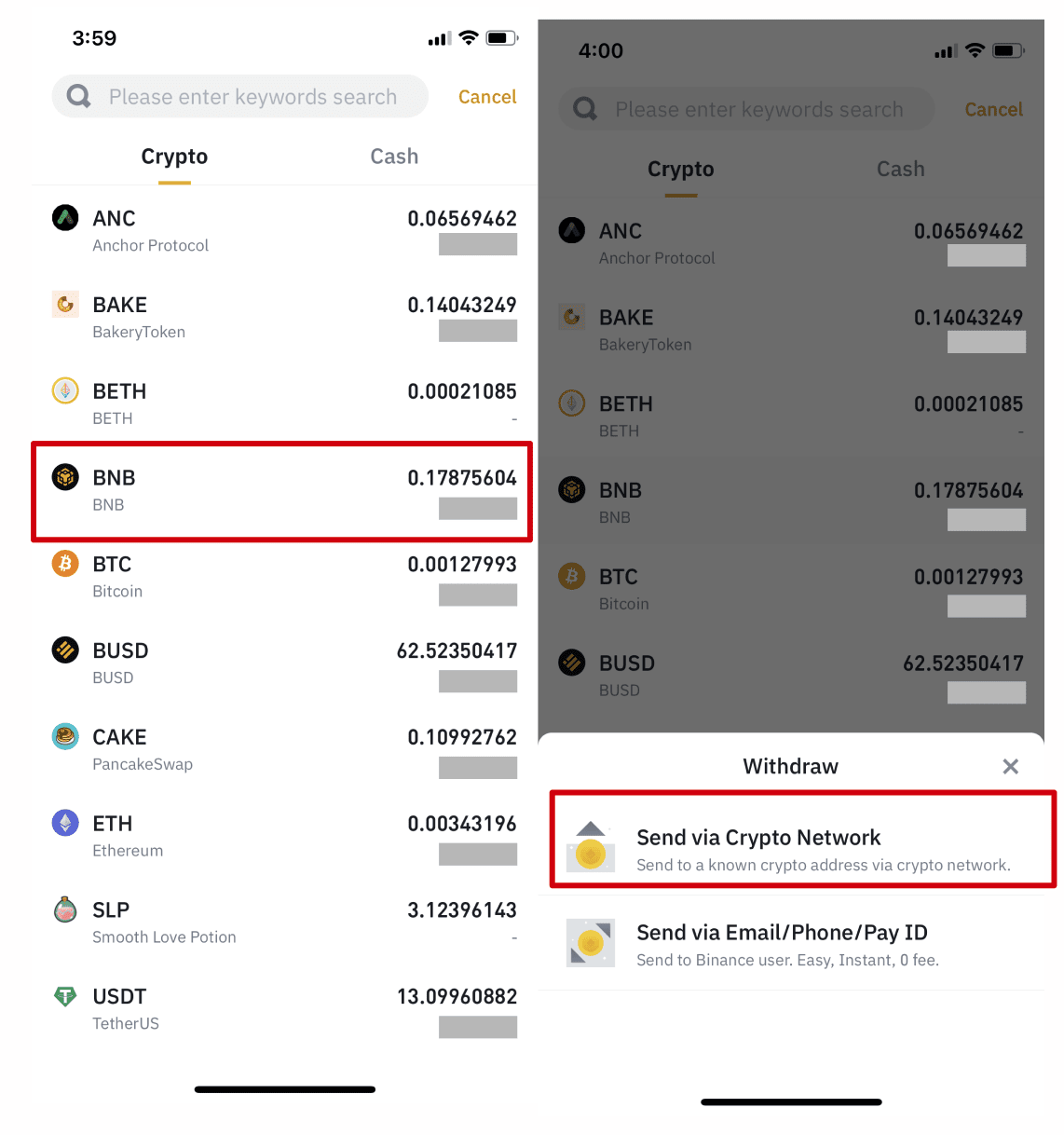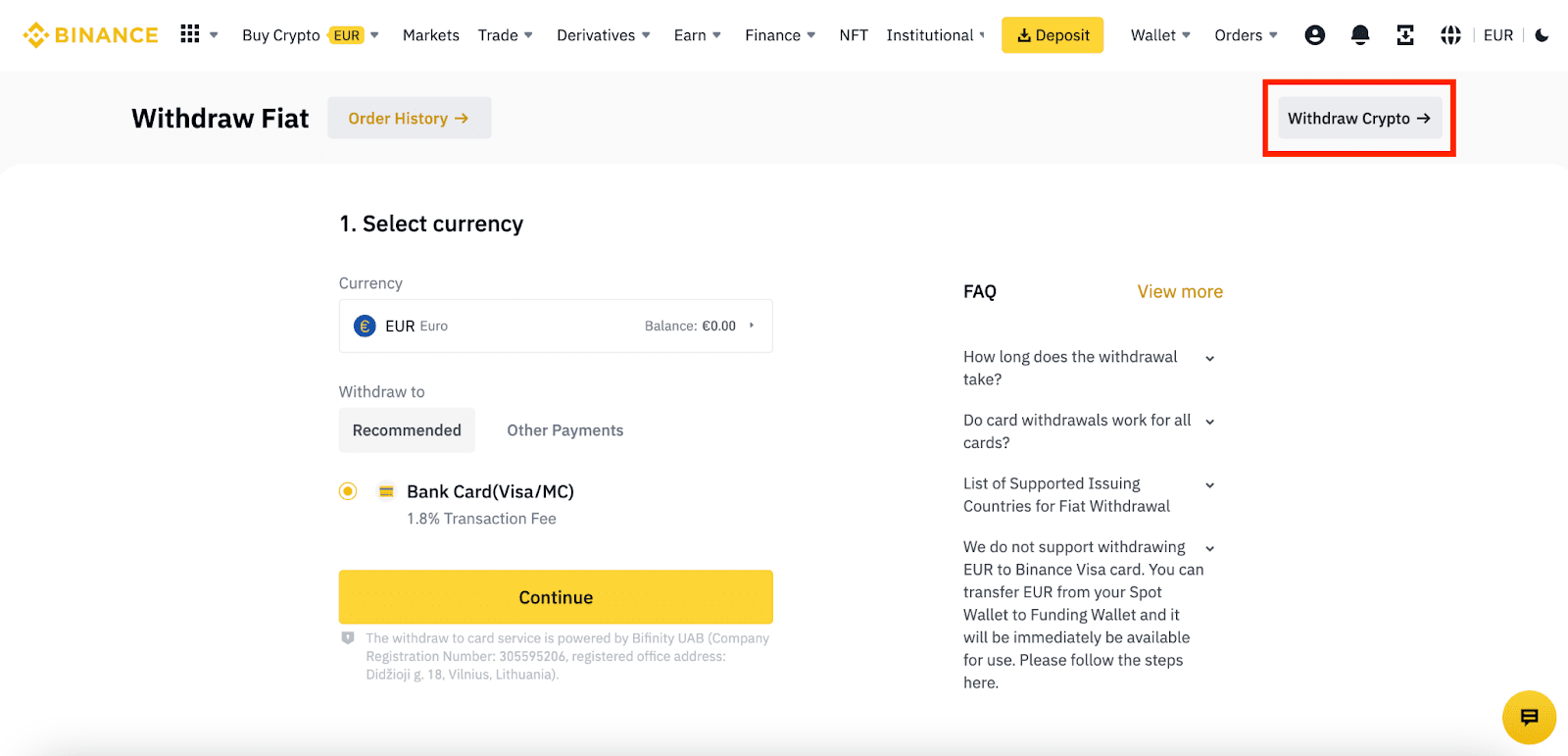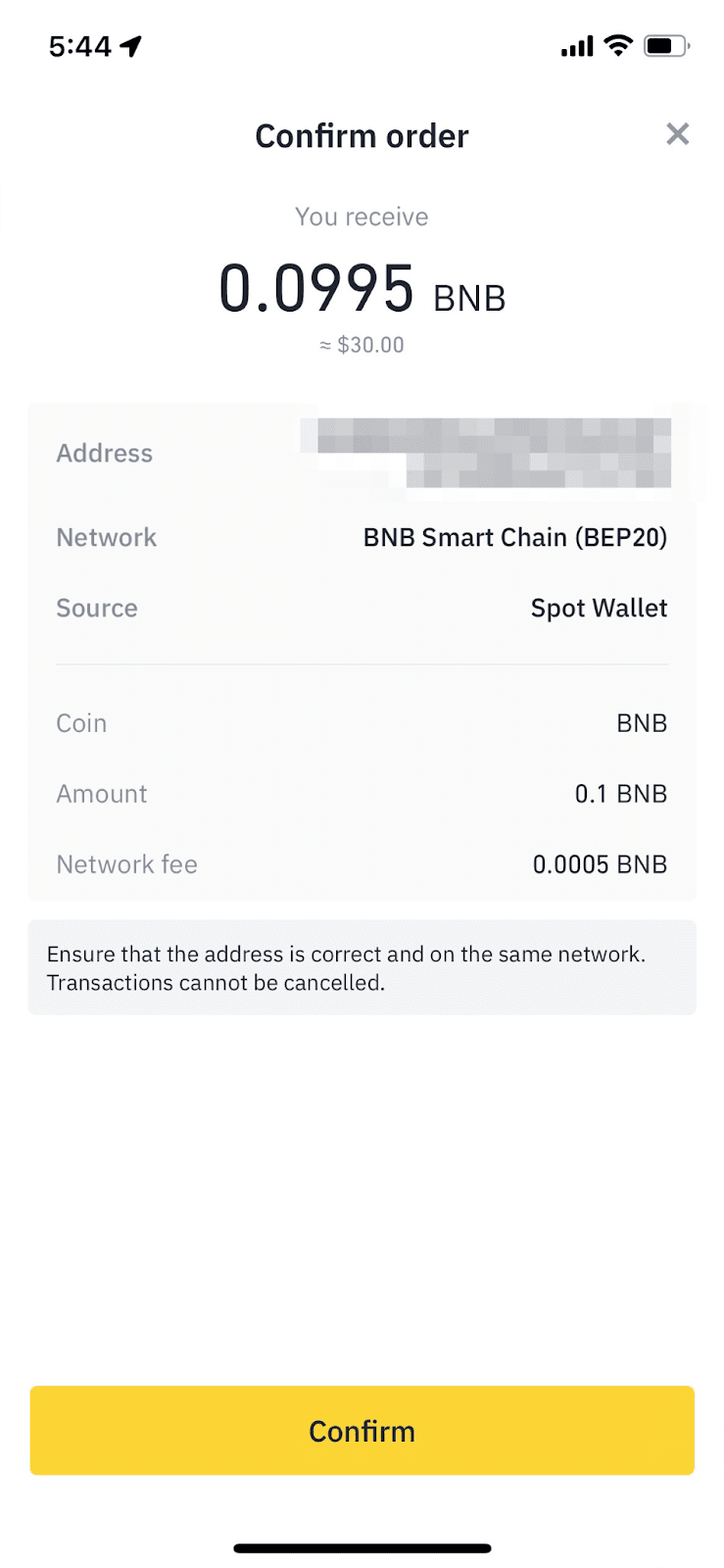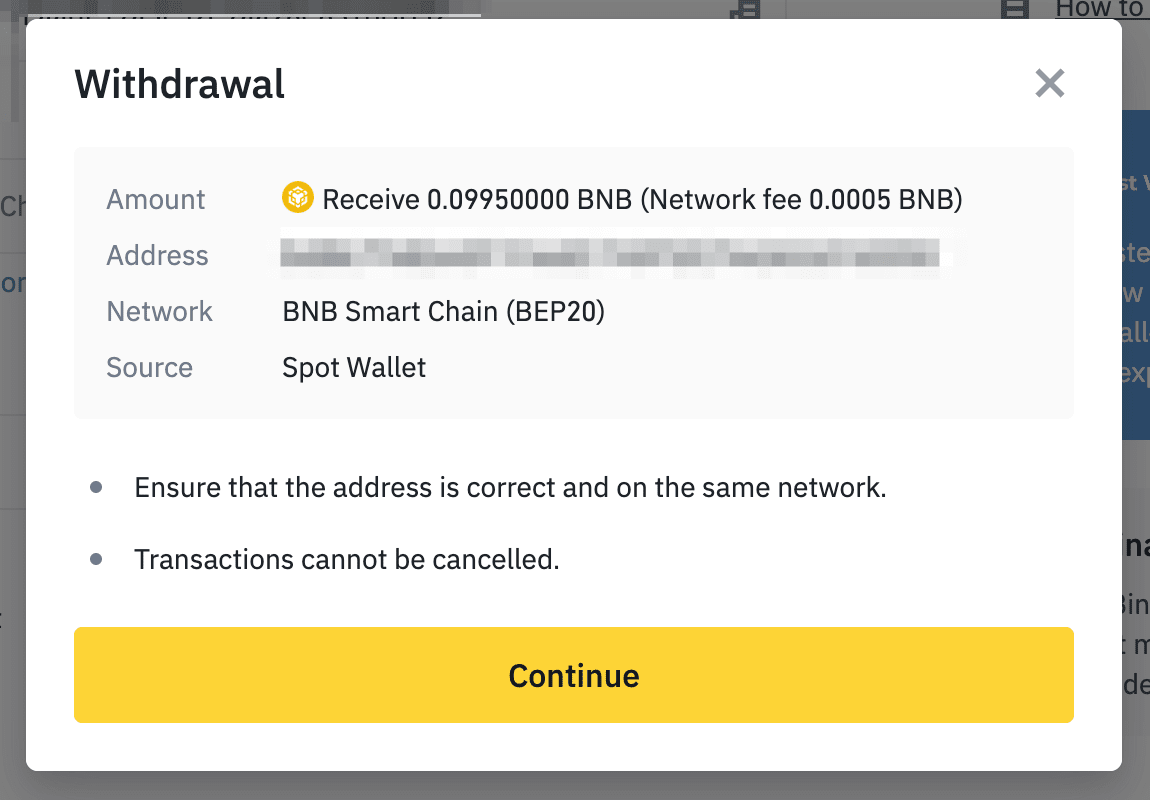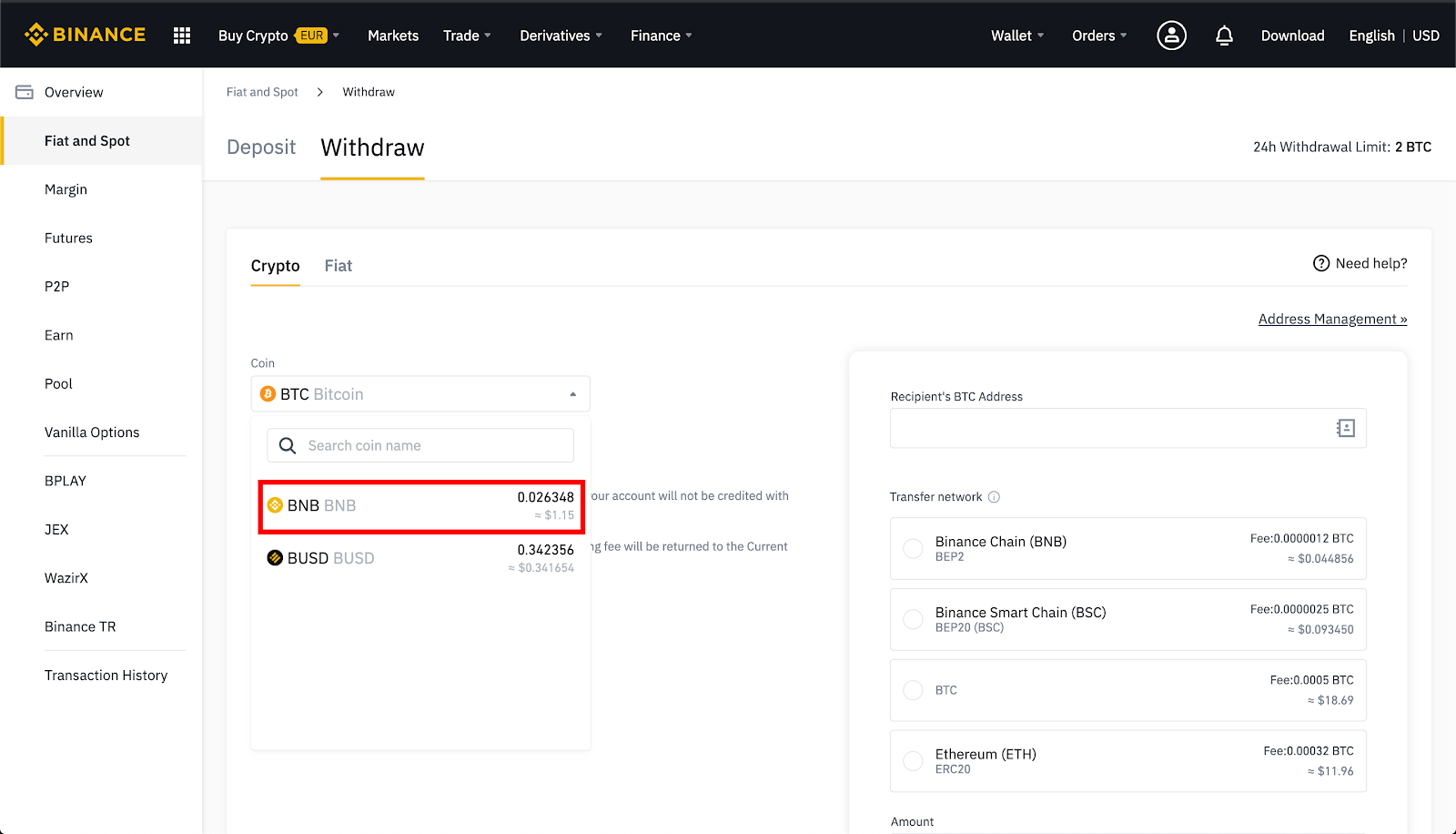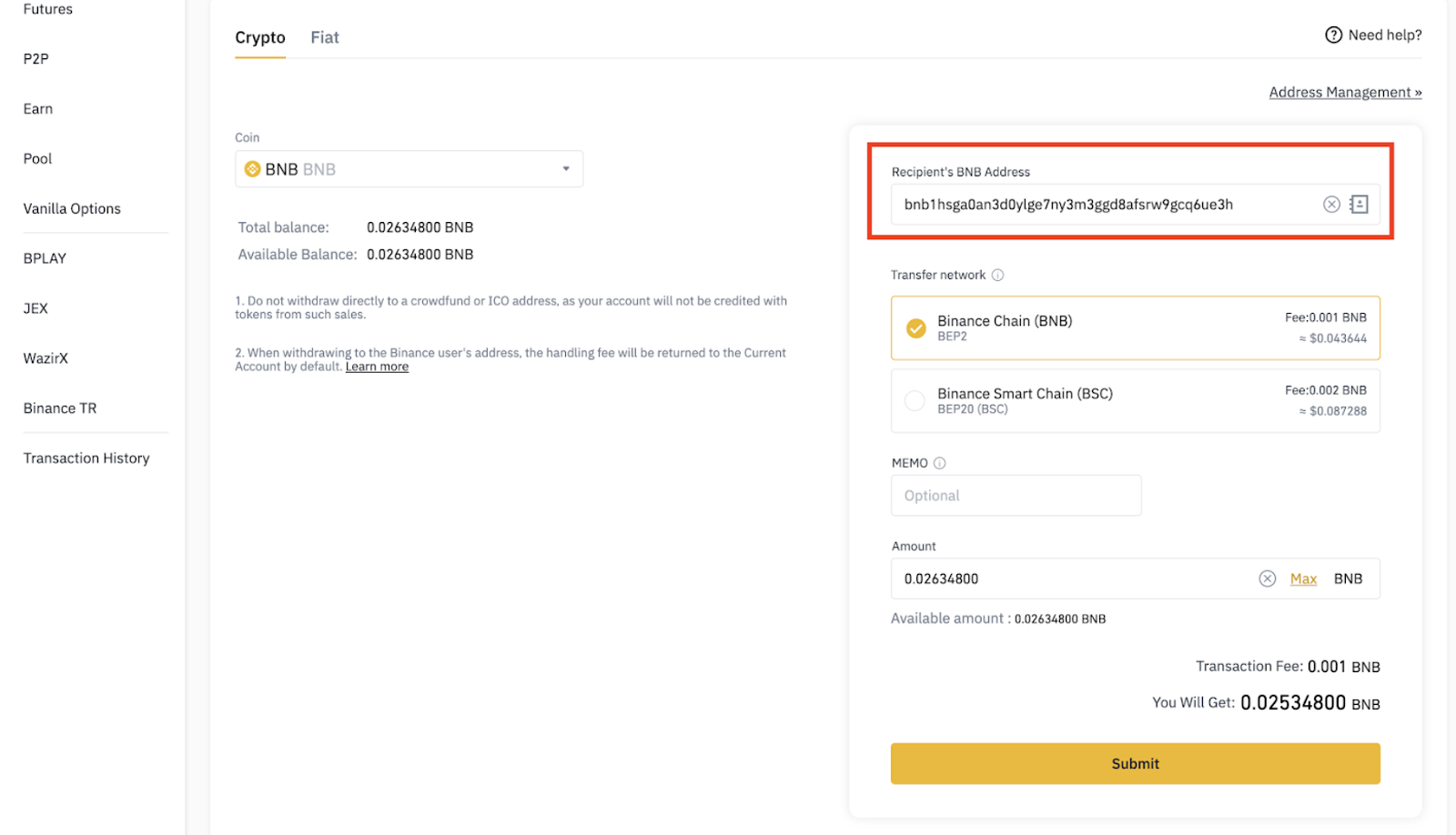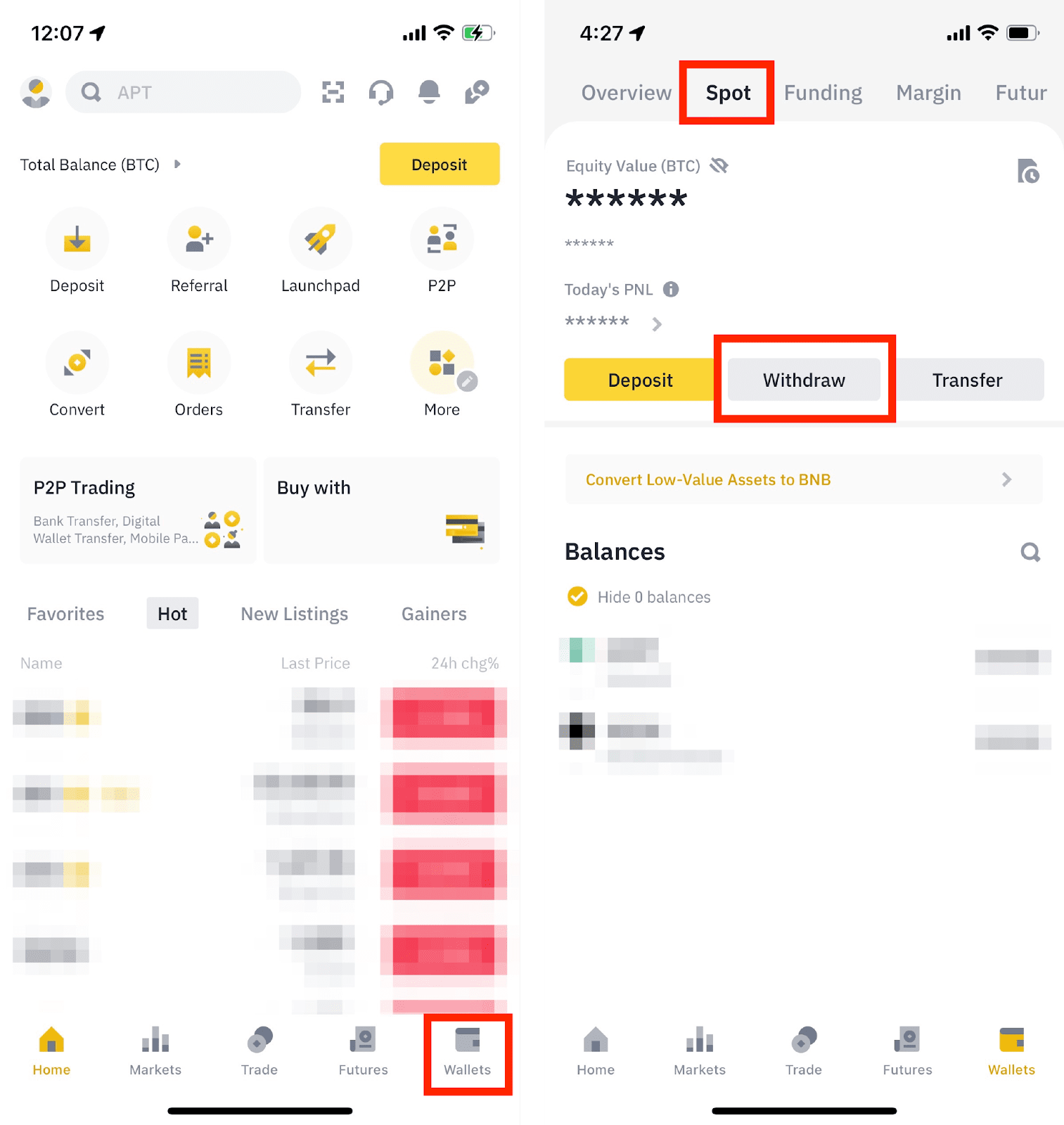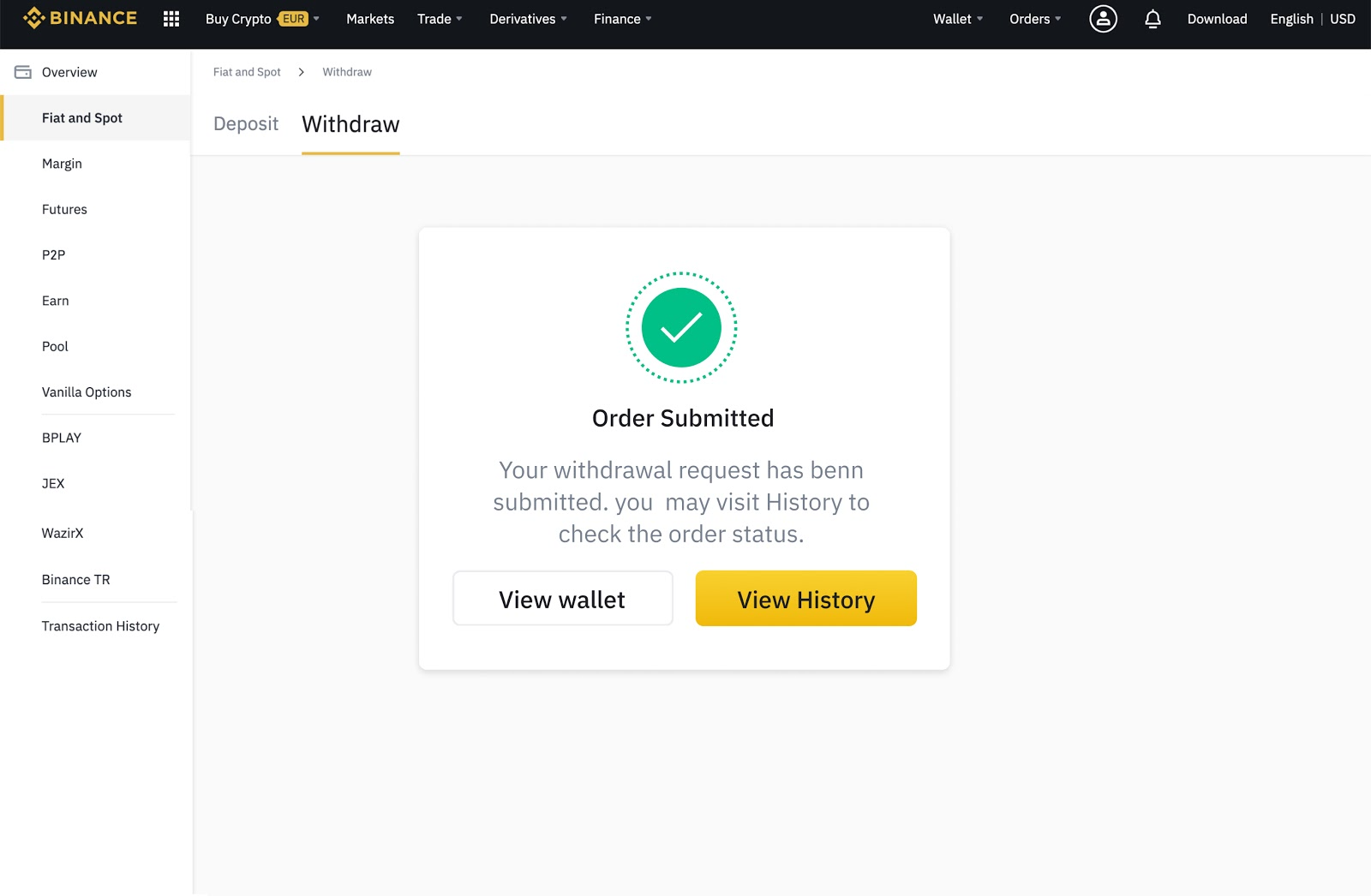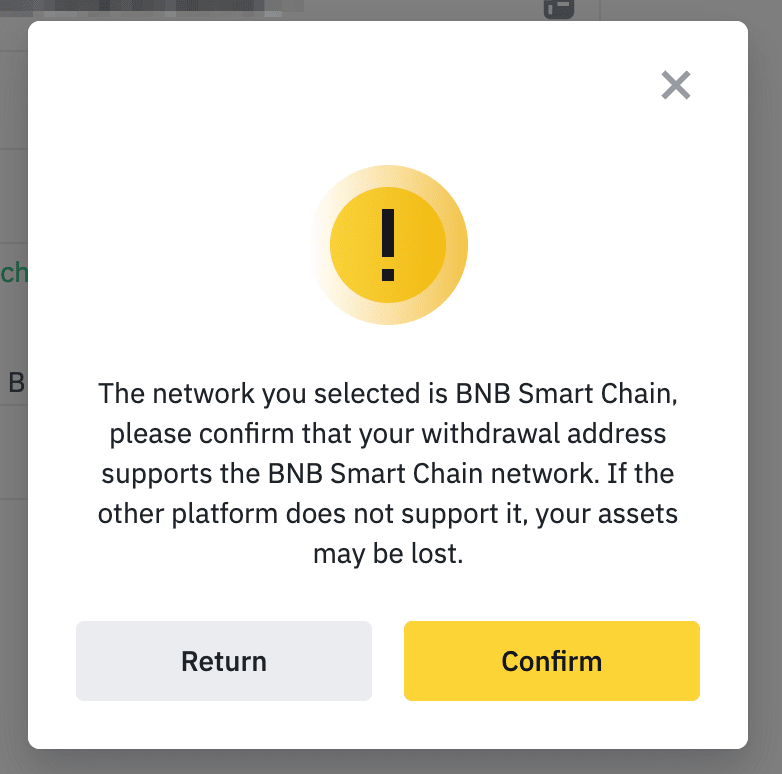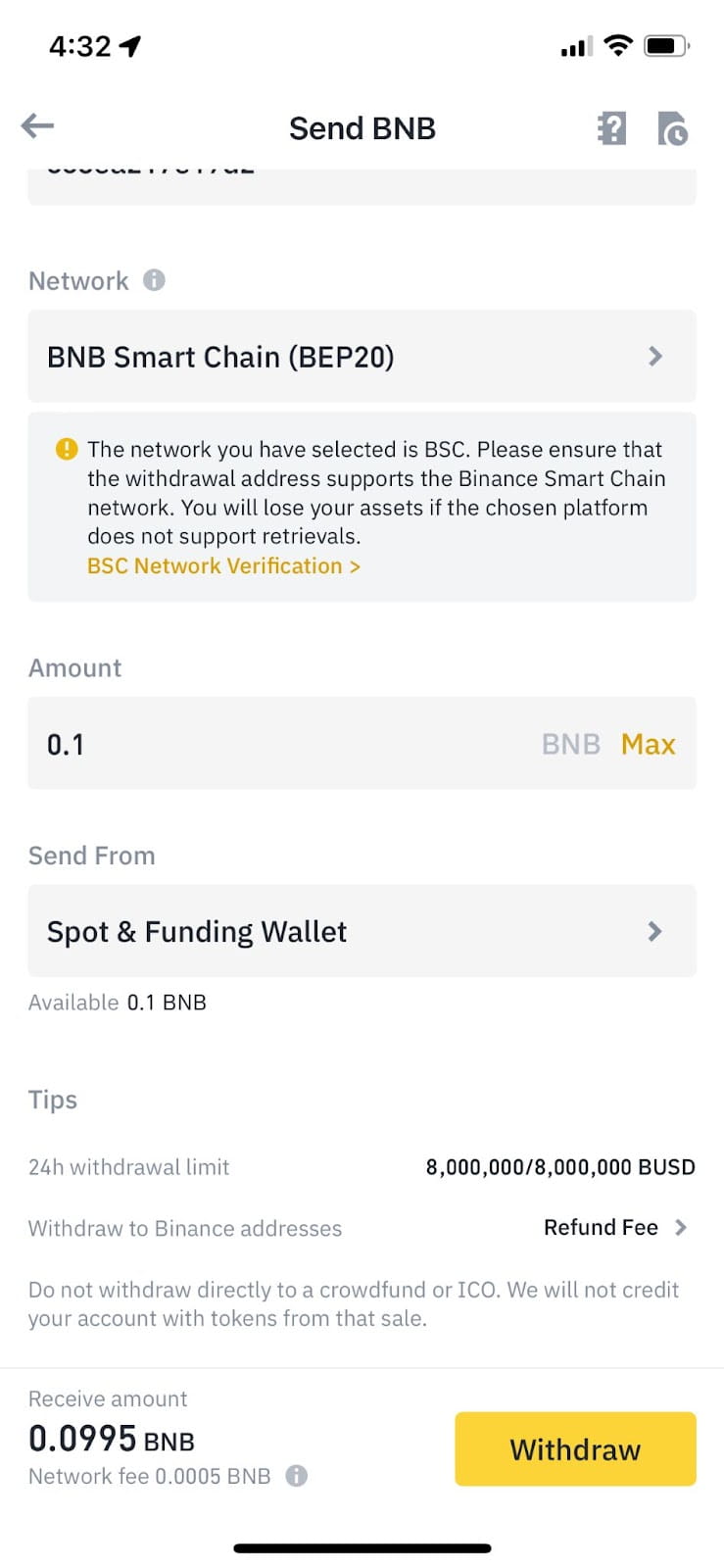How To Withdraw Xmr From Binance
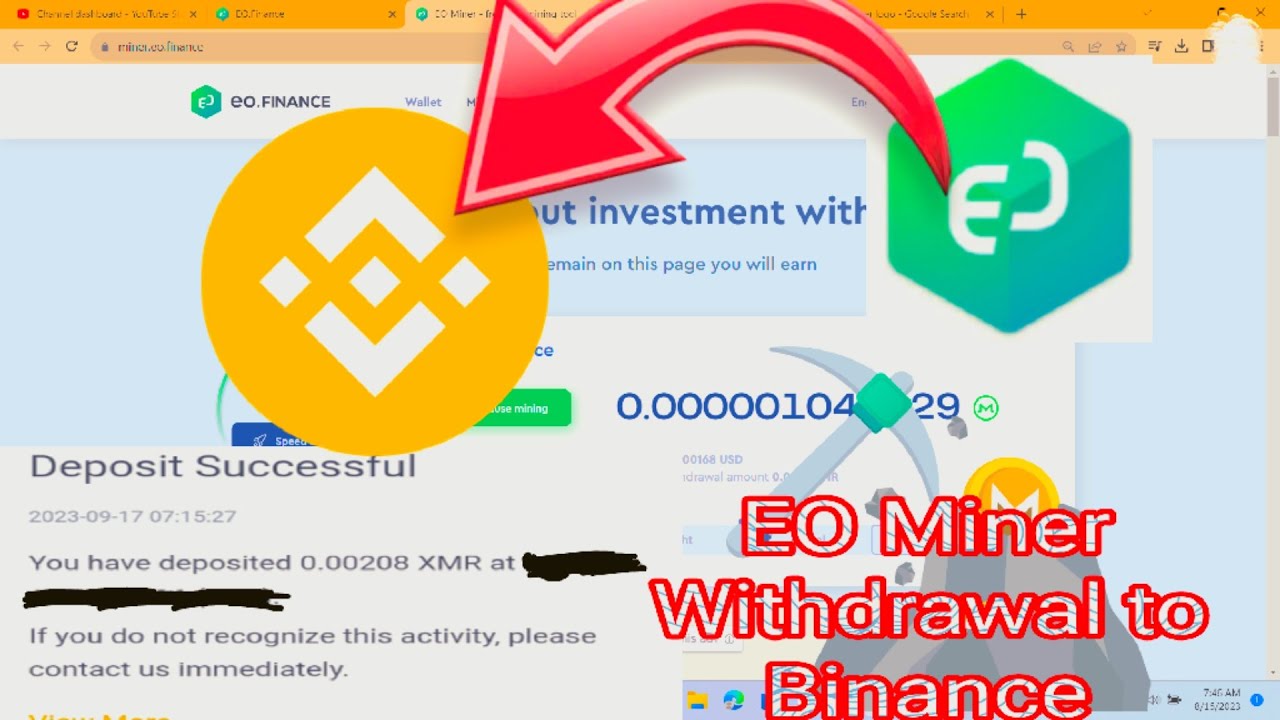
Binance users seeking to withdraw Monero (XMR) face a shifting landscape. Recent policy changes require meticulous attention to detail to ensure successful transactions.
This guide provides a step-by-step breakdown of how to withdraw XMR from Binance, focusing on the current requirements and potential pitfalls.
Understanding Binance's XMR Withdrawal Policies
Withdrawal procedures for XMR on Binance are subject to change. Staying informed about Binance's latest announcements and terms of service is crucial.
These changes may include updated KYC (Know Your Customer) requirements, withdrawal limits, and network congestion considerations.
Step 1: Verify Your Account
Ensure your Binance account is fully verified. This usually involves providing identification documents and proof of address.
Without proper verification, you may be unable to withdraw any funds, including XMR.
Step 2: Locate Your XMR Wallet Address
You need a secure Monero wallet to receive your XMR. Popular options include the official Monero GUI wallet, Cake Wallet (mobile), and Feather Wallet.
Obtain your receiving address from your chosen wallet. This address is a long string of characters and is essential for the transfer.
Important: Always double-check your receiving address. Incorrect addresses can lead to permanent loss of funds.
Step 3: Initiate the Withdrawal on Binance
Log in to your Binance account. Navigate to your wallet and find your XMR balance.
Click on the "Withdraw" button next to your XMR balance. You will be prompted to enter withdrawal details.
Step 4: Enter Withdrawal Details Carefully
Paste your XMR receiving address into the designated field. Double-check every character.
Enter the amount of XMR you wish to withdraw. Be mindful of any withdrawal limits imposed by Binance.
Binance may display a network fee for the transaction. This fee is paid to miners to process the transaction on the Monero network.
Step 5: Select Withdrawal Network
When withdrawing XMR, ensure you are using the Monero network. Binance should automatically select the correct network, but always confirm.
Sending XMR to an incorrect network (e.g., a Bitcoin address) will result in permanent loss of funds.
Step 6: Complete Security Verification
Binance requires security verification for withdrawals. This may involve entering a code sent to your email or phone, or using your Google Authenticator app.
Complete the required verification steps to authorize the withdrawal. This adds an extra layer of security to prevent unauthorized transactions.
Step 7: Confirm and Monitor the Transaction
After completing security verification, confirm the withdrawal request. You will receive a confirmation message from Binance.
Monitor the transaction on the Monero blockchain. You can use a Monero block explorer to track the progress of your withdrawal using the transaction ID (TXID) provided by Binance.
Troubleshooting Common Issues
Withdrawals can sometimes be delayed. This could be due to network congestion or Binance processing times.
If your withdrawal is pending for an extended period, contact Binance support for assistance. Provide your transaction ID and other relevant details.
Incorrect addresses are a common issue. Always double-check the receiving address before initiating a withdrawal.
If you suspect you have entered an incorrect address, contact Binance support immediately. However, recovery of funds may not be possible.
Insufficient funds can also cause withdrawal failures. Ensure you have enough XMR in your Binance account to cover the withdrawal amount and network fees.
Staying Updated on Binance Policies
Binance's policies are subject to change. Monitor Binance's announcements and help center for the latest updates.
Changes to KYC requirements, withdrawal limits, and supported networks can impact your ability to withdraw XMR.
Conclusion: Next Steps for XMR Withdrawals
Successfully withdrawing XMR from Binance requires meticulous attention to detail. Double-check all information and stay informed about Binance's evolving policies.
If you encounter any issues, contact Binance support promptly. Regularly back up your XMR wallet to prevent loss of funds.
Continue to monitor the Monero network for any updates or forks that may affect your holdings.