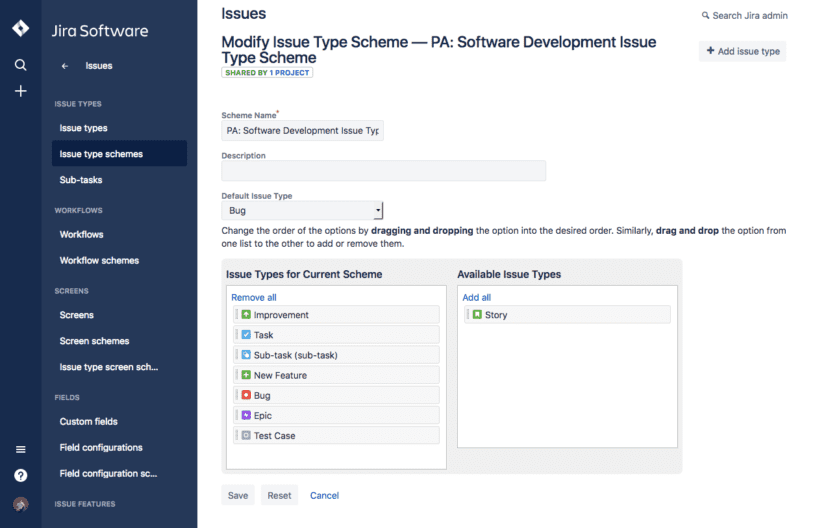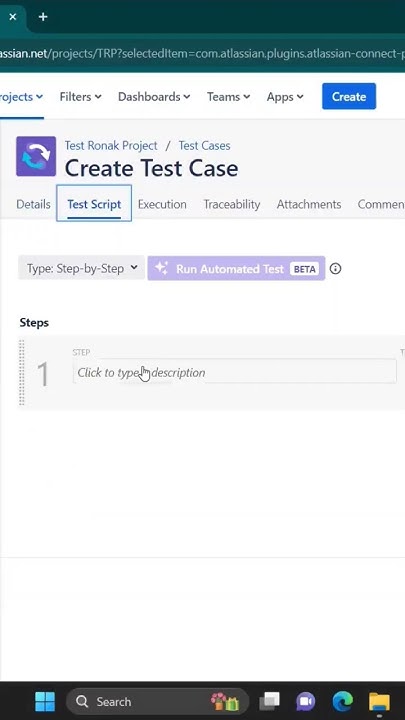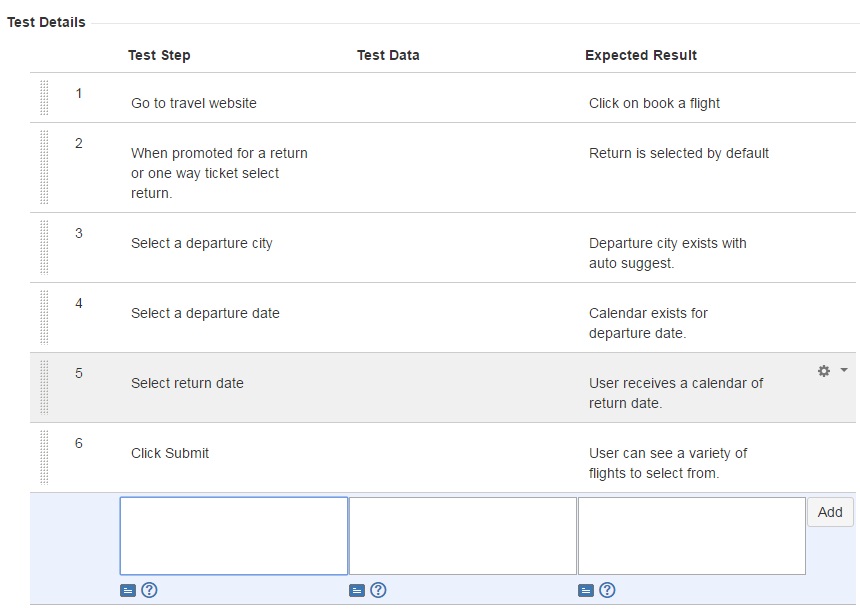How To Write Test Cases In Jira Zephyr

Imagine you're a software detective, armed with a magnifying glass (or, more likely, a keyboard) and a mission: to unearth every hidden bug lurking within a shiny new application. Your roadmap? A carefully crafted set of instructions, a detailed plan of attack, otherwise known as test cases. This is where Jira Zephyr, a powerful combination in the world of software testing, comes into play.
This article offers a practical guide on how to write effective test cases within Jira Zephyr, empowering you to ensure the quality and reliability of your software. We'll explore the key elements, from structuring your test cases to leveraging Zephyr's features, enabling you to create a robust and efficient testing process. Let's dive in!
Understanding Jira and Zephyr: A Quick Overview
Jira, developed by Atlassian, is a leading project management tool widely used for issue tracking and workflow management. It serves as a central hub for software development teams, providing a platform to collaborate, track progress, and manage bugs.
Zephyr, also an Atlassian product, integrates seamlessly with Jira to provide comprehensive test management capabilities. It allows you to create, execute, and track test cases directly within your Jira projects, streamlining the testing process and providing a unified view of development and testing activities.
Crafting Effective Test Cases in Jira Zephyr
Writing clear, concise, and well-structured test cases is paramount to successful software testing. Each test case should focus on a specific functionality or aspect of the application, ensuring thorough coverage and minimizing ambiguity.
1. Defining Test Case Objectives
Begin by clearly defining the objective of each test case. What specific functionality are you testing? What is the expected outcome?
A well-defined objective sets the stage for a focused and effective test.
2. Structuring Your Test Case
A typical test case in Jira Zephyr includes several key components: Test Case ID, Summary, Precondition, Steps, Test Data, Expected Result and Attachment.
Test Case ID: A unique identifier for each test case, allowing for easy tracking and referencing.
Summary: A brief and descriptive title that clearly indicates the purpose of the test case.
Precondition: The necessary conditions that must be met before the test case can be executed (e.g., user login, specific data setup).
Steps: A detailed, step-by-step guide on how to execute the test case. Each step should be clear, concise, and unambiguous.
Test Data: The input values or data required to execute the test case.
Expected Result: The anticipated outcome of the test case, specifying what should happen if the functionality works as expected.
Attachment: Any supporting documents, such as screenshots or sample files, that provide additional context or evidence.
3. Writing Clear and Concise Steps
The steps in your test case should be written in a clear, concise, and unambiguous manner. Use action verbs and avoid jargon or technical terms that may be unclear to testers.
Each step should focus on a single action or instruction, making it easy to follow and understand.
"Click the 'Submit' button."is better than
"Interact with the submission mechanism."
4. Utilizing Test Data Effectively
Test data plays a crucial role in ensuring the thoroughness of your testing. Consider a variety of data inputs, including valid, invalid, and boundary values, to test the application's robustness.
Proper test data will expose a lot of potential bugs in the application.
5. Defining Expected Results Accurately
The expected results should be clearly defined and measurable. Specify the exact outcome that should occur if the test case passes.
This ensures that testers can objectively determine whether the application is behaving as expected.
Leveraging Zephyr's Features for Efficient Test Management
Zephyr offers a range of features that can significantly enhance your test management process within Jira. These include test cycle management, test execution tracking, and reporting capabilities.
These features enable you to organize your test cases into test cycles, track the progress of test execution, and generate reports to monitor testing metrics.
Best Practices for Writing Test Cases in Jira Zephyr
Keep test cases independent. Each test case should be self-contained and not dependent on the outcome of other test cases.
Use a consistent naming convention. This makes it easier to organize and find test cases.
Review and update test cases regularly. As the application evolves, ensure that your test cases are updated to reflect the latest changes.
Document assumptions and dependencies. Clearly document any assumptions or dependencies that may affect the execution or interpretation of the test case.
Conclusion
Writing effective test cases in Jira Zephyr is a cornerstone of successful software testing. By following the guidelines outlined in this article, you can create a robust and efficient testing process that helps ensure the quality and reliability of your software. Embrace the role of the software detective, armed with well-crafted test cases, and uncover those hidden bugs to deliver a truly exceptional user experience.