Is Gaming Computer Good For Video Editing

Imagine a world where vibrant colors explode off the screen, where every cut and transition flows seamlessly, and where your creative vision is limited only by your imagination, not your computer's processing power. This is the promise that video editing holds, and increasingly, gamers are realizing that their battle stations might just be the key to unlocking it.
But can a machine built for slaying dragons and conquering virtual worlds truly handle the demands of professional-grade video editing? The answer, in short, is often yes. Gaming computers, with their powerful processors, dedicated graphics cards, and ample RAM, frequently offer a solid foundation for tackling video editing tasks.
The Gaming PC Advantage
The convergence of gaming and content creation isn't accidental. The core components that make a gaming PC excel are precisely those that video editing software craves. Let's break down the key elements:
Processor Power: The CPU's Role
The central processing unit, or CPU, is the brain of your computer. For video editing, a powerful CPU is crucial for handling complex calculations, decoding video files, and rendering final projects. Gaming PCs, especially those geared towards high-end performance, typically feature CPUs with multiple cores and high clock speeds, like the Intel Core i7 or AMD Ryzen 7 series, making them well-suited for editing.
Adobe Premiere Pro, a popular video editing software, relies heavily on the CPU, especially during the initial stages of importing and transcoding footage.
Graphics Card: The GPU's Impact
A dedicated graphics card, or GPU, is responsible for processing images and rendering graphics. In video editing, the GPU accelerates tasks such as applying effects, color grading, and exporting final videos. Gaming PCs are typically equipped with powerful GPUs from Nvidia (GeForce RTX series) or AMD (Radeon RX series), offering significant performance boosts in video editing software.
DaVinci Resolve, known for its robust color correction tools, leverages the GPU extensively, allowing for real-time adjustments and faster rendering times.
RAM: Memory Matters
Random access memory, or RAM, acts as short-term memory for your computer. Video editing is a RAM-intensive process, requiring sufficient memory to handle large video files and multiple open applications. Gaming PCs commonly have 16GB or 32GB of RAM, providing ample memory for smooth editing workflows.
"Insufficient RAM can lead to performance bottlenecks, causing lag and crashes," explains Sarah Miller, a freelance video editor. "Having enough RAM is crucial for a fluid editing experience."
Storage: Speed and Capacity
The type and speed of your storage drive also play a critical role. Solid-state drives (SSDs) offer significantly faster read and write speeds compared to traditional hard disk drives (HDDs). Using an SSD as your primary drive, especially for storing your operating system, video editing software, and active project files, can dramatically improve performance.
Having a separate, large-capacity HDD for archiving completed projects is also a good practice.
Potential Limitations and Considerations
While gaming PCs often provide a solid foundation for video editing, there are a few potential limitations to consider. Gaming PCs might prioritize raw power over features optimized for creative workflows.
For example, professional video editing workstations sometimes include specialized hardware for accelerated video encoding and decoding. Furthermore, the cooling systems in some gaming PCs, while effective for gaming, might not be optimized for the sustained workloads of video editing, potentially leading to thermal throttling.
Finally, consider your monitor. A high refresh rate monitor is great for gaming, but for color-critical work, a monitor with excellent color accuracy and coverage of color spaces like Adobe RGB or DCI-P3 is essential.
Conclusion
Ultimately, the question of whether a gaming computer is good for video editing depends on the specific components, the type of video editing being done, and the user's expectations. For many aspiring and even professional video editors, a well-equipped gaming PC offers a powerful and cost-effective solution.
As the lines between gaming and content creation continue to blur, the adaptability of gaming PCs makes them an increasingly attractive option for those seeking a versatile machine that can handle both virtual battles and creative endeavors.


![Is Gaming Computer Good For Video Editing Best Computer for Video Editing [2024 Guide]](https://www.cgdirector.com/wp-content/uploads/media/2018/11/Best-Computer-for-Video-Editing-Twitter-1200x675.jpg)





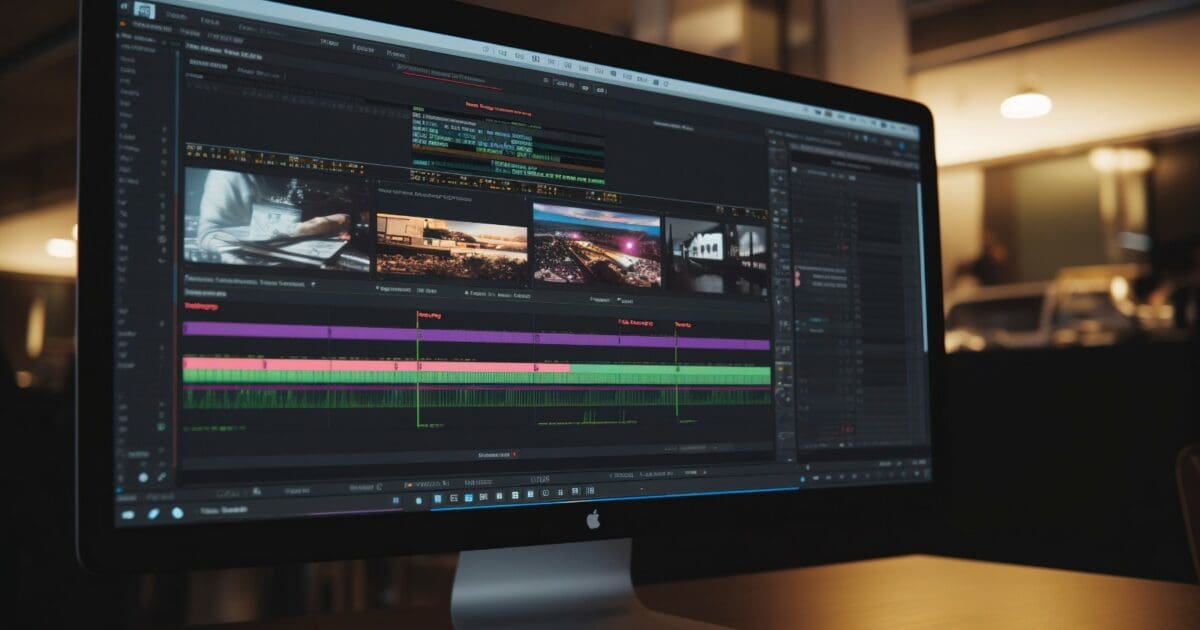

![Is Gaming Computer Good For Video Editing Best Computer for Video Editing [2024 Guide]](https://www.cgdirector.com/wp-content/uploads/media/2018/11/Evolution-of-Computer-hardware.jpg)







