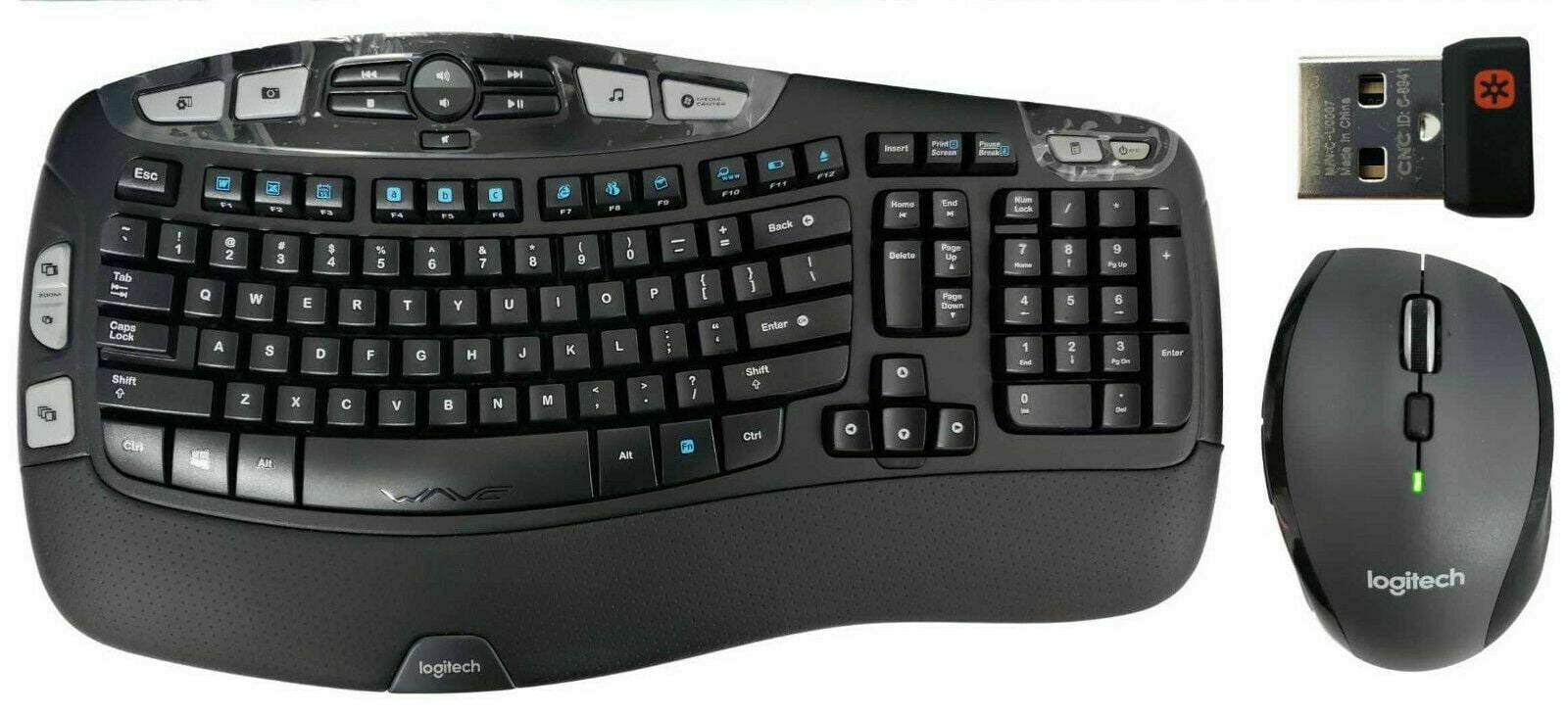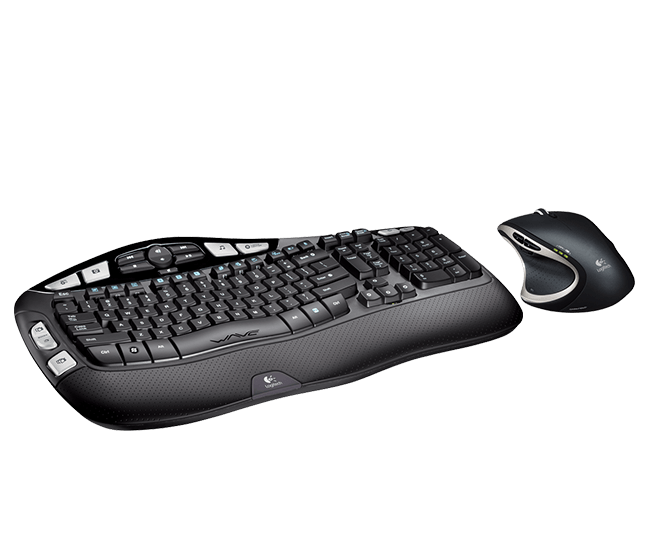Logitech K350 Keyboard And Mouse Combo

For users seeking enhanced comfort and productivity in their daily computing tasks, the Logitech K350 Keyboard and Mouse Combo offers an ergonomically designed solution. This popular combo has been a mainstay in homes and offices, known for its wave-shaped keyboard and comfortable mouse.
This article provides an overview of the Logitech K350 Keyboard and Mouse Combo, highlighting its key features, design considerations, and potential impact on users. Its significance lies in offering a more comfortable and potentially healthier computing experience compared to standard keyboards and mice.
Design and Features
The K350 keyboard features a distinctive wave design intended to support the natural curvature of the fingers, hands, and wrists. This design, known as the Comfort Wave, aims to reduce strain and promote a more neutral typing posture.
The keyboard also includes a cushioned palm rest for added support and comfort during extended use. Programmable hotkeys allow users to customize the keyboard to their specific needs, providing quick access to frequently used applications and functions.
The accompanying mouse is contoured to fit comfortably in the hand, further enhancing the ergonomic benefits of the combo. It typically features standard left and right buttons, a scroll wheel, and potentially additional buttons for navigation and customization.
Key Specifications
The K350 combo connects wirelessly to computers via a 2.4 GHz USB receiver, providing a reliable connection with minimal lag. Logitech states a typical wireless range of up to 33 feet, offering users flexibility in their workspace setup.
The keyboard and mouse are powered by batteries, with Logitech claiming a battery life of up to three years for the keyboard and up to 18 months for the mouse, depending on usage.
The combo is compatible with Windows and macOS operating systems, making it a versatile option for a wide range of users.
Ergonomics and Health Considerations
The ergonomic design of the K350 combo is intended to address common issues associated with prolonged computer use, such as carpal tunnel syndrome and repetitive strain injuries (RSIs). The Comfort Wave design promotes a more natural hand position, potentially reducing strain on the wrists and forearms.
The cushioned palm rest provides additional support, minimizing pressure points and enhancing comfort. While not a substitute for proper ergonomics and regular breaks, the K350 combo can contribute to a more comfortable and potentially healthier computing experience.
User Experiences
Many users have praised the Logitech K350 for its comfort and ease of use. Online reviews often highlight the improved typing experience and reduced wrist strain compared to traditional keyboards.
Some users have noted that the wave design may take some getting used to initially. However, most find that the ergonomic benefits outweigh the adjustment period.
The wireless connectivity is generally reliable, and the long battery life minimizes the need for frequent battery replacements.
Conclusion
The Logitech K350 Keyboard and Mouse Combo remains a popular choice for users seeking an ergonomic and comfortable computing experience. Its wave-shaped keyboard, contoured mouse, and wireless connectivity offer a blend of functionality and comfort.
While individual preferences may vary, the K350 provides a potential solution for reducing strain and promoting a more natural typing posture. For those concerned about ergonomics and long hours at the computer, the K350 combo is worth considering.
Ultimately, choosing the right keyboard and mouse is a personal decision, but the K350 offers a well-designed and widely appreciated option for improving comfort and productivity.