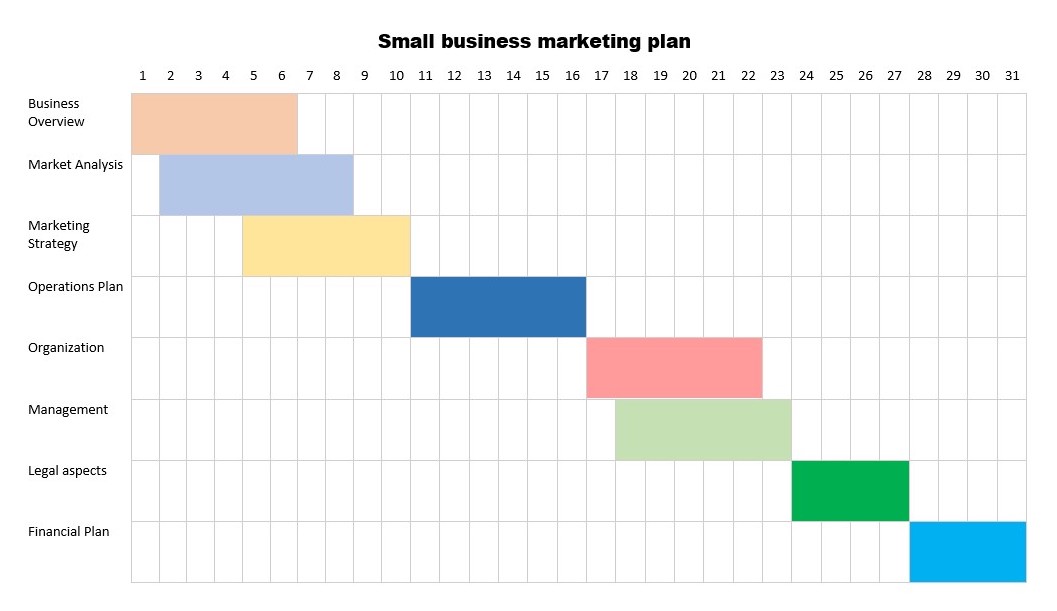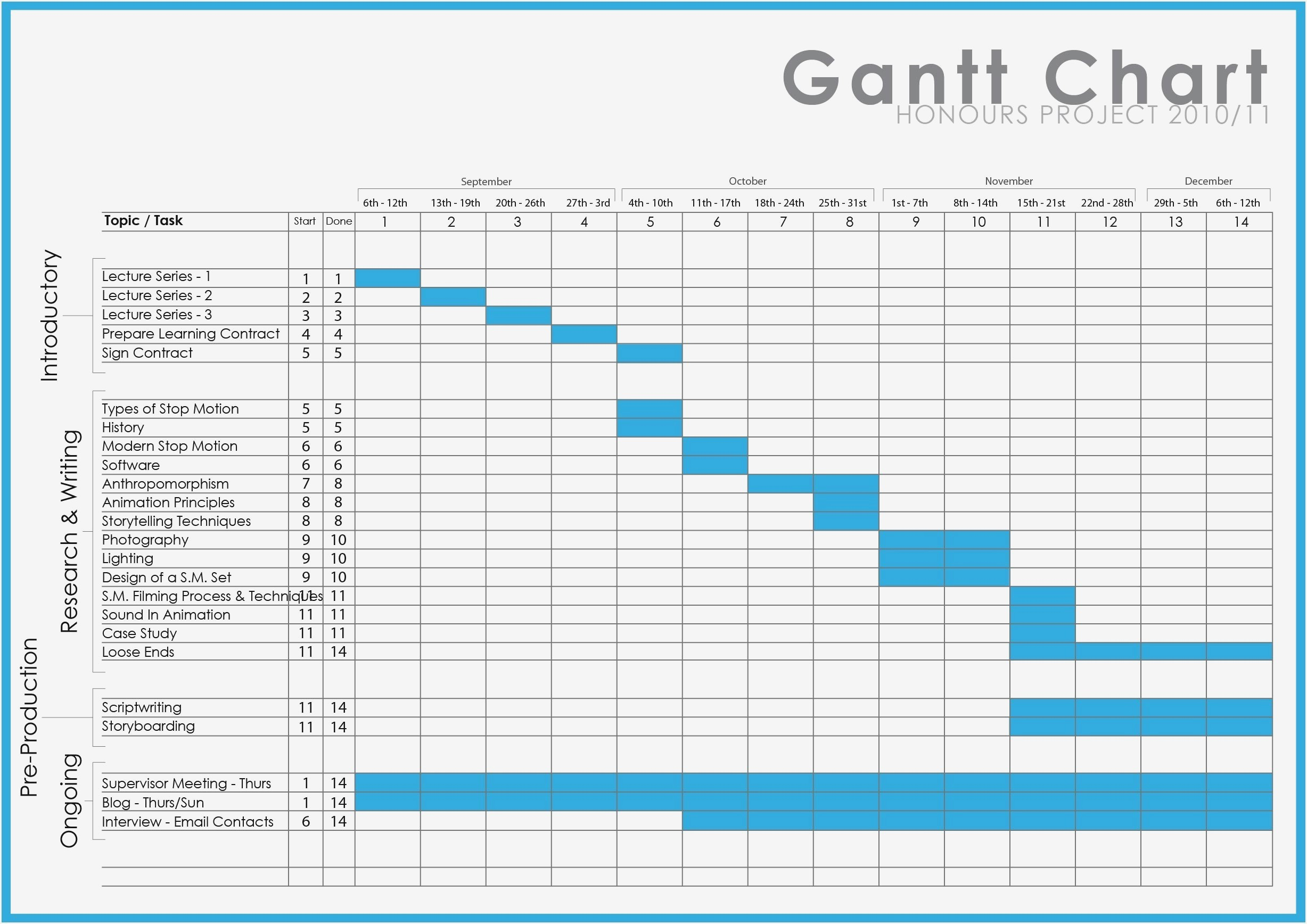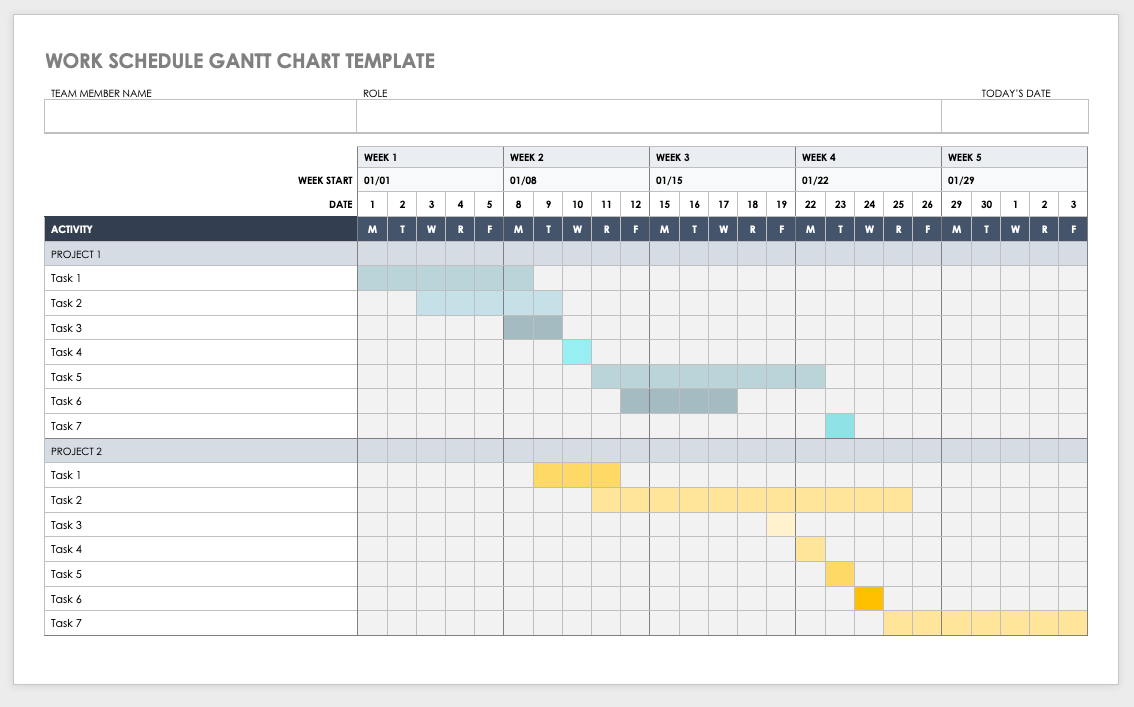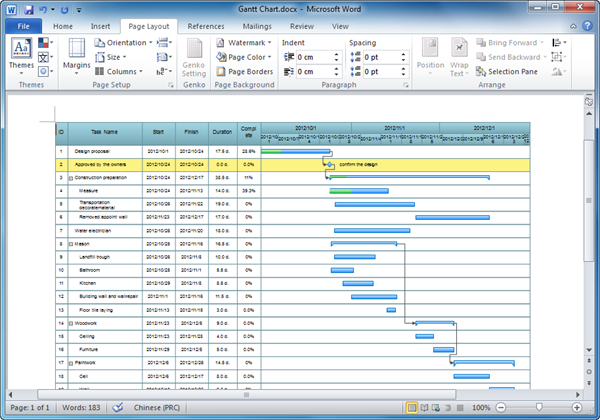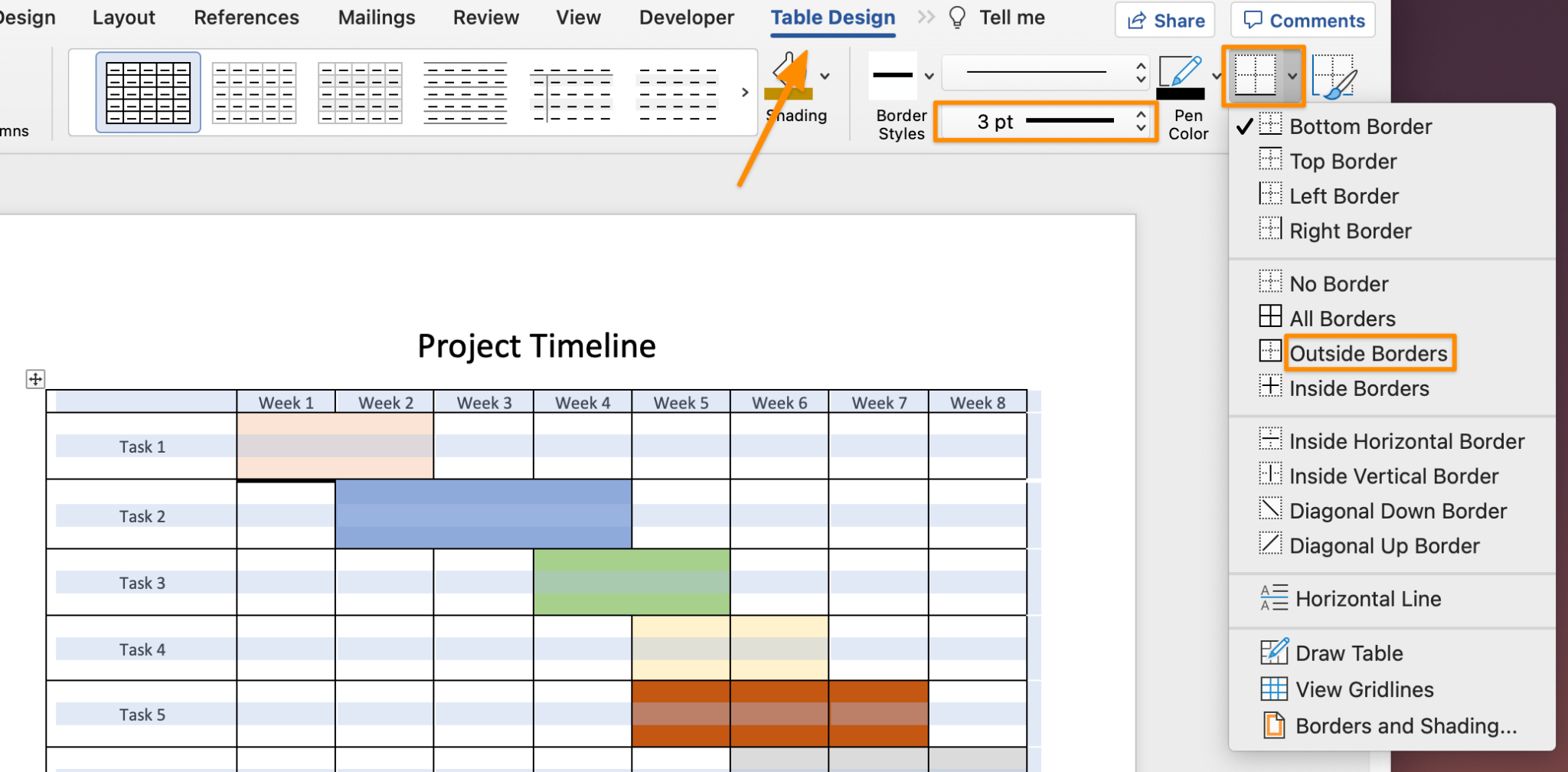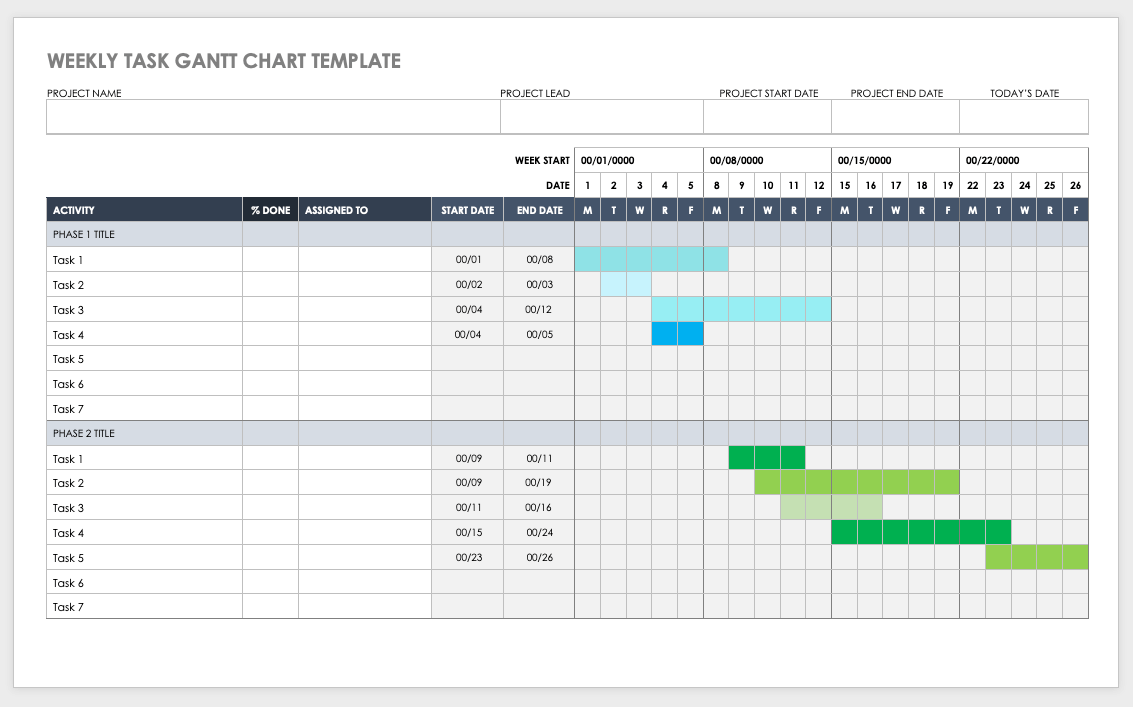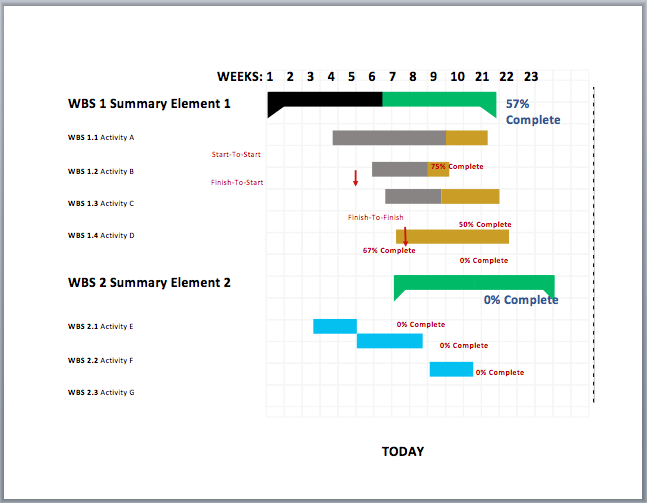Microsoft Word Gantt Chart Template

Imagine a project, a symphony of tasks, deadlines, and resources. Now picture conducting that orchestra with effortless precision, each instrument playing its part in perfect harmony. The secret weapon? It might just be hiding in plain sight, within the familiar interface of Microsoft Word.
At the heart of effective project management lies visualization, and that's where the Microsoft Word Gantt chart template steps into the spotlight. This article explores how this accessible tool empowers individuals and teams to plan, track, and execute projects of all sizes with newfound clarity and control.
The humble Gantt chart has a surprisingly robust history. Developed by Henry Gantt in the early 1900s, it revolutionized project management by providing a visual representation of project timelines. Initially hand-drawn, Gantt charts have evolved with technology, finding a comfortable home within software like Microsoft Word.
Word, primarily known for document creation, may seem an unlikely candidate for project management. However, its widespread availability and ease of use make the Gantt chart template a practical option, especially for smaller projects or teams who don't require sophisticated dedicated project management software.
Accessibility and Affordability
The beauty of the Microsoft Word Gantt chart template lies in its accessibility. Unlike specialized project management software that often comes with a price tag, Word is a standard tool on many computers. This removes a significant barrier to entry, allowing individuals and smaller teams to get started with project planning immediately.
The familiar interface of Word also contributes to its user-friendliness. There's no steep learning curve; users can quickly adapt and start creating their Gantt charts without extensive training. This accessibility fosters a more inclusive approach to project management within organizations.
Customization and Collaboration
While not as feature-rich as dedicated project management tools, the Word Gantt chart template offers a surprising degree of customization. Users can easily modify task names, durations, dependencies, and milestones. Color-coding and formatting options allow for clear visual differentiation, enhancing readability and comprehension.
Collaboration is also facilitated through Word's sharing and editing capabilities. Teams can easily co-create and update the Gantt chart, fostering transparency and shared ownership. Changes can be tracked, and comments can be added, ensuring everyone stays informed and aligned.
Beyond the Basics
While the basic template provides a solid foundation, users can enhance its functionality with additional features. Linking to external documents, embedding spreadsheets, and integrating with cloud storage services further expand the capabilities of the Word Gantt chart.
For example, a team might link relevant documents to specific tasks within the Gantt chart. This provides quick access to supporting information, streamlining workflows and improving efficiency. According to a Microsoft support article, "Using hyperlinks in Word can dramatically improve team efficiency" by centralizing all relevant project documentation.
Limitations and Considerations
It's important to acknowledge the limitations of the Word Gantt chart template. For large, complex projects with intricate dependencies and resource management needs, dedicated project management software may be a more suitable choice.
Features like resource allocation, critical path analysis, and advanced reporting are often lacking in the Word template. However, for many smaller to medium-sized projects, the simplicity and accessibility of the Word Gantt chart template outweigh its limitations.
A Stepping Stone to Project Mastery
The Microsoft Word Gantt chart template can serve as an excellent stepping stone for individuals and teams looking to improve their project management skills. It provides a hands-on introduction to the principles of project planning, timeline management, and task tracking.
By starting with a simple, accessible tool like the Word Gantt chart template, users can develop a solid foundation in project management before moving on to more sophisticated software. It's a practical and cost-effective way to cultivate project management competence within an organization.
Ultimately, the value of the Microsoft Word Gantt chart template lies in its ability to democratize project management. It empowers individuals and teams, regardless of their technical expertise or budget constraints, to take control of their projects and achieve their goals with greater clarity and efficiency. It's a reminder that sometimes, the most effective tools are the ones we already have at our fingertips.