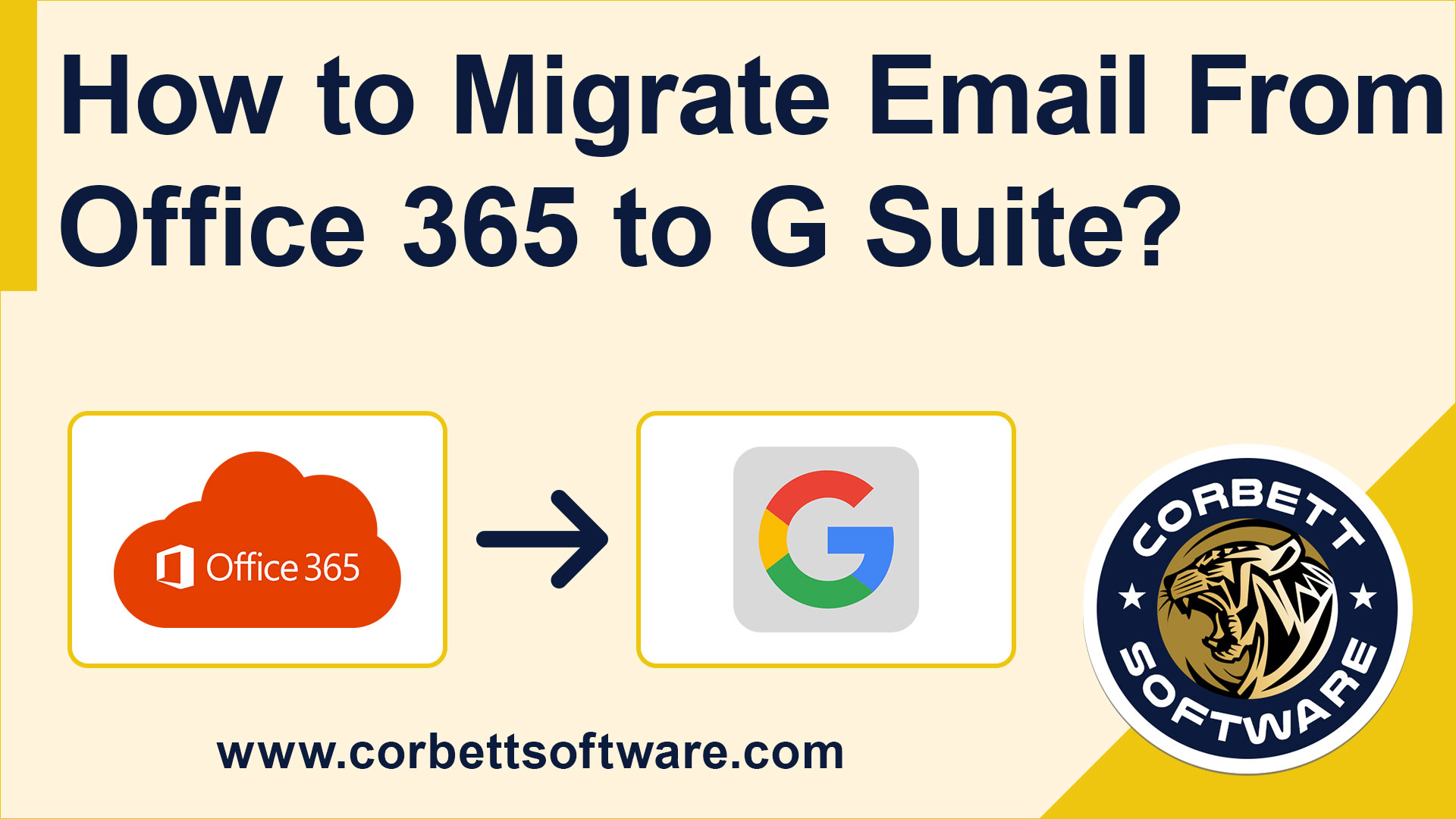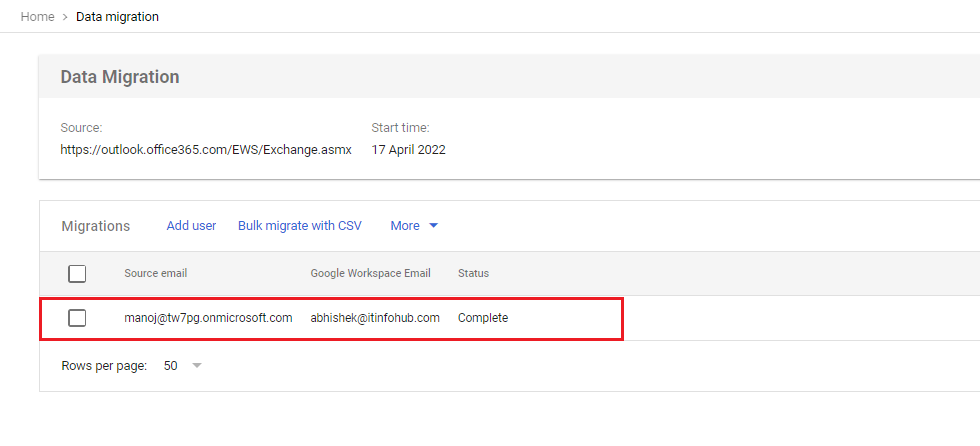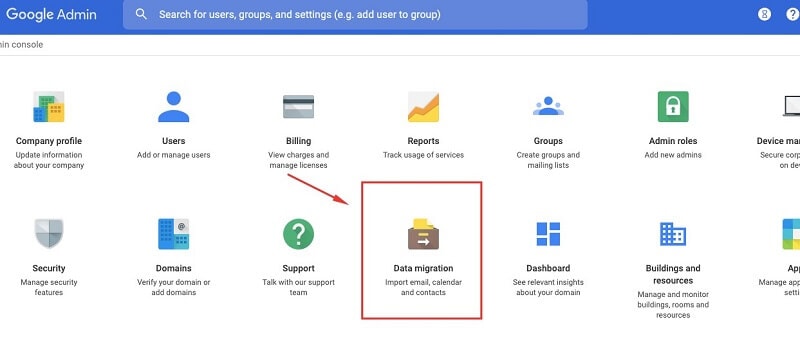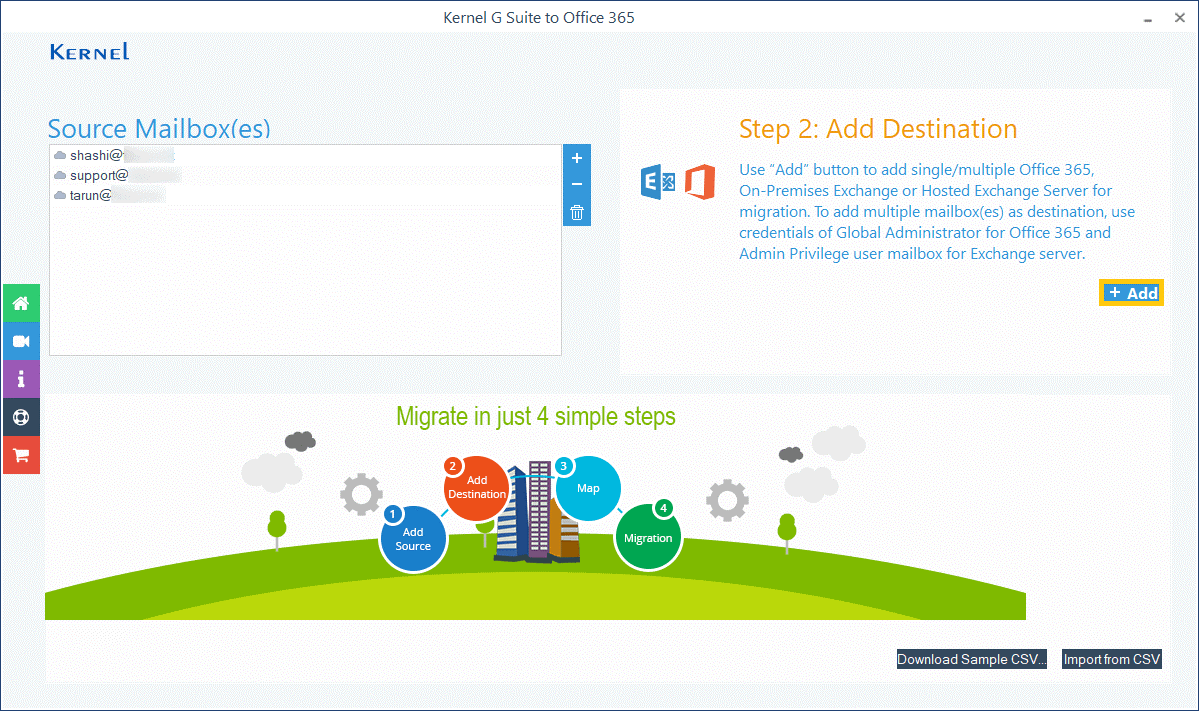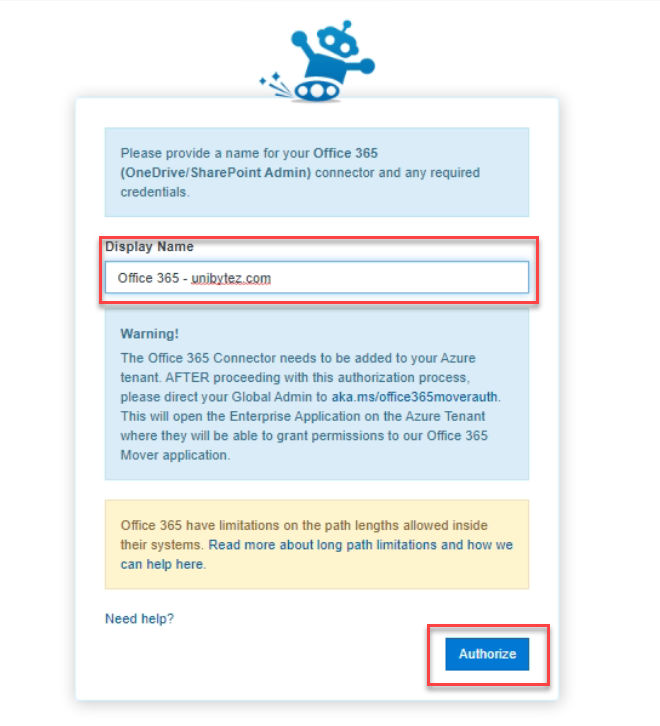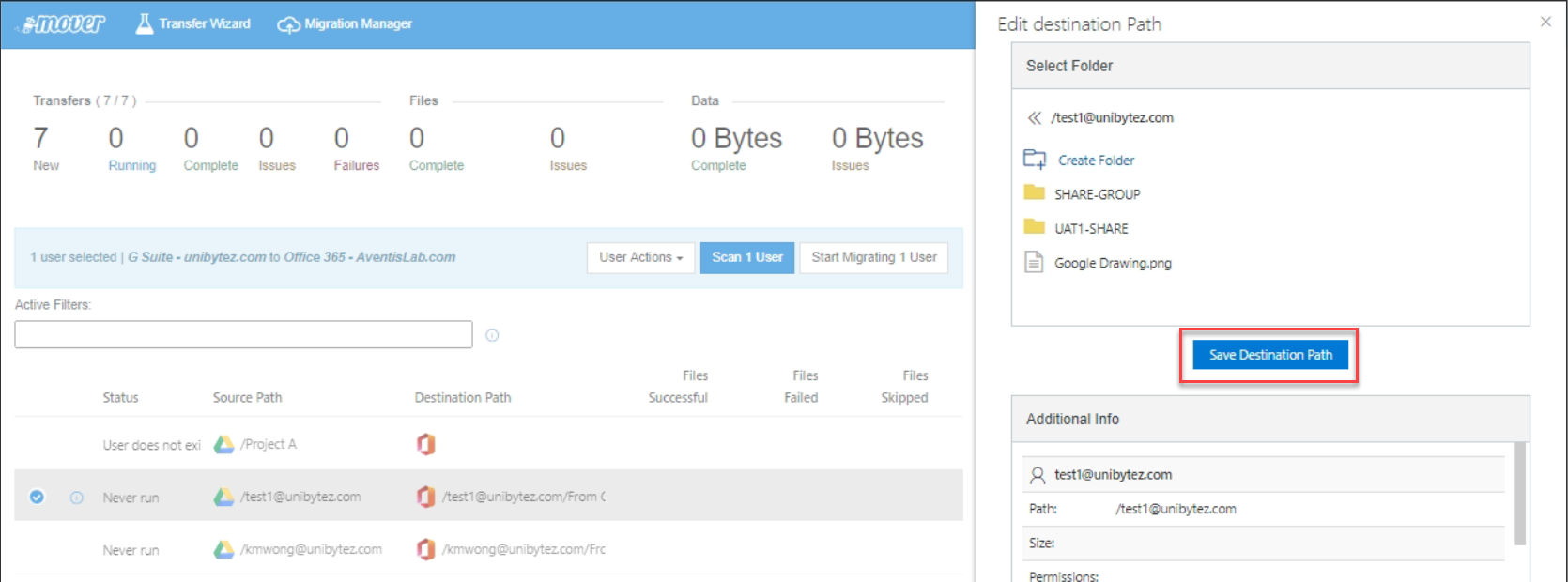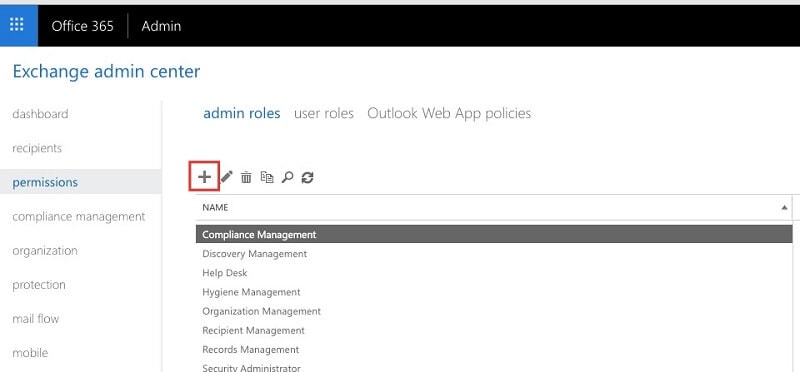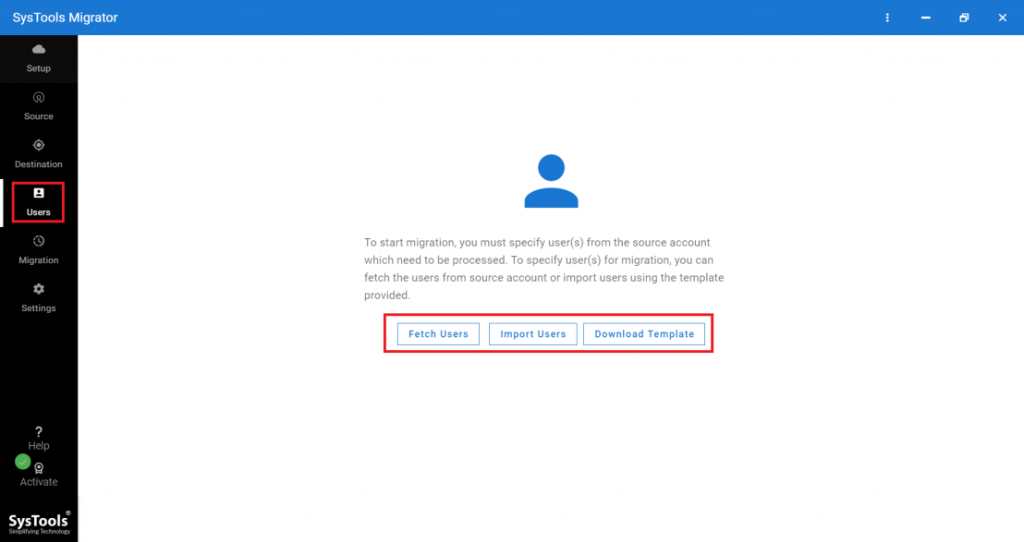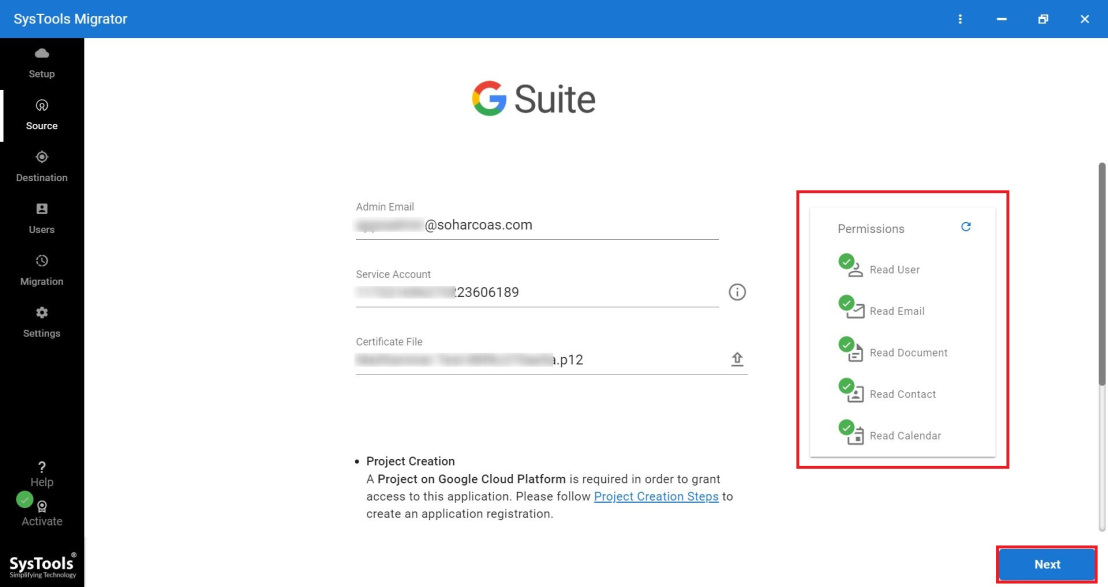Migrate From Godaddy Office 365 To G Suite

The aroma of freshly brewed coffee mingled with the quiet hum of laptops as Sarah, the owner of "Bloom & Grow," a local floral boutique, stared intently at her screen. Spreadsheets, migration guides, and countless open tabs cluttered her desktop, a visual representation of the digital overhaul she was about to undertake. It was time to bid farewell to GoDaddy's version of Office 365 and embrace the collaborative world of Google Workspace, formerly known as G Suite.
This move, though seemingly technical, signifies a growing trend among small and medium-sized businesses seeking enhanced integration, streamlined collaboration, and potentially cost-effective alternatives to their existing productivity suites. Many, like Sarah, are finding that Google Workspace provides a more seamless and intuitive experience for their specific needs.
Why the Shift? A Growing Trend.
The migration from GoDaddy's Office 365 to Google Workspace isn't an isolated incident. It reflects a broader movement in the SMB sector, driven by several factors. These include a desire for tighter integration with other Google services, a preference for the collaborative features of Google Docs, Sheets, and Slides, and potential cost savings, especially for smaller teams.
GoDaddy, while a powerhouse in domain registration and web hosting, offers a customized version of Microsoft's Office 365. This means users are essentially accessing Microsoft's services through GoDaddy's infrastructure. While functional, some businesses find this setup less direct and potentially more complex than subscribing directly to Microsoft or, increasingly, opting for Google Workspace.
Collaboration at its Core
For businesses like Bloom & Grow, collaboration is key. Sharing floral arrangements ideas, managing orders, and coordinating deliveries requires a smooth and efficient workflow. Google Workspace shines in this area, with its real-time collaboration features and seamless integration with Google Drive.
Imagine Sarah and her team simultaneously editing a proposal for a wedding centerpiece, all within the same document, seeing each other's changes in real-time. This is the kind of efficiency Google Workspace promises. This level of collaboration is difficult to achieve with more fragmented solutions.
The Migration Process: A Step-by-Step Journey
Migrating from one platform to another can seem daunting, but careful planning and execution can make the process manageable. Typically, it involves backing up existing data, creating user accounts in Google Workspace, and then transferring emails, contacts, and calendar appointments.
Various migration tools are available, both from Google and third-party providers, designed to automate much of the process. These tools help ensure a smooth transition, minimizing disruption to business operations. Proper training for the team is also crucial.
"The initial setup took a bit of time, but once we got the hang of it, the workflow became so much smoother," Sarah mentioned. "The real-time collaboration on Google Docs alone has saved us countless hours."
Cost Considerations: A Weighing Game
Cost is another significant factor driving the shift. While both Office 365 and Google Workspace offer various subscription plans, Google Workspace can be more budget-friendly for smaller teams with less intensive needs. Businesses need to carefully compare the features and pricing of each plan to determine the best fit for their specific requirements.
Beyond the subscription costs, businesses should also consider the potential for increased productivity and reduced IT overhead. A streamlined workflow and easier-to-manage platform can translate to significant cost savings in the long run.
Looking Ahead: Embracing the Future of Work
The move from GoDaddy's Office 365 to Google Workspace is more than just a technical upgrade. It's a strategic decision to embrace a more collaborative, integrated, and potentially cost-effective way of working. It reflects a desire to empower teams with tools that foster creativity, efficiency, and seamless communication.
For Bloom & Grow, it means more time focusing on what they do best: creating stunning floral arrangements and delighting their customers. And as Sarah surveys her newly organized digital workspace, she feels a sense of optimism and excitement for the future, confident that this move will help her business bloom and grow even further.