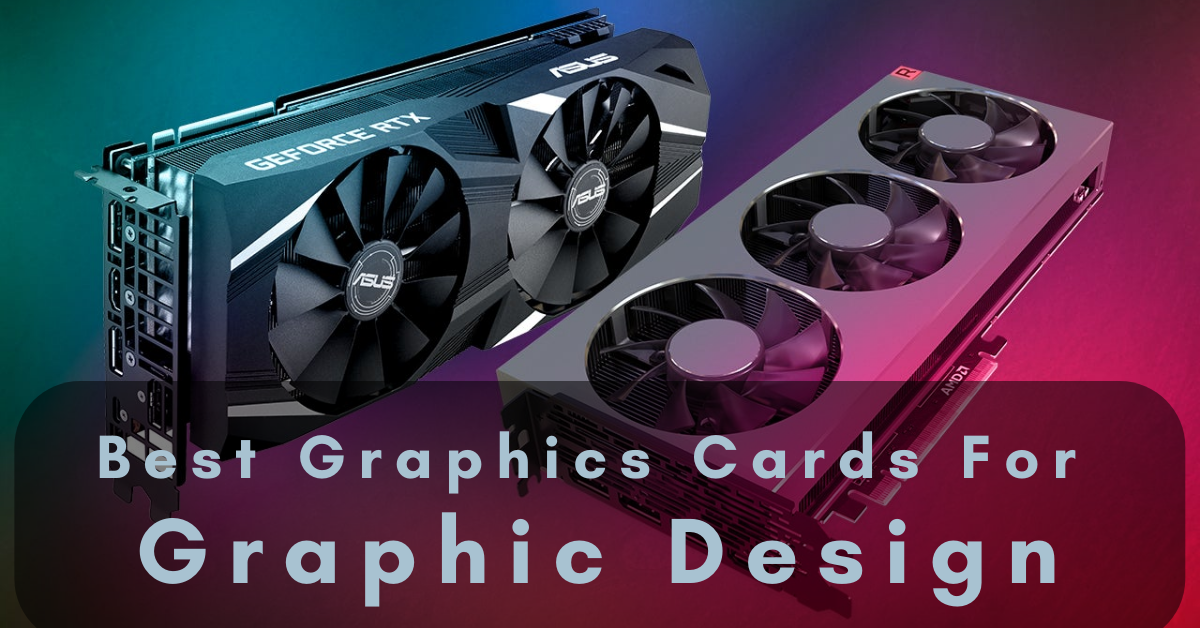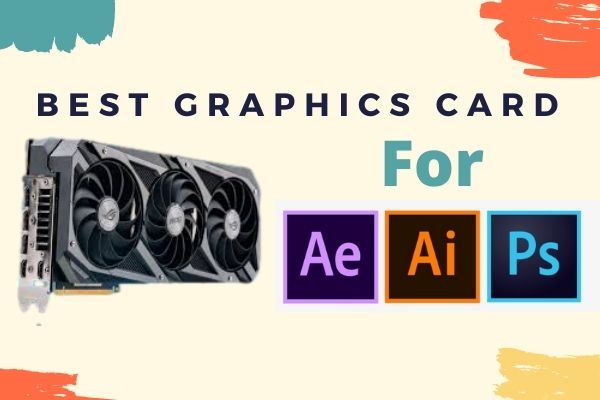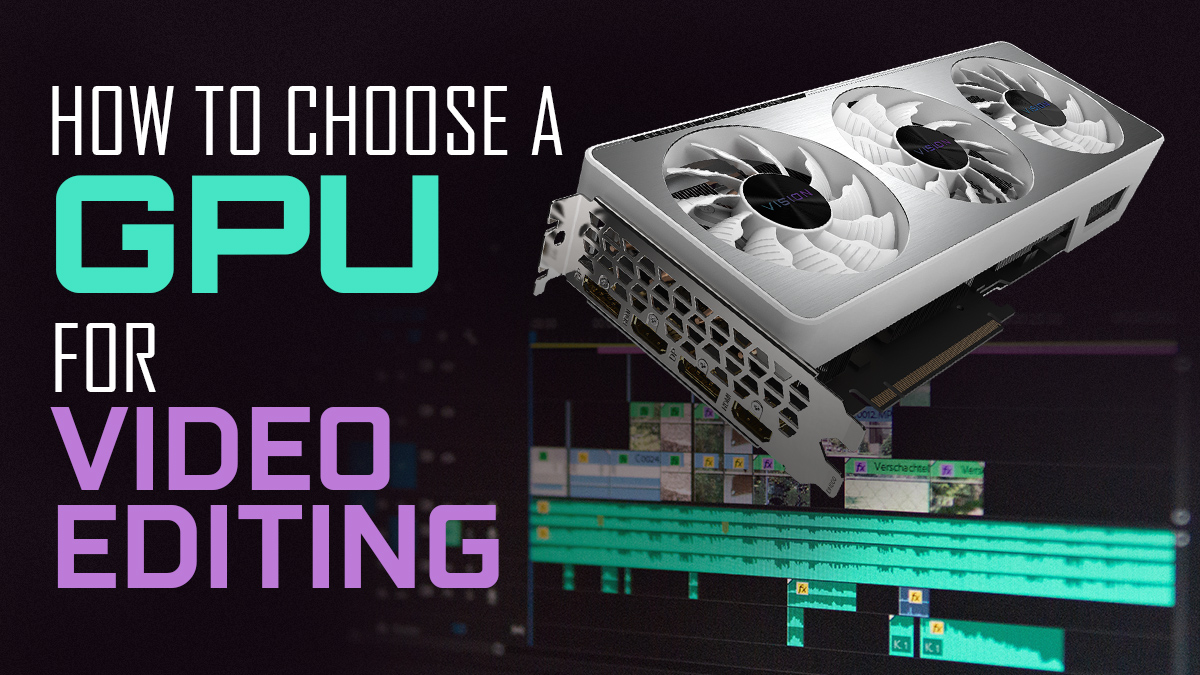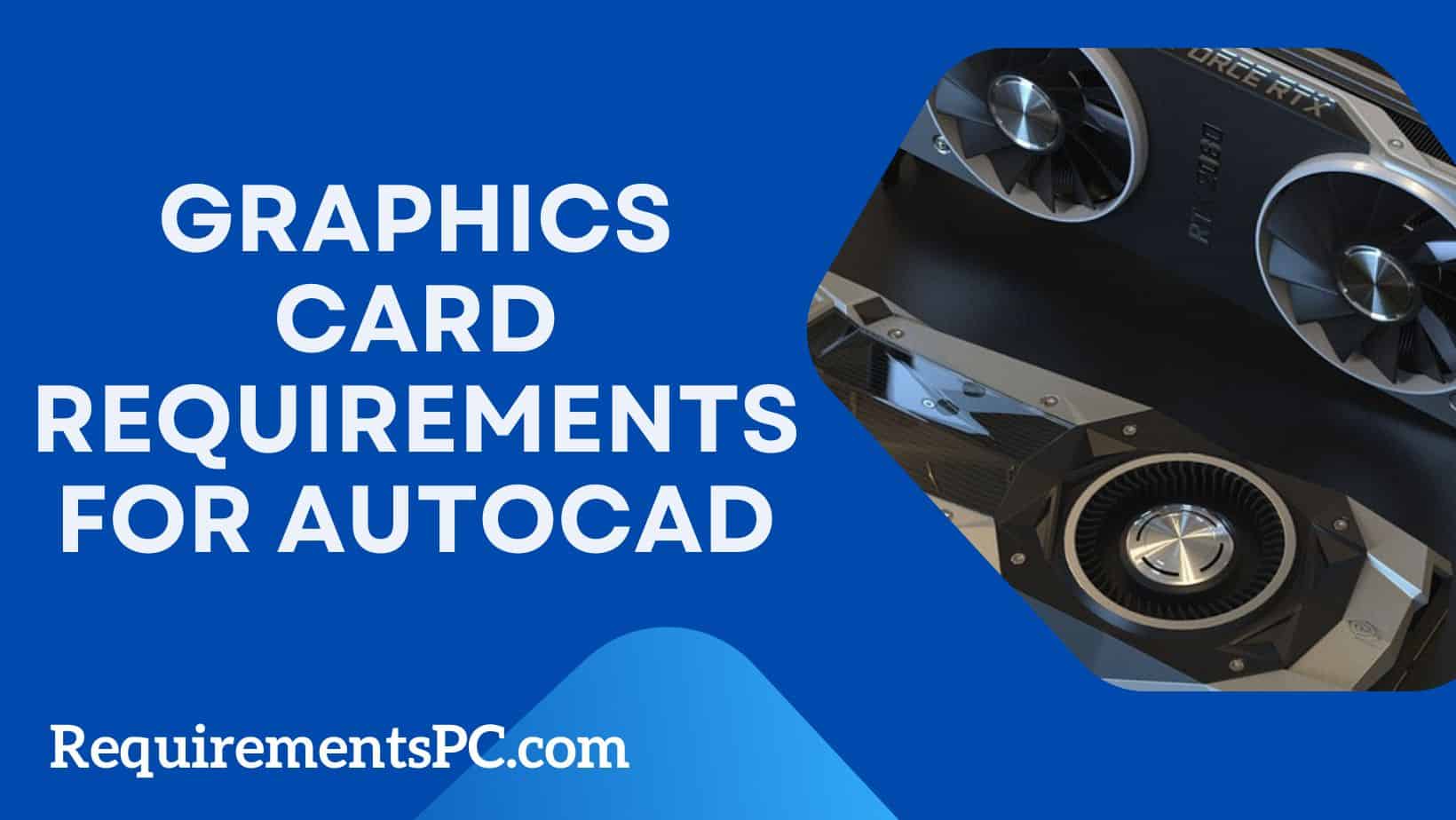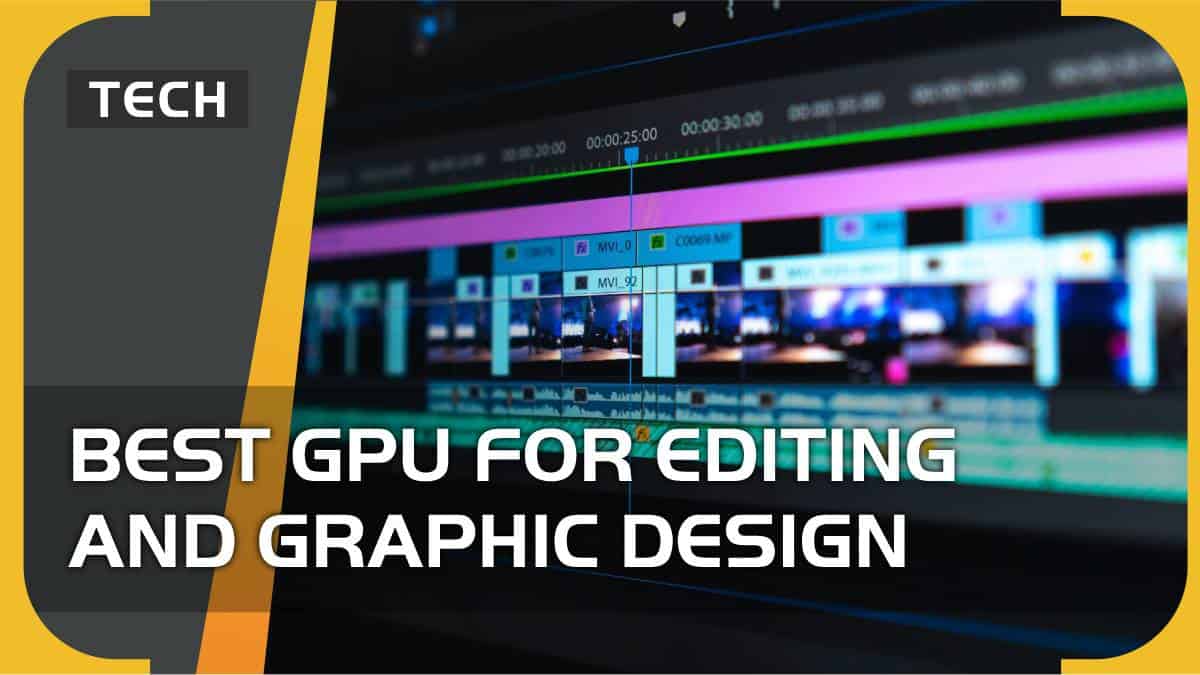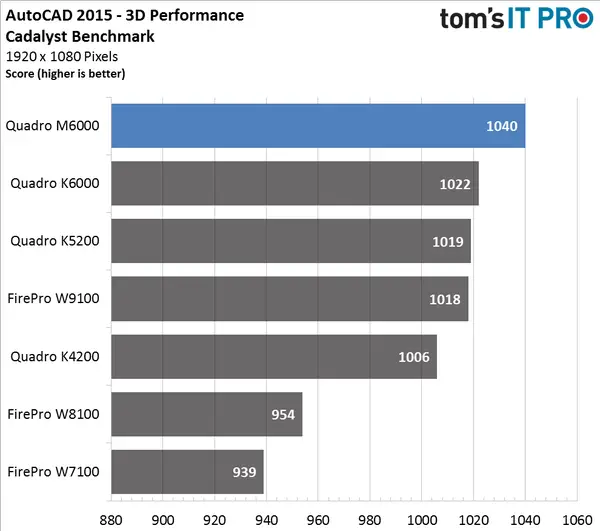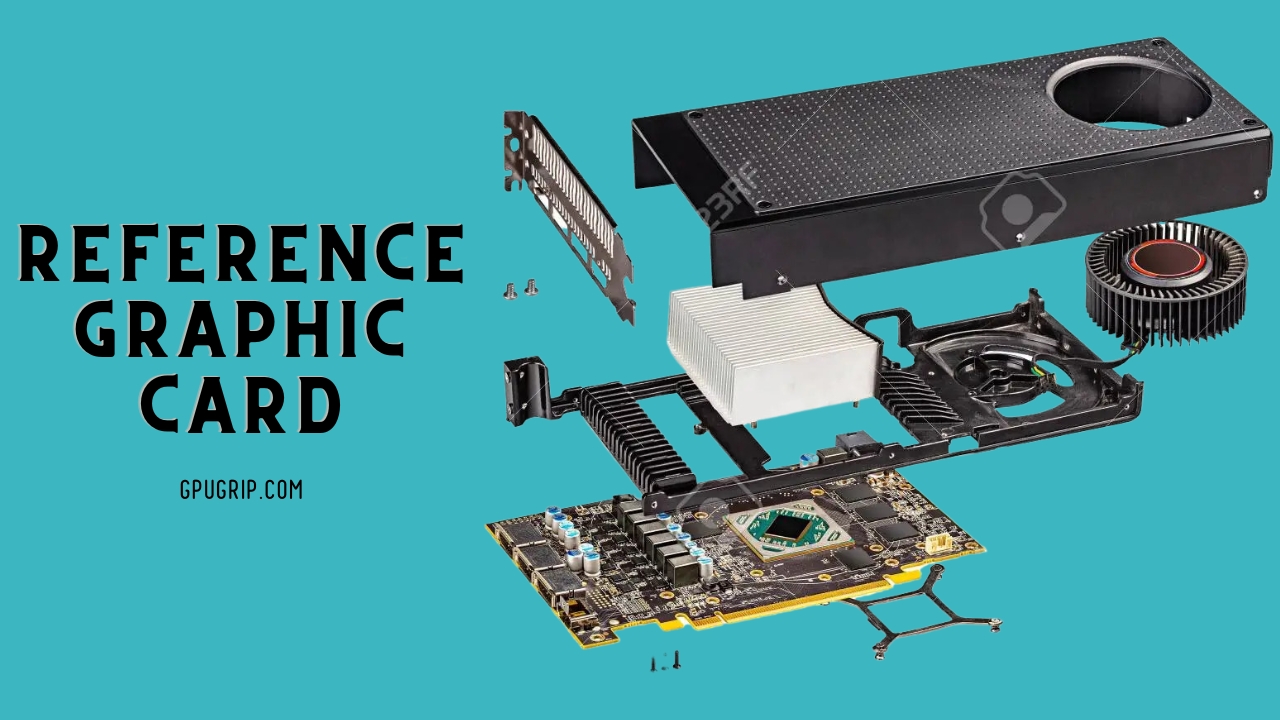Minimum Graphics Card For Graphic Design

Imagine this: The digital canvas awaits, vibrant colors swirling in your mind, ready to be translated into breathtaking designs. But as you fire up your computer, a nagging doubt creeps in. Will your trusty graphics card be up to the task, or will it choke, stutter, and leave your creative vision stranded?
Choosing the right graphics card for graphic design is crucial for a smooth and efficient workflow. This article explores the minimum requirements for a graphics card to effectively run graphic design software and support creative projects.
The realm of graphic design has evolved significantly. Gone are the days when simple logos and basic image editing were the norm.
Today's designers work with complex 3D models, intricate illustrations, high-resolution photographs, and demanding video projects.
This increased complexity places considerable strain on computer hardware, especially the graphics card, also known as the GPU, or Graphics Processing Unit.
Understanding the GPU's Role
The GPU is the engine that powers the visual aspects of your work. It's responsible for rendering images, displaying graphics, and accelerating visual effects.
A weak graphics card can result in sluggish performance, frustrating lag, and even system crashes. Conversely, a powerful GPU allows you to work seamlessly, experiment with complex effects, and render projects efficiently.
This ultimately saves time and boosts productivity.
Minimum VRAM Requirements
One of the most important specifications to consider is VRAM, or Video Random Access Memory. VRAM is dedicated memory used by the graphics card to store textures, models, and other visual data.
For basic graphic design tasks, such as creating logos and editing simple images, a graphics card with at least 4GB of VRAM should suffice.
However, for more demanding tasks like 3D modeling, video editing, or working with large-format files, 6GB to 8GB of VRAM is highly recommended.
GPU Processing Power
Beyond VRAM, the GPU's processing power is critical. This is often measured by clock speed and the number of cores.
While specific numbers can vary between manufacturers like Nvidia and AMD, a mid-range graphics card with a decent clock speed will typically provide adequate performance.
Check benchmark tests to compare different GPUs and their performance in graphic design software.
Compatibility with Software
Ensure the graphics card is compatible with your chosen design software. Adobe Creative Suite, for instance, officially supports a wide range of Nvidia and AMD graphics cards.
Visit the software developer's website for a list of recommended and supported GPUs.
These lists often provide invaluable insights and can help you avoid compatibility issues down the line.
"Choosing the right graphics card can significantly impact your creative workflow, turning frustrating bottlenecks into seamless experiences." - Industry Expert
Consider the Display
The resolution and number of displays you plan to use also influence the graphics card requirements. A single 1080p monitor is far less demanding than a 4K display or a multi-monitor setup.
If you intend to work with high-resolution displays, a more powerful graphics card with ample VRAM is essential to maintain smooth performance.
Using multiple monitors can also impact the VRAM needed for each display.
Examples of Suitable Graphics Cards
Several graphics cards can meet the minimum requirements for graphic design. For example, cards like the Nvidia GeForce RTX 3050 or the AMD Radeon RX 6600 can offer a good balance of performance and affordability.
These cards typically feature 6-8GB of VRAM and sufficient processing power for many graphic design tasks.
Researching user reviews and comparing specifications is crucial before making a purchase.
The choice of a graphics card ultimately depends on the type and complexity of your design work. While 4GB of VRAM might suffice for basic tasks, investing in a more powerful GPU with 6-8GB or more can significantly enhance your workflow and future-proof your setup.
By carefully considering VRAM, processing power, software compatibility, and display requirements, you can select a graphics card that empowers your creativity and helps you bring your artistic visions to life without compromise.
So, go forth and create, knowing that your tools are ready to support your journey.