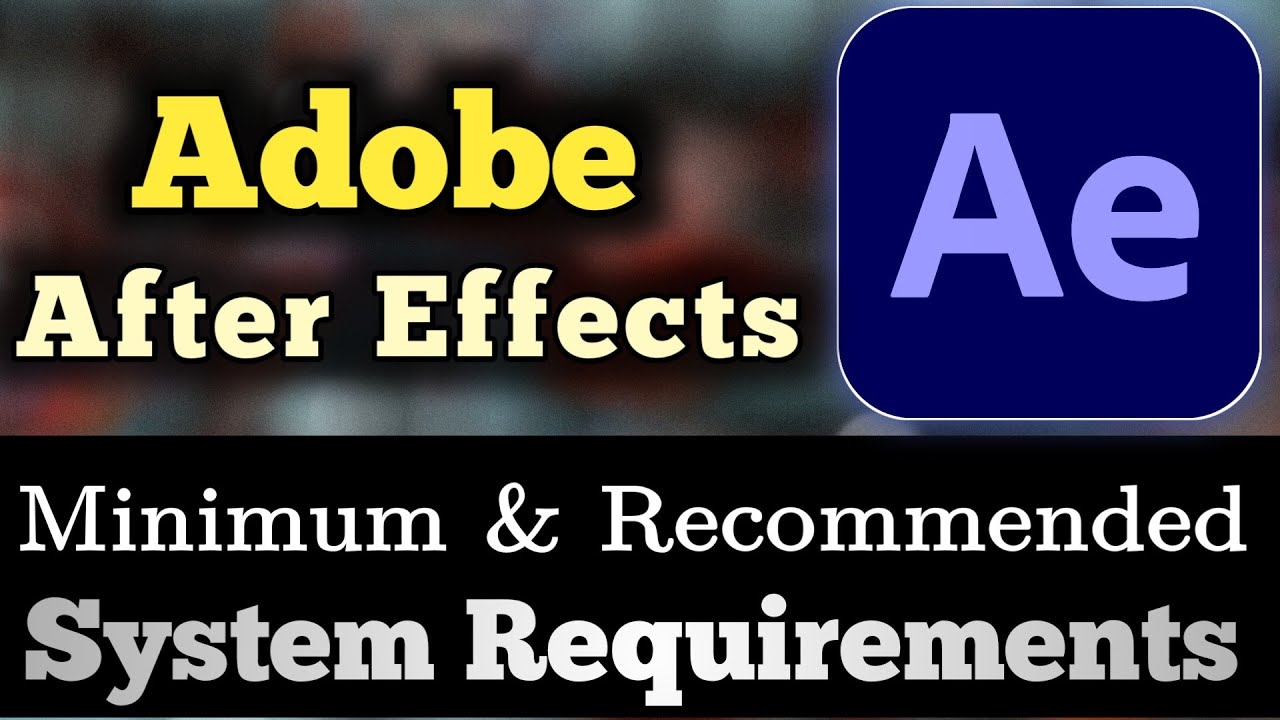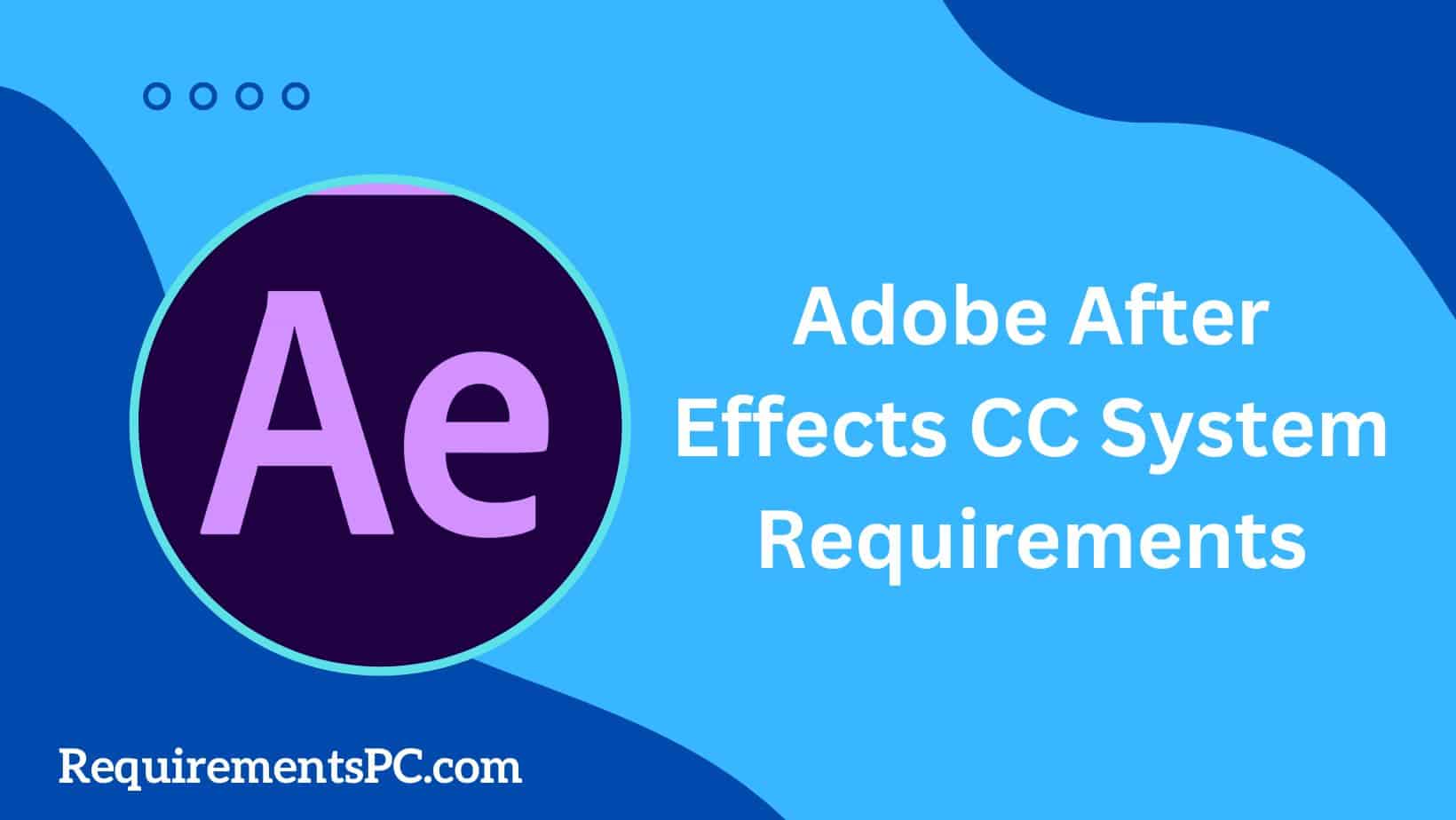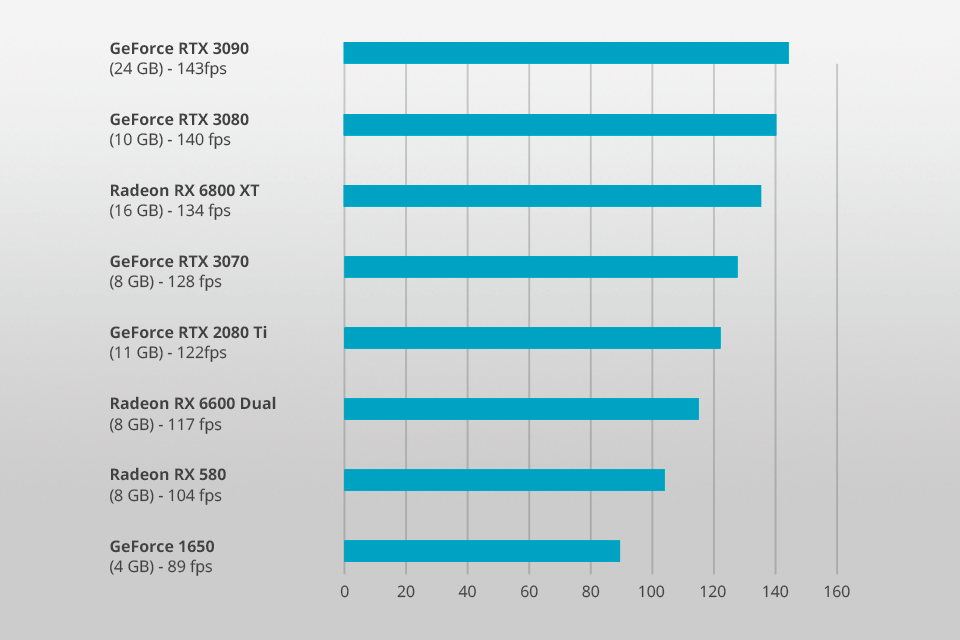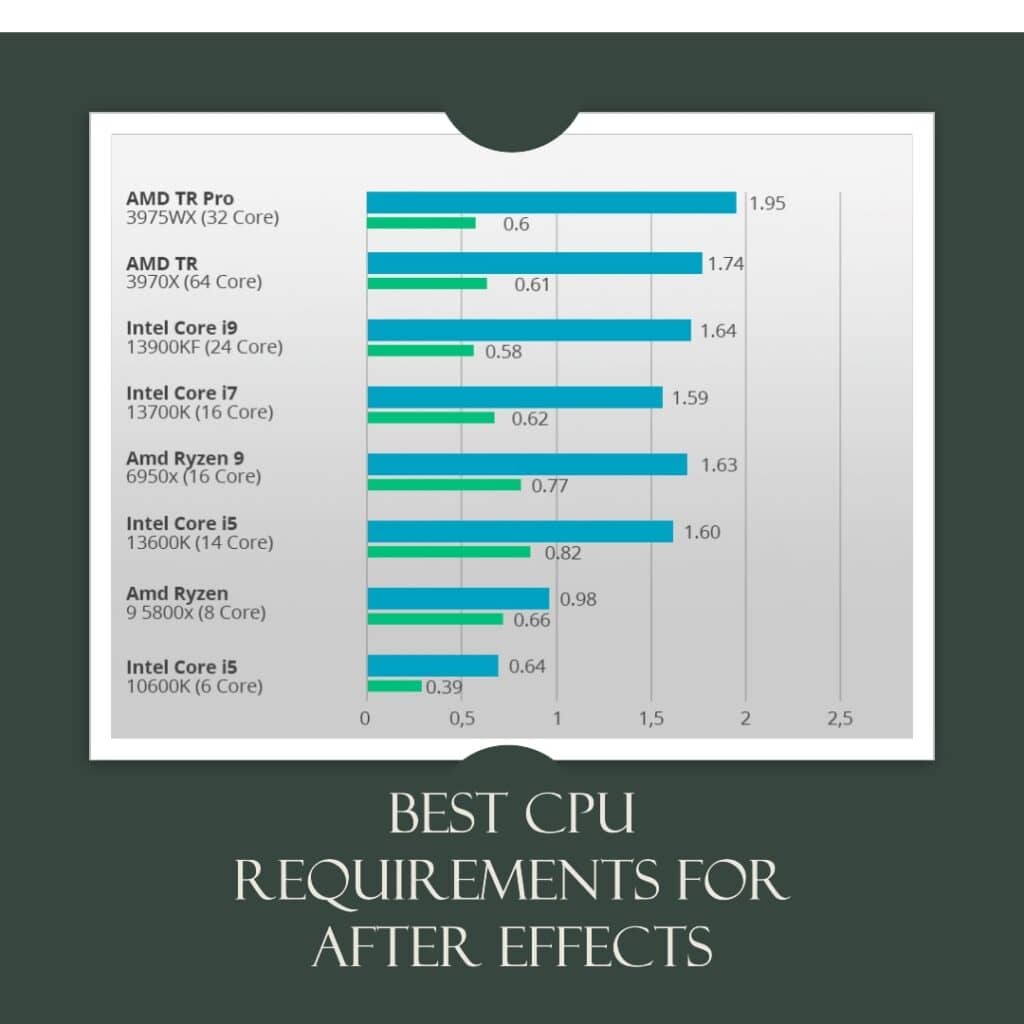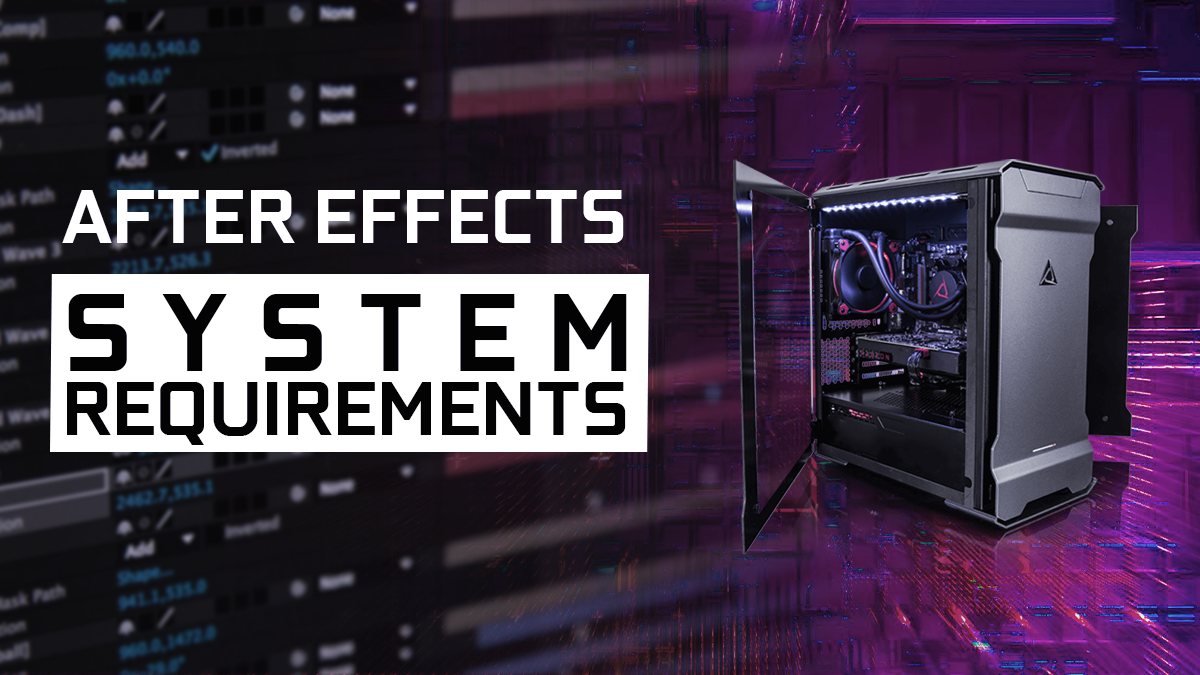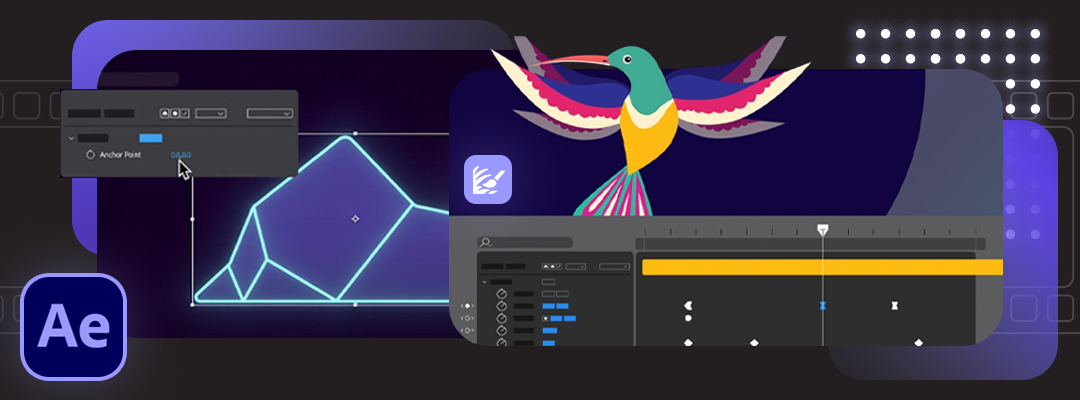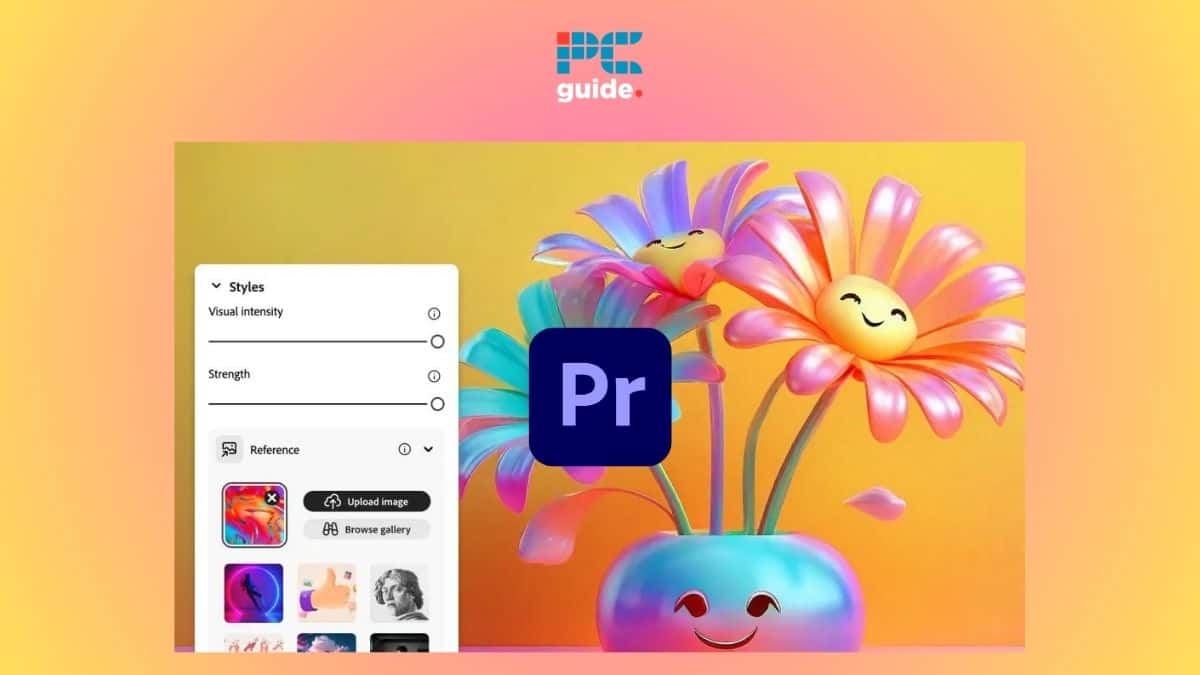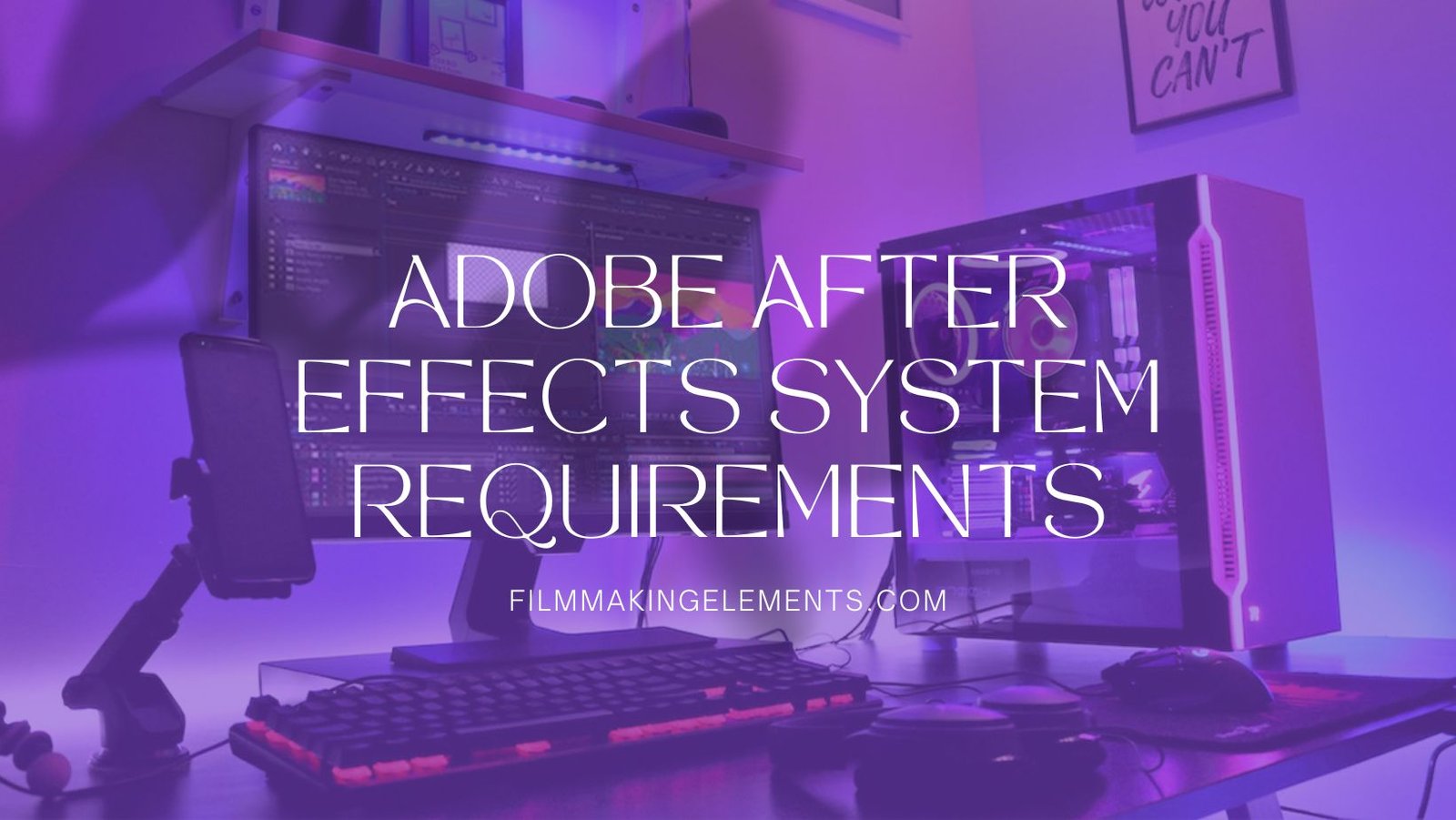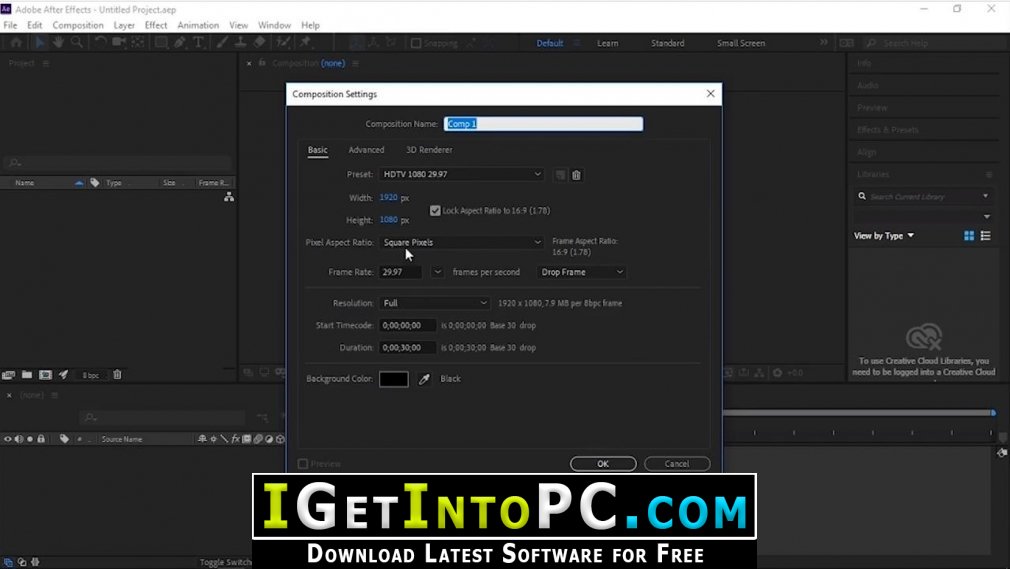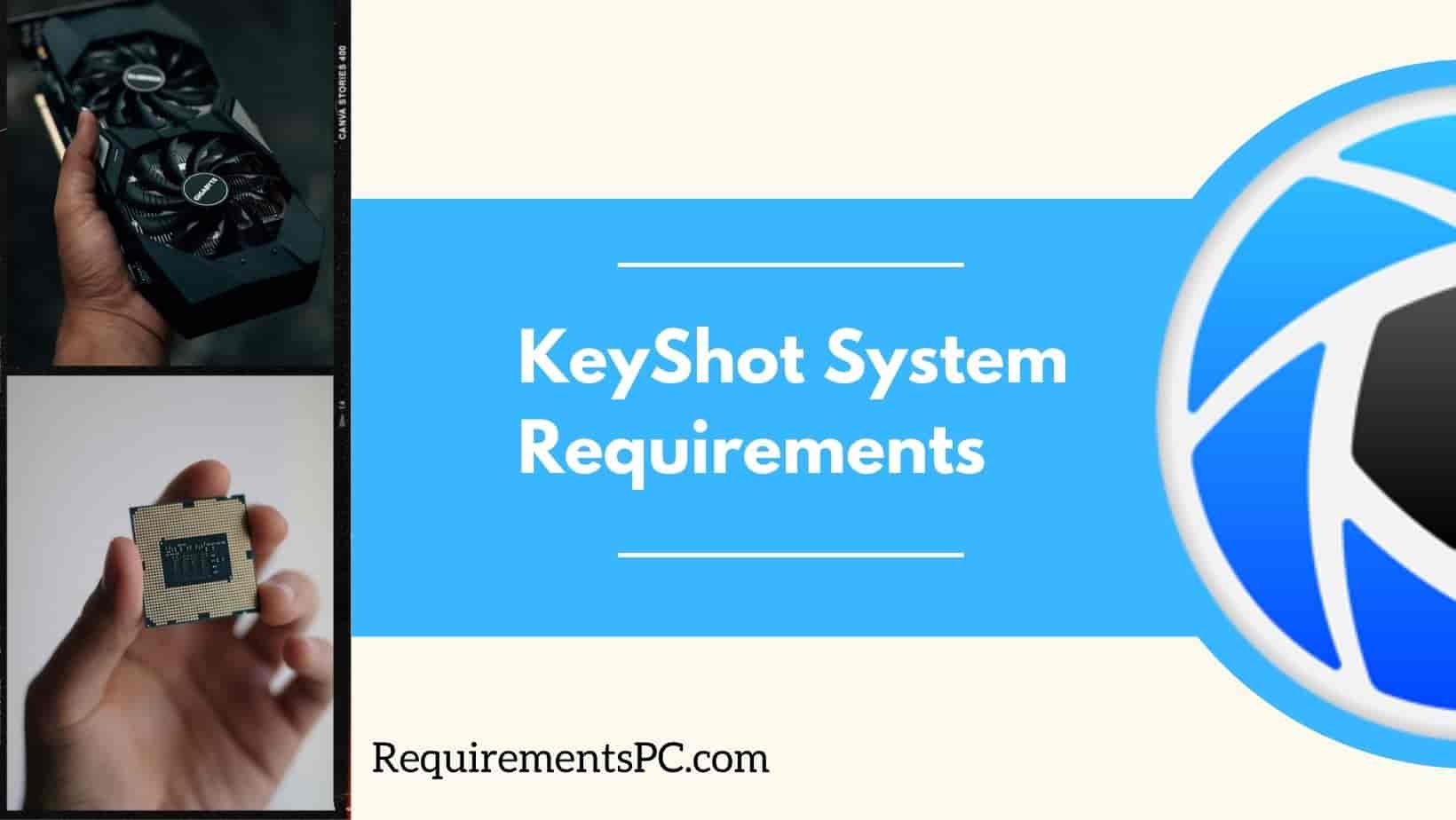Minimum Requirements For Adobe After Effects

Imagine this: you're brimming with creative energy, ready to conjure stunning visual effects and motion graphics. Your mind overflows with ideas for dynamic animations, captivating intros, and seamless video transitions. But then, reality hits. You launch Adobe After Effects, and your computer sputters, lags, and ultimately crashes. The dream deflates, replaced by frustration and a lingering question: "What are the actual minimum requirements to run this thing?"
Understanding the minimum and recommended system requirements for After Effects is crucial for a smooth and efficient workflow. Without meeting these specifications, you might encounter performance issues that hinder your creative process. This article will explore these requirements, offering clarity and guidance for aspiring motion graphics artists and video editors.
Understanding the Basics
Adobe After Effects is a powerful software, known for its complex calculations and resource-intensive operations. It demands a certain level of hardware capability to function optimally.
The minimum requirements are essentially the bare minimum necessary to install and run the software. However, expect limitations with demanding projects.
Recommended specifications, on the other hand, offer a smoother, more responsive experience, particularly when working with high-resolution footage and intricate compositions.
Minimum System Requirements (As of Late 2024)
According to Adobe's official documentation, the minimum system requirements for After Effects include a relatively recent processor. It's typically an Intel 6th Gen or AMD Ryzen 1000 Series CPU, or newer.
For memory, 8 GB of RAM is the absolute minimum. However, Adobe themselves recommend at least 16 GB for better performance.
Regarding the graphics card, Adobe suggests a GPU with at least 2 GB of VRAM that supports DirectX 12. This ensures smoother rendering and playback.
You'll also need a display with a resolution of at least 1280 x 1080 and 15GB of available hard-disk space; additional free space required during installation; and an SSD is strongly recommended. Windows 10 (64-bit) versions 20H2 or later or macOS Monterey (version 12) or later are the OS requirements.
Recommended System Requirements
To truly unlock After Effects' potential, exceeding the minimum requirements is highly advisable. A faster processor, such as an Intel 12th Gen or AMD Ryzen 5000 Series CPU or newer, will significantly reduce rendering times.
Consider at least 32 GB of RAM, especially if you plan to work with 4K footage or complex compositions. This prevents memory bottlenecks and allows for smoother multitasking.
A dedicated graphics card with 4 GB or more of VRAM is crucial for handling GPU-accelerated effects and rendering. NVidia GeForce RTX series or AMD Radeon Pro are good options.
A fast SSD (Solid State Drive) is essential, not just for the software installation, but also for storing your project files and cache. This drastically improves loading times and overall responsiveness.
A display with a higher resolution (1920 x 1080 or greater) is recommended for comfortable viewing and precise editing.
The Importance of Meeting Requirements
Running After Effects on a system that barely meets the minimum requirements will likely result in a frustrating experience. Expect slow rendering, frequent crashes, and difficulty working with complex projects.
Investing in hardware that meets or exceeds the recommended specifications can save you valuable time and improve your creative workflow. A faster system allows you to focus on your artistic vision rather than battling technical limitations.
Think of it as an investment in your creative potential. Upgrading your system can open doors to more complex projects and faster turnaround times, ultimately boosting your productivity and creative satisfaction.
Beyond the Numbers
While the technical specifications provide a clear guideline, other factors can also influence performance. Keeping your operating system and drivers updated is crucial for stability and compatibility.
Regularly clearing your disk cache can free up valuable space and prevent performance issues. Optimize your projects and be mindful of the complexity of your compositions.
Closing unnecessary applications while working in After Effects can also free up system resources and improve performance.
Final Thoughts
Navigating the world of system requirements can seem daunting, but understanding the needs of Adobe After Effects is a worthwhile endeavor. By carefully considering your hardware and optimizing your workflow, you can create stunning visuals without being hampered by technical limitations.
Remember, investing in a capable system is an investment in your creativity. It allows you to bring your visions to life with greater ease and efficiency. So, take the time to understand your system's capabilities and unlock the full potential of After Effects.
With the right tools, the possibilities are endless.