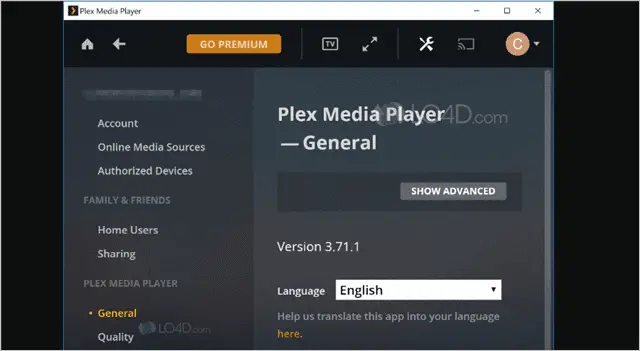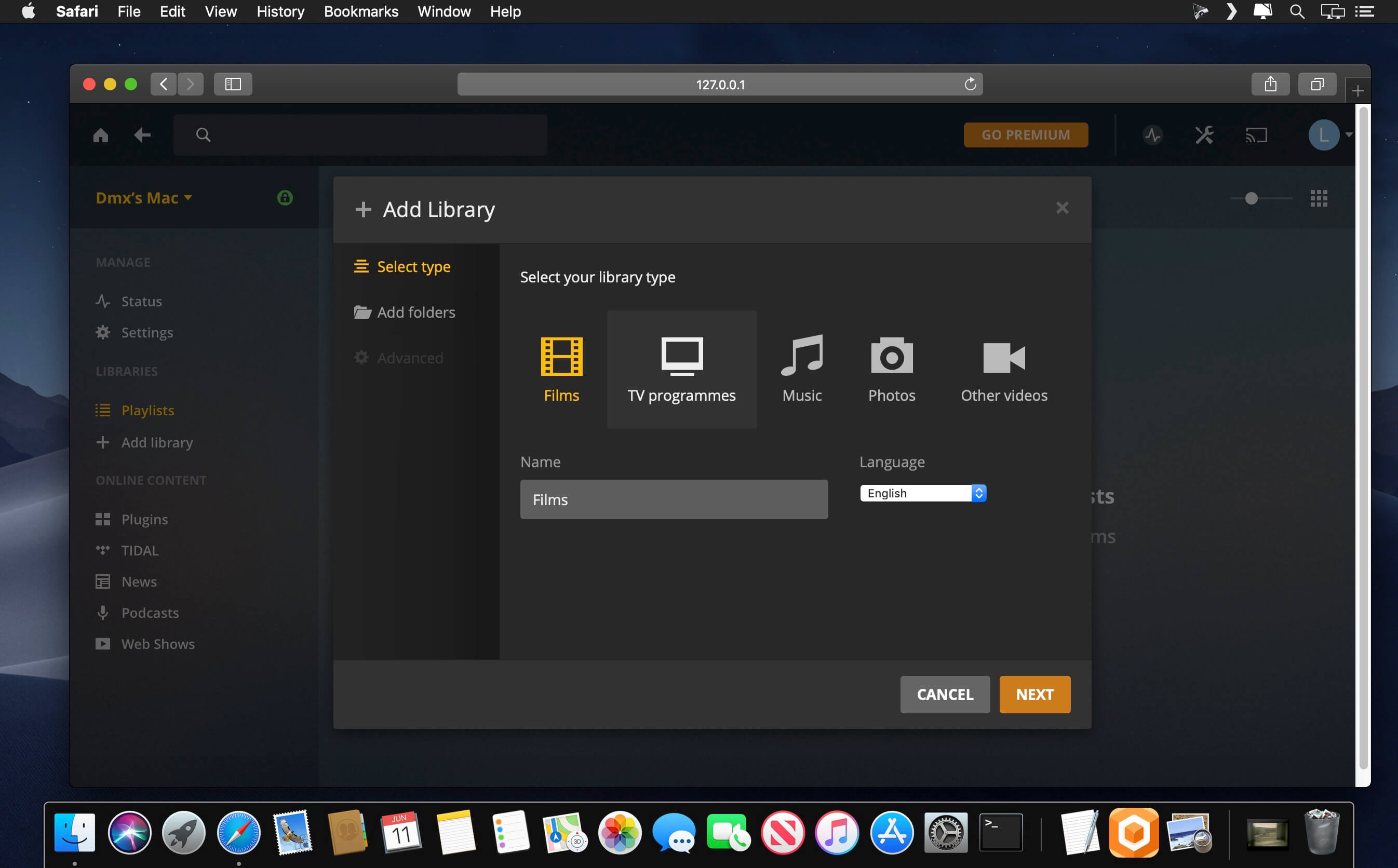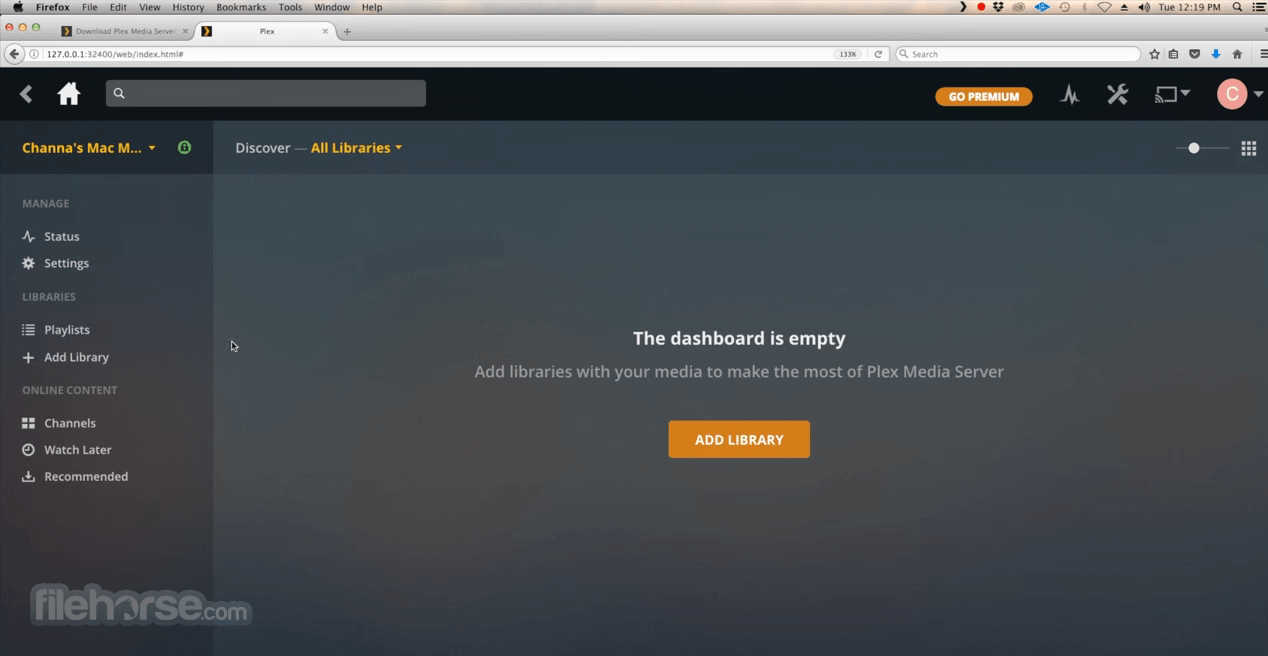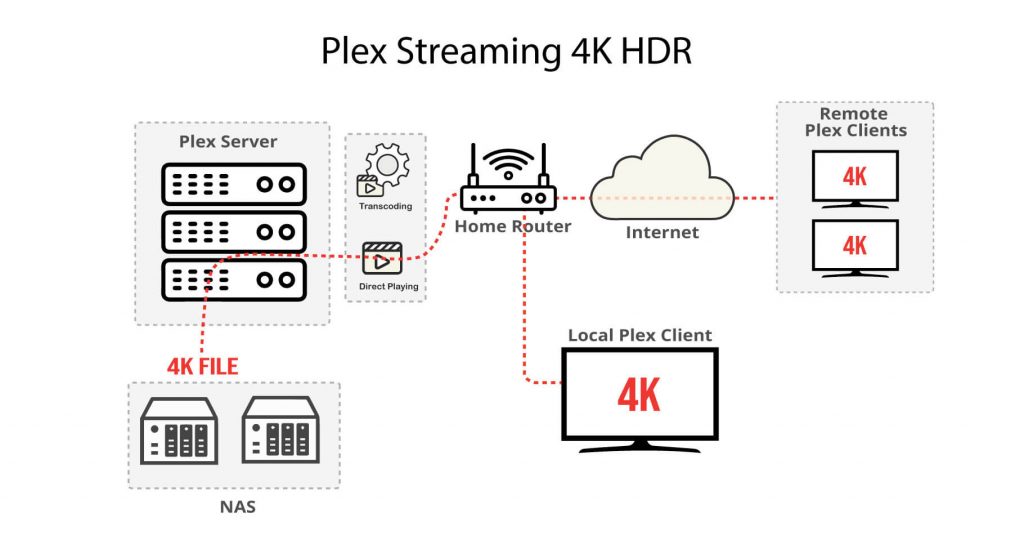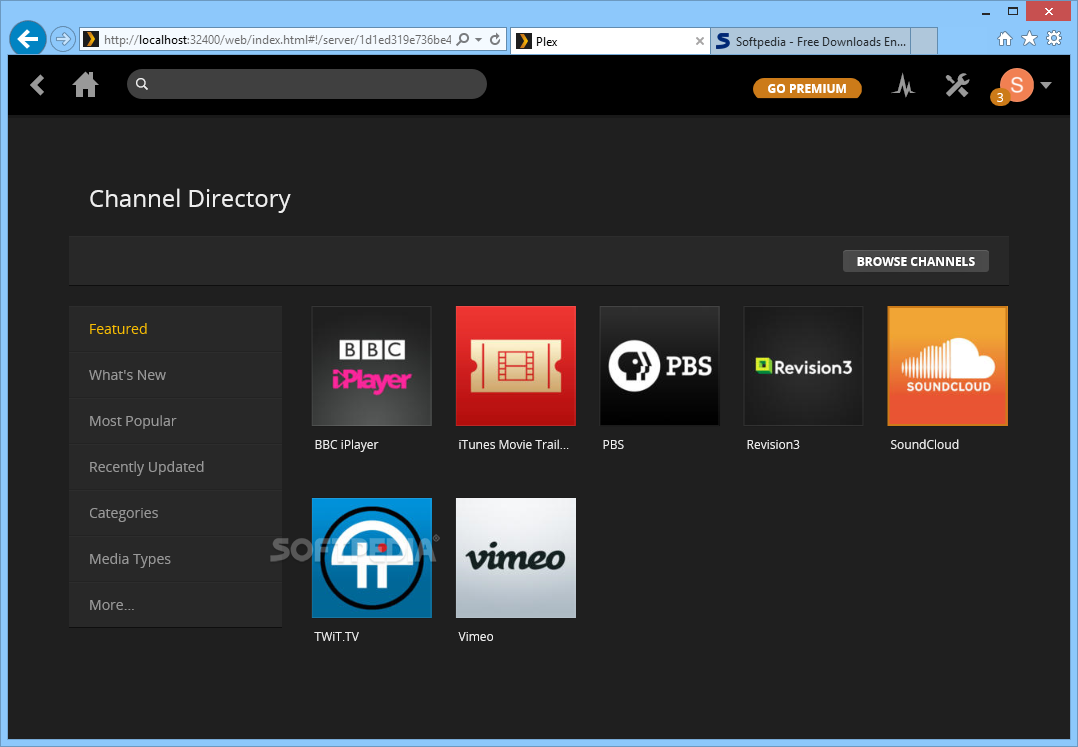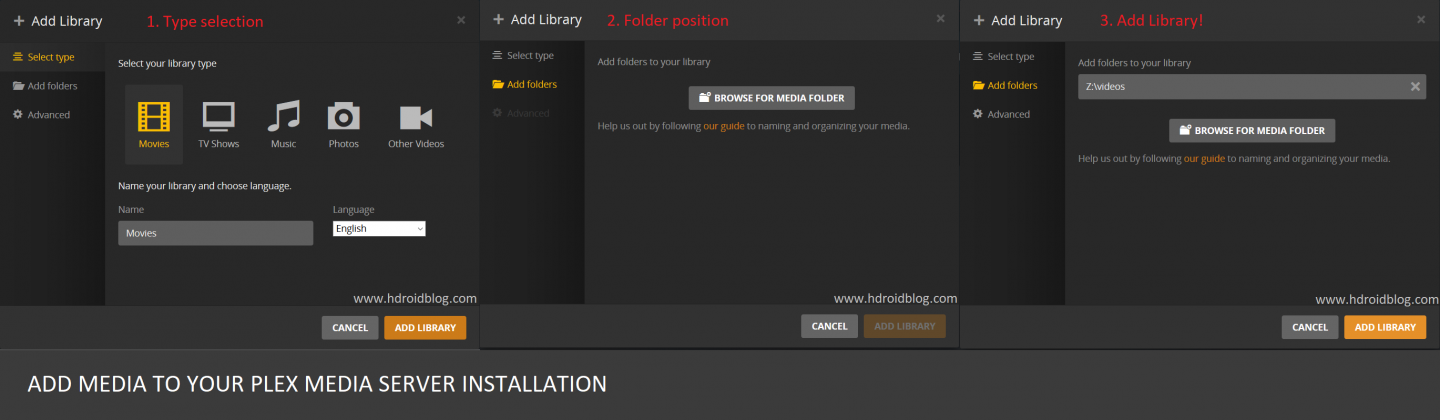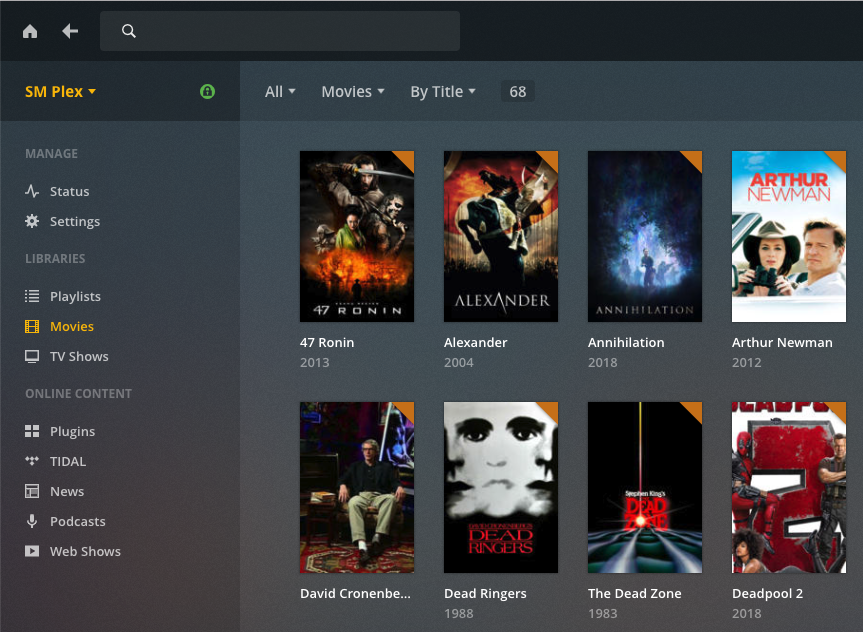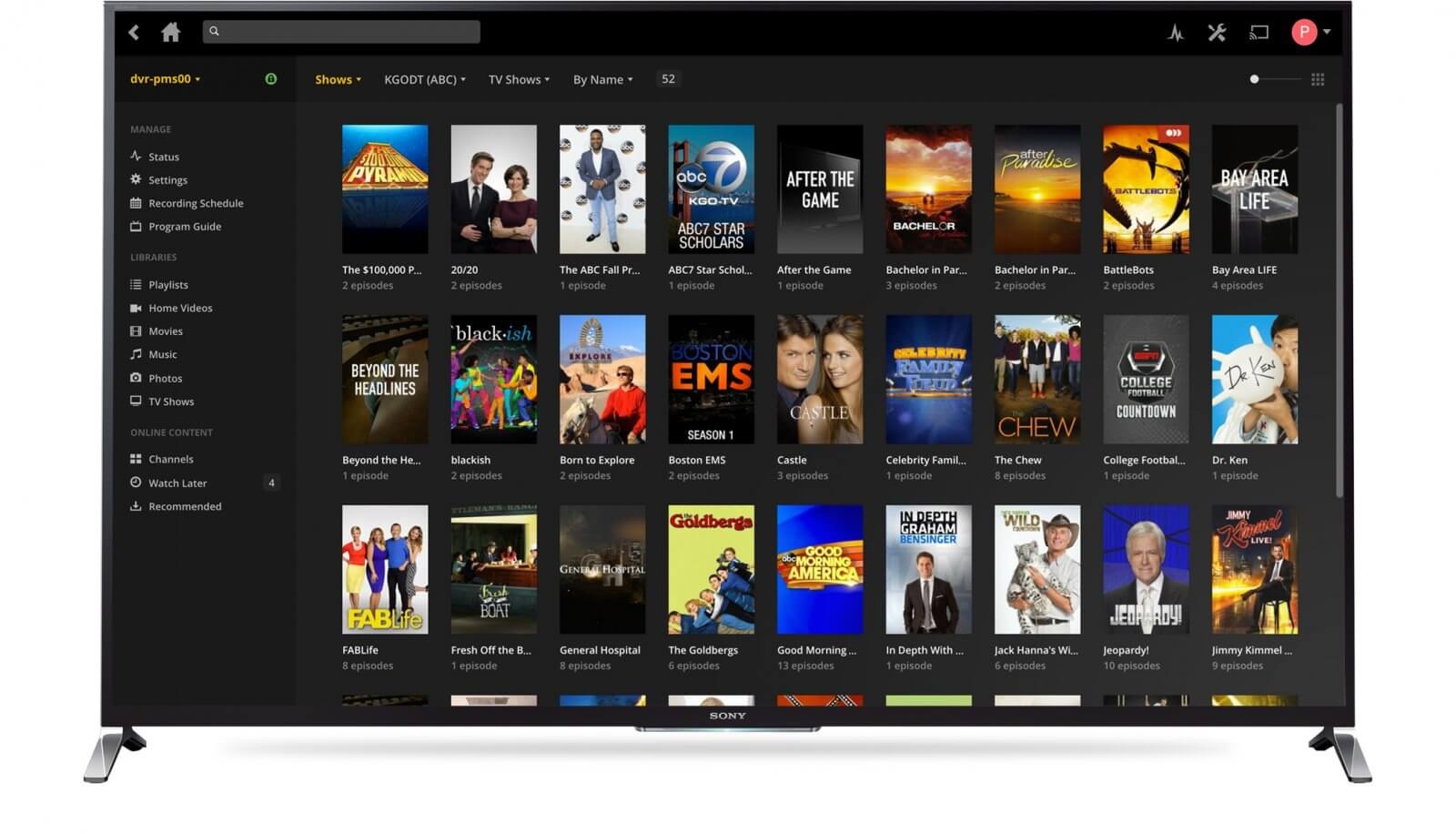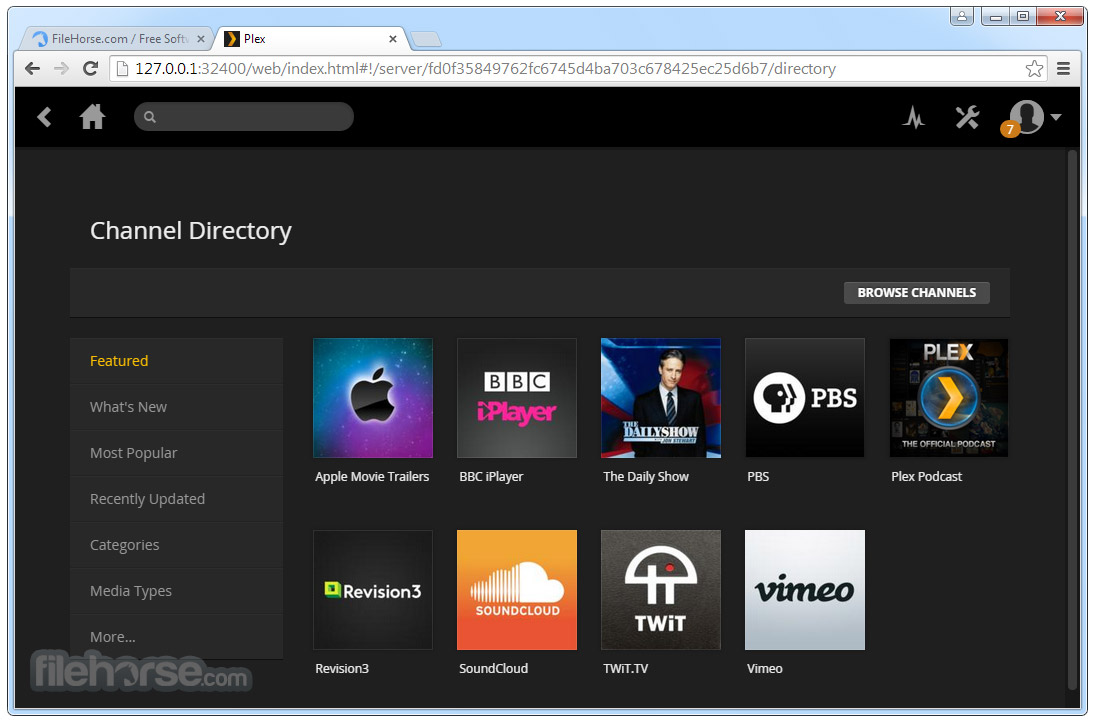Plex Media Server Minimum Requirements
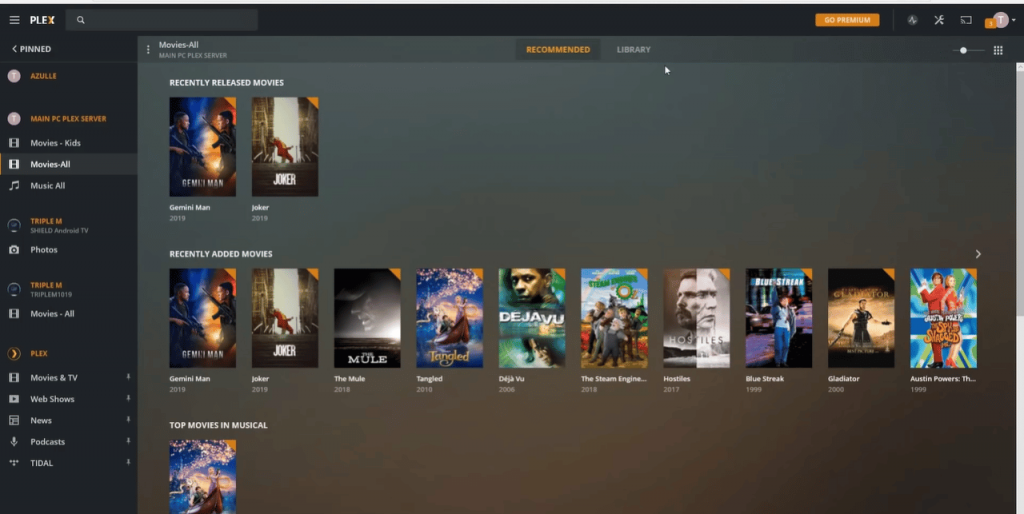
For home media enthusiasts, Plex Media Server has long been a cornerstone, providing a centralized hub for streaming movies, TV shows, music, and photos across various devices. However, as technology evolves and media libraries grow, the question of minimum hardware requirements becomes increasingly crucial, leaving many users wondering if their existing setups are up to the task or if upgrades are necessary.
This article delves into the ever-shifting landscape of Plex Media Server minimum requirements. We will provide a detailed examination of the factors that influence these requirements, explore the official recommendations from Plex, and analyze real-world user experiences to offer a comprehensive guide for optimizing your Plex setup. Understanding these nuances is essential for ensuring smooth playback, efficient transcoding, and an overall enjoyable media streaming experience.
Understanding Plex Media Server Requirements
The performance of a Plex Media Server is heavily influenced by several factors. The most significant is transcoding, the process of converting media files into formats compatible with different devices.
Other influential elements include the size and type of your media library, the number of concurrent streams, and the resolution and bitrate of the content being streamed. All of these contribute to the processing power needed to run Plex smoothly.
Official Plex Recommendations
Plex provides baseline recommendations for server hardware, but these should be viewed as a starting point rather than a definitive solution. Their official website suggests a minimum of an Intel Core i3 processor or equivalent for basic transcoding tasks.
For 1080p transcoding, Plex recommends a CPU with a PassMark score of at least 2000. For 4K HDR content, a substantially higher score is needed, often exceeding 12000, especially if real-time transcoding is required.
In terms of RAM, 2GB is often sufficient for smaller libraries and limited concurrent streams. However, larger libraries and multiple users will benefit from 4GB or more.
The Role of Transcoding
Transcoding is the most resource-intensive task for a Plex server. When a device cannot natively play a media file, the server must convert it on the fly, demanding significant processing power.
The need for transcoding can be reduced by ensuring your media files are already in formats compatible with your most commonly used devices. Direct Play and Direct Stream are preferred, as they bypass transcoding and place the processing burden on the client device.
Investing in devices that support a wide range of codecs, such as H.264 and H.265 (HEVC), can minimize the need for transcoding and significantly improve server performance.
Real-World User Experiences
While official recommendations offer a general guideline, real-world performance can vary widely depending on specific use cases. User forums and online communities are filled with anecdotal evidence of both successes and failures with various hardware configurations.
Many users report satisfactory performance with older or less powerful hardware when primarily using Direct Play. Others struggle with even moderately powerful CPUs when transcoding 4K content for multiple users.
One user on the Plex forums, "StreamingGuru22," noted,
"I was struggling to stream 4K content until I upgraded my CPU to a Ryzen 5 3600. Now I can transcode multiple streams without any buffering issues."This highlights the importance of CPU power for demanding transcoding scenarios.
Hardware Acceleration
Hardware acceleration can significantly offload transcoding tasks from the CPU to the GPU. Plex supports hardware acceleration using Intel Quick Sync Video, NVIDIA NVENC, and AMD VCE.
Enabling hardware acceleration can drastically improve transcoding performance, especially for 4K content. It allows for smoother playback and reduces the strain on the CPU, freeing up resources for other tasks.
However, not all hardware is created equal. Newer generations of Intel and NVIDIA GPUs offer superior transcoding capabilities compared to older models.
Optimizing Your Plex Setup
Beyond raw hardware specifications, several software and configuration tweaks can optimize your Plex experience. Regularly updating the Plex Media Server software ensures you have the latest performance improvements and bug fixes.
Analyzing your media library and identifying files that require frequent transcoding can help you prioritize optimization efforts. Consider re-encoding these files into more widely compatible formats.
Adjusting transcoding settings within Plex can also improve performance. Experiment with different transcoding qualities and resolutions to find a balance between visual fidelity and processing load.
Looking Ahead
The future of Plex Media Server minimum requirements is likely to be driven by advancements in media codecs and streaming technologies. As 4K and 8K content become more prevalent, the demand for processing power will continue to increase.
The adoption of AV1, a royalty-free video coding format, could potentially reduce transcoding needs due to its improved compression efficiency. However, wider hardware support for AV1 encoding and decoding will be crucial for this to become a reality.
Ultimately, staying informed about the latest Plex updates, understanding your own usage patterns, and being prepared to adapt your hardware accordingly will be key to ensuring a seamless and enjoyable media streaming experience for years to come. Investing in a robust and appropriately configured server remains the best approach to leveraging the full potential of Plex Media Server.