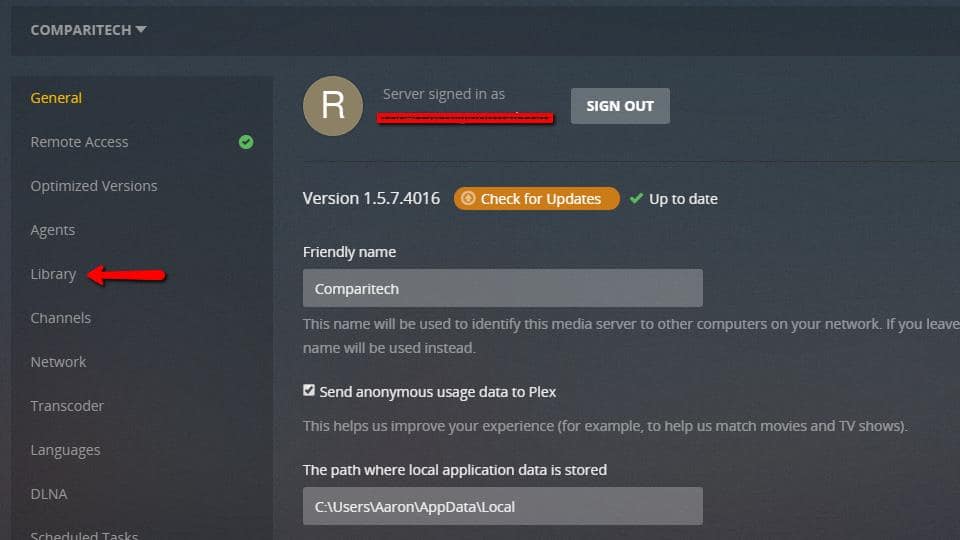Plex Server System Requirements 4k
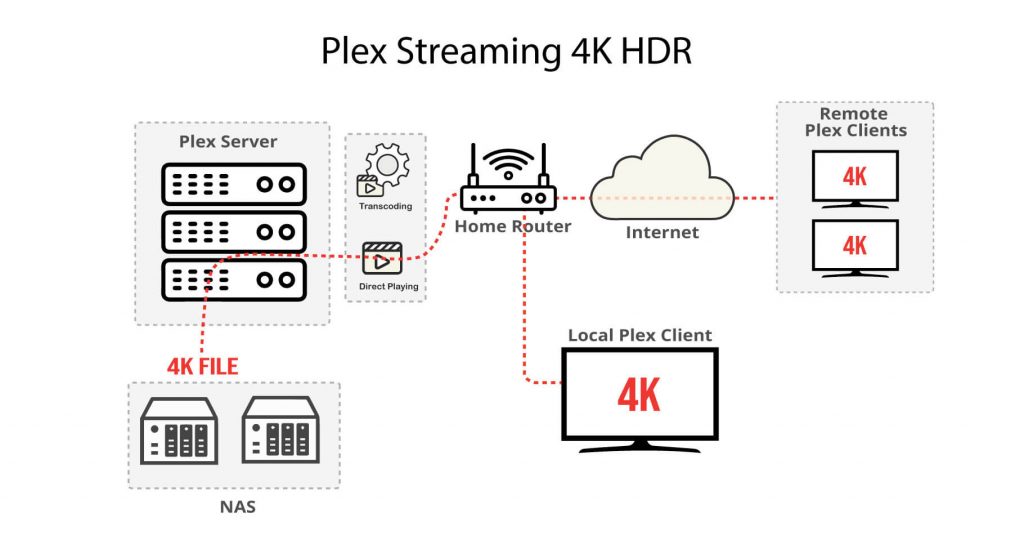
The dream of streaming pristine 4K content from a personal Plex server is increasingly common, yet the reality often falls short. Users frequently encounter buffering, stuttering, and frustrating delays, even with seemingly robust network setups. Understanding the true system requirements for smooth 4K Plex playback is crucial to bridging this gap and achieving the desired home theater experience.
This article delves into the specific hardware and software demands of running a Plex server capable of transcoding and streaming 4K content effectively. It examines the roles of CPU, GPU, network bandwidth, storage, and software configuration. We'll explore how these elements interact to determine streaming performance, providing practical guidance for optimizing existing setups or building new 4K-ready Plex servers.
CPU: The Transcoding Heart
The Central Processing Unit (CPU) is arguably the most critical component for 4K Plex, especially if transcoding is involved. Transcoding is the process of converting video from one format to another, usually to make it compatible with a wider range of devices or to reduce bandwidth consumption.
According to Plex's official documentation, a PassMark score of 12,000 is recommended for a single 4K transcode. That's a substantial requirement, easily exceeding the capabilities of many older or lower-end CPUs.
A CPU with a lower PassMark score may still work for direct play, where the client device directly supports the video and audio codecs. However, relying solely on direct play limits the flexibility of Plex, as it constrains which devices can seamlessly access the content.
GPU: Hardware Acceleration
Some CPUs, especially those from Intel with integrated graphics, offer hardware acceleration for transcoding. Intel Quick Sync Video (QSV) can significantly offload the transcoding workload from the CPU to the GPU.
This can drastically reduce CPU usage and power consumption during transcoding. However, using hardware acceleration requires a Plex Pass subscription and proper configuration within the Plex server settings.
Dedicated GPUs, such as those from Nvidia, can also be used for hardware acceleration, offering even greater transcoding performance. Configuring a dedicated GPU for Plex transcoding requires more technical expertise but can be worthwhile for demanding users.
Network Bandwidth: The Data Highway
Sufficient network bandwidth is crucial for streaming 4K content without buffering. 4K videos often have bitrates of 20 Mbps or higher, and sometimes exceeding 50Mbps, demanding a stable and high-speed network connection.
A wired Ethernet connection is highly recommended for both the Plex server and the client device. Wireless connections can be unreliable, especially when multiple devices are simultaneously using the network.
Furthermore, the entire network infrastructure, including routers and switches, must be capable of handling the bandwidth requirements. Bottlenecks anywhere in the network can lead to streaming issues.
Storage: Space and Speed
4K video files can be quite large, often ranging from 20GB to 100GB or more. Adequate storage capacity is essential for building a sizable 4K Plex library. Consider using high-capacity hard drives or even a network-attached storage (NAS) device to store your media.
While storage capacity is crucial, storage speed also matters, particularly for transcoding. Solid-state drives (SSDs) offer significantly faster read and write speeds compared to traditional hard drives.
Using an SSD as the Plex server's primary drive can improve overall performance, especially during transcoding. It allows for faster access to the transcoding temporary files, improving the process speed.
Software and Configuration
The Plex server software itself must be properly configured to optimize 4K streaming. Ensure you are running the latest version of the Plex Media Server.
Pay close attention to the transcoding settings within Plex. Adjusting these settings can impact the quality and performance of streamed content.
For example, lowering the transcoding quality can reduce CPU usage but also impact the visual fidelity of the streamed video. Experiment with different settings to find the optimal balance between quality and performance.
The Future of 4K Plex
As hardware becomes more powerful and affordable, the barrier to entry for running a 4K Plex server will continue to decrease. Future developments in CPU and GPU technology will further enhance transcoding capabilities.
Advancements in network technology, such as WiFi 6 and beyond, will improve wireless streaming performance. This will reduce the reliance on wired connections.
Ultimately, understanding the system requirements and carefully planning the hardware and software configuration will pave the way for a seamless and enjoyable 4K Plex streaming experience. This empowers users to harness the full potential of their home entertainment systems.



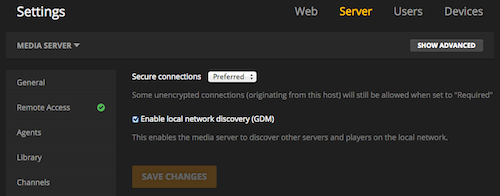
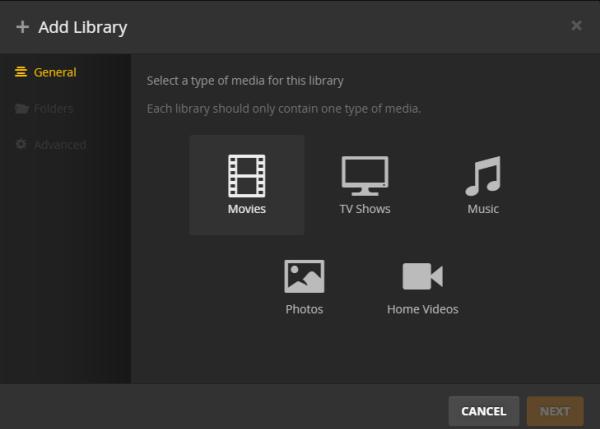
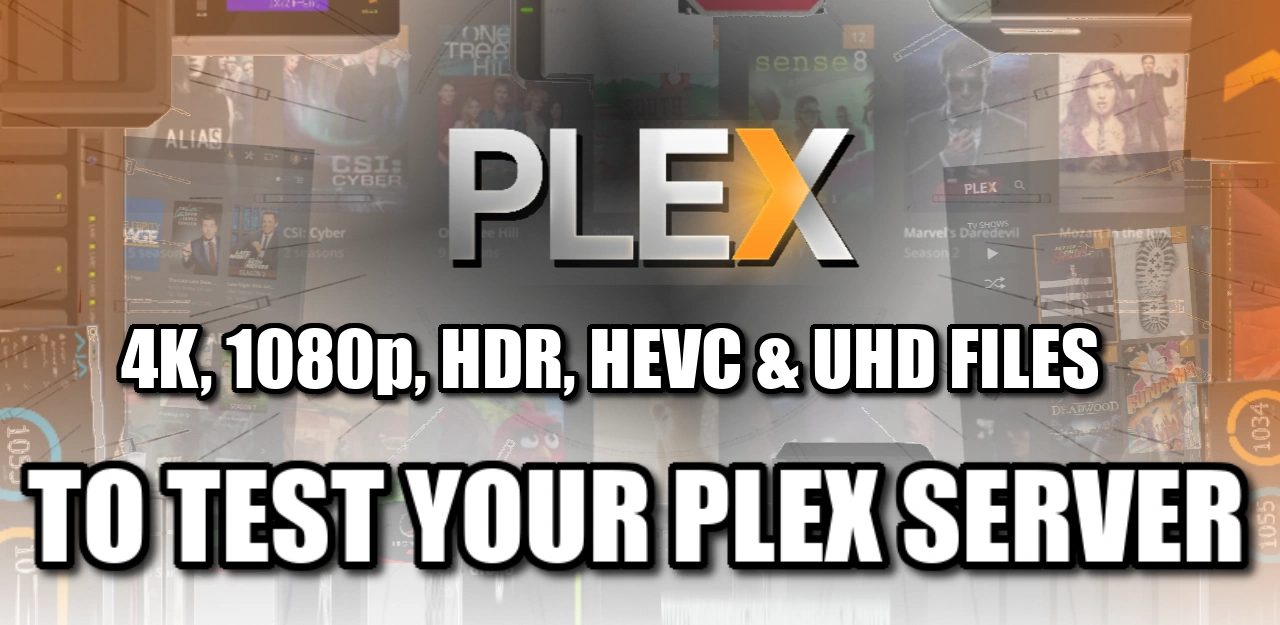

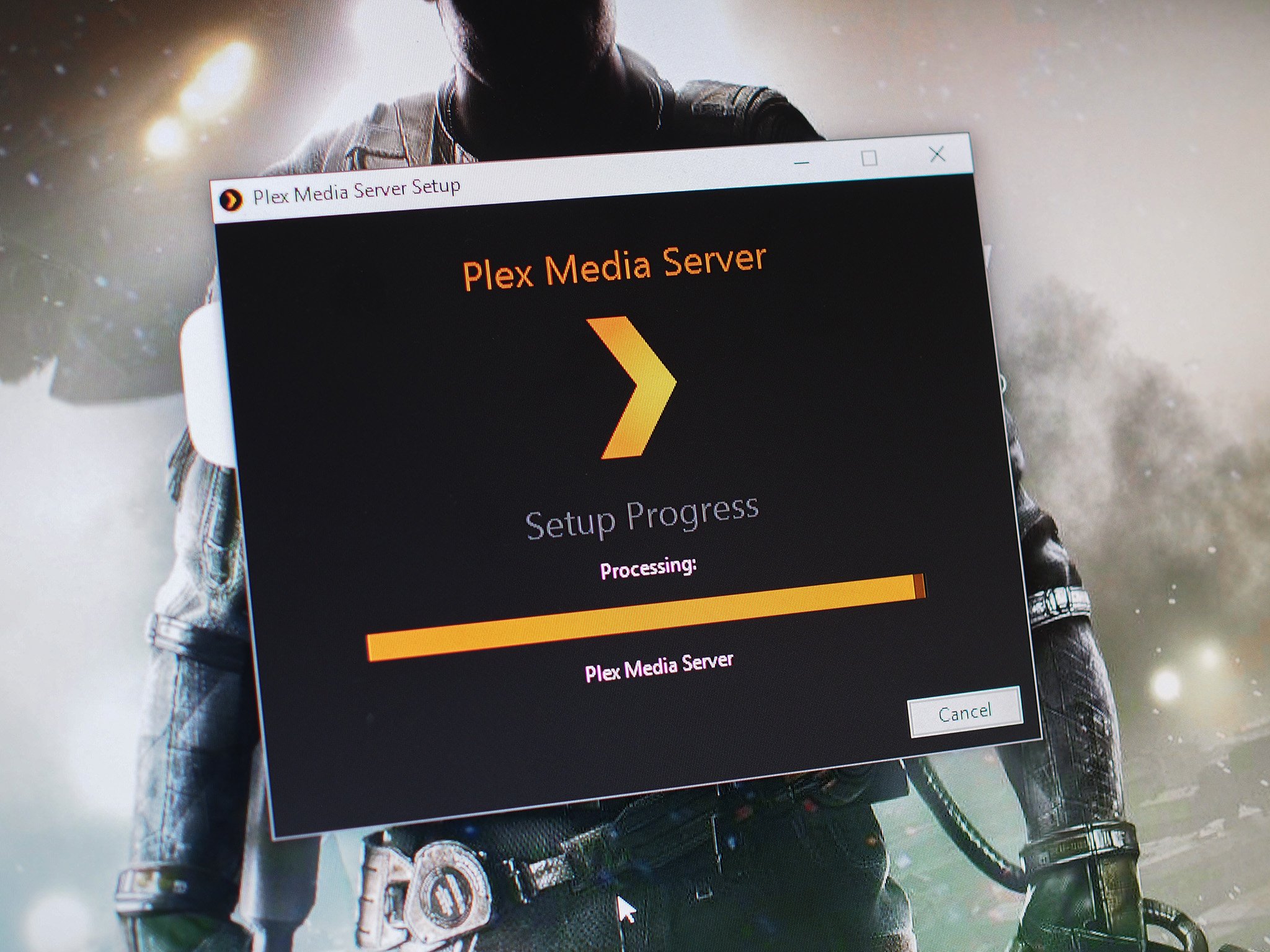
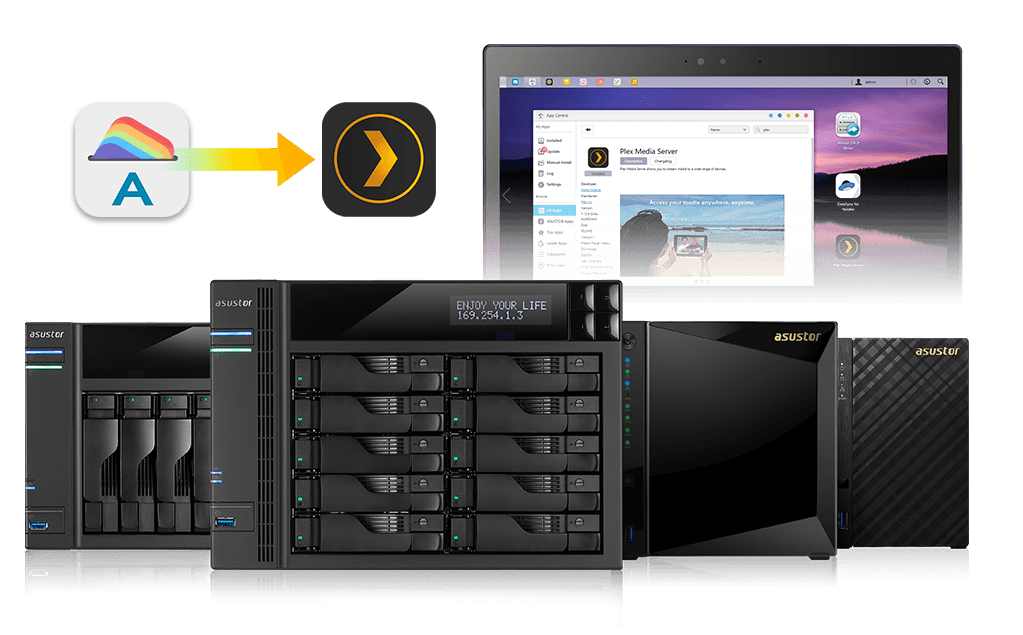

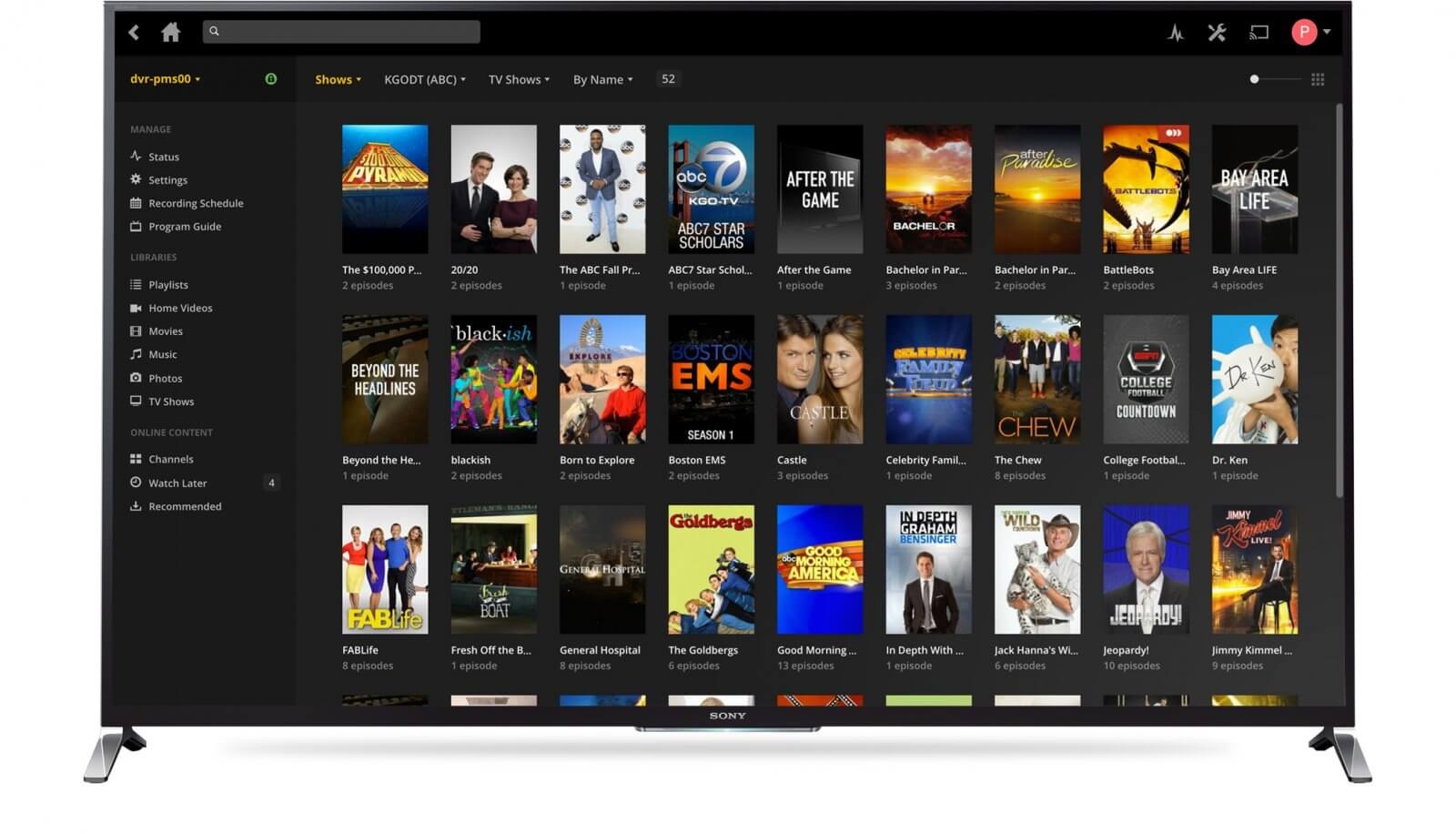
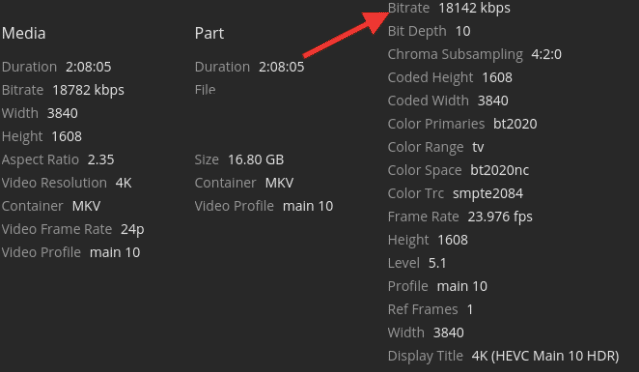
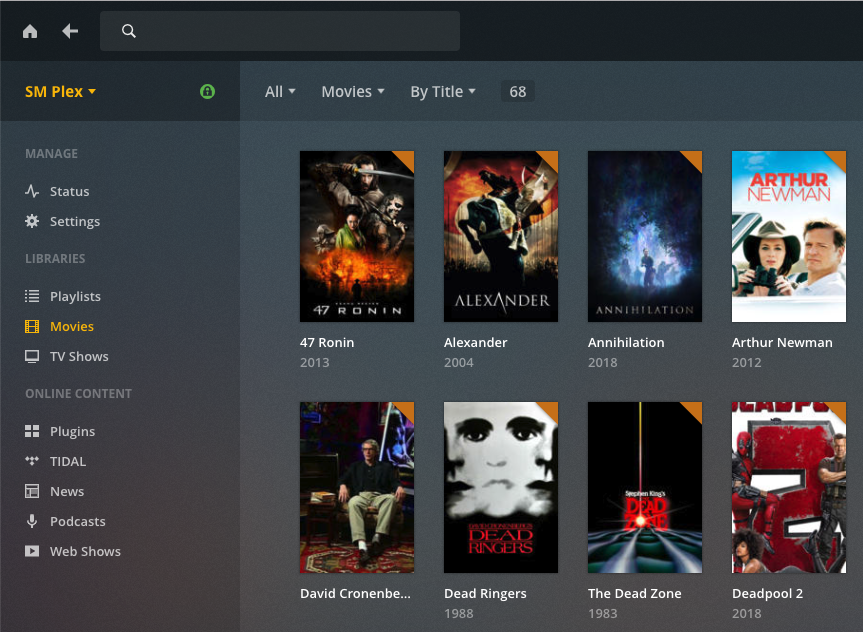
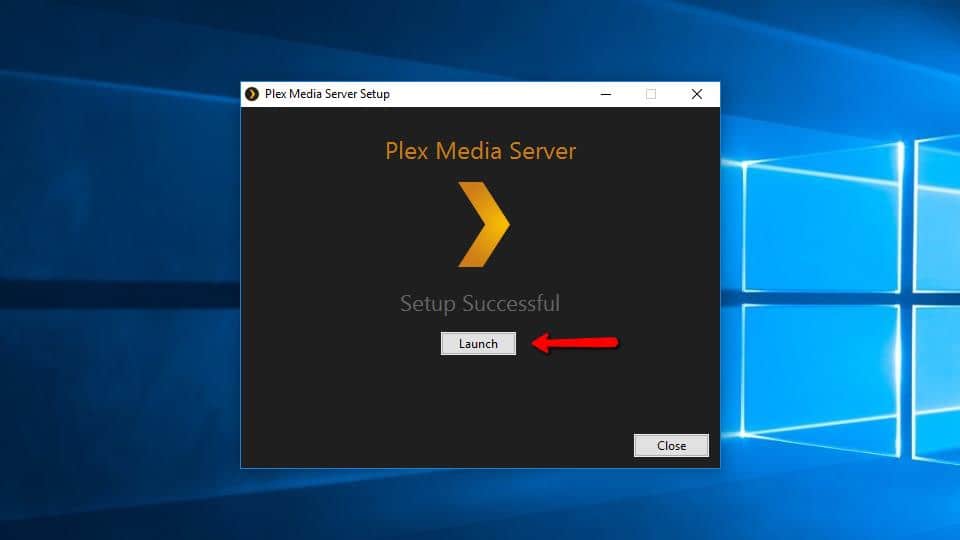

![Plex Server System Requirements 4k 2024 Best NAS for Plex Media Server [4K Transcoding]](https://www.winxdvd.com/seo-img/streaming-video/nas-for-plex.jpg)