Recover Deleted Photos From Computer

Urgent action is needed! Countless users are reporting accidental deletion of precious photos from their computers, causing widespread panic and distress. Thankfully, recovery is often possible, but time is of the essence.
This article provides a concise guide on how to recover deleted photos from your computer, offering immediate steps and highlighting crucial considerations to maximize your chances of success. Act fast, as overwriting the deleted files significantly reduces recoverability.
Understanding Photo Deletion and Recovery
When you delete a photo, it isn't immediately erased from your hard drive. Instead, the space it occupies is marked as available for new data.
This means the original photo data often remains intact until overwritten. Data recovery software exploits this principle to scan your drive and reconstruct these deleted files.
Immediate Steps After Accidental Deletion
Stop using your computer immediately! Any activity could overwrite the deleted photos, making recovery impossible.
Do not download or install any new software on the drive where the photos were deleted. Use a different computer to download recovery tools or disconnect the affected drive.
Choosing the Right Recovery Software
Numerous data recovery software options exist. Popular choices include Recuva, EaseUS Data Recovery Wizard, Stellar Data Recovery, and Disk Drill.
Many offer free versions for basic recovery. However, recovering a large number of photos or specific file types might require a paid upgrade.
Read reviews and compare features to find software that suits your needs. Consider the software's ease of use, supported file formats, and scanning speed.
The Recovery Process: A Step-by-Step Guide
Install the chosen data recovery software on a separate drive or computer. Connect the affected drive (if it's an external drive).
Launch the software and select the drive where the photos were deleted. Initiate a scan. Many programs offer a quick scan and a deep scan option.
A deep scan takes longer but can recover files that a quick scan misses. Preview the recoverable photos before initiating the recovery process.
Select the photos you want to recover and choose a different drive or folder to save them to. Do not save them back to the original drive!
Dealing with Permanently Deleted Photos
If the photos were deleted from the Recycle Bin or Trash, or if they were permanently deleted using "Shift + Delete" (Windows) or "Option + Command + Delete" (macOS), recovery becomes more challenging.
Data recovery software can still attempt to recover them, but the chances of success are lower.
Important Considerations: SSD vs. HDD
Data recovery from Solid State Drives (SSDs) can be more difficult than from Hard Disk Drives (HDDs). SSDs employ a process called TRIM, which can automatically erase deleted data to improve performance.
This means that the window of opportunity for recovering deleted photos from an SSD is often much shorter. Act immediately if you've accidentally deleted photos from an SSD.
Prevention is Key
Regularly back up your photos to multiple locations, such as external hard drives, cloud storage services (e.g., Google Photos, Dropbox), or Network Attached Storage (NAS) devices. Consider using versioning, which allows you to restore older versions of your files.
Double-check before deleting any photos to avoid accidental loss. Enable confirmation prompts for deletion to provide an extra layer of protection.
Next Steps and Ongoing Developments
If you are unsuccessful with DIY recovery, consider seeking professional data recovery services. Data recovery specialists have advanced tools and expertise to handle complex recovery scenarios.
Technological advancements continue to improve data recovery methods. Stay informed about the latest developments to increase your chances of successful photo recovery in the future.
Take immediate action and follow these steps to maximize your chances of recovering your valuable photos. Don't delay; every second counts!

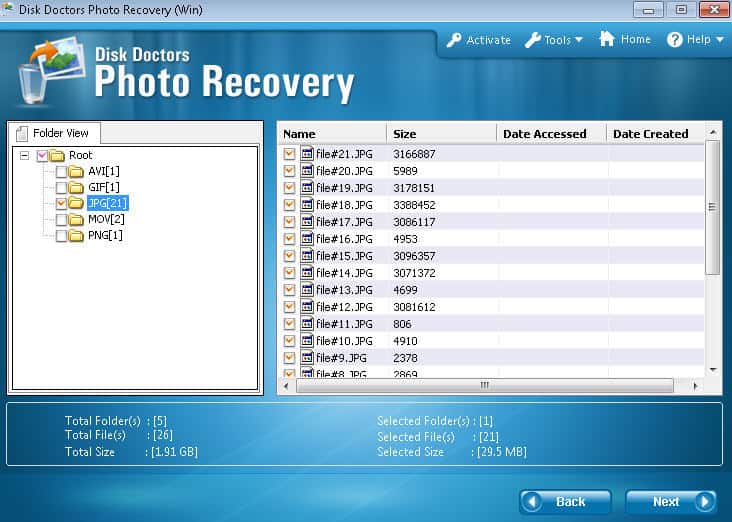
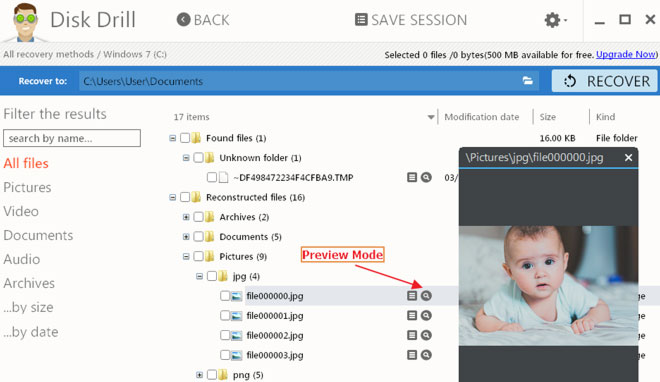

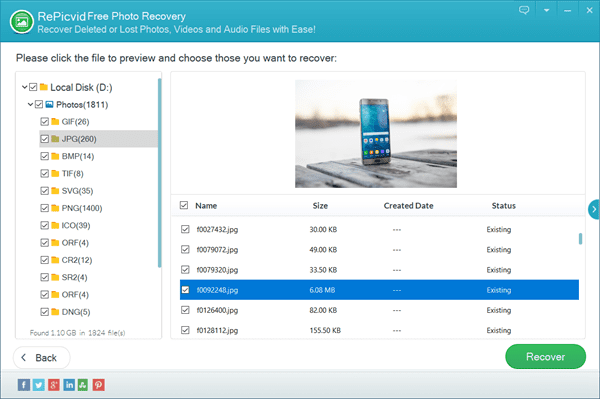

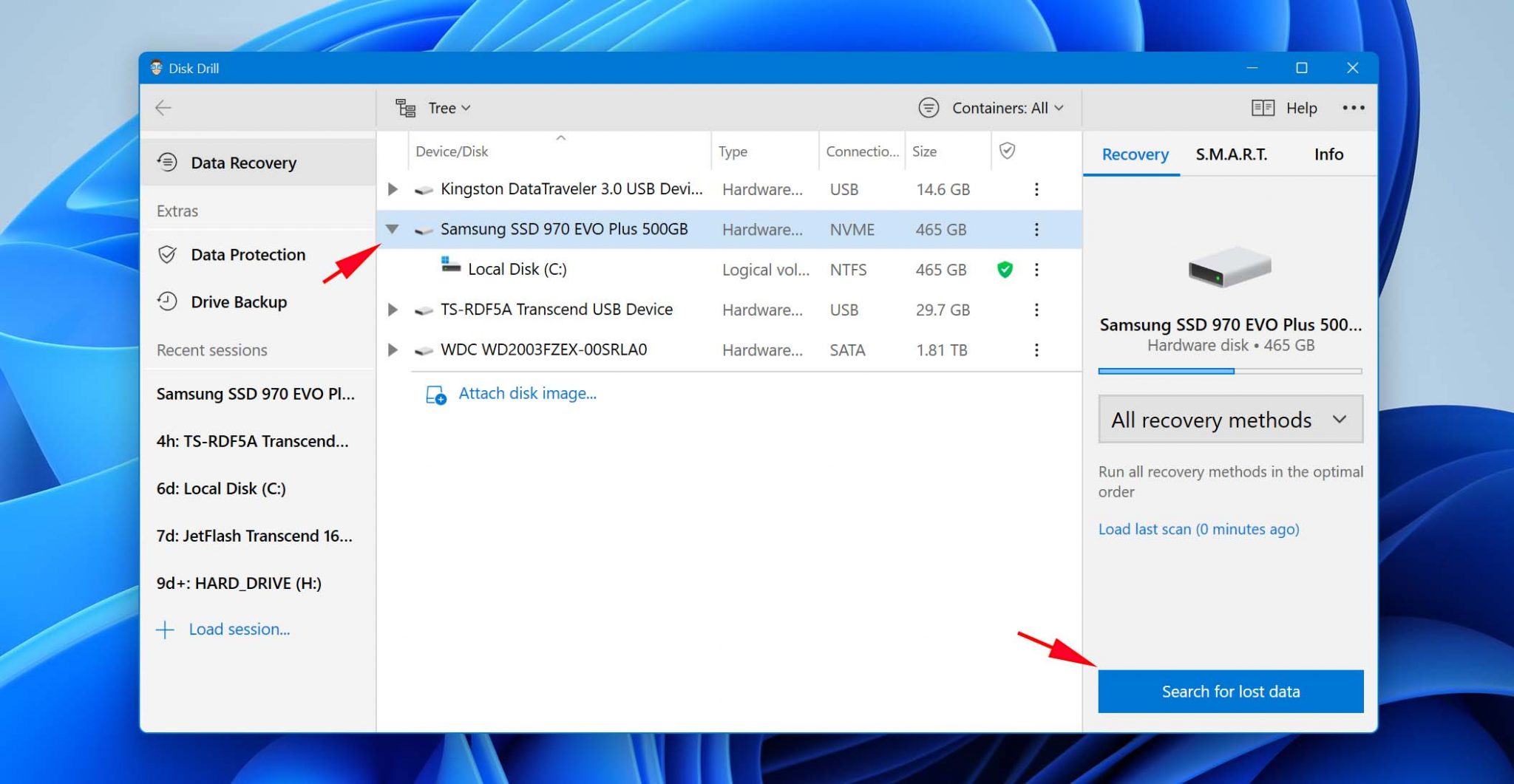
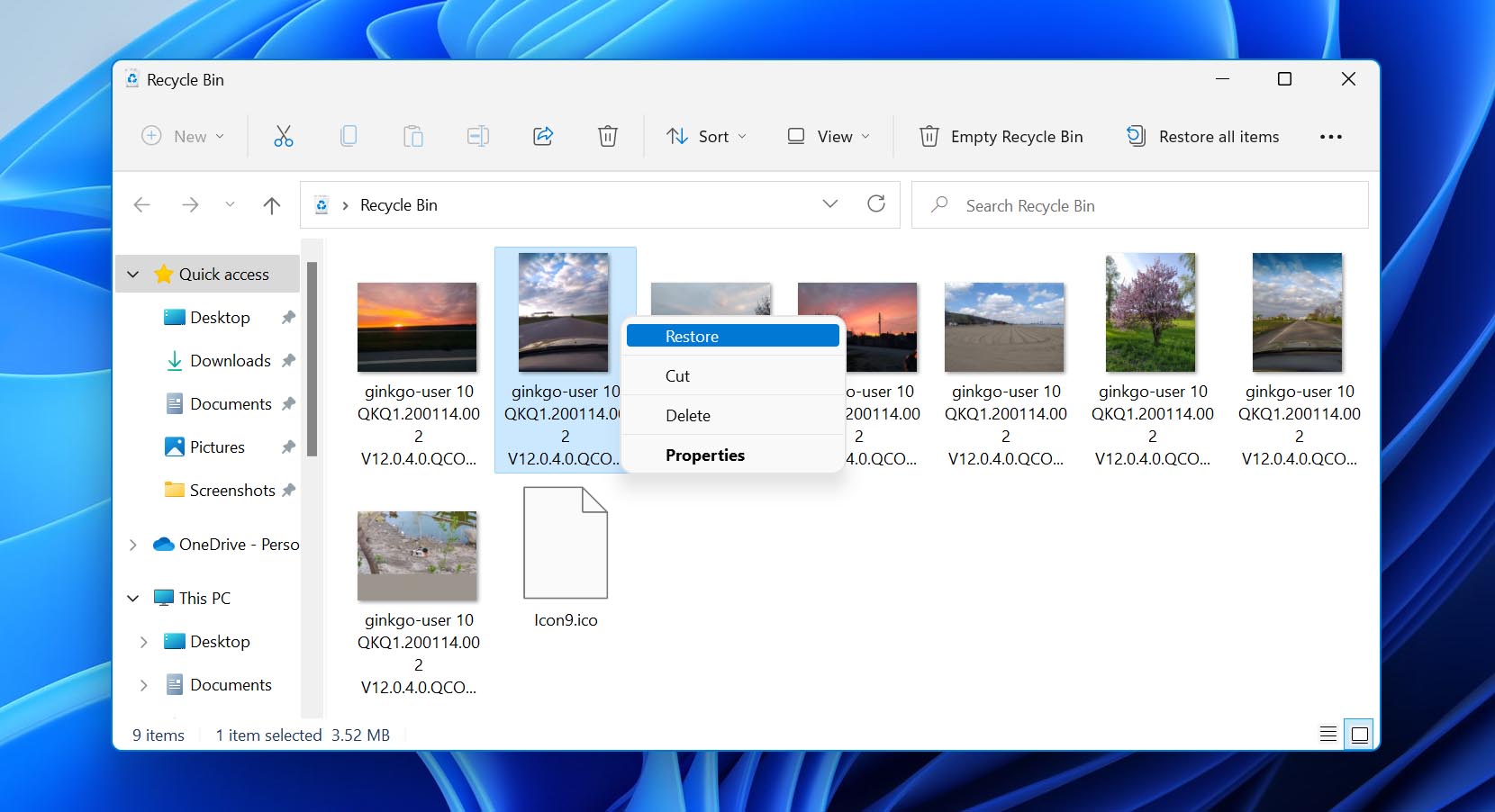

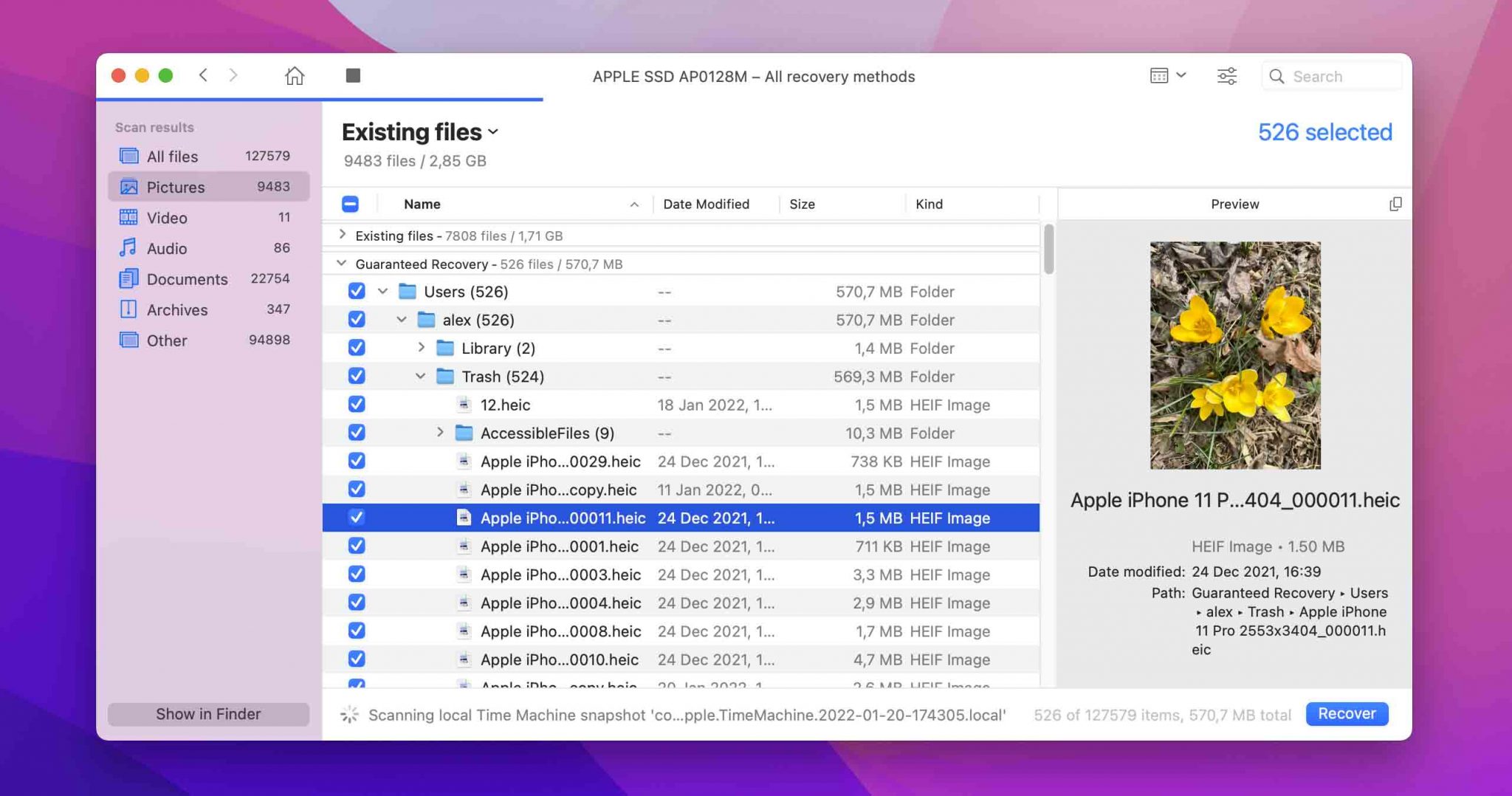
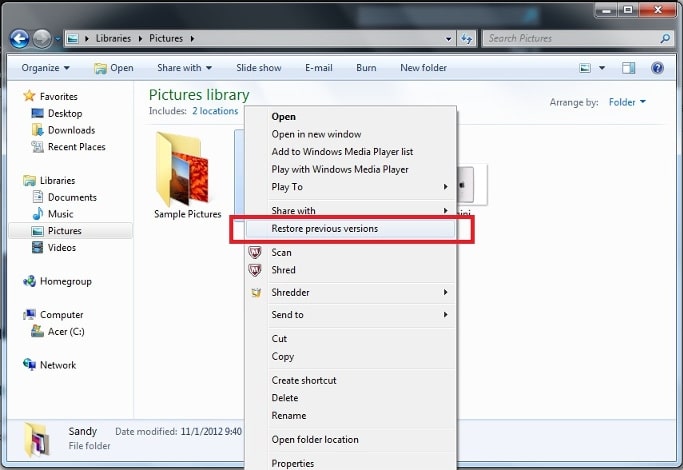
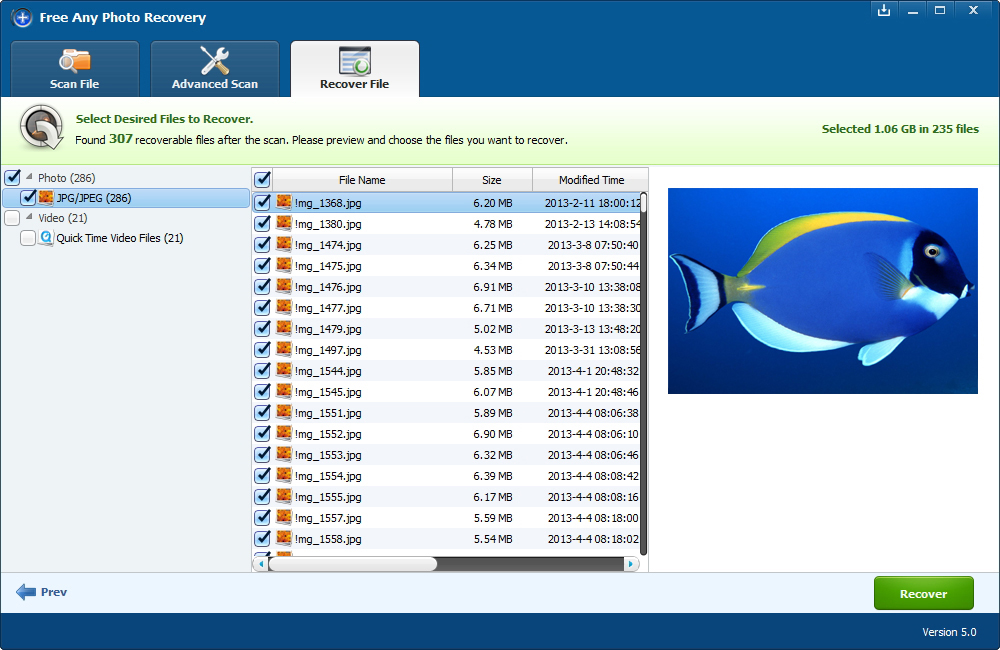


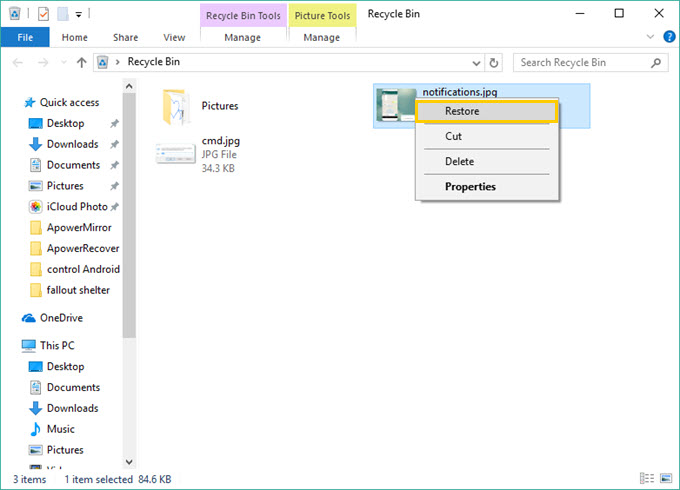

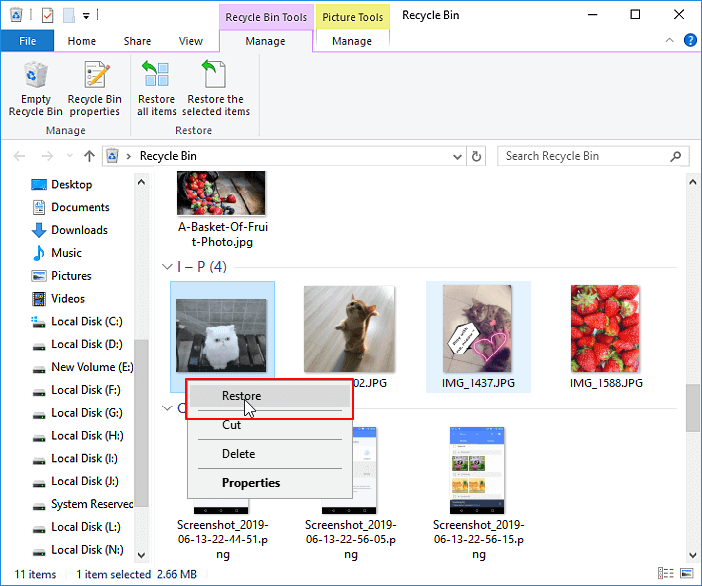
![Recover Deleted Photos From Computer How to Recover Deleted Photos from Computer [Best Guide]](https://www.fonelab.com/images/data-retriever/recover-images-in-windows/recover-images-in-windows.jpg)
