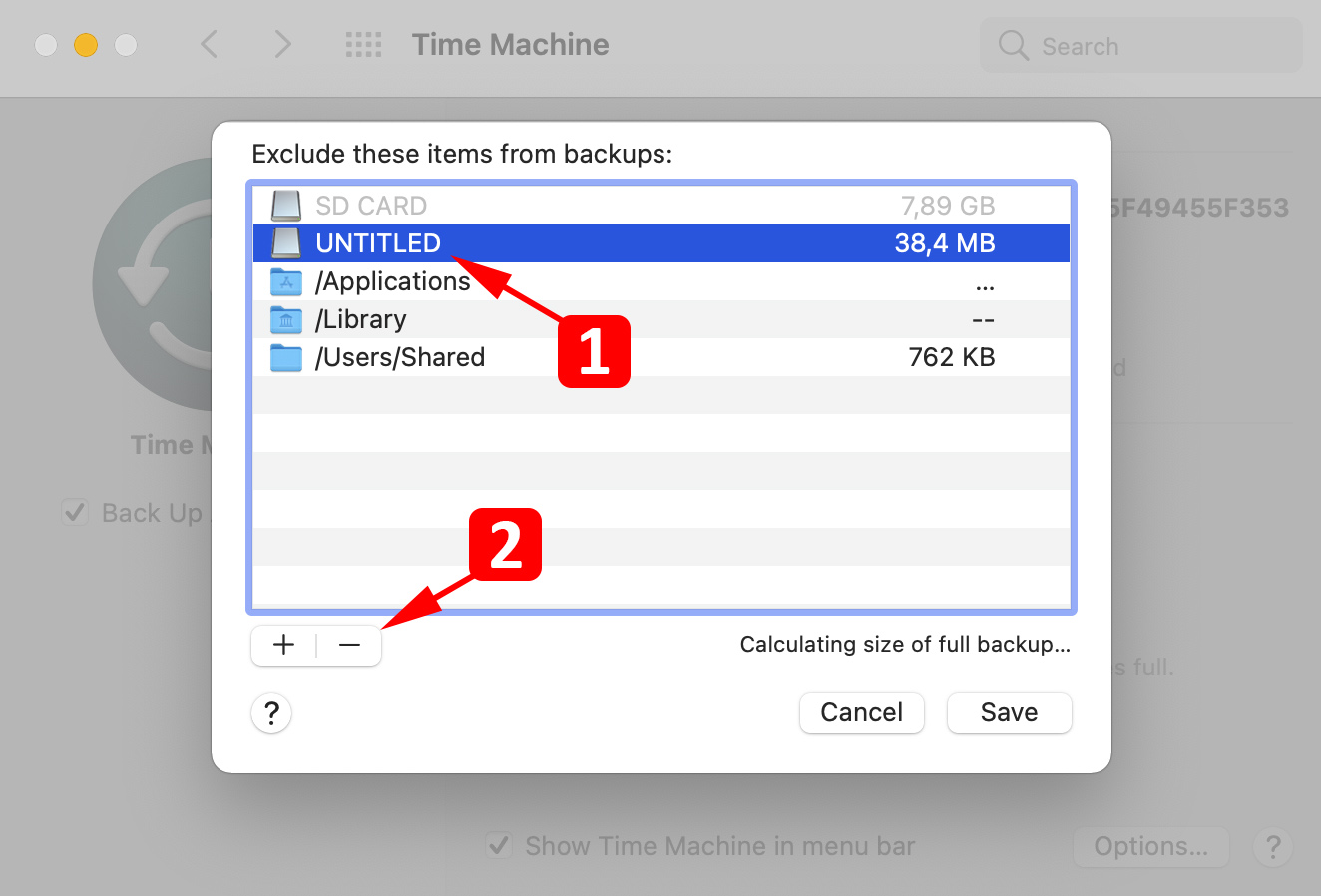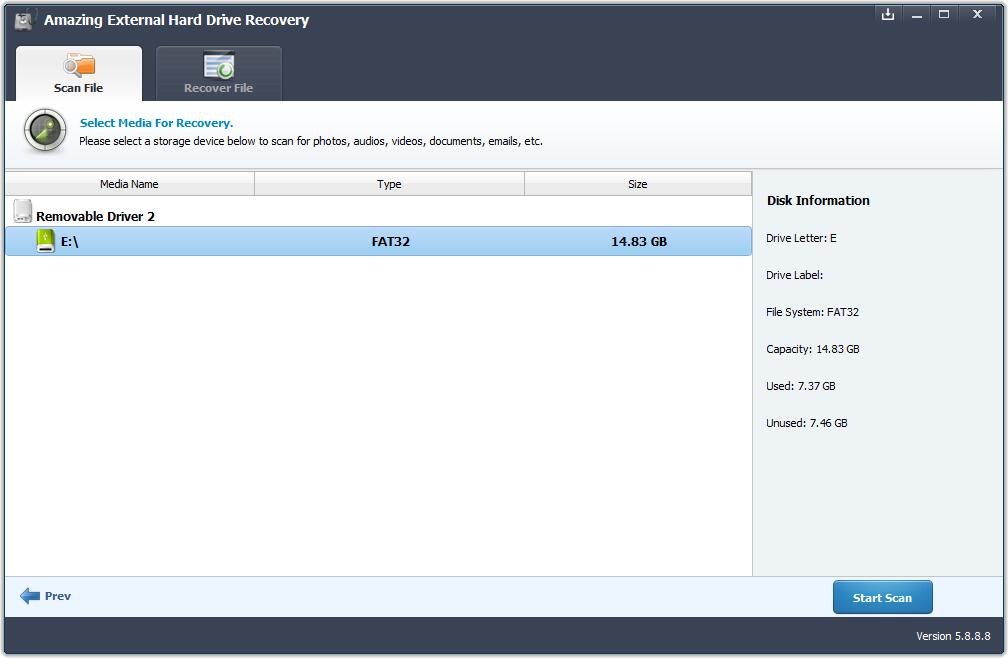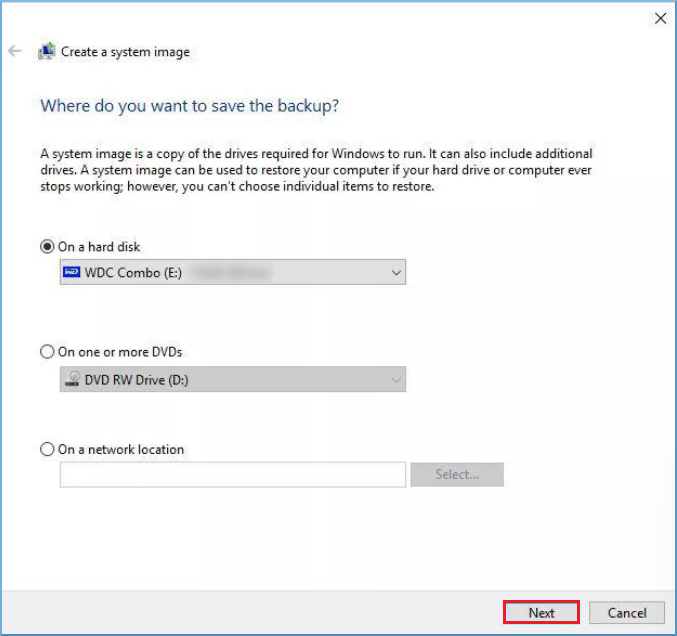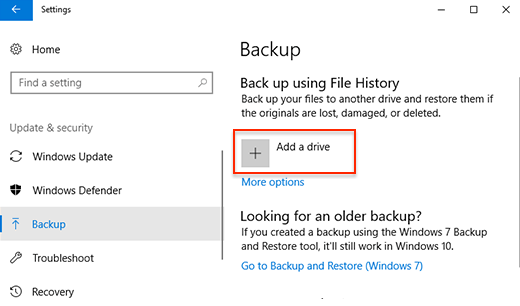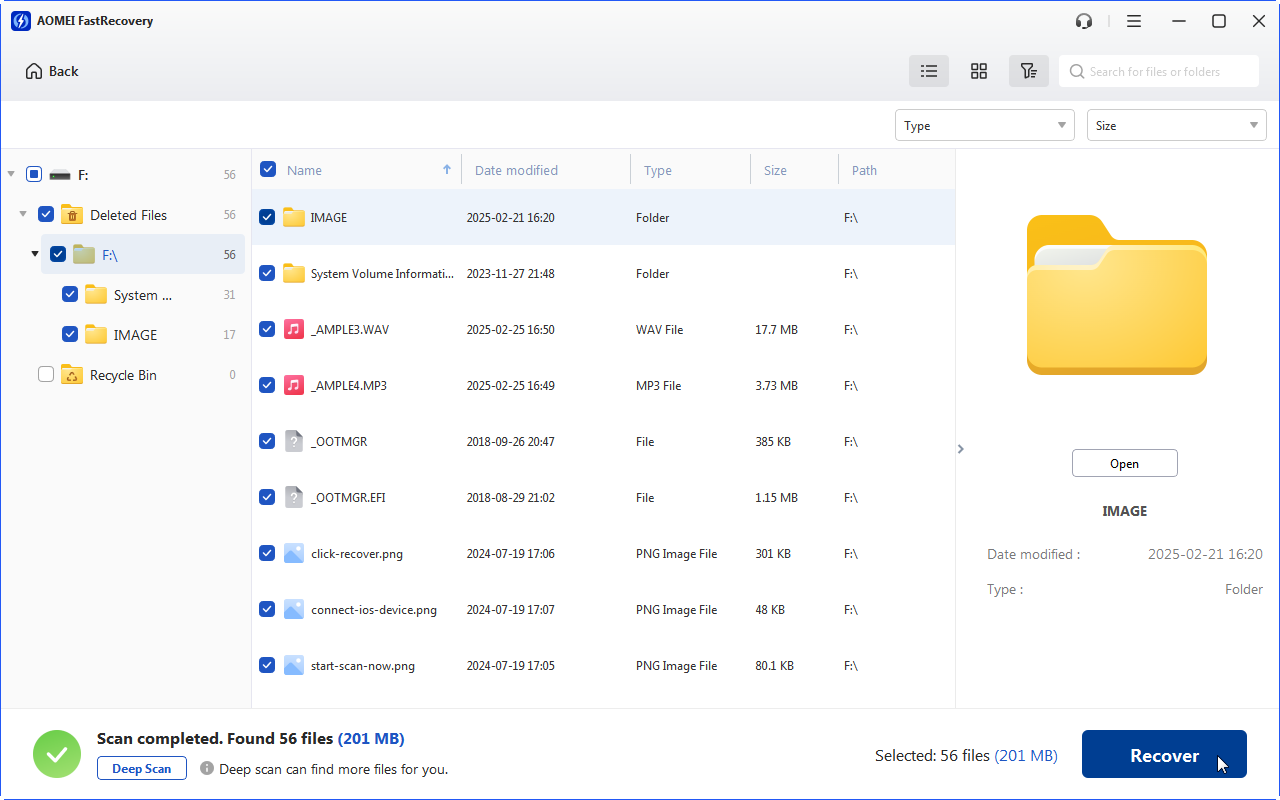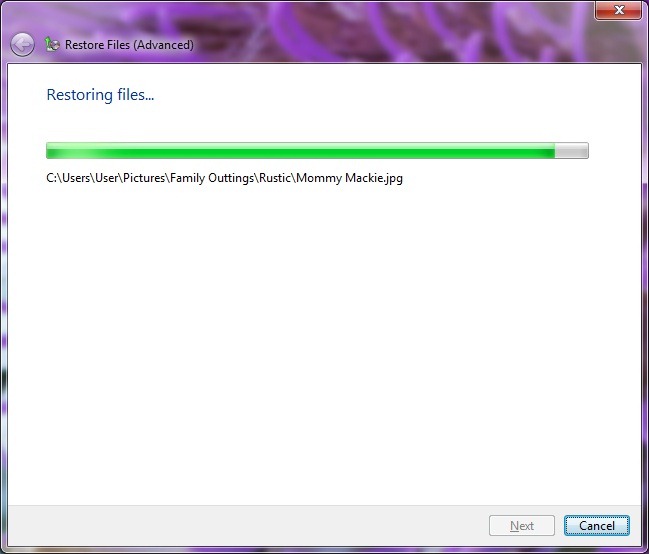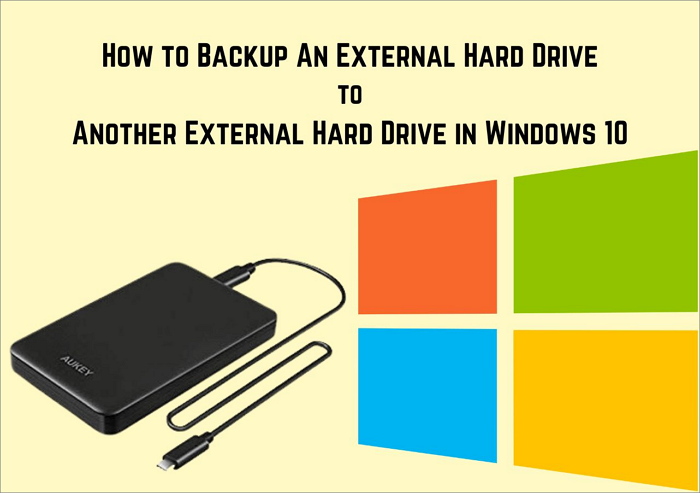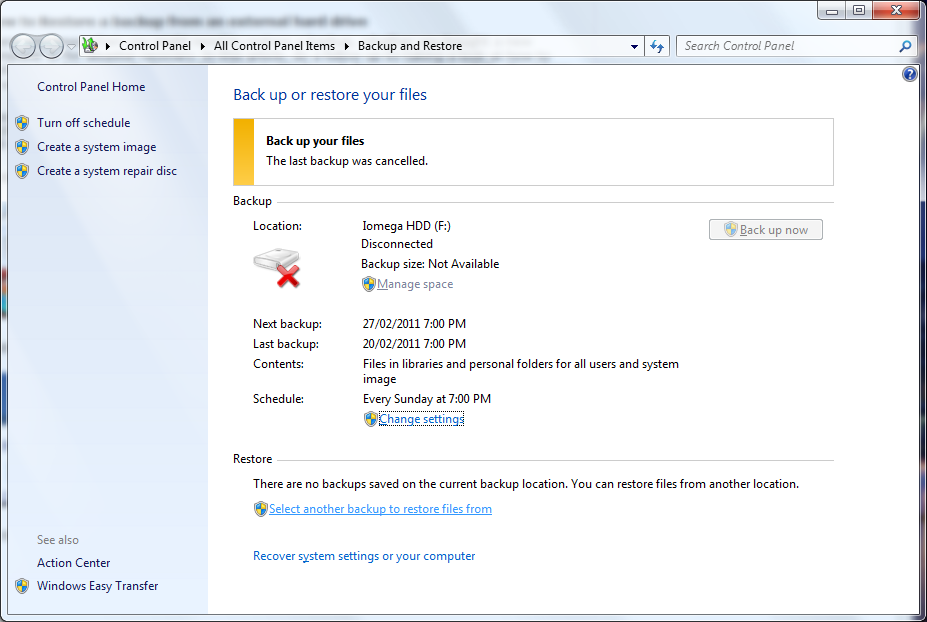Restore Backup From External Hard Drive

The sinking feeling of data loss – a crashed hard drive, a corrupted operating system, accidental deletion – is a modern nightmare. For many, the immediate recourse is a backup, often stored diligently on an external hard drive. However, the process of restoring from that external drive can be fraught with its own challenges, a complex interplay of hardware compatibility, software glitches, and user error.
This article delves into the critical process of restoring data from an external hard drive, examining the common obstacles encountered, the best practices for a smooth recovery, and the emerging technologies poised to simplify this essential safeguard. We will explore the varying methods for different operating systems, the importance of proper drive maintenance, and the expert advice that can prevent a data recovery crisis from escalating into a full-blown disaster. The goal is to empower users with the knowledge and tools to confidently navigate the restoration process and reclaim their valuable data.
Understanding the Landscape of Data Restoration
Restoring data from an external hard drive is not a one-size-fits-all process. The method depends on several factors, including the operating system (Windows, macOS, Linux), the type of backup created (full system image, file-based backup), and the software used to create the backup.
Windows Restore Options
Windows offers built-in backup and restore utilities, such as 'System Image Recovery' and 'File History'. System Image Recovery allows for a complete restoration of the operating system, applications, and files from a previously created image. File History, on the other hand, provides a more granular approach, enabling users to restore specific files and folders from different points in time.
According to Microsoft's official documentation, ensuring the external drive is properly connected and recognized by the system is the first crucial step. Driver issues can often prevent the drive from being recognized, requiring users to update or reinstall drivers through the Device Manager.
macOS Time Machine
Apple's Time Machine is a robust backup solution integrated into macOS. It automatically backs up files, applications, and system settings to an external drive.
Restoring from Time Machine involves booting into Recovery Mode and selecting the 'Restore From Time Machine Backup' option. This process allows users to either restore the entire system or selectively recover specific files and folders. Apple's support website emphasizes the importance of having a stable power supply during the restoration process to prevent data corruption.
Third-Party Backup Solutions
Beyond the built-in utilities, a plethora of third-party backup solutions exist, offering a range of features and functionalities. Acronis True Image, EaseUS Todo Backup, and Carbonite are popular choices.
These solutions often provide more advanced features like incremental backups, cloud storage integration, and bare-metal recovery. The specific restoration process varies depending on the software used, but generally involves booting from a recovery media (CD, DVD, or USB drive) and following the on-screen instructions.
Common Challenges and Troubleshooting
Despite the best-laid plans, data restoration can encounter various obstacles. A corrupted backup file, a failing external hard drive, or software incompatibility can all derail the process.
One frequent issue is a corrupted backup file, often caused by power outages or improper ejection of the external drive during the backup process. Many backup software programs offer built-in verification tools to check the integrity of the backup before attempting a restore.
Another challenge arises when the external hard drive itself is failing. Signs of drive failure include slow performance, unusual noises, and frequent errors. In such cases, it's crucial to avoid writing any further data to the drive and to seek professional data recovery services if the data is critical. According to DriveSavers, a leading data recovery company, attempting DIY repairs on a failing hard drive can often worsen the damage and make data recovery more difficult.
Best Practices for Data Protection and Recovery
Proactive measures are paramount in preventing data loss and ensuring a smooth recovery process. Regular backups, proper drive maintenance, and a well-defined recovery plan are essential.
The 3-2-1 backup rule is a widely recommended strategy: keep three copies of your data, on two different media, with one copy stored offsite. This ensures that even if one backup fails, you have other copies available.
Regularly check the health of your external hard drives using diagnostic tools like CrystalDiskInfo or SeaTools. Defragmenting the drive (for mechanical hard drives) can also improve performance and prevent data corruption. Furthermore, always eject the external drive safely to prevent data loss due to sudden power interruptions.
The Future of Data Restoration
The landscape of data restoration is constantly evolving, driven by technological advancements and the increasing reliance on digital data. Cloud-based backup solutions are becoming increasingly popular, offering automatic backups, accessibility from anywhere, and protection against physical damage to local storage devices.
Artificial intelligence (AI) is also playing a growing role in data recovery. AI-powered tools can analyze damaged storage media and identify recoverable files more efficiently than traditional methods. These technologies promise to simplify and expedite the data restoration process, reducing the anxiety and downtime associated with data loss.
As data continues to proliferate, robust backup and recovery strategies are becoming ever more critical. By understanding the challenges, adopting best practices, and embracing emerging technologies, individuals and organizations can safeguard their valuable data and ensure business continuity in the face of unforeseen events.