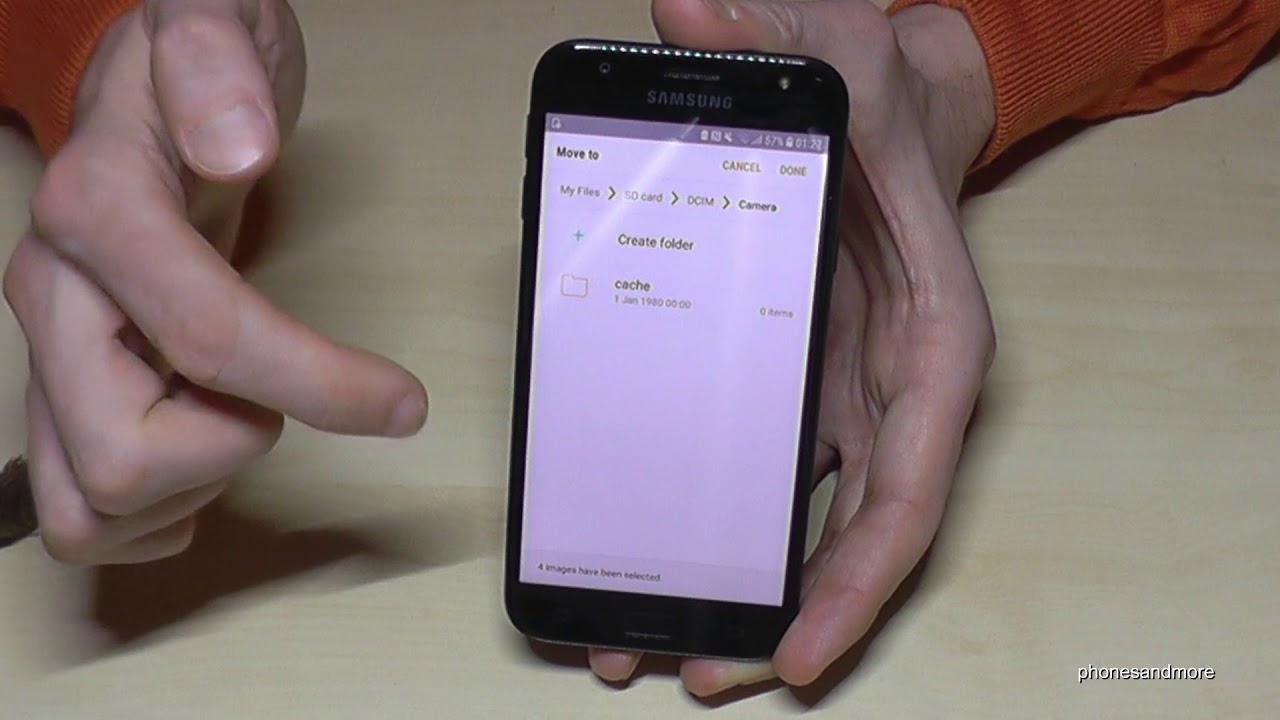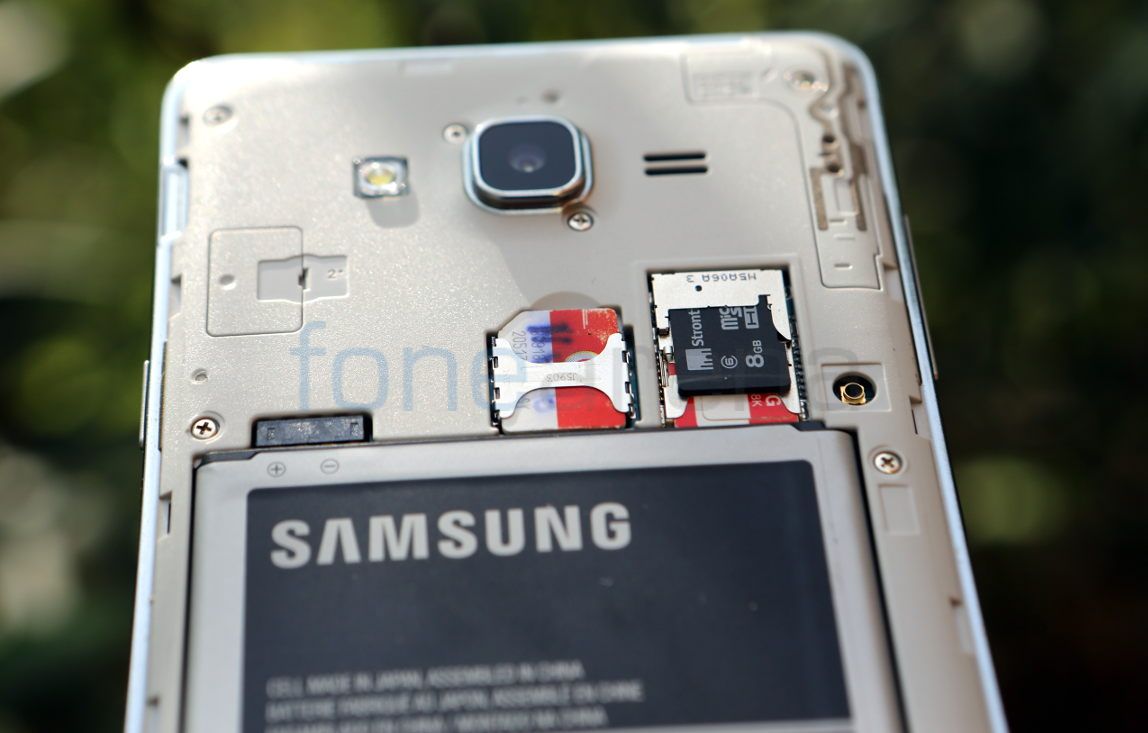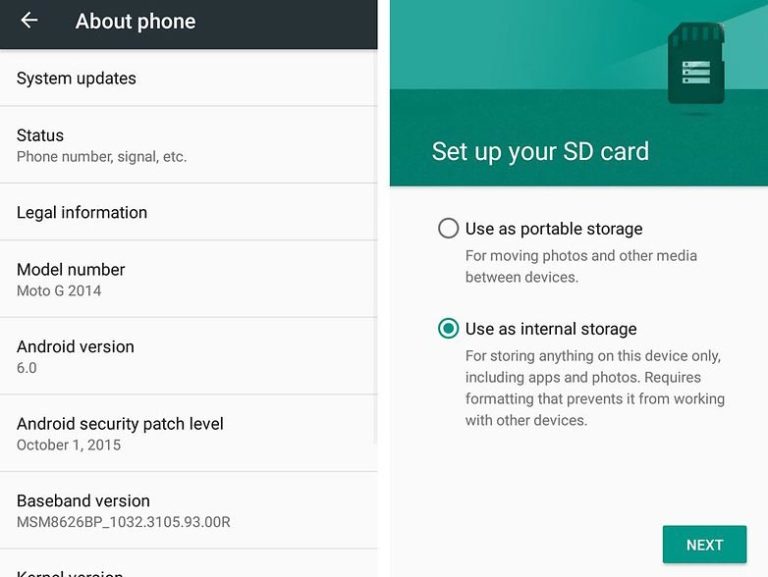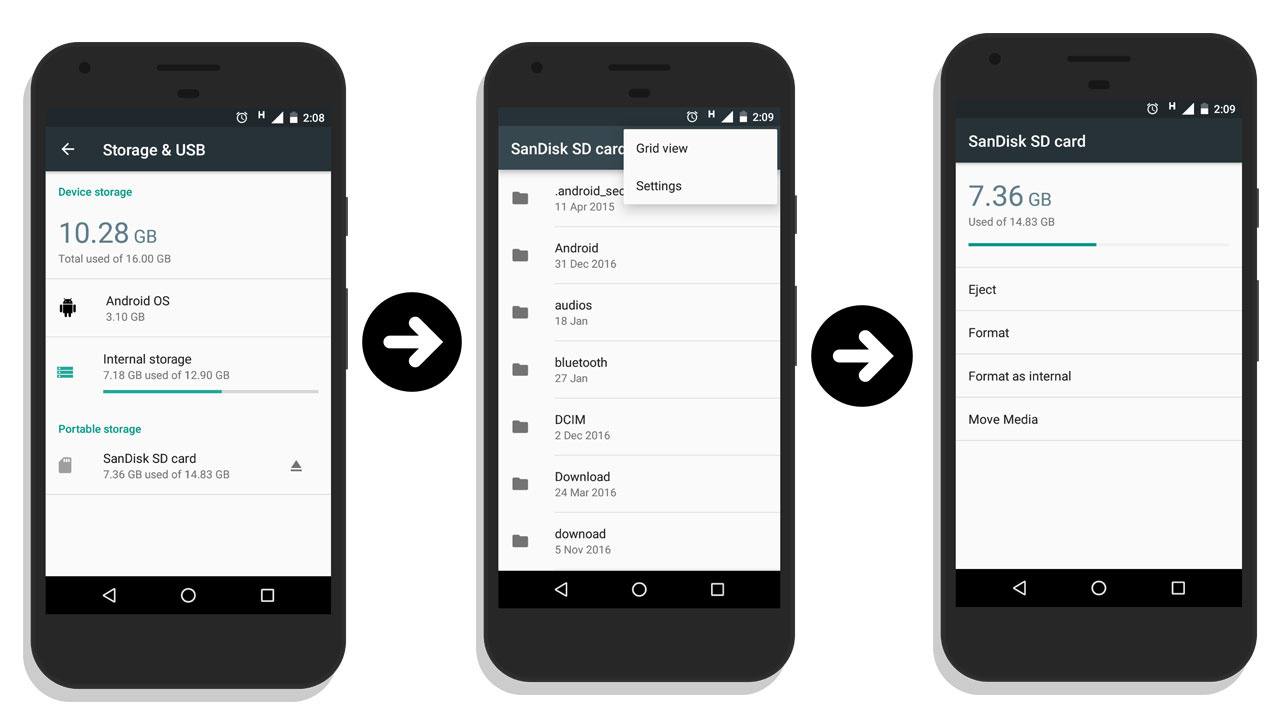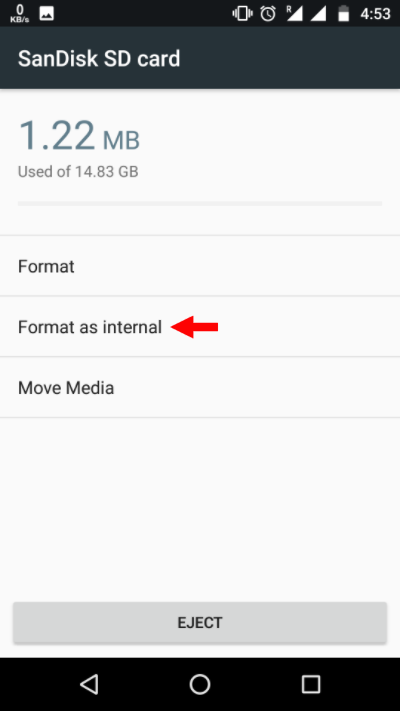Samsung J5 Use Sd Card As Internal Storage

Samsung J5 users, take note: a workaround enabling SD cards to function as internal storage has been circulating, but potential risks and limitations demand immediate attention. This unofficial method, while offering expanded storage, can compromise device performance and stability.
SD Card as Internal Storage: A Risky Solution?
The Samsung Galaxy J5, a budget-friendly device, often suffers from limited internal storage. Users are seeking ways to expand available space by reformatting SD cards to be treated as internal memory. This "adoptable storage" feature, though absent by default, can be activated through unofficial means.
The "How-To" and Associated Dangers
The method typically involves using Android Debug Bridge (ADB) commands via a computer connection. Users modify the device's settings to force the SD card to be recognized as internal storage, effectively merging it with the phone's internal memory. This is generally done by accessing the device through a command-line interface and executing specific partitioning commands.
However, this process is not without significant risks. Using this method has not been confirmed by Samsung. Many users have reported performance degradation after adopting this workaround. This includes slower app loading times, system instability, and even data loss.
SD card speed is a crucial factor. Slower SD cards can severely bottleneck the device's performance, leading to a frustrating user experience. Furthermore, the SD card becomes encrypted and tied to the specific J5 device, meaning it cannot be easily used in other devices.
Data corruption is another potential concern. If the SD card fails, data stored on it, including apps and personal files, becomes inaccessible. A power outage or sudden removal of the SD card during operation can also lead to data loss or system errors. Important: Regular backups are crucial if attempting this modification.
Who is Affected?
This issue primarily impacts users of the Samsung Galaxy J5 and similar budget smartphones with limited internal storage. Frustrated by the inability to install more apps or store large media files, they seek alternative solutions to expand storage capacity. These users are generally individuals looking for cost-effective ways to extend their device's usability.
Samsung's Stance
Samsung has not officially enabled or supported adoptable storage on the Galaxy J5. While Android natively supports the feature, Samsung chose to disable it on this model. This likely stems from concerns about SD card quality and the potential for negative user experiences. It is important to understand that Samsung's warranty might not cover issues arising from this modification.
There have been no official statements or updates from Samsung regarding support for this workaround. It is important to remember that unofficial modifications can void warranties and potentially brick devices.
What Happens Next?
Users considering this modification should proceed with extreme caution. Backing up all data before attempting any changes is absolutely essential. Researching thoroughly and understanding the risks involved is highly recommended. If performance issues arise, reverting to the original configuration may be necessary, potentially requiring a factory reset.
Ongoing developments will primarily depend on user feedback and any potential actions taken by Samsung. It is important to monitor online forums and tech websites for updates and warnings from other users.
Always prioritize data security and device stability.