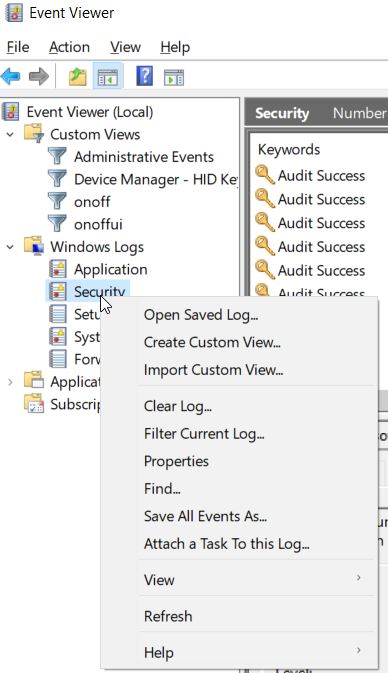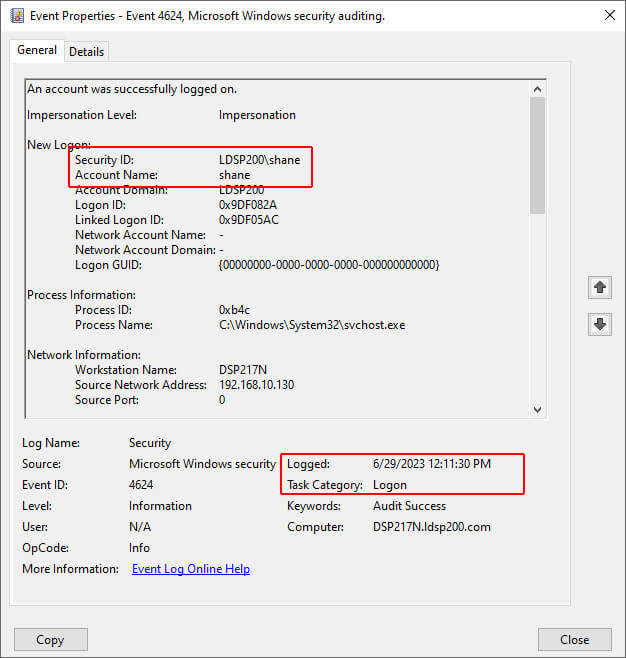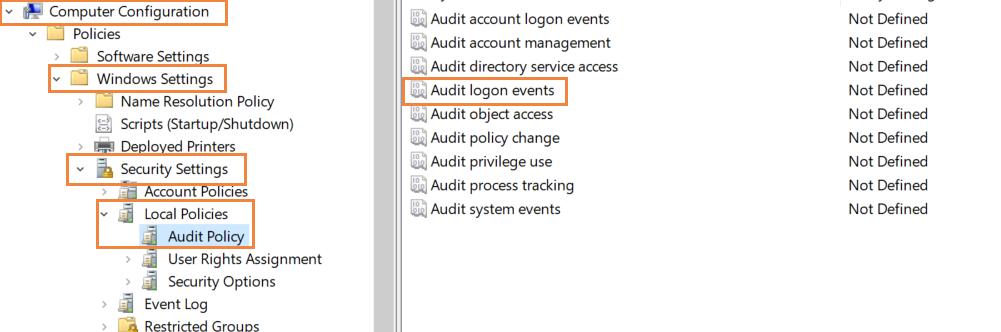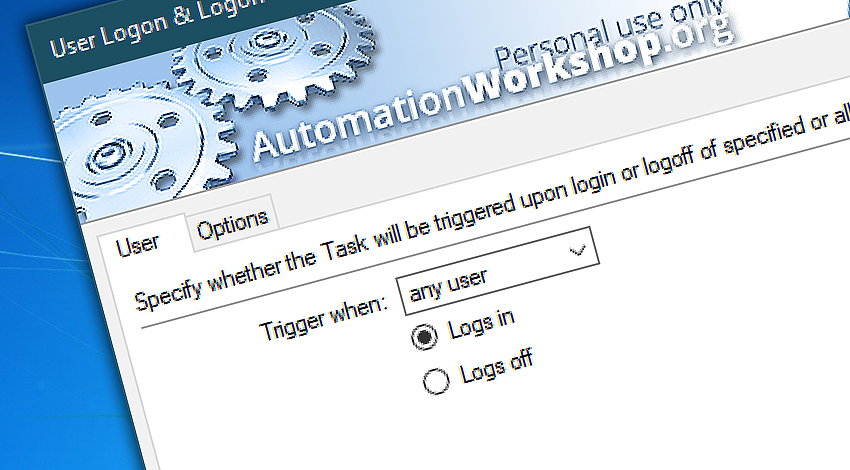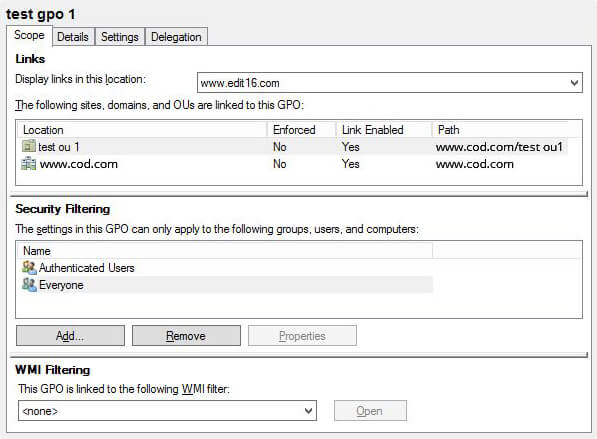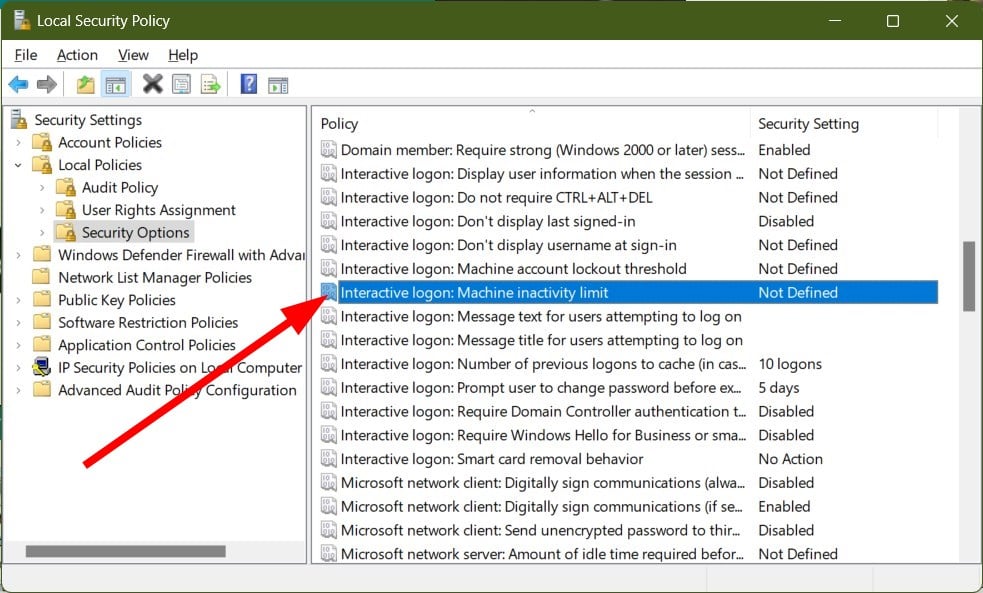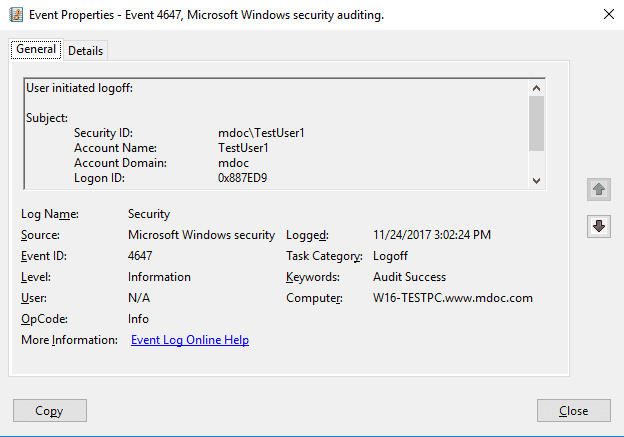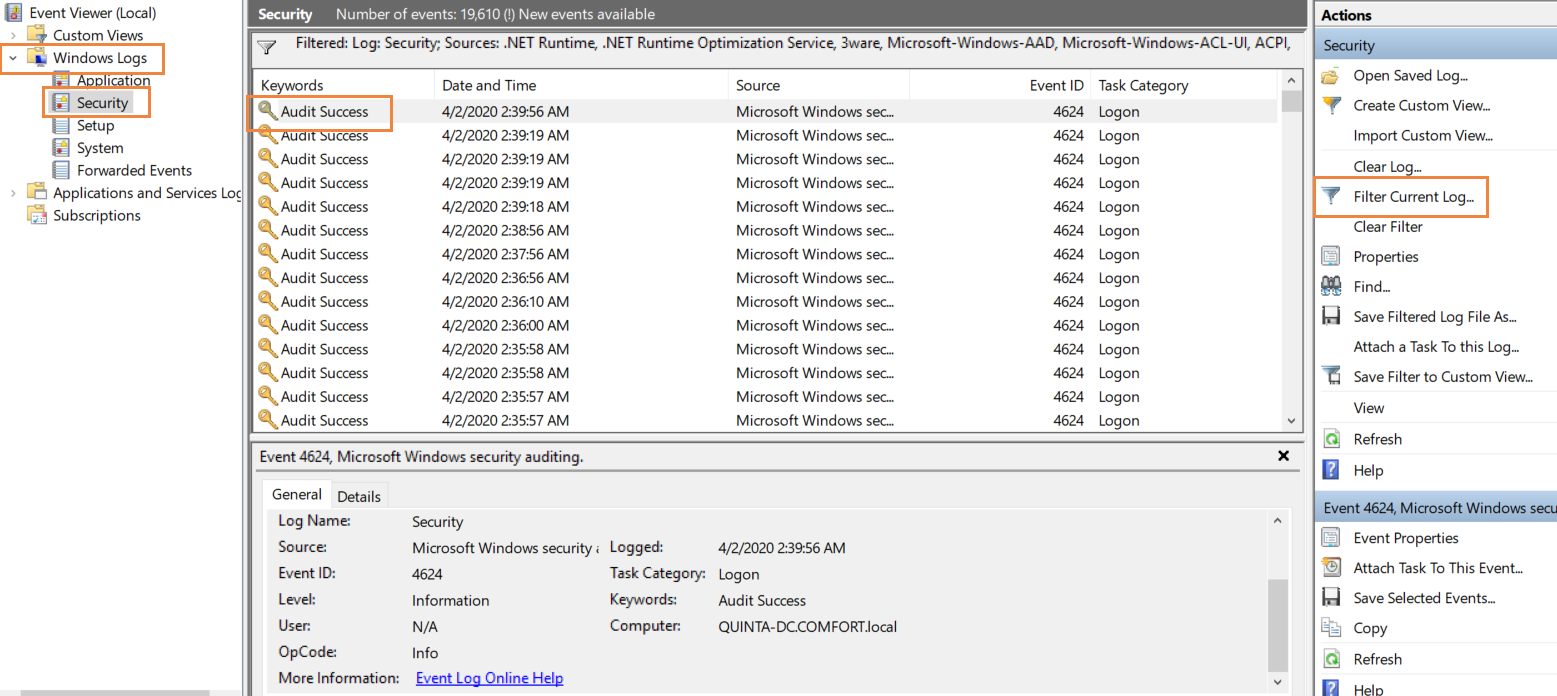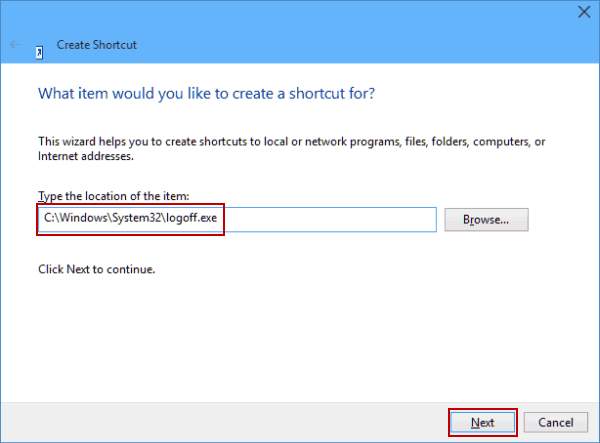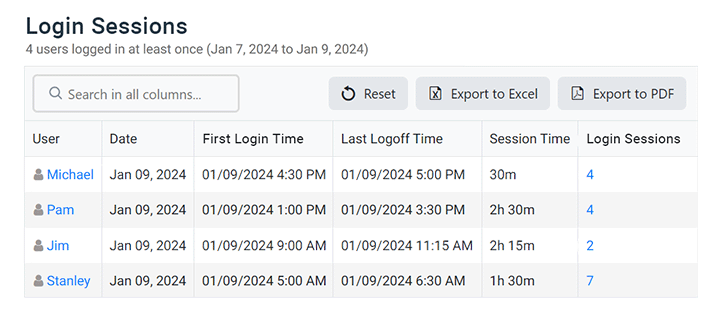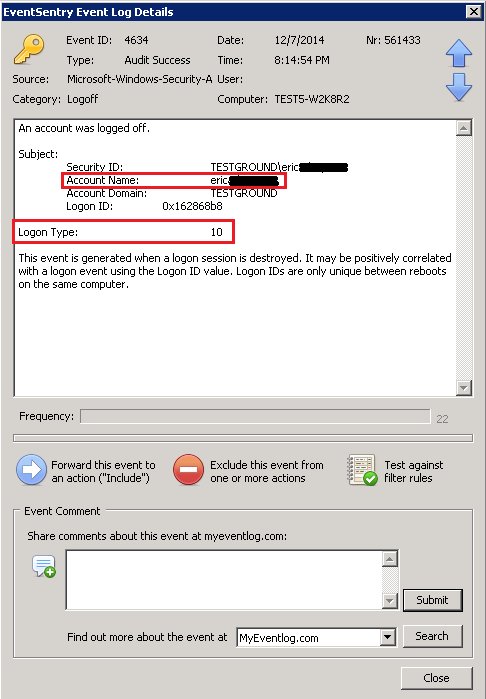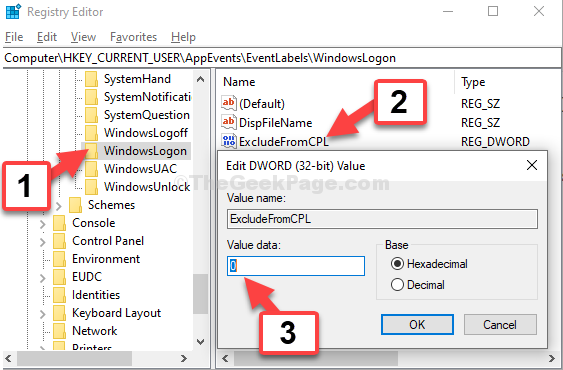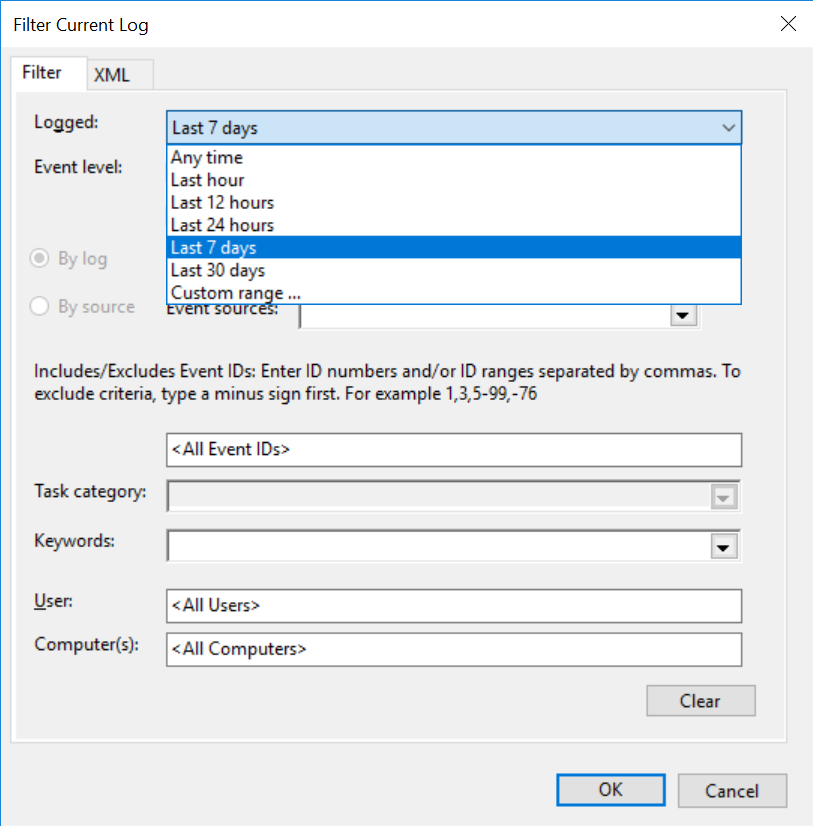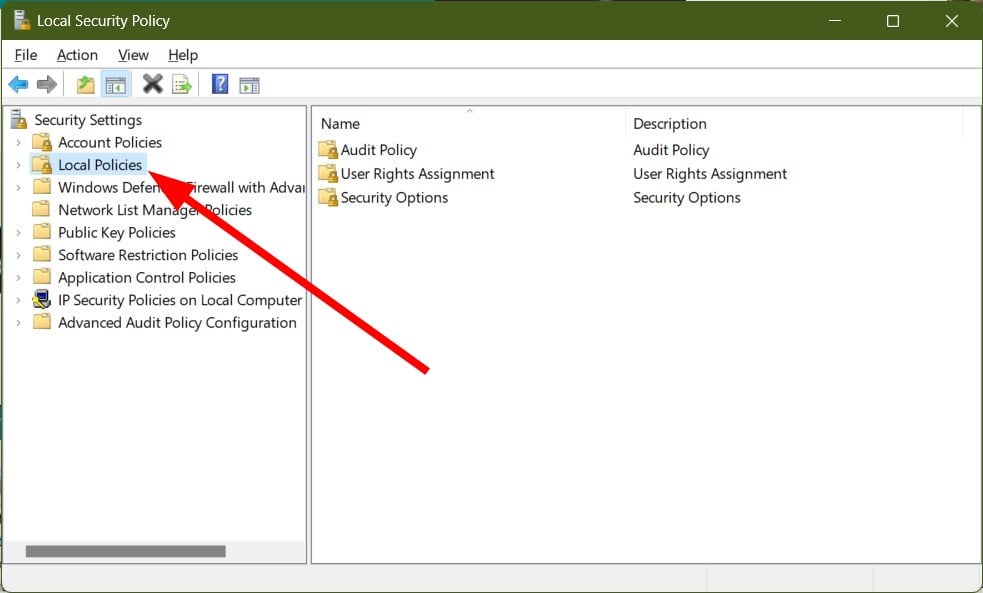Track Logon And Logoff Times Windows 10
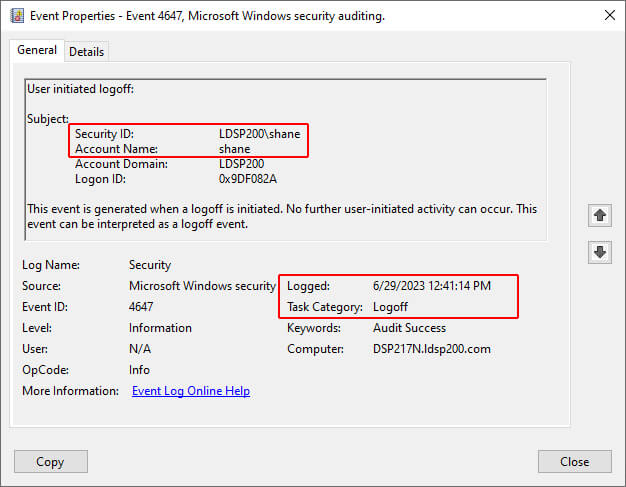
In an era increasingly defined by remote work and heightened security concerns, understanding employee activity on company-owned devices is paramount. Tracking logon and logoff times on Windows 10 systems has become a critical tool for businesses seeking to optimize workforce management, bolster cybersecurity defenses, and ensure compliance with evolving data protection regulations.
This article delves into the methods, implications, and ethical considerations surrounding the practice of monitoring Windows 10 logon and logoff times. It examines various approaches, from native Windows tools to third-party solutions, and provides a balanced perspective on the benefits and potential drawbacks of such monitoring.
Methods for Tracking Logon and Logoff Times
Several techniques can be employed to track logon and logoff times on Windows 10. These range from built-in functionalities to specialized software designed for comprehensive user activity monitoring.
Using Windows Event Viewer
The Event Viewer is a native Windows tool that records system events, including user logons and logoffs. Administrators can filter the event logs to identify specific events related to user sessions.
Event ID 4624 signifies a successful logon, while Event ID 4634 indicates a logoff. Analyzing these events provides a detailed record of user activity, including timestamps and user accounts involved.
Leveraging Command-Line Tools
Command-line utilities like PowerShell can be used to automate the process of extracting logon and logoff information from the Event Viewer. Scripts can be written to filter specific event IDs and export the data into a more manageable format, such as a CSV file.
This method offers greater flexibility and efficiency, especially when dealing with a large number of systems.
Employing Third-Party Monitoring Software
Numerous third-party software solutions offer advanced monitoring capabilities, including detailed logon and logoff tracking. These tools often provide features such as real-time monitoring, automated reporting, and integration with other security systems.
These tools typically offer a more user-friendly interface and can provide richer data than the native Windows tools. However, they come at a cost and may raise privacy concerns depending on their configuration and usage.
Benefits of Tracking Logon and Logoff Times
Monitoring logon and logoff times offers several advantages for businesses. It assists in enhancing security, optimizing resource allocation, and ensuring compliance.
Tracking logon and logoff times can help identify suspicious activity, such as unauthorized access or unusual work patterns. This information can be used to investigate potential security breaches and implement preventative measures.
Understanding when employees are actively using their systems allows organizations to better allocate resources and optimize system performance. This can lead to improved efficiency and cost savings.
In certain industries, tracking logon and logoff times is necessary to comply with regulatory requirements. This data can be used to demonstrate adherence to data protection and privacy laws.
Ethical Considerations and Privacy Implications
While tracking logon and logoff times can be beneficial, it's crucial to consider the ethical and privacy implications. Transparency and employee consent are essential to maintaining a positive work environment and avoiding legal issues.
Organizations should clearly communicate their monitoring policies to employees, explaining the purpose and scope of the tracking. Employees should be informed about what data is being collected and how it will be used.
It is important to ensure that the data collected is used solely for legitimate business purposes and is not used to discriminate against or unfairly evaluate employees. Limiting access to the data and implementing strong security measures can help protect employee privacy.
The European Union's General Data Protection Regulation (GDPR) imposes strict rules on data collection and processing, requiring organizations to have a legitimate basis for monitoring employee activity. Non-compliance can result in significant fines and reputational damage.
The Future of User Activity Monitoring
As technology evolves, so too will the methods and capabilities for tracking user activity. The rise of cloud computing and remote work will likely lead to increased reliance on sophisticated monitoring tools.
Artificial intelligence (AI) and machine learning (ML) are playing an increasingly important role in analyzing user behavior and identifying anomalies. These technologies can help organizations proactively detect and respond to security threats.
The key to successful user activity monitoring lies in striking a balance between security, productivity, and employee privacy. By implementing transparent policies and using monitoring tools responsibly, organizations can harness the benefits of this technology without infringing on employee rights.