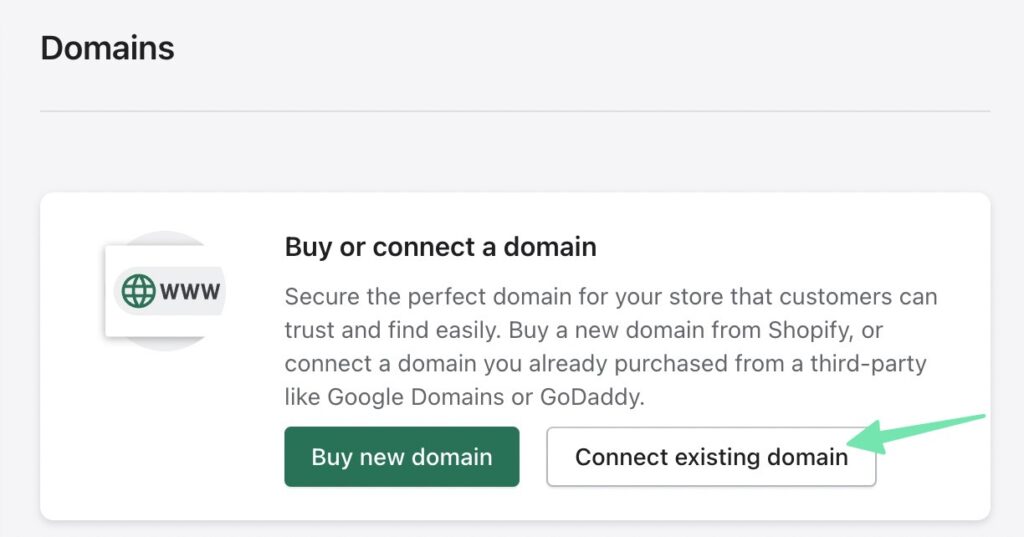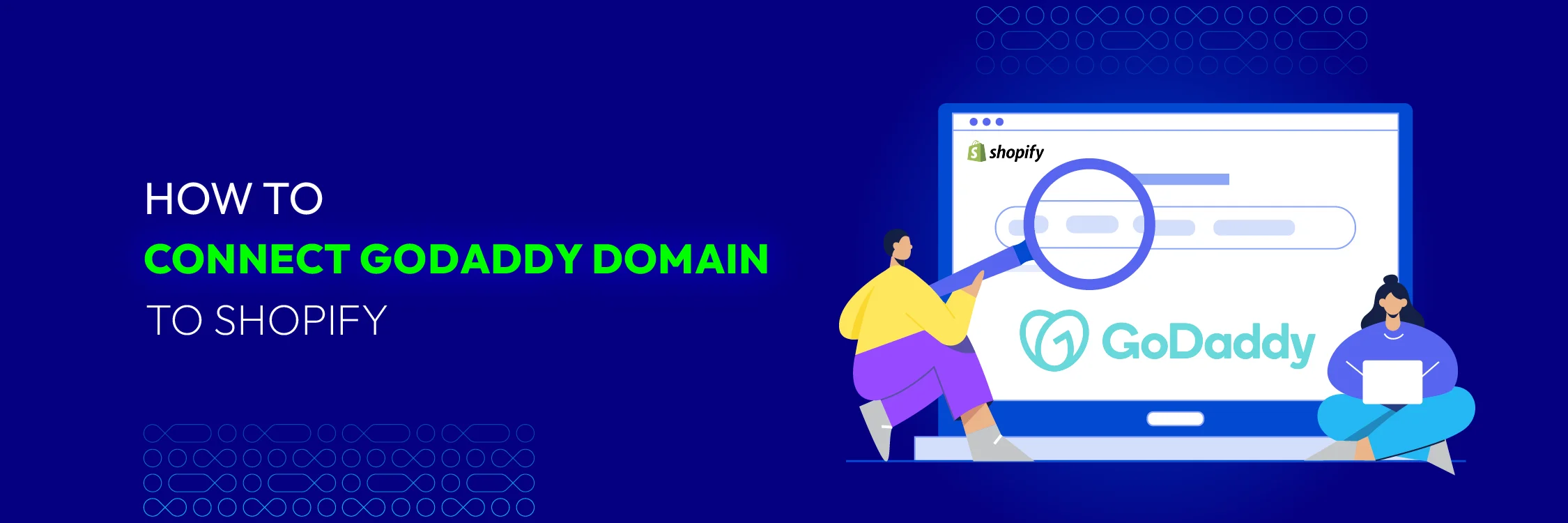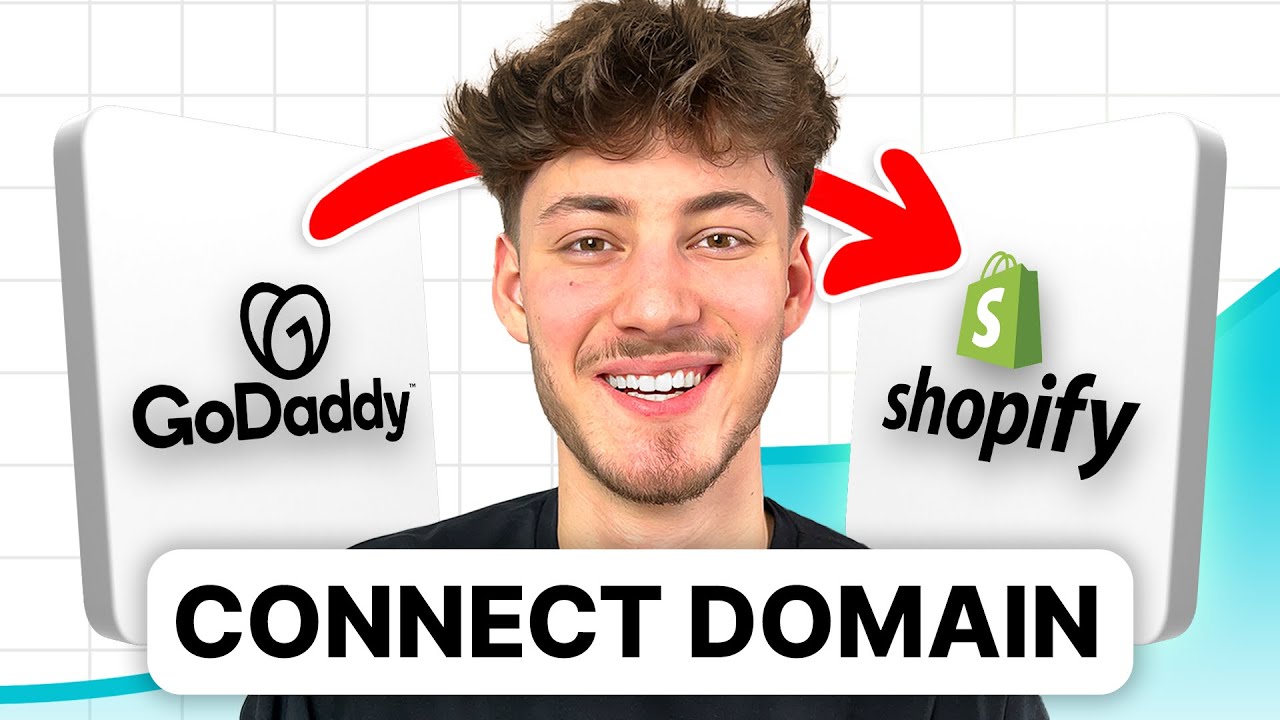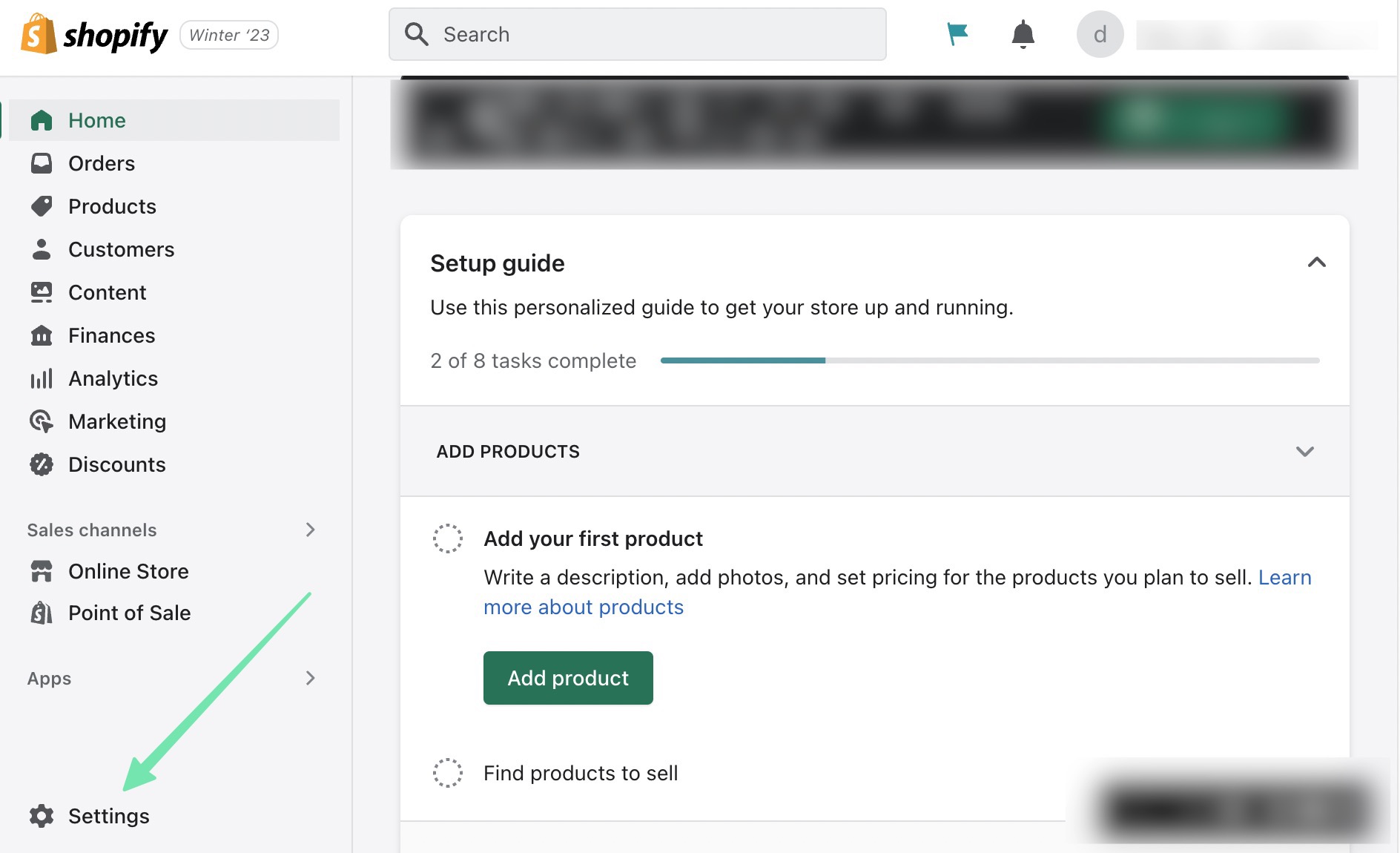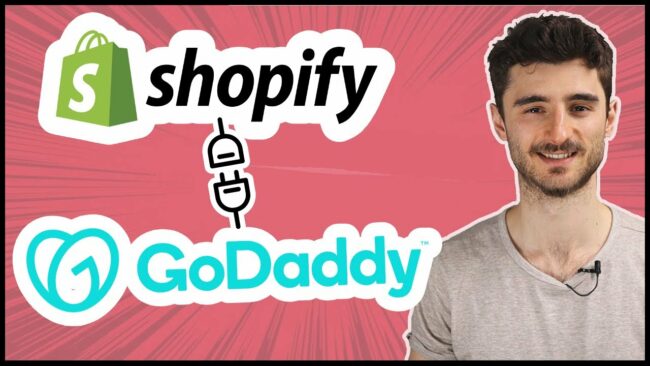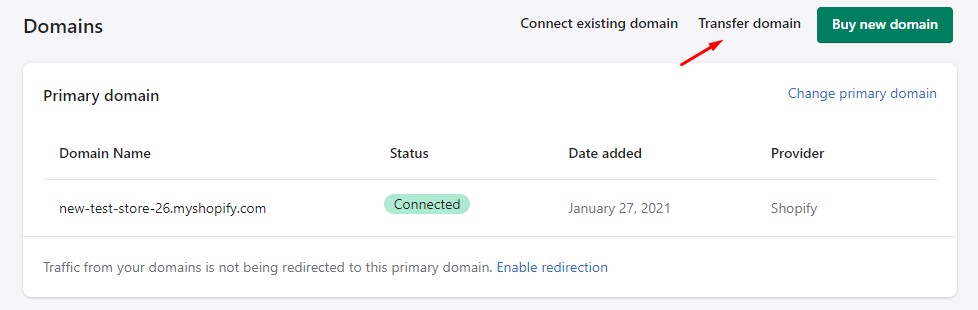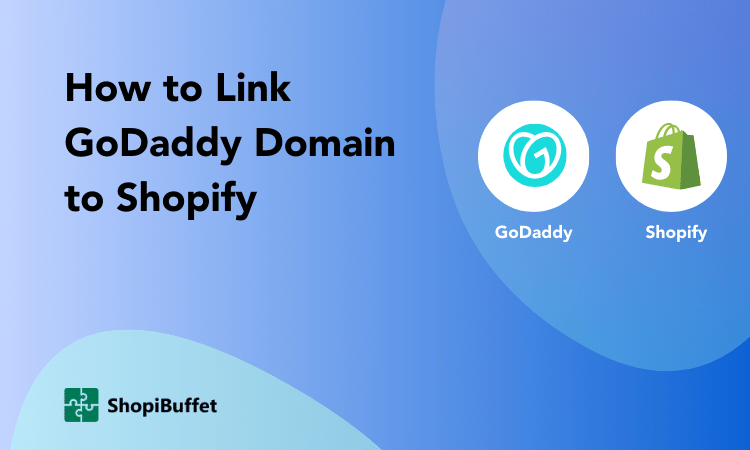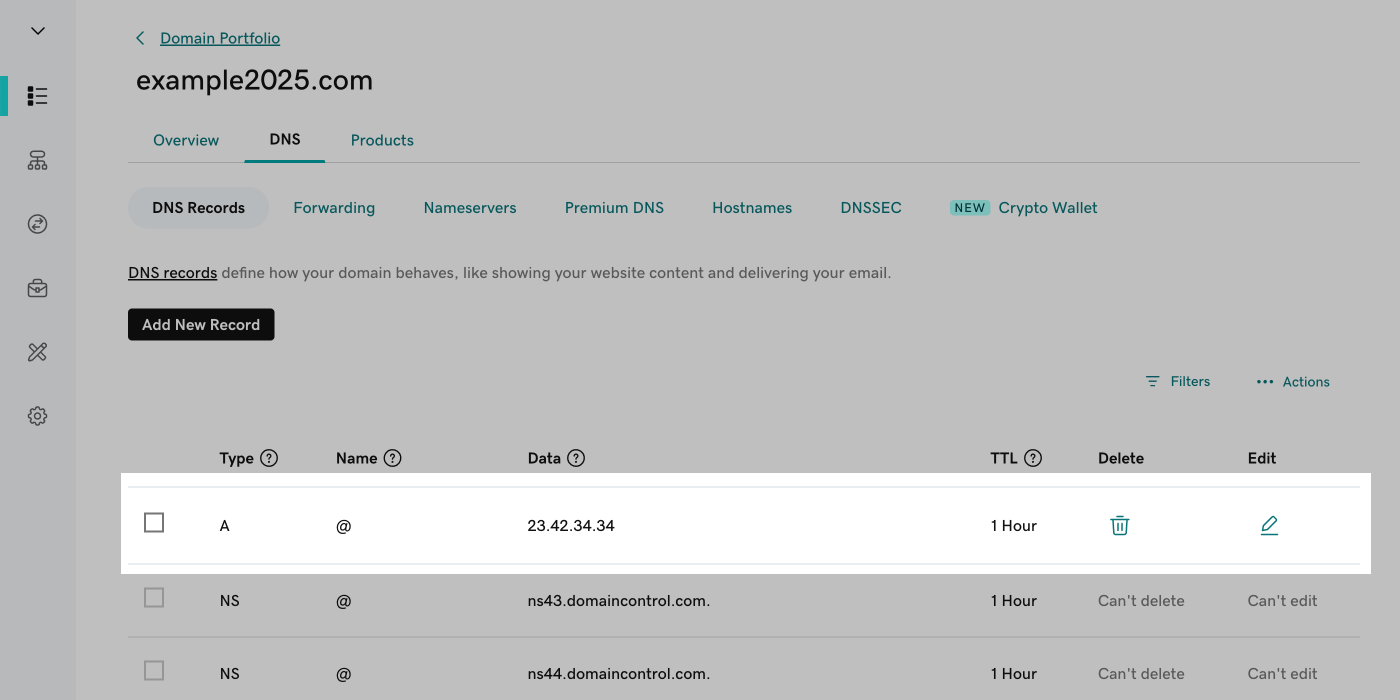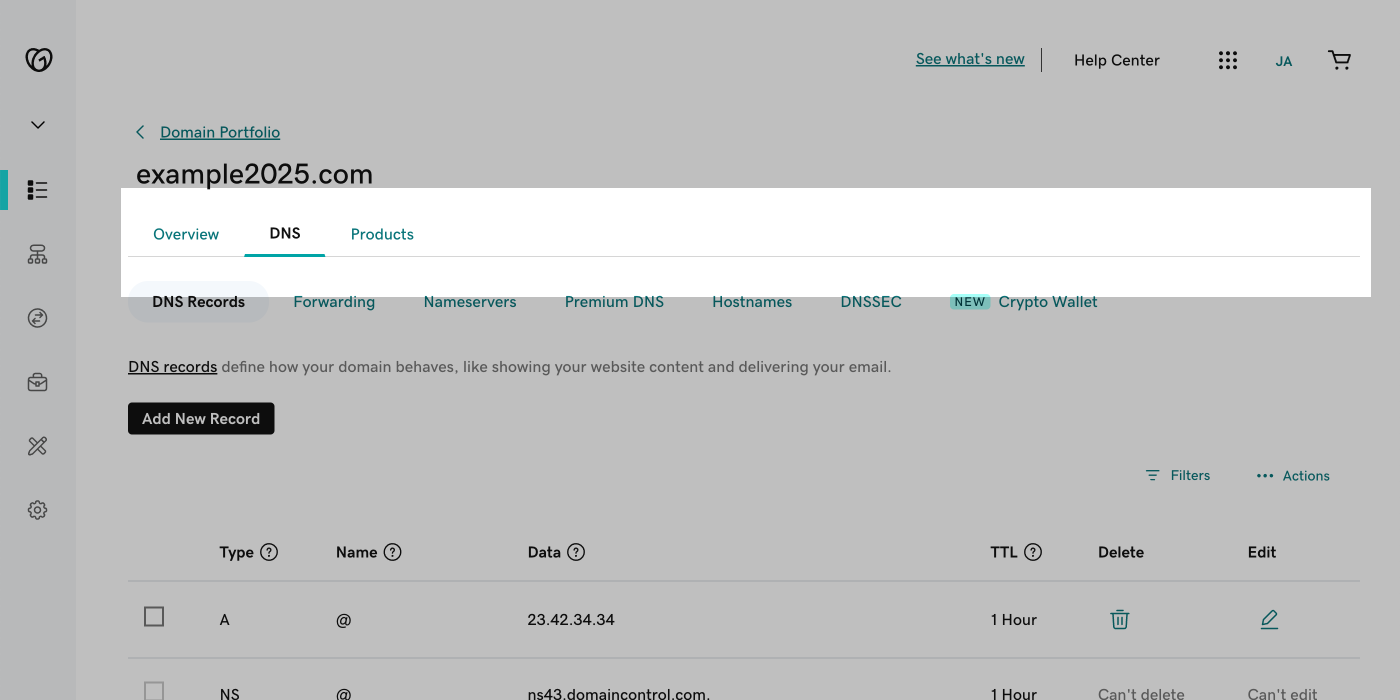Transfer Domain From Godaddy To Shopify

Many small business owners and entrepreneurs are migrating their online presence to more integrated platforms, prompting a closer look at the domain transfer process. Specifically, transferring a domain name from GoDaddy, a widely used domain registrar, to Shopify, a popular e-commerce platform, is a common procedure that requires careful navigation.
This article examines the process involved, potential challenges, and key considerations for anyone looking to consolidate their domain management within the Shopify ecosystem.
Understanding the Transfer Process
The transfer process involves several key steps, ensuring both security and accuracy.
Initiating the Transfer
First, users must unlock their domain at GoDaddy. This prevents unauthorized transfers and is a standard security measure for all domain registrars.
Users must also obtain an authorization code (also known as an EPP code) from GoDaddy, which acts as a password for the domain transfer.
This code is then entered into Shopify’s domain transfer interface to initiate the request.
Shopify's Role in the Transfer
Shopify sends an email to the domain's administrative contact to confirm the transfer. The email provides instruction and a link to follow to accept the transfer.
This confirmation step is crucial to prevent fraudulent transfers.
Once confirmed, Shopify will then communicate with GoDaddy to begin the technical transfer.
Finalizing the Transfer
The transfer process typically takes 5-7 days to complete, according to Shopify's Help Center. During this period, it’s crucial to avoid making changes to DNS settings at GoDaddy.
Once the transfer is complete, Shopify becomes the domain registrar, and the domain settings can be managed directly from the Shopify admin panel.
Potential Challenges and Considerations
While the process is generally straightforward, some challenges and considerations can arise.
Domain locking is a common issue. If the domain is locked at GoDaddy, the transfer will fail.
Ensuring the correct authorization code is entered is also critical; an incorrect code will halt the transfer process.
Another potential pitfall is related to WHOIS privacy settings.
According to GoDaddy's support documentation, transferring a domain with private registration may expose the domain owner's contact information during the transfer process.
It’s also vital to ensure the domain has been registered for at least 60 days. ICANN, the Internet Corporation for Assigned Names and Numbers, mandates this waiting period to prevent fraudulent transfers.
The Impact on Users
The ability to manage a domain directly within Shopify offers several advantages for users.
It streamlines domain management by consolidating it within the same platform used for e-commerce operations, reducing the need to switch between different platforms.
This simplifies tasks such as updating DNS records, managing subdomains, and renewing the domain registration.
Furthermore, Shopify offers integrated support, meaning users can receive assistance with both their e-commerce platform and their domain from a single provider.
For small business owners, this consolidation can save time and reduce administrative overhead.
Conclusion
Transferring a domain from GoDaddy to Shopify is a strategic move for businesses seeking to centralize their online operations. Although the process involves several steps and potential challenges, understanding the requirements and carefully following the outlined procedure can ensure a smooth and successful transfer.
By leveraging Shopify’s integrated domain management, businesses can streamline their workflow and focus on growing their online presence.
![Transfer Domain From Godaddy To Shopify Connect GoDaddy Domain To Shopify: A Comprehensive Guide [2024]](https://bsscommerce.com/shopify/wp-content/uploads/2024/08/Get-Ready-to-Transfer-Domain-From-GoDaddy-to-Shopify-768x443.jpg)