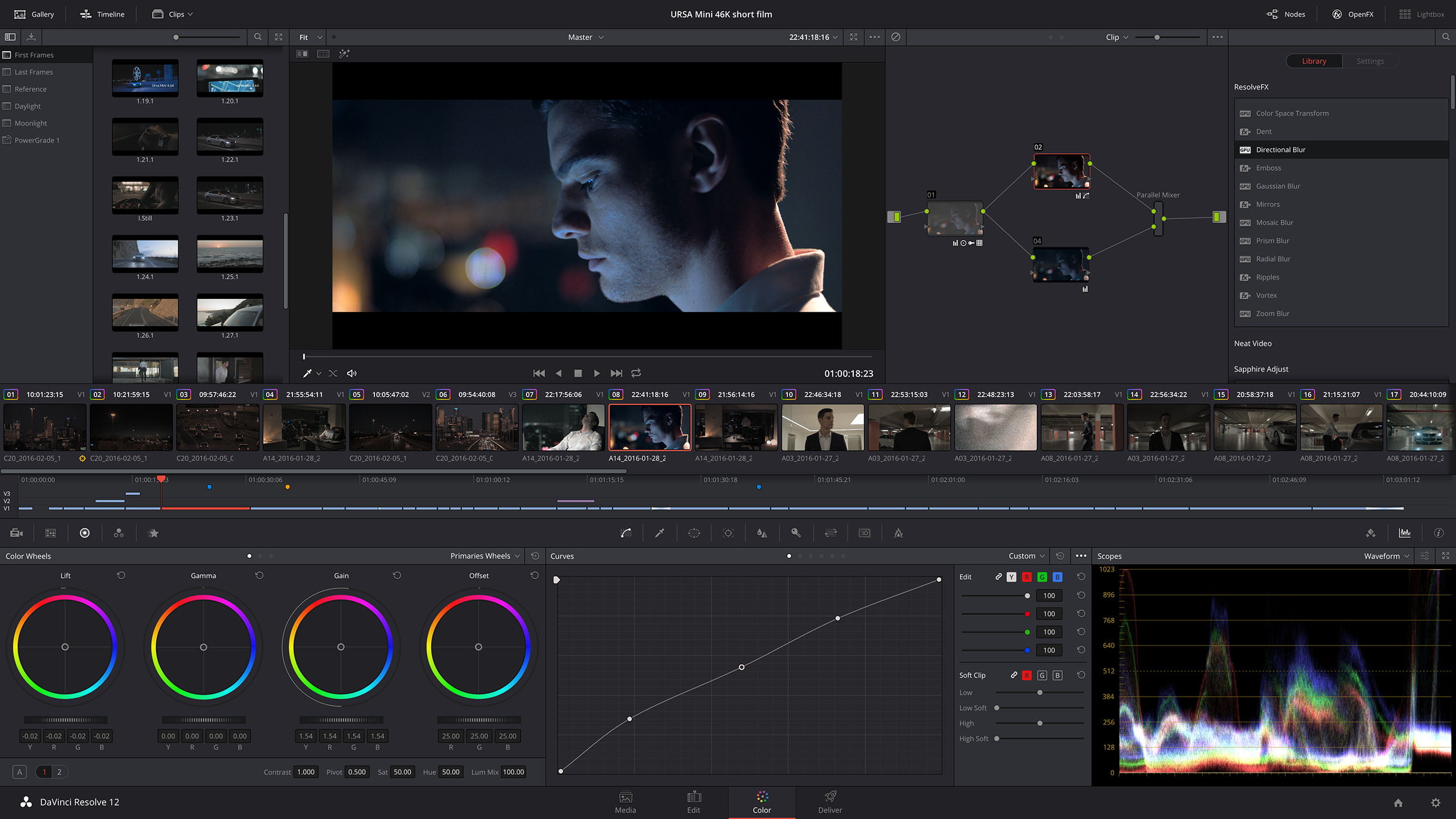What Is A Good Pc For Video Editing

For aspiring filmmakers and seasoned editors alike, the quest for the perfect video editing PC is a journey fraught with technical specifications and budget considerations. Choosing the right hardware can dramatically impact workflow efficiency, rendering speeds, and overall creative potential.
This article delves into the key components and considerations that define a "good" PC for video editing, offering a comprehensive guide to help users navigate the complex landscape of hardware requirements.
Key Components for Video Editing PCs
At the heart of any video editing PC lies the Central Processing Unit (CPU). A powerful CPU is crucial for handling the demanding tasks of video processing, transcoding, and rendering.
According to Intel and AMD, CPUs with a high core count and clock speed are highly recommended for demanding tasks. Processors with at least six cores are generally considered a good starting point for professional editing.
The Graphics Processing Unit (GPU) plays a vital role in accelerating video editing tasks, particularly when working with effects, color grading, and complex timelines. A dedicated GPU with ample video memory (VRAM) is essential.
Nvidia's GeForce and Quadro series, and AMD's Radeon and Radeon Pro series are all popular choices. Adobe, in their Premiere Pro documentation, explicitly states the importance of a capable GPU for optimal performance.
Random Access Memory (RAM) is another critical factor. Video editing software requires a significant amount of RAM to handle large video files and complex projects efficiently.
16GB of RAM is generally considered the minimum, but 32GB or even 64GB is preferable for professional-level work. This allows for smoother playback and reduced lag when editing.
Storage Solutions: Speed and Capacity
Storage speed is paramount for video editing. Traditional Hard Disk Drives (HDDs) are too slow for editing, making Solid State Drives (SSDs) essential for both the operating system and project files.
NVMe SSDs offer even faster read and write speeds compared to SATA SSDs, significantly reducing loading times and improving overall responsiveness. A separate high-capacity HDD can be used for archiving completed projects.
Western Digital and Seagate offer a variety of SSD and HDD options suitable for video editing workflows.
Other Important Considerations
Beyond the core components, several other factors contribute to a good video editing PC. A reliable power supply unit (PSU) is crucial to provide stable power to all components.
A well-ventilated case is necessary to prevent overheating, which can lead to performance throttling and component damage. A high-quality monitor with accurate color representation is also essential for color grading and ensuring accurate visual representation of the final product.
Finally, consider the software you plan to use. Adobe Premiere Pro, DaVinci Resolve, and Final Cut Pro all have specific hardware requirements that should be considered when choosing components.
The Impact on Creative Professionals
The right PC can unlock a creative professional's potential, enabling them to work more efficiently and produce higher-quality content. Conversely, a poorly configured PC can lead to frustration, wasted time, and compromised output.
Investing in a capable video editing PC is therefore a critical decision for anyone serious about video creation.
By understanding the key components and considerations discussed in this article, aspiring and seasoned editors can make informed choices that will enhance their workflow and ultimately elevate their creative vision.


![What Is A Good Pc For Video Editing Best Computer for Video Editing [2024 Guide]](https://www.cgdirector.com/wp-content/uploads/media/2018/11/Evolution-of-Computer-hardware.jpg)