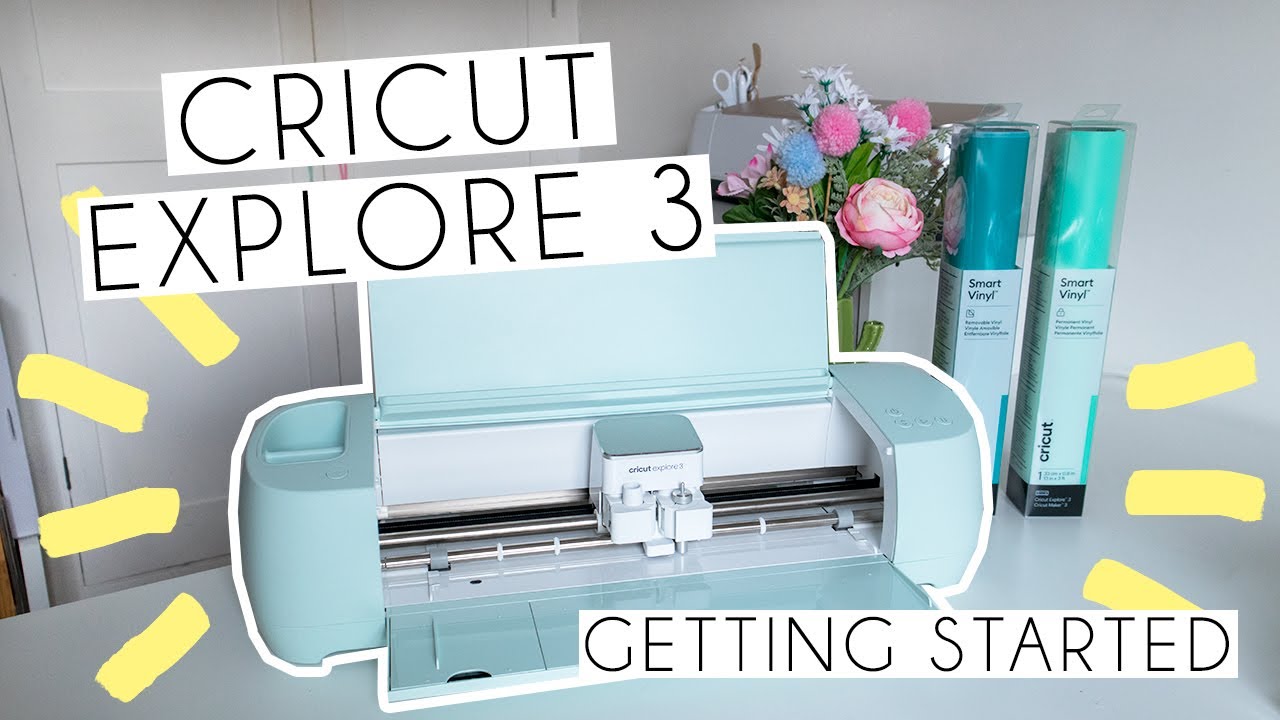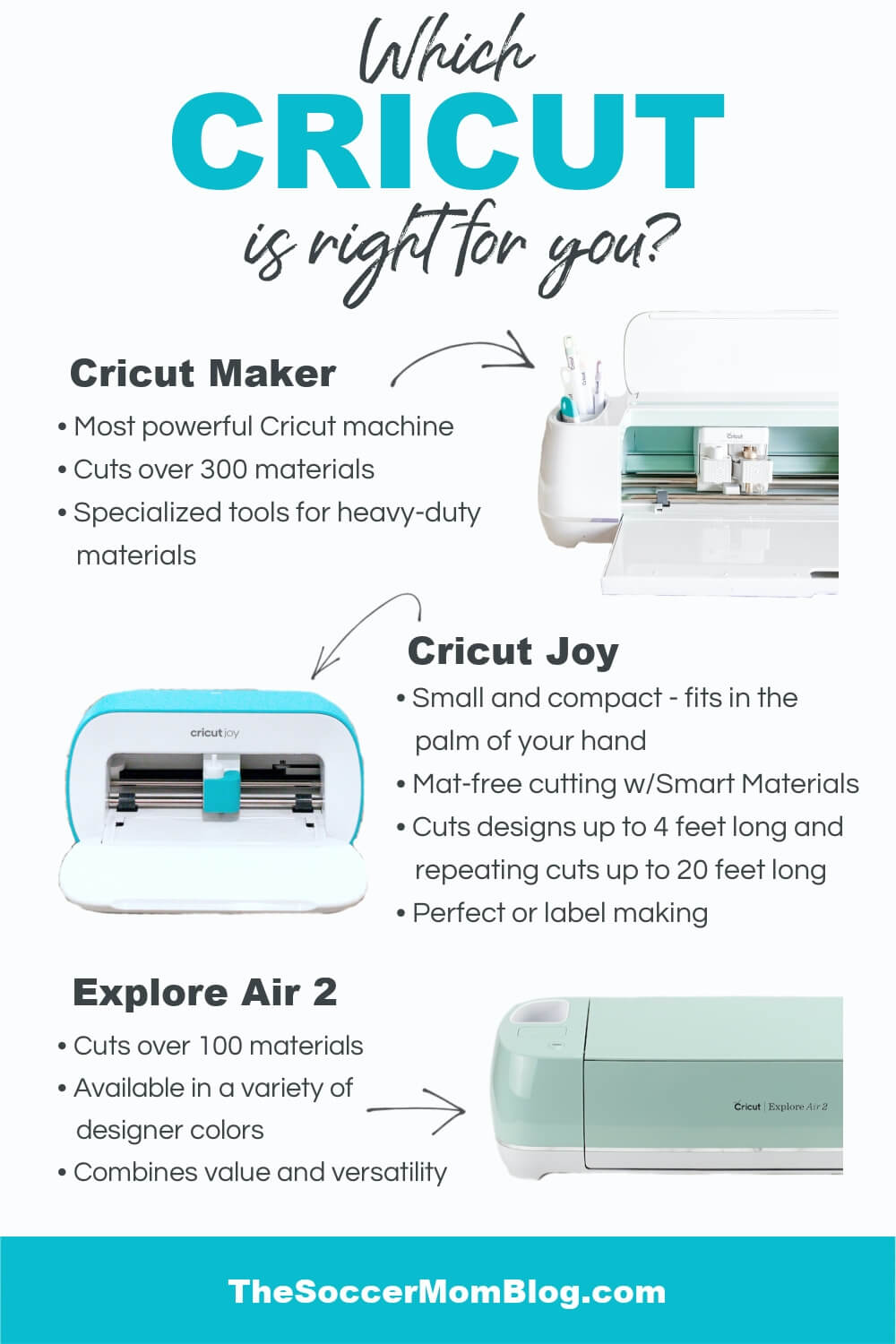What Kind Of Computer Do I Need For A Cricut

The allure of crafting personalized gifts, home décor, and apparel has fueled a surge in the popularity of electronic cutting machines like the Cricut. But before embarking on a creative journey with your new Cricut, a crucial question arises: What kind of computer do you need to power this crafting powerhouse?
This article examines the computer requirements for using a Cricut machine, dissecting the hardware and software specifications necessary for a smooth and efficient crafting experience. We will delve into the minimum and recommended system requirements, explore the implications of choosing different operating systems, and offer guidance to ensure crafters of all levels can select the right computer to unlock the full potential of their Cricut device.
Understanding Cricut Design Space and System Requirements
The heart of the Cricut experience lies in Cricut Design Space, the software used to design, customize, and send projects to the cutting machine. Both desktop and mobile versions of Design Space exist, each with its own set of system requirements.
According to Cricut's official website, the minimum system requirements for the desktop version of Design Space include specific operating systems. These include Windows 8 or later, or macOS 10.15 or later.
Hardware wise, a processor with a clock speed of at least 1.83 GHz is required, along with 4 GB of RAM and available USB port. A minimum of 50 MB of free disk space is also needed.
Windows vs. macOS: Which is Better for Cricut?
Cricut Design Space is compatible with both Windows and macOS, offering users the flexibility to choose their preferred operating system. There is no inherent advantage of one operating system over the other in terms of core functionality.
The choice often comes down to personal preference and familiarity. Users comfortable with the Windows interface and ecosystem may find it easier to use Design Space on a Windows computer. Conversely, those who are accustomed to macOS may prefer to use it on a Mac.
The most important factor is to ensure that your chosen operating system meets the minimum requirements outlined by Cricut.
Beyond the Minimum: Recommended Specifications for Optimal Performance
While meeting the minimum system requirements will allow you to use Cricut Design Space, exceeding these specifications can significantly enhance your crafting experience. A faster processor, more RAM, and a dedicated graphics card can improve the software's responsiveness and reduce lag, especially when working with complex designs.
Consider a processor with a clock speed of 2.5 GHz or higher, and at least 8 GB of RAM. A solid-state drive (SSD) is also highly recommended for faster loading times and improved overall performance.
For graphics, while an integrated graphics card will suffice for most basic projects, a dedicated graphics card can improve performance when working with intricate designs or using advanced features within Design Space.
Considerations for Mobile Users
For those who prefer to design on the go, the mobile version of Cricut Design Space offers a convenient alternative. The mobile app is compatible with iOS and Android devices.
The specific requirements vary depending on the device and operating system version. Refer to the app store listing for the latest compatibility information.
While mobile devices offer portability, they may not be as powerful as desktop computers, particularly when handling complex projects.
Future-Proofing Your Cricut Setup
As Cricut Design Space continues to evolve and introduce new features, system requirements may increase over time. Investing in a computer that exceeds the current recommended specifications can help future-proof your setup and ensure that you can continue to use the software without experiencing performance issues.
Consider the long-term use of your Cricut and the types of projects you plan to create. If you anticipate working with large, intricate designs or using advanced features, it's worth investing in a more powerful computer.
By carefully considering the system requirements and your crafting needs, you can select the right computer to unlock the full potential of your Cricut machine and enjoy a seamless and enjoyable crafting experience.




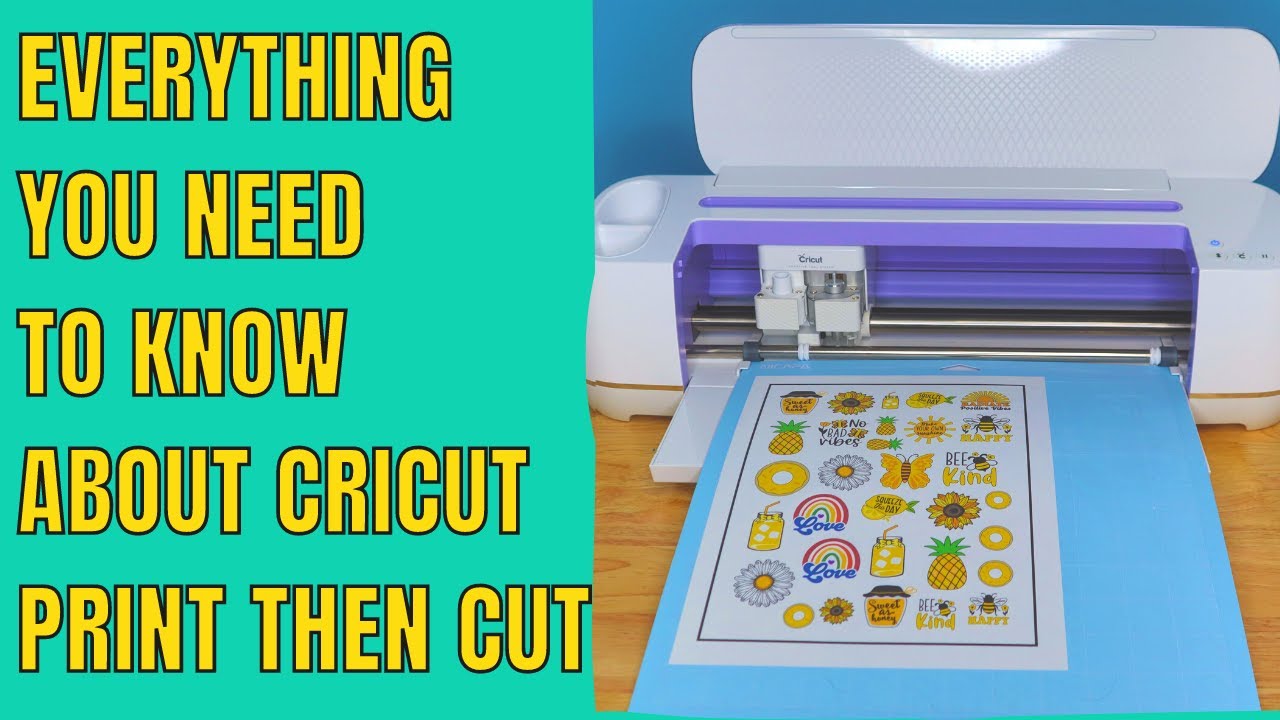


![What Kind Of Computer Do I Need For A Cricut How to Use Cricut Maker? [An Ultimate Guide]](https://makersgonnalearn.com/wp-content/uploads/2022/11/Cricut-Explore-3-loaded-with-Smart-Vinyl-on-a-roll-2-scaled.jpg)