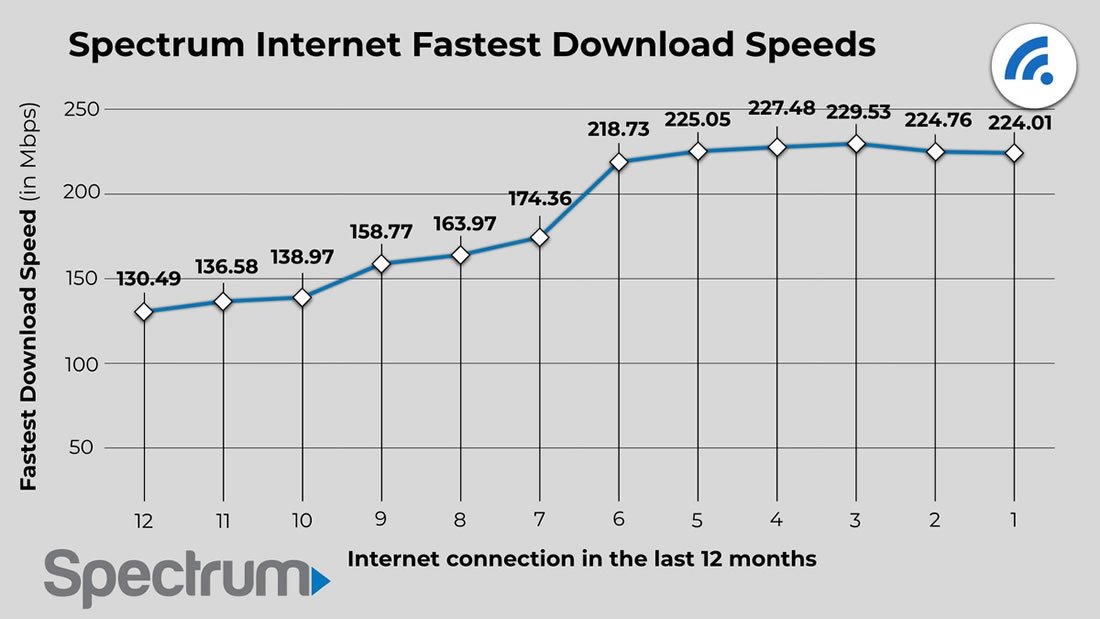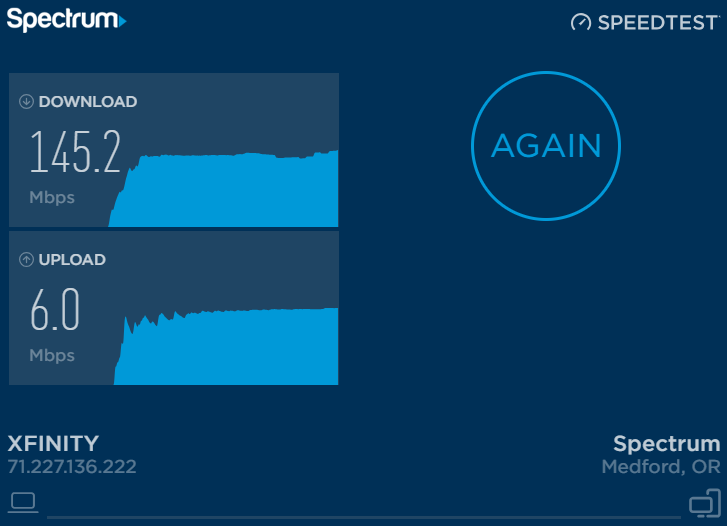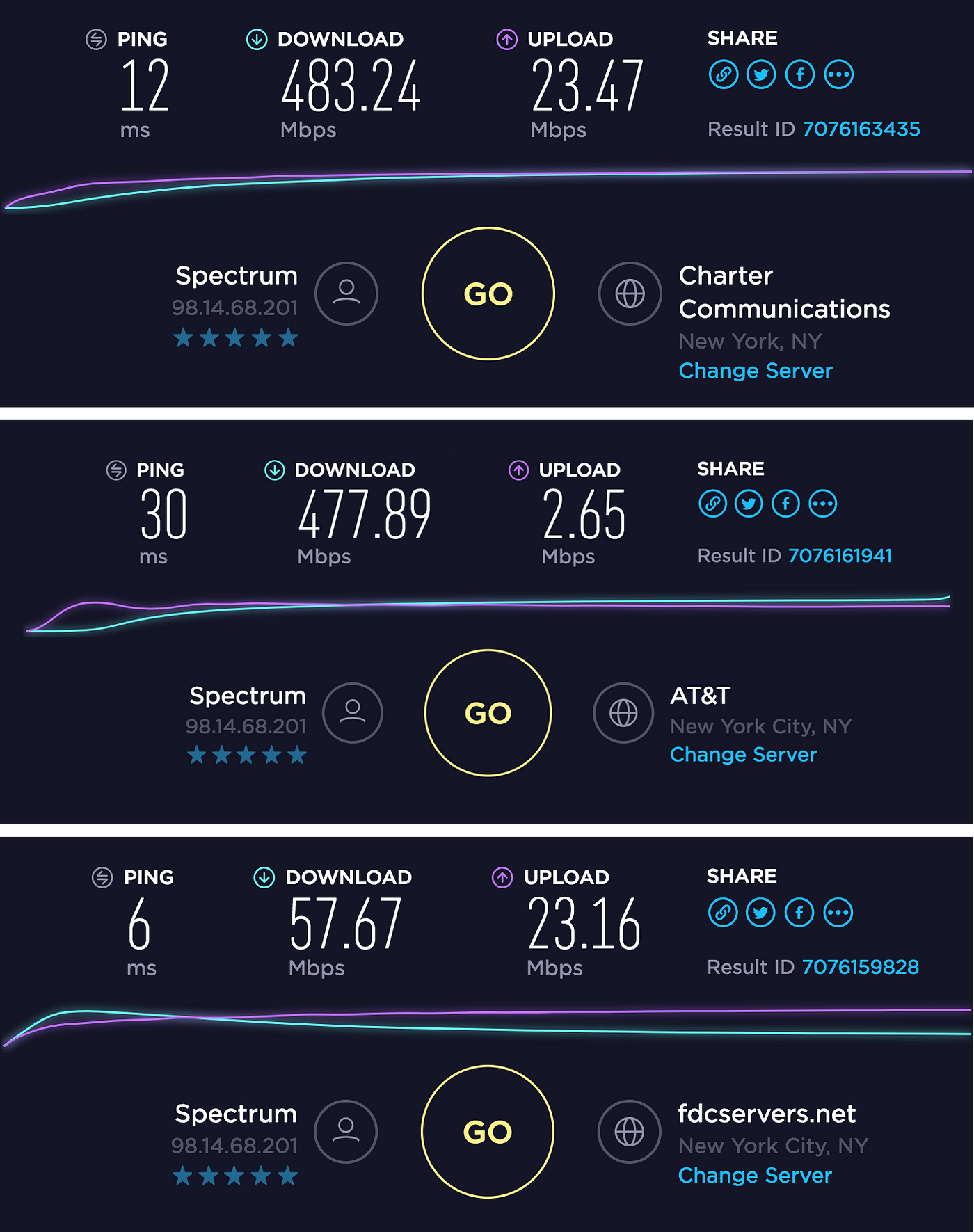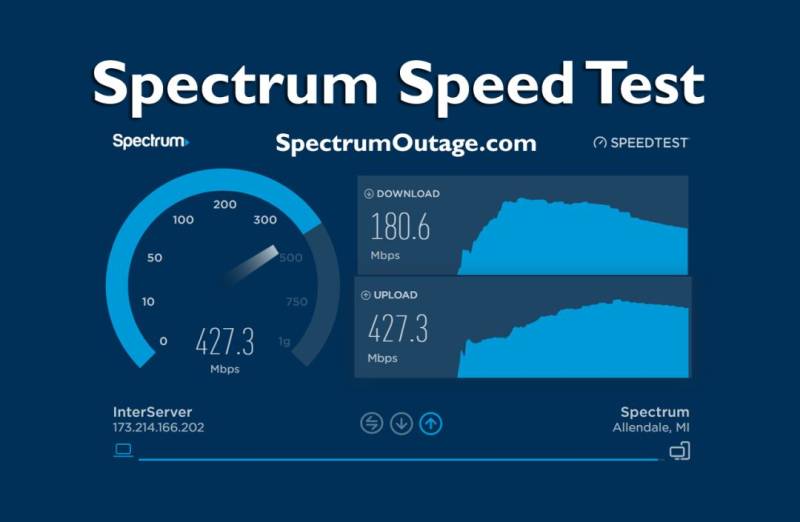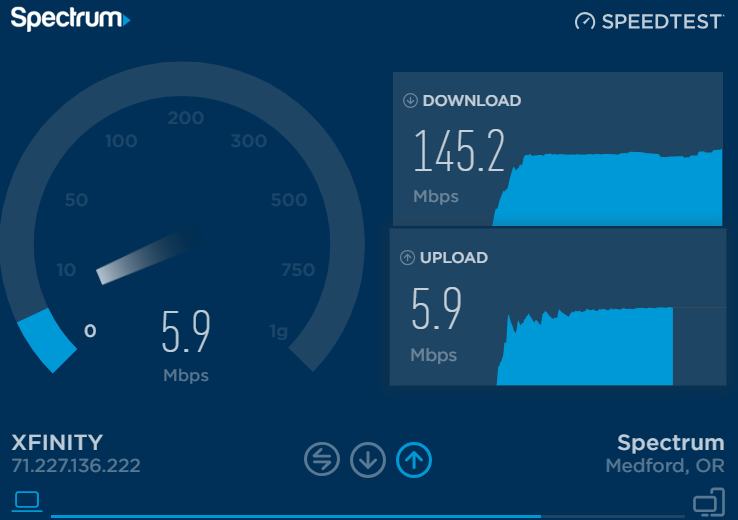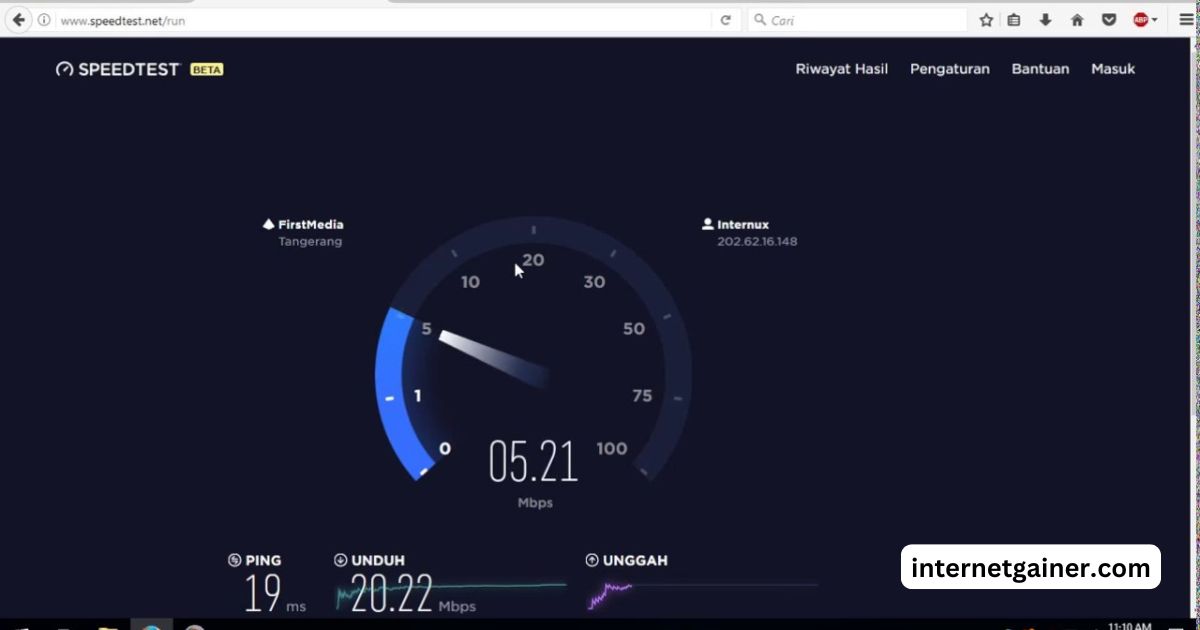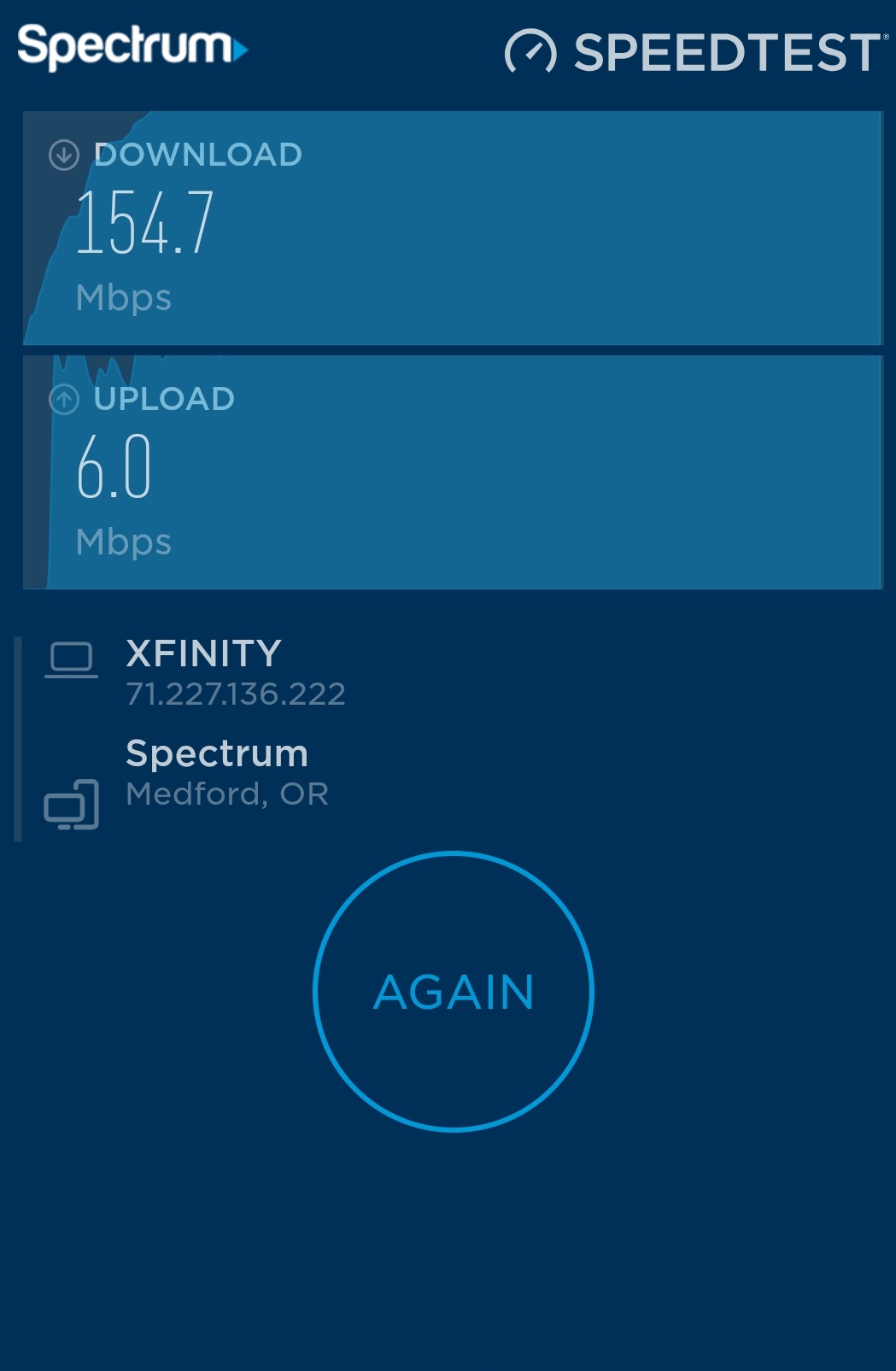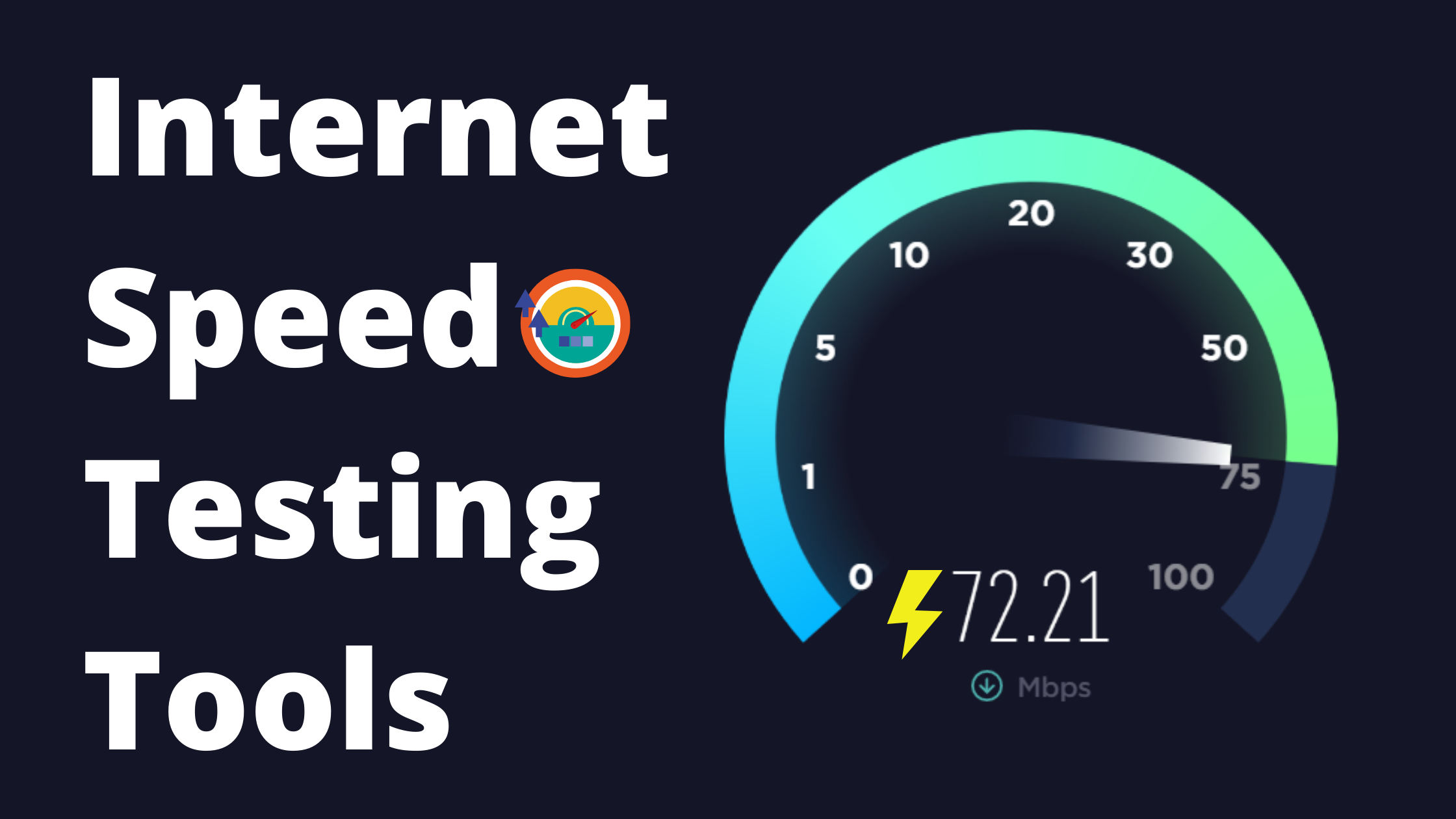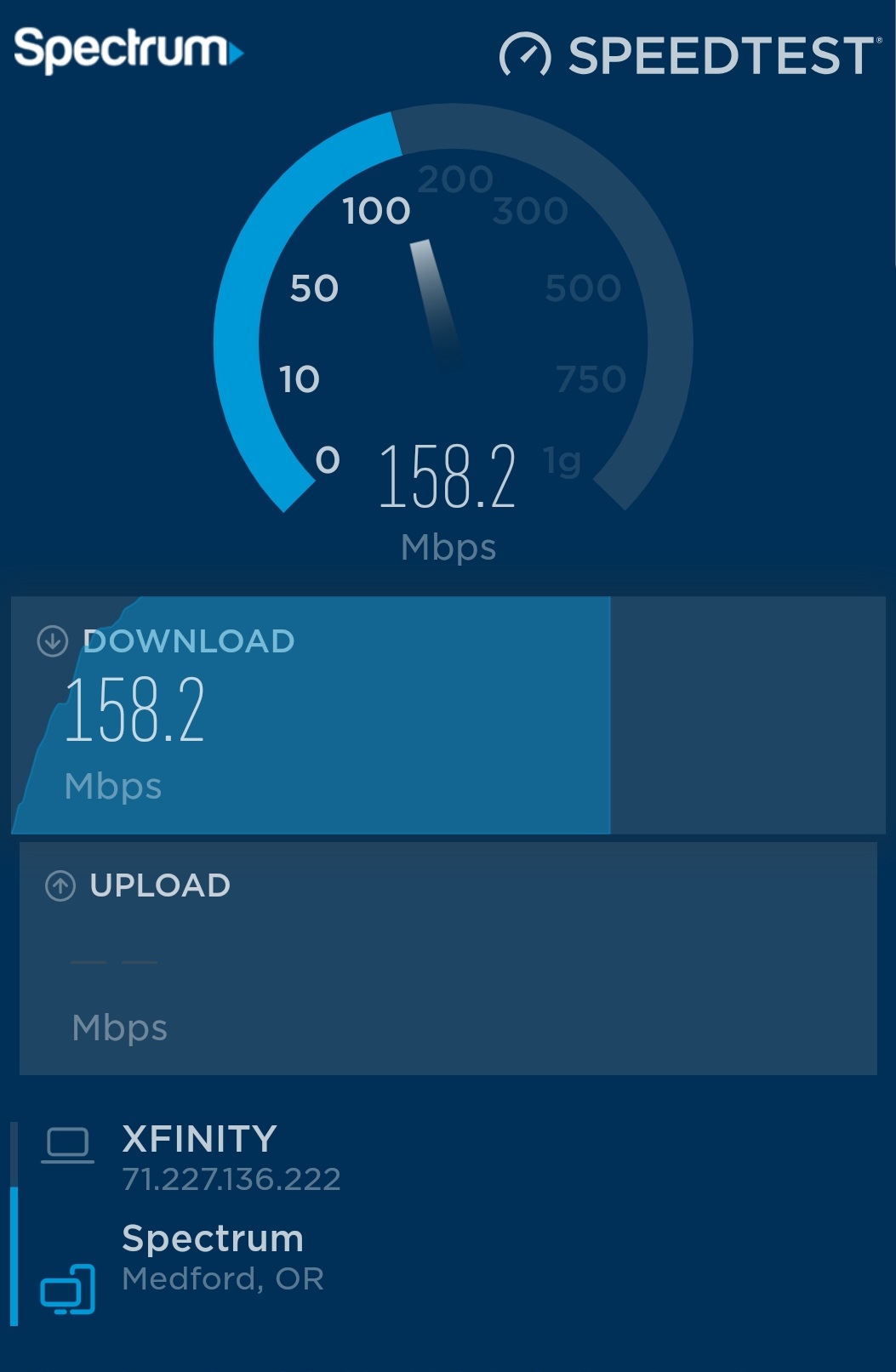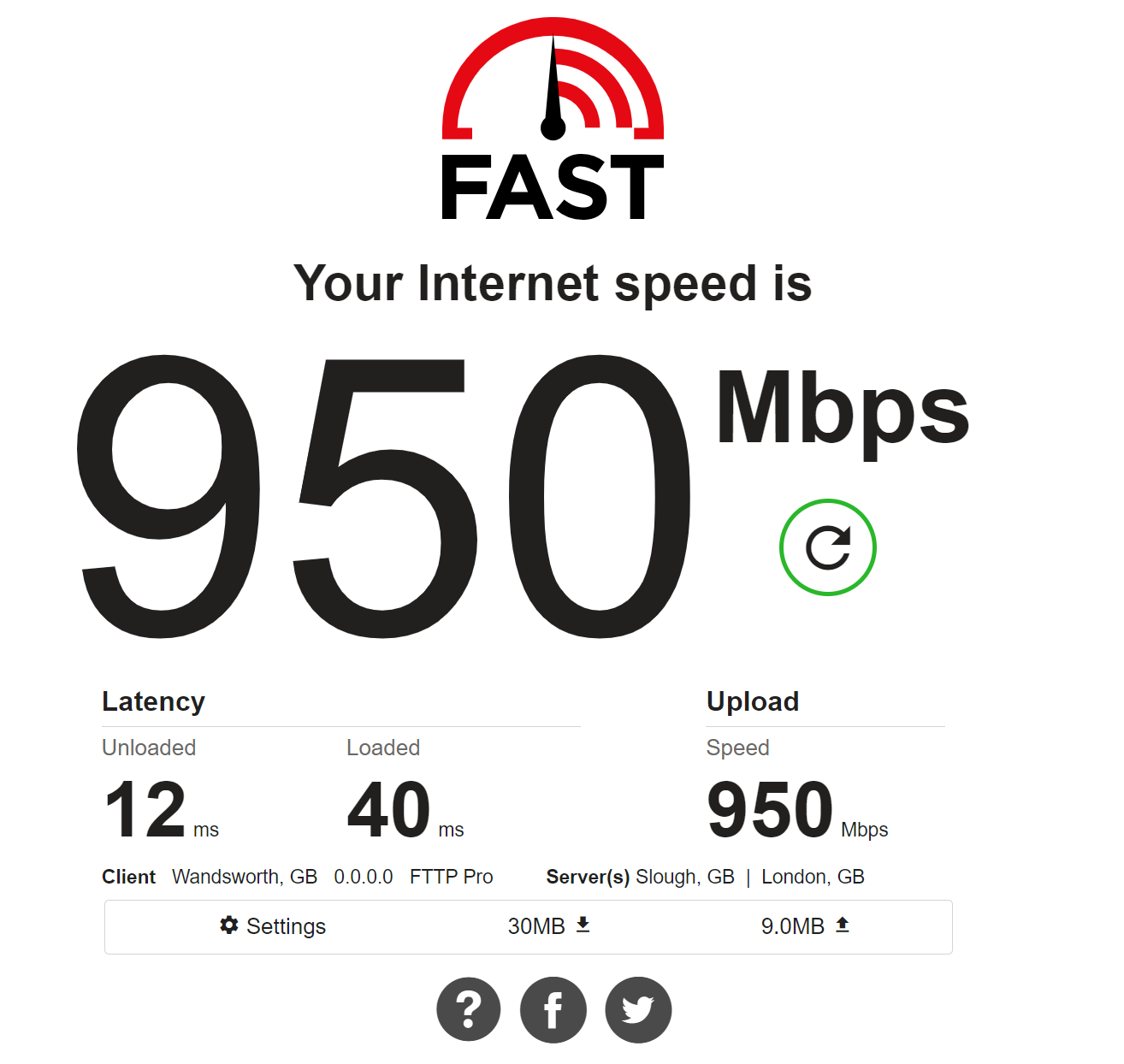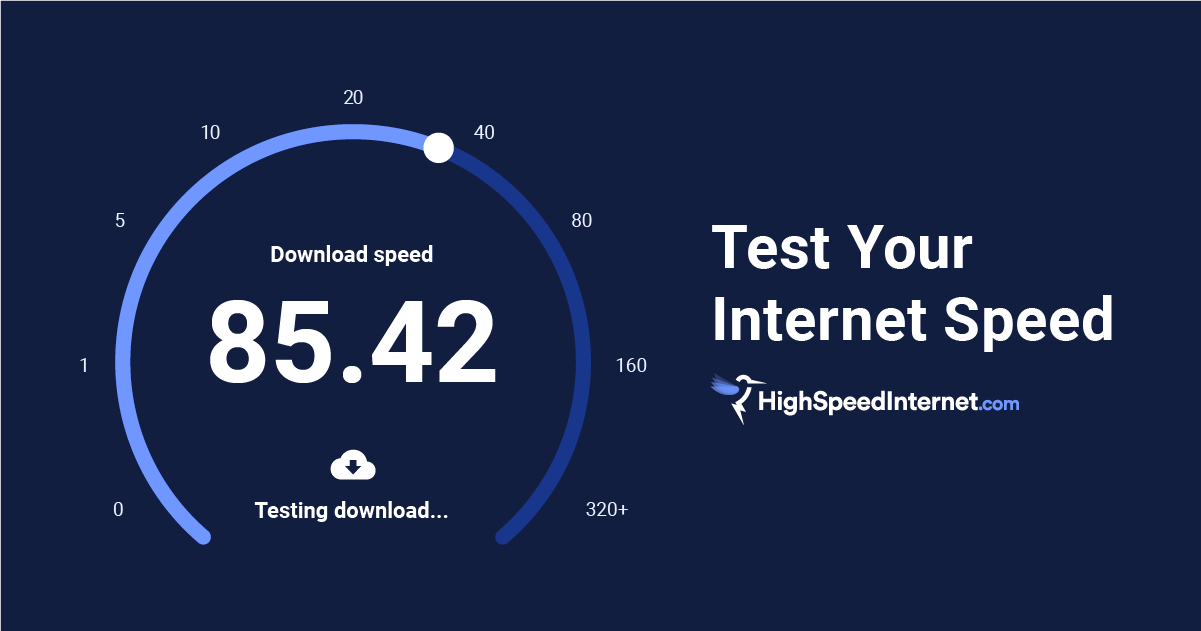What Should My Upload Speed Be With Spectrum
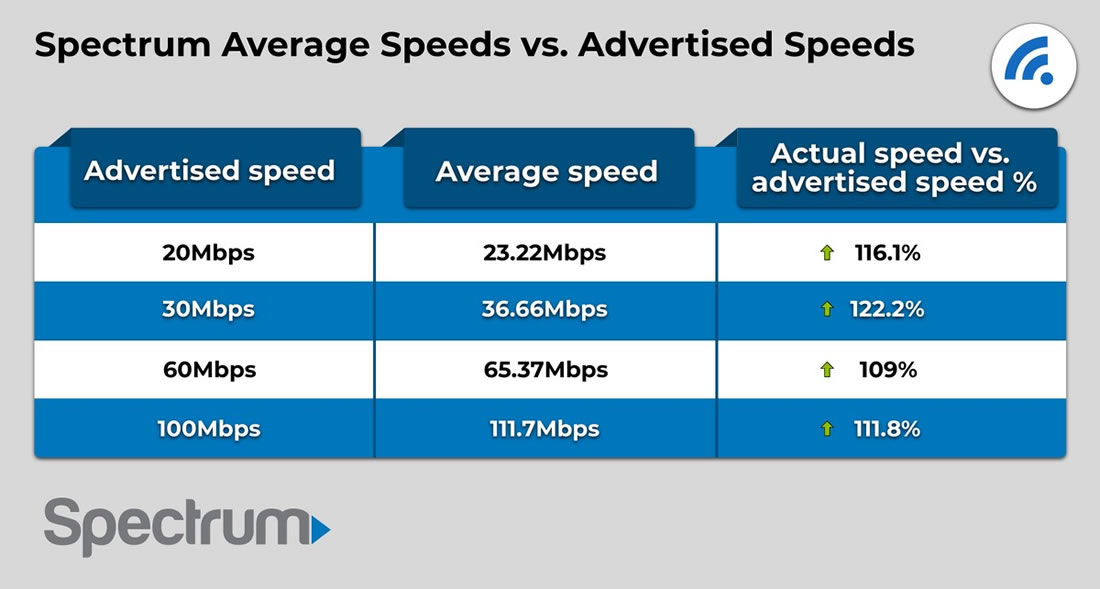
Imagine this: you're video conferencing with family across the country, simultaneously downloading a crucial work file, and your smart home devices are humming along, managing everything from the thermostat to the security system. Everything seems seamless, until suddenly, your video freezes, the download stalls, and your smart devices seem to lag. The culprit? More often than not, it's your upload speed.
Understanding your ideal upload speed with Spectrum, or any internet provider for that matter, is vital for a smooth online experience. This article will guide you through determining the appropriate upload speed for your household's needs, ensuring you can video conference, game, and share files without frustrating interruptions.
Understanding Upload Speed: The Basics
Upload speed refers to the rate at which data is sent from your device to the internet. It's the opposite of download speed, which is how quickly you receive data. Think of it as sending a package versus receiving one; upload speed is how fast you can send it.
While download speed often gets the most attention, upload speed is equally important, especially in today's world of constant content creation and online interaction. Activities like video calls, online gaming, and uploading files to cloud storage heavily rely on a robust upload speed.
Why Upload Speed Matters More Than Ever
The digital landscape has dramatically changed over the past decade. We're no longer just passively consuming content; we're actively creating and sharing it.
Consider the rise of remote work, where video conferencing is a daily occurrence. Then there's the explosion of content creation, from streaming on Twitch to posting videos on YouTube or TikTok. Social media sharing is another upload-heavy task. Even backing up your data to the cloud requires a reliable upload speed.
Spectrum's Upload Speed Offerings: What to Expect
Spectrum, like most internet service providers, offers a range of internet plans with varying download and upload speeds. According to their official website, upload speeds vary depending on the plan you choose.
Typically, Spectrum's plans offer upload speeds ranging from 5 Mbps to 35 Mbps. However, it’s crucial to check the specific details of your plan, as upload speeds are often asymmetrical, meaning they are significantly lower than the advertised download speeds.
Determining Your Ideal Upload Speed
So, how do you determine the upload speed that's right for you? Start by assessing your online habits.
If you primarily browse the web and stream videos (download-heavy activities), a lower upload speed might suffice. However, if you regularly engage in video conferencing, online gaming, or upload large files, you'll need more bandwidth.
A Practical Guide: Matching Activities to Upload Speed
Here's a rough guide to help you estimate your needs:
- 5-10 Mbps: Suitable for basic video conferencing, occasional online gaming, and light file uploads.
- 10-20 Mbps: Recommended for households with multiple users who engage in regular video conferencing, moderate online gaming, and frequent file sharing.
- 20-35 Mbps (or higher): Ideal for households with heavy online activity, including streaming in 4K, professional content creation, and simultaneous use by multiple users.
Factors to Consider Beyond Your Activities
Beyond your online activities, consider the number of devices connected to your network. Each device consumes bandwidth, affecting both download and upload speeds.
Also, consider future-proofing your internet plan. As technology evolves and our reliance on online activities grows, having a little extra bandwidth can prevent future frustration.
Troubleshooting Slow Upload Speeds
If you're experiencing slow upload speeds despite having a seemingly adequate plan, there are several things you can try. First, run a speed test to confirm your actual upload speed. Many free online tools are available for this purpose.
Next, check your router. An outdated or poorly configured router can significantly impact your internet performance. Consider upgrading to a newer model or resetting your current router to its default settings. Also, ensure your devices are connecting to the 5 GHz band of your Wi-Fi network, which typically offers faster speeds.
Finally, contact Spectrum's customer support. They can help you troubleshoot any issues with your connection or recommend a more suitable internet plan. Make sure you are getting the upload speeds you are paying for and that there aren't other technical issues present on your end.
Making an Informed Decision
Choosing the right upload speed with Spectrum involves assessing your online needs, understanding the available plans, and troubleshooting any potential issues. By taking the time to understand your internet usage habits, you can ensure a smooth and enjoyable online experience for everyone in your household.
Remember, a well-balanced internet plan with adequate upload speed is an investment in your productivity, entertainment, and overall quality of life in today's digital world. Don't underestimate the power of a good connection!