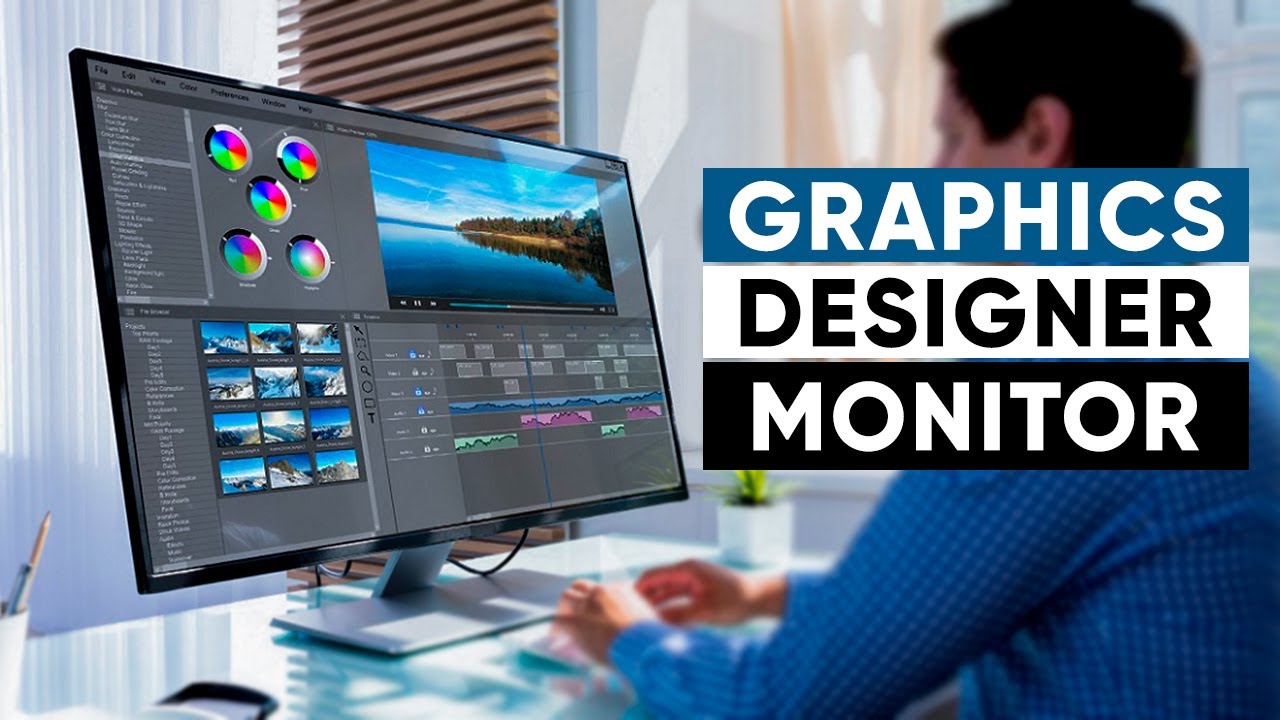What To Look For In A Monitor For Graphic Design

Imagine: The gentle hum of your computer, the soft glow of the screen illuminating your face, and the vibrant digital canvas before you waiting for your artistic touch. But something feels...off. The colors seem muted, the lines a little blurry, and that perfect shade of teal you envisioned looks more like a sickly green. Is your monitor truly reflecting your creative vision?
For graphic designers, a monitor isn’t just a display; it's a critical tool that directly impacts the quality and accuracy of their work. This article will guide you through the key features and considerations to ensure your monitor empowers, rather than hinders, your creative process.
Understanding Color Accuracy: The Foundation of Great Design
Color accuracy is paramount. You need a display that faithfully reproduces colors as they are intended to be seen.
Look for monitors that boast high coverage of color gamuts like sRGB (standard for web design) and Adobe RGB (essential for print work).
A wider color gamut means a richer, more nuanced spectrum of colors you can work with.
Delving into Delta E: The Measure of Color Deviation
The Delta E value indicates how much a displayed color deviates from its true value.
Ideally, aim for a monitor with a Delta E of less than 2. According to research from X-Rite, a Delta E value of 2 or less is considered imperceptible to the human eye for most colors.
This ensures that the colors you see on screen closely match the final output, minimizing surprises during printing or web deployment.
Resolution and Pixel Density: Seeing the Finer Details
Resolution determines the sharpness and clarity of the image.
A higher resolution, such as 4K (3840 x 2160 pixels), allows you to see more detail and work with larger canvases without pixelation.
Pixel density, measured in pixels per inch (PPI), affects how sharp text and images appear. A higher PPI generally results in a crisper image.
Screen Size: Finding the Perfect Fit for Your Workflow
The ideal screen size depends on your personal preferences and workspace.
While a 27-inch monitor is a popular choice, larger screens like 32-inch or even ultrawide monitors can provide more screen real estate for multitasking and displaying multiple applications simultaneously.
Remember to consider viewing distance when choosing screen size to avoid eye strain.
Panel Technology: IPS vs. TN vs. VA
Different panel technologies offer varying strengths and weaknesses.
IPS (In-Plane Switching) panels are known for their excellent color accuracy and wide viewing angles, making them the preferred choice for graphic design.
TN (Twisted Nematic) panels offer faster response times, making them suitable for gaming, but often compromise on color accuracy. VA (Vertical Alignment) panels provide a balance between color accuracy and contrast ratio, but may suffer from slower response times compared to TN panels.
Connectivity and Ergonomics: Making Your Workspace Comfortable
Ensure the monitor has the necessary ports for your devices, such as HDMI, DisplayPort, and USB.
Ergonomic features like height adjustment, tilt, swivel, and pivot are crucial for maintaining a comfortable and healthy working posture.
Investing in a monitor arm can further enhance flexibility and free up desk space.
Calibrating Your Monitor: Ensuring Consistent Color
Even the best monitors can benefit from calibration.
Regular calibration ensures that the colors displayed on your monitor are consistent and accurate over time, accounting for factors like aging and environmental changes. Using a calibration tool, such as those provided by Datacolor or X-Rite, is highly recommended.
Consider investing in a hardware calibrator to profile your monitor for consistent color representation.
Choosing the right monitor for graphic design is an investment in your craft. By carefully considering these factors, you can select a display that accurately represents your creative vision, empowers your workflow, and ultimately helps you produce stunning visuals.
So, take your time, do your research, and find the monitor that will be your trusted partner in the world of design. Your eyes, and your portfolio, will thank you for it.