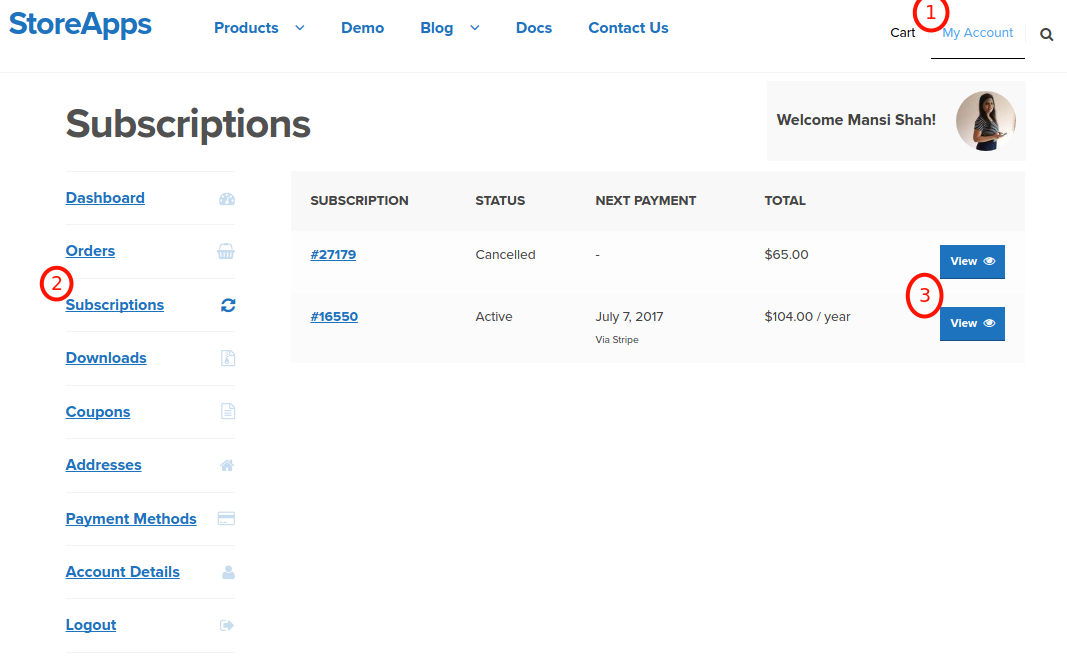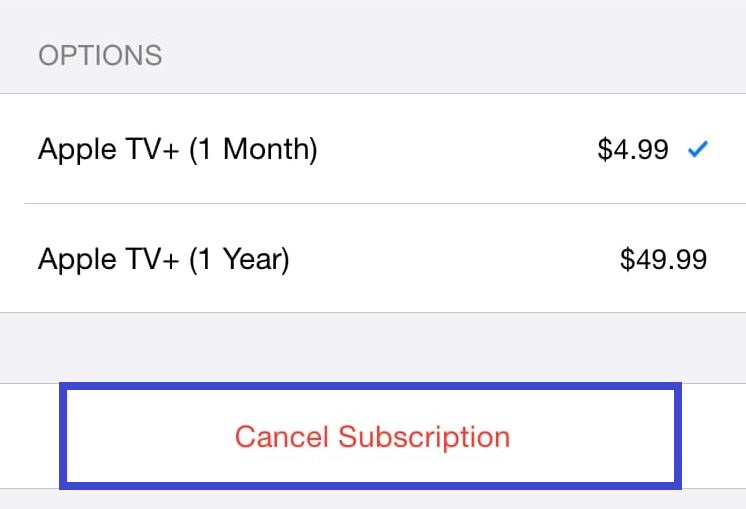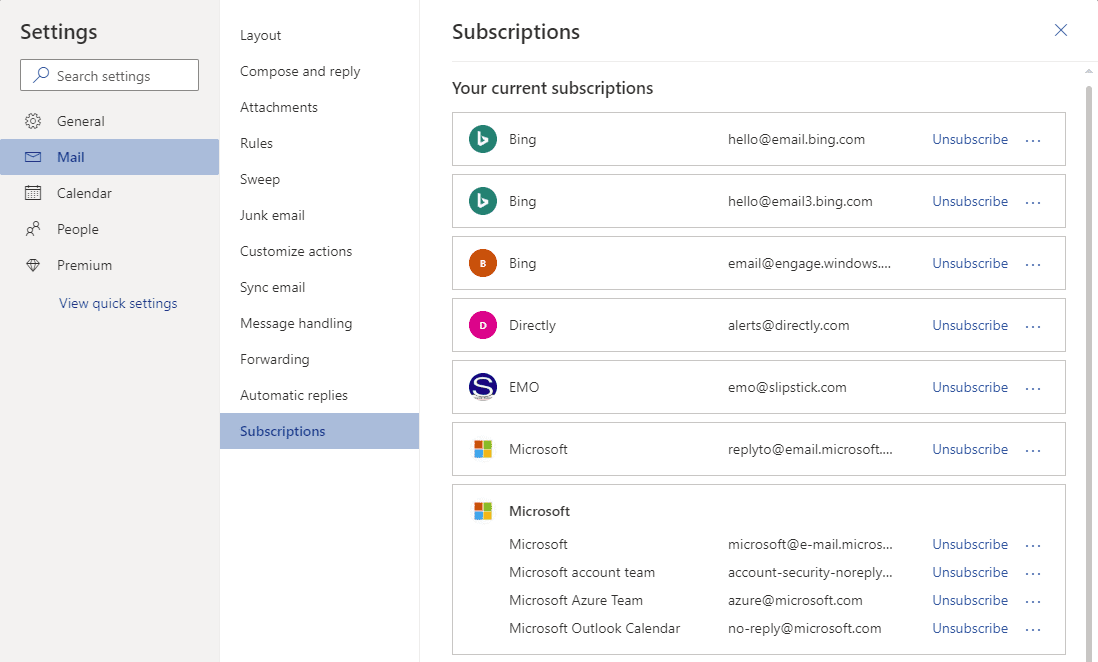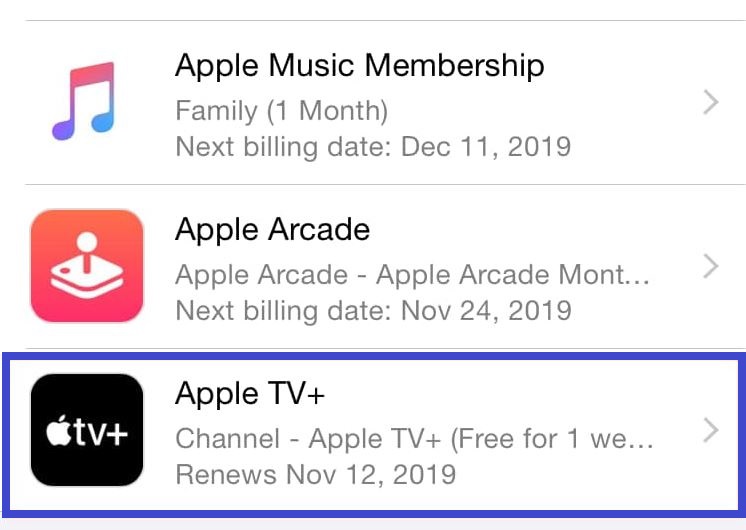Where Can I Find All My Subscriptions

Lost in a sea of recurring charges? You're not alone. Finding and managing all your subscriptions is now easier than ever, thanks to emerging tools and strategies.
Subscription overload is a modern plague. It's estimated that the average person juggles multiple subscriptions, from streaming services to software, often losing track of the total expenditure and services they no longer need. This article provides a definitive guide on how to unearth and control your subscriptions.
Subscription Management Platforms
Several platforms are designed specifically to track and manage subscriptions. Companies like Rocket Money (formerly Truebill), Trim, and Sift offer services that automatically identify recurring payments linked to your bank and credit card accounts.
These apps connect to your financial accounts, providing a centralized view of your subscriptions. Many also offer features like cancellation assistance and negotiation for better rates. Note: Always research the security and privacy policies before granting access to your financial data.
Manually Auditing Your Accounts
The most direct, albeit time-consuming, method is a manual audit. Comb through your bank statements and credit card bills for recurring charges.
Create a spreadsheet or use a budgeting app to log each subscription, including the service name, billing frequency, and amount. This provides a clear picture of your monthly subscription expenses.
Check Your Email
Search your email inbox for keywords like "subscription," "renewal," "billing," and the names of services you suspect you might be subscribed to.
Often, subscription confirmations and renewal notices are sent via email, providing valuable clues about active accounts. Be diligent; offers or trials you signed up for long ago could now be costing you monthly fees.
Review App Store Subscriptions
If you have an Apple or Android device, review your subscriptions directly through the app store.
For Apple devices, go to Settings > [Your Name] > Subscriptions. For Android, open the Google Play Store, tap your profile icon, and then select "Payments & subscriptions" > "Subscriptions." This section displays all subscriptions billed through your respective app store.
Credit Card and Bank Alerts
Set up transaction alerts with your bank and credit card companies. This allows you to receive instant notifications for recurring charges.
Most banks and credit card issuers offer customizable alert options through their websites or mobile apps. Immediate alerts help identify unauthorized or forgotten subscriptions before they rack up significant charges.
Subscription Box Services
Don’t forget subscription boxes! Birchbox, Ipsy, and numerous others offer recurring shipments of curated products.
Keep a record of the boxes you've signed up for and their renewal dates. Many subscription box services require you to actively cancel before the renewal date to avoid being charged.
Dealing with Unwanted Subscriptions
Once you've identified unwanted subscriptions, take immediate action to cancel them. Many services offer online cancellation options through their websites or apps.
If you encounter difficulties canceling online, contact customer support via phone or email. Document all communication and retain confirmation of cancellation.
Remember to take screenshots!
Monitor your bank statements and credit card bills in the following months to ensure the cancellation was processed correctly. Dispute any unauthorized charges with your bank or credit card company.
Next Steps
Take action today to audit your subscriptions using the methods outlined above. Regularly review your subscriptions every few months to prevent unnecessary expenses.
Consider using a subscription management platform to streamline the tracking and cancellation process. Regaining control of your recurring expenses starts with awareness and proactive management.
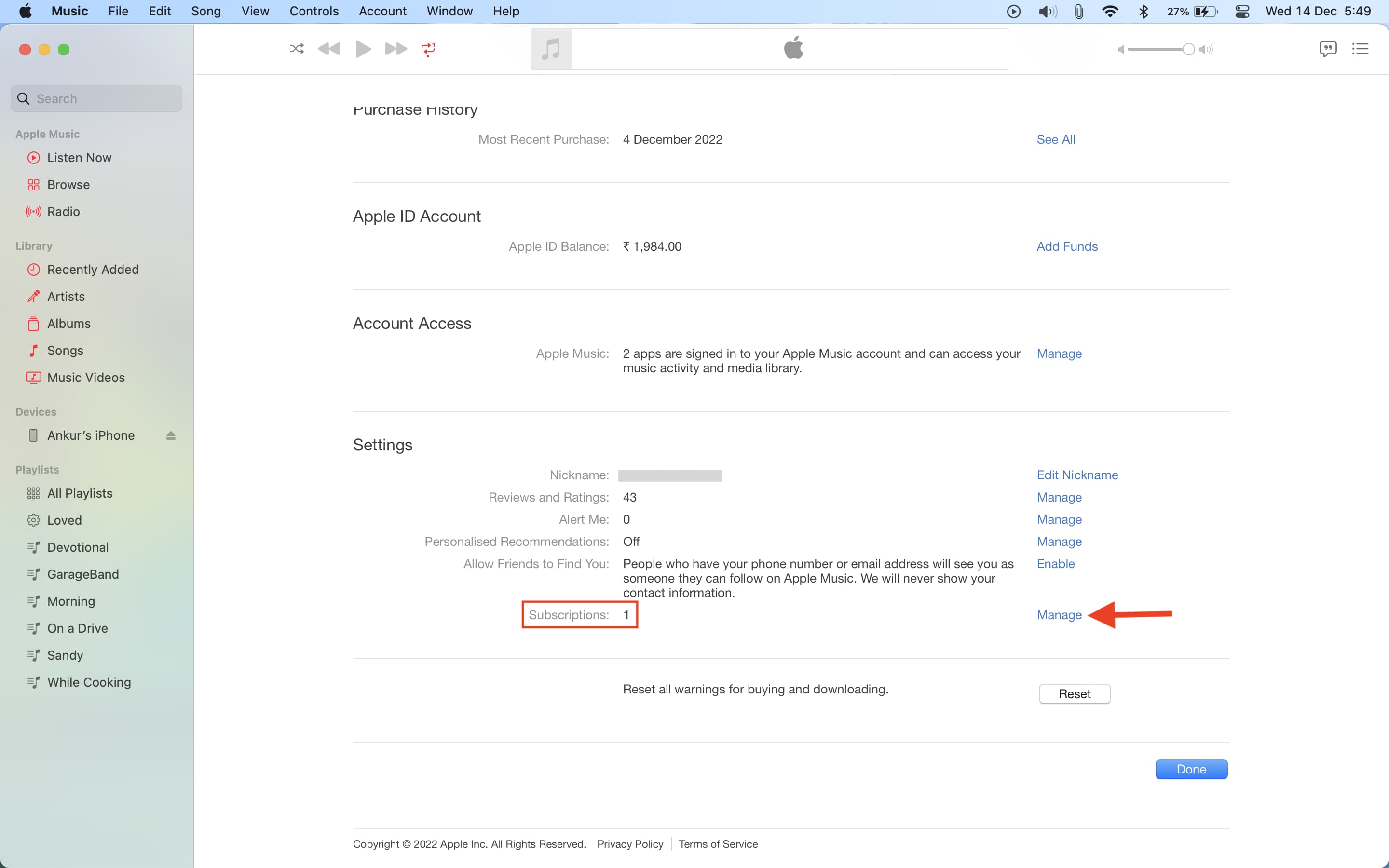

:max_bytes(150000):strip_icc()/iOSSubscriptions01-97b8e9ce685c441fbb6ea6223be11698.jpg)