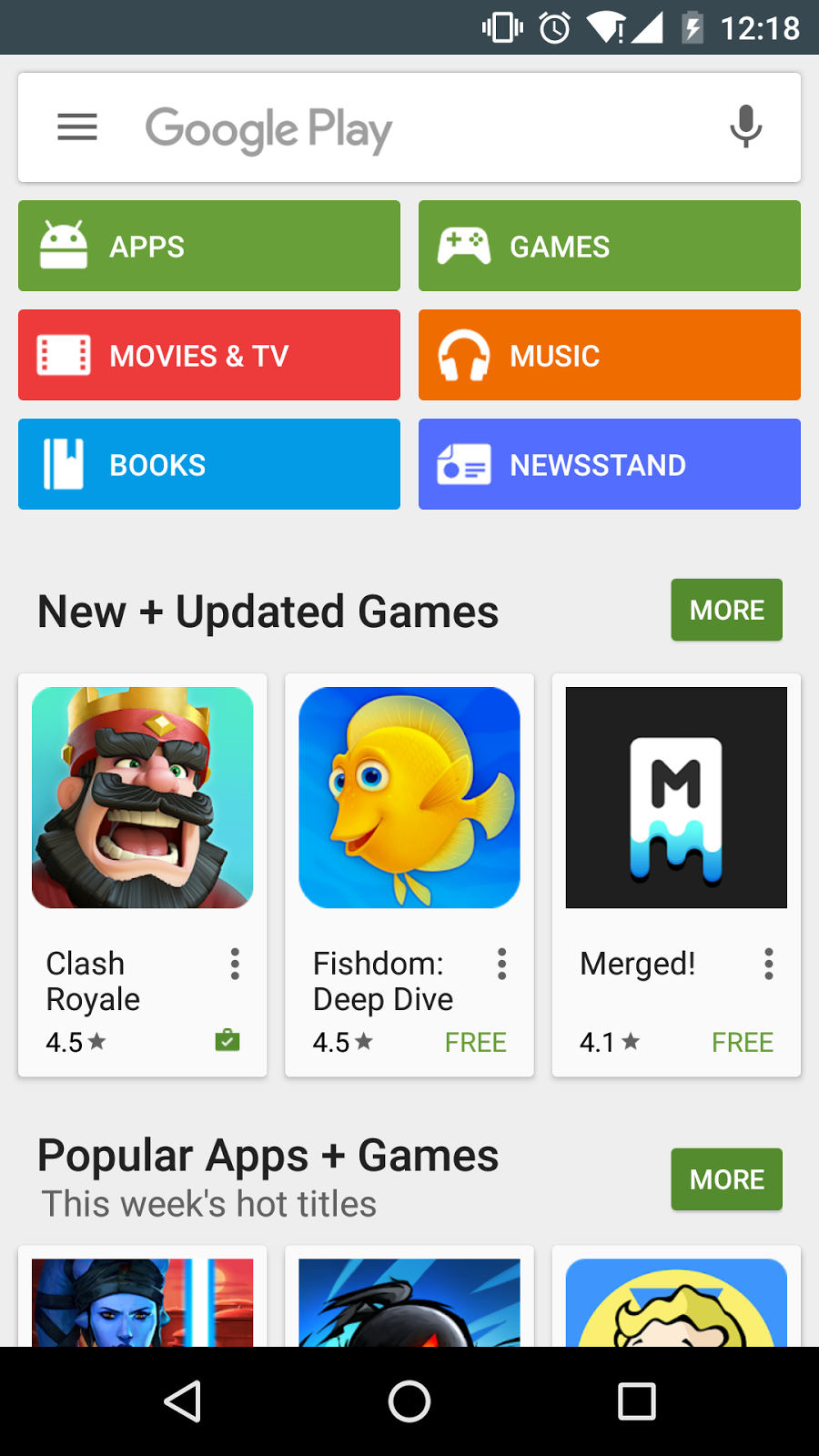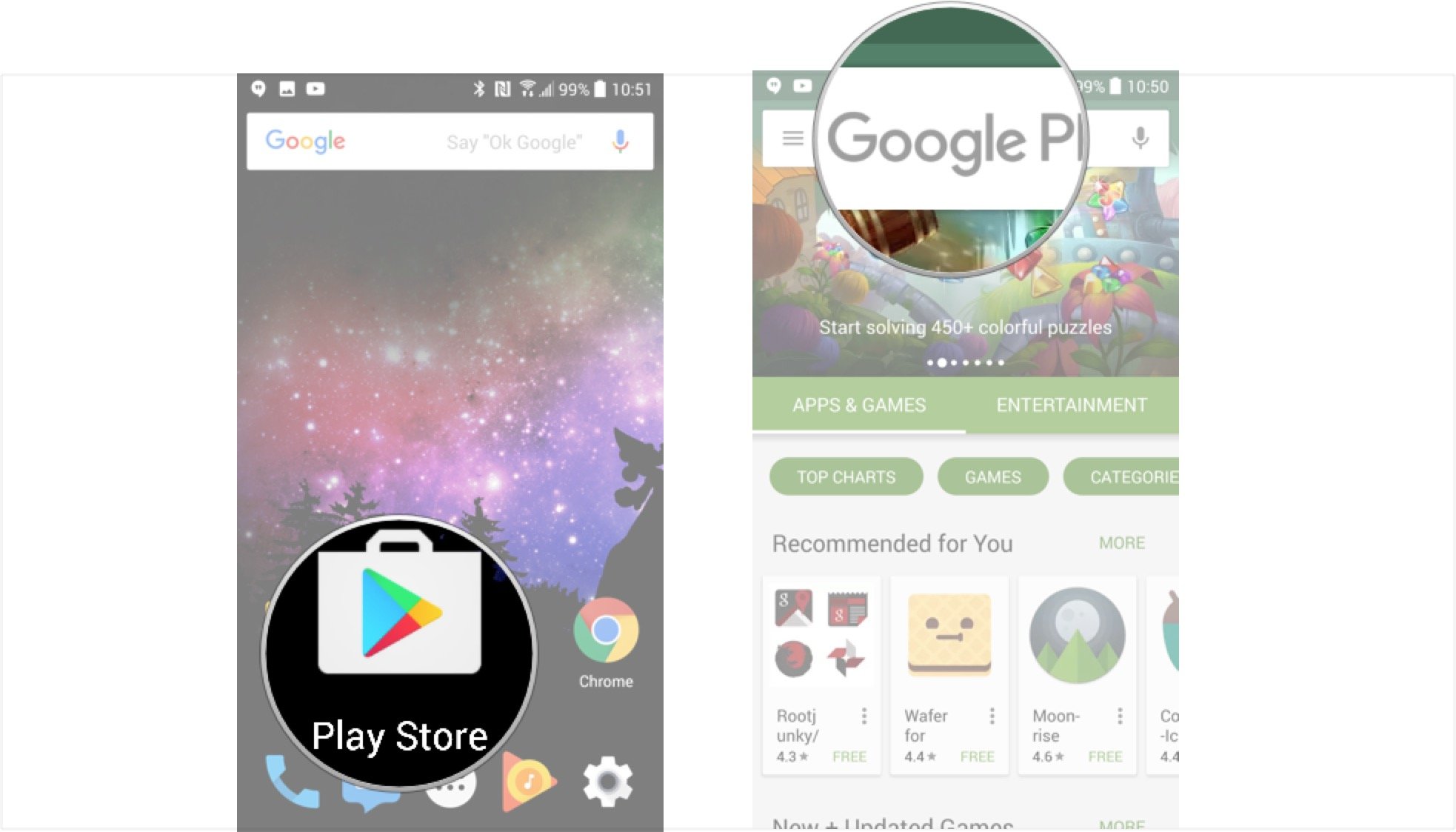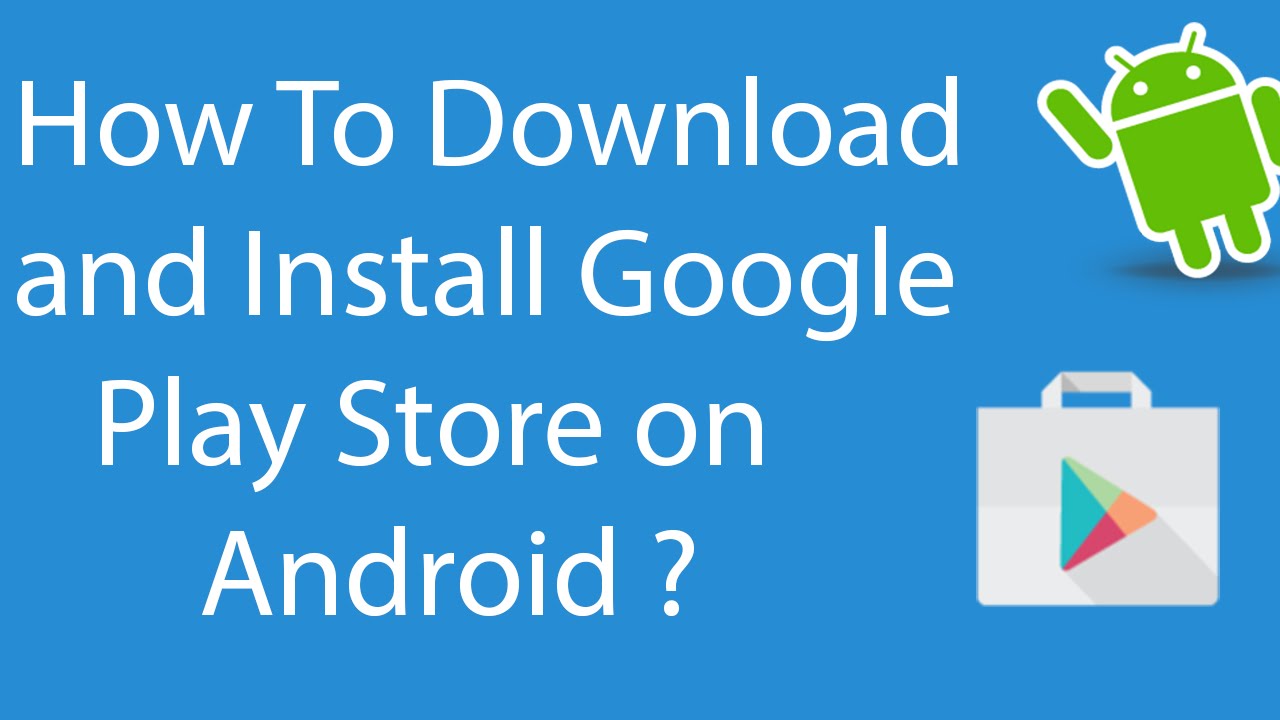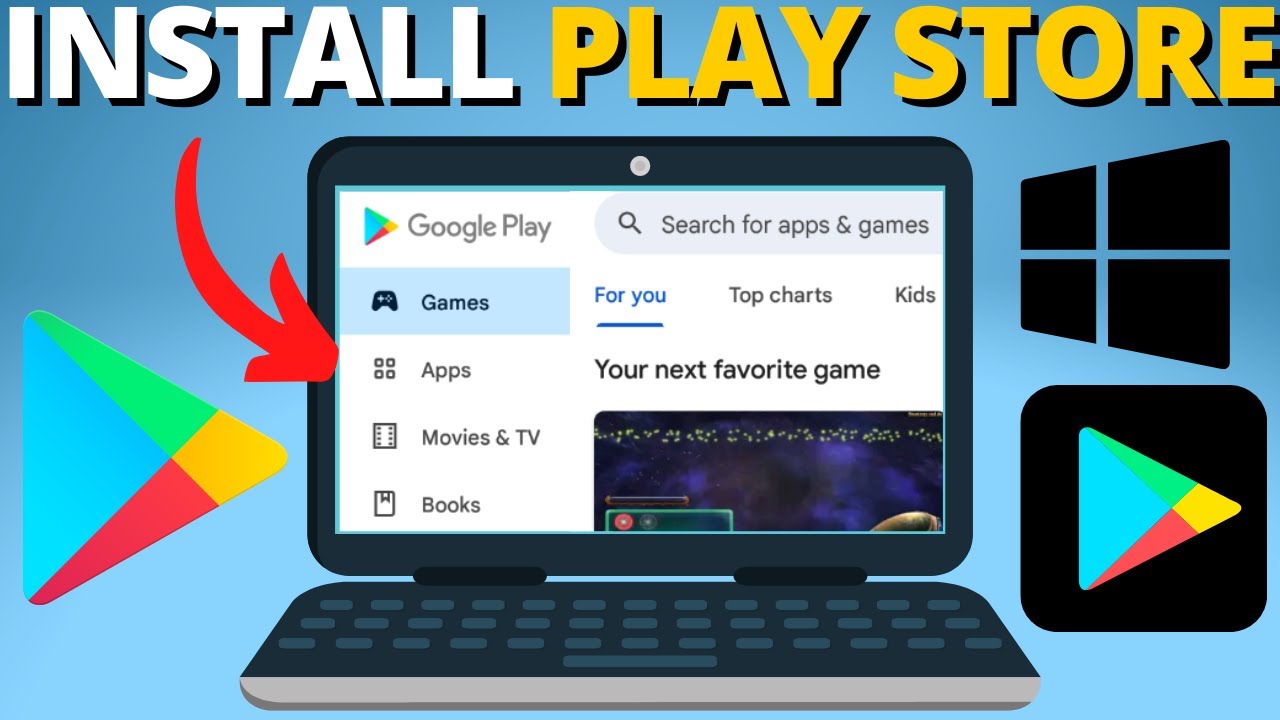Where Do I Find Google Play

For Android users, Google Play is the gateway to a vast library of applications, games, movies, books, and more. However, the question of "Where do I find Google Play?" can be surprisingly complex, depending on the device and circumstances.
This article aims to clarify the different ways to access Google Play, addressing potential troubleshooting steps and outlining alternative app sources. Understanding these nuances is crucial for both new and experienced Android users seeking to maximize their device's functionality.
Locating Google Play on Standard Android Devices
The most straightforward scenario involves standard Android devices that are certified by Google.
On these devices, the Google Play Store app is typically pre-installed. You should find the Google Play Store icon, a colorful triangle symbol, on your home screen or in your app drawer.
If you can't find the icon, try searching for "Play Store" in your device's search bar. You can also check in the device's settings under "Apps" or "Application Manager" to ensure the Google Play Store app is enabled and not accidentally disabled.
What if Google Play is Missing?
There are several reasons why Google Play might be missing from an Android device.
One common reason is that the device is not Google-certified. Many manufacturers offer devices running a modified version of Android without Google's services to reduce costs or cater to specific markets. These devices will not have the Google Play Store pre-installed.
Another reason could be that Google Play Services, which is required for the Google Play Store to function correctly, is not installed or is outdated. Google Play Services provides core functionalities like authentication to Google services, synchronized contacts, access to all the latest user privacy settings, and higher quality, lower-powered location based services.
Installing Google Play on Uncertified Devices
While installing Google Play on an uncertified device is possible, it's important to acknowledge the potential risks and limitations.
The process usually involves downloading and installing the Google Play Store APK file and Google Play Services APK file from a trusted source. Be very careful when downloading APK files from the web as they can contain malware.
This process often requires enabling "Install from Unknown Sources" in your device's security settings, which can expose your device to security threats. Additionally, Google Play may not function perfectly on uncertified devices, leading to compatibility issues or instability.
Alternative App Stores
If installing Google Play is not feasible or desirable, numerous alternative app stores offer a wide selection of apps for Android devices.
Some popular alternatives include the Amazon Appstore, APKPure, and F-Droid. The Amazon Appstore is often pre-installed on Amazon's Fire tablets and offers a curated selection of apps, while APKPure provides a broader range of apps, including those not available on Google Play.
F-Droid is a repository of free and open-source software (FOSS) for Android, focusing on privacy and security. Each app store has its own terms of service and security practices.
Troubleshooting Google Play Issues
Even on Google-certified devices, users may encounter issues with the Google Play Store.
Common troubleshooting steps include clearing the cache and data of the Google Play Store app and Google Play Services, ensuring that your device has sufficient storage space, and verifying that your Google account is properly signed in.
Another potential solution is to check for software updates on your device. Outdated software can sometimes cause compatibility issues with the Google Play Store. You can typically check and update your Android version in the device settings, often located under "About Phone" or "Software Update".
If issues persist, restarting your device is often a simple yet effective solution.
Significance and Impact
The availability and accessibility of the Google Play Store have a significant impact on Android users. It is the primary source for accessing a vast ecosystem of applications that enhance productivity, entertainment, and communication.
The ability to download and install apps from a trusted source is essential for the functionality of an Android device. Users who cannot access the Google Play Store may miss out on the latest updates, features, and security patches.
The issue particularly affects users in regions where Google Play services are restricted or unavailable. It also impacts users who prefer to use alternative app stores for privacy or ideological reasons.
Ultimately, understanding how to find, install, and troubleshoot Google Play, or exploring alternative app sources, empowers users to customize and optimize their Android experience.