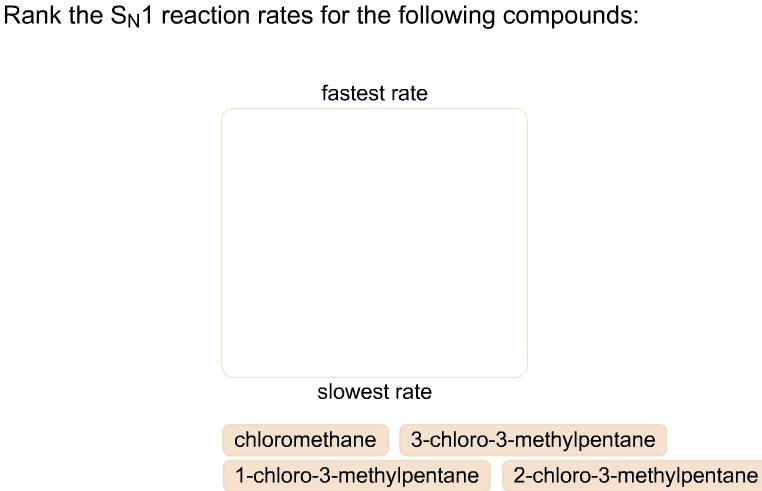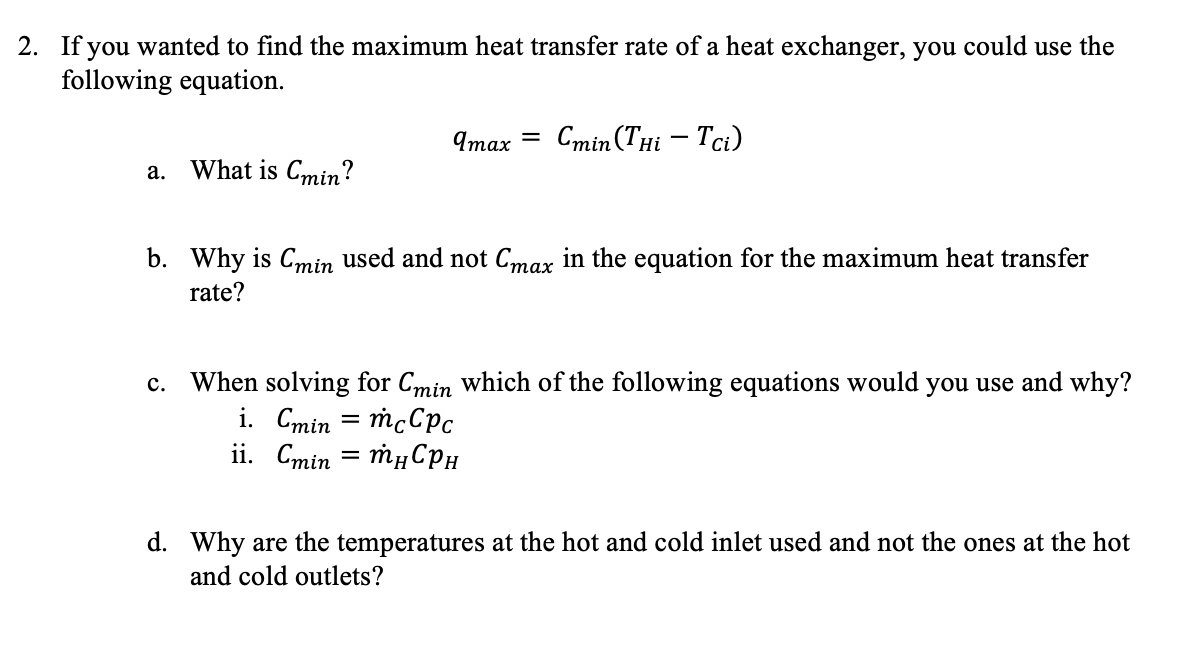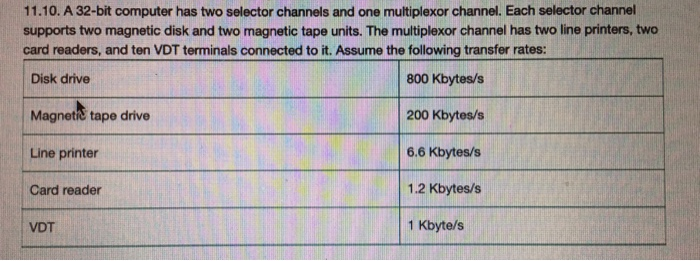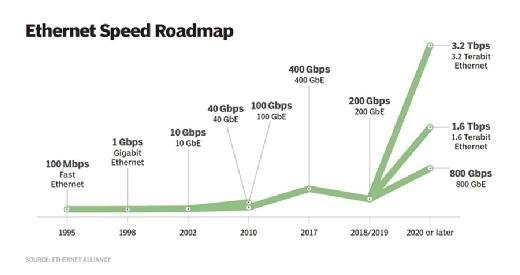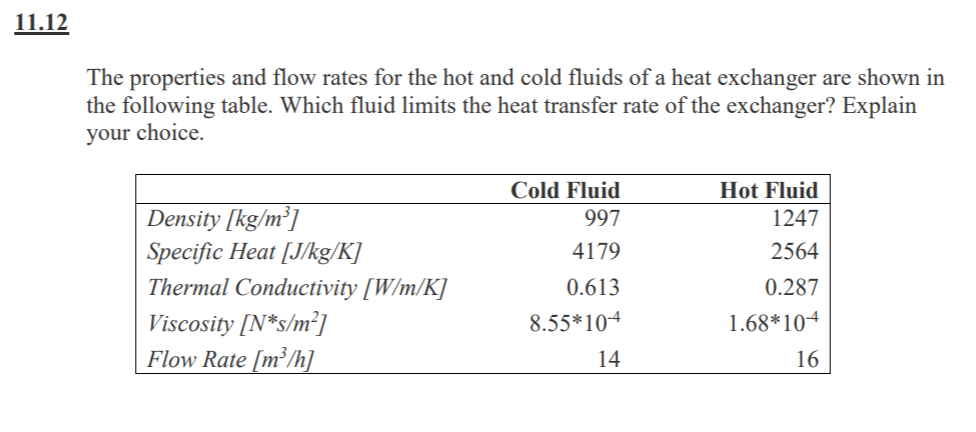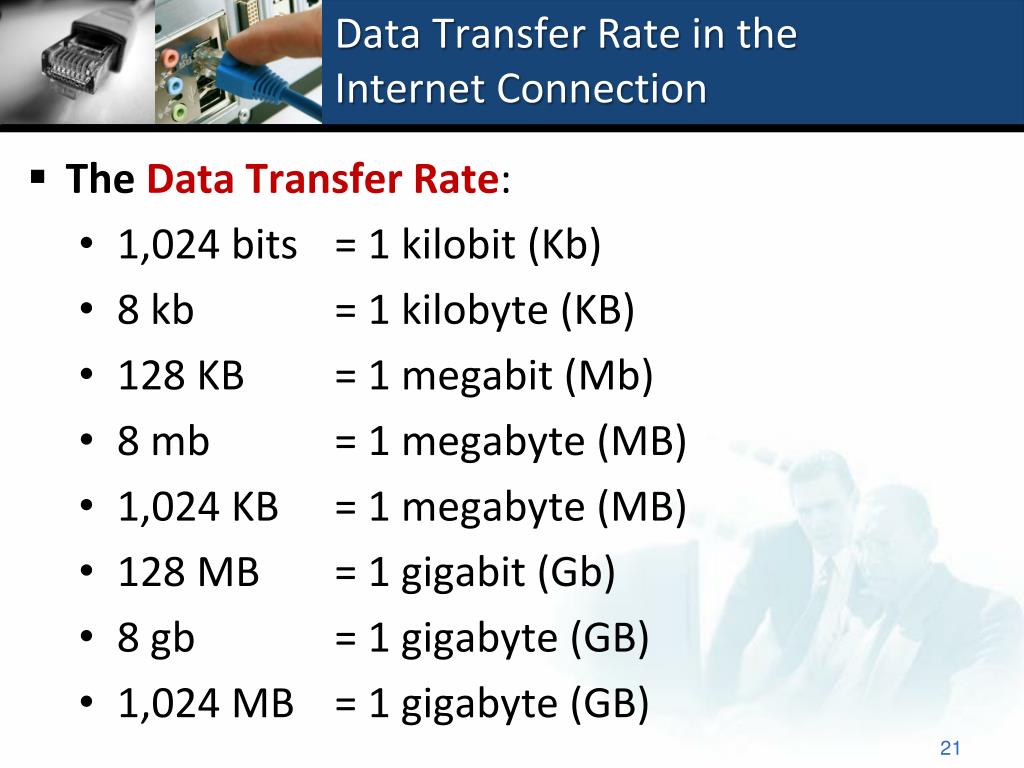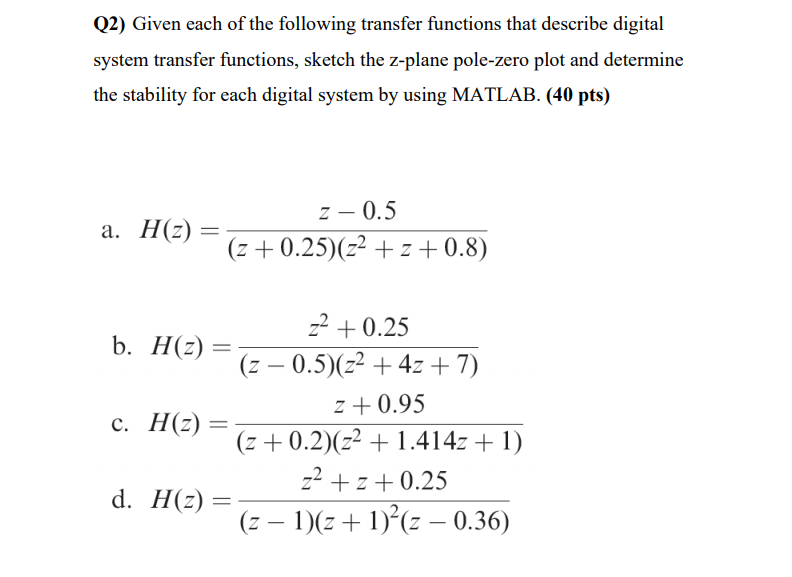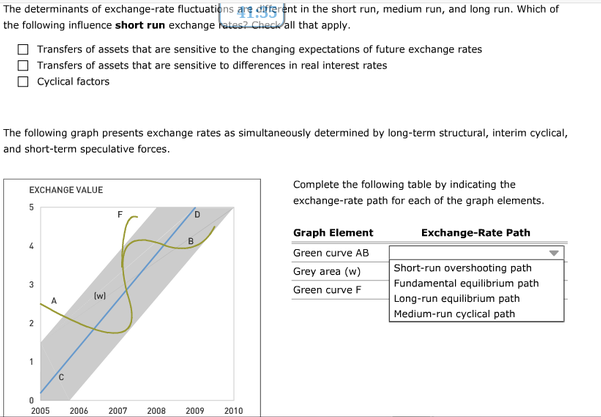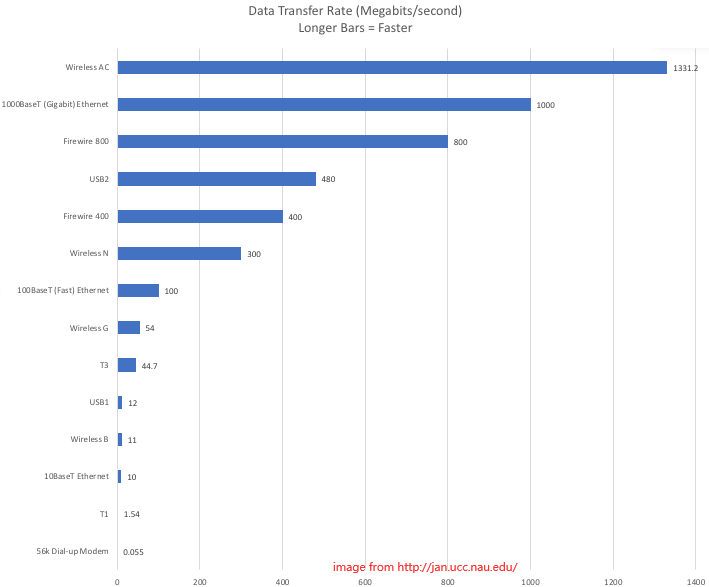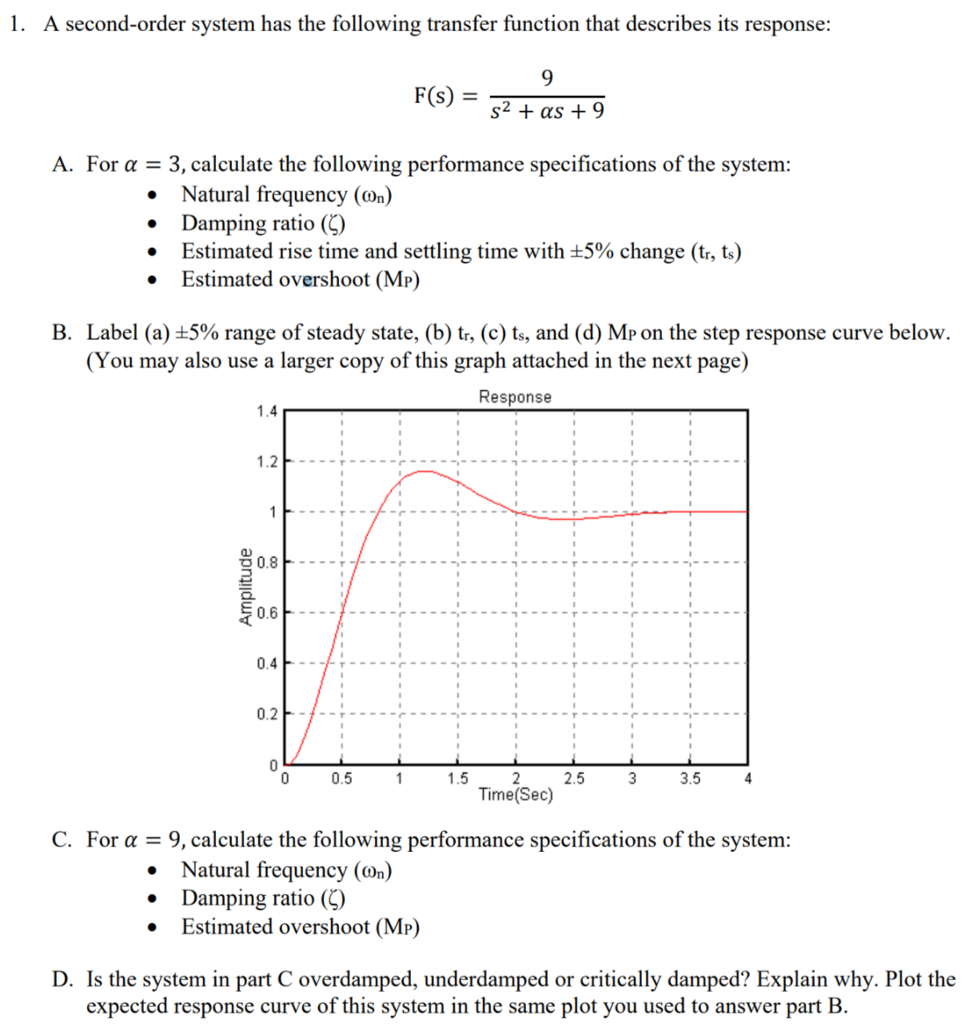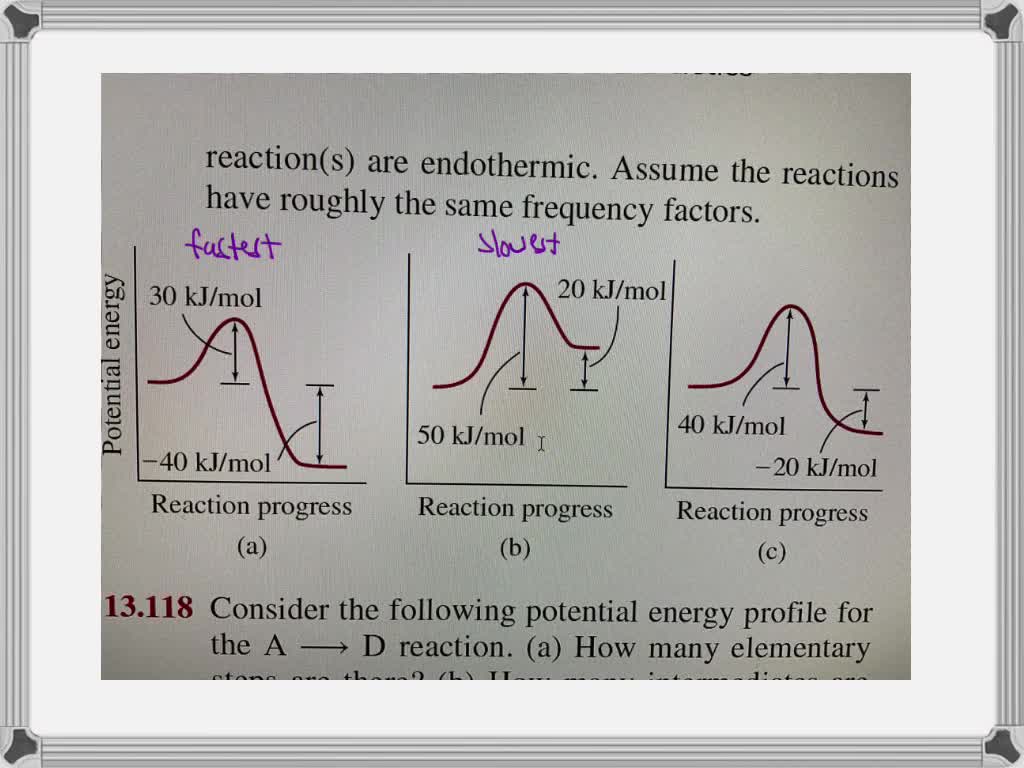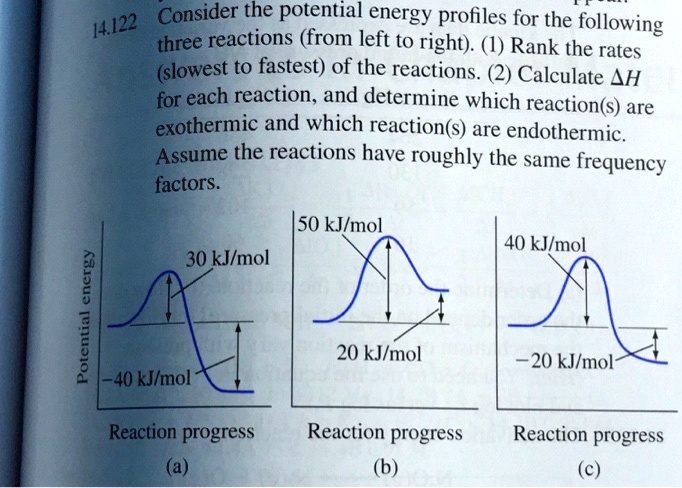Which Of The Following Transfer Rates Is The Fastest

Data transfer speeds are critical in today's world, impacting everything from file sharing to complex scientific computations. The race for the fastest transfer rate is constantly evolving, and understanding current benchmarks is vital for consumers and professionals alike.
The Speed Showdown: USB4 vs. Thunderbolt 4 vs. PCIe 5.0 vs. Wi-Fi 7
The question of which transfer rate reigns supreme is complex, depending heavily on the specific technology and application. Here's a breakdown of each contender and their theoretical maximum speeds.
USB4: The Versatile Contender
USB4, built upon the Thunderbolt protocol, offers a theoretical maximum data transfer rate of 40 Gbps (Gigabits per second). This speed is achieved through the USB Type-C connector.
It is backward compatible with older USB standards, making it a versatile option for various devices.
Thunderbolt 4: The Professional's Choice
Thunderbolt 4 also boasts a maximum transfer rate of 40 Gbps. It guarantees specific performance levels and features, like support for dual 4K displays or a single 8K display.
Intel developed this standard and it is common on high-end laptops and docking stations. This makes it a reliable option for professional workflows.
PCIe 5.0: Internal Speed King
PCIe 5.0 (Peripheral Component Interconnect Express 5.0) is an internal interface used for connecting high-bandwidth components like graphics cards and NVMe SSDs to the motherboard. The interface offers dramatically higher bandwidth.
It has a theoretical maximum transfer rate of 128 GBps (Gigabytes per second), or 1024 Gbps, across 16 lanes. PCIe 5.0 is significantly faster than both USB4 and Thunderbolt 4, but it's not used for external connections.
Wi-Fi 7: Wireless Revolution
Wi-Fi 7 (802.11be) is the latest wireless standard, promising theoretical maximum speeds of up to 46 Gbps. This is a significant improvement over Wi-Fi 6 and 6E.
It uses wider channels and advanced modulation techniques to achieve these speeds. Actual Wi-Fi speeds are impacted by distance, interference, and network congestion.
The Verdict: PCIe 5.0 Takes the Crown
Based solely on theoretical maximum transfer rates, PCIe 5.0 is the fastest among these technologies at 1024 Gbps.
It should be noted that this interface is only used for internal device connections.
Real-World Considerations and Limitations
It's crucial to remember that theoretical maximum speeds rarely translate directly to real-world performance. Factors such as overhead, protocol efficiency, device limitations, and cable quality can significantly impact actual transfer rates.
For external data transfer, Thunderbolt 4 often offers a more reliable and consistent 40 Gbps compared to USB4.
Practical Examples and Use Cases
PCIe 5.0 excels in demanding applications like gaming, video editing, and scientific simulations where high-speed data access is critical.
Thunderbolt 4 is ideal for connecting external displays, high-speed storage devices, and docking stations for professional workstations.
USB4 provides a versatile solution for everyday data transfer and connectivity. While Wi-Fi 7 is best for wireless networking and high-bandwidth applications like streaming and online gaming.
Ongoing Developments and Future Trends
The pursuit of faster data transfer rates is a continuous process. New versions of USB, Thunderbolt, PCIe, and Wi-Fi are constantly under development, promising even higher speeds and improved efficiency.
Keep an eye out for updates on Thunderbolt 5 and PCIe 6.0, which are expected to further push the boundaries of data transfer technology.