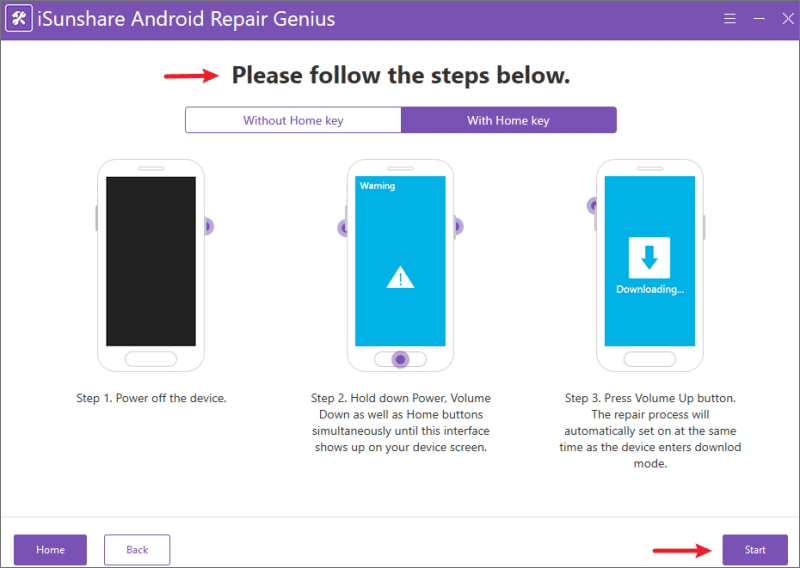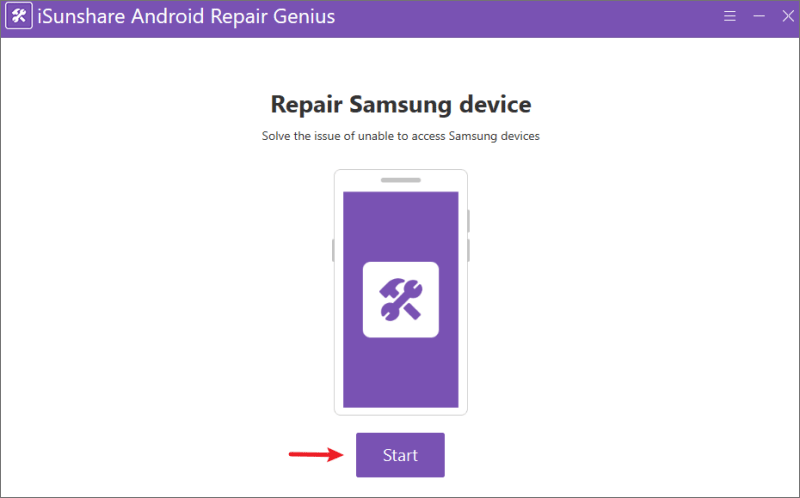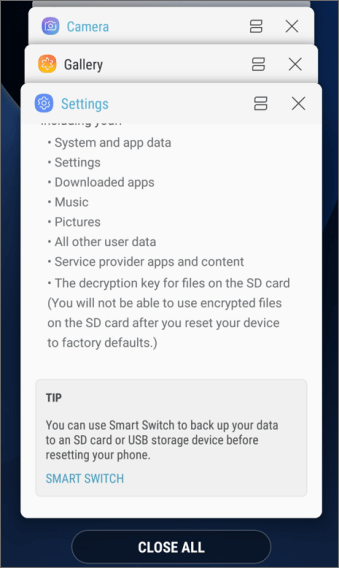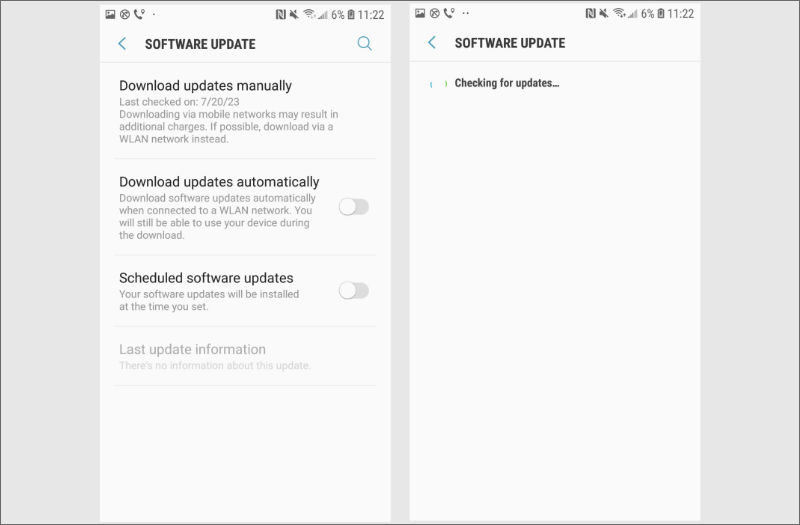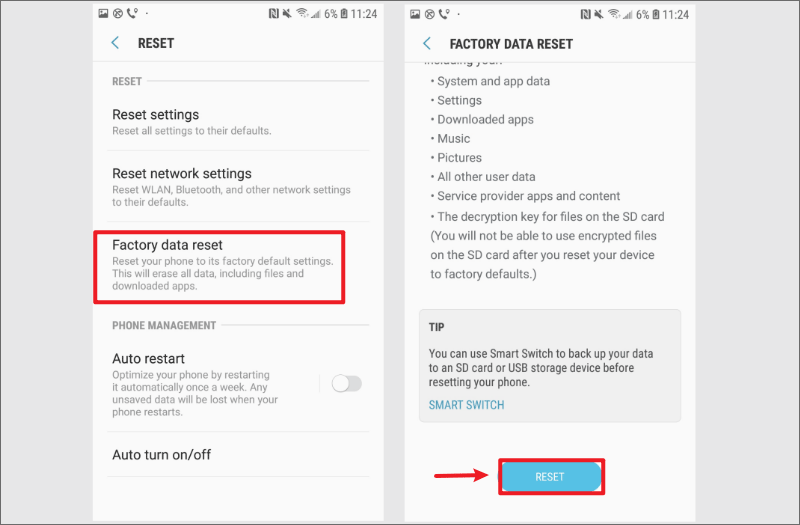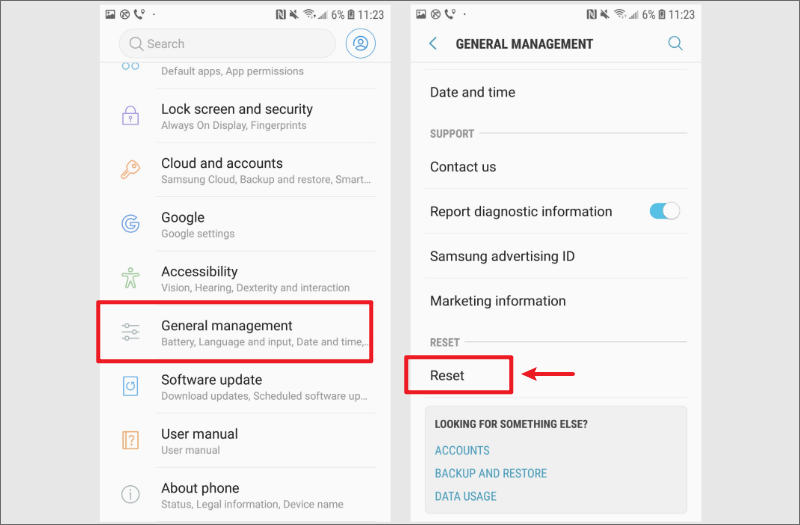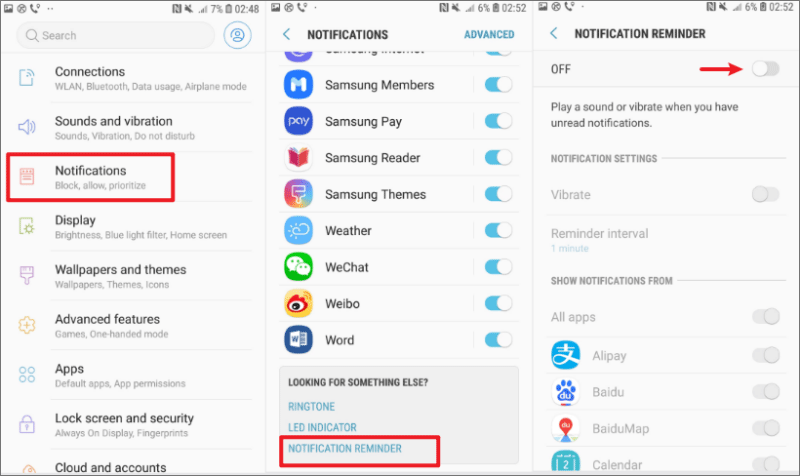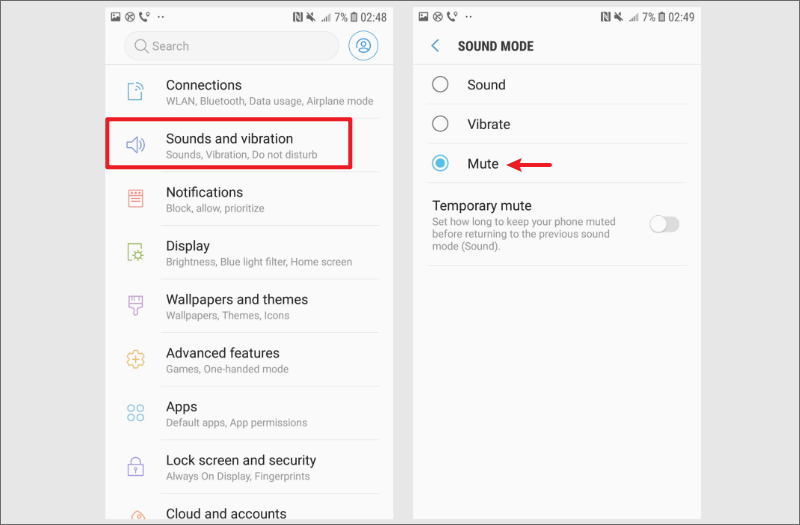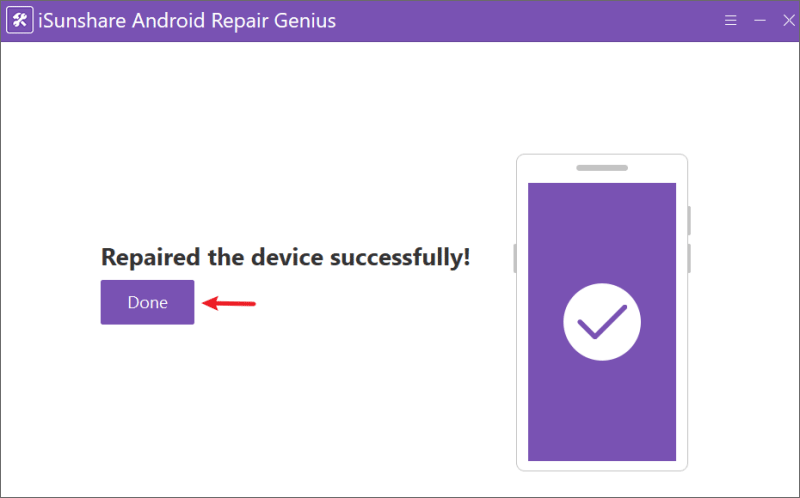Why Does My Phone Randomly Download Games

Imagine this: you're settling in for a relaxing evening, phone in hand, ready to catch up on the news or connect with friends. Suddenly, a notification pops up – not a message, not an email, but an alert that a game you definitely didn't ask for is downloading. Your initial reaction is likely a mix of confusion and annoyance. How did this happen? Why is your phone acting like a rogue app store?
This perplexing phenomenon of unexpected game downloads on smartphones is more common than you might think. It raises significant questions about user control, data privacy, and the increasingly intricate ecosystems of mobile advertising and app distribution. This article delves into the reasons behind these unsolicited downloads, exploring the contributing factors and offering practical advice on how to regain control of your device and prevent future occurrences.
The Culprits Behind the Downloads
Several factors can contribute to the mystery of spontaneously downloading games. Often, it's a combination of user behavior and the way app marketplaces and advertisers operate. Let's break down the primary suspects.
Bundled Apps and Pre-Installed Software
Many smartphone manufacturers and carriers pre-install a selection of apps on new devices. These apps sometimes include games, or at least promotional shortcuts that trigger downloads when clicked. This practice, while legal, can be frustrating for users who prefer a clean slate.
Think of it as the digital equivalent of bloatware on a new computer. While these apps might be beneficial to some, they are not always welcomed.
"Free" Apps and Third-Party App Stores
The promise of "free" apps can be alluring, but it often comes with a price. Many free apps rely on in-app advertising to generate revenue. Some developers, in their pursuit of maximum profit, resort to aggressive advertising tactics that can lead to unwanted downloads.
Be especially cautious when downloading apps from third-party app stores outside of the official Google Play Store (for Android) or Apple App Store (for iOS). These stores often lack the stringent security measures of the official marketplaces, making them a breeding ground for malicious apps and deceptive advertising practices.
Clickbait and Misleading Ads
The internet is rife with clickbait – sensational headlines and misleading images designed to lure you into clicking. Sometimes, clicking on these ads can inadvertently trigger a game download, especially if the ad is poorly designed or contains hidden scripts. Always exercise caution when clicking on online ads, especially those that seem too good to be true.
Remember the old saying, "If it seems too good to be true, it probably is." This certainly applies to online advertising.
App Permissions and Software Development Kits (SDKs)
When you install an app, you grant it certain permissions. Some apps may request excessive permissions that allow them to download content in the background or access your device's resources in ways you might not expect. Furthermore, some apps use Software Development Kits (SDKs) that contain code related to advertisements, which may result in unexpected downloads.
Always review the permissions an app requests before installing it. Does a simple flashlight app really need access to your contacts?
Security Vulnerabilities and Malware
In rare cases, unwanted game downloads can be a sign of a more serious security issue, such as a malware infection. Malware can exploit vulnerabilities in your device's operating system or installed apps to download and install programs without your consent. Keep your device's operating system and apps up to date to patch security vulnerabilities.
Consider using a reputable antivirus app to scan your device for malware regularly. A proactive approach to security can save you a lot of headaches in the long run.
Taking Control: Steps to Prevent Unwanted Downloads
Fortunately, you're not entirely powerless against unwanted game downloads. Here are some steps you can take to regain control of your device:
Review App Permissions
Regularly review the permissions granted to your installed apps. Revoke any permissions that seem excessive or unnecessary. You can usually do this in your device's settings menu under the "Apps" or "Applications" section.
This allows you to control which resources each app can access.
Disable Automatic App Updates
Automatic app updates are convenient, but they can also lead to unexpected downloads. Consider disabling automatic updates and manually updating your apps on a regular basis. This gives you more control over which apps are updated and when.
While this requires a bit more effort on your part, it allows you to review the changes in each update before installing it.
Use a Strong Ad Blocker
Ad blockers can help prevent misleading ads and clickbait from triggering unwanted downloads. Install a reputable ad blocker on your device to filter out malicious ads. Many ad blockers are available as browser extensions or as dedicated apps.
A good ad blocker can significantly improve your browsing experience and protect you from unwanted downloads.
Be Cautious with Free Apps
Be wary of free apps, especially those that seem too good to be true. Before downloading a free app, research the developer and read reviews from other users. Pay close attention to the app's permissions and be skeptical of apps that request excessive permissions.
Consider opting for paid apps from reputable developers instead of relying solely on free apps.
Stick to Official App Stores
Download apps only from the official Google Play Store (for Android) or Apple App Store (for iOS). These stores have stricter security measures and are less likely to host malicious apps. Avoid downloading apps from third-party app stores, as they often lack the same level of security.
It’s always best to stick to the official app stores. They may not be perfect, but they are generally safer.
Keep Your Device Up to Date
Regularly update your device's operating system and apps to patch security vulnerabilities. Software updates often include security fixes that can protect your device from malware and other threats. Enable automatic software updates to ensure that your device is always running the latest security patches.
This ensures that your device is protected against the latest threats.
Install a Mobile Security App
Consider installing a reputable mobile security app to scan your device for malware and other security threats. These apps can also help you identify and remove malicious apps. Choose a security app from a trusted vendor with a proven track record.
A security app can provide an extra layer of protection for your device.
The Bigger Picture: The Ecosystem of Mobile Advertising
The issue of unwanted game downloads is part of a larger trend in the mobile advertising ecosystem. The pursuit of user engagement and monetization can sometimes lead to aggressive and deceptive advertising practices. Regulators and industry bodies are increasingly scrutinizing these practices, but consumers must also be vigilant.
The challenge lies in balancing the need for advertising revenue with the need to protect user privacy and control.
According to a study by Statista, mobile advertising spending worldwide is projected to reach over $400 billion in 2024. This immense market creates incentives for advertisers to push the boundaries, sometimes at the expense of user experience.
The Mobile Marketing Association (MMA) is working to promote responsible and ethical mobile advertising practices. However, enforcement remains a challenge, and consumers must be proactive in protecting themselves.
Conclusion: A Call for Awareness and Action
Unwanted game downloads on smartphones are a frustrating and potentially concerning issue. While the underlying causes can be complex, understanding the contributing factors empowers you to take control of your device and protect yourself from unwanted apps and aggressive advertising practices. By being mindful of app permissions, sticking to official app stores, and employing ad blockers, you can significantly reduce the risk of unwanted downloads and maintain a cleaner, more secure mobile experience.
Ultimately, the fight against unwanted game downloads is a collective effort. As consumers become more aware and demand greater control over their devices, developers and advertisers will be forced to adopt more ethical and transparent practices. By staying informed and taking proactive steps, we can create a mobile ecosystem that is both innovative and respectful of user privacy.
![Why Does My Phone Randomly Download Games Why Does My Phone Randomly Vibrate? [Solutions]](https://www.isunshare.com/images/article/android/why-does-my-phone-randomly-vibrate/input-the-device-information.png)