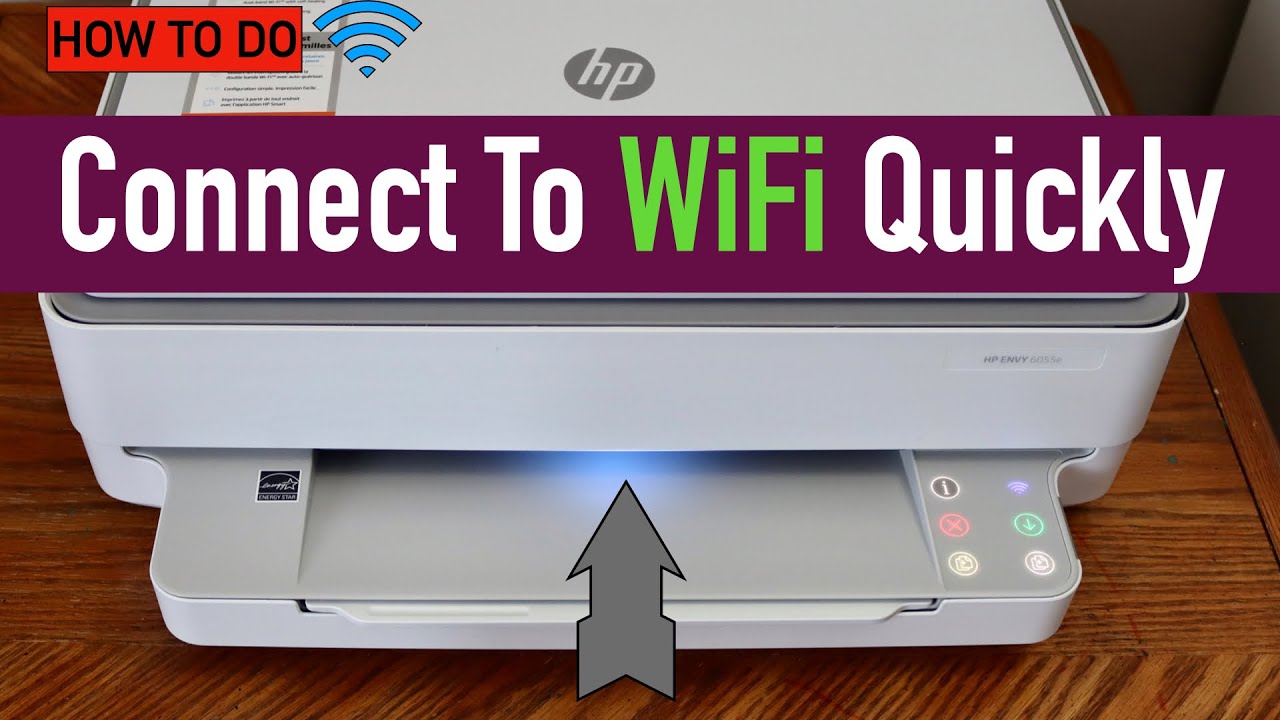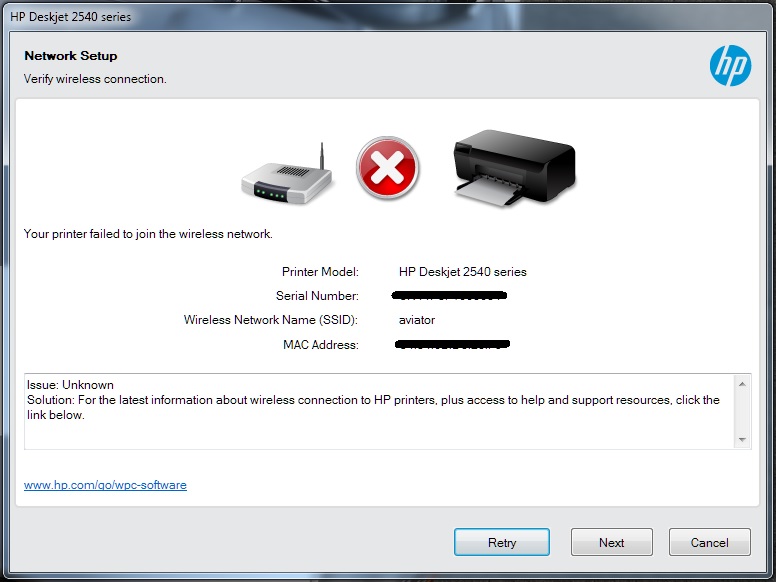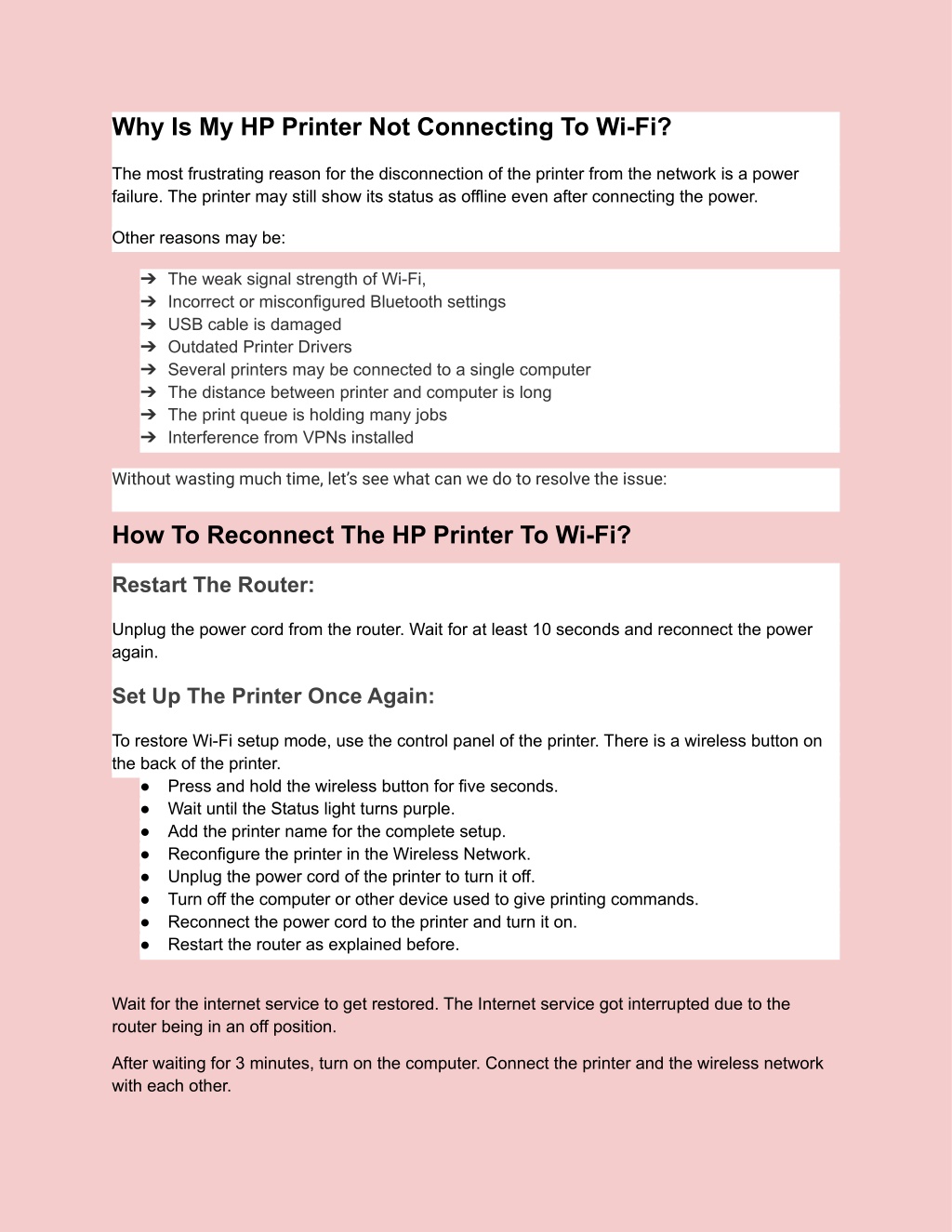Why Is My Hp Printer Not Connecting To My Wifi

Millions are facing frustrating printer connectivity issues. Your HP printer stubbornly refuses to connect to your WiFi network, leaving you scrambling before deadlines.
This widespread problem stems from a variety of factors, ranging from simple configuration errors to complex driver incompatibilities. We’ll dissect the most common causes and provide actionable steps to get you back up and printing.
Common Culprits Behind the Connectivity Chaos
WiFi Password Problems: It's the most common error. A mistyped password during the setup process is a frequent offender.
Double-check the password you entered. Make sure it matches your network's password exactly, paying attention to capitalization and special characters.
Outdated or Corrupted Printer Drivers: Drivers are the software bridges between your printer and your computer. When they become outdated or corrupt, communication breaks down.
Visit the HP support website to download the latest drivers for your specific printer model and operating system. This is essential for optimal performance.
Router Interference: Your router might be the culprit. Wireless interference from other devices can disrupt the connection.
Try moving your printer closer to the router. Remove any potential sources of interference, like microwaves or cordless phones, placed between them.
IP Address Conflicts: Two devices on your network might be assigned the same IP address. This creates a conflict that prevents your printer from connecting.
Access your router's settings and check for IP address conflicts. Assign a static IP address to your printer to avoid future conflicts. You can typically find instructions on how to do this in your router's manual or on your ISP's website.
Firewall Restrictions: Your computer's firewall might be blocking communication with the printer. Firewalls are designed to protect your system, but sometimes they can be overzealous.
Temporarily disable your firewall to see if that resolves the issue. If it does, add an exception for your HP printer to allow communication. Only disable your firewall for troubleshooting purposes.
Step-by-Step Troubleshooting: A Quick Fix Guide
Restart Everything: Power cycling your printer, computer, and router can often resolve temporary glitches. This refreshes the network connections.
Turn off all devices, wait a minute, then turn them back on in the order of router, computer, and finally, printer. This simple step can often clear up connectivity issues.
Run the HP Print and Scan Doctor: HP provides a diagnostic tool that can automatically detect and fix common printing problems. It is crucial to perform this step.
Download the HP Print and Scan Doctor from the HP support website. Run the tool and follow the on-screen instructions to diagnose and resolve connectivity issues.
Check Wireless Direct: Confirm that Wireless Direct is enabled and properly configured. Wireless Direct allows for direct printing without a network.
Access your printer's control panel to enable and configure Wireless Direct. Consult your printer's manual for specific instructions on how to set it up.
Reset the Printer's Network Settings: A factory reset might be necessary to clear any corrupted settings. This will erase any existing network configurations.
Consult your printer's manual for instructions on how to perform a network settings reset. Be aware that you will need to reconfigure the printer's network settings afterward.
Next Steps: Escalating the Issue
If you've exhausted these troubleshooting steps and your printer still refuses to connect, it's time to contact HP support directly.
HP's customer service representatives can provide more advanced troubleshooting assistance. Be prepared to provide them with your printer model number, operating system, and a detailed description of the problem.
The HP support channels provide access to experts and resources. Consider professional help if the issue persists.

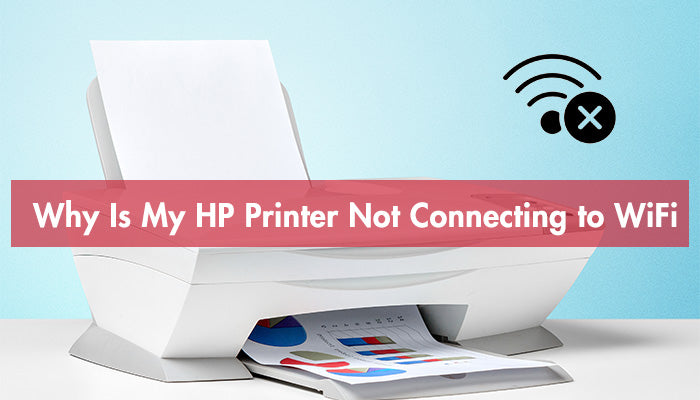

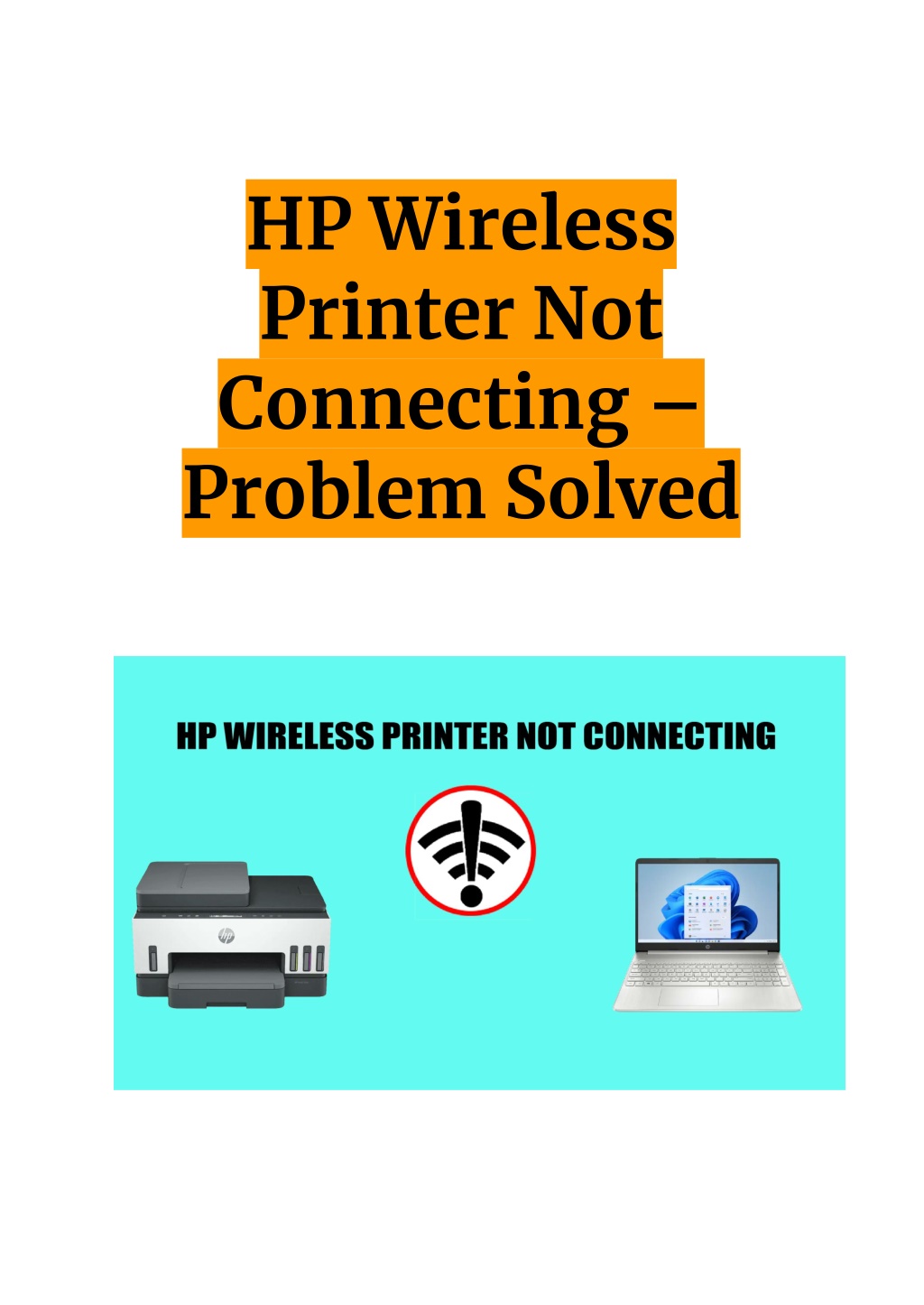




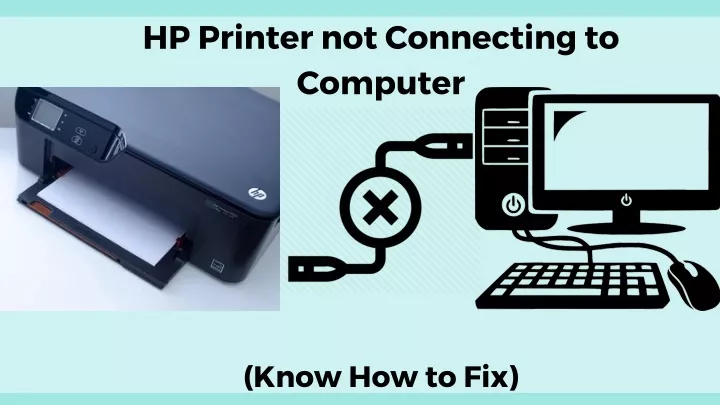

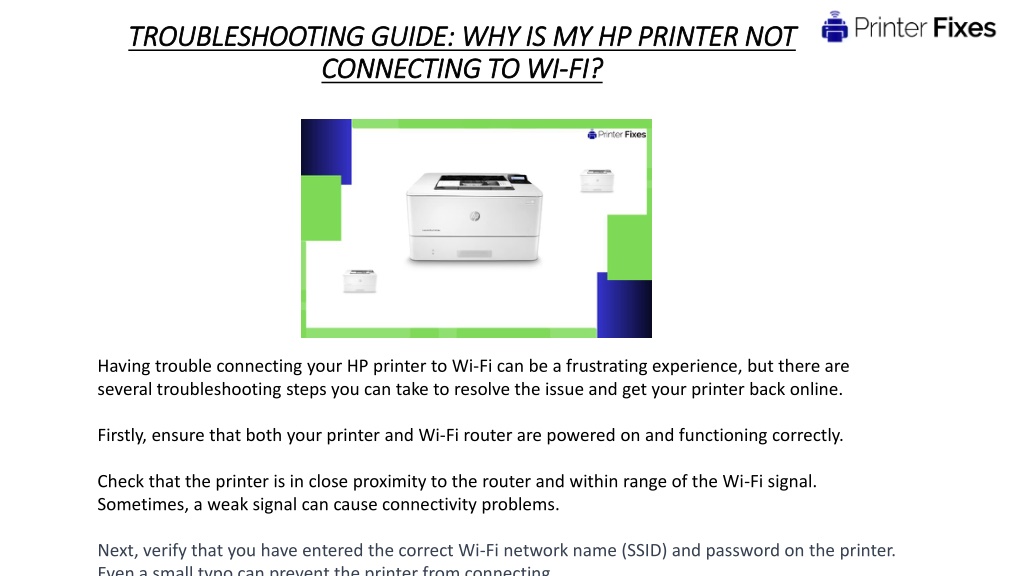
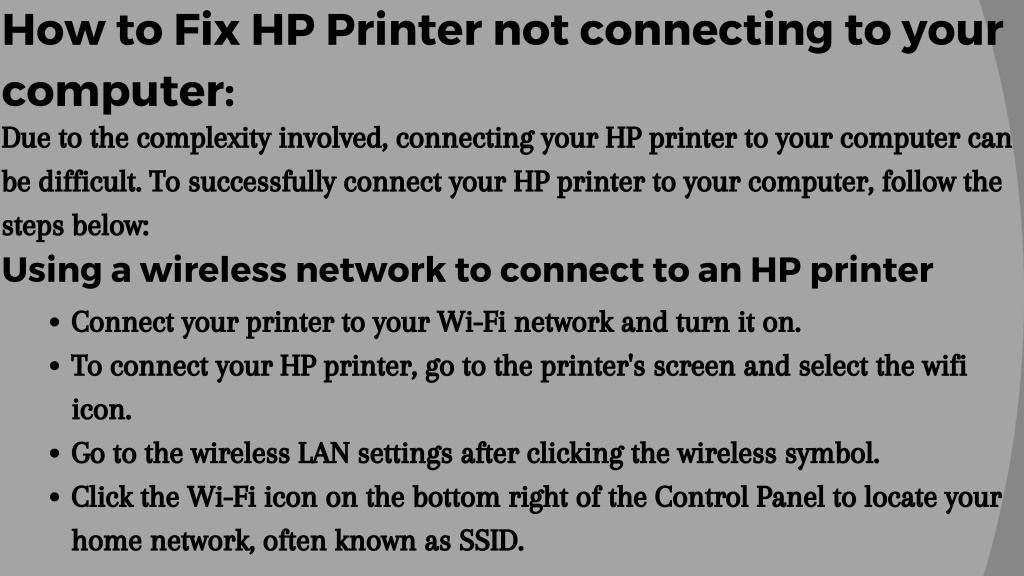
![Why Is My Hp Printer Not Connecting To My Wifi How to Connect HP Printer to WiFi | [Fast and Effective Guide] - EaseUS](https://www.easeus.com/images/en/wiki-news/how-to-connect-hp-printer-to-wi-fi-feature-image.png)