Why Is My Phone Not Receiving Messages
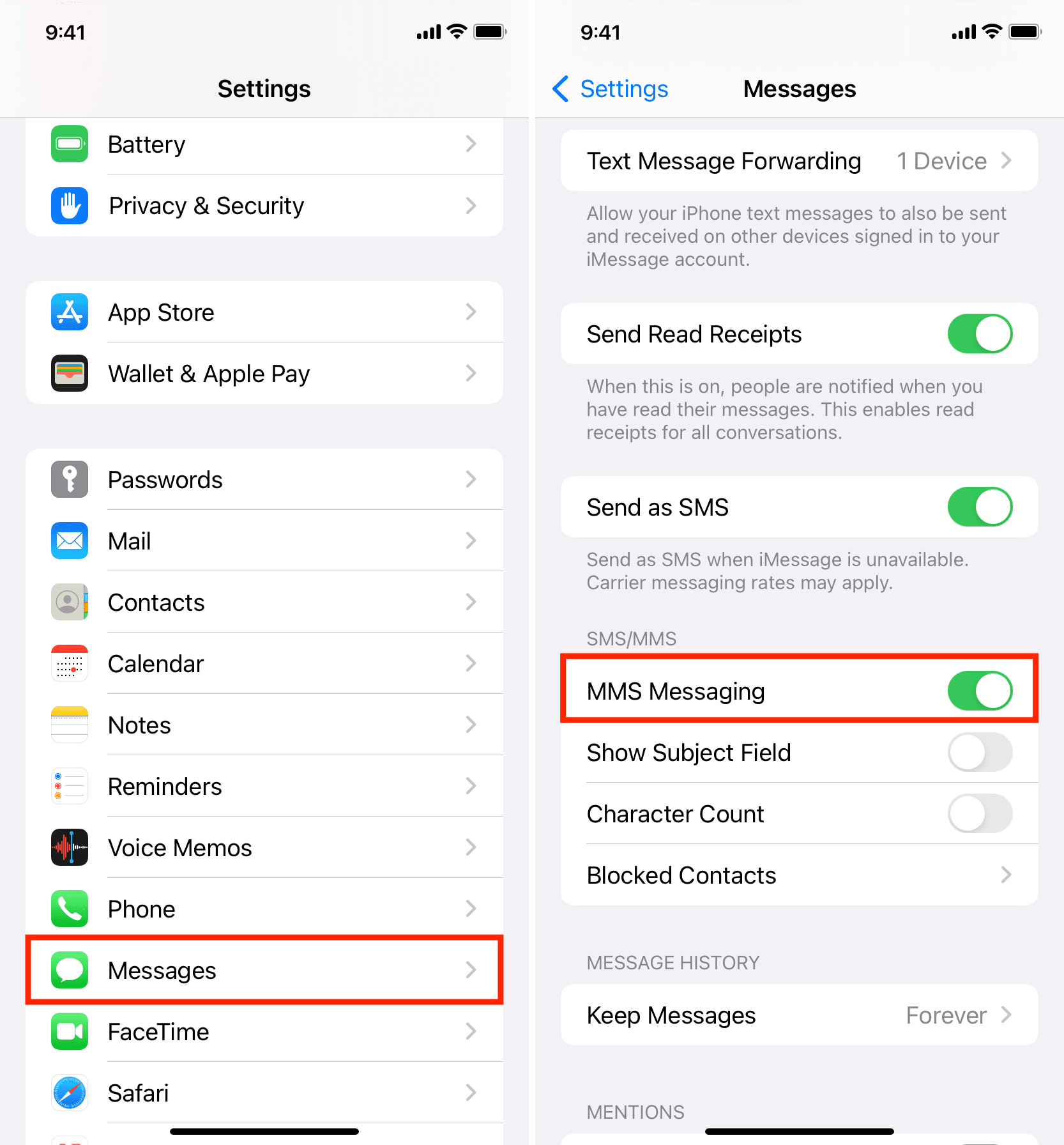
The sinking feeling when you realize your phone isn't receiving messages is a modern-day dread. Communication grinds to a halt, anxieties spike, and you're left wondering if you're missing something critical. But before spiraling into technological despair, understand that a multitude of factors could be at play, and most are easily resolvable.
This article delves into the common reasons behind message delivery failures, offering a comprehensive guide to troubleshooting and ensuring you stay connected. From network glitches to software bugs, we'll explore the potential culprits and provide practical solutions to get your messages flowing again.
Network Connectivity Issues
The most fundamental requirement for sending and receiving messages is a stable network connection. Without it, SMS and MMS messages simply cannot reach their destination.
Checking Your Signal Strength
Start by verifying your signal strength. Weak or nonexistent signal bars are a clear indication of a connectivity problem. Try moving to a location with better reception, such as outdoors or near a window.
If the signal remains weak, the issue might be with your carrier's network in your area. You can check their website or social media for reported outages or maintenance work.
Wi-Fi Interference
If you're relying on Wi-Fi for services like iMessage or RCS messaging, ensure your connection is stable.
Interference from other devices, a router malfunction, or simply being too far from the router can disrupt connectivity.Reboot your router or try connecting to a different Wi-Fi network to see if that resolves the problem.
Consider using a Wi-Fi analyzer app to identify channels with less congestion. This can improve the overall performance of your wireless network.
Software and App-Related Problems
Sometimes, the problem isn't the network, but the software or app responsible for handling your messages.
Restarting Your Device
A simple restart can often clear temporary glitches that might be preventing messages from being received. This is often the first and easiest troubleshooting step to take.
Restarting your phone clears the cache and resets many background processes, potentially resolving minor software conflicts.
Checking Message App Settings
Dive into your messaging app's settings to ensure everything is configured correctly. Check for blocked numbers, spam filters, and notification settings.
Accidentally blocking a contact or having overly aggressive spam filtering can prevent messages from reaching you. Ensure that you haven’t unintentionally blocked anyone.
Updating Your Operating System and Apps
Outdated software can contain bugs that interfere with message delivery. Regularly update your phone's operating system and all installed apps.
Software updates often include bug fixes and performance improvements that address connectivity issues. Check for available updates in your phone's settings and app store.
Carrier-Related Issues
Sometimes the problem lies with your mobile carrier. This can range from service outages to account issues.
Contacting Your Carrier
If you've exhausted all other troubleshooting steps, contact your mobile carrier's customer support. They can check for account problems, service outages in your area, or any specific issues affecting your device.
Carriers can also help you troubleshoot network connectivity problems that may be specific to your account or location.
SIM Card Problems
A damaged or improperly inserted SIM card can also prevent message delivery. Try removing and reinserting your SIM card to ensure it's properly seated.
If the problem persists, consider trying your SIM card in another phone to rule out a SIM card malfunction. If the SIM card is faulty, your carrier can provide a replacement.
Looking Ahead
While troubleshooting messaging issues can be frustrating, understanding the underlying causes empowers you to take control. Future advancements in mobile technology aim to improve network reliability and streamline messaging protocols, potentially minimizing these issues.
RCS messaging, for example, offers enhanced features and improved delivery rates compared to traditional SMS. As networks evolve, we can expect more seamless communication experiences.
Staying informed about potential causes and proactively addressing common issues is key to maintaining reliable communication. By following these troubleshooting steps, you can minimize disruptions and stay connected in today's fast-paced world.








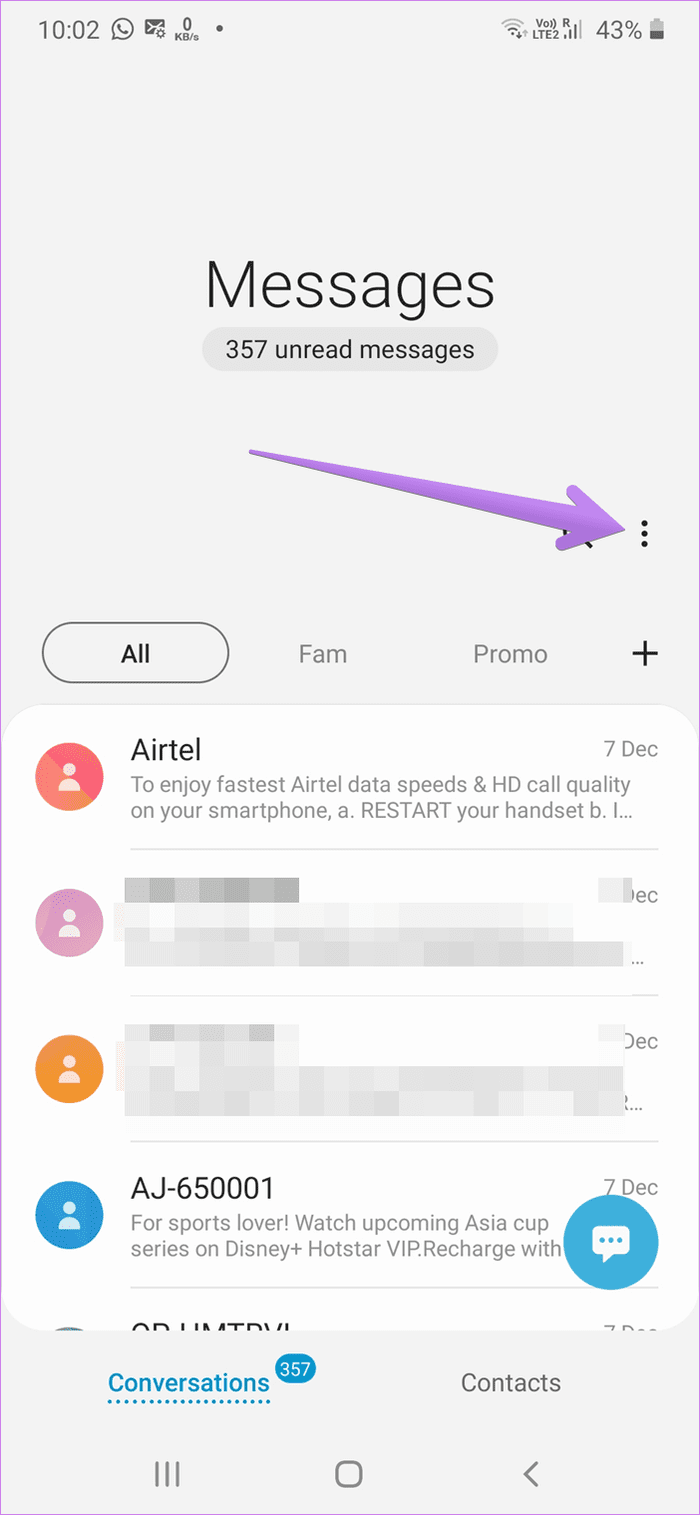


![Why Is My Phone Not Receiving Messages Not Receiving Text Messages on Phone? [Try these Fixes] - AndroidSRC](https://androidsrc.net/wp-content/uploads/2023/10/Why-Cant-I-Receive-Text-Messages-on-My-Android.jpg)
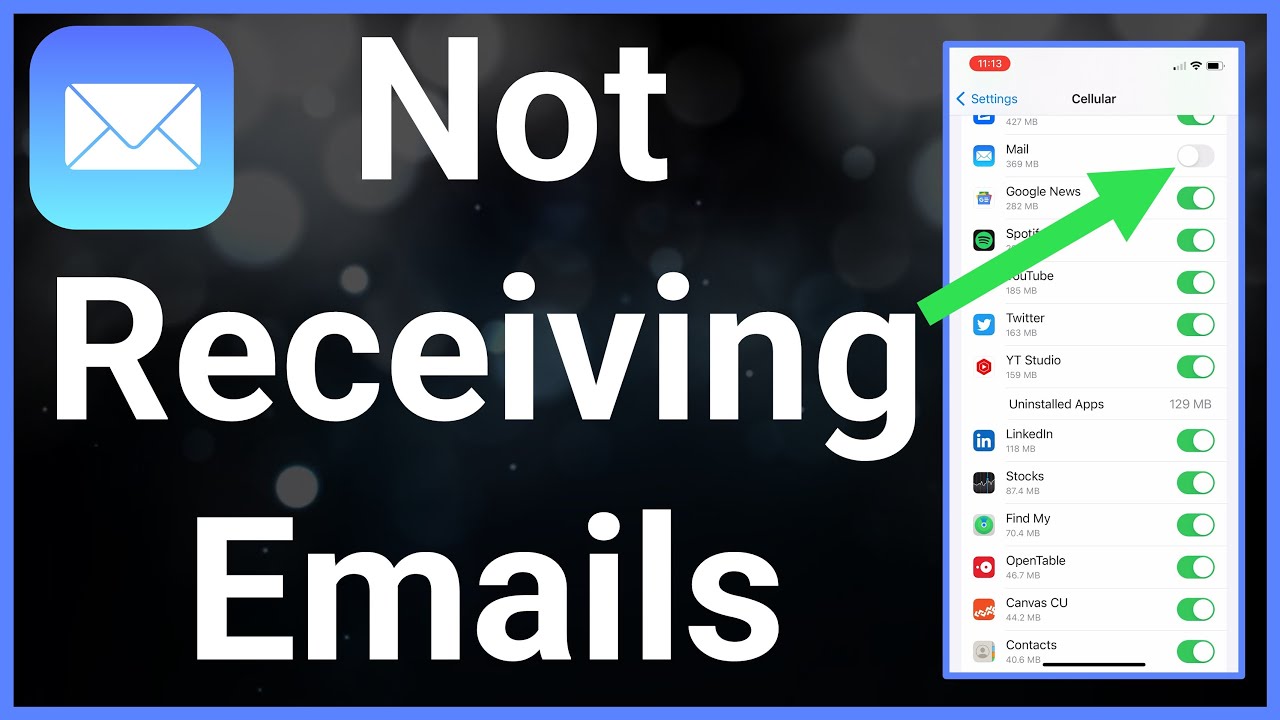
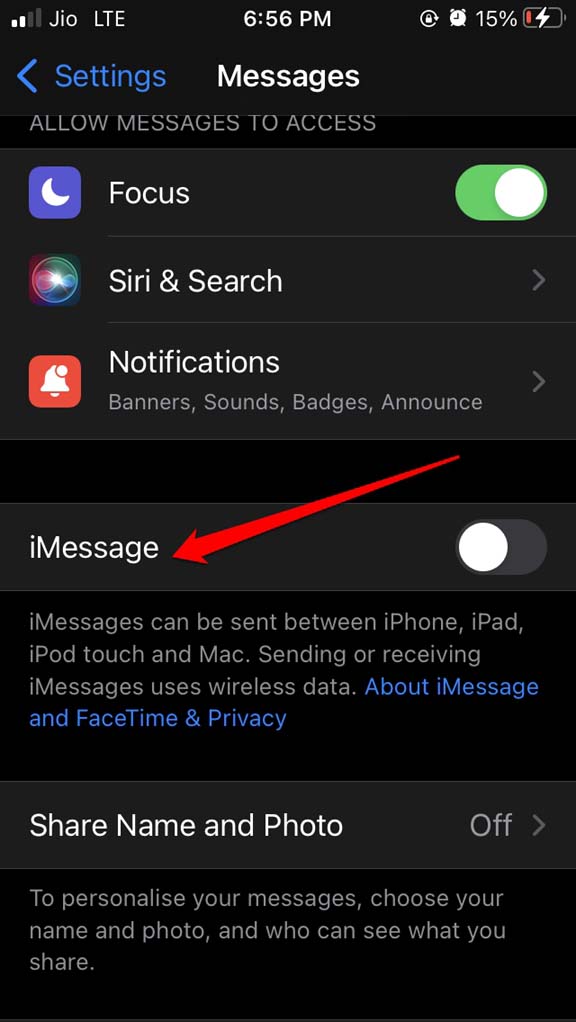
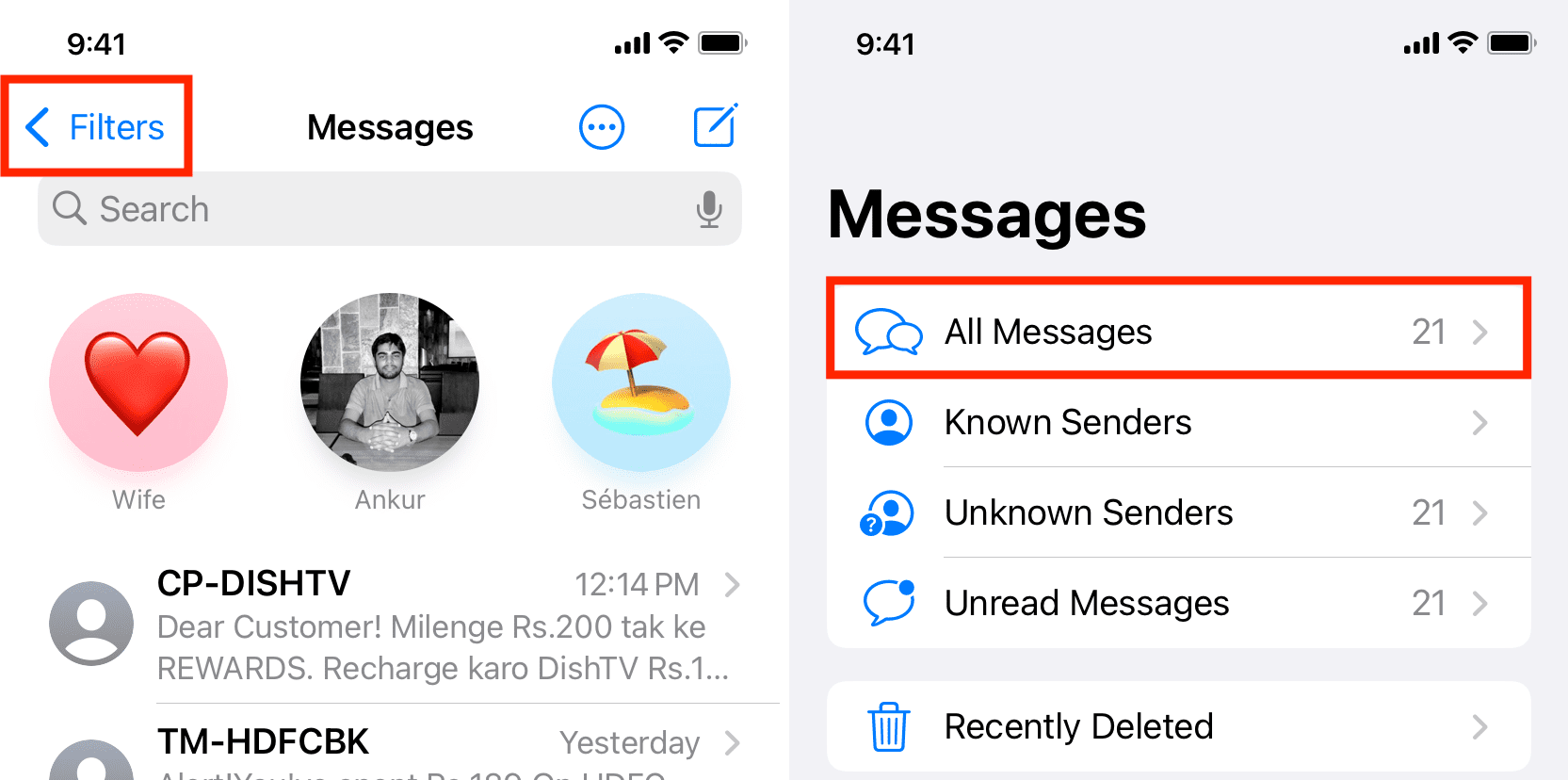

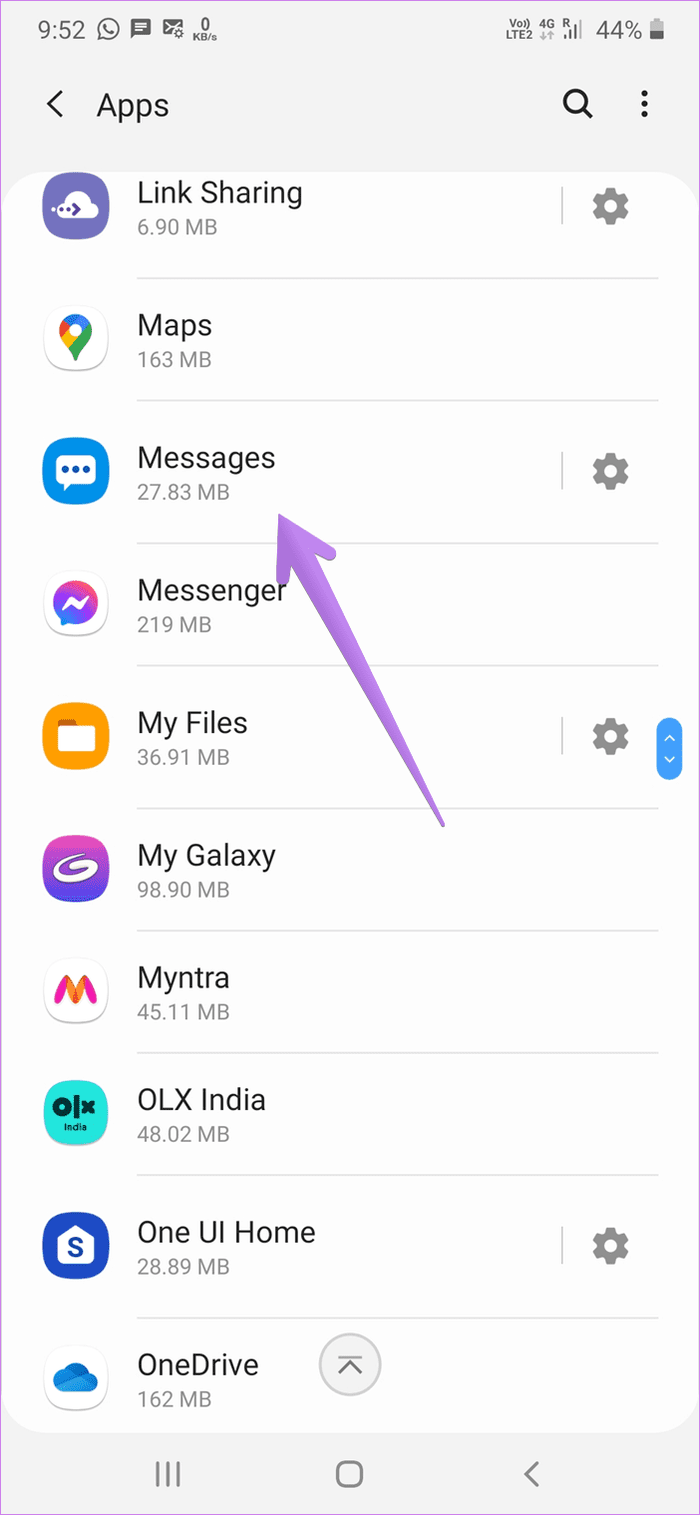
![Why Is My Phone Not Receiving Messages [SOLVED!] How To Fix your Android Phone not Receiving SMS Messages](https://i.ytimg.com/vi/jf1TEsM2w40/maxresdefault.jpg)
