Why Is My Tv Not Finding Channels With An Antenna
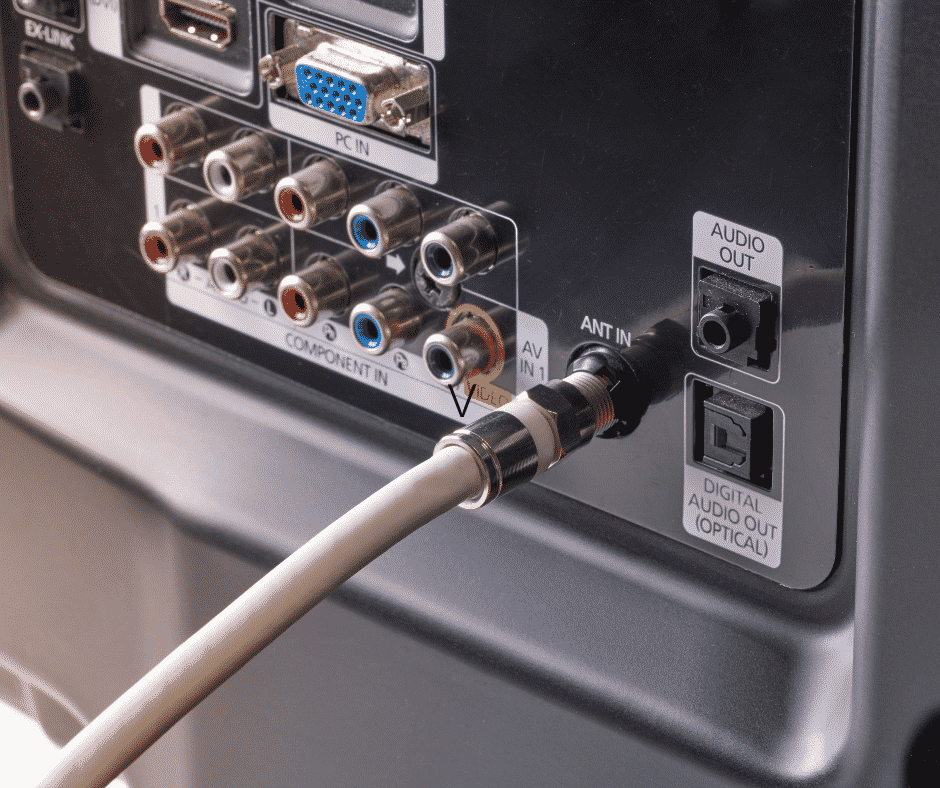
Are you staring at a blank screen after cutting the cord? Millions are experiencing the frustration of their TVs failing to find channels despite having an antenna, leaving viewers in the dark.
This widespread issue stems from a combination of factors, including rescanning complexities, signal interference, and outdated equipment. Here's what you need to know to troubleshoot and potentially restore your access to free over-the-air (OTA) broadcasts.
Understanding the Rescan Process
The most common reason for missing channels is a failed or incomplete rescan. After any broadcast tower changes or signal adjustments, your TV needs to be told where to look for the signals again.
To rescan, navigate to your TV's menu, usually under "Channel," "Setup," or "Settings." Locate the "Antenna" option and then select "Auto Program" or "Auto Scan."
Ensure your antenna is properly connected before initiating the rescan. The process can take anywhere from a few minutes to over half an hour.
Antenna Placement and Type Matters
The type and placement of your antenna dramatically affect signal reception. Indoor antennas are notoriously sensitive to interference and distance from broadcast towers.
According to the Federal Communications Commission (FCC), the ideal antenna location is as high as possible, ideally near a window or exterior wall facing the broadcast towers. Avoid obstructions like trees, buildings, and metal.
Outdoor antennas generally offer superior performance, especially in rural areas or locations with weak signal strength. Consult online resources like AntennaWeb to determine the direction and distance of your local broadcast towers.
Signal Interference: A Hidden Culprit
Even with a properly placed antenna, signal interference can block channels. Common sources of interference include electronic devices, such as microwaves, Wi-Fi routers, and even LED lighting.
Try moving these devices away from your TV and antenna to see if it improves reception. Additionally, consider using a coaxial cable with proper shielding to minimize interference.
Weather can also impact signal strength; heavy rain or snow can temporarily disrupt over-the-air broadcasts. A sudden channel loss might be weather-related.
Coaxial Cable and Connections
A faulty or damaged coaxial cable can significantly degrade signal quality. Inspect the cable for any kinks, breaks, or loose connections.
Ensure the coaxial cable is securely connected to both the antenna and the TV. Consider replacing old or damaged cables with new, high-quality ones.
Splitters can also weaken the signal. If you're using a splitter to connect your antenna to multiple TVs, try removing it temporarily to see if it improves reception on one TV.
Amplifiers: A Potential Solution
If you live far from broadcast towers, an antenna amplifier might boost the signal. There are two main types: preamplifiers, which are installed near the antenna, and distribution amplifiers, which are installed closer to the TV.
However, amplifiers can also amplify noise and interference, so they're not always a guaranteed solution. It is also important to choose the right amplifier since some amplifiers are designed for indoor use only.
Research different amplifier models and read reviews before purchasing. Make sure the amplifier is compatible with your antenna and TV.
Check Your TV's Firmware
Outdated TV firmware can sometimes cause channel scanning issues. Check your TV manufacturer's website for firmware updates and instructions on how to install them.
Updating the firmware can resolve bugs and improve the TV's performance, including its ability to find and decode OTA signals.
This process varies depending on your TV model, but it usually involves downloading the update file to a USB drive and then installing it through the TV's menu.
Dealing with Digital Channel Changes
Broadcast stations occasionally change frequencies or move to different virtual channels. These changes require a rescan to update your TV's channel list.
The FCC's website and local broadcast station websites often announce channel changes in advance. Stay informed about any changes in your area.
Regularly rescanning your TV ensures you have the latest channel lineup and can access all available broadcasts.
When to Seek Professional Help
If you've tried all the troubleshooting steps and still can't find channels, it might be time to consult a professional antenna installer. They can assess your situation, identify any underlying issues, and recommend solutions.
Professional installers have specialized equipment to measure signal strength and pinpoint the optimal antenna location. They can also handle complex installations and ensure your antenna is properly grounded.
Consult your local listings for installers who can perform diagnostics and installation of your antenna.








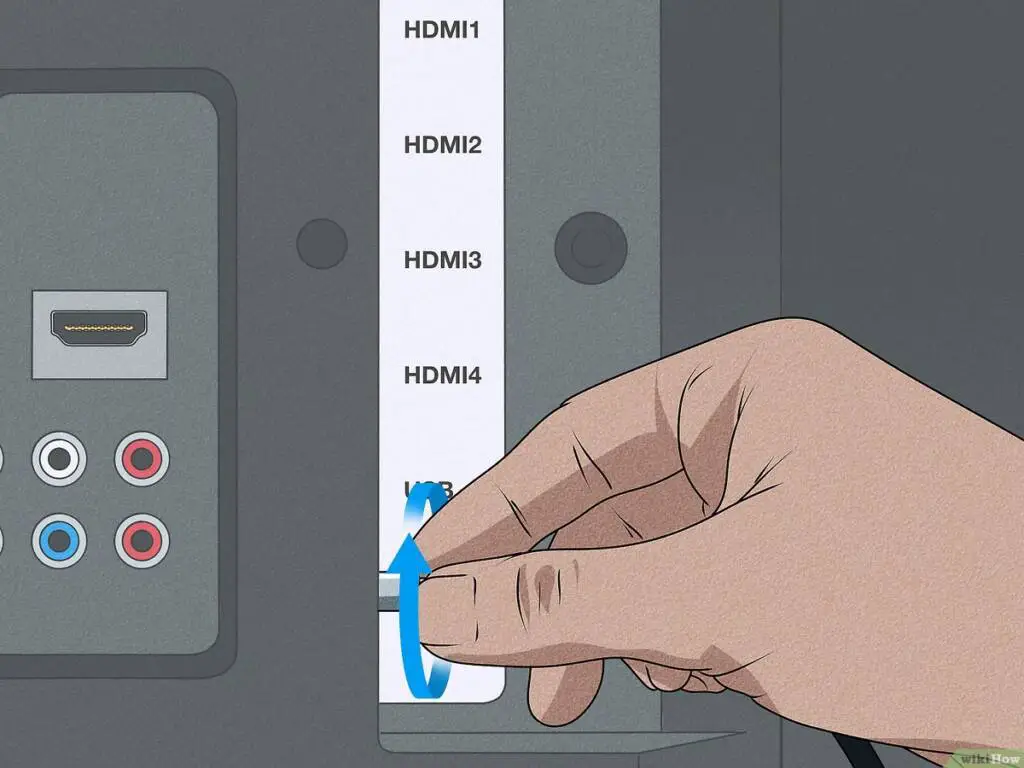


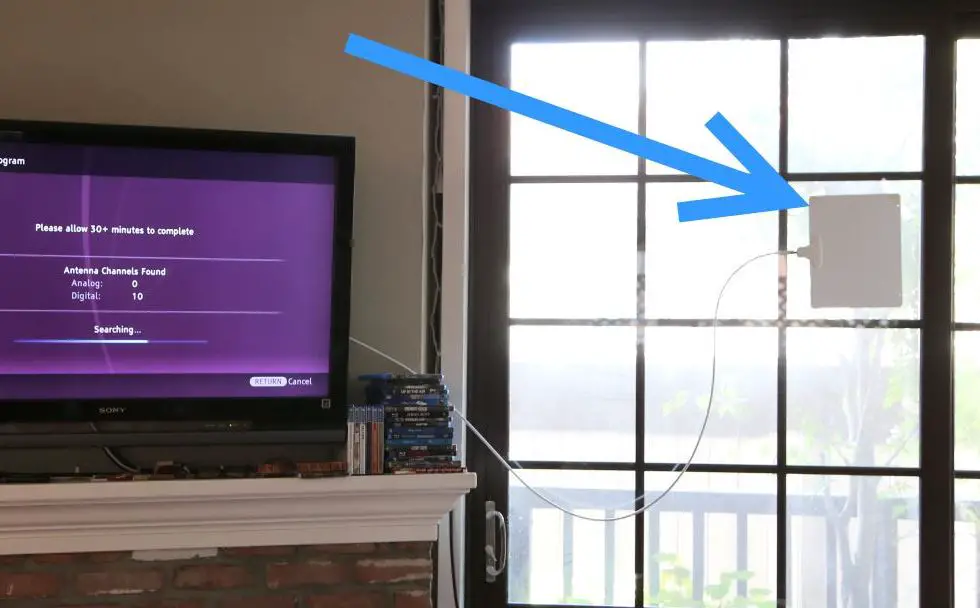




![Why Is My Tv Not Finding Channels With An Antenna [Fix] Emerson TV Won’t Find Channels (100% Working) - Techdim](http://techdim.com/wp-content/uploads/2022/06/Emerson-TV-Wont-Find-Channels.jpg)

