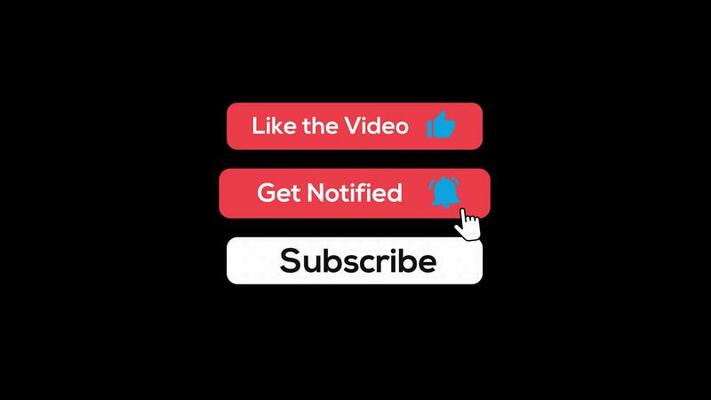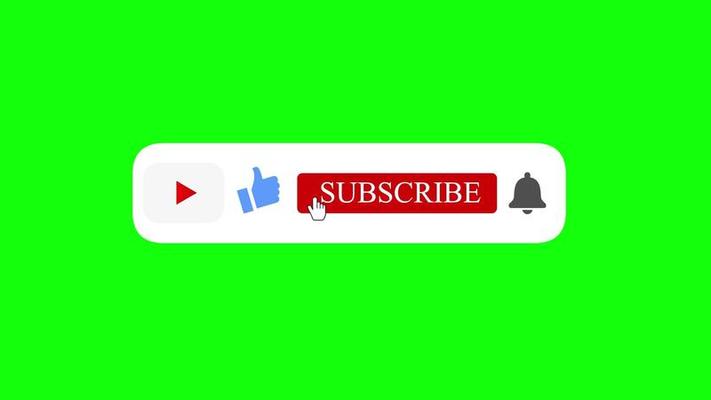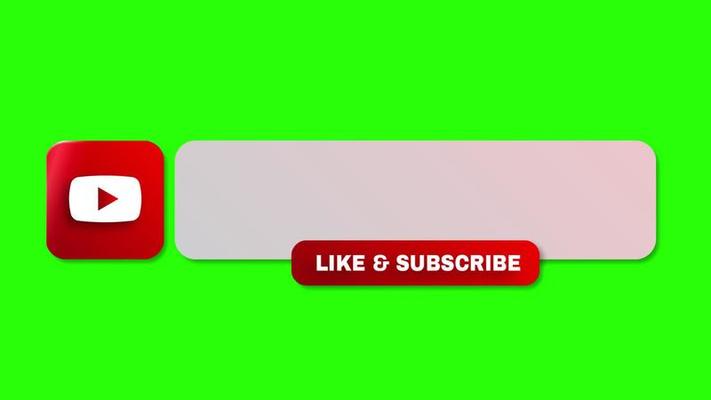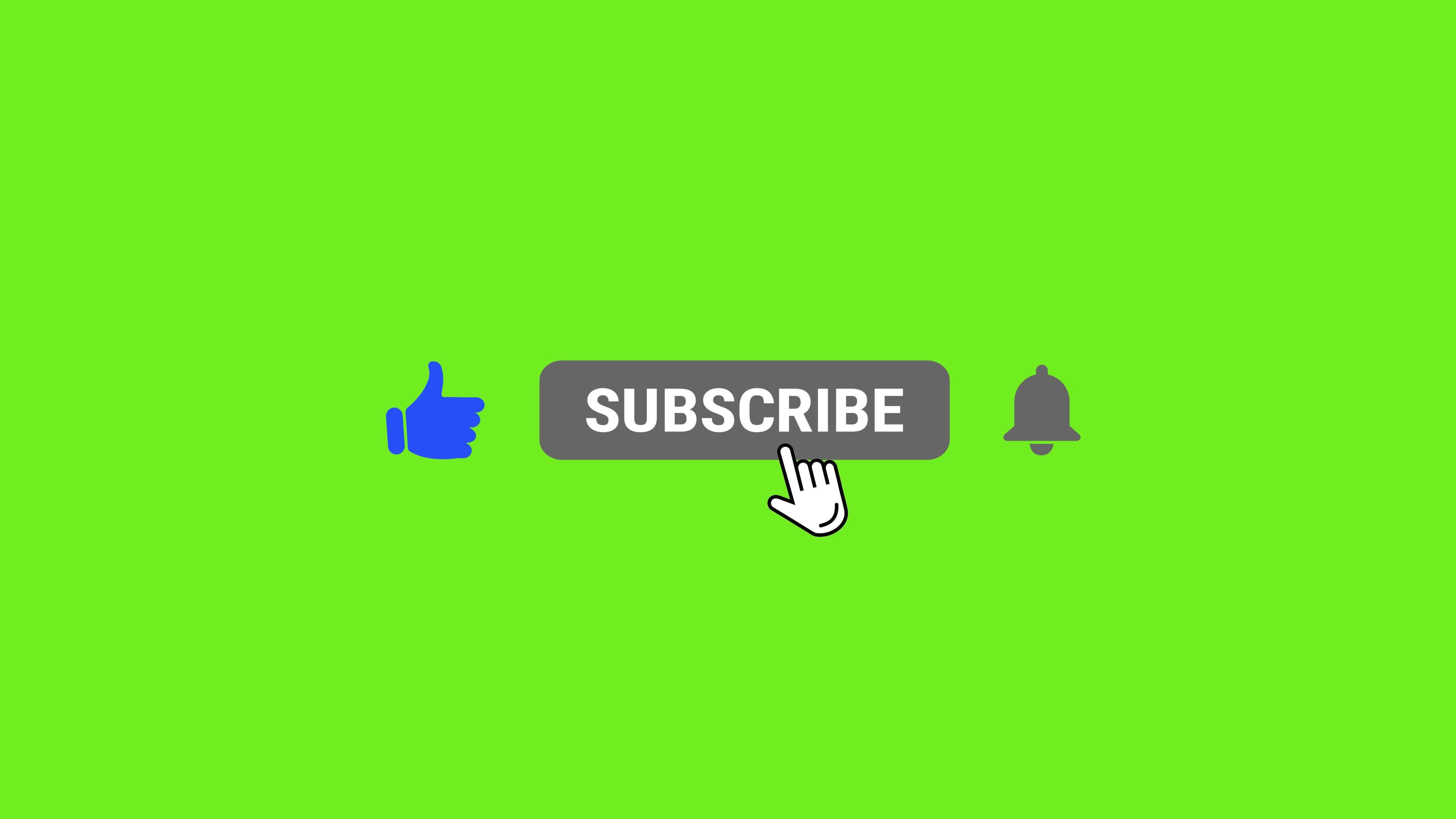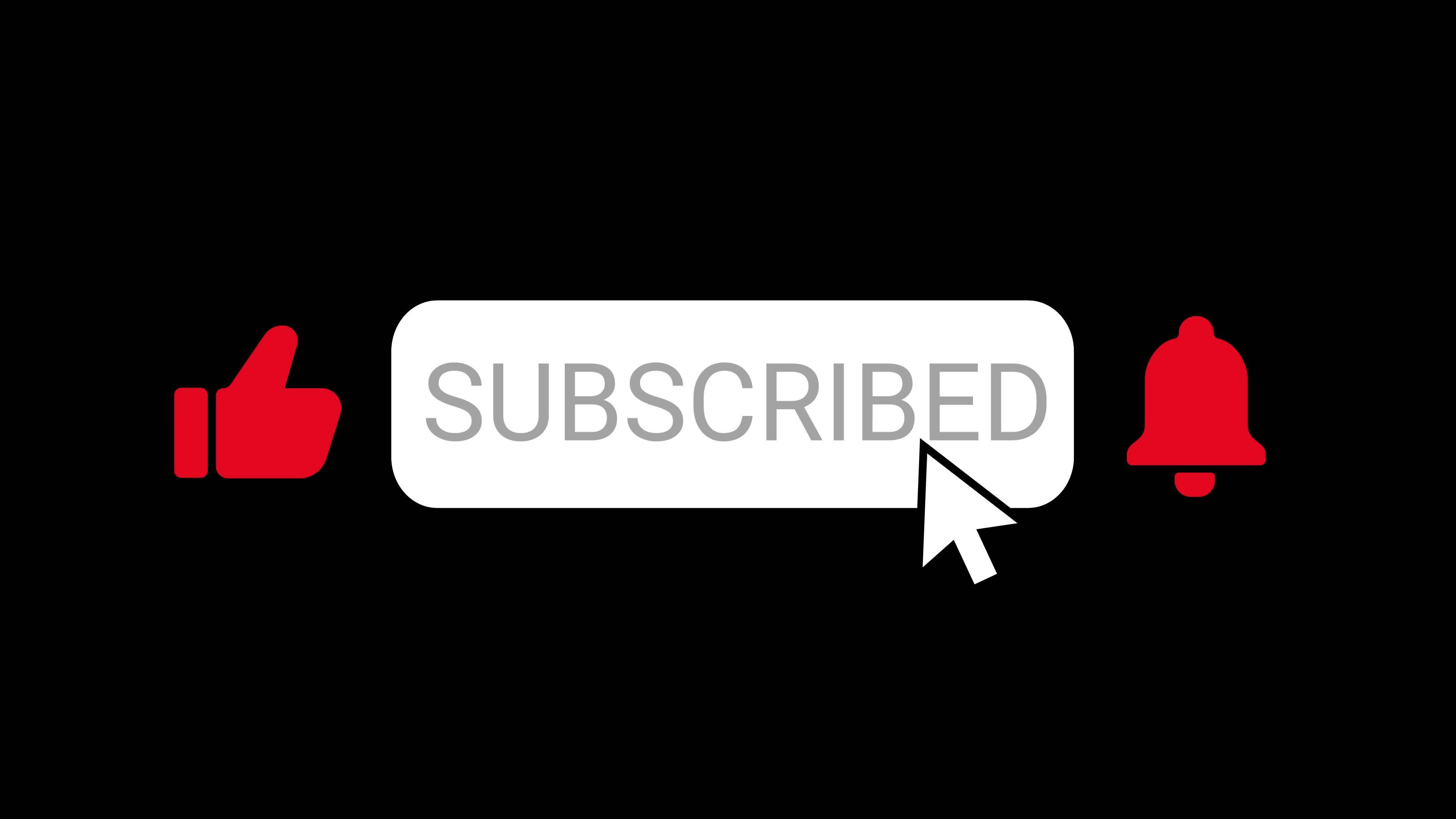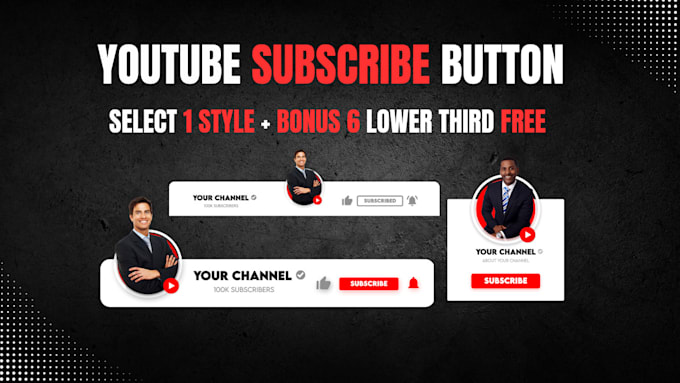How To Add Like And Subscribe Animation In Video

Ever watch a video and see a cool little animation pop up? It usually reminds you to smash that like button and subscribe. Isn't it catchy? These are Like and Subscribe Animations. They're like a friendly nudge, but way more fun!
Let's peek behind the curtain and see how to add these to your own videos.
Finding Your Animation Style
First, you need an animation! Think about your video's vibe. Is it goofy? Maybe a cartoonish animation works. Is it sleek and professional? Go for something more minimalist. It's all about matching the overall feel.
Free Resources Galore!
The good news? You don't need to be an animation whiz. Loads of free resources are out there. Places like YouTube itself often have channels dedicated to providing free animation templates! Download what you like.
Websites that offer royalty-free graphics are also great options. Just be sure to check the usage rights. Make sure you're allowed to use it in your video!
DIY: Making Your Own (If You're Feeling Brave!)
Feeling adventurous? You can create your own! Software like Adobe After Effects gives you total control. It might seem intimidating at first, but tons of tutorials are available online. Start simple and work your way up!
Or, if you prefer, you can even try out web based easy to use video editing tools such as Canva or CapCut. There is really no limit to explore your options!
Adding the Magic Touch: Editing Time
Okay, you've got your animation. Now it's time to weave it into your video. Open up your video editing software.
Import both your video and the animation file. Most animations come with a transparent background (a green screen). This lets you easily layer it on top of your video. This is usually called a "chroma key".
The Chroma Key Trick
Find the "chroma key" or "green screen" effect in your editing software. Apply it to the animation clip. Boom! The green disappears, leaving just the animated like button and subscribe reminder.
Position and resize the animation wherever you want it on screen. Usually, the lower third of the screen is a good spot. This is because it's visible without blocking important content. Time it just right. Make sure it appears at a relevant moment in your video.
Timing is Everything
Think about when you want the animation to appear. Right after you ask viewers to like and subscribe? Perfect! Don't just randomly throw it in. Make it a call to action.
Keep the animation short and sweet. No one wants a ten-second like and subscribe extravaganza. A few seconds is all you need. Less is more, people.
Spice It Up: Sound Effects
Want to really make it pop? Add a sound effect! A little "ding" or "whoosh" can enhance the animation. Find royalty-free sound effects online. It's that easy!
Make sure the sound effect isn't too loud. You don't want to blast your viewers' eardrums.
Experiment and Have Fun
The most important thing? Experiment! Try different animations and placements. See what works best for your videos and your audience.
Don't be afraid to get creative. After all, video creation is all about expressing yourself. Have fun and make awesome content!
So, grab an animation, fire up your editing software, and add that extra sparkle to your videos. Who knows, maybe it'll get you one step closer to becoming the next YouTube superstar!