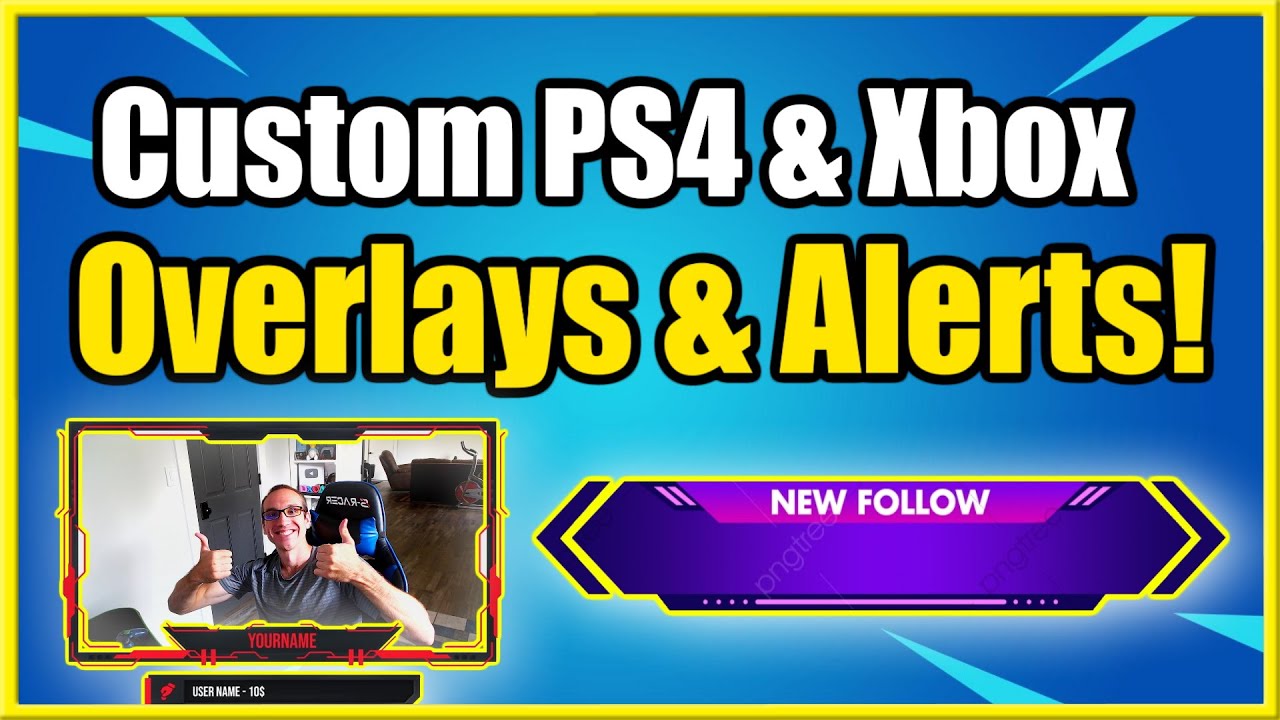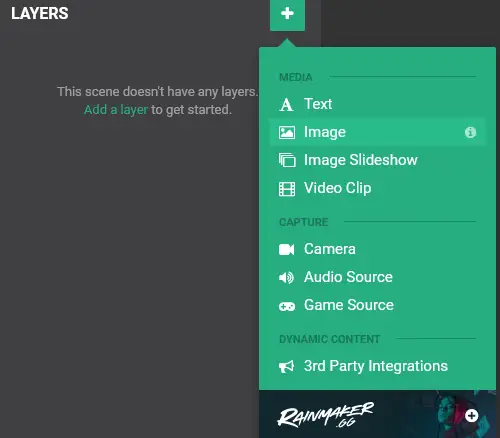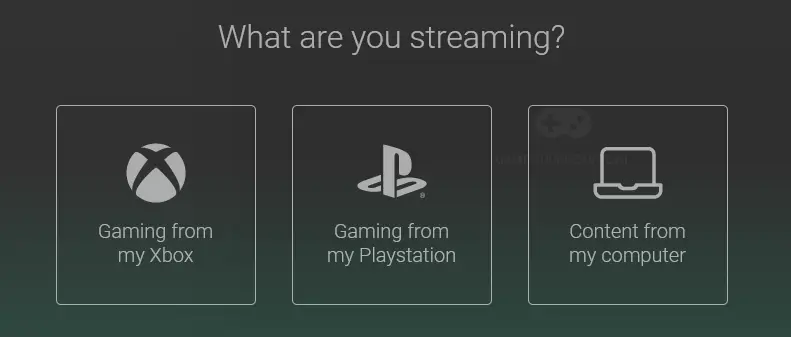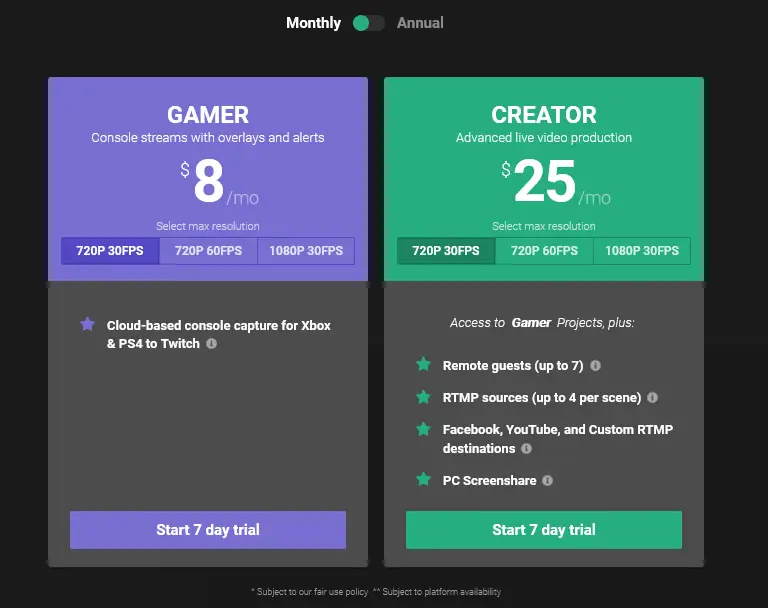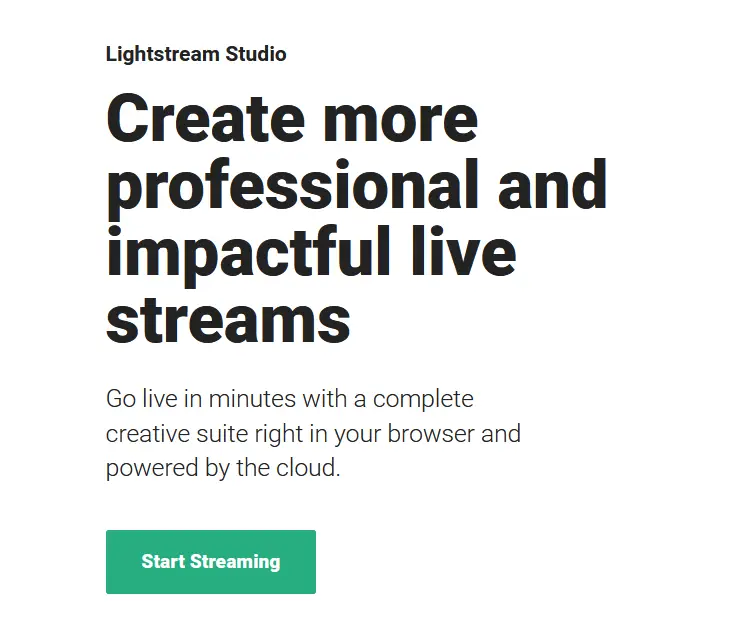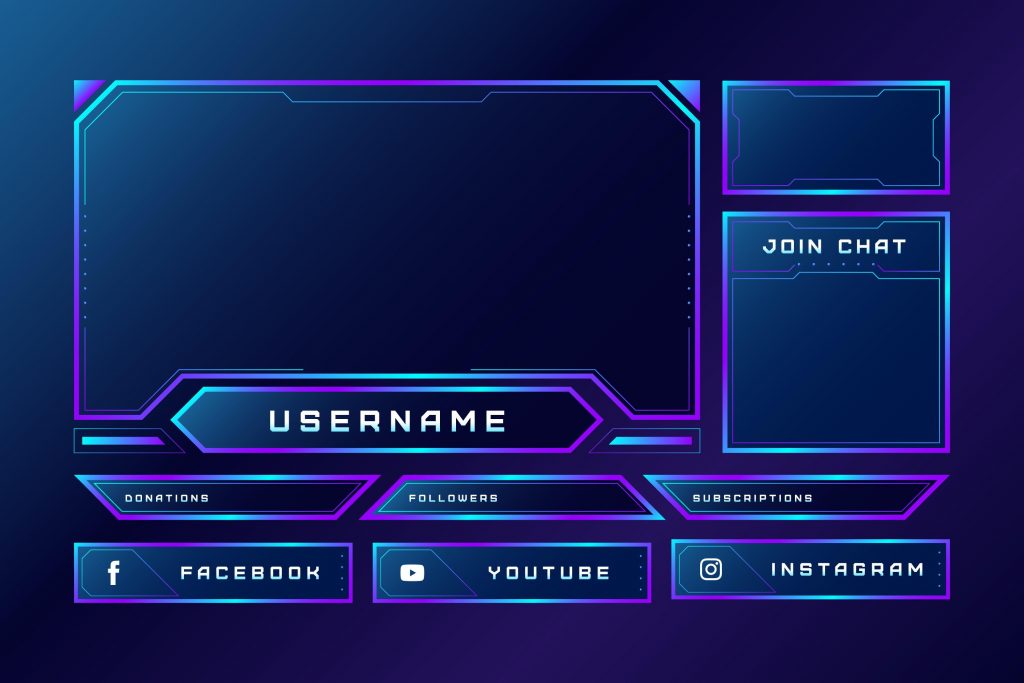How To Add Overlays On Twitch Ps4
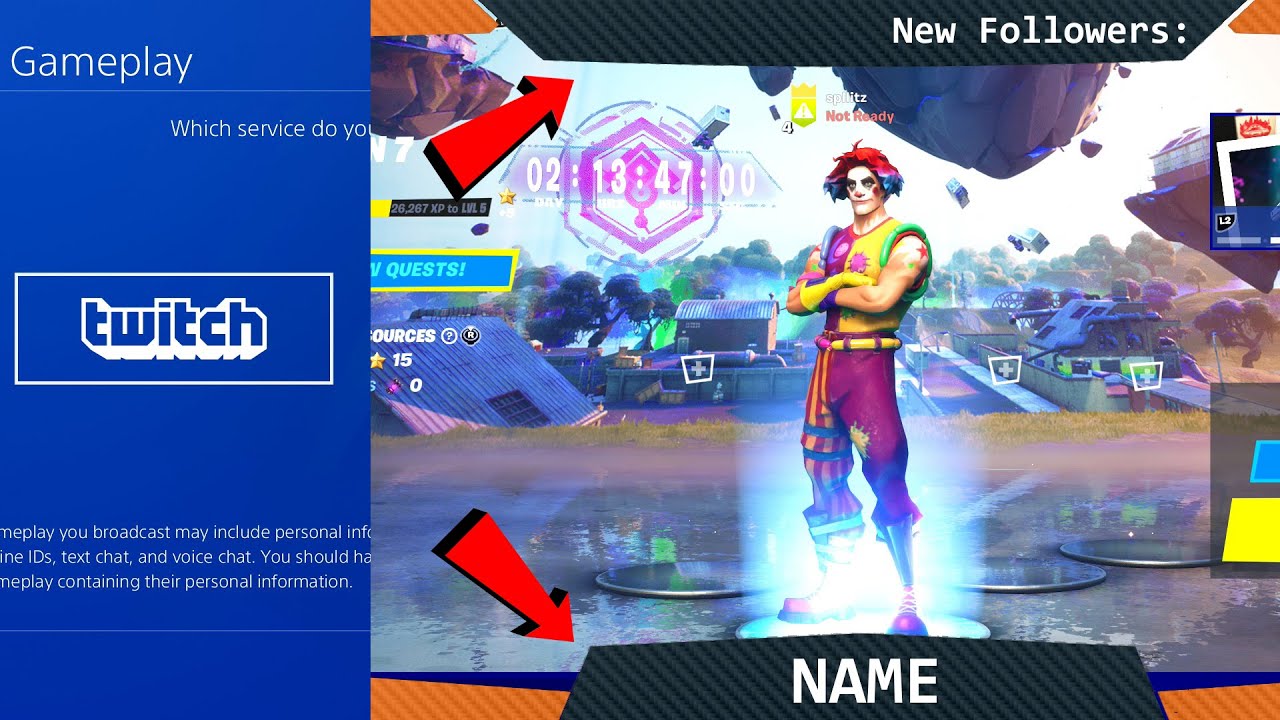
Ever watched your favorite Twitch streamer and thought, "Wow, their screen looks snazzy!"? You see cool graphics, alerts popping up, and maybe even a personalized banner. Well, guess what? You can totally do that too, even if you're just chilling on your PS4!
Let's Talk the Basics
So, the PS4 itself isn't exactly built for crazy overlay magic. It's a fantastic gaming machine, but streaming extras need a little help.
Think of it like baking a cake: the PS4 gives you the cake mix, but you need frosting (the overlays) from somewhere else.
Enter the Capture Card
This little gadget is your best friend. A capture card is like a translator between your PS4 and your computer.
It grabs the video from your game and sends it to your computer, where all the overlay magic happens!
It's a bit like a tiny digital magician, whisking your gameplay away to a world of possibilities.
The Computer Connection
Now, onto the computer! You'll need some streaming software like OBS Studio or Streamlabs.
These programs are free and super powerful. Imagine them as your digital control panels for the whole operation.
They let you arrange your webcam, gameplay, and those awesome overlays, like putting together a digital puzzle.
Overlay Time!
This is where the fun really begins! OBS Studio or Streamlabs allow you to add all sorts of things to your stream.
Pictures, text, even animated GIFs can all be dropped in.
Think of it as decorating your streaming space; a digital makeover for your gaming adventures!
Want a little box showing your Twitch chat? Done! Need a countdown timer for your next game? Easy peasy!
You can find tons of free overlay templates online.
Or, if you're feeling fancy, you can even create your own!
Alerts Are Awesome!
Alerts are those fun pop-ups that appear when someone follows you, subscribes, or sends you a donation.
They add a touch of excitement and gratitude to your stream. It's like getting a virtual high-five from your viewers!
Plus, who doesn't love seeing their name flash across the screen with a fun sound effect?
The Hilarious Hiccups
Okay, so it's not always smooth sailing. There might be moments of technical awkwardness. Your camera might decide to point at the ceiling instead of your face.
Your microphone might pick up every sneeze and cough in the room.
But those are the moments that make streaming real, relatable, and often hilarious!
Don't be afraid to laugh at yourself and embrace the chaos. Your viewers will appreciate your authenticity and your willingness to fumble along the way.
Streaming is about connecting with people, and sometimes those little mistakes are the best connection points.
Remember Why You're Doing It
Adding overlays isn't just about making your stream look pretty. It's about creating a more engaging and interactive experience for your viewers.
It's about showing your personality and building a community around your passion for gaming.
So, go out there, experiment with overlays, and have fun! You might just surprise yourself with what you can create!
And who knows? Maybe someday, you'll be the streamer that everyone's admiring, thinking, "Wow, their screen looks snazzy!".