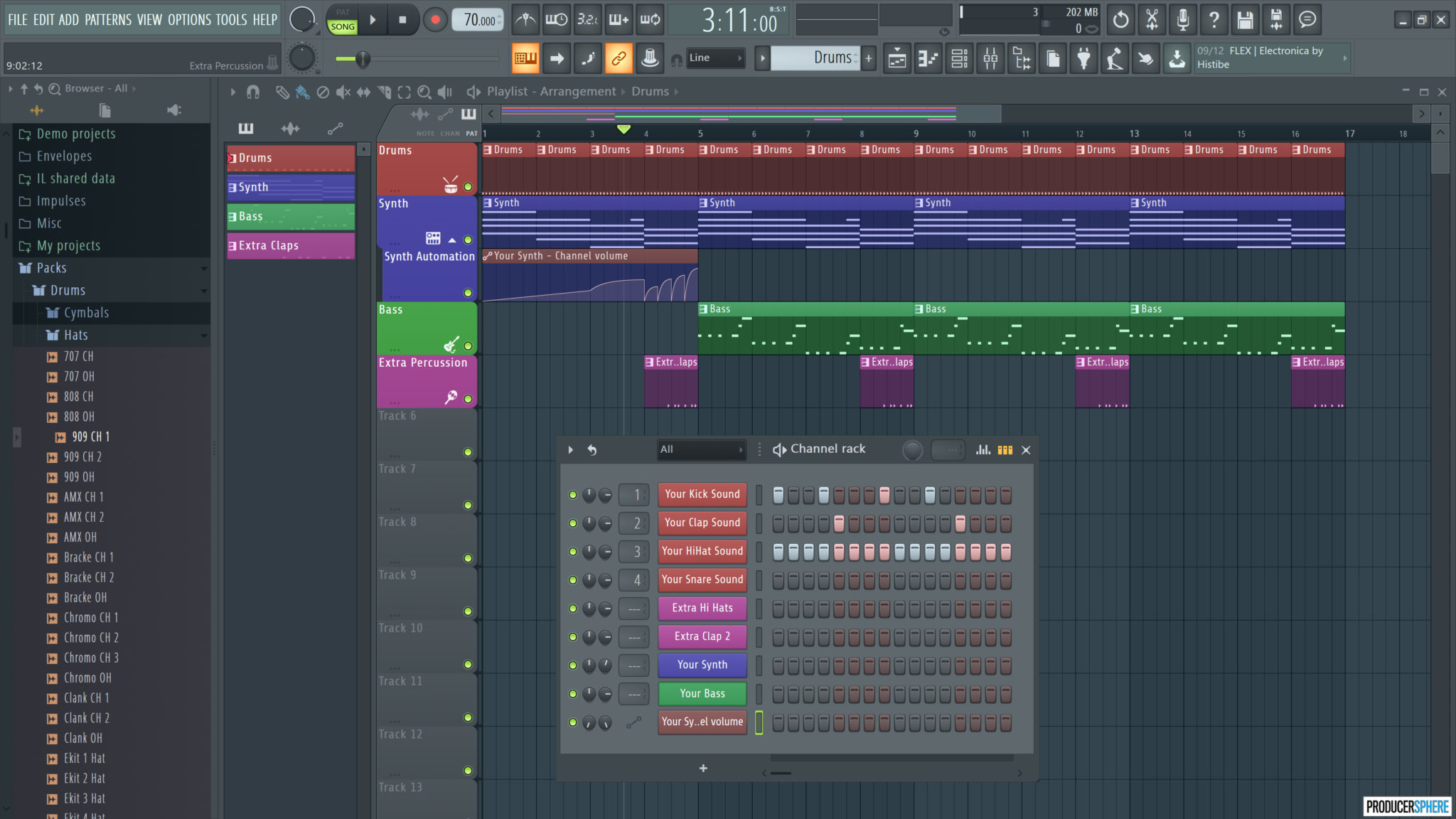How To Arrange Beats In Fl Studio

So, you've got some amazing beats brewing in FL Studio. Now what? Let’s talk about how to get those beats organized. Think of it like arranging furniture in your dream house... except the furniture makes noise.
The Playlist: Your Digital Stage
First stop: the Playlist. This is where the magic truly happens. Imagine it's a stage where all your sound actors perform. Drag your patterns from the Pattern Window onto the Playlist.
Suddenly, things are taking shape. It's kinda like LEGOs, but with snare drums and synth melodies. Don't be afraid to experiment. It’s art!
Chorus, Verse, and the Occasional Dramatic Pause
Now, let's build a song structure. That is, your verse, chorus, and bridge. Think of it as a story unfolding.
Start with a simple verse. Maybe some drums, a bassline. Then, BOOM! Chorus time. Bring in the big guns: pads, vocal samples, all that good stuff!
Don’t forget that bridge, a moment of reflection. A quiet interlude, maybe some reversed cymbals.
Copy, Paste, and Conquer
Alright, you've got a verse, a chorus, maybe even a quirky little pre-chorus. Don’t reinvent the wheel. Copy and paste those bad boys around.
FL Studio lets you duplicate patterns with a simple click and drag. Build your song layer by layer. It's like building a musical skyscraper.
Automation: Making Things Move and Groove
Now, let’s introduce some automation. Automation? That’s just a fancy word for changing a parameter over time. For example, the volume of a synth.
Imagine you want your bassline to get louder during the chorus. Create an automation clip. Draw your volume curve. Bam! Instant drama.
Automation is like giving your song a personality. A little bit of spice, a dash of surprise.
Little Tweaks, Big Impact
Sometimes, the smallest changes make the biggest difference. Move a snare drum forward a smidge. It can completely transform the groove.
Tweak the panning of a hi-hat. Add a subtle reverb to a vocal sample. These little touches can add so much depth to your song.
Don't Be Afraid to Break the Rules
Honestly, there aren’t really any rules. Try layering weird sounds together. Chop up a sample and rearrange it in a completely unexpected way.
“Creativity is intelligence having fun.” - Albert Einstein (probably said something about music too)
The best music often comes from breaking the mold. And, you know, happy accidents are actually a thing.
The "Aha!" Moment
There will be moments of frustration. Don't worry, it happens to everyone. But then... suddenly... *Aha!*
You’ll hit upon a killer combination. A sound, a rhythm, a melody that just *works*. That’s the magic of music production.
Embrace the chaos. Experiment. And most importantly, have fun. Because at the end of the day, it's all about creating something you love.