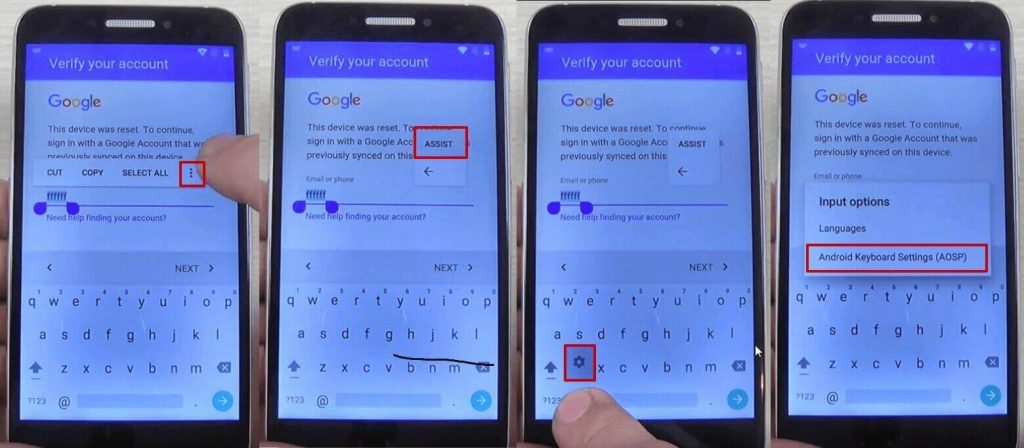How To Bypass Google Lock On A Cricket Phone
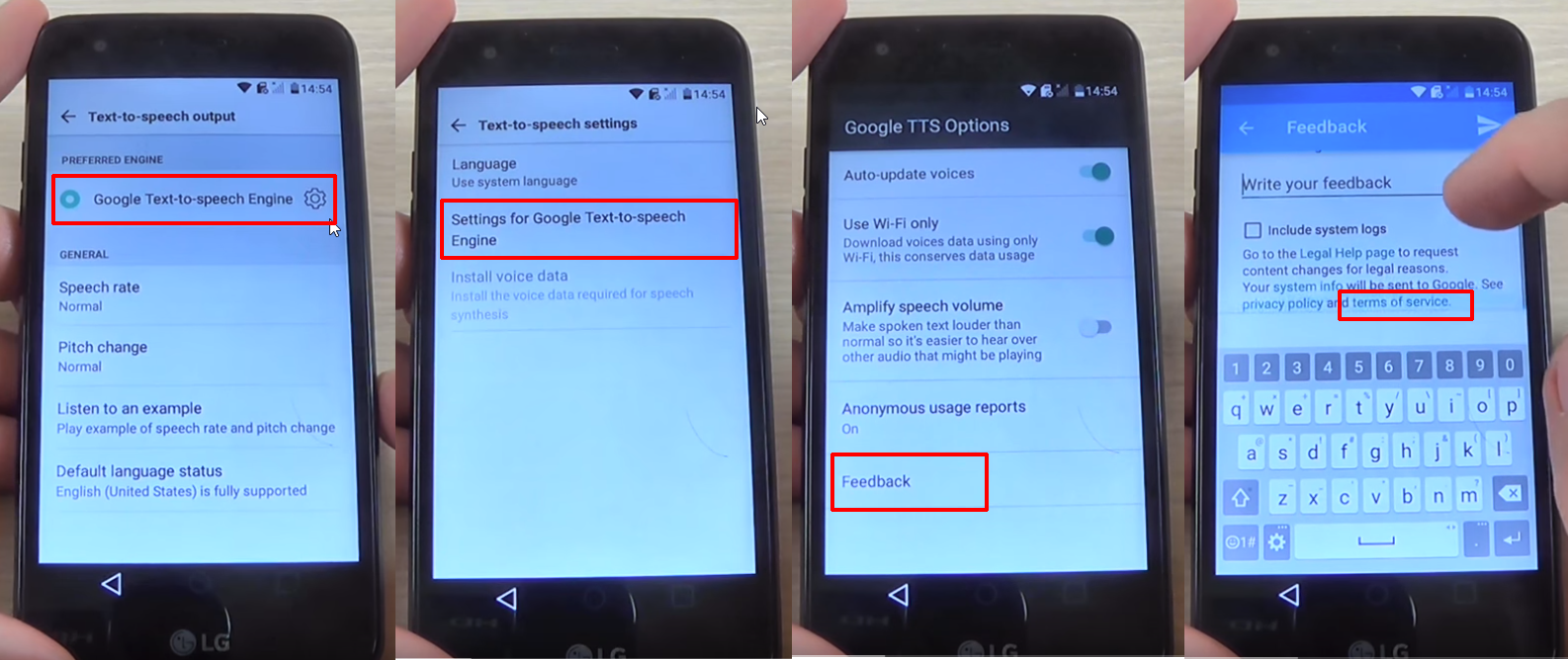
Okay, picture this: you've got a Cricket phone, right? Maybe it's a hand-me-down, maybe you forgot your login after a week-long vacation in the Bahamas (who can blame you with those fruity drinks!), and bam! You're staring at that dreaded Google Lock screen.
Fear not, friend! Bypassing it might seem like climbing Mount Everest in flip-flops, but trust me, it's more like conquering a slightly grumpy sandcastle.
The TalkBack Tango
First up, let's try the TalkBack tango. This little number involves turning on accessibility features. Think of it as a secret code the phone whispers only to those who know the steps.
Rapidly tap the screen with two fingers until you see TalkBack activate. You'll hear a robotic voice, which is basically your phone's way of saying, "Alright, let's do this!"
Now, draw a big, dramatic "L" on the screen. Yes, like you're writing it in the sky with a sparkler on the Fourth of July. A global context menu should appear.
From there, double-tap "TalkBack Settings". Then, disable TalkBack by holding both volume buttons simultaneously. You should be able to access settings now.
YouTube Shortcut
In the TalkBack settings, find the "Help & feedback" section. It’s usually hanging out near the bottom, feeling a bit shy.
Tap it! Now, search for a YouTube video – any video will do. Pretend you're browsing for cat videos; nobody needs to know your true motives.
Once the video starts, tap the share button, then tap the three dots to access a browser. Inside the browser, search for Chrome.
From Chrome, you can download an APK file. This is essentially an app installer. Download a FRP bypass app, install it and follow the instructions in the application.
The OTG Option: USB On-The-Go to the Rescue!
Next, let's unleash the power of OTG! This involves a special USB cable (an OTG adapter) and a USB drive. Think of it as a digital Swiss Army knife.
Download an FRP bypass APK to your USB drive using your computer. Then, connect the USB drive to your Cricket phone using the OTG adapter.
Your phone should recognize the USB drive. Use a file explorer (if accessible) to install the APK. If not, some phones will automatically prompt you to install it.
Once the app is installed, open it, and follow the instructions. Usually, the app takes you directly to the settings where you can disable the google account and unlock the phone.
The Factory Reset Frenzy (Use as a Last Resort!)
Alright, if all else fails, it's time for the Factory Reset frenzy. Think of this as pressing the big red "Eject" button on your phone's past life.
This will wipe everything, so consider it a last resort. However, sometimes it's the only way to truly break free from the Google Lock's clutches.
You usually enter recovery mode by holding down a combination of buttons (power, volume up, volume down). Consult your phone's manual or a quick Google search to find the right combo for your model. Important: Make sure the phone is off before trying this.
Once in recovery mode, use the volume buttons to navigate to "wipe data/factory reset" and then press the power button to select it. Confirm your choice, and watch the magic happen.
And there you have it! You've successfully outsmarted the Google Lock. Now, go forth and conquer the digital world with your newly liberated Cricket phone!
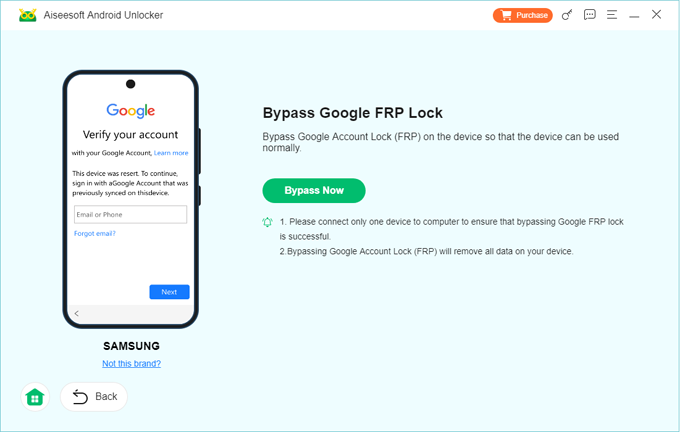
![How To Bypass Google Lock On A Cricket Phone [2022-Solved] How to Bypass Google Lock](https://www.eelphone.com/images/google-unlock/remove-google-lock.png)
![How To Bypass Google Lock On A Cricket Phone [2025 Guide] How to Bypass Google Lock on Android Devices](https://www.aiseesoft.com/images/how-to/bypass-google-lock/frp-bypass-apk-backup-reset.jpg)
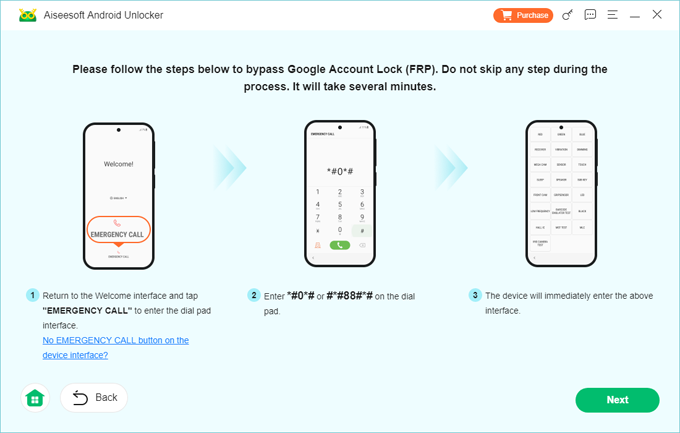
![How To Bypass Google Lock On A Cricket Phone [2025 Guide] How to Bypass Google Lock on Android Devices](https://www.aiseesoft.com/images/how-to/bypass-google-lock/bypass-google-lock.jpg)
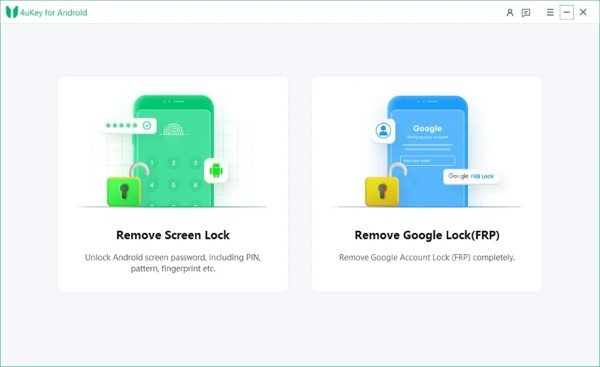
![How To Bypass Google Lock On A Cricket Phone How to Bypass Android Lock Screen [Proven Guide]- EaseUS](https://mobi.easeus.com/images/en/screenshot/mobiunlock-resource/how-to-bypass-google-lock-on-motorola.jpg)
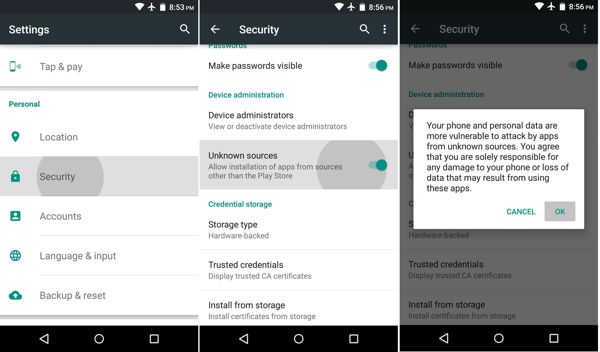
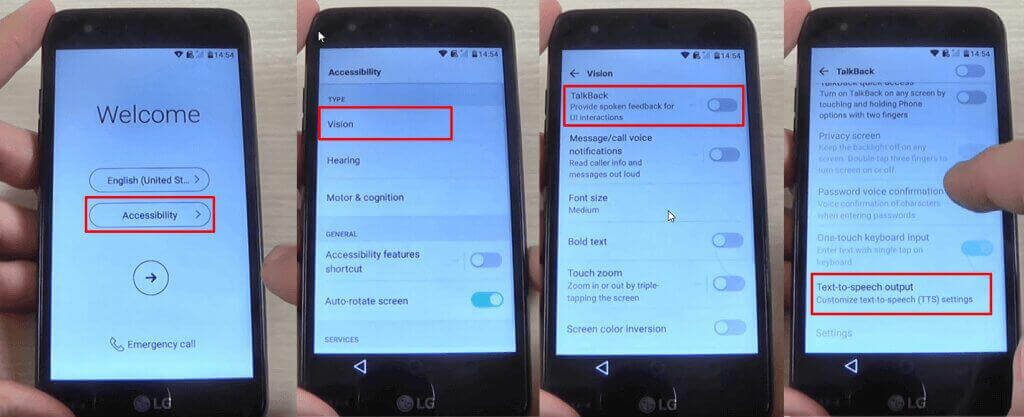
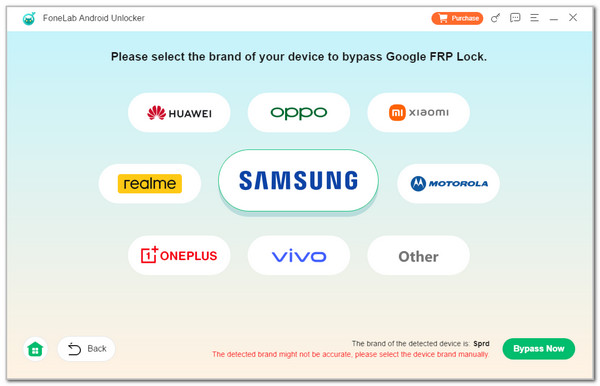
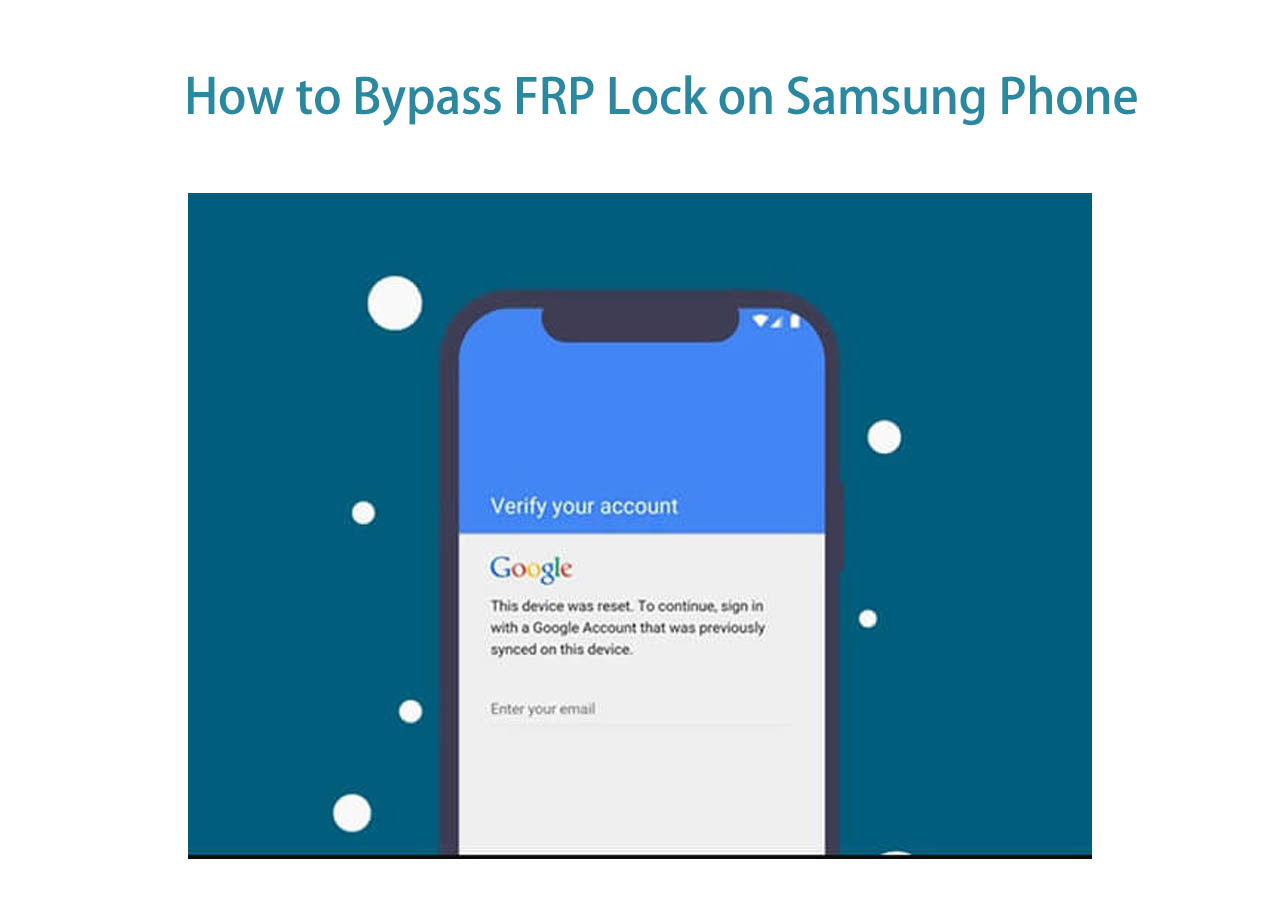
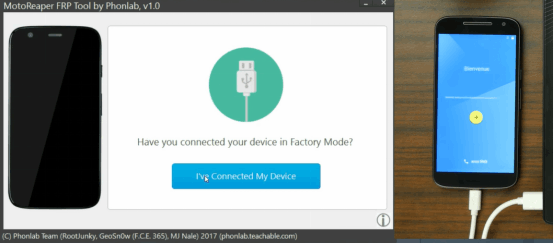
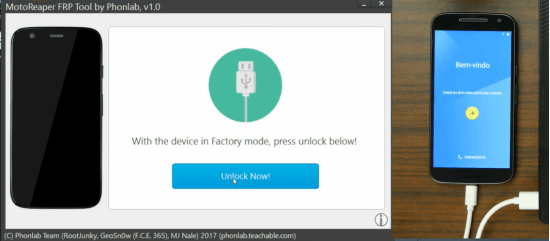
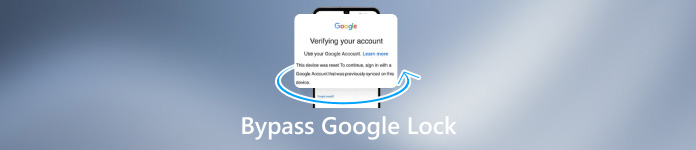

![How To Bypass Google Lock On A Cricket Phone [2025 Guide] How to Bypass Google Lock on Android Devices](https://www.aiseesoft.com/images/how-to/bypass-google-lock/samsung-bypass-google-lock-developer-options.jpg)